brake sensor Lexus GS450h 2007 Using the hands-free system (for cellular phone) / LEXUS 2007 GS450H THROUGH JUNE 2006 PROD. OWNER'S MANUAL (OM30727U)
[x] Cancel search | Manufacturer: LEXUS, Model Year: 2007, Model line: GS450h, Model: Lexus GS450h 2007Pages: 540, PDF Size: 17.11 MB
Page 141 of 540

121
2-3. Operating the lights and windshield wipers
2
When driving
AFS (Adaptive Front lighting System)
AFS improves visibility at intersectio ns and on curves by automatically
adjusting the level of the headlights according to vehicle speed and the
degree of the tire angle that are controlled by steering input.
Operates at speeds of 6 mph (10 km/h) or higher.
■ Deactivating AFS
Press the switch to turn it OFF.
The indicator turns on when
the AFS is deactivated.
■Daytime running light system
To make your vehicle more visible to other drivers, the headlights turn on automati -
cally (at a reduced intensity) whenever the hy
brid system is started and the parking
brake is released. Daytime running lights are not designed for use at night.
■Headlight control sensor
The sensor may not function properly if an
object is placed on the sensor, or anything
that blocks the sensor is affixed to the wind-
shield.
Doing so interferes with the sensor detecting
the level of ambient light and may cause the
automatic headlight system to malfunction.
Page 153 of 540

133
2-4. Using other driving systems
2
When driving
Cruising in vehicle-to-vehicle distance control mode
This mode employs a radar sensor to detect the presence of vehicles
within 400 ft. (120 m) ahead and to judge the distance between your
vehicle and those vehicles.
Note that vehicle-to-vehicle distance will close when traveling on long down -
hill slopes.
Example of constant speed cruising (when there are no vehicles
ahead): When set to 62 mph (100 km/h)
The vehicle travels at the speed set by the driver. The desired vehicle-to-vehi-
cle distance can also be set by operating the vehicle-to-vehicle distance
swi
tch.
Example of deceleration cruising (wh en the vehicle ahead is driving
slower than the set speed): When fixed speed cruising is set at 6
2 mph
(100 km/h) and the vehicle ahead is driving at 50 mph (80 km/h)
When a vehicle is detected running ahead of you, in the same lane, the sys -
tem automatically decelerates your vehicle. When a greater reduction in
v
ehicle speed is necessary, the system applies the brakes. A warning tone
warns you on the system cannot decelerate sufficiently to prevent your vehi -
cle from closing on the vehicle ahead.
Page 157 of 540

137
2-4. Using other driving systems
2
When driving
CAUTION
■Before using dynamic radar cruise control
Do not overly rely on vehicle-to-vehicle distance control.
Be aware of the set vehicle speed. If au tomatic deceleration/acceleration is not
appropriate, adjust the vehicle speed, as well as the distance between your vehicle
and vehicles ahead by applying the brakes, etc.
■To avoid operating the dynamic radar cruise control by mistake
Keep the “ON-OFF” button off when not in use.
■Situations unsuitable for dynamic radar cruise control
Do not use dynamic radar cruise contro l in any of the following situations.
Doing so may result in inappropriate cont rol of speed and could cause serious or
fatal accident.
●In heavy traffic
●On roads with sharp bends
●On winding roads
●On slippery roads, such as thos e covered with rain, ice or snow
●Where there are sudden changes between sharp up and down gradients
●At entrances to expressways
●When weather conditions are bad enough that they may prevent the sensors
from functioning correctly (f og, snow, sandstorm, etc.)
●Where buzzer can be heard often
Page 158 of 540

138
2-4. Using other driving systems
CAUTION
■When the radar sensor may not be correctly detecting the vehicle ahead
Apply the brakes as necessary when any of the following types of vehicles are in
front of you.
As the sensor may not be able to correctly detect these types of vehicles, the prox-
imity alarm ( P. 447) will not be activated, and an accident may result.
●Vehicles that cut in suddenly
●Vehicles traveling at low speeds
●Vehicles that are not moving
●Vehicles with small rear ends (tra ilers with no load on board etc.)
●Motorcycles traveling in the same lane
■Conditions under which the vehicle-to-vehicle distance control may not function
correctly
Apply the brakes as necessary in the foll owing conditions as the radar sensor may
not be able to correctly detect vehicles ahead, and an accident may result.
●When water or snow thrown up by the surrounding vehicles hinders the function-
ing of the sensor
●When your vehicle is pointing upwards (caused by a heavy load in the trunk, etc.)
●When the road curves or when the lanes are narrow
●When steering wheel operation or your position in the lane is unstable
■To ensure the radar sensor functions correctly
Do not do the following to the sensor or grille cover as doing so may cause the sen-
sor not to function correctly and could result in an accident.
●Stick or attach anything to them
●Leave them dirty
●Disassemble, subject them to strong shocks
●Modify or paint them
●Replace them with non-genuine parts
Page 174 of 540
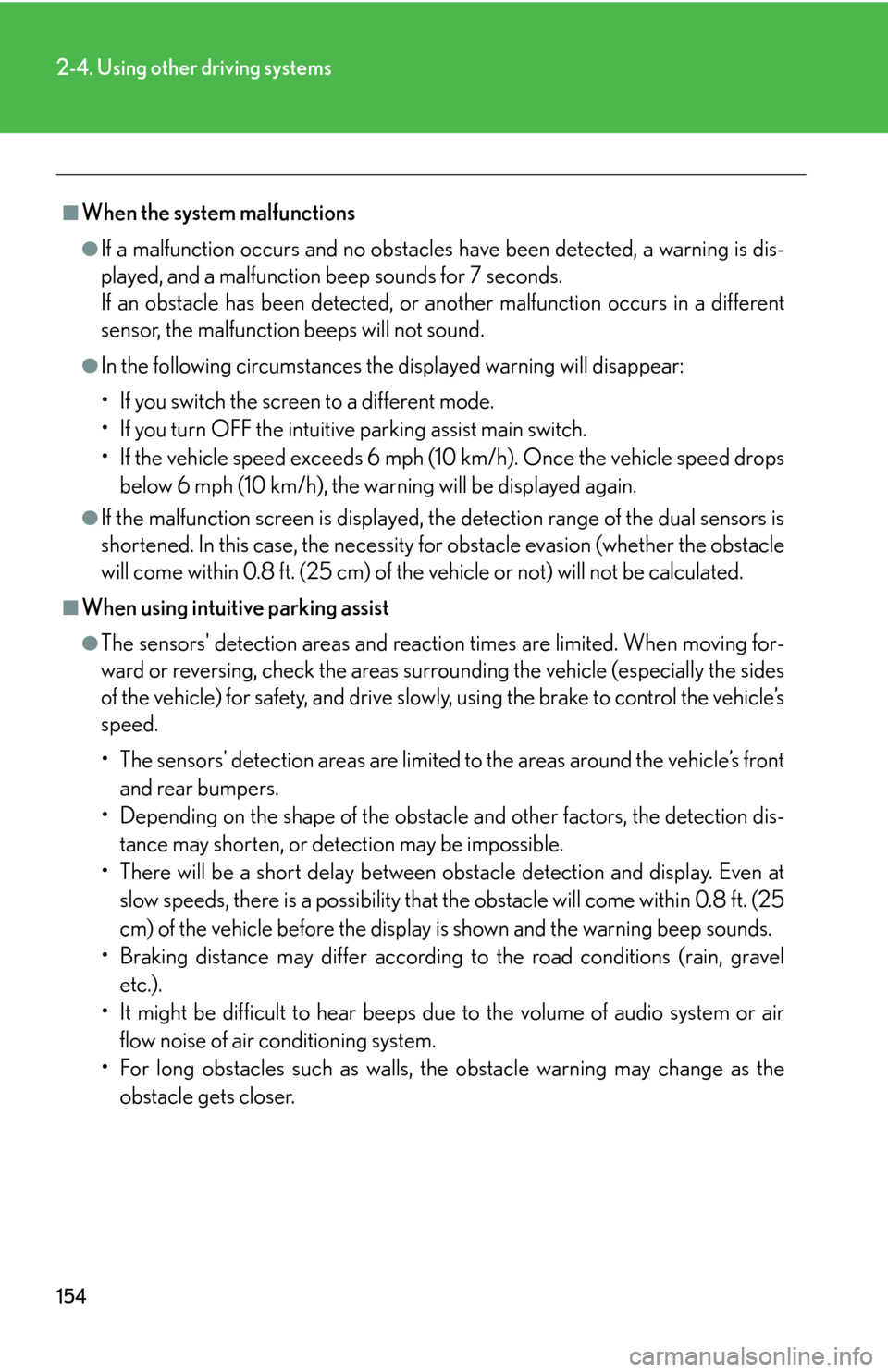
154
2-4. Using other driving systems
■When the system malfunctions
●If a malfunction occurs and no obstacles have been detected, a warning is dis-
played, and a malfunction beep sounds for 7 seconds.
If an obstacle has been detected, or another malfunction occurs in a different
sensor
, the malfunction beeps will not sound.
●In the following circumstances the displayed warning will disappear:
• If you switch the screen to a different mode.
• If you turn OFF the intuitive parking assist main switch.
• If the vehicle speed exceeds 6 mph (10 km/h). Once the vehicle speed drops
b
elow 6 mph (10 km/h), the warning will be displayed again.
●If the malfunction screen is displayed, the detection range of the dual sensors is
shortened. In this case, the necessity fo r obstacle evasion (whether the obstacle
will come within 0.8 ft. (25 cm) of the vehicle or not) will not be calculated.
■When using intuitive parking assist
●The sensors' detection areas and reaction times are limited. When moving for -
ward or reversing, check the areas surrounding the vehicle (especially the sides
of the
vehicle) for safety, and drive slowly, using the brake to control the vehicle’s
speed.
• The sensors' detection areas are limited to the ar
eas around the vehicle’s front
and rear bumpers.
• Depending on the shape of the obstacle
and other factors, the detection dis-
tance may shorten, or dete ction may be impos
sible.
• There will be a short delay between ob stacl
e detection and display. Even at
slow speeds, there is a possibility that the obstacle will come within 0.8 ft. (25
cm) of the vehicle before the display is shown and the warning beep sounds.
• Braking distance may differ according to the road conditions (rain, gravel
et
c.).
• It might be difficult to hear beeps due to the volume of audio system or air fl
ow noise of air conditioning system.
• For long obstacles such as walls, the obstacle warning may change as the o
bstacle gets closer.
Page 187 of 540

167
2-4. Using other driving systems
2
When driving
PCS (Pre-Collision System) (if equipped)
Radar sensor
Detects vehicles or other obsta-
cles on or near the road ahead and
determines whether a collision is
imminent based on the position,
sp
eed, and heading of the obsta -
cles.
Grille cover
Radar sensor
Safety systems such as the brakes and seat belts are automatically
engaged to lessen impact and injuries to occupants as well as vehicle dam
-
age when the radar sensor detects a
n unavoidable frontal collision.
■Pre-collision seat belts (front seats only)
The seat belts are immediately retracted as the effect of the pretensioner is
increased ( P. 4 4 ), to provide even greater constraining force to protect
the driver and passengers. In the event of sudden braking or skidding, the
s
ystem will operate even if no obstacle has been detected.
■Pre-collision brake assist
Applies greater braking force in relation to how strongly the brake pedal is
depressed.
■ Pre-collision AVS
If the system determines that the collision is unavoidable, the operation of
AV S ( P. 1 6 1 ) helps prevent the vehicle front from going down when hard
brakes are applied.
■Obstacles not detected
The sensor cannot detect plastic obstacles such as pylons. There may also be occa -
sions when the sensor cannot detect pedestrians, animals, bicycles, motorcycles,
tr
ees, or snowdrifts.
Page 188 of 540

168
2-4. Using other driving systems
■The pre-collision system is operational when
●Seat belt (linked to the radar sensor)
• Vehicle speed is above 3 mph (5 km/h).
• The speed at which your vehicle is approaching the obstacle or oncoming vehicle exceeds 18 mph (30 km/h).
• The front occupants are wearing a seat belt.
●Seat belts (linked to brake operation)
• Vehicle speed exceeds 9 mph (15 km/h).
• The system detects sudd en braking or skidding.
• The front occupants are wearing a seat belt.
●Brake Assist
• Vehicle speed is above 18 mph (30 km/h).
• The speed at which your vehicle is approaching the obstacle or oncoming vehicle exceeds 18 mph (30 km/h).
• The brake pedal is depressed.
●AV S
• Vehicle speed is above 3 mph (5 km/h).
• The speed at which your vehicle is approaching the obstacle or oncoming vehicle exceeds 18 mph (30 km/h).
■Conditions that may trigger the system even if there is no danger of collision
●When there is an object by the roadside at the entrance to a curve
●When passing an oncoming vehicle on a curve
●When driving over a narrow iron bridge
●When there is a metal object on the road surface
●When driving on an uneven road surface
●When passing an oncoming vehicle on a left-turn
●When your vehicle rapidly closes on the vehicle in front
When the system is activated in the situations described above there is also a possi-
bility that the seat belts will retract quickly and the brakes will be applied with a force
greater than normal. When the seat belt is locked in the retracted position, stop the
vehicle in a safe place, release the seat belt and refasten.
■When there is a malfunction in the system
Warning lights and/or warning messages will turn on or flash. ( P. 432, 439)
Page 424 of 540

404
4-3. Do-it-yourself maintenance
■Driver’s side instrument panel
FuseAmpereCircuit
1FR WIP30Windshield wipers
2RR-IG7. 5RR-IG1
3LH-IG10
Emergency flashers, seat belt preten-
sioners, headlight cleaners, exhaust
system, rear window defogger, elec-
tric cooling fans, front left door con-
trol system, rear left door control
system
4H-LP LVL7. 5Adaptive front lighting system
5A/C W/P7. 5Air conditioning system
6RAD No.310Audio system
7FR DOOR LH20Front left door control system
8RR DOOR LH20Rear left door control system
9FR S/HTR LH15Seat heaters, seat heaters and venti-
lators
10ECU-IG LH10
VGRS, EPS, electronically con-
trolled brake system, yaw rate & G
sensor, dynamic radar cruise control
system, rear view monitor system,
moon roof
Page 462 of 540

442
5-2. Steps to take in an emergency
Have the vehicle inspected by your Lexus dealer immediately.
Failing to investigate the cause of th e following warning may lead to the
system operating abnormally and possibly cause an accident. Have the
vehicle inspected by your Lexus dealer immediately.
*: Electronically Controlled Brake System
Wa r n i n g m e s s a g eDetails
Malfunction in the TRAC, VSC or hill-start assist con-
trol system.
In some cases, only “CHECK VSC” or “CHECK
ECB
*” is displayed.
(U.S.A)
(Canada)
Malfunction in the ABS or BA.In some cases, only “CHECK VSC” or “CHECK
ECB
*” is displayed.
Malfunction in the VGRS
(Steering guide symbol
and arrows are flashing)
The steering sensor cable is broken and signals can-
not be received.