interior lights Lexus GS450h 2007 Using the hands-free system (for cellular phone) / LEXUS 2007 GS450H THROUGH JUNE 2006 PROD. OWNER'S MANUAL (OM30727U)
[x] Cancel search | Manufacturer: LEXUS, Model Year: 2007, Model line: GS450h, Model: Lexus GS450h 2007Pages: 540, PDF Size: 17.11 MB
Page 3 of 540
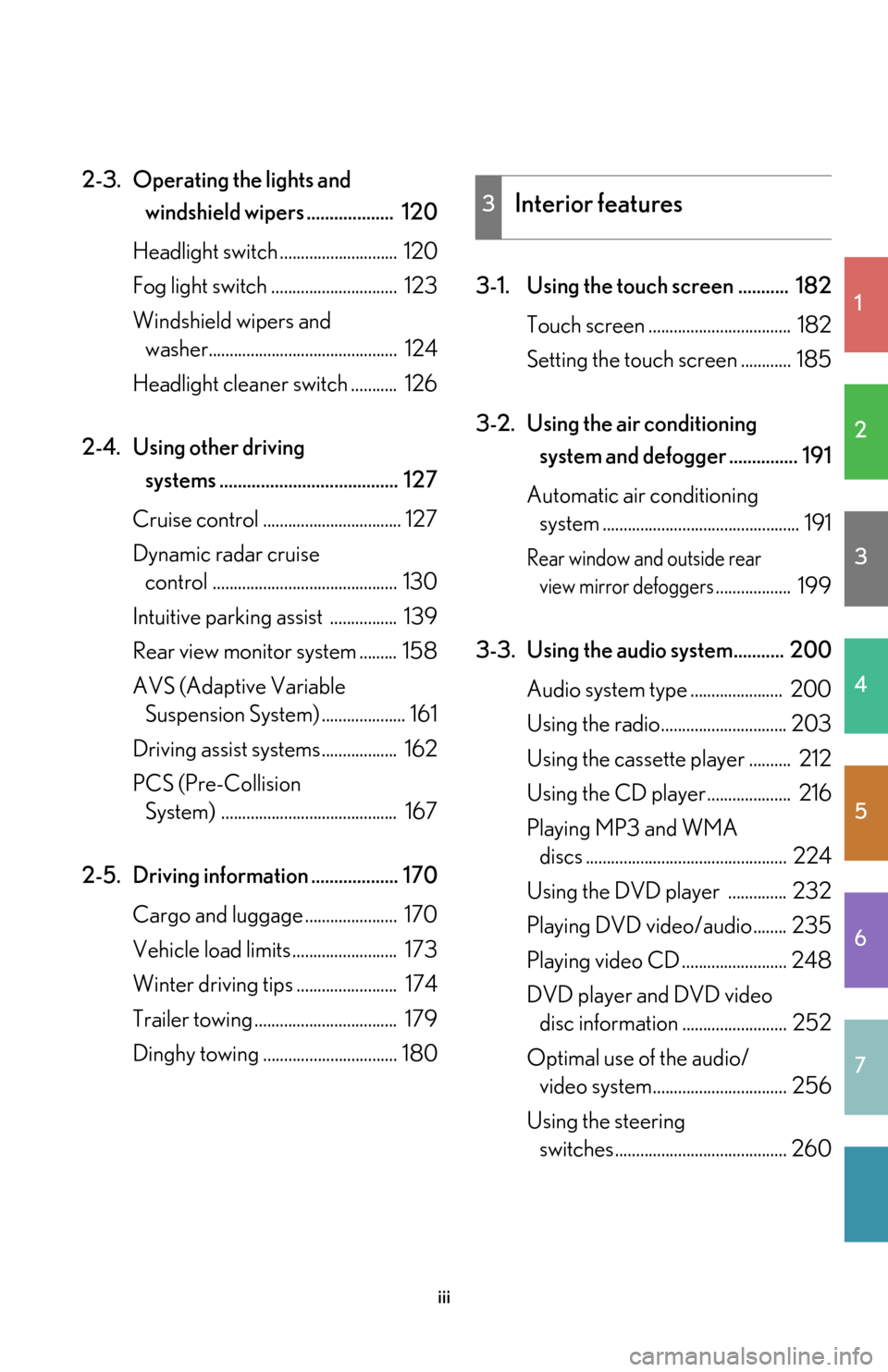
1
2
3
4
5
6
7
iii
2-3. Operating the lights and
windshield wipers ................... 120
Headlight switch ............................ 120
Fog light switch .............................. 123
Windshield wipers and
washer............................................. 124
Headlight cleaner switch ........... 126
2-4. Using other driving systems ....................................... 127
Cruise control ................................. 127
Dynamic radar cruise
control ............................................ 130
Intuitive parking assist ................ 139
Rear view monitor system ......... 158
AVS (Adaptive Variable
Suspension System) .................... 161
Driving assist systems.................. 162
PCS (Pre-Collision
System) .......................................... 167
2-5. Driving information ................... 170 Cargo and luggage ...................... 170
Vehicle load limits ......................... 173
Winter driving tips ........................ 174
Trailer towing .................................. 179
Dinghy towing ................................ 180 3-1. Using the touch screen ........... 182
Touch screen .................................. 182
Setting the touch screen ............ 185
3-2. Using the air conditioning
system and defogger ............... 191
Automatic air conditioning
system ............................................... 191
Rear window and outside rear
view mirror defoggers.................. 199
3-3. Using the audio system........... 200 Audio system type ...................... 200
Using the radio.............................. 203
Using the cassette player .......... 212
Using the CD player.................... 216
Playing MP3 and WMA
discs ................................................ 224
Using the DVD player .............. 232
Playing DVD video/audio ........ 235
Playing video CD ......................... 248
DVD player and DVD video
disc information ......................... 252
Optimal use of the audio/
video system................................ 256
Using the steering
switches ......................................... 260
3Interior features
Page 4 of 540
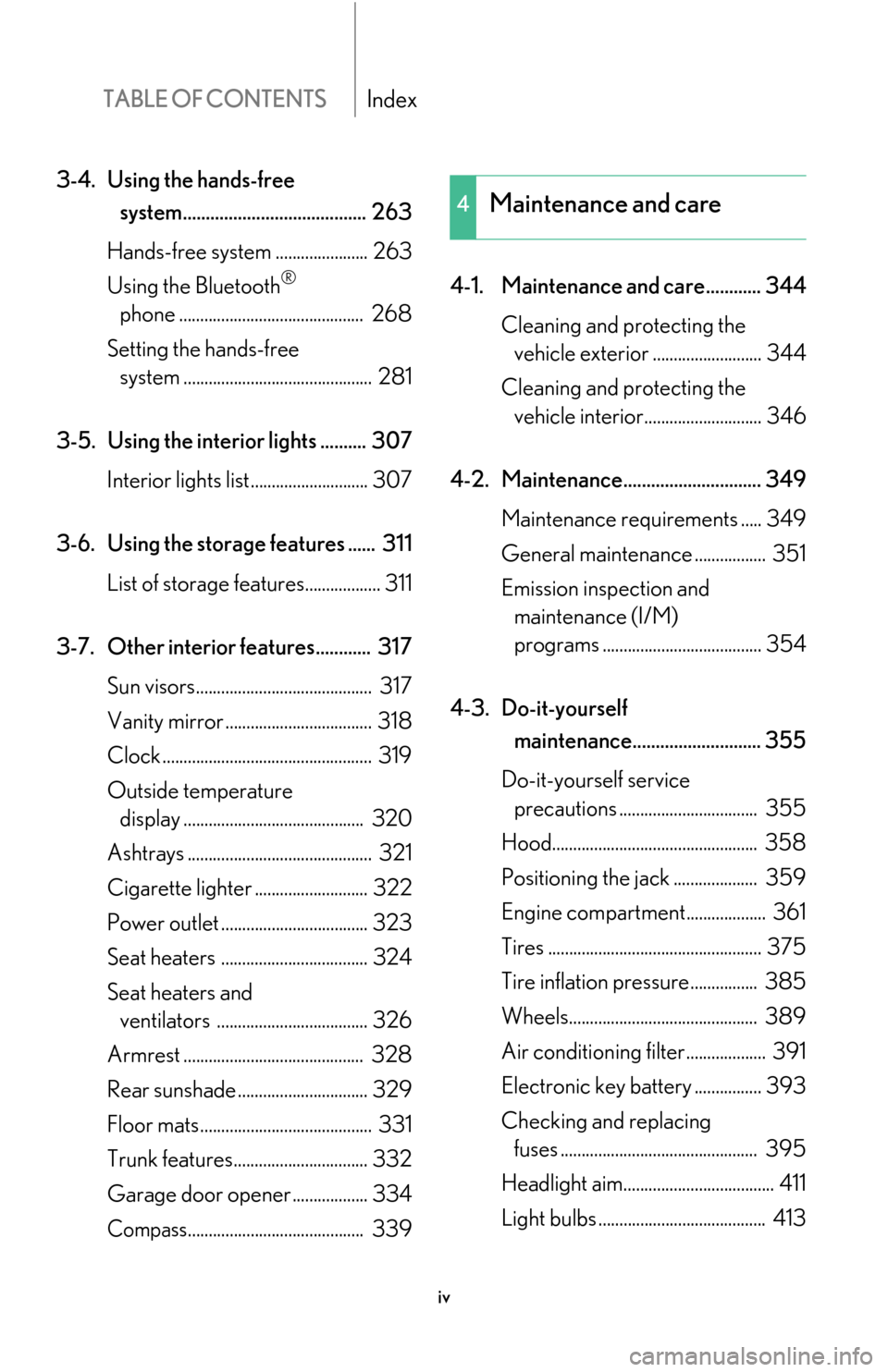
TABLE OF CONTENTSIndex
iv
3-4. Using the hands-free
system........................................ 263
Hands-free system ...................... 263
Using the Bluetooth
®
phone ............................................ 268
Setting the hands-free
system ............................................. 281
3-5. Using the interior lights .......... 307 Interior lights list............................ 307
3-6. Using the storage features ...... 311 List of storage fe atures.................. 311
3-7. Other interior features............ 317 Sun visors.......................................... 317
Vanity mirror ................................... 318
Clock .................................................. 319
Outside temperature
display ........................................... 320
Ashtrays ............................................ 321
Cigarette lighter ........................... 322
Power outlet ................................... 323
Seat heaters ................................... 324
Seat heaters and
ventilators .................................... 326
Armrest ........................................... 328
Rear sunshade ............................... 329
Floor mats......................................... 331
Trunk features................................ 332
Garage door opener .................. 334
Compass.......................................... 339 4-1. Maintenance and care............ 344
Cleaning and protecting the
vehicle exterior .......................... 344
Cleaning and protecting the
vehicle interior............................ 346
4-2. Maintenance.............................. 349 Maintenance requirements ..... 349
General maintenance ................. 351
Emission inspection and
maintenance (I/M)
programs ...................................... 354
4-3. Do-it-yourself
maintenance............................ 355
Do-it-yourself service
precautions ................................. 355
Hood................................................. 358
Positioning the jack .................... 359
Engine compartment................... 361
Tires ................................................... 375
Tire inflation pressure................ 385
Wheels............................................. 389
Air conditioning filter................... 391
Electronic key battery ................ 393
Checking and replacing
fuses ............................................... 395
Headlight aim.................................... 411
Light bulbs ........................................ 413
4Maintenance and care
Page 85 of 540

65
1-7. Anti-theft system
1
Before driving
■When the 12 volt battery is disconnected
Be sure to cancel the alarm system.
If the 12 volt battery is discharged before canceling the alarm, the system may be
triggered when the battery is reconnected.
■Pa n i c m o d e
When is pushed for longer than about
one second, the headlights/tail lights/emer-
gency flashers will flash, the front and rear
interior lights will come on, and an alarm will
sound for about 60 seconds to deter any
person from trying to break into or damage
your vehicle.
To stop the alarm, push any button on the
wireless remote control.
Page 201 of 540
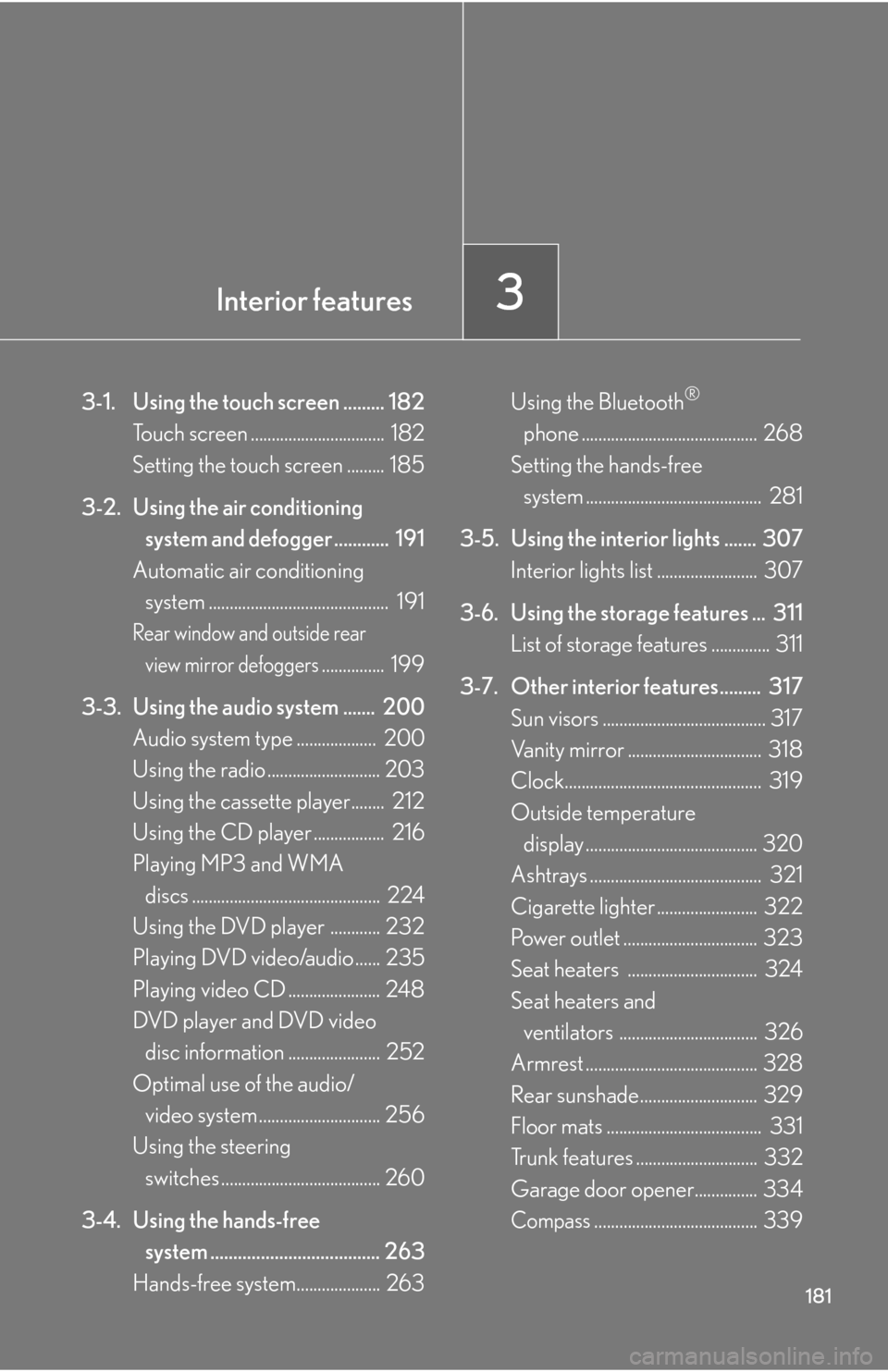
Interior features3
181
3-1. Using the touch screen ......... 182Touch screen ................................ 182
Setting the touch screen ......... 185
3-2. Using the air conditioning system and defogger ............ 191
Automatic air conditioning
system ........................................... 191
Rear window and outside rear
view mirror defoggers............... 199
3-3. Using the audio system ....... 200 Audio system type ................... 200
Using the radio ........................... 203
Using the cassette player........ 212
Using the CD player ................. 216
Playing MP3 and WMA
discs ............................................. 224
Using the DVD player ............ 232
Playing DVD video/audio ...... 235
Playing video CD ...................... 248
DVD player and DVD video
disc information ...................... 252
Optimal use of the audio/
video system ............................. 256
Using the steering
switches ...................................... 260
3-4. Using the hands-free system ..................................... 263
Hands-free system.................... 263 Using the Bluetooth
®
phone .......................................... 268
Setting the hands-free
system .......................................... 281
3-5. Using the interior lights ....... 307 Interior lights list ........................ 307
3-6. Using the storage features ... 311 List of storage features .............. 311
3-7. Other interior features......... 317
Sun visors ....................................... 317
Vanity mirror ................................ 318
Clock............................................... 319
Outside temperature display ......................................... 320
Ashtrays ......................................... 321
Cigarette lighter ........................ 322
Power outlet ................................ 323
Seat heaters ............................... 324
Seat heaters and
ventilators ................................. 326
Armrest ......................................... 328
Rear sunshade............................ 329
Floor mats ..................................... 331
Trunk features ............................. 332
Garage door opener............... 334
Compass....................................... 339
Page 207 of 540

187
3-1. Using the touch screen
3
Interior features
■“Day Mode”
■To turn off the picture display
If is touched, the screen display is turn ed
off, and guidance is by voice only.
When the headlights are turned on, the
screen dims. However the screen can be
switched to “Day Mode”.
The screen will stay in “Day Mode” when
the headlights are turned on until is
touched again.
If the instrument panel light control is set to
“MAX”, “Day Mode” is not displayed.
Page 327 of 540

307
3
Interior features
3-5. Using the interior lights
Interior lights list
Illuminated entry system: The various lights automatically turn on/off
according to the presence of the electronic key, whether the doors are
locked/unlocked, whether the doors are open/closed, and the power
switch mode.
Outer foot light
Steering spot light
Front personal lights (P. 309 )
Shift lever light
Page 328 of 540

308
3-5. Using the interior lights
■To prevent 12 volt battery discharge
If the interior lights, personal lights and steering spot light remain ON when the
door is not ful
ly closed or the interior light switch in “DOOR” position, the lights will
go off automatically after 20 minutes.
■Customization
Setting (e.g. The time elapsed before lights turn off) can be changed. (
P. 5 0 0 )
Inside door handle lights
Rear personal lights ( P. 309)
Rear interior lights
Door courtesy lights
Foot light
Front scuff light
When the instrument panel light control sw itch is turned to minimum, the foot
lights, inside door handle lights and shift lever light will turn off. ( P. 1 1 1 )
Page 329 of 540

309
3-5. Using the interior lights
3
Interior features
Interior lights
“ON”
“OFF”
“DOOR”
The interior lights are turned on/off
by the illuminated entry system.
Personal lights
FrontON/OFF
Page 330 of 540

310
3-5. Using the interior lights
RearON/OFF
■Customization
Settings can be changed. (P. 5 0 4 )
Page 372 of 540

352
4-2. Maintenance
Vehicle interior
ItemsCheck points
Accelerator pedal• Moves smoothly (without uneven pedal effort or catching)?
Transmission “Park”
mechanism• Can the vehicle be hold securely on an incline with the shift lever in
“P”?
Brake pedal
• Moves smoothly?
• Does it have appropriate clearance and correct amount of free play?
Brakes
• Pulls to one side when applied?
• Loss of brake effectiveness?
• Spongy feeling brake pedal?
• Pedal almost touches floor?
Head restraints• Move smoothly and lock securely?
Indicators/buzzers• Function properly?
Lights
• Do all the lights come on?
• Headlights aimed correctly?
( P. 4 1 1 )
Pa r k i n g b r a ke
• Moves smoothly?
• Can hold the vehicle securely on
an incline?
Seat belts
• Does the seat belt system operate smoothly?
• Are the belts undamaged?
Seats• Do the seat controls operate prop- erly?