audio Lexus GS450h 2008 Using the audio system / LEXUS 2008 GS450H (OM30A96U) Service Manual
[x] Cancel search | Manufacturer: LEXUS, Model Year: 2008, Model line: GS450h, Model: Lexus GS450h 2008Pages: 596, PDF Size: 9.36 MB
Page 272 of 596

272
3-3. Using the audio system
GS_HV_U
December 13, 2007 10:50 am
Loading, ejecting and selecting discs P. 2 6 7
Fast forwarding/rewinding disc
Touch and hold or on th e screen or press and hold or
on until you hear a beep.
Slow playback Touch and then touch . Video is played slowly while you
are touching .
Searching a desired screen■ Searching by title (DVD video mode)
Touch in the control icons.
Input the desired title number and
then touch .
: Deletes the last input number.
: Hides the icons. To dis- play the icons, touch .
:Returns to previous screen.
STEP1
STEP2
Page 273 of 596

273
3-3. Using the audio system
3
Interior features
GS_HV_U
December 13, 2007 10:50 am
■Searching by group (DVD audio mode)
Touch in the control icons.
Input the group number and then
touch .
: Deletes the last input number.
: Hides the icons. To dis- play the icons, touch .
:Returns to previous screen.
■ Playing a bonus group (DVD audio mode only, if the DVD has bonus
options)
Touch in the control icons.
Input the desired bonus group
number on the group search
screen and touch .
: Deletes the number.
: Returns to previous screen.
■ Searching by chapter/track
Press or on to select a chapter/track.
STEP1
STEP2
STEP1
STEP2
Page 274 of 596

274
3-3. Using the audio system
GS_HV_U
December 13, 2007 10:50 am
■Selecting a menu number (DVD audio mode only)
Touch in the control icons.
Input the desired menu number on
the screen and touch .
Using the DVD menu
Touch or in the control icons.
Touch if the menu control key does not appear on the
menu screen. Touch , , or to select a
menu item, then touch to
select.
: Moves icons up or down.
: Hides icons. To display icons, touch .
:Returns to previous screen.
Note that specific items or the oper ating method differs from one DVD to
another. Refer to the manual that comes with the DVD disc. (The above image is
an example.)
STEP1
STEP2
STEP1
STEP2
Page 275 of 596

275
3-3. Using the audio system
3
Interior features
GS_HV_U
December 13, 2007 10:50 am
Changing the subtitle languageTouch in the control icons.
Each time you touch the button,
the next available language is
selected.
: Hides the control icons.
: Returns to previous screen.
Changing the audio language (DVD video only)
Touch in the control icons.
Each time you touch the button,
the next available language is
selected.
: Returns to previous screen.
Changing the audio format (DVD audio only)
Touch in the control icons.
Each time you touch the button,
the next available audio format is
selected.
: Returns to previous screen.
Page 276 of 596
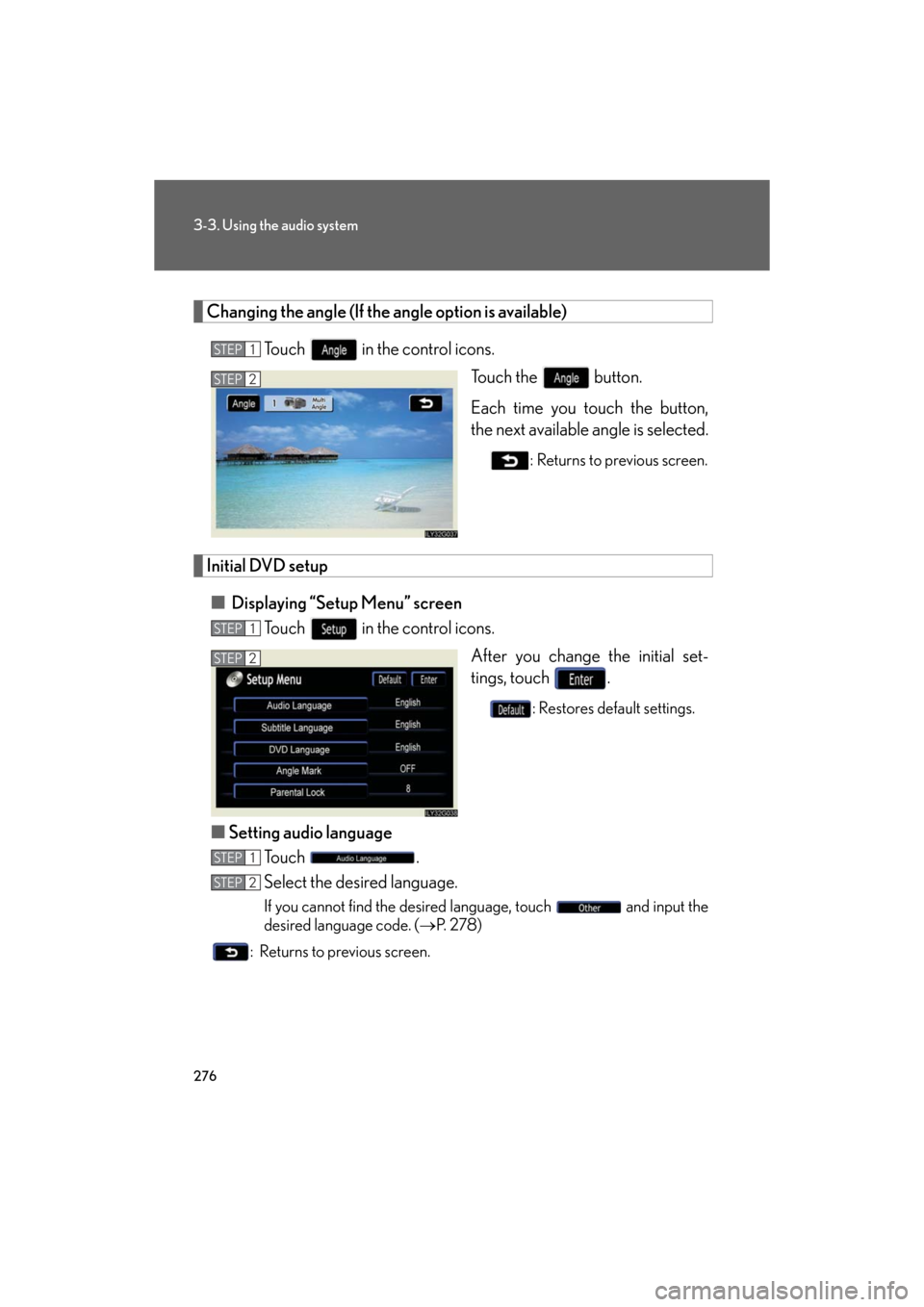
276
3-3. Using the audio system
GS_HV_U
December 13, 2007 10:50 am
Changing the angle (If the angle option is available)Touch in the control icons. Touch the button.
Each time you touch the button,
the next available angle is selected.
: Returns to previous screen.
Initial DVD setup
■ Displaying “Setup Menu” screen
Touch in the control icons.
After you change the initial set-
tings, touch .
: Restores default settings.
■Setting audio language
To u c h .
Select the desired language.
If you cannot find the desired language, touch and input the
desired language code. ( P. 2 7 8 )
: Returns to previous screen.
STEP1
STEP2
STEP1
STEP2
STEP1
STEP2
Page 277 of 596

277
3-3. Using the audio system
3
Interior features
GS_HV_U
December 13, 2007 10:50 am
■Setting subtitle language
To u c h .
Select the desired language.
If you cannot find the desired language, touch and input the
desired language code. ( P. 2 7 8 )
: Returns to previous screen.
■ Setting menu language
To u c h .
Select the desired language.
If you cannot find the desired language, touch and input the
desired language code. ( P. 2 7 8 )
: Returns to previous screen.
■ Setting angle mark ON or OFF
If the DVD has angle options, you can turn the angle mark on or off.
Touch . Each time you touch the button, the multi angle
mark on the screen turns on or off alternately.
■ Parental lock
To u c h .
Input the 4-digit password and
then touch .
If you enter wrong numbers, touch to delete the numbers.
Touch 10 times to initialize
the personal code.
Select a parental level (1 - 8).
: Returns to previous screen.
STEP1
STEP2
STEP1
STEP2
STEP1
STEP2
STEP3
Page 278 of 596
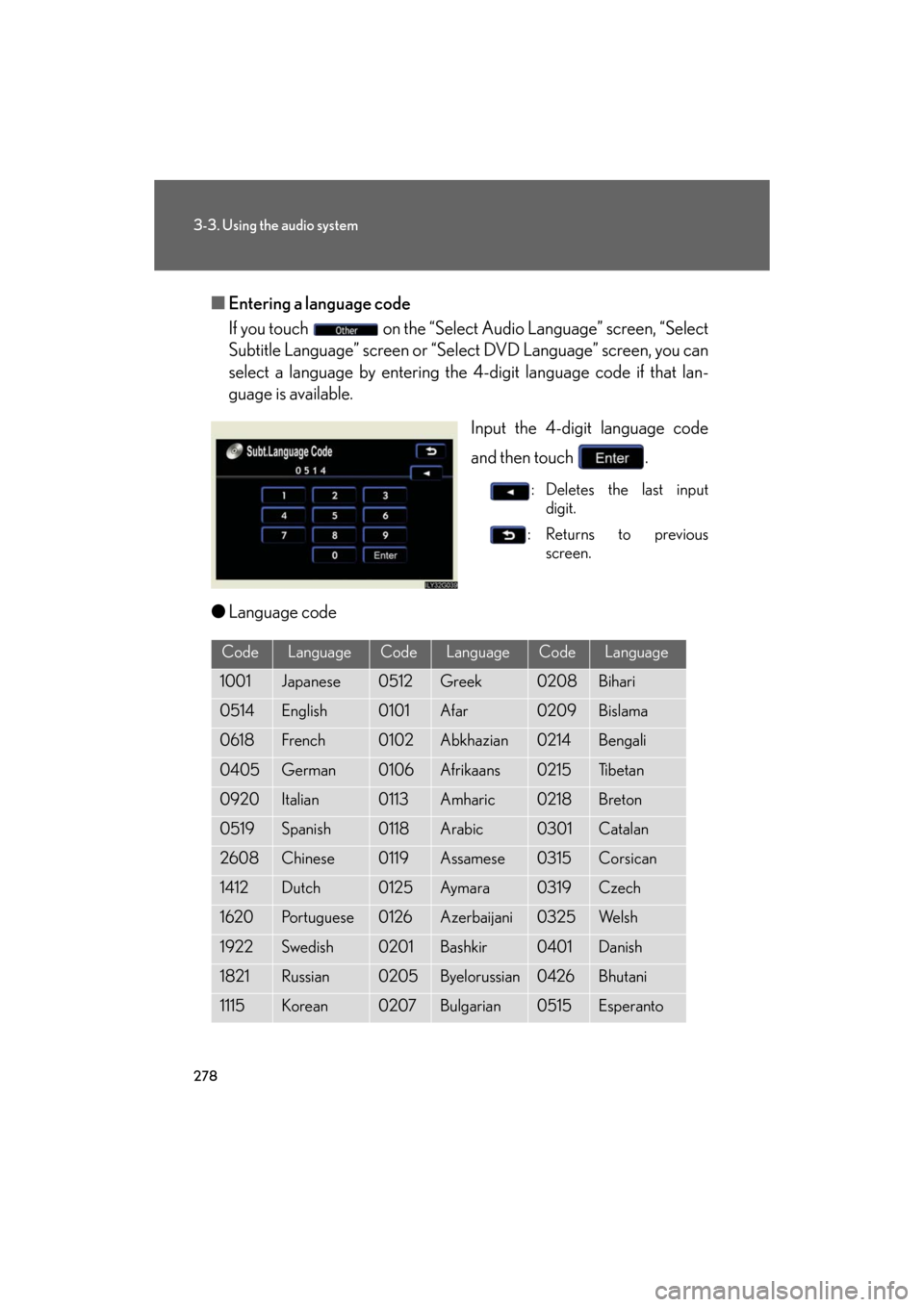
278
3-3. Using the audio system
GS_HV_U
December 13, 2007 10:50 am
■Entering a language code
If you touch on the “Select Audio Language” screen, “Select
Subtitle Language” screen or “Sel ect DVD Language” screen, you can
select a language by entering the 4-digit language code if that lan-
guage is available.
Input the 4-digit language code
and then touch .
: Deletes the last input digit.
:Returns to previous screen.
●Language code
CodeLanguageCodeLanguageCodeLanguage
1001Japanese0512Greek0208Bihari
0514English0101Afar0209Bislama
0618French0102Abkhazian0214Bengali
0405German0106Afrikaans0215Ti b e t a n
0920Italian0113Amharic0218Breton
0519Spanish0118Arabic0301Catalan
2608Chinese0119Assamese0315Corsican
1412Dutch0125Ay m a ra0319Czech
1620Portuguese0126Azerbaijani0325We l s h
1922Swedish0201Bashkir0401Danish
1821Russian0205Byelorussian0426Bhutani
1115Korean0207Bulgarian0515Esperanto
Page 279 of 596

279
3-3. Using the audio system
3
Interior features
GS_HV_U
December 13, 2007 10:50 am
CodeLanguageCodeLanguageCodeLanguage
0520Estonian0914Indonesian1311Macedonian
0521Basque0919Icelandic1312Malayalam
0601Pe r s i a n0923Hebrew1314Mongolian
0609Finnish1009Yiddish1315Moldavian
0610Fiji1023Javanese1318Marathi
0615Faroe se1101Georgian1319Malay
0625Frisian1111Kazakh1320Maltese
0701Irish1112Greenlandic1325Burmese
0704Scots-Gaelic1113Cambodian1401Nauru
0712Galician1114Kannada1405Nepali
0714Guarani1119Kashmiri1415Norwegian
0721Gujarati1121Kurdish1503Occitan
0801Hausa1125Kirghiz1513(Afan)
Oromo
0809Hindi1201Latin1518Oriya
0818Croatian1214Lingala1601Pa n j a b i
0821Hungarian1215Laothian1612Polish
0825Armenian1220Lithuanian1619Pa s h t o,
Pushto
0901Interlingua1222Latvian1721Quechua
0905Interlingue1307Malagasy1813Rhaeto-
Romance
0911Inupiak1309Maori1814Kirundi
Page 280 of 596
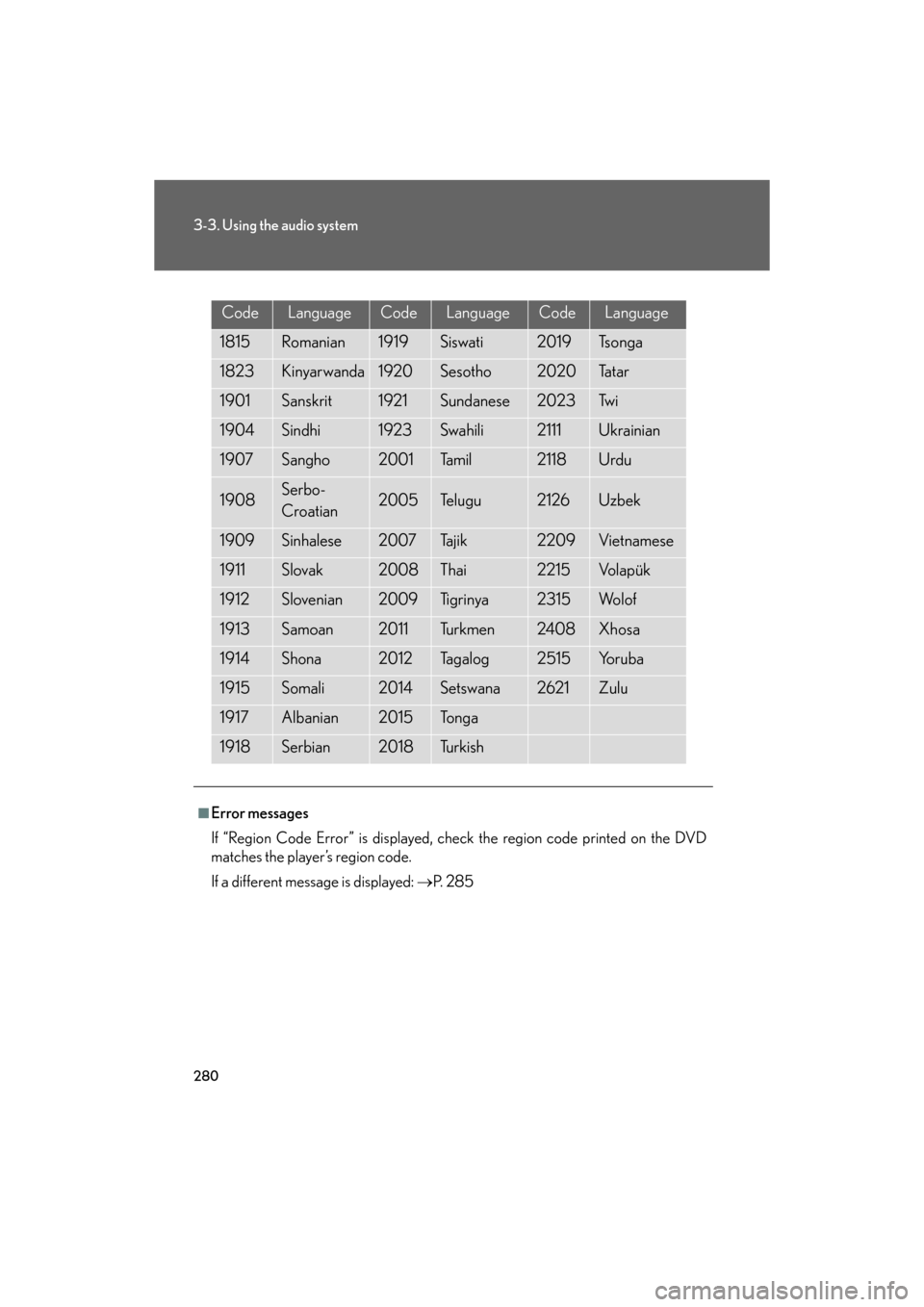
280
3-3. Using the audio system
GS_HV_U
December 13, 2007 10:50 am
CodeLanguageCodeLanguageCodeLanguage
1815Romanian1919Siswati2019Ts o n g a
1823Kinyarwanda1920Sesotho2020Ta t a r
1901Sanskrit1921Sundanese2023Tw i
1904Sindhi1923Swahili2111Ukrainian
1907Sangho2001Ta m i l2118Urdu
1908Serbo-
Croatian2005Te l u g u2126Uzbek
1909Sinhalese2007Tajik2209Vietnamese
1911Slovak2008Thai2215Vo l a p ü k
1912Slovenian2009Ti g r i n y a2315Wo l o f
1913Samoan2011Tu r k m e n2408Xhosa
1914Shona2012Ta g a l o g2515Yo r u b a
1915Somali2014Setswana2621Zulu
1917Albanian2015To n g a
1918Serbian2018Tu r k i s h
■Error messages
If “Region Code Error” is displayed, check the region code printed on the DVD
matches the player’s region code.
If a different message is displayed: P. 2 8 5
Page 281 of 596

281
3-3. Using the audio system
3
Interior features
GS_HV_U
December 13, 2007 10:50 am
Playing video CD
For safety reasons, you can enjoy the visual contents of discs only when the
vehicle is completely stopped with the “POWER” switch in ACCESSORY
or ON mode and the parking brake applied. While you are driving, only
audio contents may be played.
■Video control screen
Press while the disc is playing, the following screen appears.
Return to video screen
Change screen mode ( P. 3 0 1 )