maintenance Lexus GS450h 2008 Using the audio system / LEXUS 2008 GS450H OWNER'S MANUAL (OM30A96U)
[x] Cancel search | Manufacturer: LEXUS, Model Year: 2008, Model line: GS450h, Model: Lexus GS450h 2008Pages: 596, PDF Size: 9.36 MB
Page 1 of 596
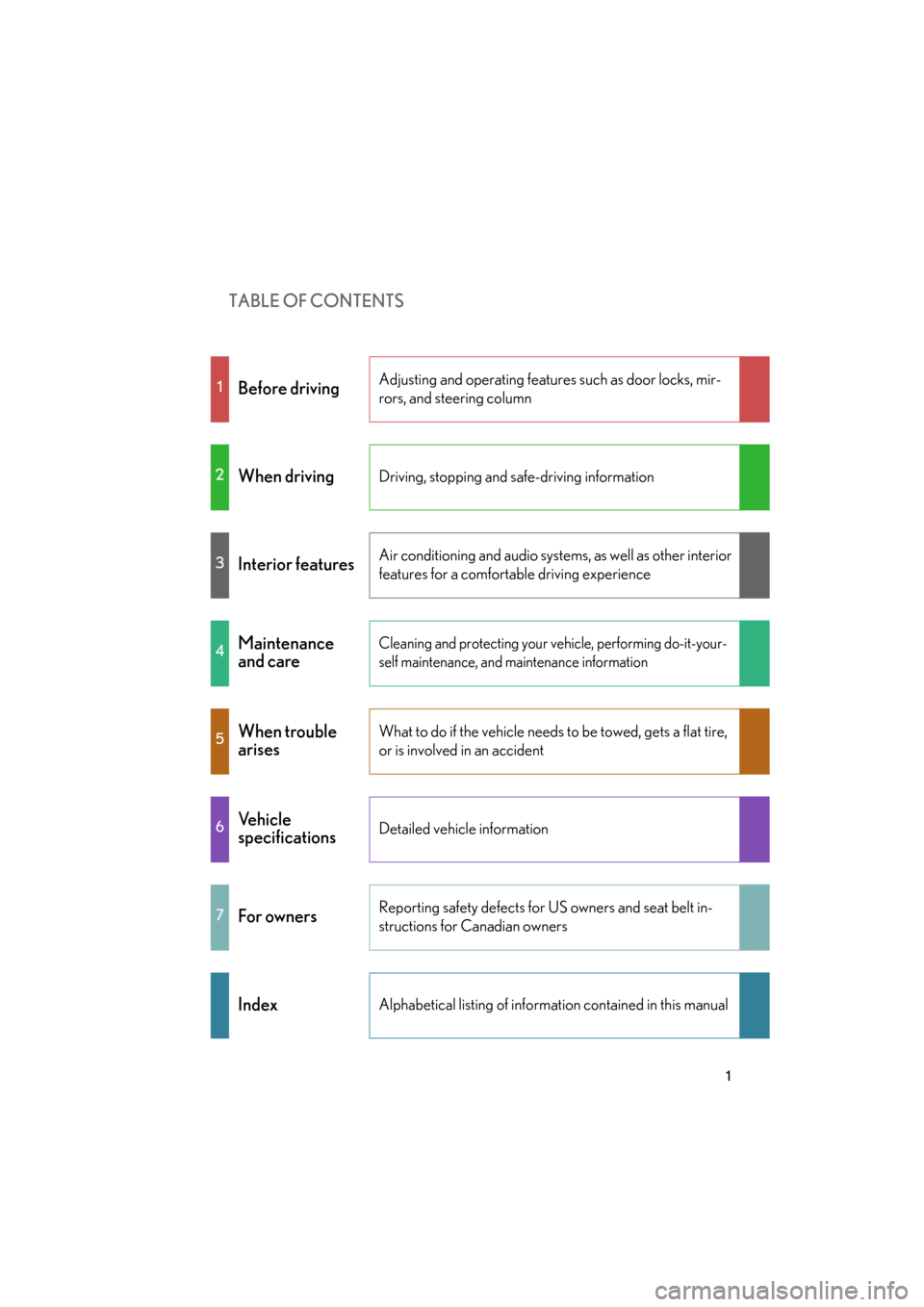
TABLE OF CONTENTS
1
GS_HV_U
December 12, 2007 3:30 pm
1Before drivingAdjusting and operating features such as door locks, mir-
rors, and steering column
2When drivingDriving, stopping and safe-driving information
3Interior featuresAir conditioning and audio systems, as well as other interior
features for a comfortable driving experience
4Maintenance
and careCleaning and protecting your vehicle, performing do-it-your-
self maintenance, and maintenance information
5When trouble
arisesWhat to do if the vehicle needs to be towed, gets a flat tire,
or is involved in an accident
6Vehicle
specificationsDetailed vehicle information
7For ownersReporting safety defects for US owners and seat belt in-
structions for Canadian owners
IndexAlphabetical listing of inform ation contained in this manual
Page 4 of 596
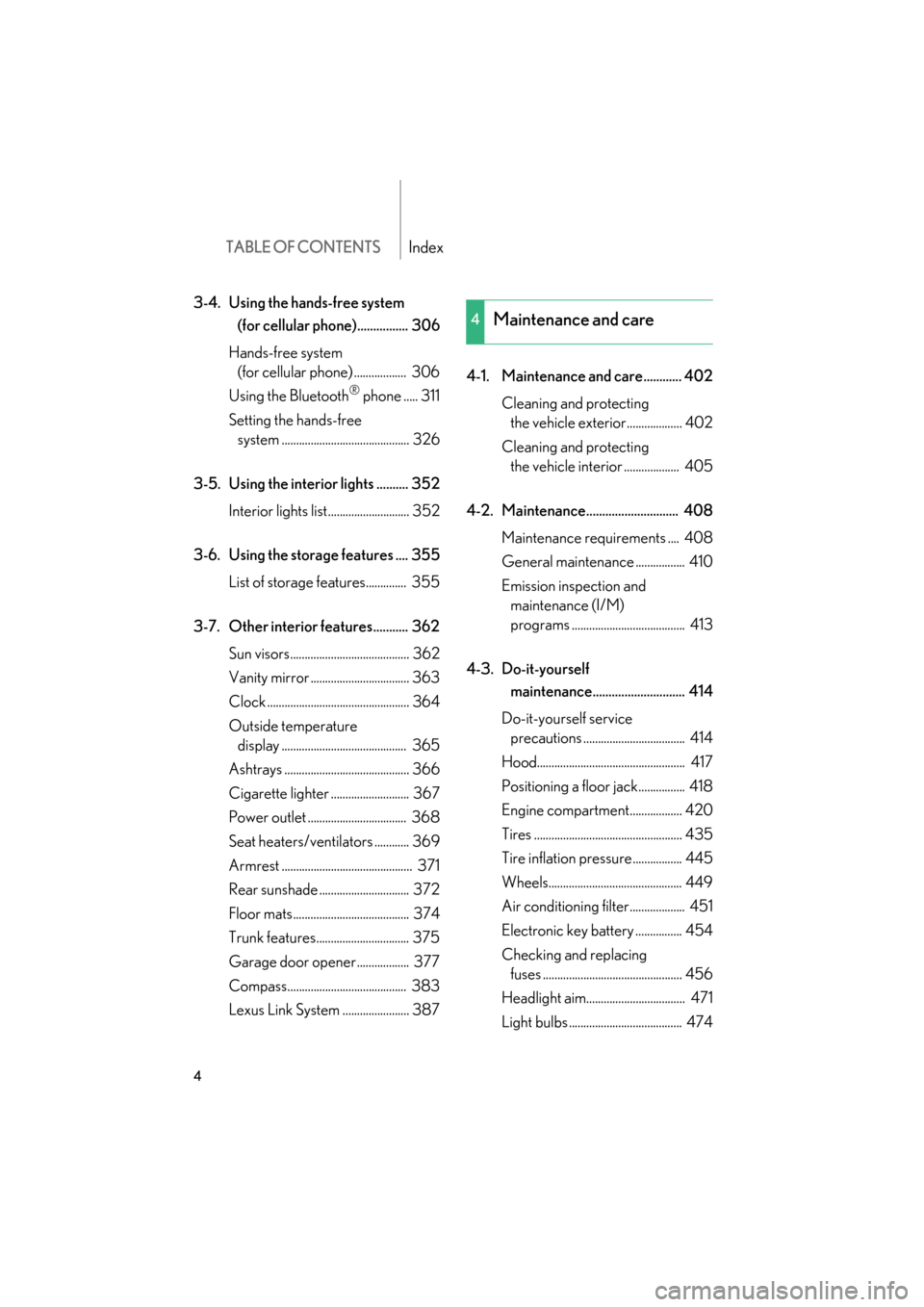
TABLE OF CONTENTSIndex
4
GS_HV_U
December 12, 2007 3:33 pm
3-4. Using the hands-free system
(for cellular phone)................ 306
Hands-free system
(for cellular phone) .................. 306
Using the Bluetooth
® phone ..... 311
Setting the hands-free
system ............................................ 326
3-5. Using the interior lights .......... 352 Interior lights list............................ 352
3-6. Using the storage features .... 355 List of storage fe atures.............. 355
3-7. Other interior features........... 362 Sun visors......................................... 362
Vanity mirror .................................. 363
Clock ................................................. 364
Outside temperature
display ........................................... 365
Ashtrays ........................................... 366
Cigarette lighter ........................... 367
Power outlet .................................. 368
Seat heaters/vent ilators ............ 369
Armrest ............................................. 371
Rear sunshade ............................... 372
Floor mats........................................ 374
Trunk features................................ 375
Garage door opener .................. 377
Compass......................................... 383
Lexus Link System ....................... 387 4-1. Maintenance and care............ 402
Cleaning and protecting
the vehicle exterior................... 402
Cleaning and protecting
the vehicle interior ................... 405
4-2. Maintenance............................. 408 Maintenance requir ements .... 408
General maintena nce ................. 410
Emission inspection and
maintenance (I/M)
programs ....................................... 413
4-3. Do-it-yourself
maintenance............................. 414
Do-it-yourself service
precautions ................................... 414
Hood................................................... 417
Positioning a floor jack................ 418
Engine compartment.................. 420
Tires ................................................... 435
Tire inflation pressure................. 445
Wheels.............................................. 449
Air conditioning filter................... 451
Electronic key battery ................ 454
Checking and replacing
fuses ................................................ 456
Headlight aim.................................. 471
Light bulbs ....................................... 474
4Maintenance and care
Page 5 of 596
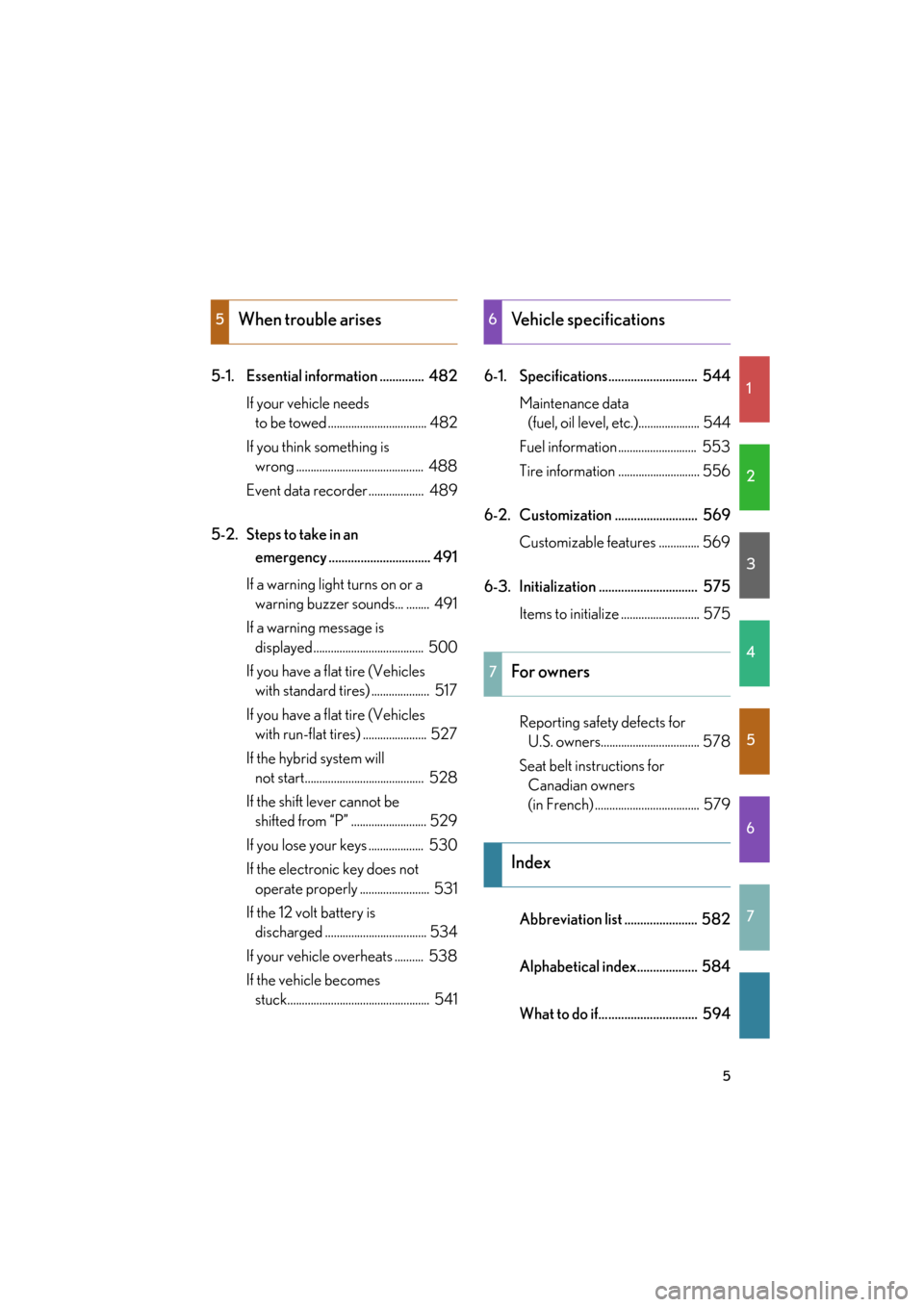
1
2
3
4
5
6
7
5
GS_HV_U
December 12, 2007 3:33 pm
5-1. Essential information .............. 482If your vehicle needs
to be towed .................................. 482
If you think something is
wrong ............................................ 488
Event data recorder ................... 489
5-2. Steps to take in an
emergency ................................ 491
If a warning light turns on or a
warning buzzer sounds... ........ 491
If a warning message is
displayed...................................... 500
If you have a flat tire (Vehicles
with standard tires) .................... 517
If you have a flat tire (Vehicles
with run-flat tires) ...................... 527
If the hybrid system will
not start......................................... 528
If the shift lever cannot be
shifted from “P” .......................... 529
If you lose your keys ................... 530
If the electronic key does not
operate properly ........................ 531
If the 12 volt battery is
discharged ................................... 534
If your vehicle overheats .......... 538
If the vehicle becomes
stuck................................................. 541 6-1. Specifications............................ 544
Maintenance data
(fuel, oil level, etc.)..................... 544
Fuel information ........................... 553
Tire information ............................ 556
6-2. Customization .......................... 569 Customizable features .............. 569
6-3. Initialization ............................... 575 Items to initialize ........................... 575
Reporting safety defects for
U.S. owners.................................. 578
Seat belt instructions for
Canadian owners
(in French) .................................... 579
Abbreviation list ....................... 582
Alphabetical index................... 584
What to do if............................... 594
5When trouble arises6Vehicle specifications
7For owners
Index
Page 25 of 596
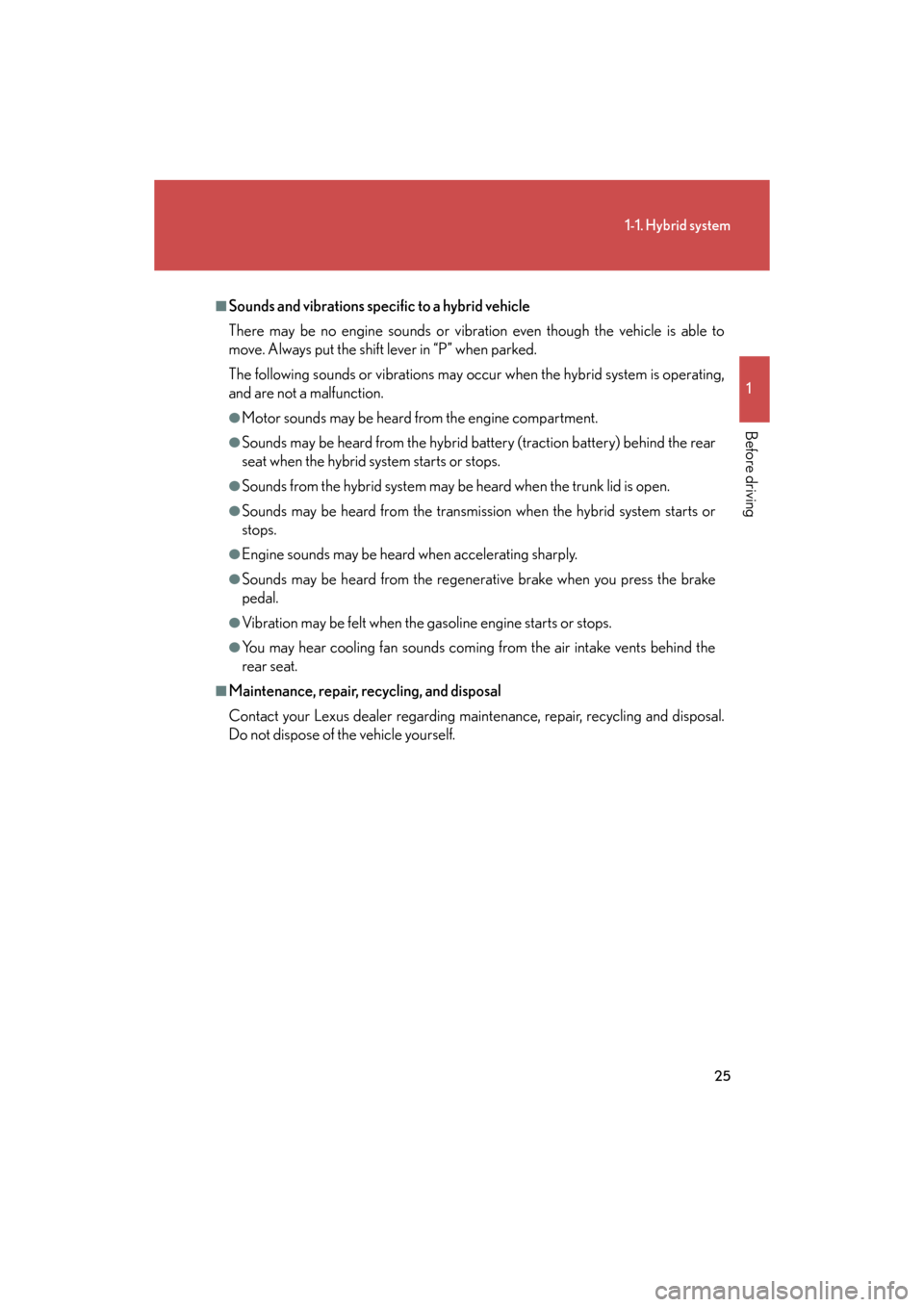
25
1-1. Hybrid system
1
Before driving
GS_HV_U
July 3, 2008 12:32 pm
■Sounds and vibrations specific to a hybrid vehicle
There may be no engine sounds or vibration even though the vehicle is able to
move. Always put the shift lever in “P” when parked.
The following sounds or vibrations may occur when the hybrid system is operating,
and are not a malfunction.
●Motor sounds may be heard fr om the engine compartment.
●Sounds may be heard from the hybrid ba ttery (traction battery) behind the rear
seat when the hybrid system starts or stops.
●Sounds from the hybrid system may be heard when the trunk lid is open.
●Sounds may be heard from the transmissi on when the hybrid system starts or
stops.
●Engine sounds may be heard when accelerating sharply.
●Sounds may be heard from the regenerative brake when you press the brake
pedal.
●Vibration may be felt when the gasoline engine starts or stops.
●You may hear cooling fan sounds coming from the air intake vents behind the
rear seat.
■Maintenance, repair, recycling, and disposal
Contact your Lexus dealer regarding main tenance, repair, recycling and disposal.
Do not dispose of the vehicle yourself.
Page 88 of 596
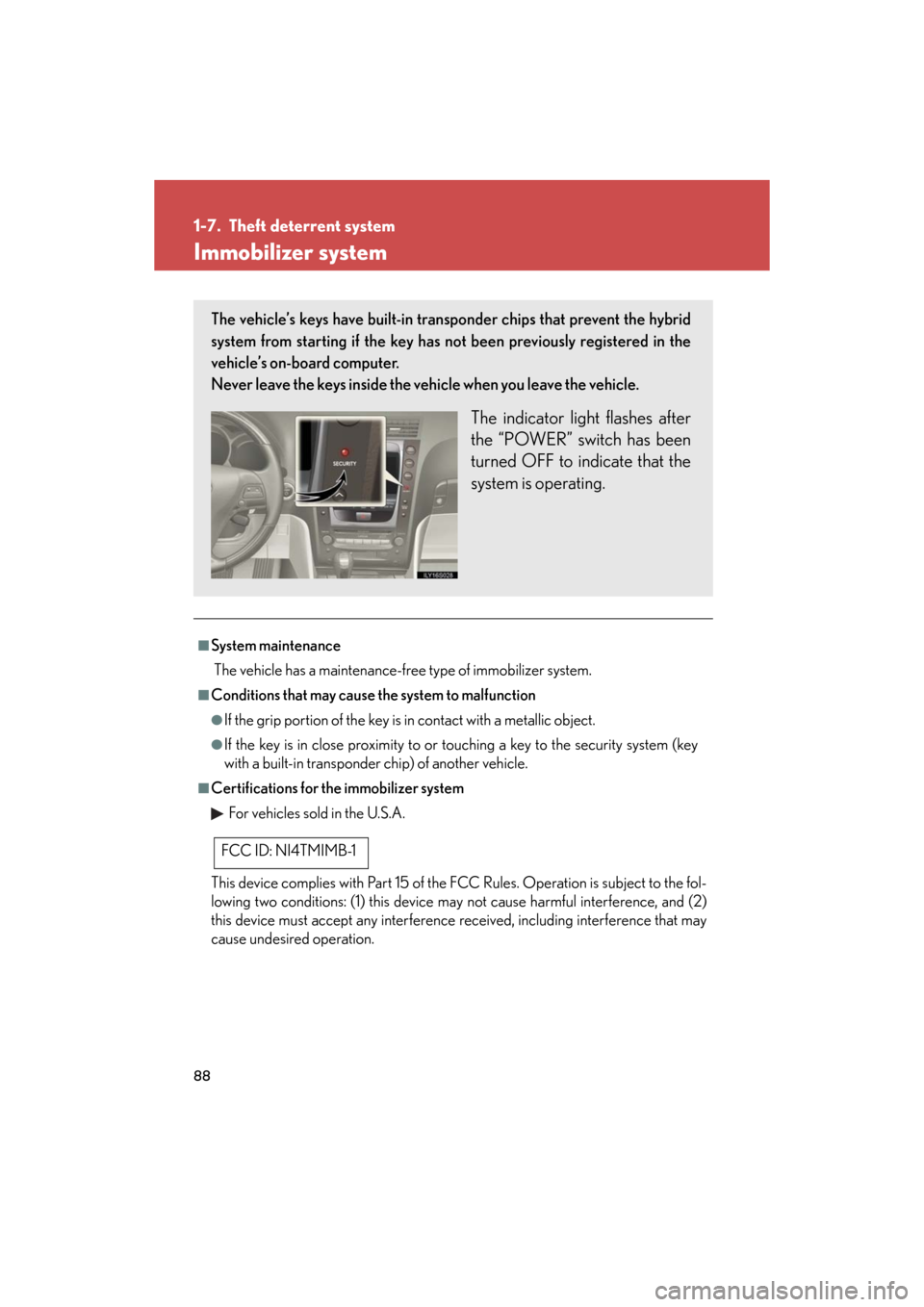
88
GS_HV_U
December 12, 2007 3:30 pm
1-7. Theft deterrent system
Immobilizer system
■System maintenance
The vehicle has a maintenance-free type of immobilizer system.
■Conditions that may cause the system to malfunction
●If the grip portion of the key is in contact with a metallic object.
●If the key is in close proximity to or touching a key to the security system (key
with a built-in transponder chip) of another vehicle.
■Certifications for the immobilizer system For vehicles sold in the U.S.A.
This device complies with Part 15 of the FCC Rules. Operation is subject to the fol-
lowing two conditions: (1) this device may not cause harmful interference, and (2)
this device must accept any interference received, including interference that may
cause undesired operation.
The vehicle’s keys have built-in transponder chips that prevent the hybrid
system from starting if the key has not been previously registered in the
vehicle’s on-board computer.
Never leave the keys inside the vehicle when you leave the vehicle.
The indicator light flashes after
the “POWER” switch has been
turned OFF to indicate that the
system is operating.
FCC ID: NI4TMIMB-1
Page 225 of 596
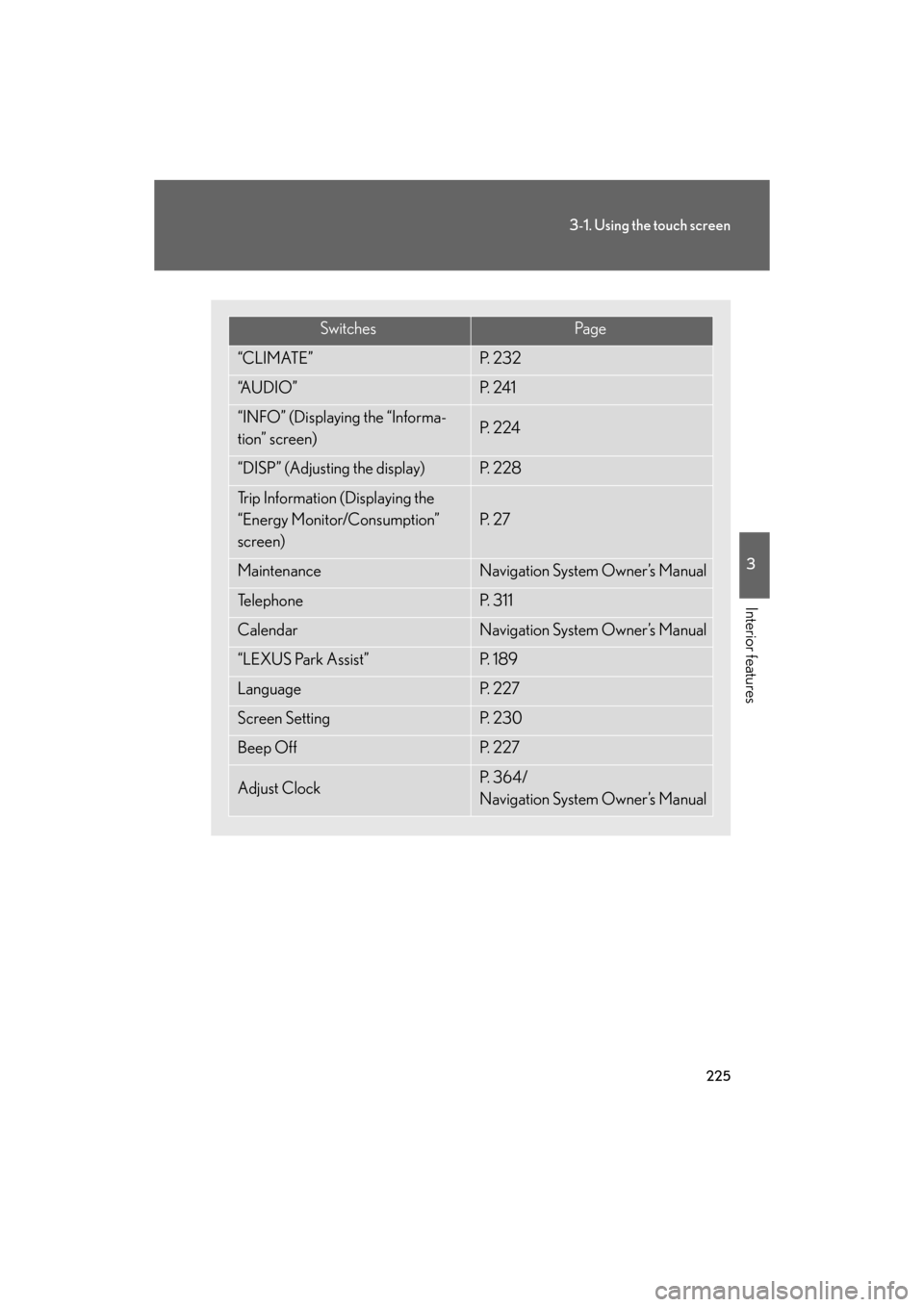
225
3-1. Using the touch screen
3
Interior features
GS_HV_U
December 12, 2007 3:50 pm
SwitchesPa g e
“CLIMATE”P. 2 3 2
“A U D I O ”P. 2 4 1
“INFO” (Displaying the “Informa-
tion” screen)P. 2 2 4
“DISP” (Adjusting the display)P. 2 2 8
Trip Information (Displaying the
“Energy Monitor/Consumption”
screen)
P. 2 7
MaintenanceNavigation System Owner’s Manual
Te l e p h o n eP. 3 1 1
CalendarNavigation System Owner’s Manual
“LEXUS Park Assist”P. 1 8 9
LanguageP. 2 2 7
Screen SettingP. 2 3 0
Beep OffP. 2 2 7
Adjust ClockP. 3 6 4 /
Navigation System Owner’s Manual
Page 230 of 596
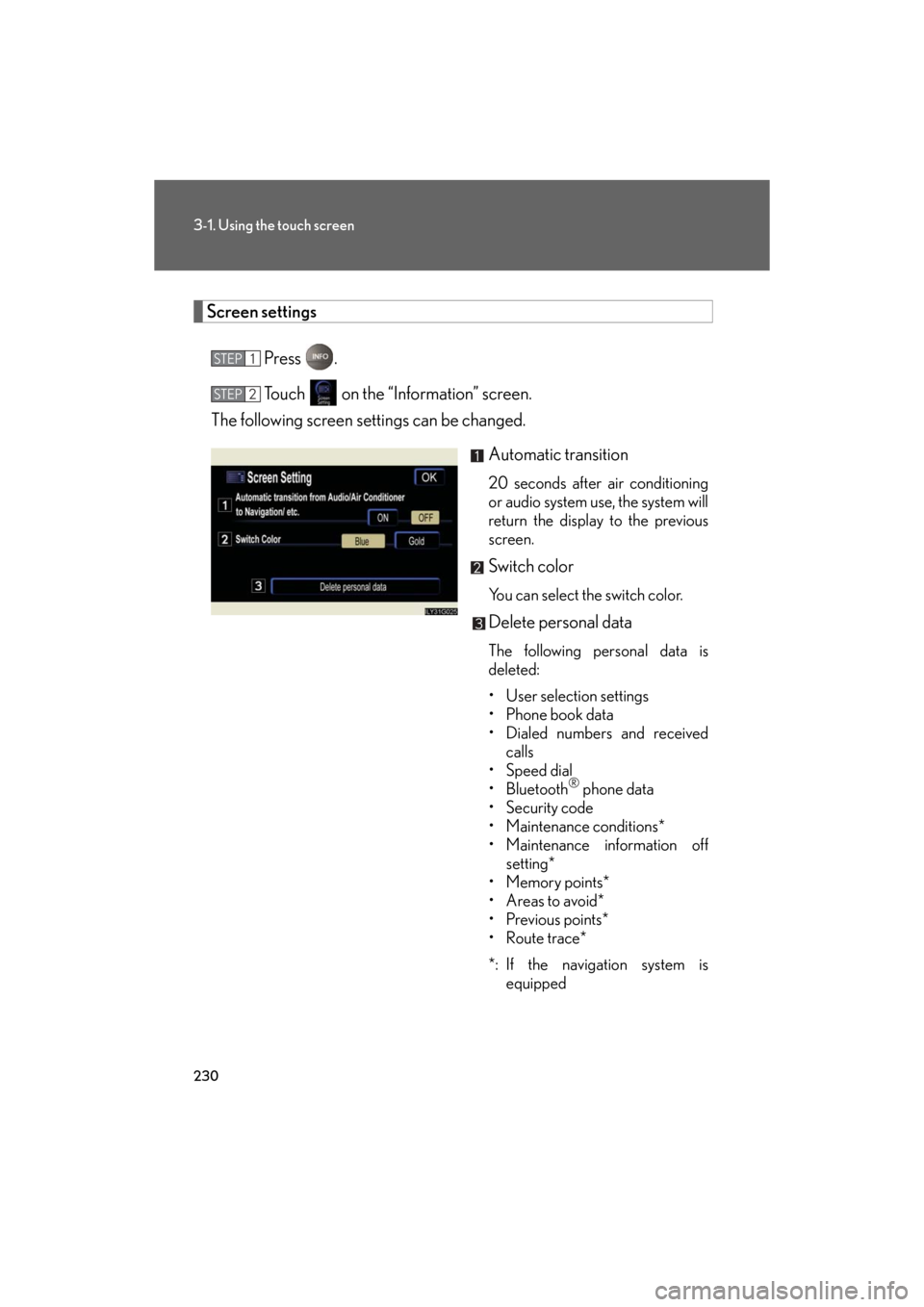
230
3-1. Using the touch screen
GS_HV_U
December 12, 2007 3:50 pm
Screen settingsPress .
Touch on the “Information” screen.
The following screen se ttings can be changed.
Automatic transition
20 seconds after air conditioning
or audio system use, the system will
return the display to the previous
screen.
Switch color
You can select the switch color.
Delete personal data
The following personal data is
deleted:
• User selection settings
•Phone book data
• Dialed numbers and received calls
•Speed dial
• Bluetooth
® phone data
•Security code
• Maintenance conditions*
• Maintenance information off setting*
•Memory points*
•Areas to avoid*
• Previous points*
• Route trace*
*: If the navigation system is equipped
STEP1
STEP2
Page 401 of 596

Maintenance and care4
401
GS_HV_U
December 12, 2007 3:30 pm
4-1. Maintenance and
care ............................... 402
Cleaning and protecting
the vehicle exterior............ 402
Cleaning and protecting
the vehicle interior ............. 405 4-2. Maintenance .................. 408
Maintenance
requirements........................ 408
General maintenance ........... 410
Emission inspection and
maintenance (I/M)
programs ................................ 413
4-3. Do-it-yourself
maintenance ................. 414
Do-it-yourself service
precautions ............................ 414
Hood ............................................ 417
Positioning a floor jack .......... 418
Engine compartment ........... 420
Tires............................................ 435
Tire inflation pressure........... 445
Wheels ...................................... 449
Air conditioning filter ............ 451
Electronic key battery.......... 454
Checking and replacing
fuses ........................................ 456
Headlight aim ........................... 471
Light bulbs ................................. 474
Page 402 of 596

402
GS_HV_U
May 13, 2008 3:19 pm
4-1. Maintenance and care
Cleaning and protecting the vehicle exterior
■Automatic car washes
●Fold the mirrors back before washing the vehicle.
●Brushes used in automatic car washes may scratch the vehicle surface and
harm your vehicle’s paint.
●Before entering an automatic car wash, check that the fuel filler door is closed.
■High pressure washers
Do not allow the nozzles of the washers to come within close proximity of the win-
dows and fuel filler door.
Perform the following to protect the vehicle and maintain it in prime condi-
tion.
● Working from top to bottom, liber ally apply water to the vehicle
body, wheel wells and underside of the vehicle to remove any dirt
and dust.
Wash the vehicle body using a sponge or soft cloth, such as a chamois.
● For hard-to-remove marks, use car wash soap and rinse thor-
oughly with water.
● Wipe away any water.
● Wax the vehicle when the waterproof coating deteriorates.
If water does not bead on a clean surface, apply wax when the vehicle
body is cool.
Page 403 of 596

403
4-1. Maintenance and care
4
Maintenance and care
GS_HV_U
May 13, 2008 3:19 pm
■Aluminum wheels
Remove any dirt immediately by using a neutral detergent. Do not use hard brushes
or abrasive cleaners. Do not use strong or harsh chemical cleaners. Use the same
mild detergent and wax as used on the paint.
■Bumpers and side moldings
Do not scrub with abrasive cleaners.
■To prevent paint deterioration and corrosion on the body
●Wash the vehicle immediately in the following cases:
• After driving near the sea coast
• After driving on salted roads
• If you see coal tar or tree sap on the paint surface
• If you see dead insects, insect droppings or bird droppings on the paint
• After driving in an area contaminated with soot, oily smoke, mine dust, iron
powder or chemical substances
• If the vehicle becomes heavily soiled in dust or mud
• If liquids such as benzene and gasoline are spilled on the paint surface
●If the paint is chipped or scratched, have it repaired immediately.
■Touch-up paint (if equipped)
Apply the touch-up paint to cover small sc ratches or chips, and to prevent rust.
CAUTION
■Caution about the exhaust pipe
Exhaust gasses cause the exhaust pipe to become quite hot.
When washing the vehicle, be careful not to touch the pipe until it has cooled suffi-
ciently, as touching a hot exhaust pipe can cause burns.