start stop button Lexus GS450h 2008 Using the audio system / LEXUS 2008 GS450H OWNER'S MANUAL (OM30A96U)
[x] Cancel search | Manufacturer: LEXUS, Model Year: 2008, Model line: GS450h, Model: Lexus GS450h 2008Pages: 596, PDF Size: 9.36 MB
Page 35 of 596
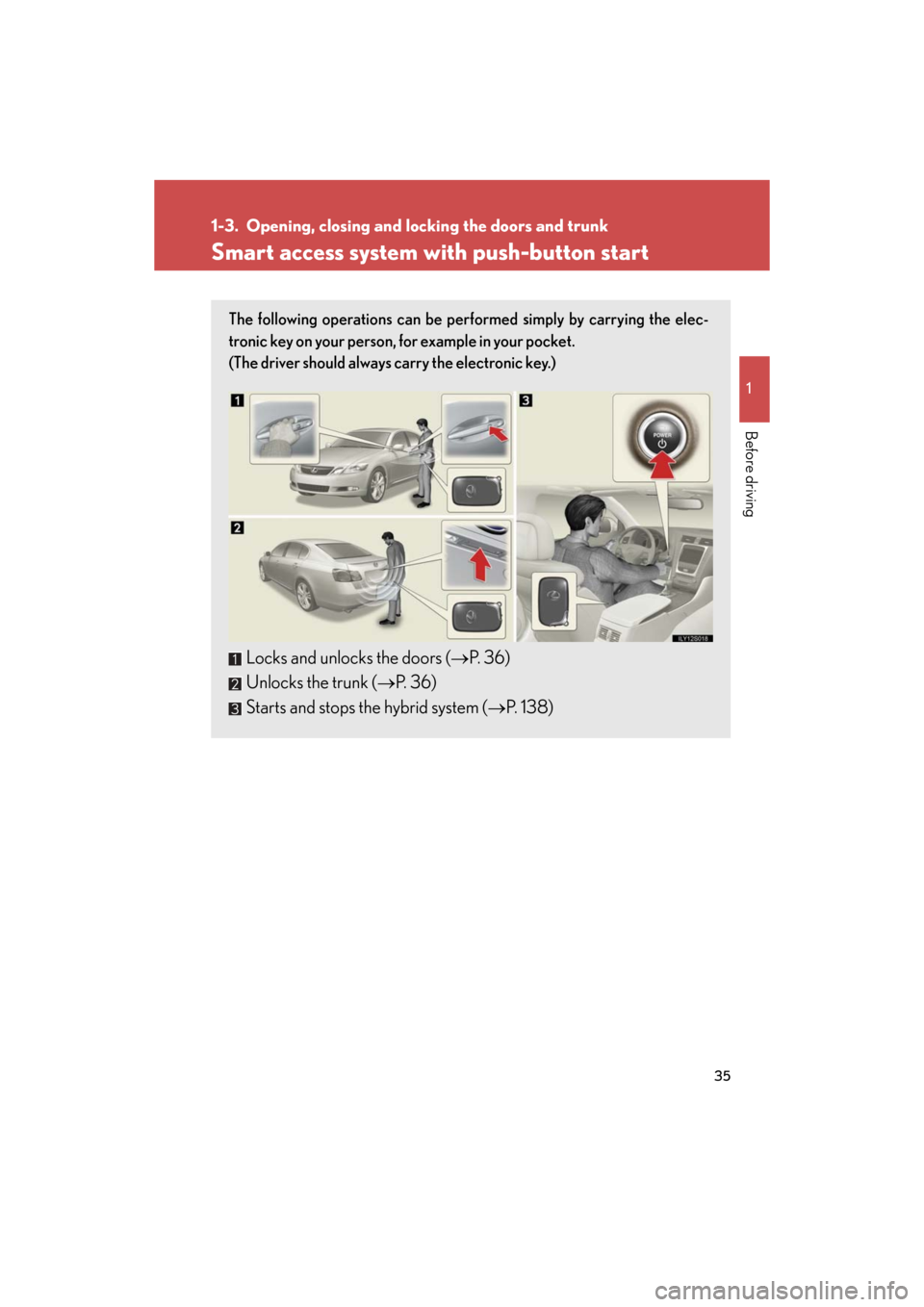
35
1
Before driving
GS_HV_U
October 23, 2015 1:02 pm
1-3. Opening, closing and locking the doors and trunk
Smart access system with push-button start
The following operations can be performed simply by carrying the elec-
tronic key on your person, for example in your pocket.
(The driver should always carry the electronic key.)
Locks and unlocks the doors ( P. 36)
Unlocks the trunk ( P. 36)
Starts and stops the hybrid system ( P. 1 3 8 )
Page 39 of 596

39
1-3. Opening, closing and locking the doors and trunk
1
Before driving
GS_HV_U
October 23, 2015 1:02 pm
■Operation signals
●Doors: A buzzer sounds and the emergency flashers flash to indicate that the
doors have been locked/unlocked. (Locked: Once; Unlocked: Twice)
●Windows and moon roof: A buzzer sounds when the windows and moon roof
begin to close.
■Door lock buzzer
If a door is not fully closed, a buzzer sounds continuously if an attempt to lock the
door is made. Fully close the door to stop the buzzer, and lock the vehicle once
more.
■Conditions affecting operation
The smart access system with push-button start uses weak radio waves. In the fol-
lowing situations, the communication between key and vehicle may be affected,
preventing the smart access system with push-button start and wireless remote
control from operating properly. (Way of coping: P. 5 3 1 )
●When the electronic key battery is depleted
●Near a TV tower, electric power plant, gas station, radio station, large display,
airport or other facility that generates strong radio waves or electrical noise
●When carrying a portable radio, cellular phone, cordless phone or other wire-
less communication devices
●When the electronic key has come into contact with, or is covered by a metallic
object
●When multiple electronic keys are in the vicinity
●When carrying or using the electronic key together with the following devices
that emit radio waves
• Another vehicle’s electronic key
• A wireless key that emits radio waves
• Personal computer
●If window tint with a metallic content or metallic objects are attached to the rear
window
Page 41 of 596
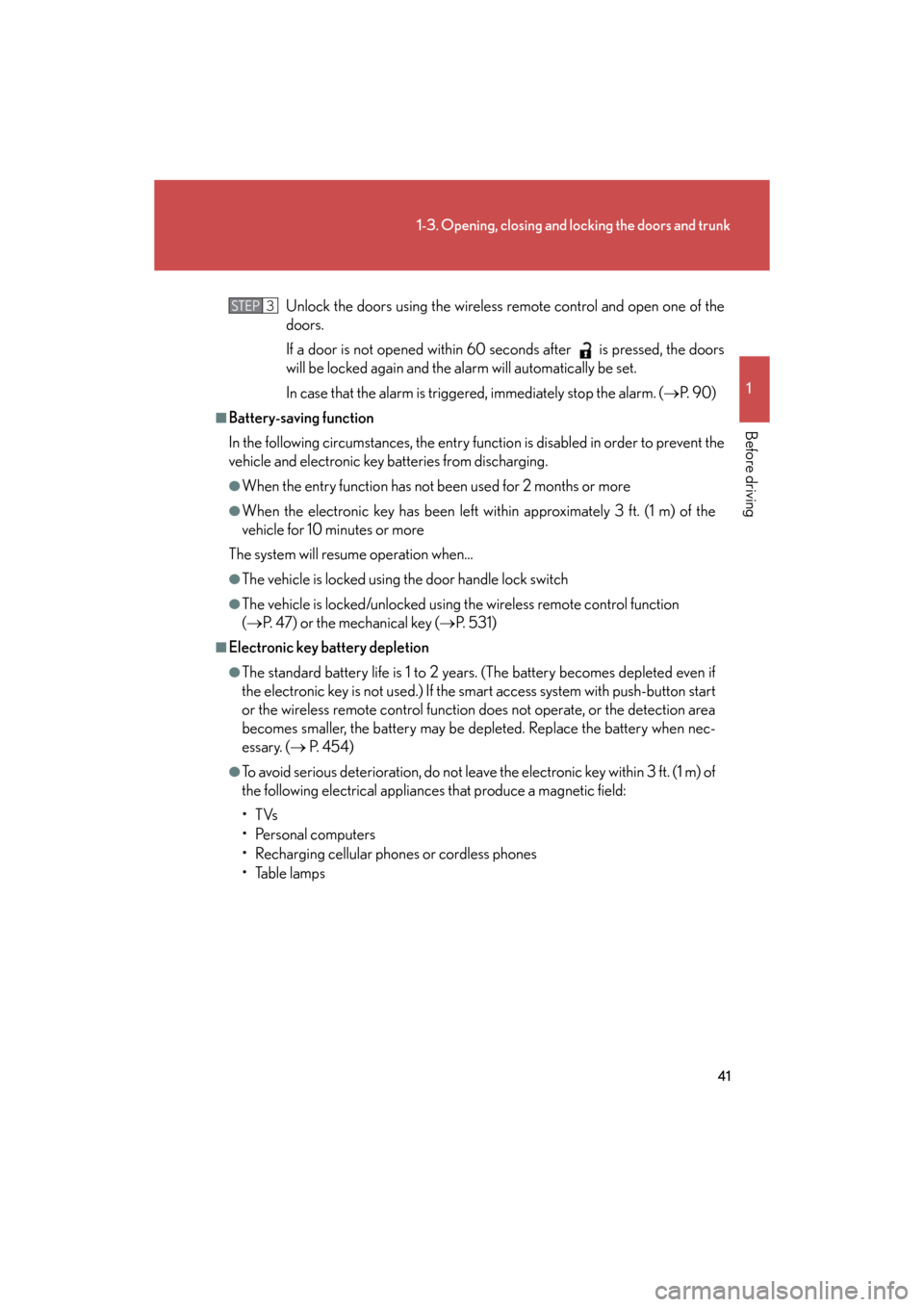
41
1-3. Opening, closing and locking the doors and trunk
1
Before driving
GS_HV_U
October 23, 2015 1:02 pm
Unlock the doors using the wireless remote control and open one of the
doors.
If a door is not opened within 60 seconds after is pressed, the doors
will be locked again and the alarm will automatically be set.
In case that the alarm is triggered, immediately stop the alarm. ( P. 9 0 )
■Battery-saving function
In the following circumstances, the entry func tion is disabled in order to prevent the
vehicle and electronic key batteries from discharging.
●When the entry function has not been used for 2 months or more
●When the electronic key has been left within approximately 3 ft. (1 m) of the
vehicle for 10 minutes or more
The system will resume operation when...
●The vehicle is locked using the door handle lock switch
●The vehicle is locked/unlocked using the wireless remote control function
( P. 47) or the mechanical key ( P. 5 3 1 )
■Electronic key battery depletion
●The standard battery life is 1 to 2 years. (The battery becomes depleted even if
the electronic key is not used.) If the smart access system with push-button start
or the wireless remote control function does not operate, or the detection area
becomes smaller, the battery may be depleted. Replace the battery when nec-
essary. ( P. 4 5 4 )
●To avoid serious deterioration, do not leave the electronic key within 3 ft. (1 m) of
the following electrical appliances that produce a magnetic field:
•TVs
• Personal computers
• Recharging cellular phones or cordless phones
• Table lamps
STEP3
Page 78 of 596

78
1-5. Opening and closing the windows and moon roof
GS_HV_U
December 12, 2007 3:50 pm
■The power windows can be operated when
The “POWER” switch is in ON mode.
■Linked door lock window operation
●The power windows can be opened and closed using the mechanical key.
( P. 5 3 1 )
●The power windows can be opened using the wireless remote control.
( P. 4 7 )
●The power windows can be closed using the smart access system with push-
button start. ( P. 3 5 )
■Operating the power windows after turning the “POWER” switch OFF
The power windows can be operated for ap proximately 45 seconds even after the
“POWER” switch is switched to ACCESSORY mode or turned OFF. They cannot,
however, be operated once the driver’s or front passenger’s door is opened.
■Jam protection function
If an object becomes caught between th e window and the window frame, window
travel is stopped and the window is opened slightly.
■Customization that can be configured at Lexus dealer
Settings (e.g. linked door lock operation) can be changed.
(Customizable features P. 5 7 1 )
Page 81 of 596

81
1-5. Opening and closing the windows and moon roof
1
Before driving
GS_HV_U
December 12, 2007 3:50 pm
■The moon roof can be operated when
The “POWER” switch is in ON mode.
■Linked door lock moon roof operation
●The moon roof can be opened and closed using the mechanical key. (P. 5 3 1 )
●The moon roof can be opened using the wireless remote control. ( P. 4 7 )
●The moon roof can be closed using the smart access system with push-button
start. ( P. 3 5 )
■Operating the moon roof after turning the “POWER” switch OFF
The moon roof can be operated for ap proximately 45 seconds even after the
“POWER” switch is switched to ACCESSORY mode or turned OFF. It cannot,
however, be operated once the driver’s door is opened.
■Jam protection function
If an object is detected between the moon roof and the frame while closing or tilting
down, travel is stopped and the moon roof opens slightly.
■If the moon roof cannot be closed automatically
Keep the close switch depressed.
■To reduce moon roof wind noise
Drive with the moon roof opened automati cally ( just before fully opened position).
■Sunshade
The sunshade can be opened and closed manually. However, the sunshade will
open automatically when the moon roof is opened.
■Customization that can be configured at Lexus dealer
Settings (e.g. linked door lock operation) can be changed.
(Customizable features P. 5 7 1 )
Page 90 of 596
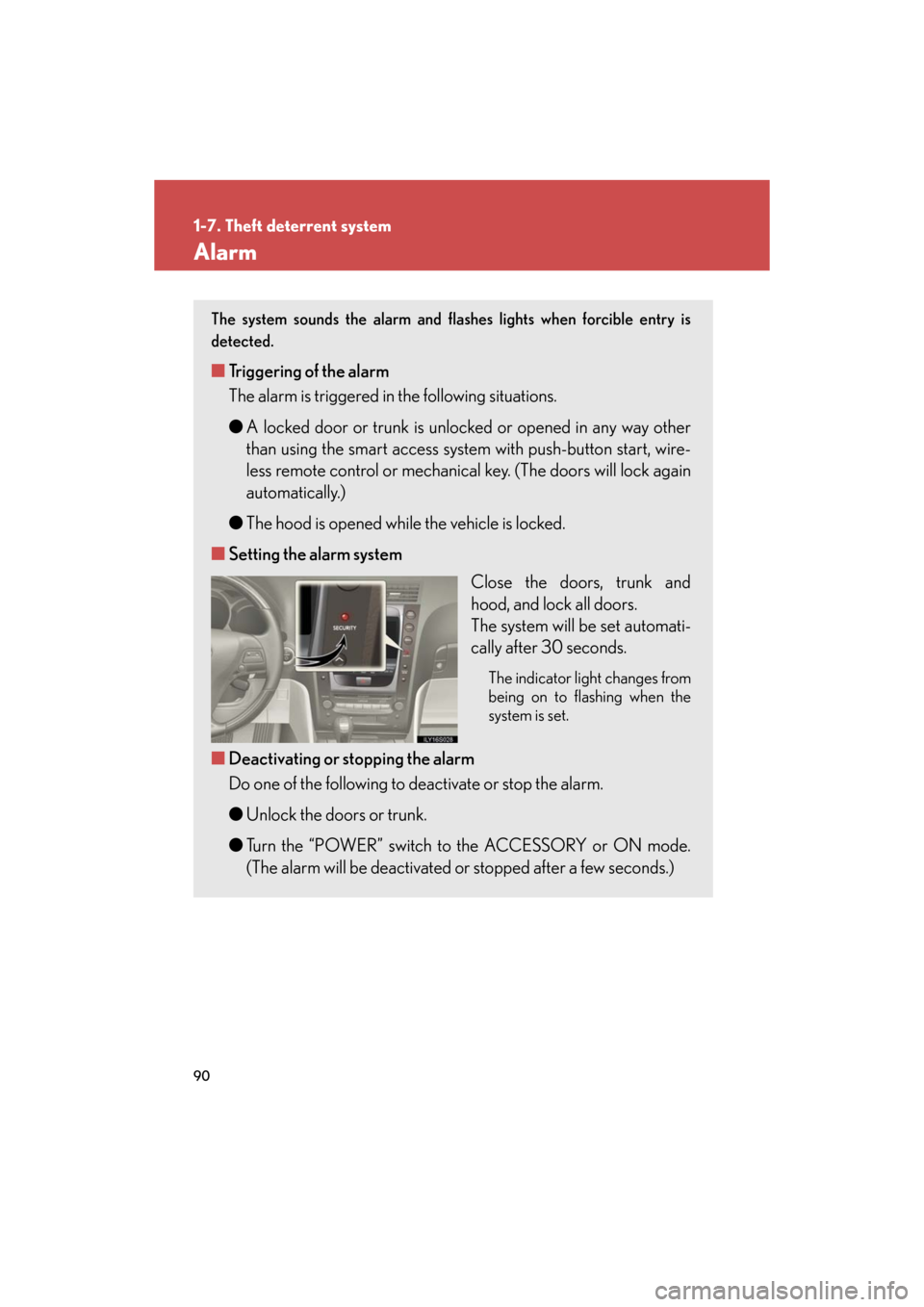
90
1-7. Theft deterrent system
GS_HV_U
December 12, 2007 3:30 pm
Alarm
The system sounds the alarm and flashes lights when forcible entry is
detected.
■Triggering of the alarm
The alarm is triggered in the following situations.
●A locked door or trunk is unlocked or opened in any way other
than using the smart access system with push-button start, wire-
less remote control or mechanical key. (The doors will lock again
automatically.)
● The hood is opened while the vehicle is locked.
■ Setting the alarm system
Close the doors, trunk and
hood, and lock all doors.
The system will be set automati-
cally after 30 seconds.
The indicator light changes from
being on to flashing when the
system is set.
■Deactivating or stopping the alarm
Do one of the following to deactivate or stop the alarm.
●Unlock the doors or trunk.
● Turn the “POWER” switch to the ACCESSORY or ON mode.
(The alarm will be deactivated or stopped after a few seconds.)
Page 391 of 596
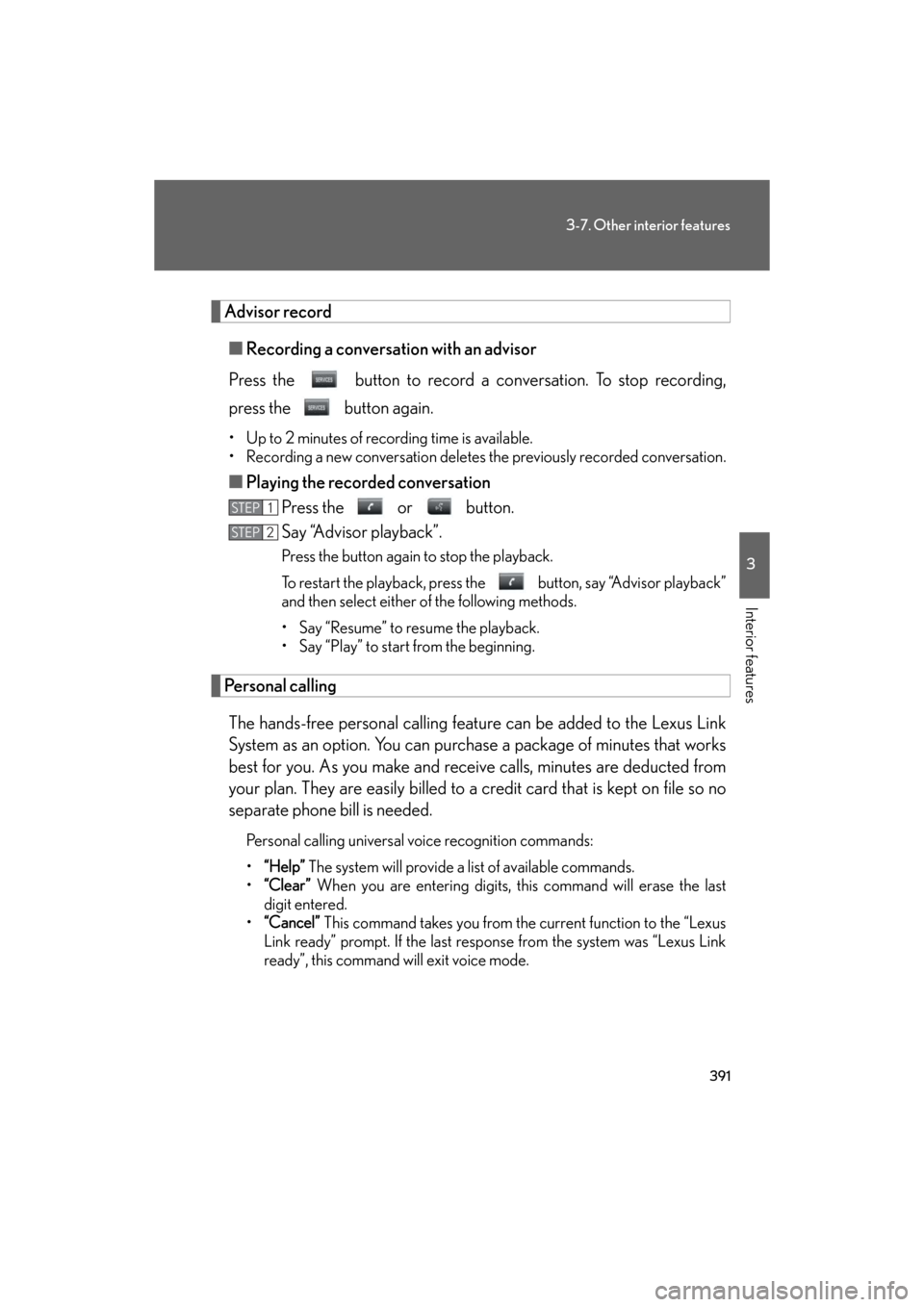
391
3-7. Other interior features
3
Interior features
GS_HV_U
December 13, 2007 10:51 am
Advisor record■ Recording a conversation with an advisor
Press the button to record a co nversation. To stop recording,
press the button again.
• Up to 2 minutes of recording time is available.
• Recording a new conversation deletes the previously recorded conversation.
■Playing the recorded conversation
Press the or button.
Say “Advisor playback”.
Press the button again to stop the playback.
To restart the playback, press the button, say “Advisor playback”
and then select either of the following methods.
• Say “Resume” to resume the playback.
• Say “Play” to start from the beginning.
Personal calling
The hands-free personal calling featur e can be added to the Lexus Link
System as an option. You can purchase a package of minutes that works
best for you. As you make and receive calls, minutes are deducted from
your plan. They are easily billed to a credit card that is kept on file so no
separate phone bill is needed.
Personal calling universal voice recognition commands:
• “Help” The system will provide a list of available commands.
• “Clear” When you are entering digits, this command will erase the last
digit entered.
• “Cancel” This command takes you from the current function to the “Lexus
Link ready” prompt. If the last response from the system was “Lexus Link
ready”, this command will exit voice mode.
STEP1
STEP2
Page 467 of 596

467
4-3. Do-it-yourself maintenance
4
Maintenance and care
GS_HV_U
December 27, 2007 1:38 pm
FuseAmpereCircuit
7AIR SUS20AV S
8PWR OUTLET15Po w e r o u t l e t
9CIG15Cigarette lighter
10ACC7. 5
Audio system, smart access system
with push-button start, touch screen,
rear view monitor system, Lexus Link
System ECU
11IGN10
Smart access system with push-but-
ton start, SRS airbag system, stop-
lights, hybrid system, steering lock
system, electronically controlled
brake system, Lexus Link System
ECU, front passenger occupant clas-
sification system ECU
12GAUGE7. 5Gauges and meters
13STR LOCK25Steering lock system
14SECURITY7. 5Smart access system with push-but-
ton start
15TI & TE20Electric tilt and telescopic steering
16AM17. 5
17STOP SW7. 5Stoplights, shift lock system
18OBD7. 5On-board diagnosis system
19FR P/SEAT RH30Po w e r s e a t