light Lexus GS450h 2008 Using the audio system / LEXUS 2008 GS450H QUICK GUIDE (OM30B13U) User Guide
[x] Cancel search | Manufacturer: LEXUS, Model Year: 2008, Model line: GS450h, Model: Lexus GS450h 2008Pages: 66, PDF Size: 3.96 MB
Page 32 of 66
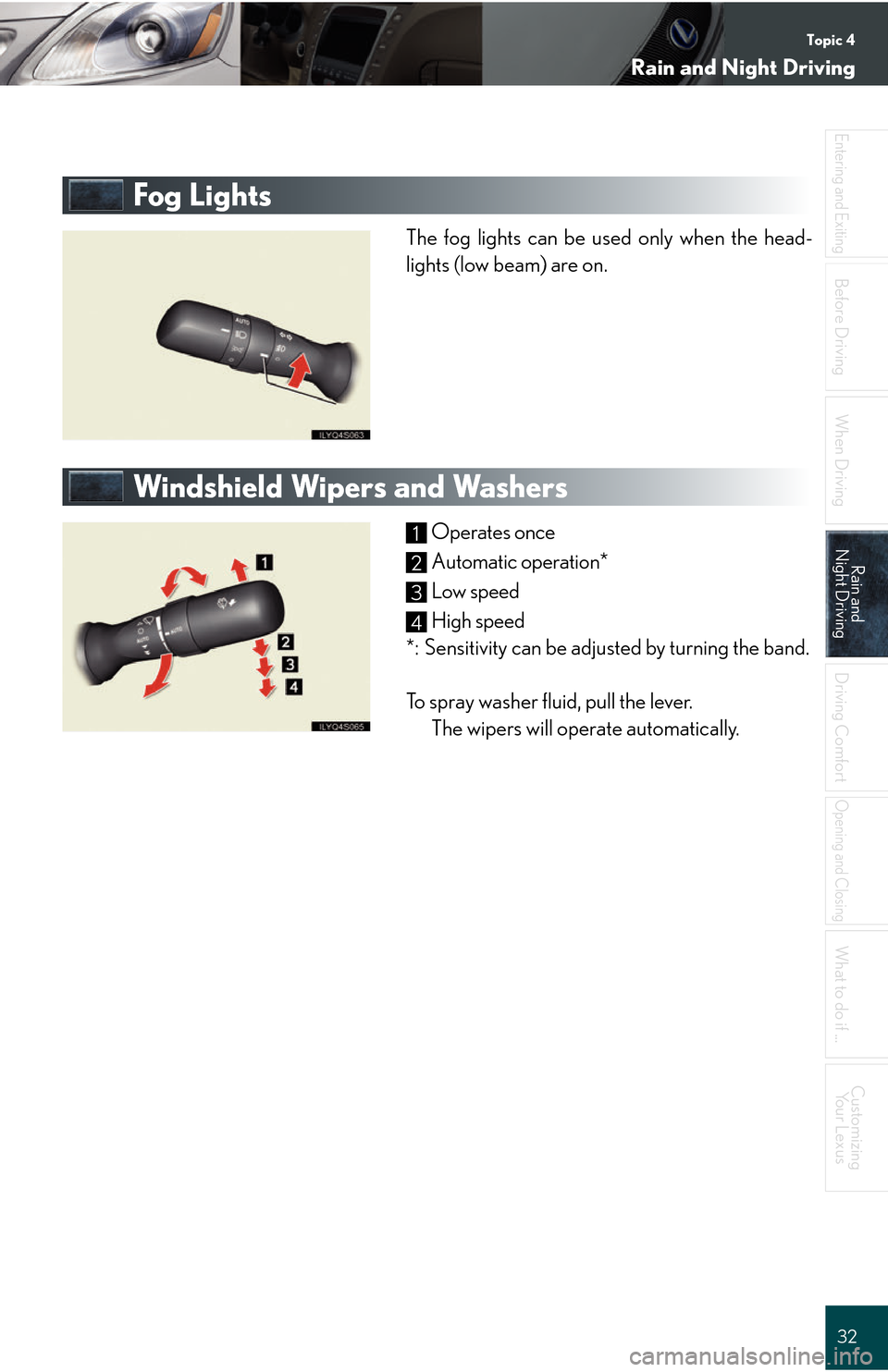
Topic 4
Rain and Night Driving
32
Entering and Exiting
Before DrivingBefore Driving
When Driving
Rain and
Night DrivingRain and
Night Driving
Driving Comfort
Opening and Closing
What to do if ...
Customizing Your Lexus
Fog Lights
The fog lights can be used only when the head-
lights (low beam) are on.
Windshield Wipers and Washers
Operates once
Automatic operation*
Low speed
High speed
*: Sensitivity can be adjusted by turning the band.
To spray washer fluid, pull the lever. The wipers will operate automatically.1
2
3
4
Page 33 of 66
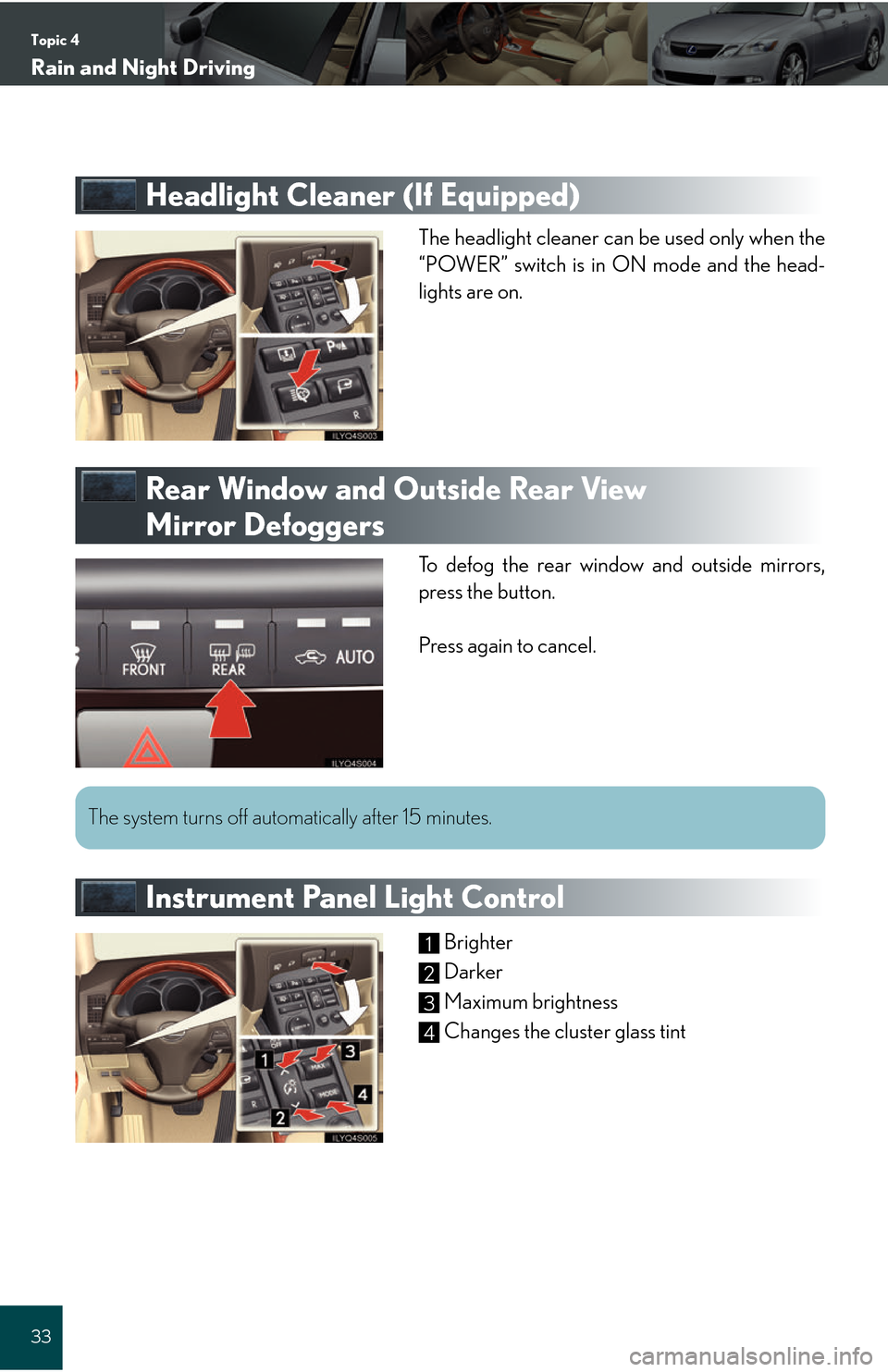
Topic 4
Rain and Night Driving
33
Headlight Cleaner (If Equipped)
The headlight cleaner can be used only when the
“POWER” switch is in ON mode and the head-
lights are on.
Rear Window and Outside Rear View
Mirror Defoggers
To defog the rear window and outside mirrors,
press the button.
Press again to cancel.
Instrument Panel Light Control
Brighter
Darker
Maximum brightness
Changes the cluster glass tint
The system turns off automatically after 15 minutes.
1
2
3
4
Page 34 of 66
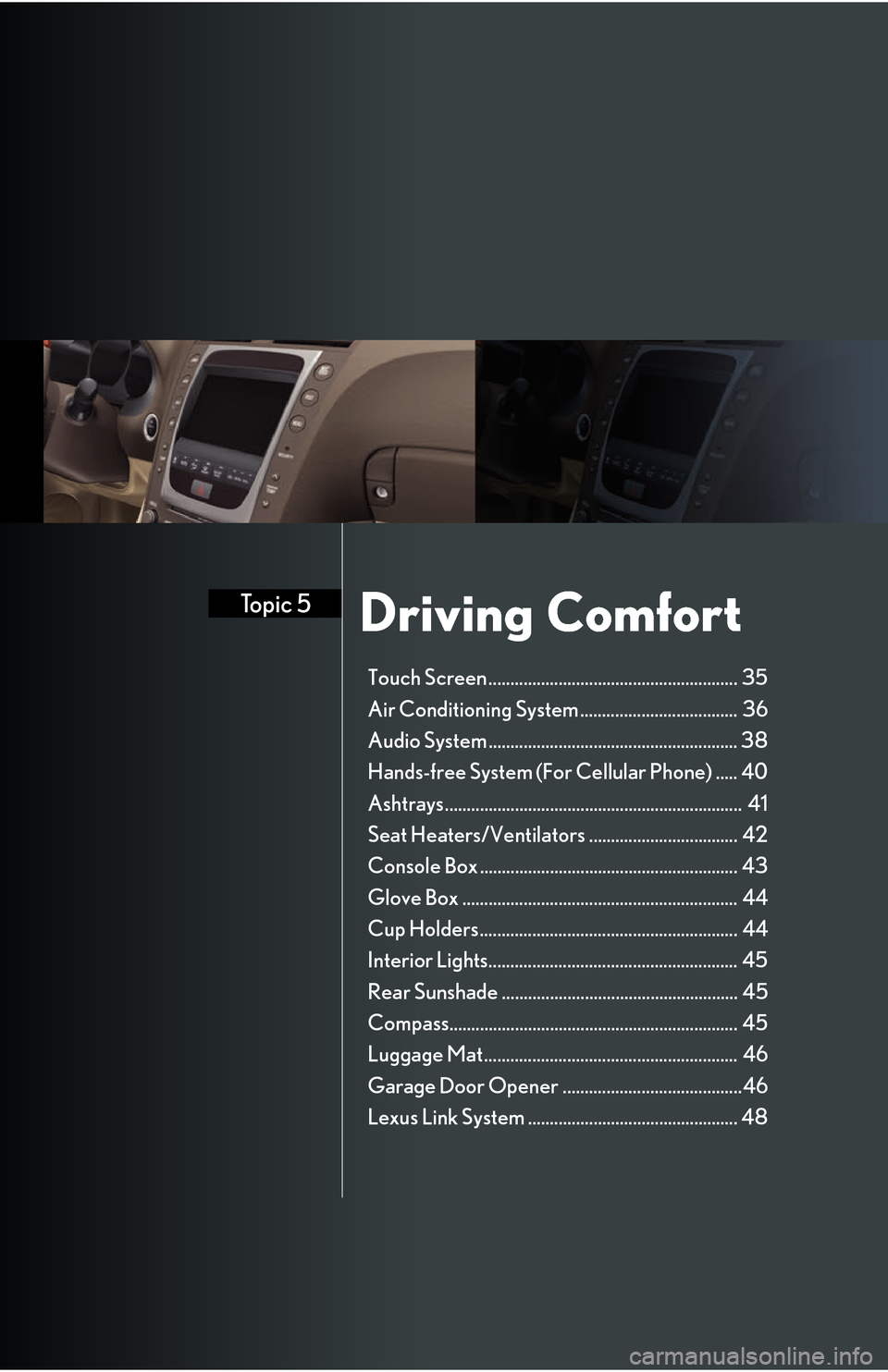
Driving ComfortTopic 5
Touch Screen ......................................................... 35
Air Conditioning System .................................... 36
Audio System ......................................................... 38
Hands-free System (For Cellular Phone) ..... 40
Ashtrays.................................................................... 41
Seat Heaters/Ventilators .................................. 42
Console Box ........................................................... 43
Glove Box ............................................................... 44
Cup Holders........................................................... 44
Interior Lights......................................................... 45
Rear Sunshade ...................................................... 45
Compass.................................................................. 45
Luggage Mat.......................................................... 46
Garage Door Opener .........................................46
Lexus Link System ................................................ 48
Page 45 of 66
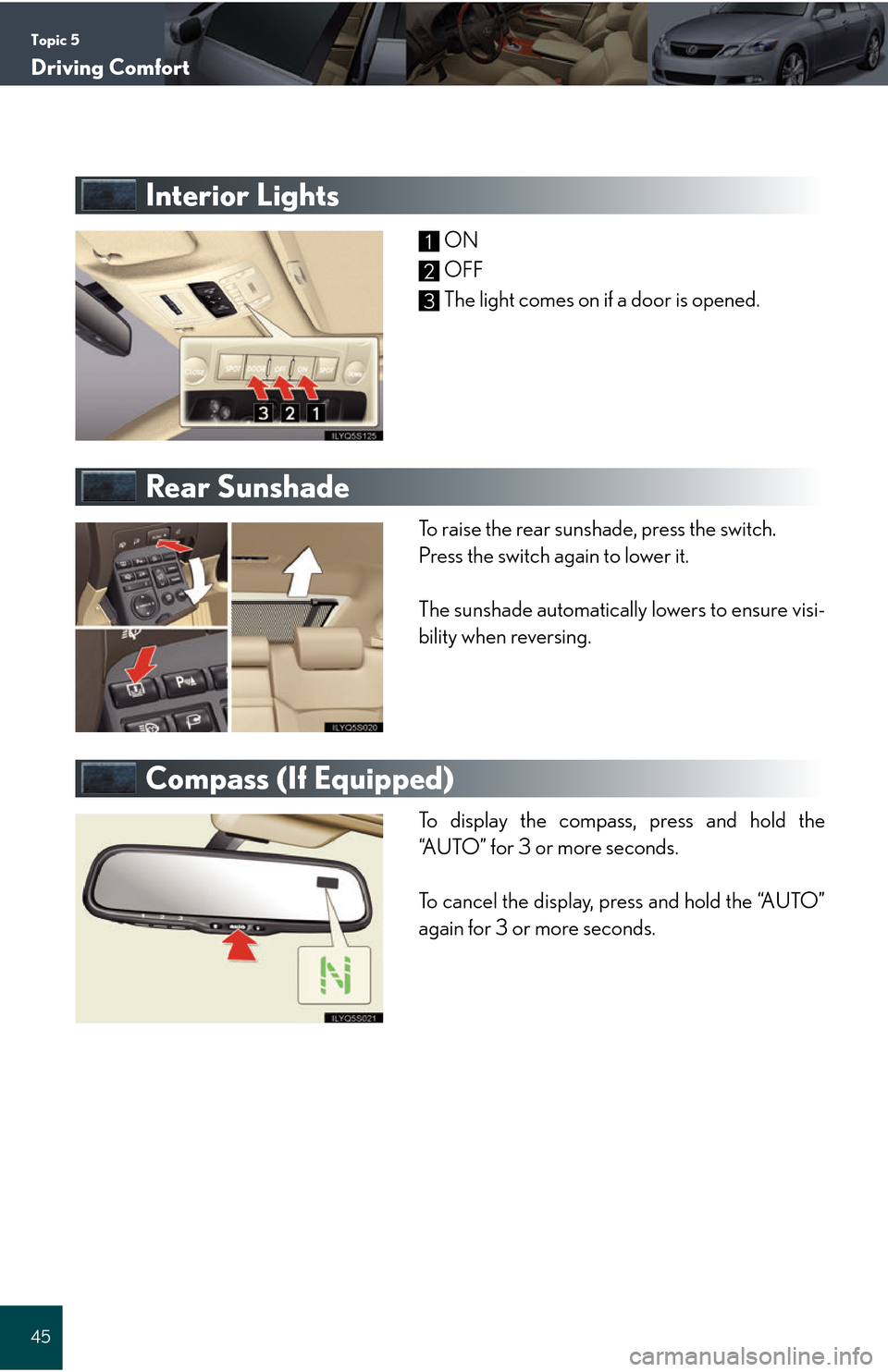
Topic 5
Driving Comfort
45
Interior Lights
ON
OFF
The light comes on if a door is opened.
Rear Sunshade
To raise the rear sunshade, press the switch.
Press the switch again to lower it.
The sunshade automatically lowers to ensure visi-
bility when reversing.
Compass (If Equipped)
To display the compass, press and hold the
“AUTO” for 3 or more seconds.
To cancel the display, press and hold the “AUTO”
again for 3 or more seconds.
1
2
3
Page 46 of 66
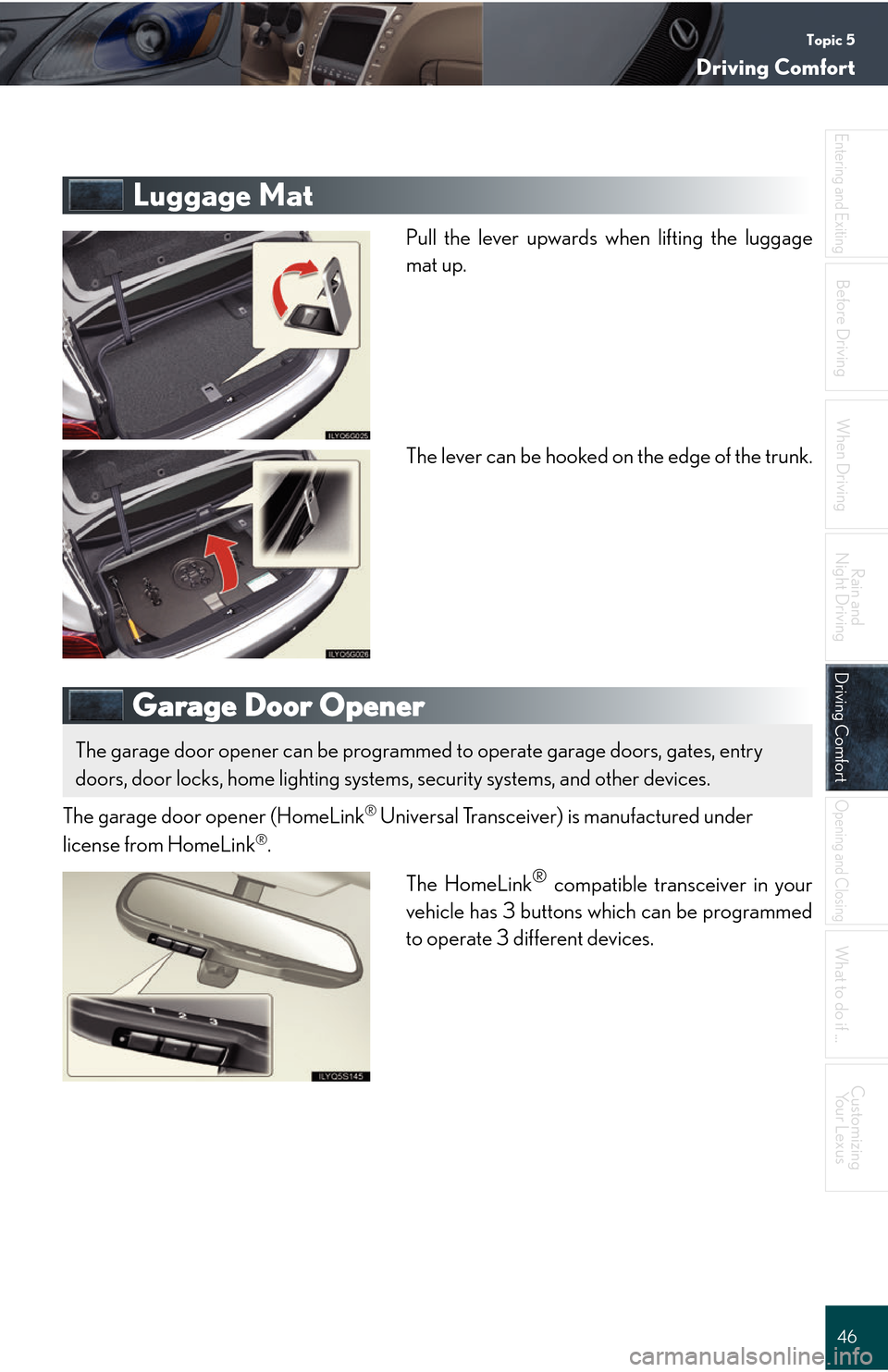
Topic 5
Driving Comfort
46
Entering and Exiting
When Driving
Rain and
Night Driving
Driving ComfortDriving Comfort
Opening and Closing
What to do if ...
Customizing Yo u r L e x u s
Before Driving
Luggage Mat
Pull the lever upwards when lifting the luggage
mat up.
The lever can be hooked on the edge of the trunk.
Garage Door Opener
The garage door opener (HomeLink® Universal Transceiver) is manufactured under
license from HomeLink®.
The HomeLink
® compatible transceiver in your
vehicle has 3 buttons which can be programmed
to operate 3 different devices.
The garage door opener can be programmed to operate garage doors, gates, entry
doors, door locks, home lighting system s, security systems, and other devices.
Page 47 of 66
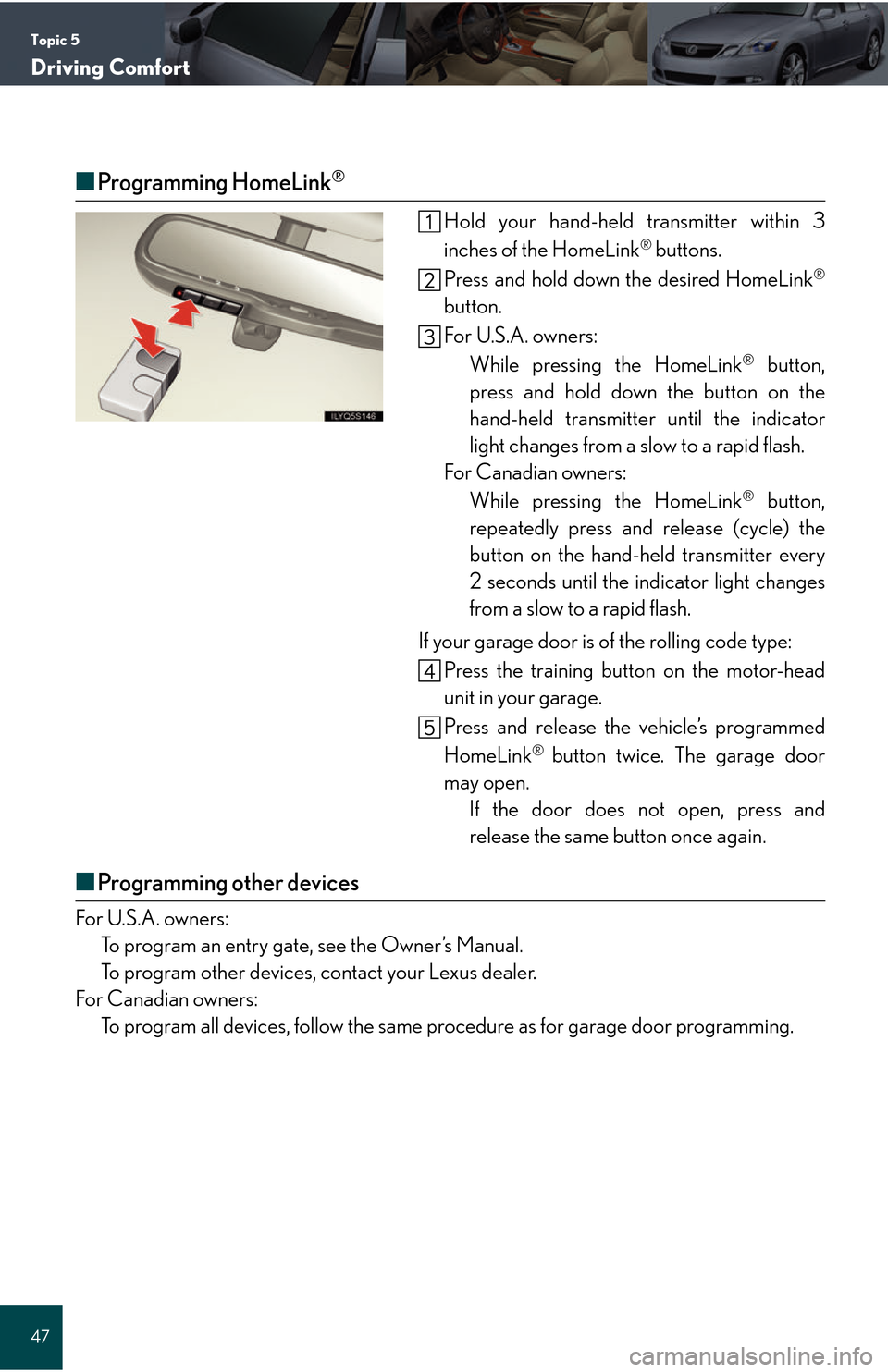
Topic 5
Driving Comfort
47
■Programming HomeLink®
Hold your hand-held transmitter within 3
inches of the HomeLink® buttons.
Press and hold down the desired HomeLink
®
button.
For U.S.A. owners: While pressing the HomeLink
® button,
press and hold down the button on the
hand-held transmitter until the indicator
light changes from a slow to a rapid flash.
For Canadian owners:
While pressing the HomeLink
® button,
repeatedly press and release (cycle) the
button on the hand-held transmitter every
2 seconds until the indicator light changes
from a slow to a rapid flash.
If your garage door is of the rolling code type: Press the training button on the motor-head
unit in your garage.
Press and release the vehicle’s programmed
HomeLink
® button twice. The garage door
may open. If the door does not open, press and
release the same button once again.
■Programming other devices
For U.S.A. owners:To program an entry gate, see the Owner’s Manual.
To program other devices, contact your Lexus dealer.
For Canadian owners: To program all devices, follow the same procedure as for garage door programming.
Page 48 of 66
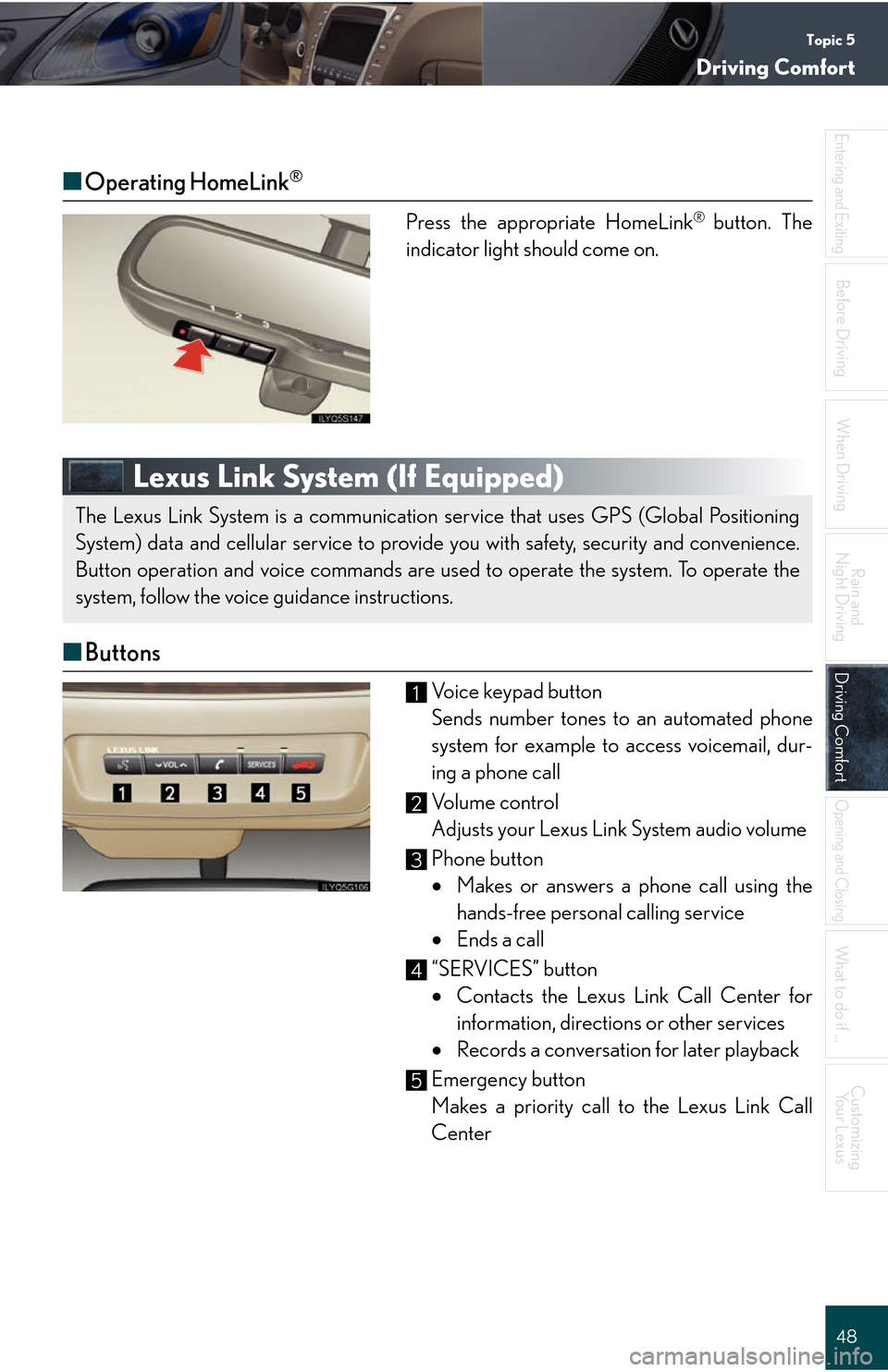
Topic 5
Driving Comfort
48
Entering and Exiting
When Driving
Rain and
Night Driving
Driving ComfortDriving Comfort
Opening and Closing
What to do if ...
Customizing Your Lexus
Before Driving
■Operating HomeLink®
Press the appropriate HomeLink® button. The
indicator light should come on.
Lexus Link System (If Equipped)
■ Buttons
Voice keypad button
Sends number tones to an automated phone
system for example to access voicemail, dur-
ing a phone call
Volume control
Adjusts your Lexus Link System audio volume
Phone button
Makes or answers a phone call using the
hands-free personal calling service
Ends a call
“SERVICES” button
Contacts the Lexus Li nk Call Center for
information, directions or other services
Records a conversation for later playback
Emergency button
Makes a priority call to the Lexus Link Call
Center
The Lexus Link System is a communication service that uses GPS (Global Positioning
System) data and cellular service to provide you with safety, security and convenience.
Button operation and voice commands are used to operate the system. To operate the
system, follow the voice guidance instructions.
1
2
3
4
5
Page 49 of 66
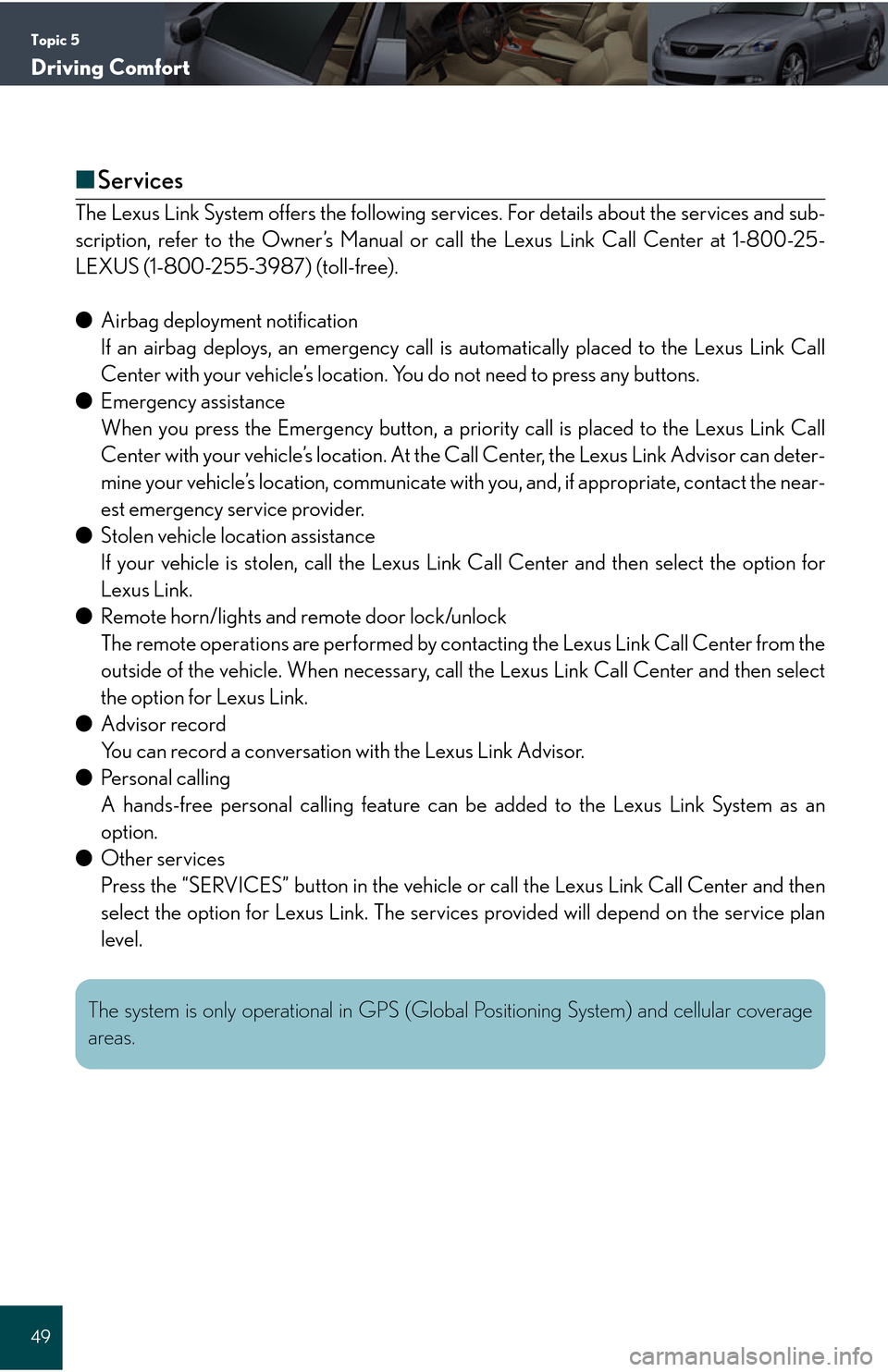
Topic 5
Driving Comfort
49
■Services
The Lexus Link System offers the following se rvices. For details about the services and sub-
scription, refer to the Owner’s Manual or ca ll the Lexus Link Call Center at 1-800-25-
LEXUS (1-800-255-3987) (toll-free).
● Airbag deployment notification
If an airbag deploys, an emergency call is automatically placed to the Lexus Link Call
Center with your vehicle’s location. You do not need to press any buttons.
● Emergency assistance
When you press the Emergency button, a priority call is placed to the Lexus Link Call
Center with your vehicle’s location. At the Call Center, the Lexus Link Advisor can deter-
mine your vehicle’s location, communicate with you, and, if appropriate, contact the near-
est emergency service provider.
● Stolen vehicle location assistance
If your vehicle is stolen, call the Lexus Link Call Center and then select the option for
Lexus Link.
● Remote horn/lights and remote door lock/unlock
The remote operations are performed by contacting the Lexus Link Call Center from the
outside of the vehicle. When necessary, ca ll the Lexus Link Call Center and then select
the option for Lexus Link.
● Advisor record
You can record a conversation with the Lexus Link Advisor.
● Personal calling
A hands-free personal calling feature can be added to the Lexus Link System as an
option.
● Other services
Press the “SERVICES” button in the vehicle or call the Lexus Link Call Center and then
select the option for Lexus Link. The services provided will depend on the service plan
level.
The system is only operational in GPS (Global Positioning System) and cellular coverage
areas.
Page 52 of 66

Topic 6
Opening and Closing
52
Entering and Exiting
Before DrivingBefore Driving
When Driving
Rain and
Night Driving
Driving Comfort
Opening and ClosingOpening and Closing
What to do if ...
Customizing Your Lexus
Power Windows
Power window switches
To open: press the switch.
To close: pull the switch up.
Fully pulling up and releasing the switches
causes the windows to close fully. Fully
pressing down and releasing the switches
causes the windows to open fully.
Window lock switch The window lock switch disables the opera-
tion of all windows other than the driver’s
door window.
Moon Roof (If Equipped)
■Opening and closing
Open
Stops just before it is opened fully. Press the
switch again to fully open.
Close To stop partway, press the switch lightly.
■Tilt up and down
Tilt up
Tilt down
To stop partway, press the switch lightly.
1
2
1
2
1
2
Page 55 of 66
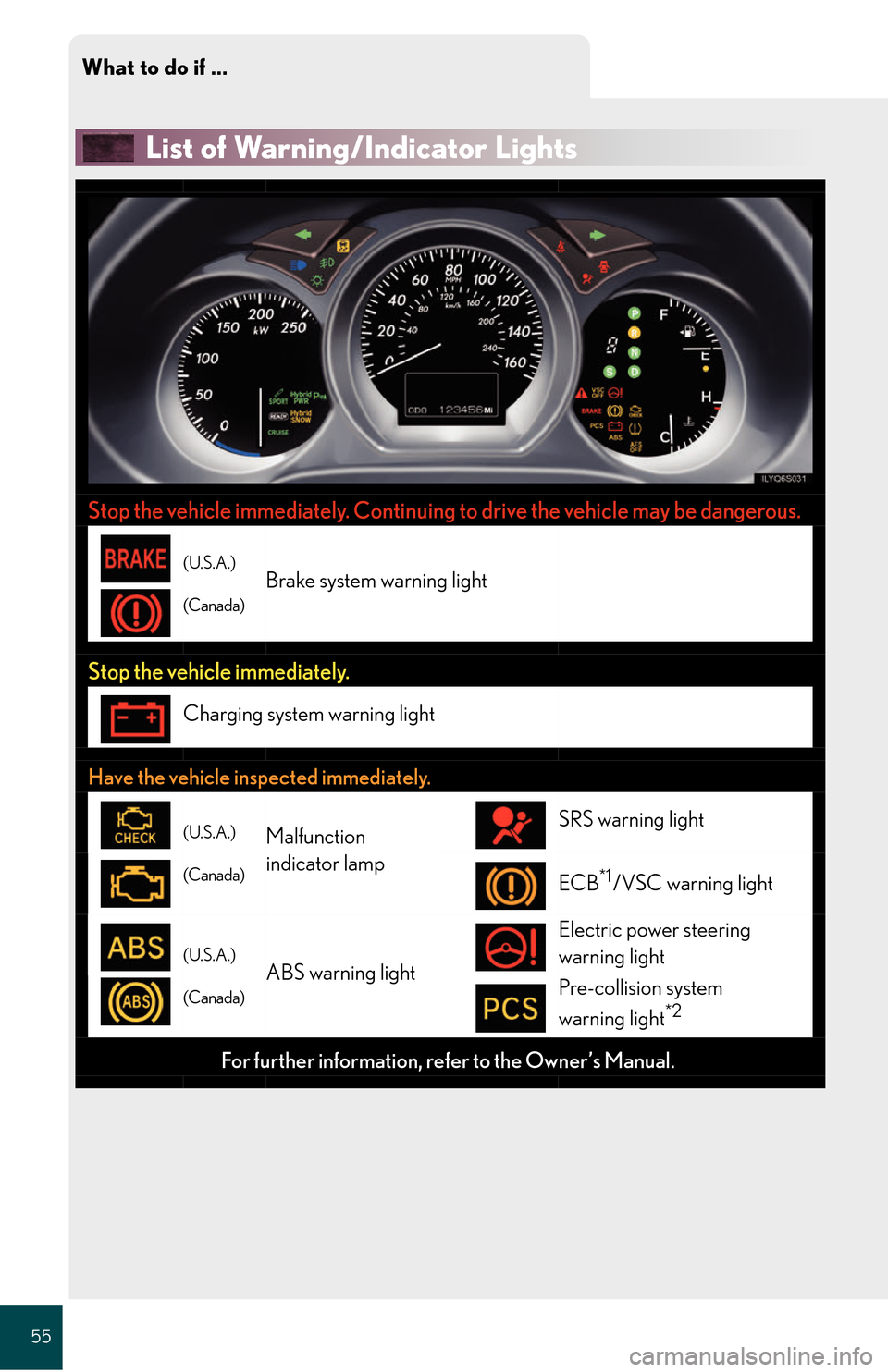
What to do if ...
55
List of Warning/Indicator Lights
Stop the vehicle immediately. Continuing to drive the vehicle may be dangerous.
(U.S.A.)
(Canada)Brake system warning light
Stop the vehicle immediately.
Charging system warning light
Have the vehicle inspected immediately.
(U.S.A.)
(Canada)Malfunction
indicator lampSRS warning light
ECB*1/VSC warning light
(U.S.A.)
(Canada)ABS warning light
Electric power steering
warning light
Pre-collision system
warning light*2
For further information, refer to the Owner’s Manual.