park assist Lexus GS450h 2008 Using the audio system / LEXUS 2008 GS450H QUICK GUIDE OWNER'S MANUAL (OM30B13U)
[x] Cancel search | Manufacturer: LEXUS, Model Year: 2008, Model line: GS450h, Model: Lexus GS450h 2008Pages: 66, PDF Size: 3.96 MB
Page 1 of 66
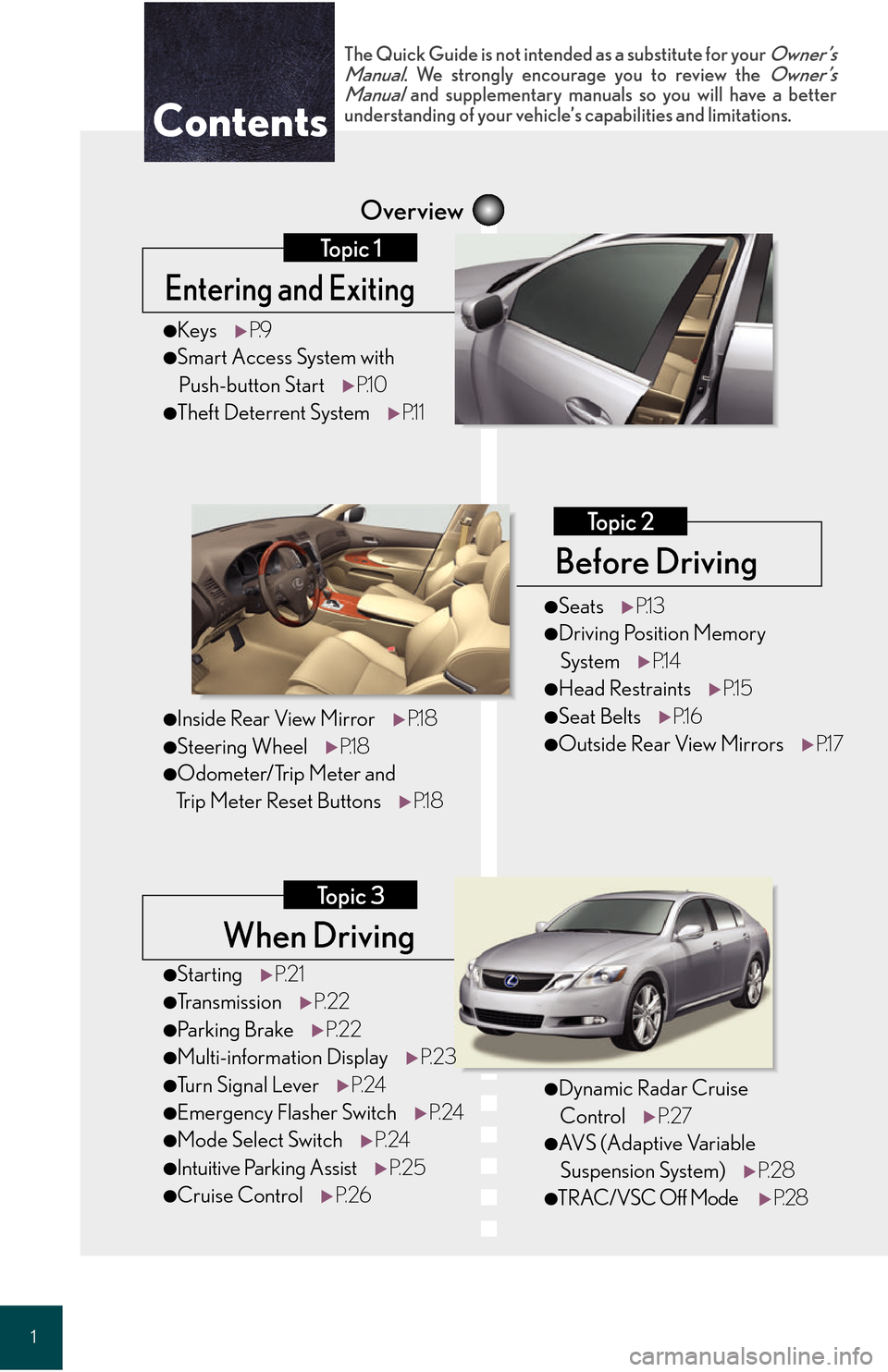
1
When Driving
Topic 3
Overview
Contents
Entering and Exiting
Topic 1
Before Driving
Topic 2
●StartingP. 2 1
●Tr a n s m i s s i o n P. 2 2
●Parking Brake P. 2 2
●Multi-information Display P. 2 3
●Tu r n S i g n a l L e v e rP. 2 4
●Emergency Flasher Switch P. 2 4
●Mode Select SwitchP. 2 4
●Intuitive Parking Assist P. 2 5
●Cruise ControlP. 2 6
●KeysP.9
●Smart Access System with
Push-button Start P.1 0
●Theft Deterrent System P.1 1
The Quick Guide is not intended as a substitute for your Owner’s
Manual. We strongly encourage you to review the Owner’s
Manual and supplementary manuals so you will have a better
understanding of your vehicle’s capabilities and limitations.
●Dynamic Radar Cruise
Control P. 2 7
●AVS (Adaptive Variable
Suspension System) P. 2 8
●TRAC/VSC Off Mode P. 2 8
●SeatsP.1 3
●Driving Position Memory
System P.1 4
●Head Restraints P.1 5
●Seat BeltsP.1 6
●Outside Rear View Mirrors P.1 7
●Inside Rear View MirrorP.1 8
●Steering WheelP.1 8
●Odometer/Trip Meter and
Trip Meter Reset Buttons P.1 8
Page 5 of 66
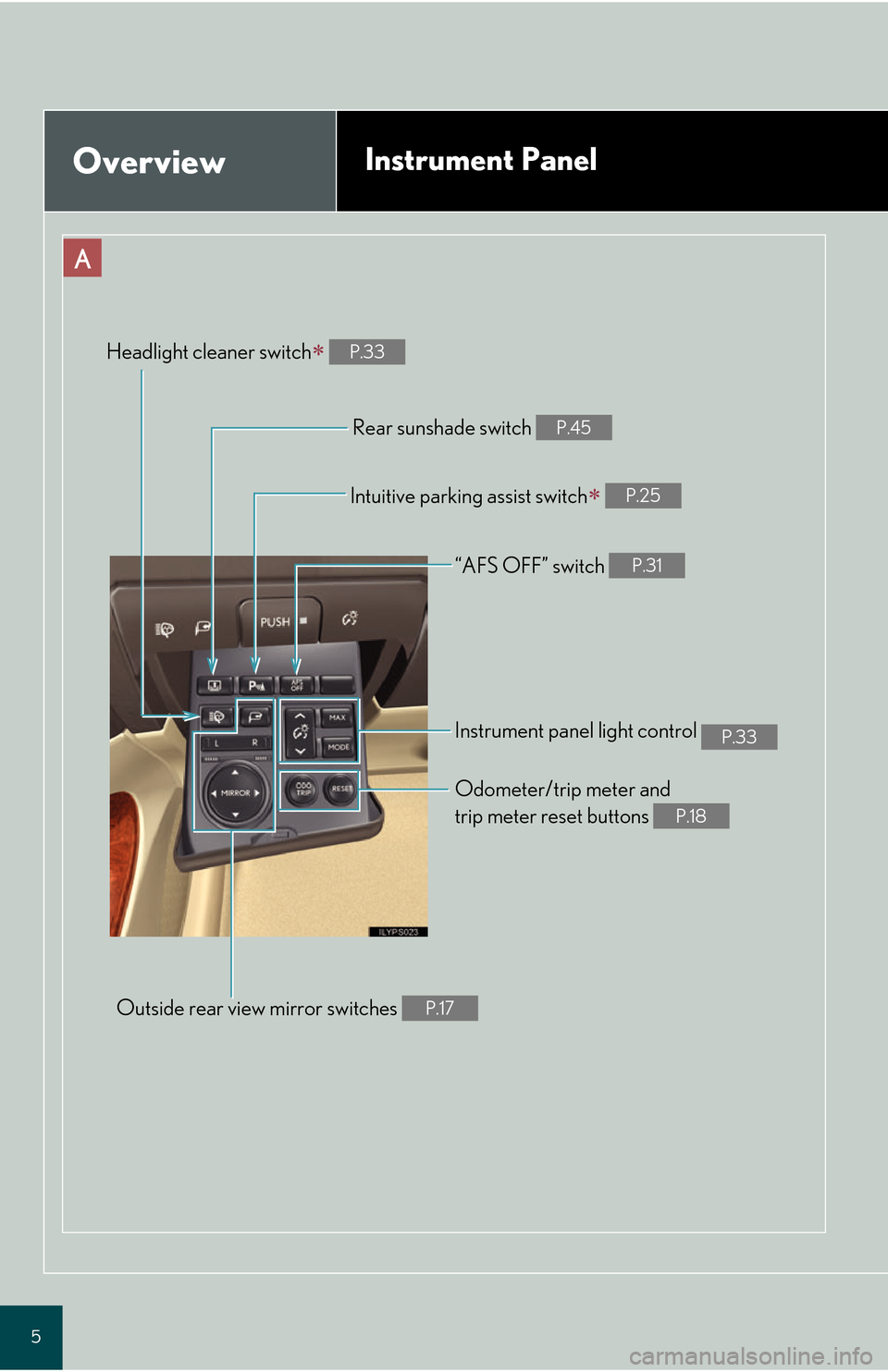
5
A
Intuitive parking assist switch P.25
Headlight cleaner switch P.33
OverviewInstrument Panel
Instrument panel light control P.33
Odometer/trip meter and
trip meter reset buttons
P.18
“AFS OFF” switch P.31
Outside rear view mirror switches P.17
Rear sunshade switch P.45
Page 20 of 66
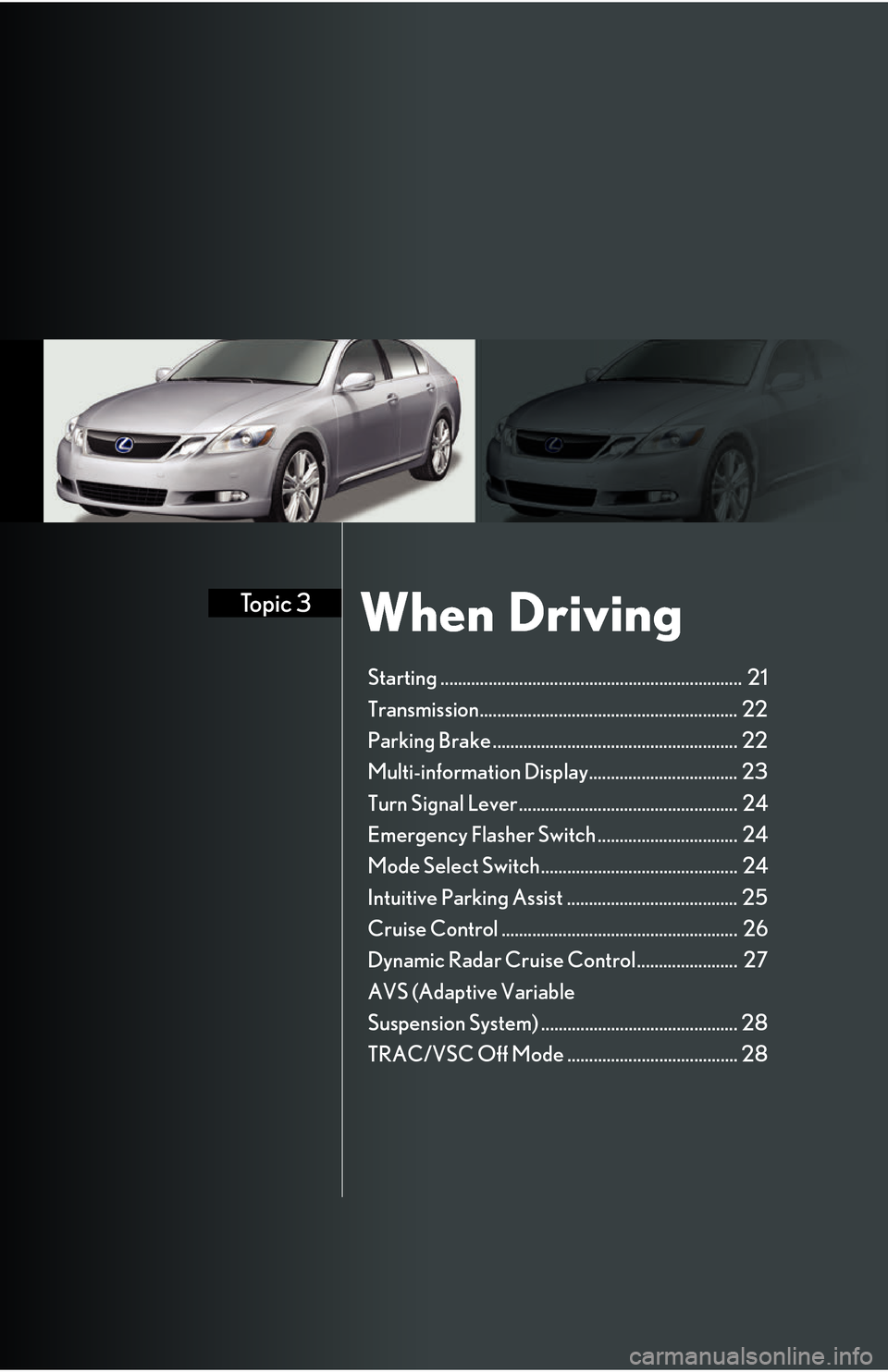
When DrivingTopic 3
Starting ..................................................................... 21
Transmission........................................................... 22
Parking Brake ........................................................ 22
Multi-information Display.................................. 23
Turn Signal Lever .................................................. 24
Emergency Flasher Switch ................................ 24
Mode Select Switch............................................. 24
Intuitive Parking Assist ....................................... 25
Cruise Control ...................................................... 26
Dynamic Radar Cruise Control....................... 27
AVS (Adaptive Variable
Suspension System) ............................................. 28
TRAC/VSC Off Mode ....................................... 28
Page 23 of 66
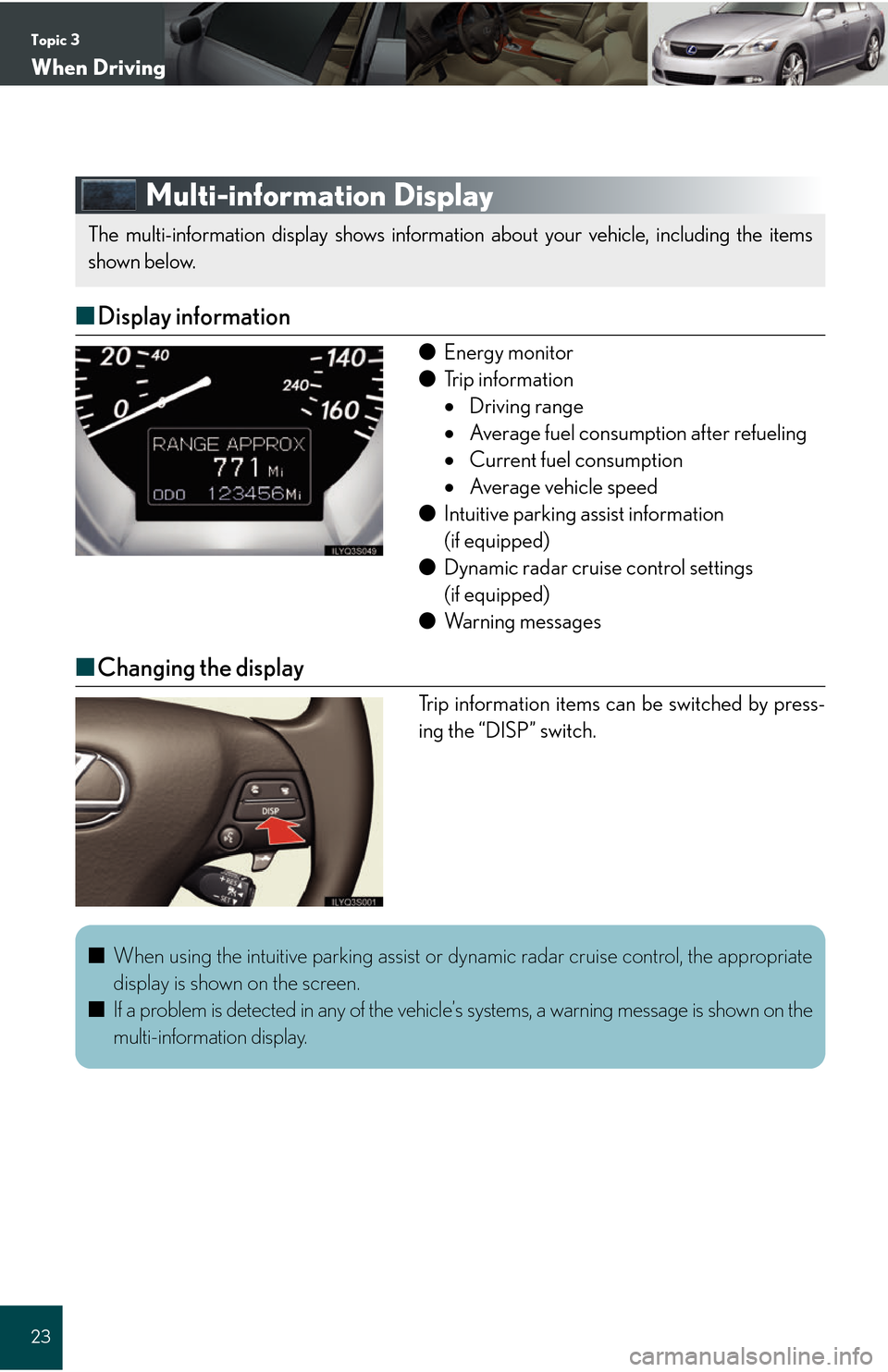
Topic 3
When Driving
23
Multi-information Display
■Display information
● Energy monitor
● Trip information
Driving range
Average fuel consumption after refueling
Current fuel consumption
Average vehicle speed
● Intuitive parking assist information
(if equipped)
● Dynamic radar cruise control settings
(if equipped)
● Wa r n i n g m e s s a g e s
■Changing the display
Trip information items can be switched by press-
ing the “DISP” switch.
The multi-information display shows information about your vehicle, including the items
shown below.
■ When using the intuitive parking assist or dy namic radar cruise control, the appropriate
display is shown on the screen.
■ If a problem is detected in any of the vehicl e’s systems, a warning message is shown on the
multi-information display.
Page 25 of 66
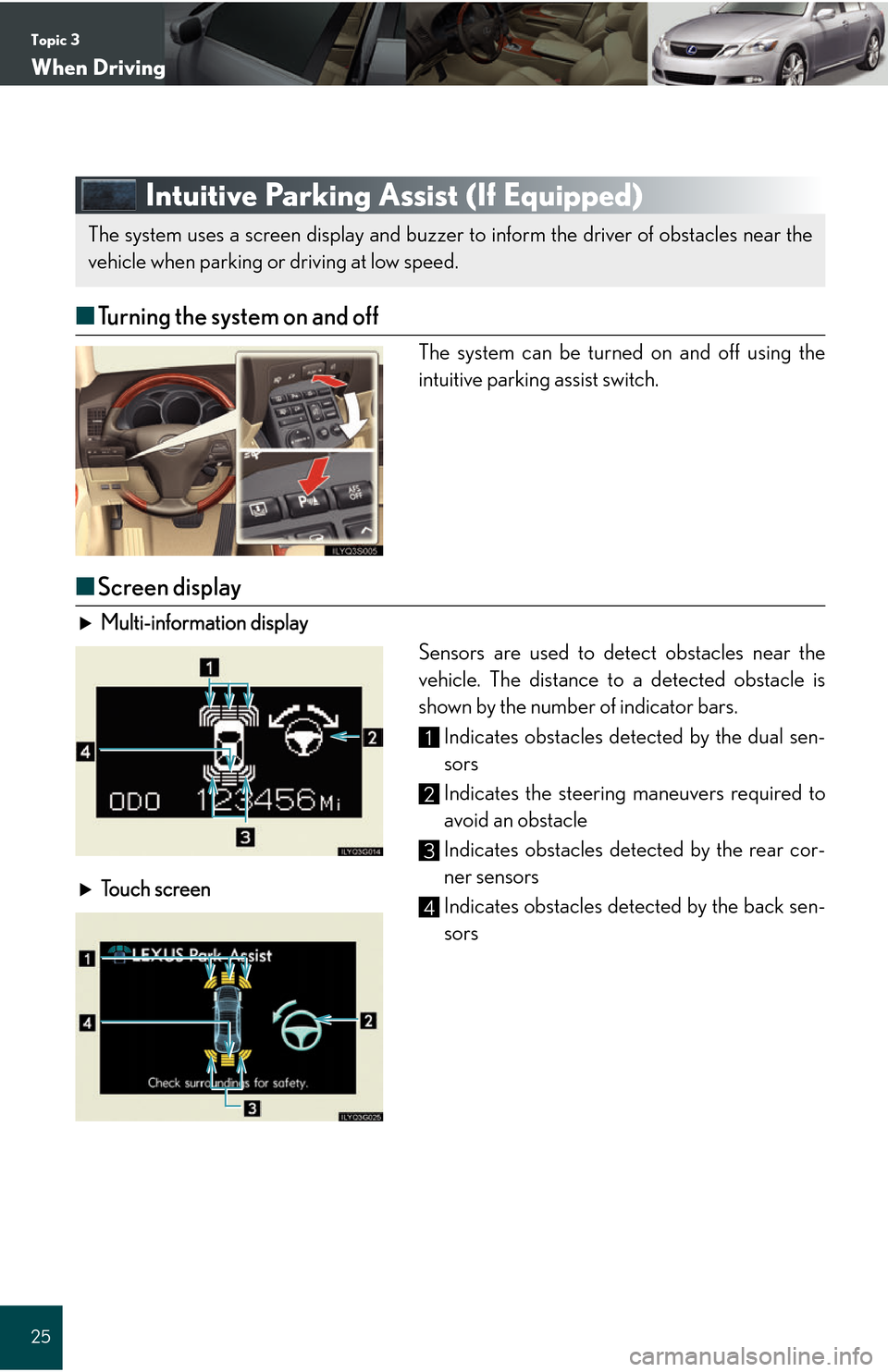
Topic 3
When Driving
25
Intuitive Parking Assist (If Equipped)
■Turning the system on and off
The system can be turned on and off using the
intuitive parking assist switch.
■Screen display
Multi-information display
Sensors are used to detect obstacles near the
vehicle. The distance to a detected obstacle is
shown by the number of indicator bars.
Indicates obstacles detected by the dual sen-
sors
Indicates the steering maneuvers required to
avoid an obstacle
Indicates obstacles detected by the rear cor-
ner sensors
Indicates obstacles detected by the back sen-
sors
T
ouch screen
The system uses a screen display and buzzer to inform the driver of obstacles near the
vehicle when parking or driving at low speed.
1
2
3
4
Page 35 of 66

Topic 5
Driving Comfort
35
Touch Screen
By touching the screen with your finger, you can control the audio system, air conditioning
and adjust the screen display, etc. For details, see the Owner’s Manual.*: See Navigation System Owner’s Manual.
When you press this button...This display appears.
“CLIMATE”Air conditioning operation screen
“AUDIO”Audio control screen
“INFO”Information screen
“DISP”Display screen
Trip informationTrip information screen
MaintenanceMaintenance screen*
TelephoneTelephone screen
Adjust ClockAdjust clock screen
CalendarCalendar screen*
“LEXUS Park Assist”LEXUS Park Assist setting screen
LanguageSelect language screen
Screen SettingScreen setting screen
1
2
3
4
5
6
7
8
9
10
11
12
Page 56 of 66

56
Entering and Exiting
Before Driving
When Driving
Rain and
Night Driving
Driving Comfort
Opening and Closing
What to do if ...
Customizing Yo u r L e x u s
Have the malfunction repaired immediately.
Open door warning light
(On the cen-
ter panel)
Front passenger’s seat belt
reminder light
Low fuel level warning light
Tire pressure warning lighta
(On the
instrument
cluster)
Driver’s seat belt
reminder light
Master warning light
See the Owner’s Manual
Tu r n s i g n a l i n d i c a t o rCruise control indicator
Headlight high beam indicatorDamping mode indicator
Headlight indicator (U.S.A.)“AFS OFF” indicator
Tail light indicator (Canada)Intuitive parking assist indica-
tor
*2
Fog light indicatorSlip indicator
“Hybrid SNOW” indicatorDriving ready indicator
“Hybrid PWR” indicator“VSC OFF” indicator
Shift position and shift range
indicators
“A I R B A G O N ” a n d “A I R
BAG OFF” indicators
For further information, refer to the Owner’s Manual.
*1: Electronically Controlled Brake System*2: If equipped