service Lexus GS450h 2010 Using The Audio System / LEXUS 2010 GS450H (OM30C81U) User Guide
[x] Cancel search | Manufacturer: LEXUS, Model Year: 2010, Model line: GS450h, Model: Lexus GS450h 2010Pages: 644, PDF Size: 15.8 MB
Page 349 of 644

349
3-4. Using the hands-free system (for cellular phone)
3
Interior features
GS_HV_U (OM30C81U)
January 28, 2010 10:42 am
■Compatible models
This system supports the following service.
●Bluetooth® Specification Ver. 1.1 or higher (Recommended: Ver. 2.0+EDR or
higher)
●Profiles
• HFP (Hands Free Profile) Ver. 1.0 or higher (Recommended: Ver. 1.5 or
higher)
• OPP (Object Push Profile) Ver. 1.1
• PBAP (Phone Book Access Profile) Ver. 1.0
If your cellular phone does not support HFP, you cannot enter the Bluetooth
®
phone, and take OPP or PBAP service individually.
Please go to “http://www.lexus.com/” to find approved Bluetooth
® phones for this
system.
■Certification for the hands-free system
FCC ID: AJDK021
IC: 775E-K021
MADE IN JAPAN
This device complies with Part 15 of the FCC Rules and RSS-Gen of IC Rules.
Operation is subject to the following two conditions: (1) This device may not cause
harmful interference, and (2) This device must accept any interference received,
including interference that may cause undesired operation.
Page 364 of 644
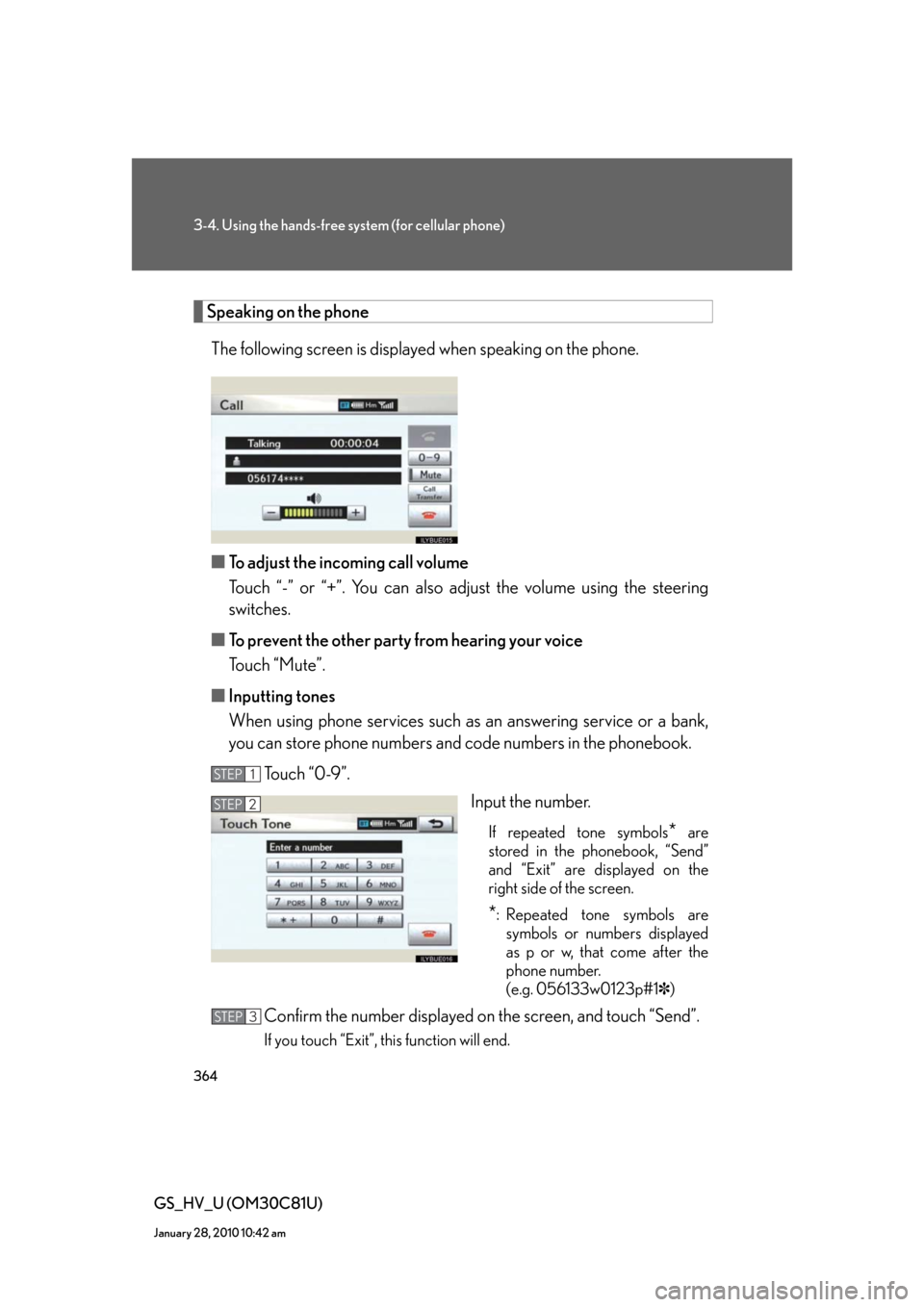
364
3-4. Using the hands-free system (for cellular phone)
GS_HV_U (OM30C81U)
January 28, 2010 10:42 am
Speaking on the phone
The following screen is displayed when speaking on the phone.
■To adjust the incoming call volume
Touch “-” or “+”. You can also adjust the volume using the steering
switches.
■To prevent the other party from hearing your voice
Touch “Mute”.
■Inputting tones
When using phone services such as an answering service or a bank,
you can store phone numbers and code numbers in the phonebook.
To u c h “ 0 - 9 ” .
Input the number.
If repeated tone symbols* are
stored in the phonebook, “Send”
and “Exit” are displayed on the
right side of the screen.
*: Repeated tone symbols are
symbols or numbers displayed
as p or w, that come after the
phone number.
(e.g. 056133w0123p#1✽)
Confirm the number displayed on the screen, and touch “Send”.
If you touch “Exit”, this function will end.
STEP1
STEP2
STEP3
Page 379 of 644
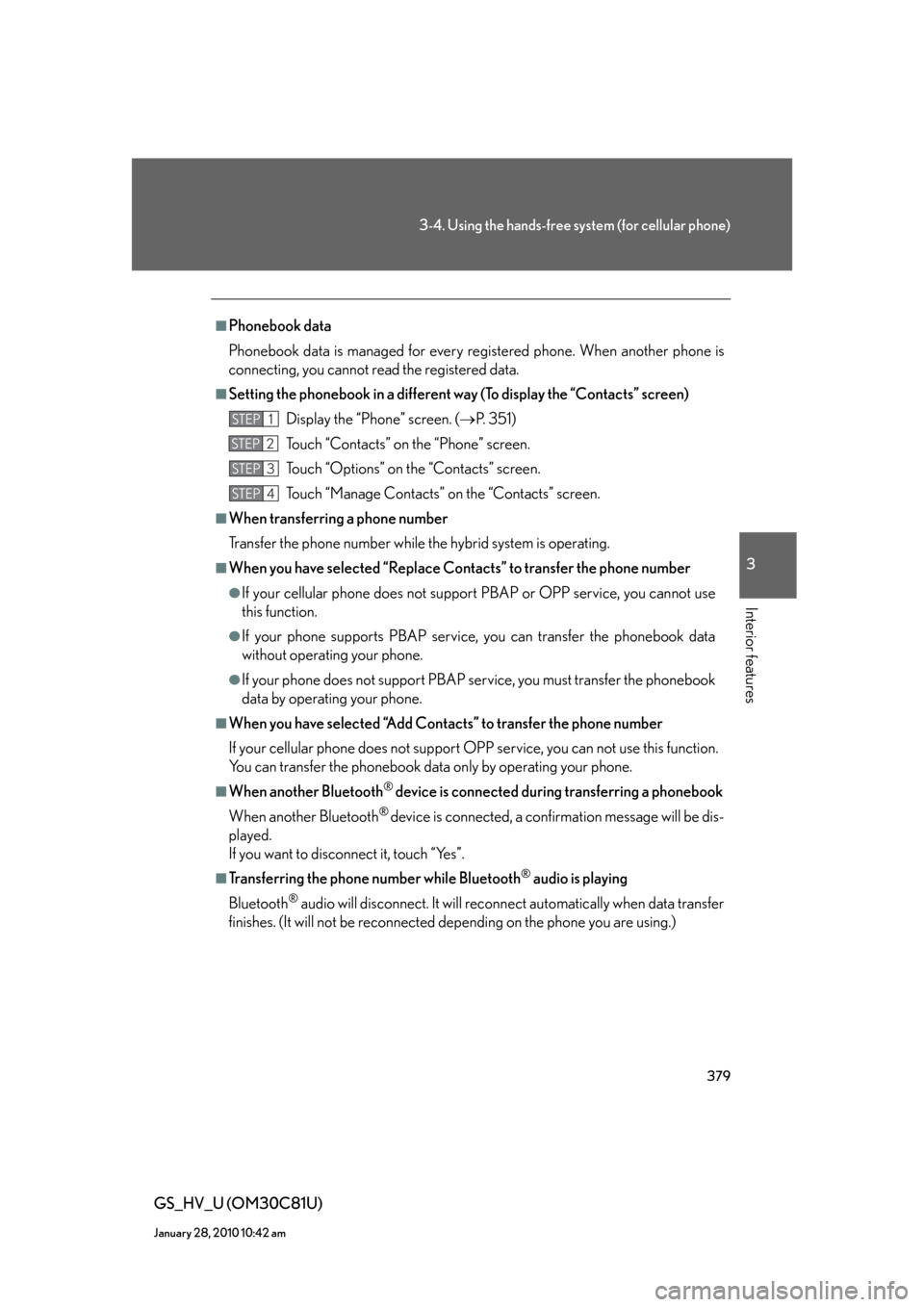
379
3-4. Using the hands-free system (for cellular phone)
3
Interior features
GS_HV_U (OM30C81U)
January 28, 2010 10:42 am
■Phonebook data
Phonebook data is managed for every registered phone. When another phone is
connecting, you cannot read the registered data.
■Setting the phonebook in a different way (To display the “Contacts” screen)
Display the “Phone” screen. (P. 3 5 1 )
Touch “Contacts” on the “Phone” screen.
Touch “Options” on the “Contacts” screen.
Touch “Manage Contacts” on the “Contacts” screen.
■When transferring a phone number
Transfer the phone number while the hybrid system is operating.
■When you have selected “Replace Contacts” to transfer the phone number
●If your cellular phone does not support PBAP or OPP service, you cannot use
this function.
●If your phone supports PBAP service, you can transfer the phonebook data
without operating your phone.
●If your phone does not support PBAP service, you must transfer the phonebook
data by operating your phone.
■When you have selected “Add Contacts” to transfer the phone number
If your cellular phone does not support OPP service, you can not use this function.
You can transfer the phonebook data only by operating your phone.
■When another Bluetooth® device is connected during transferring a phonebook
When another Bluetooth
® device is connected, a confirmation message will be dis-
played.
If you want to disconnect it, touch “Yes”.
■Transferring the phone number while Bluetooth® audio is playing
Bluetooth
® audio will disconnect. It will reconnect automatically when data transfer
finishes. (It will not be reconnected depending on the phone you are using.)
STEP1
STEP2
STEP3
STEP4
Page 433 of 644

433
3-7. Other interior features
3
Interior features
GS_HV_U (OM30C81U)
January 28, 2010 1:38 pm
Safety Connect
: If equipped
Safety Connect is a subscription-based telematics service that uses Global
Positioning System (GPS) data and embedded cellular technology to pro-
vide safety and security features to subscribers. Safety Connect is sup-
ported by Lexus’ designated response center, which operates 24 hours per
day, 7 days per week.
Safety Connect service is available by subscription on select, telematics
hardware-equipped vehicles.
By using the Safety Connect service, you are agreeing to be bound by the
Telematics Subscription Service Agreement and its Terms and Conditions,
as in effect and amended from time to time, a current copy of which is avail-
able at Lexus.com. All use of the Safety Connect service is subject to such
then-applicable Terms and Conditions.
■System components
“SOS” button
LED light indicators
Microphone
Page 434 of 644

434
3-7. Other interior features
GS_HV_U (OM30C81U)
January 28, 2010 1:38 pm
■Services
Subscribers have the following Safety Connect services available:
●Automatic Collision Notification
*
Helps drivers receive necessary response from emergency ser-
vice providers. (P. 436)
*: U.S. Patent No. 7,508,298 B2
●Stolen Vehicle Location
Helps drivers in the event of vehicle theft. (P. 4 3 7 )
●Emergency Assistance Button (SOS)
Connects drivers to response-center support. (P. 4 3 7 )
●Enhanced Roadside Assistance
Provides drivers various on-road assistance. (P. 4 3 7 )
■Subscription
After you have signed the Telematics Subscription Service Agree-
ment and are enrolled, you can begin receiving services.
A variety of subscription terms is available for purchase. Contact
your Lexus dealer, call 1-800-25-LEXUS (1-800-255-3987) or
push the “SOS” button in your vehicle for further subscription
details.
Page 435 of 644
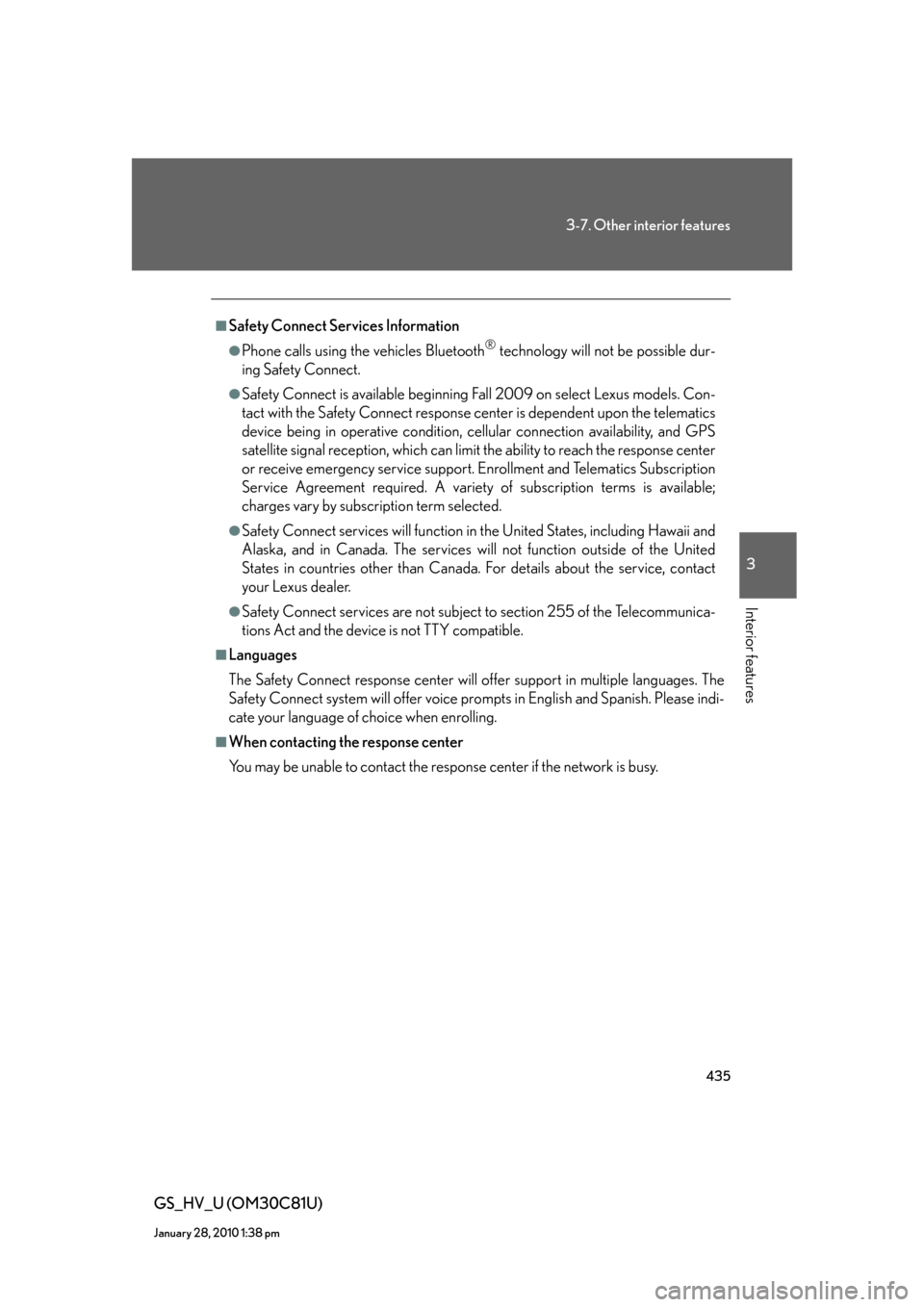
435
3-7. Other interior features
3
Interior features
GS_HV_U (OM30C81U)
January 28, 2010 1:38 pm
■Safety Connect Services Information
●Phone calls using the vehicles Bluetooth® technology will not be possible dur-
ing Safety Connect.
●Safety Connect is available beginning Fall 2009 on select Lexus models. Con-
tact with the Safety Connect response center is dependent upon the telematics
device being in operative condition, cellular connection availability, and GPS
satellite signal reception, which can limit the ability to reach the response center
or receive emergency service support. Enrollment and Telematics Subscription
Service Agreement required. A variety of subscription terms is available;
charges vary by subscription term selected.
●Safety Connect services will function in the United States, including Hawaii and
Alaska, and in Canada. The services will not function outside of the United
States in countries other than Canada. For details about the service, contact
your Lexus dealer.
●Safety Connect services are not subject to section 255 of the Telecommunica-
tions Act and the device is not TTY compatible.
■Languages
The Safety Connect response center will offer support in multiple languages. The
Safety Connect system will offer voice prompts in English and Spanish. Please indi-
cate your language of choice when enrolling.
■When contacting the response center
You may be unable to contact the response center if the network is busy.
Page 436 of 644

436
3-7. Other interior features
GS_HV_U (OM30C81U)
January 28, 2010 1:38 pm
Safety Connect LED light Indicators
When the “POWER” switch is turned to ON mode, the red indicator
light comes on for 2 seconds then turns off. Afterward, the green indica-
tor light comes on, indicating that the service is active.
The following indicator light patterns indicate specific system usage con-
ditions:
●Green indicator light on = Active service
●Green indicator light flashing = Safety Connect call in process
●Red indicator light (except at vehicle start-up) = System malfunction
(contact your Lexus dealer)
●No indicator light (off) = Safety Connect service not active
Safety Connect services
■Automatic Collision Notification
In case of either airbag deployment or severe collision, the system is
designed to automatically call the response center. The responding
agent receives the vehicle’s location and attempts to speak with the
vehicle occupants to assess the level of emergency. If the occupants
are unable to communicate, the agent automatically treats the call as
an emergency, contacts the nearest emergency services provider to
describe the situation, and requests that assistance be sent to the loca-
tion.
Page 437 of 644

437
3-7. Other interior features
3
Interior features
GS_HV_U (OM30C81U)
January 28, 2010 1:38 pm
■Stolen Vehicle Location
If your vehicle is stolen, Safety Connect can work with local authorities
to assist in them in locating and recovering the vehicle. After filing a
police report, call the Safety Connect response center at 1-800-25-
LEXUS (1-800-255-3987) and follow the prompts for Safety Con-
nect to initiate this service.
In addition to assisting law enforcement with recovery of a stolen vehi-
cle, Safety-Connect-equipped vehicle location data may, under cer-
tain circumstances, be shared with third parties to locate your vehicle.
Further information is available at Lexus.com.
■Emergency Assistance Button (“SOS”)
In the event of an emergency on the road, push the “SOS” button to
reach the Safety Connect response center. The answering agent will
determine your vehicle’s location, assess the emergency, and dispatch
the necessary assistance required.
If you accidentally press the “SOS” button, tell the response-center agent
that you are not experiencing an emergency.
■Enhanced Roadside Assistance
Enhanced Roadside Assistance adds GPS data to the already
included warranty-based Lexus roadside service.
Subscribers can press the “SOS” button to reach a Safety Connect
response-center agent, who can help with a wide range of needs, such
as: towing, flat tire, fuel delivery, etc. For a description of the Roadside
Assistance services and their limitations, please see the Safety Con-
nect Terms and Conditions, which are available at Lexus.com.
Page 441 of 644

Maintenance and care4
441
GS_HV_U (OM30C81U)
January 28, 2010 11:30 am
4-1. Maintenance and care
Cleaning and protecting
the vehicle exterior............. 442
Cleaning and protecting
the vehicle interior .............. 4454-2. Maintenance
Maintenance
requirements........................ 448
General maintenance .......... 450
Emission inspection and
maintenance (I/M)
programs ............................... 453
4-3. Do-it-yourself maintenance
Do-it-yourself service
precautions ........................... 454
Hood ........................................... 457
Positioning a floor jack ......... 458
Engine compartment ........... 460
Tires............................................. 475
Tire inflation pressure........... 485
Wheels ...................................... 489
Air conditioning filter ............ 491
Electronic key battery.......... 494
Checking and replacing
fuses ........................................ 496
Headlight aim ........................... 511
Light bulbs ................................. 514
Page 448 of 644

448
GS_HV_U (OM30C81U)
January 28, 2010 10:42 am
4-2. Maintenance
Maintenance requirements
To ensure safe and economical driving, day-to-day care and regular main-
tenance is essential. It is the owner’s responsibility to perform regular
checks. Lexus recommends the following maintenance.
■General maintenance
Should be performed on a daily basis. This can be done by yourself
or by a Lexus dealer.
■Scheduled maintenance
Should be performed at specified intervals according to the mainte-
nance schedule.
For details about maintenance items and schedules, refer to the “War-
ranty and Services Guide/Owner’s Manual Supplement/Scheduled
Maintenance”.
■Do-it-yourself maintenance
You can perform some maintenance procedures yourself.
Please be aware that do-it-yourself maintenance may affect war-
ranty coverage.
The use of Lexus Repair Manuals is recommended.
For details about warranty coverage, see the separate “Owner’s Guide”,
“Warranty and Services Guide”, “Owner’s Manual Supplement” or
“Warranty Booklet”.