CD player Lexus GS450h 2010 Using The Audio System / LEXUS 2010 GS450H (OM30C81U) Owner's Guide
[x] Cancel search | Manufacturer: LEXUS, Model Year: 2010, Model line: GS450h, Model: Lexus GS450h 2010Pages: 644, PDF Size: 15.8 MB
Page 327 of 644
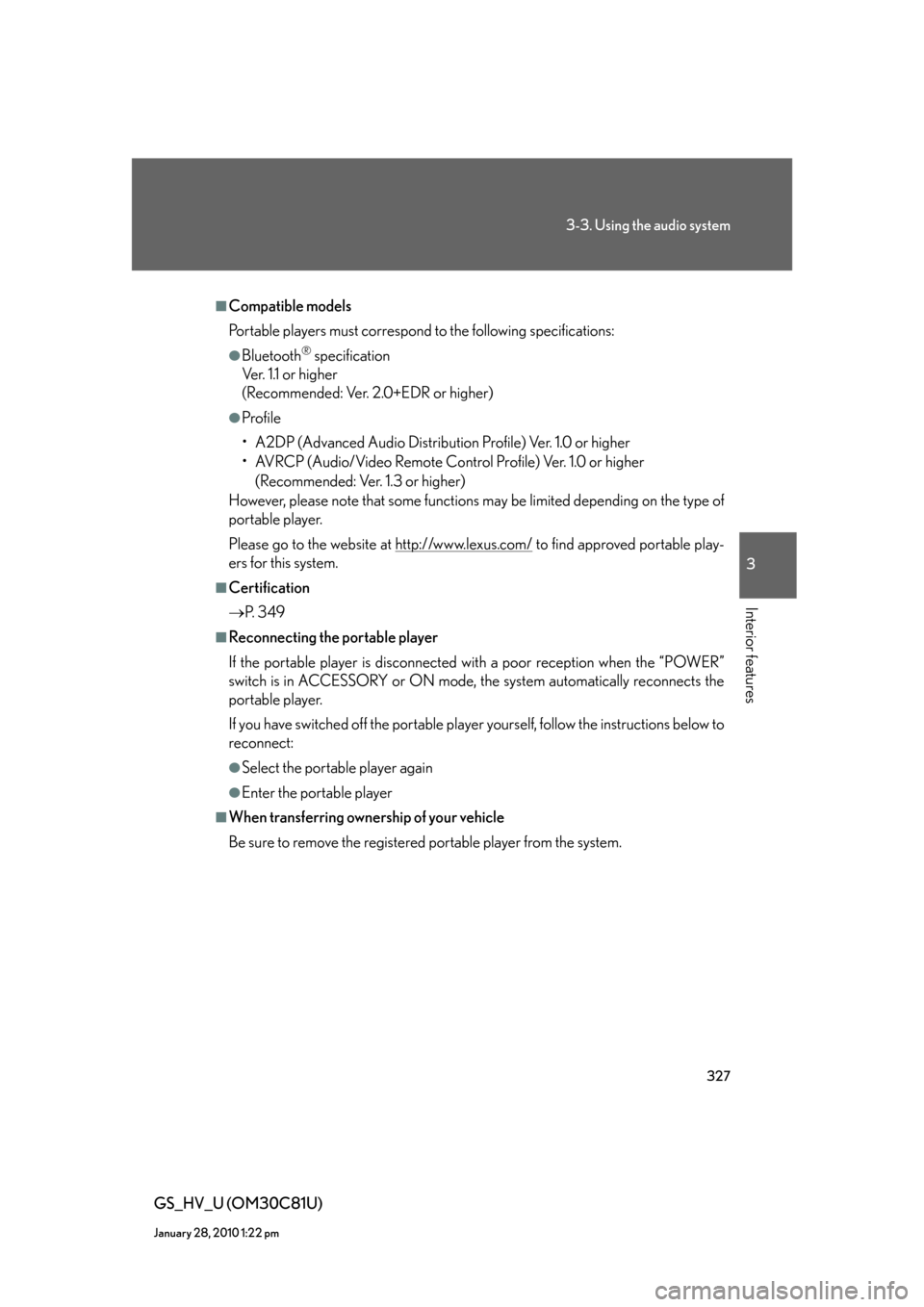
327
3-3. Using the audio system
3
Interior features
GS_HV_U (OM30C81U)
January 28, 2010 1:22 pm
■Compatible models
Portable players must correspond to the following specifications:
●Bluetooth® specification
Ve r. 1 .1 o r h i g h e r
(Recommended: Ver. 2.0+EDR or higher)
●Profile
• A2DP (Advanced Audio Distribution Profile) Ver. 1.0 or higher
• AVRCP (Audio/Video Remote Control Profile) Ver. 1.0 or higher
(Recommended: Ver. 1.3 or higher)
However, please note that some functions may be limited depending on the type of
portable player.
Please go to the website at http://www.lexus.com/
to find approved portable play-
ers for this system.
■Certification
P. 3 4 9
■Reconnecting the portable player
If the portable player is disconnected with a poor reception when the “POWER”
switch is in ACCESSORY or ON mode, the system automatically reconnects the
portable player.
If you have switched off the portable player yourself, follow the instructions below to
reconnect:
●Select the portable player again
●Enter the portable player
■When transferring ownership of your vehicle
Be sure to remove the registered portable player from the system.
Page 328 of 644
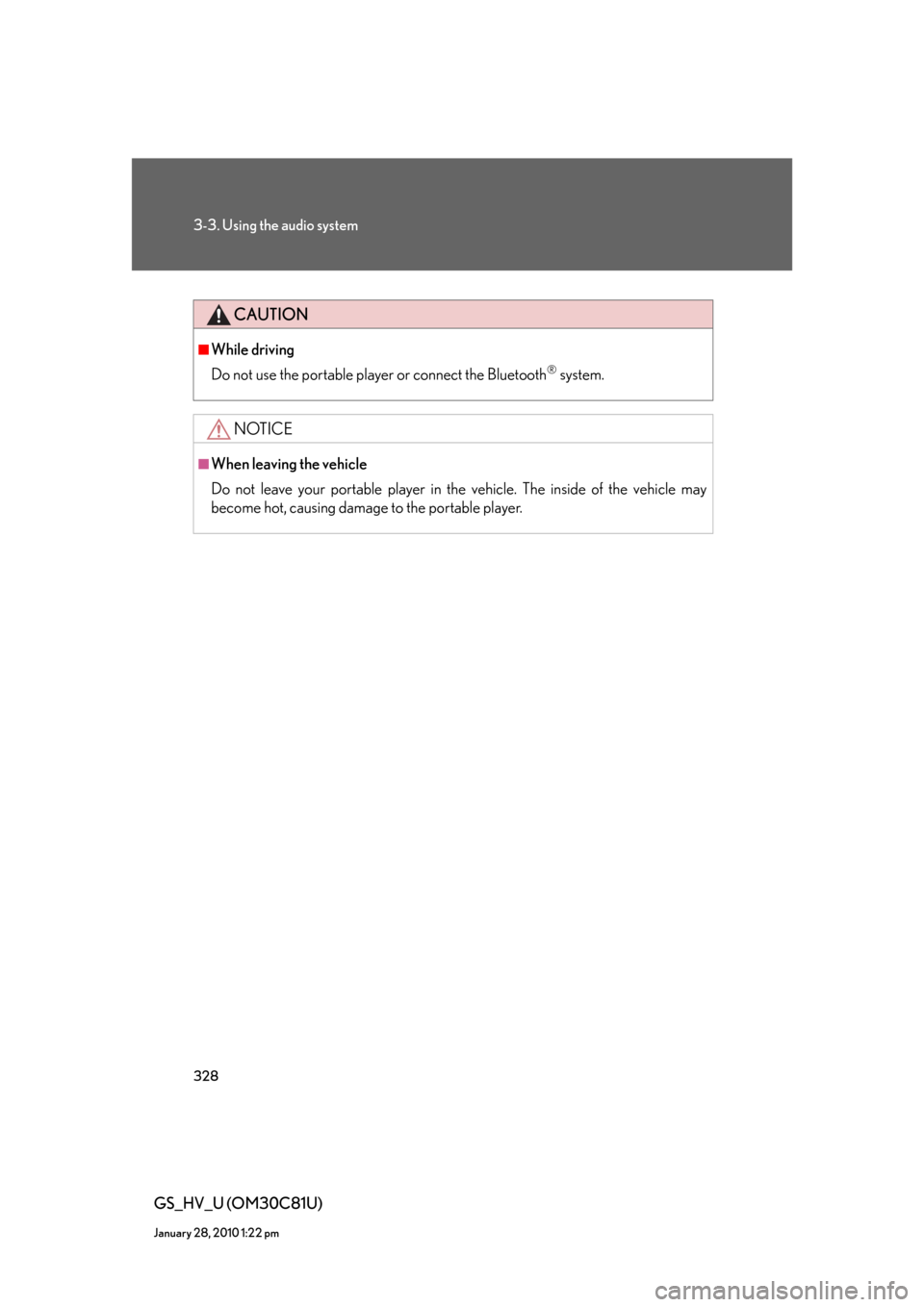
328
3-3. Using the audio system
GS_HV_U (OM30C81U)
January 28, 2010 1:22 pm
CAUTION
■While driving
Do not use the portable player or connect the Bluetooth
® system.
NOTICE
■When leaving the vehicle
Do not leave your portable player in the vehicle. The inside of the vehicle may
become hot, causing damage to the portable player.
Page 330 of 644
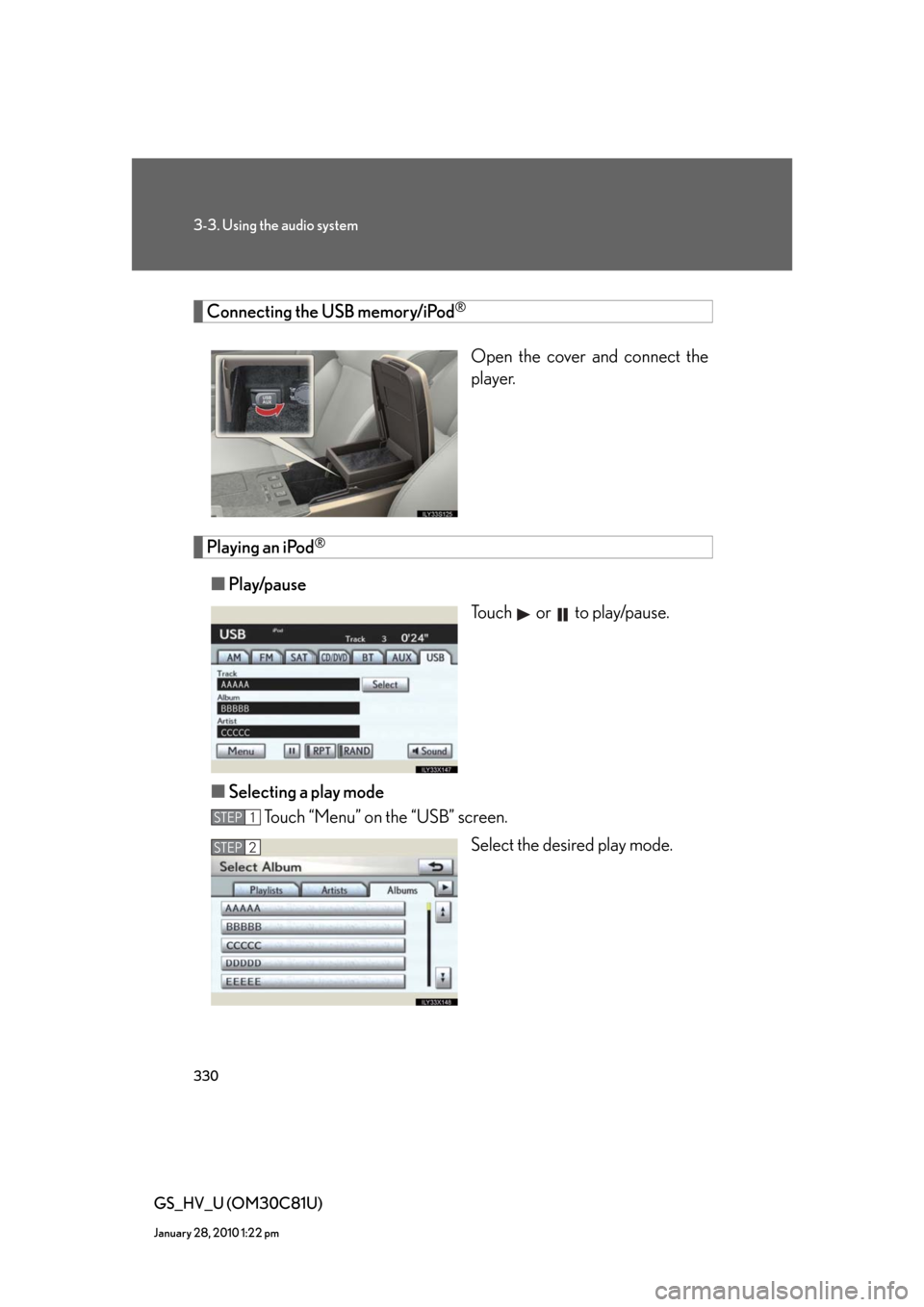
330
3-3. Using the audio system
GS_HV_U (OM30C81U)
January 28, 2010 1:22 pm
Connecting the USB memory/iPod®
Open the cover and connect the
player.
Playing an iPod®
■Play/pause
Touch or to play/pause.
■Selecting a play mode
Touch “Menu” on the “USB” screen.
Select the desired play mode.
STEP1
STEP2
Page 338 of 644
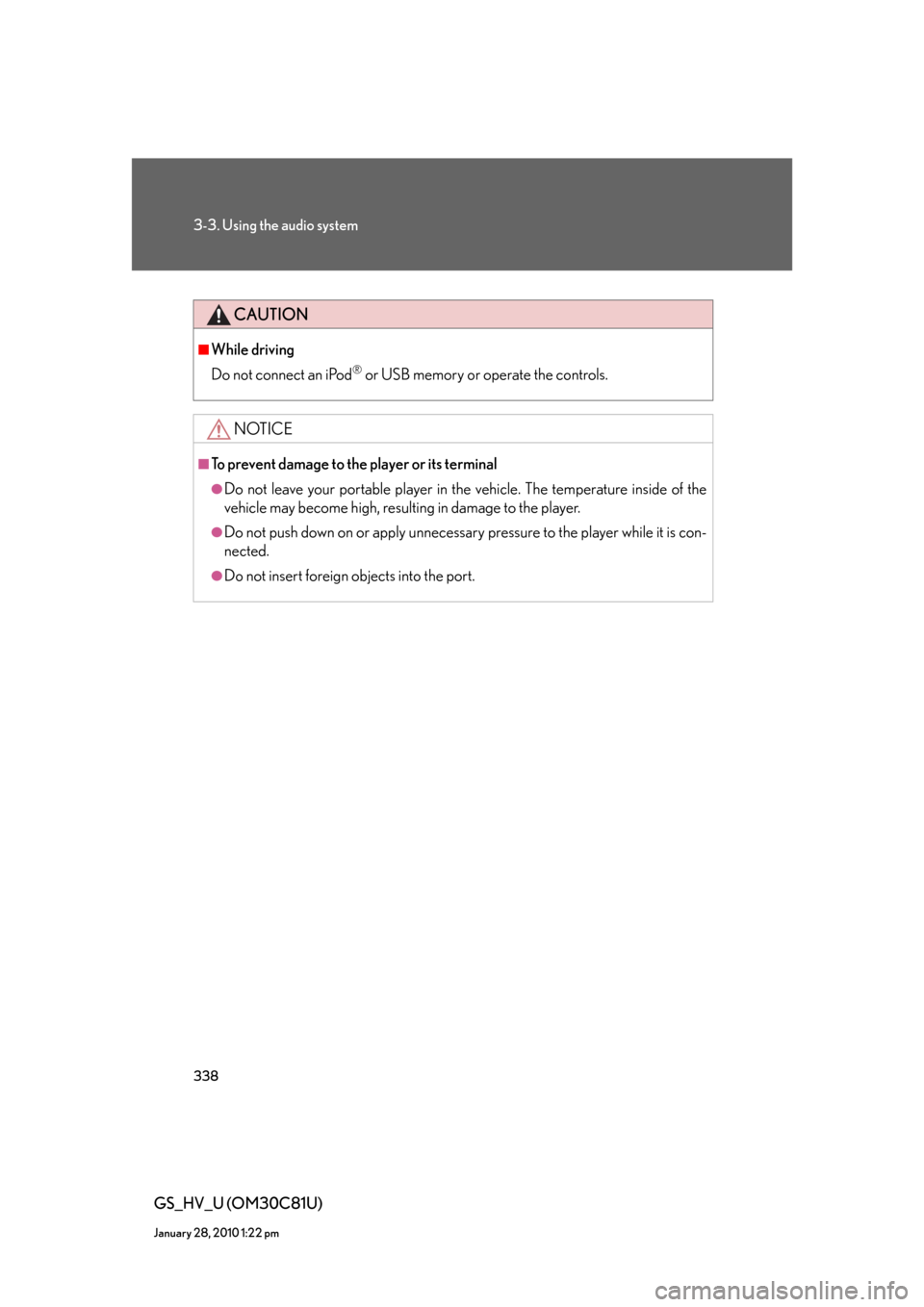
338
3-3. Using the audio system
GS_HV_U (OM30C81U)
January 28, 2010 1:22 pm
CAUTION
■While driving
Do not connect an iPod
® or USB memory or operate the controls.
NOTICE
■To prevent damage to the player or its terminal
●Do not leave your portable player in the vehicle. The temperature inside of the
vehicle may become high, resulting in damage to the player.
●Do not push down on or apply unnecessary pressure to the player while it is con-
nected.
●Do not insert foreign objects into the port.
Page 342 of 644

342
3-3. Using the audio system
GS_HV_U (OM30C81U)
January 28, 2010 1:22 pm
Using the steering switches
Some audio features can be controlled using the steering switches.
Power on, select audio
source
Vo l u m e
Radio mode: Selects a radio
station
CD mode: Selects a
track, file
(MP3 and
WMA) and
disc
DVD mode
*: Selects a
track, chapter
and disc
Bluetooth
® audio mode:
Selects a track
and album
iPod
® mode: Selects a song
USB memory mode:
Selects a file
and folder
*: DVD player only
Page 343 of 644
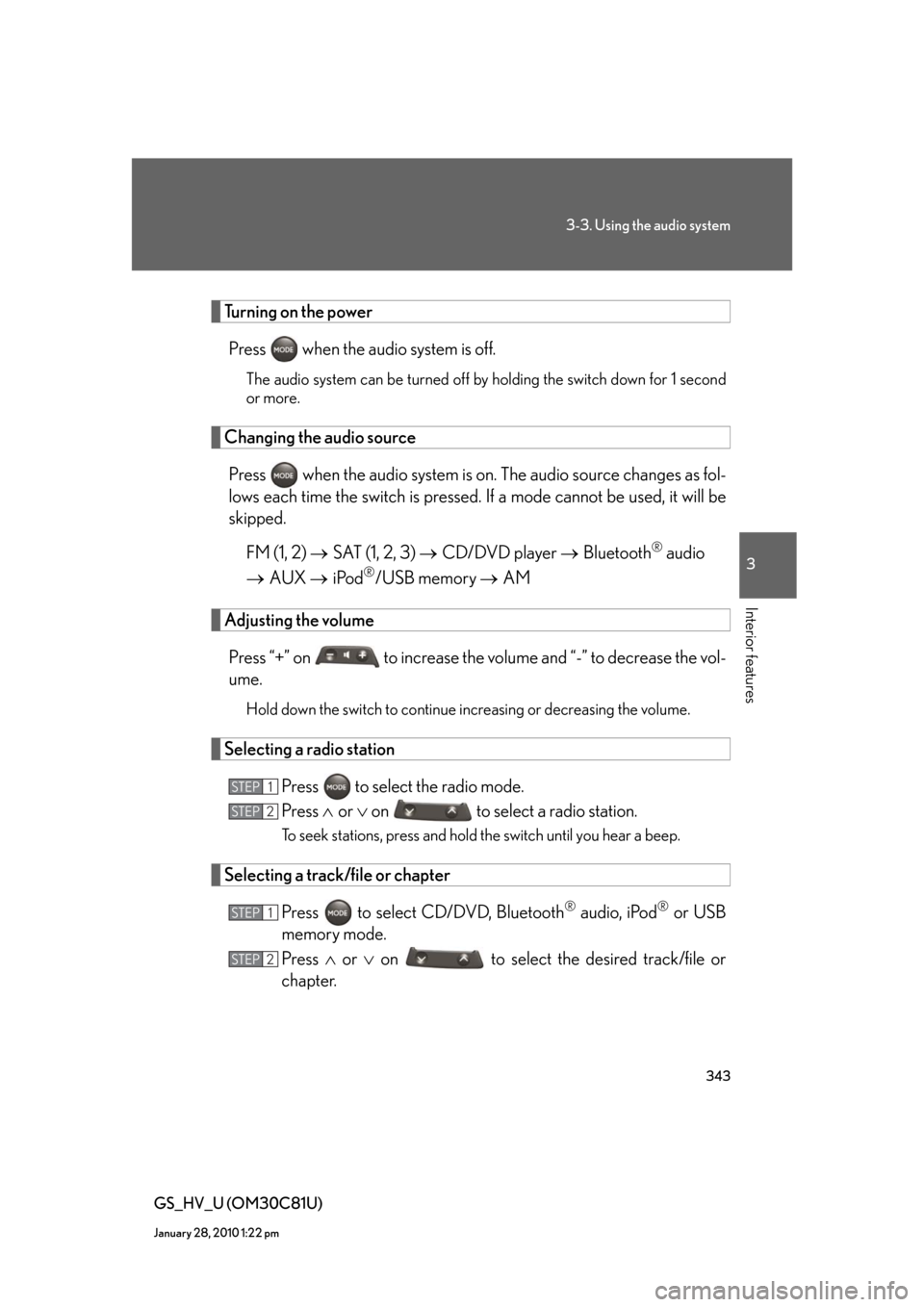
343
3-3. Using the audio system
3
Interior features
GS_HV_U (OM30C81U)
January 28, 2010 1:22 pm
Turning on the power
Press when the audio system is off.
The audio system can be turned off by holding the switch down for 1 second
or more.
Changing the audio source
Press when the audio system is on. The audio source changes as fol-
lows each time the switch is pressed. If a mode cannot be used, it will be
skipped.
FM (1, 2) SAT (1, 2, 3) CD/DVD player Bluetooth
® audio
AUX iPod
®/USB memory AM
Adjusting the volume
Press “+” on to increase the volume and “-” to decrease the vol-
ume.
Hold down the switch to continue increasing or decreasing the volume.
Selecting a radio station
Press to select the radio mode.
Press or on to select a radio station.
To seek stations, press and hold the switch until you hear a beep.
Selecting a track/file or chapter
Press to select CD/DVD, Bluetooth
® audio, iPod® or USB
memory mode.
Press or on to select the desired track/file or
chapter.
STEP1
STEP2
STEP1
STEP2
Page 344 of 644
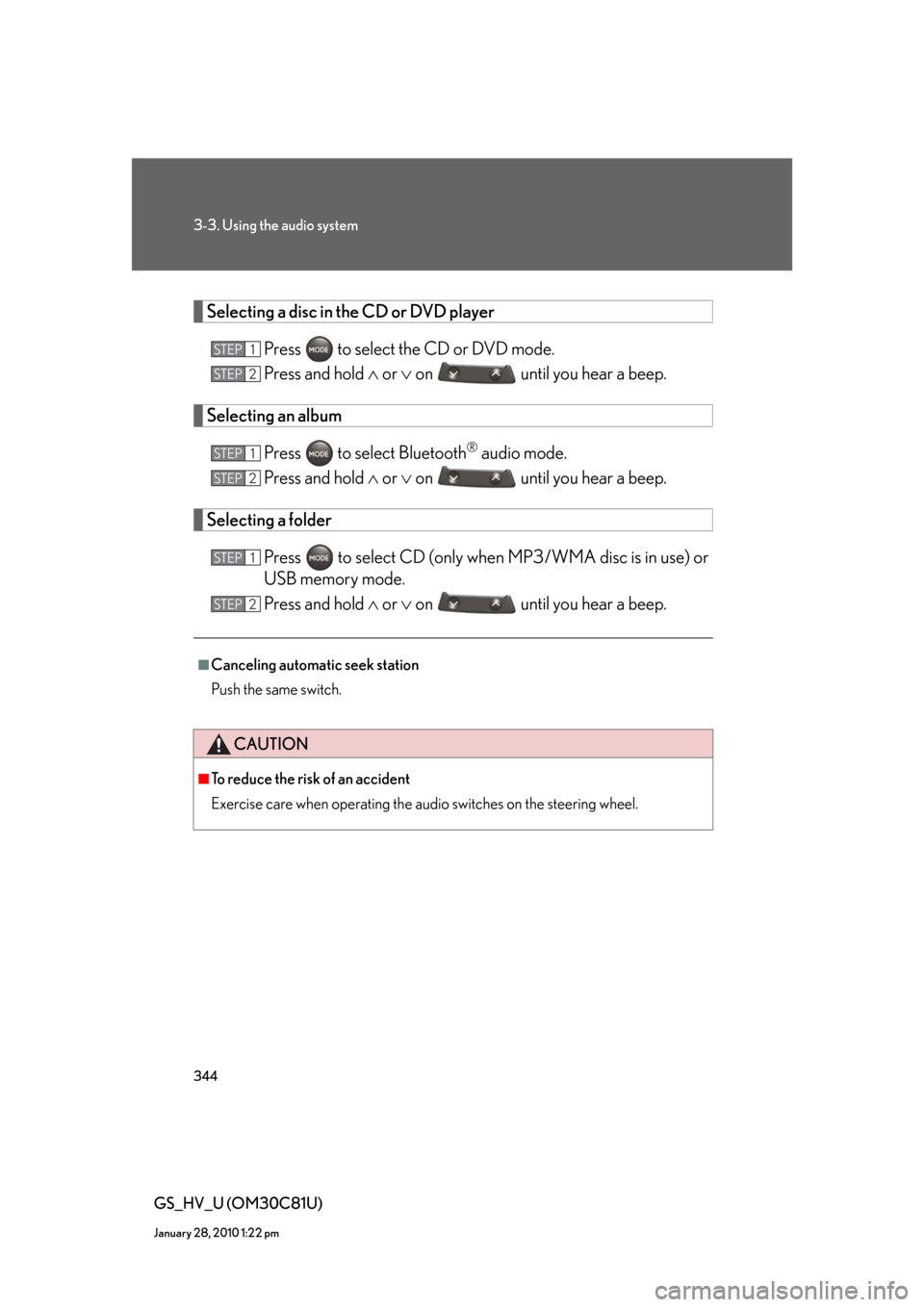
344
3-3. Using the audio system
GS_HV_U (OM30C81U)
January 28, 2010 1:22 pm
Selecting a disc in the CD or DVD player
Press to select the CD or DVD mode.
Press and hold or on until you hear a beep.
Selecting an album
Press to select Bluetooth
® audio mode.
Press and hold or on until you hear a beep.
Selecting a folder
Press to select CD (only when MP3/WMA disc is in use) or
USB memory mode.
Press and hold or on until you hear a beep.
■Canceling automatic seek station
Push the same switch.
CAUTION
■To reduce the risk of an accident
Exercise care when operating the audio switches on the steering wheel.
STEP1
STEP2
STEP1
STEP2
STEP1
STEP2
Page 630 of 644
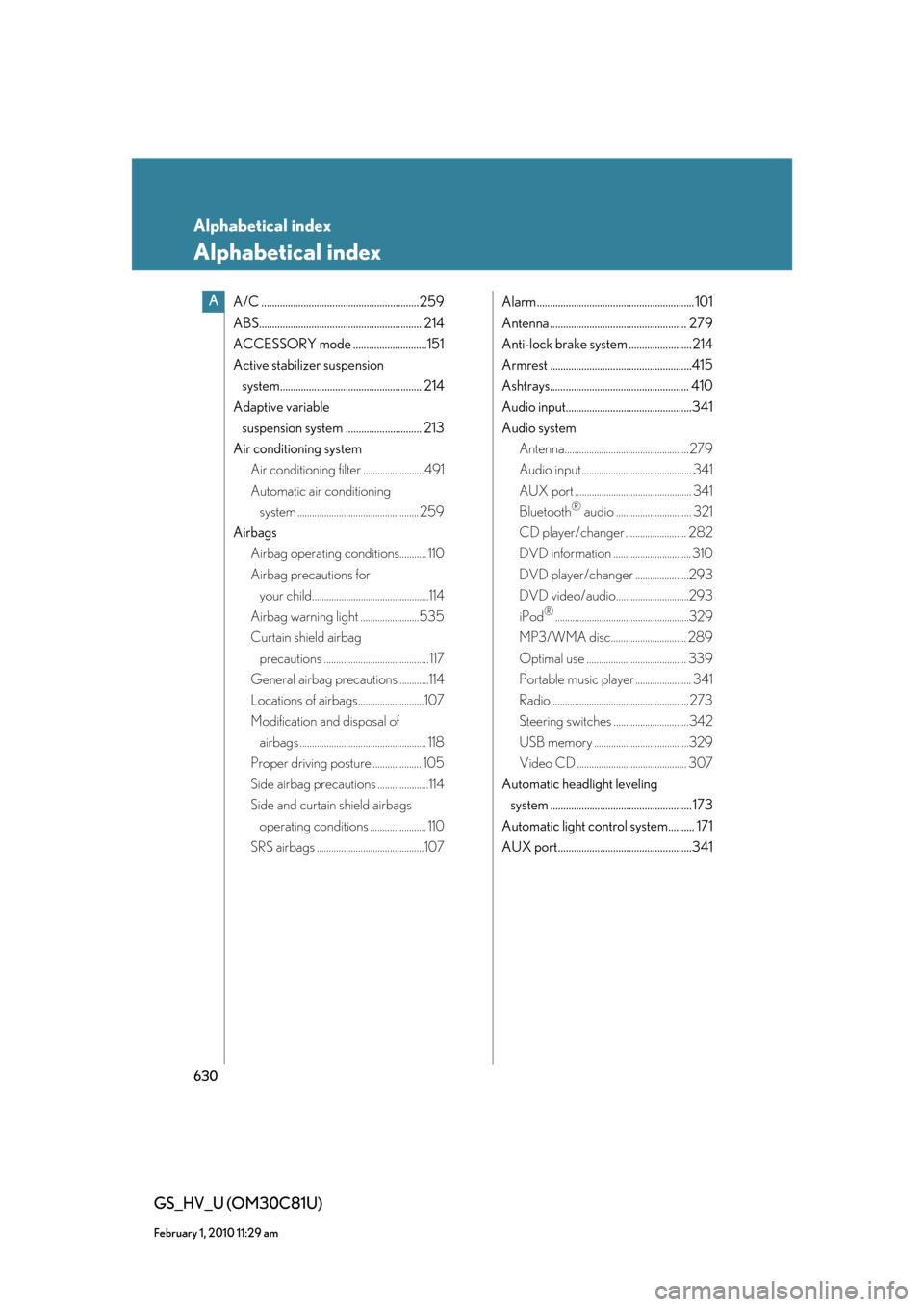
630
GS_HV_U (OM30C81U)
February 1, 2010 11:29 am
Alphabetical index
Alphabetical index
A/C ............................................................259
ABS.............................................................. 214
ACCESSORY mode ............................151
Active stabilizer suspension
system...................................................... 214
Adaptive variable
suspension system ............................. 213
Air conditioning system
Air conditioning filter .........................491
Automatic air conditioning
system .................................................. 259
Airbags
Airbag operating conditions........... 110
Airbag precautions for
your child................................................114
Airbag warning light ........................535
Curtain shield airbag
precautions ........................................... 117
General airbag precautions ............114
Locations of airbags...........................107
Modification and disposal of
airbags .................................................... 118
Proper driving posture .................... 105
Side airbag precautions .....................114
Side and curtain shield airbags
operating conditions ....................... 110
SRS airbags ............................................107Alarm ............................................................ 101
Antenna .................................................... 279
Anti-lock brake system ........................214
Armrest ......................................................415
Ashtrays..................................................... 410
Audio input................................................341
Audio system
Antenna................................................... 279
Audio input............................................. 341
AUX port ................................................ 341
Bluetooth
® audio ............................... 321
CD player/changer ......................... 282
DVD information ................................ 310
DVD player/changer ......................293
DVD video/audio..............................293
iPod
®.......................................................329
MP3/WMA disc............................... 289
Optimal use ......................................... 339
Portable music player ....................... 341
Radio ........................................................ 273
Steering switches ...............................342
USB memory .......................................329
Video CD ............................................. 307
Automatic headlight leveling
system ...................................................... 173
Automatic light control system.......... 171
AUX port...................................................341
A
Page 631 of 644

631
Alphabetical index
GS_HV_U (OM30C81U)
February 1, 2010 11:29 am
Back-up lights
Wattage ................................................. 597
Battery
12 volt battery ...................................... 470
Checking ............................................... 470
Hybrid battery
(Traction battery) .............................. 28
If the 12 volt battery is
discharged ........................................ 578
Preparing and checking
before winter .................................... 233
Bluetooth
® audio ................................... 321
Bluetooth® phone ............................... 345
Brake
Fluid .......................................................... 468
Parking brake ........................................159
Brake assist ............................................... 214
Care
Exterior ....................................................442
Interior..................................................... 445
Seat belts ............................................... 446
Cargo capacity ..................................... 228
Cargo hooks ............................................ 421
CD player/changer ............................ 282
Chains........................................................234
Child-protectors ......................................56
Child restraint system
Definition.................................................. 124
Installation................................................ 128
Installing CRS with lower
anchors ................................................. 129
Installing CRS with seatbelts ...........131
Installing CRS with top straps .......135Child safety
Airbag precautions .............................. 114
Battery precautions ............. 472, 580
Child restraint system ........................124
Child-protectors ...................................56
How your child should wear
the seatbelt............................................ 78
Installing child restraints................... 128
Moon roof precautions...................... 93
Power window lock switch .............. 87
Power window precautions ............89
Removed electronic key battery
precautions....................................... 495
Seat belt comfort guide ..................... 76
Seat belt precautions .......................... 79
Seat heater precautions.................. 414
Trunk precautions................................. 62
Cigarette lighter....................................... 411
Cleaning
Exterior.................................................... 442
Interior .....................................................445
Seat belts ................................................446
Clock ........................................................ 408
Coin holder .............................................403
Compass .................................................. 429
Condenser ..............................................468
Console box ............................................ 401
Cooling system
Engine overheating............................ 581
Cruise control
Cruise control......................................... 181
Dynamic radar cruise control....... 185
Cup holders ............................................404
Curtain shield airbags.......................... 107
Customizable features ........................ 615
B
C
Page 632 of 644

632
Alphabetical index
GS_HV_U (OM30C81U)
February 1, 2010 11:29 am
Daytime running light system ............172
Defogger
Rear window ........................................268
Side mirror ............................................268
Dimension ............................................... 588
Dinghy towing ........................................239
Display
Energy flow.............................................. 29
Multi-information display................ 168
Touch screen ....................................... 242
Trip information ....................................169
Warning message............................. 543
Do-it-yourself maintenance .............454
Door courtesy lights ............................395
Door pocket........................................... 405
Doors
Door lock.................................. 41, 53, 55
Rear door child protector ................ 56
Driver’s seat belt reminder light .....536
Driver’s seat position memory ........... 67
Driving
Correct posture .................................. 105
Procedures ............................................ 140
DVD player/changer..........................293
Electric power steering ....................... 214
Electronic key
If the electronic key does
not operate properly .................... 575
Replacing battery .............................. 494Emergency, in case of
If a warning light turns on .............. 534
If a warning message is
displayed ............................................ 543
If the electronic key does
not operate properly ................... 575
If the hybrid system
will not start ........................................572
If the shift lever cannot be
shifted from “P” ................................573
If the 12 volt battery is
discharged ....................................... 578
If you have a flat tire ........... 560, 570
If you lose your keys .........................574
If you think something is
wrong .................................................... 531
If your vehicle becomes stuck .... 584
If your vehicle has to be stopped
in an emergency ............................586
If your vehicle needs to be
towed ................................................... 523
If your vehicle overheats..................581
Energy monitor ........................................ 29
Engine
ACCESSORY mode......................... 151
Compartment ..................................... 460
Hood ........................................................457
How to start the
hybrid system.....................................150
If the hybrid system
will not start ........................................572
Overheating ..........................................581
Power (ignition) switch ....................150D
E