window Lexus GS450h 2010 Using The Audio System / LEXUS 2010 GS450H (OM30C81U) Owner's Guide
[x] Cancel search | Manufacturer: LEXUS, Model Year: 2010, Model line: GS450h, Model: Lexus GS450h 2010Pages: 644, PDF Size: 15.8 MB
Page 317 of 644

317
3-3. Using the audio system
3
Interior features
GS_HV_U (OM30C81U)
January 28, 2010 1:22 pm
●MP3 and WMA playback
When a disc containing MP3 or WMA files is inserted, all files on the disc are first
checked. Once the file check is finished, the first MP3 or WMA file is played. To
make the file check finish more quickly, we recommend you do not write in any
files other than MP3 or WMA files or create any unnecessary folders.
Discs that contain a mixture of music data and MP3 or WMA format data cannot
be played.
●Extensions
If the file extensions .mp3 and .wma are used for files other than MP3 and WMA
files, they will be mistakenly recognized and played as MP3 and WMA files. This
may result in large amounts of interference and damage to the speakers.
●Playback
• To play MP3 files with steady sound quality, we recommend a fixed bit rate of
128 kbps and a sampling frequency of 44.1 kHz.
• CD-R or CD-RW playback may not be possible in some instances, depend-
ing on the characteristics of the disc.
• There is a wide variety of freeware and other encoding software for MP3 and
WMA files on the market, and depending on the status of the encoding and
the file format, poor sound quality or noise at the start of playback may result.
In some cases, playback may not be possible at all.
• When files other than MP3 or WMA files are recorded on a disc, it may take
more time to recognize the disc and in some cases, playback may not be pos-
sible at all.
• Microsoft, Windows, and Windows Media are the registered trademarks of
Microsoft Corporation in the U.S. and other countries.
Page 335 of 644
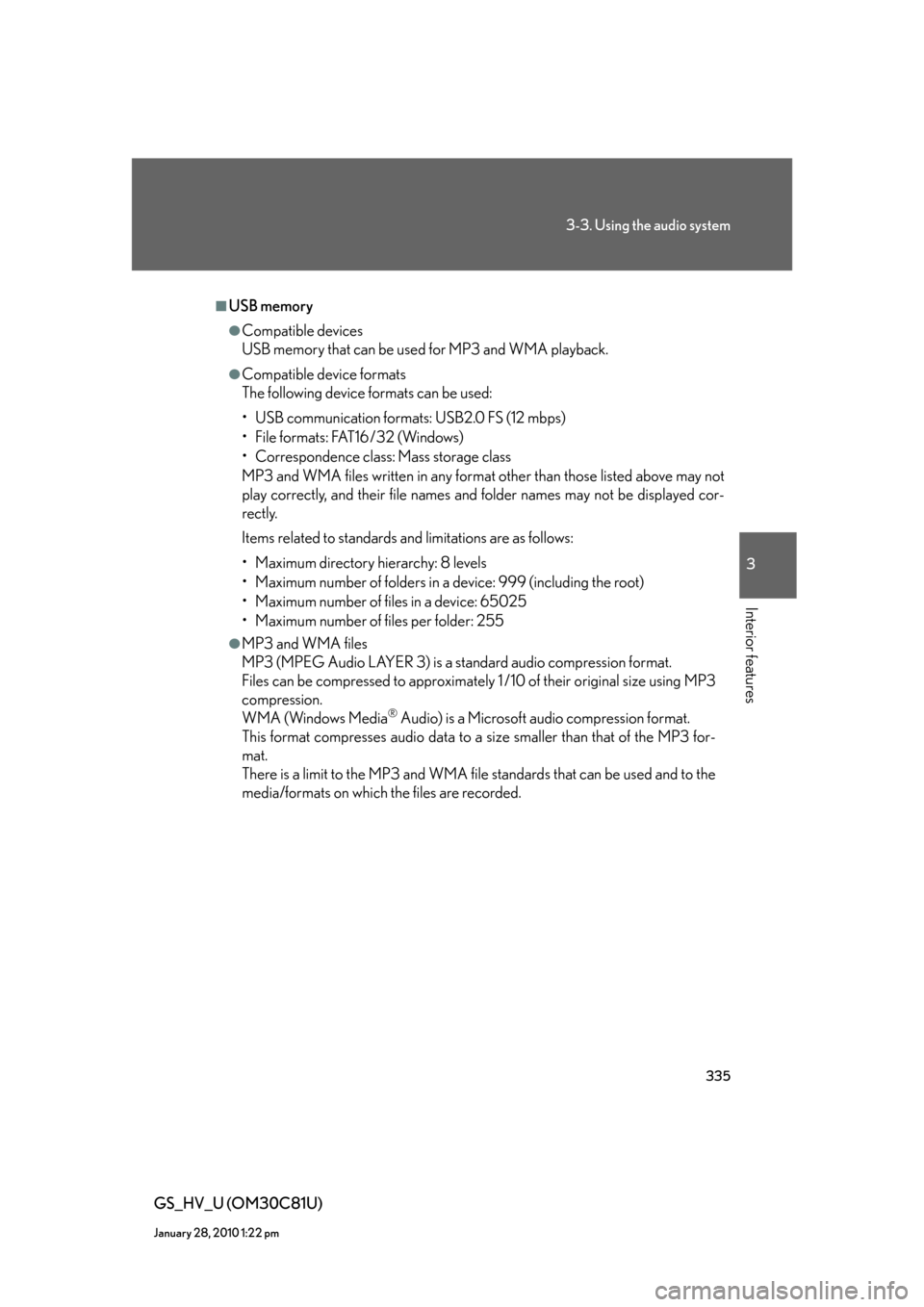
335
3-3. Using the audio system
3
Interior features
GS_HV_U (OM30C81U)
January 28, 2010 1:22 pm
■USB memory
●Compatible devices
USB memory that can be used for MP3 and WMA playback.
●Compatible device formats
The following device formats can be used:
• USB communication formats: USB2.0 FS (12 mbps)
• File formats: FAT16/32 (Windows)
• Correspondence class: Mass storage class
MP3 and WMA files written in any format other than those listed above may not
play correctly, and their file names and folder names may not be displayed cor-
rectly.
Items related to standards and limitations are as follows:
• Maximum directory hierarchy: 8 levels
• Maximum number of folders in a device: 999 (including the root)
• Maximum number of files in a device: 65025
• Maximum number of files per folder: 255
●MP3 and WMA files
MP3 (MPEG Audio LAYER 3) is a standard audio compression format.
Files can be compressed to approximately 1 /10 of their original size using MP3
compression.
WMA (Windows Media
® Audio) is a Microsoft audio compression format.
This format compresses audio data to a size smaller than that of the MP3 for-
mat.
There is a limit to the MP3 and WMA file standards that can be used and to the
media/formats on which the files are recorded.
Page 337 of 644
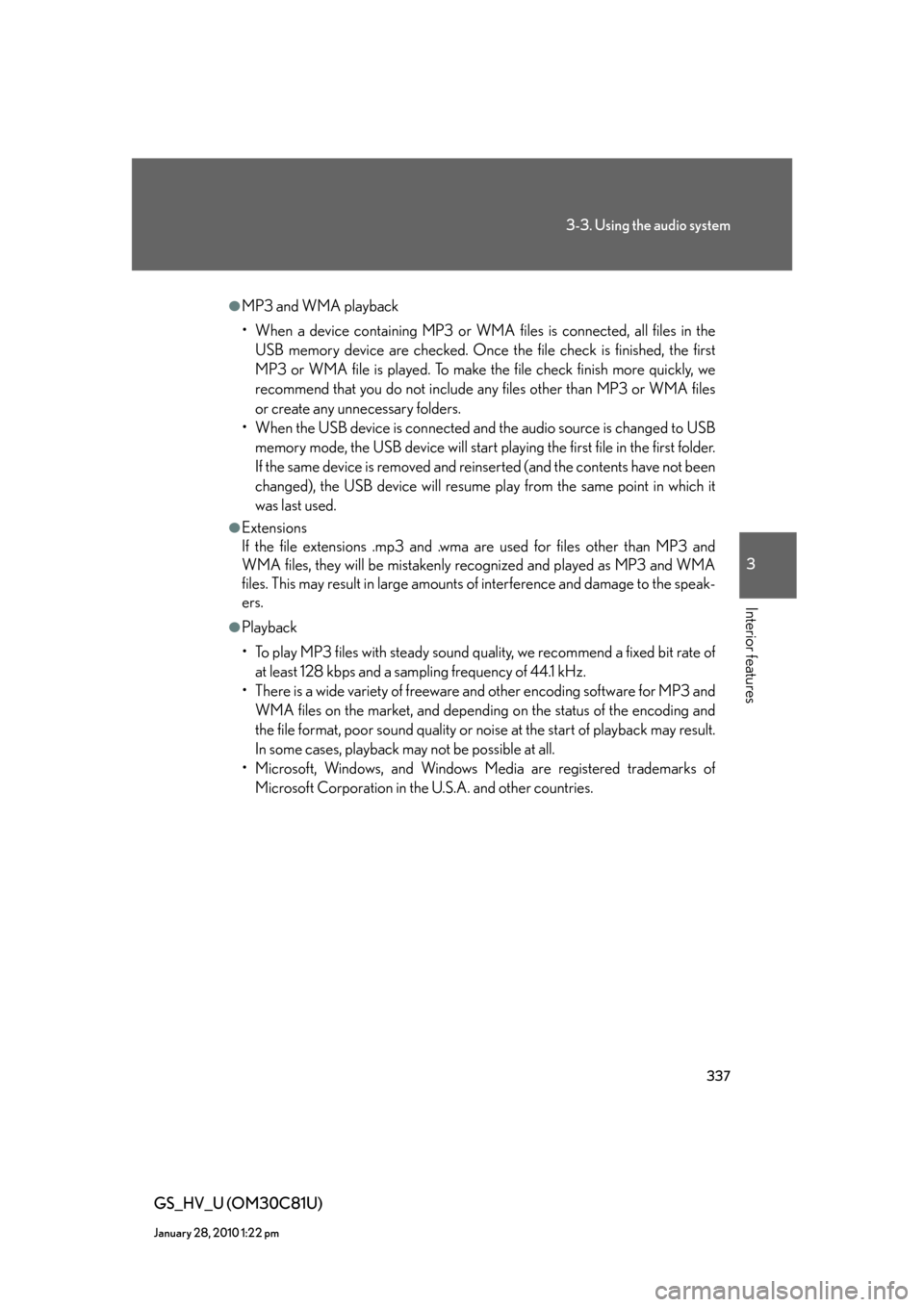
337
3-3. Using the audio system
3
Interior features
GS_HV_U (OM30C81U)
January 28, 2010 1:22 pm
●MP3 and WMA playback
• When a device containing MP3 or WMA files is connected, all files in the
USB memory device are checked. Once the file check is finished, the first
MP3 or WMA file is played. To make the file check finish more quickly, we
recommend that you do not include any files other than MP3 or WMA files
or create any unnecessary folders.
• When the USB device is connected and the audio source is changed to USB
memory mode, the USB device will start playing the first file in the first folder.
If the same device is removed and reinserted (and the contents have not been
changed), the USB device will resume play from the same point in which it
was last used.
●Extensions
If the file extensions .mp3 and .wma are used for files other than MP3 and
WMA files, they will be mistakenly recognized and played as MP3 and WMA
files. This may result in large amounts of interference and damage to the speak-
ers.
●Playback
• To play MP3 files with steady sound quality, we recommend a fixed bit rate of
at least 128 kbps and a sampling frequency of 44.1 kHz.
• There is a wide variety of freeware and other encoding software for MP3 and
WMA files on the market, and depending on the status of the encoding and
the file format, poor sound quality or noise at the start of playback may result.
In some cases, playback may not be possible at all.
• Microsoft, Windows, and Windows Media are registered trademarks of
Microsoft Corporation in the U.S.A. and other countries.
Page 347 of 644
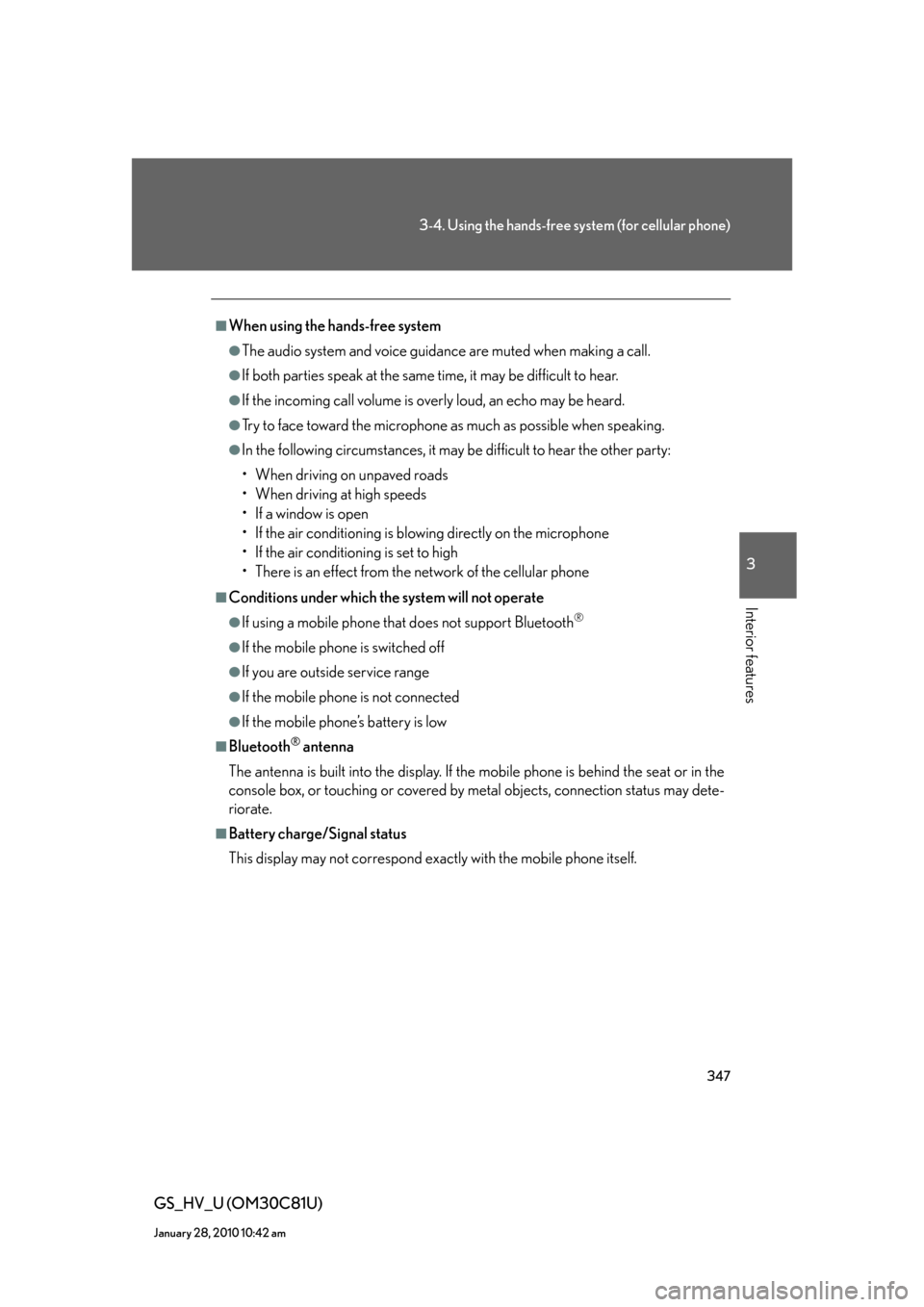
347
3-4. Using the hands-free system (for cellular phone)
3
Interior features
GS_HV_U (OM30C81U)
January 28, 2010 10:42 am
■When using the hands-free system
●The audio system and voice guidance are muted when making a call.
●If both parties speak at the same time, it may be difficult to hear.
●If the incoming call volume is overly loud, an echo may be heard.
●Try to face toward the microphone as much as possible when speaking.
●In the following circumstances, it may be difficult to hear the other party:
• When driving on unpaved roads
• When driving at high speeds
• If a window is open
• If the air conditioning is blowing directly on the microphone
• If the air conditioning is set to high
• There is an effect from the network of the cellular phone
■Conditions under which the system will not operate
●If using a mobile phone that does not support Bluetooth®
●If the mobile phone is switched off
●If you are outside service range
●If the mobile phone is not connected
●If the mobile phone’s battery is low
■Bluetooth® antenna
The antenna is built into the display. If the mobile phone is behind the seat or in the
console box, or touching or covered by metal objects, connection status may dete-
riorate.
■Battery charge/Signal status
This display may not correspond exactly with the mobile phone itself.
Page 432 of 644

432
3-7. Other interior features
GS_HV_U (OM30C81U)
January 28, 2010 1:38 pm
CAUTION
■While driving
Do not adjust the display.
Be sure to adjust the display only when the vehicle is stopped.
■When doing the circling calibration
Be sure to secure a wide space, and watch out for people and vehicles in the neigh-
borhood. Do not violate any local traffic rules while performing circling calibration.
NOTICE
■To avoid the compass malfunctions
Do not place magnets or any metal objects near the inside rear view mirror.
Doing this may cause a malfunction of the compass sensor.
■To ensure normal operation of the compass
●Do not perform circling calibration of the compass in a place where the earth’s
magnetic field is subject to interference by artificial magnetic fields.
●During calibration, do not operate electric systems (moon roof, power windows,
etc.) as they may interfere with the calibration.
Page 447 of 644
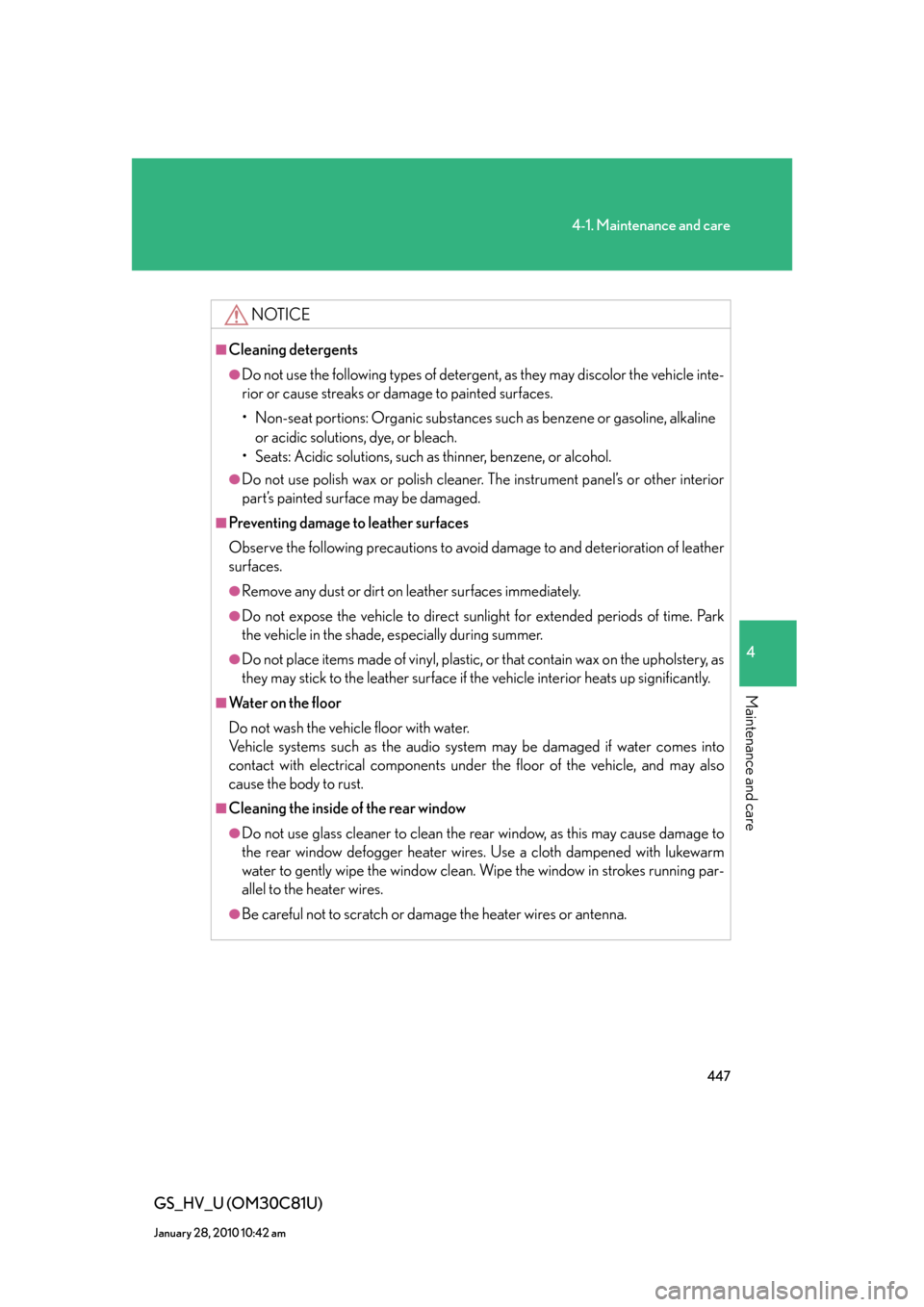
447
4-1. Maintenance and care
4
Maintenance and care
GS_HV_U (OM30C81U)
January 28, 2010 10:42 am
NOTICE
■Cleaning detergents
●Do not use the following types of detergent, as they may discolor the vehicle inte-
rior or cause streaks or damage to painted surfaces.
• Non-seat portions: Organic substances such as benzene or gasoline, alkaline
or acidic solutions, dye, or bleach.
• Seats: Acidic solutions, such as thinner, benzene, or alcohol.
●Do not use polish wax or polish cleaner. The instrument panel’s or other interior
part’s painted surface may be damaged.
■Preventing damage to leather surfaces
Observe the following precautions to avoid damage to and deterioration of leather
surfaces.
●Remove any dust or dirt on leather surfaces immediately.
●Do not expose the vehicle to direct sunlight for extended periods of time. Park
the vehicle in the shade, especially during summer.
●Do not place items made of vinyl, plastic, or that contain wax on the upholstery, as
they may stick to the leather surface if the vehicle interior heats up significantly.
■Water on the floor
Do not wash the vehicle floor with water.
Vehicle systems such as the audio system may be damaged if water comes into
contact with electrical components under the floor of the vehicle, and may also
cause the body to rust.
■Cleaning the inside of the rear window
●Do not use glass cleaner to clean the rear window, as this may cause damage to
the rear window defogger heater wires. Use a cloth dampened with lukewarm
water to gently wipe the window clean. Wipe the window in strokes running par-
allel to the heater wires.
●Be careful not to scratch or damage the heater wires or antenna.
Page 501 of 644

501
4-3. Do-it-yourself maintenance
4
Maintenance and care
GS_HV_U (OM30C81U)
October 13, 2015 12:41 pm
FuseAmpereCircuit
8IG210
Multiport fuel injection system/
sequential multiport fuel injection
system, noise filter
9EFI No.210Fuel system, exhaust system
10H-LP R LWR15Headlight low beam (right)
11H-LP L LWR15Headlight low beam (left)
12D/C CUT30DOME, MPX-B
13IGCT No.37. 5Hybrid battery (traction battery)
14IGCT No.27. 5Hybrid system
15MPX-B7. 5
Power windows, door control system,
power seat, electronically controlled
brake system, combination switch, tilt
and telescopic steering, gauges and
meters
16DOME7. 5Interior lights, foot lights, vanity light,
gauges and meters
17ABS MAIN110Electronically controlled brake sys-
tem
18ABS MOTOR30ABS
19ABS MAIN210Electronically controlled brake sys-
tem
20F/ P M P25Fuel system
21EFI25
EFI2, multiport fuel injection system/
sequential multiport fuel injection
system
22INJ20
Multiport fuel injection system/
sequential multiport fuel injection
system
Page 502 of 644

502
4-3. Do-it-yourself maintenance
GS_HV_U (OM30C81U)
October 13, 2015 12:41 pm
FuseAmpereCircuit
23A/F15Fuel system
24INV W/P10Hybrid system
25IGCT No.120Hybrid system, IGCT No.2,
IGCT No.3
26FR FOG15Fog light
27FR TAIL10Tail light, rear side marker light
28WA S H20Windshield wipers and washer
29HORN10Horn
30H-LP UPR20Headlight high beam
31DC/DC140Charging system
32RAD FAN60Electric cooling fans
33LH J/B AM80
S/ROOF, FR P/SEAT LH, TV, A/C,
FUEL OPN, FR WIP, H-LP LVL,
FR S/HTR LH, A/C W/P
34E/G AM60H-LP CLN, FR CTRL-AM, DEICER,
STB AM
35HEATER50Air conditioning system
36DEFOG50Rear window defogger
37ABS230Enhanced VSC, ABS
38RH J/B-AM80
AM1, OBD, STOP SW, TI & TE,
FR P/SEAT RH, STR LOCK,
SECURITY, ECU-IG R, RH-IG,
F S/HTR RH, CIG, PWR OUTLET,
AIR SUS
Page 504 of 644

504
4-3. Do-it-yourself maintenance
GS_HV_U (OM30C81U)
October 13, 2015 12:41 pm
■Left side instrument panel
FuseAmpereCircuit
1FR WIP30Windshield wipers and washers
2RR-IG7. 5RR-IG1
3LH-IG10
Emergency flashers, seat belt preten-
sioners, headlight cleaners, exhaust
system, rear window defogger, elec-
tric cooling fans, front left door con-
trol system, rear left door control
system
4H-LP LVL7. 5Adaptive front lighting system
5A/C W/P7. 5Air conditioning system
6RAD NO.310Audio system
7FR DOOR LH20Front left door control system
8RR DOOR LH20Rear left door control system
9FR S/HTR LH15Seat heaters, seat heaters and venti-
lators
Page 539 of 644

5
When trouble arises
539
5-2. Steps to take in an emergency
GS_HV_U (OM30C81U)
October 13, 2015 12:41 pm
■When the tire pressure warning light comes on
Check the tire inflation pressure and adjust to the appropriate level. Pushing the tire
pressure warning reset switch does not turn off the tire pressure warning light.
■The tire pressure warning light may turn on due to natural causes
The tire pressure warning light may turn on due to natural causes such as natural air
leaks or tire inflation pressure changes caused by temperature. In this case, adjust-
ing the tire inflation pressure will turn off the warning light (after a few minutes).
■When a tire is replaced with a spare tire
The compact spare tire is not equipped with the tire pressure warning valve and
transmitter. If a tire goes flat, the tire pressure warning light will not turn off even
though the flat tire is replaced with the spare tire. Replace the spare tire with the
repaired tire and adjust the proper tire inflation pressure. The tire pressure warning
light will turn off after a few minutes.
■If the tire pressure warning system is inoperative
The tire pressure warning system will be disabled in the following conditions:
(When the condition becomes normal, the system will work properly.)
●If tires not equipped with tire pressure warning valves and transmitters are used.
●If the ID code on the tire pressure warning valves and transmitters is not regis-
tered in the tire pressure warning computer.
●If the tire pressure warning select switch is set to a different tire setting.
●If the tire inflation pressure is 73 psi (500 kPa, 5.1 kgf/cm2 or bar) or higher.
The tire pressure warning system may be disabled in the following conditions:
(When the condition becomes normal, the system will work properly.)
●If electronic devices or facilities using similar radio wave frequencies are nearby.
●If a radio set at similar frequencies is in use in the vehicle.
●If a window tint that affects the radio wave signals is installed.
●If there is a lot of snow or ice on the vehicle, in particular around the wheels or
wheel housings.
●If non-genuine Lexus wheels are used. (Even if you use Lexus wheels, the tire
pressure warning system may not work properly with some types of tires.)
●If tire chains are used.