AUX Lexus GS450h 2010 Using The Audio System / LEXUS 2010 GS450H OWNERS MANUAL (OM30C81U)
[x] Cancel search | Manufacturer: LEXUS, Model Year: 2010, Model line: GS450h, Model: Lexus GS450h 2010Pages: 644, PDF Size: 15.8 MB
Page 4 of 644
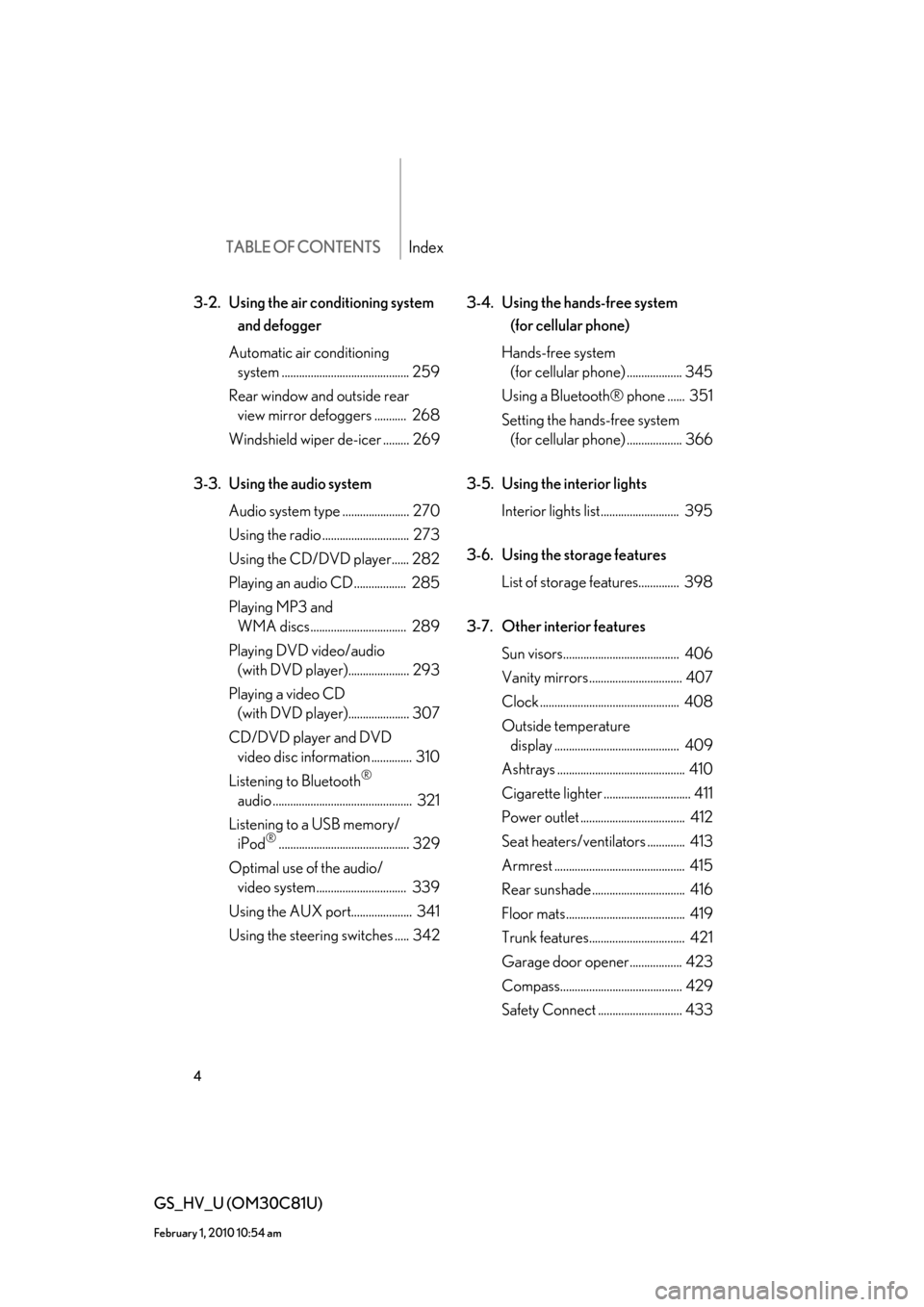
TABLE OF CONTENTSIndex
4
GS_HV_U (OM30C81U)
February 1, 2010 10:54 am
3-2. Using the air conditioning system
and defogger
Automatic air conditioning
system ............................................ 259
Rear window and outside rear
view mirror defoggers ........... 268
Windshield wiper de-icer ......... 269
3-3. Using the audio system
Audio system type ....................... 270
Using the radio .............................. 273
Using the CD/DVD player...... 282
Playing an audio CD .................. 285
Playing MP3 and
WMA discs................................. 289
Playing DVD video/audio
(with DVD player)..................... 293
Playing a video CD
(with DVD player)..................... 307
CD/DVD player and DVD
video disc information .............. 310
Listening to Bluetooth
®
audio ................................................ 321
Listening to a USB memory/
iPod
®............................................. 329
Optimal use of the audio/
video system............................... 339
Using the AUX port..................... 341
Using the steering switches ..... 3423-4. Using the hands-free system
(for cellular phone)
Hands-free system
(for cellular phone) ................... 345
Using a Bluetooth® phone ...... 351
Setting the hands-free system
(for cellular phone) ................... 366
3-5. Using the interior lights
Interior lights list........................... 395
3-6. Using the storage features
List of storage features.............. 398
3-7. Other interior features
Sun visors........................................ 406
Vanity mirrors ................................ 407
Clock ................................................ 408
Outside temperature
display ........................................... 409
Ashtrays ............................................ 410
Cigarette lighter .............................. 411
Power outlet .................................... 412
Seat heaters/ventilators ............. 413
Armrest ............................................. 415
Rear sunshade ................................ 416
Floor mats......................................... 419
Trunk features................................. 421
Garage door opener.................. 423
Compass.......................................... 429
Safety Connect............................. 433
Page 10 of 644
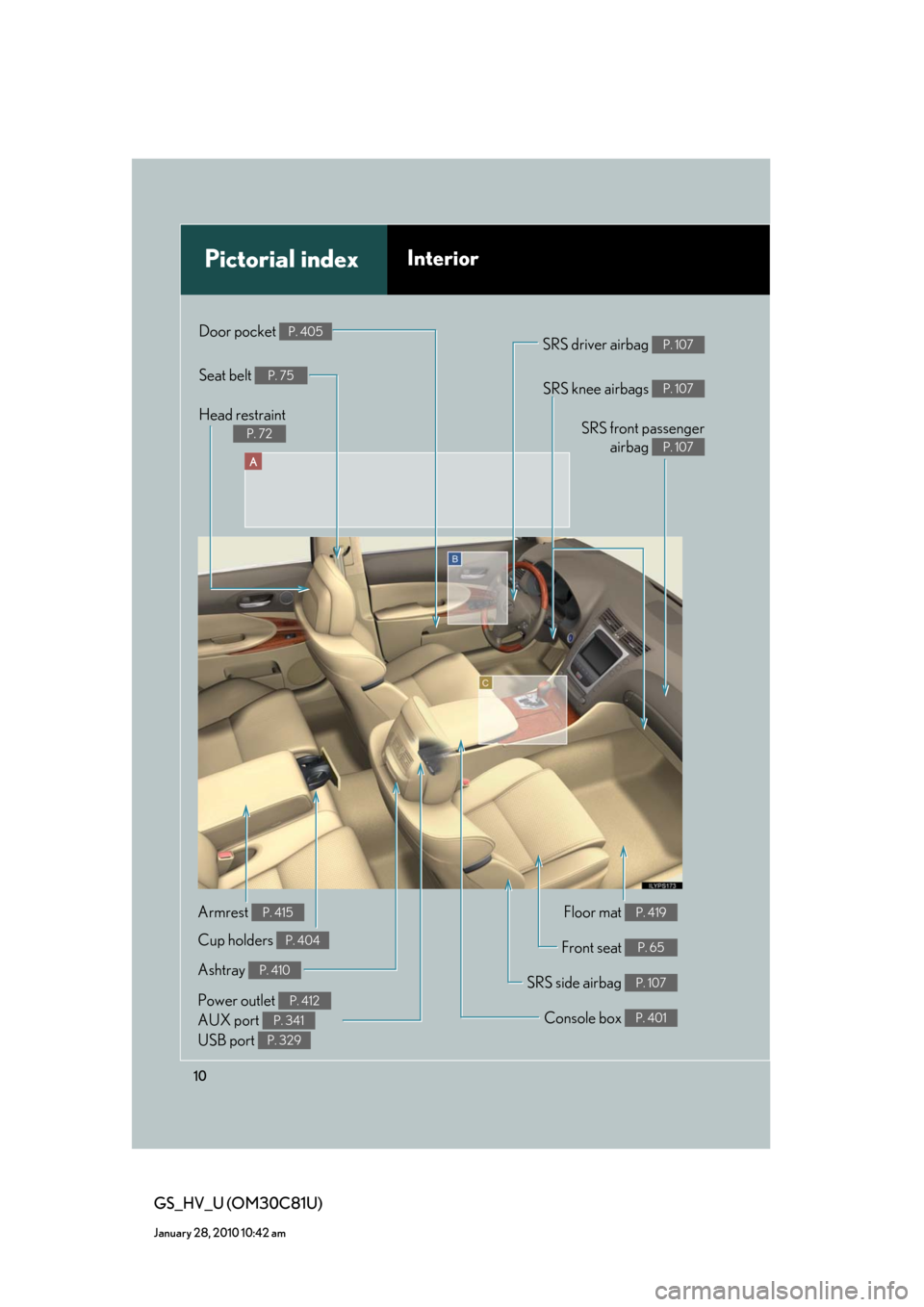
10
GS_HV_U (OM30C81U)
January 28, 2010 10:42 am
A
Pictorial indexInterior
SRS front passenger
airbag
P. 107
SRS knee airbags P. 107
Floor mat P. 419
Front seat P. 65
SRS side airbag P. 107
Console box P. 401
Power outlet P. 412
Ashtray P. 410
Cup holders P. 404
Armrest P. 415
SRS driver airbag P. 107
Seat belt P. 75
Door pocket P. 405
Head restraint
P. 72
AUX port P. 341
USB port P. 329
Page 193 of 644

193
2-4. Using other driving systems
2
When driving
GS_HV_U (OM30C81U)
October 13, 2015 12:41 pm
■Approach warning
In the following instances, there is a possibility that the warnings will not occur:
●When the speed of the vehicle ahead matches or exceeds your vehicle speed
●When the vehicle ahead is traveling at an extremely slow speed
●Immediately after the cruise control speed was set
●At the instant the accelerator is applied
■Certification
For vehicles sold in the U.S.A.
FCC ID: HYQDNMWR005
This device complies with Part 15 of the FCC Rules. Operation is subject to the fol-
lowing two conditions: (1) this device may not cause harmful interference, and (2)
this device must accept any interference received, including interference that may
cause undesired operation.
FCC WARNING
Changes or modifications not expressly approved by the party responsible for
compliance could void the user’s authority to operate the equipment.
Radio frequency radiation exposure Information:
This equipment complies with FCC radiation exposure limits set forth for an uncon-
trolled environment.
This equipment should be installed and operated with minimum distance of 20 cm
between the radiator and your body.
This transmitter must not be co-located or operating in conjunction with any other
antenna or transmitter.
For vehicles sold in Canada
Operation is subject to the following two conditions: (1) this device may not cause
interference, and (2) this device must accept any interference, including interfer-
ence that may cause undesired operation of the device.
L’utilisation de ce dispositif est autorisée seulement aux deux conditions suivantes:
(1) il ne doit pas produire de brouillage et (2) l’utilisateur du dispositif doit être prêt à
accepter tout brouillage radioélectrique reçu, même si ce brouillage est suscepti-
ble de compromettre le fonctionnement du dispositif.
Page 225 of 644

225
2-4. Using other driving systems
2
When driving
GS_HV_U (OM30C81U)
October 13, 2015 12:41 pm
■Certification
For vehicles sold in the U.S.A.
FCC ID: HYQDNMWR005
This device complies with Part 15 of the FCC Rules. Operation is subject to the fol-
lowing two conditions: (1) this device may not cause harmful interference, and (2)
this device must accept any interference received, including interference that may
cause undesired operation.
FCC WARNING
Changes or modifications not expressly approved by the party responsible for
compliance could void the user’s authority to operate the equipment.
Radio frequency radiation exposure Information:
This equipment complies with FCC radiation exposure limits set forth for an uncon-
trolled environment.
This equipment should be installed and operated with minimum distance of 20 cm
between the radiator and your body.
This transmitter must not be co-located or operating in conjunction with any other
antenna or transmitter.
For vehicles sold in Canada
Operation is subject to the following two conditions: (1) this device may not cause
interference, and (2) this device must accept any interference, including interfer-
ence that may cause undesired operation of the device.
L’utilisation de ce dispositif est autorisée seulement aux deux conditions
suivantes: (1) il ne doit pas produire de brouillage et (2) l’utilisateur du dispositif doit
être prêt à accepter tout brouillage radioélectrique reçu, même si ce brouillage est
susceptible de compromettre le fonctionnement du dispositif.
Page 241 of 644
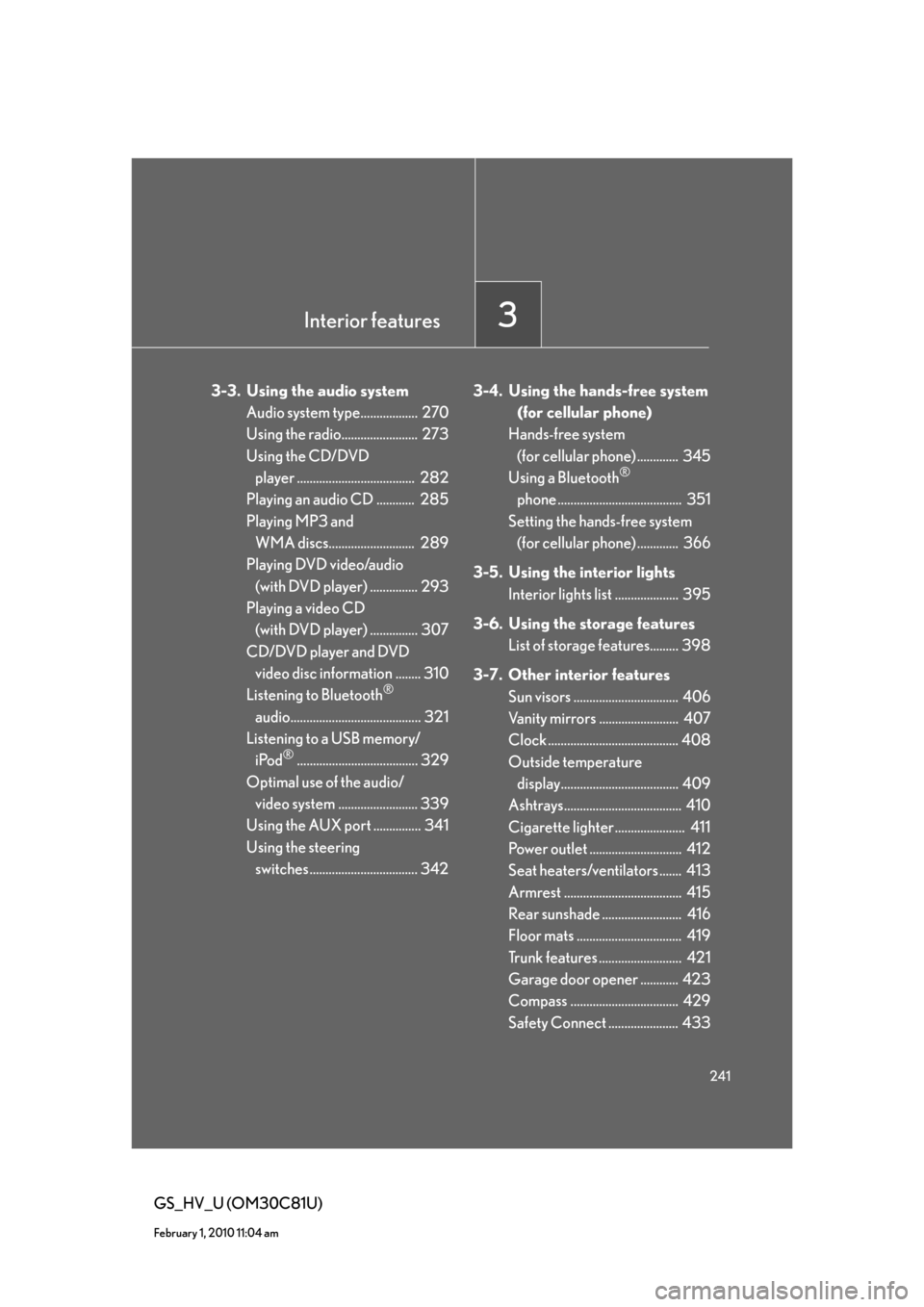
Interior features3
241
GS_HV_U (OM30C81U)
February 1, 2010 11:04 am
3-3. Using the audio system
Audio system type.................. 270
Using the radio........................ 273
Using the CD/DVD
player ..................................... 282
Playing an audio CD ............ 285
Playing MP3 and
WMA discs........................... 289
Playing DVD video/audio
(with DVD player) ............... 293
Playing a video CD
(with DVD player) ............... 307
CD/DVD player and DVD
video disc information ........ 310
Listening to Bluetooth
®
audio......................................... 321
Listening to a USB memory/
iPod
®...................................... 329
Optimal use of the audio/
video system ......................... 339
Using the AUX port ............... 341
Using the steering
switches .................................. 3423-4. Using the hands-free system
(for cellular phone)
Hands-free system
(for cellular phone) ............. 345
Using a Bluetooth
®
phone ....................................... 351
Setting the hands-free system
(for cellular phone) ............. 366
3-5. Using the interior lights
Interior lights list .................... 395
3-6. Using the storage features
List of storage features......... 398
3-7. Other interior features
Sun visors ................................. 406
Vanity mirrors ......................... 407
Clock ......................................... 408
Outside temperature
display..................................... 409
Ashtrays..................................... 410
Cigarette lighter ...................... 411
Power outlet ............................. 412
Seat heaters/ventilators ....... 413
Armrest ..................................... 415
Rear sunshade ......................... 416
Floor mats ................................. 419
Trunk features .......................... 421
Garage door opener ............ 423
Compass .................................. 429
Safety Connect ...................... 433
Page 271 of 644
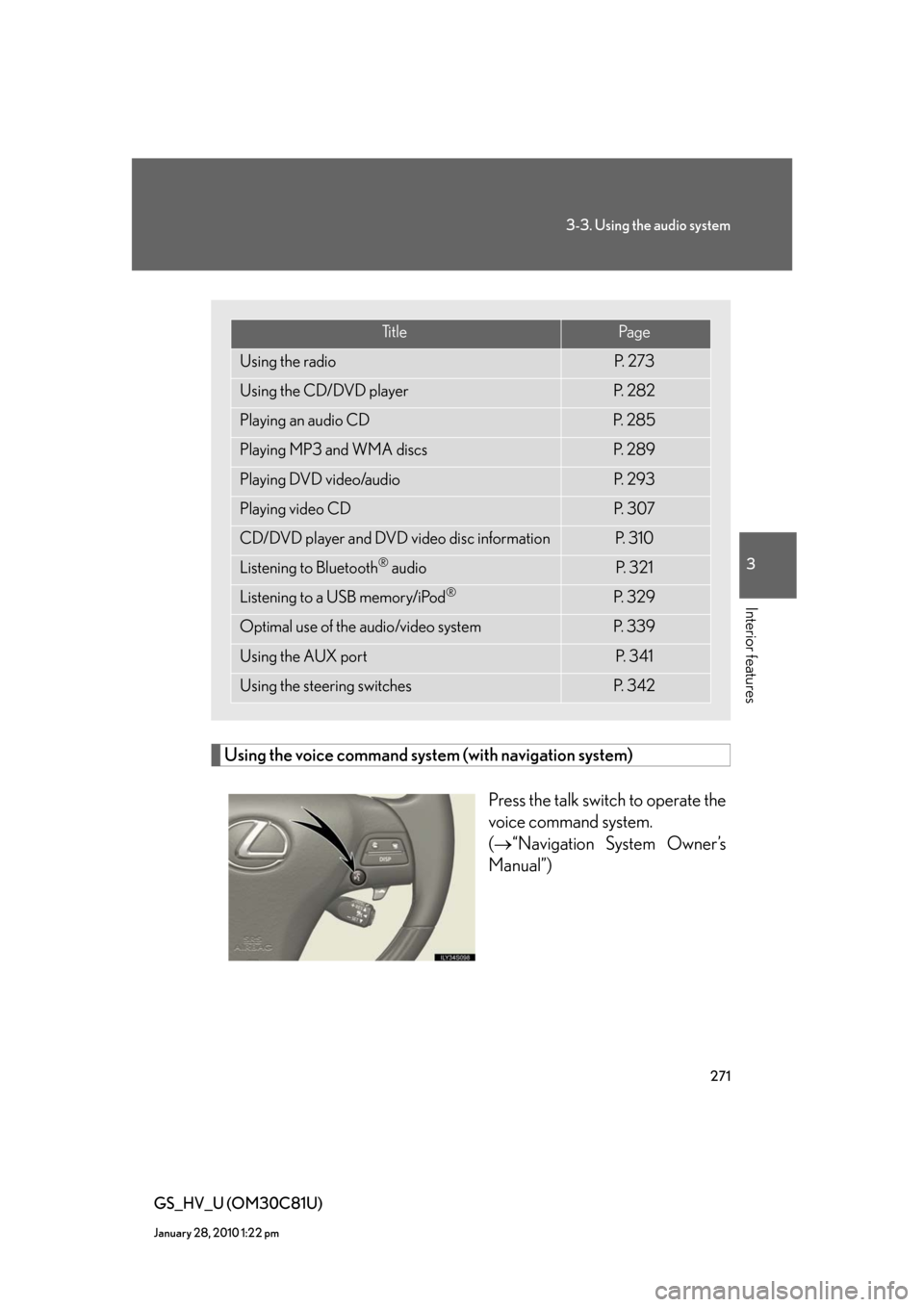
271
3-3. Using the audio system
3
Interior features
GS_HV_U (OM30C81U)
January 28, 2010 1:22 pm
Using the voice command system (with navigation system)
Press the talk switch to operate the
voice command system.
(“Navigation System Owner’s
Manual”)
Ti t l ePa g e
Using the radioP. 2 7 3
Using the CD/DVD playerP. 2 8 2
Playing an audio CDP. 2 8 5
Playing MP3 and WMA discsP. 2 8 9
Playing DVD video/audioP. 2 9 3
Playing video CDP. 3 0 7
CD/DVD player and DVD video disc informationP. 3 1 0
Listening to Bluetooth® audioP. 3 2 1
Listening to a USB memory/iPod®P. 3 2 9
Optimal use of the audio/video systemP. 3 3 9
Using the AUX portP. 3 4 1
Using the steering switchesP. 3 4 2
Page 341 of 644

341
3-3. Using the audio system
3
Interior features
GS_HV_U (OM30C81U)
January 28, 2010 1:22 pm
Using the AUX port
■Operating portable audio devices connected to the audio system
The volume can be adjusted using the vehicle’s audio controls. All other adjust-
ments must be made on the portable audio device itself.
■When using a portable audio device connected to the power outlet
Noise may occur during playback. Use the power source of the portable audio
device.
This port can be used to connect a portable audio device and listen to it
using the vehicle’s speakers.
Connect the portable audio
device.
Press or touch “AUX” tab on the screen.STEP1
STEP2
Page 343 of 644
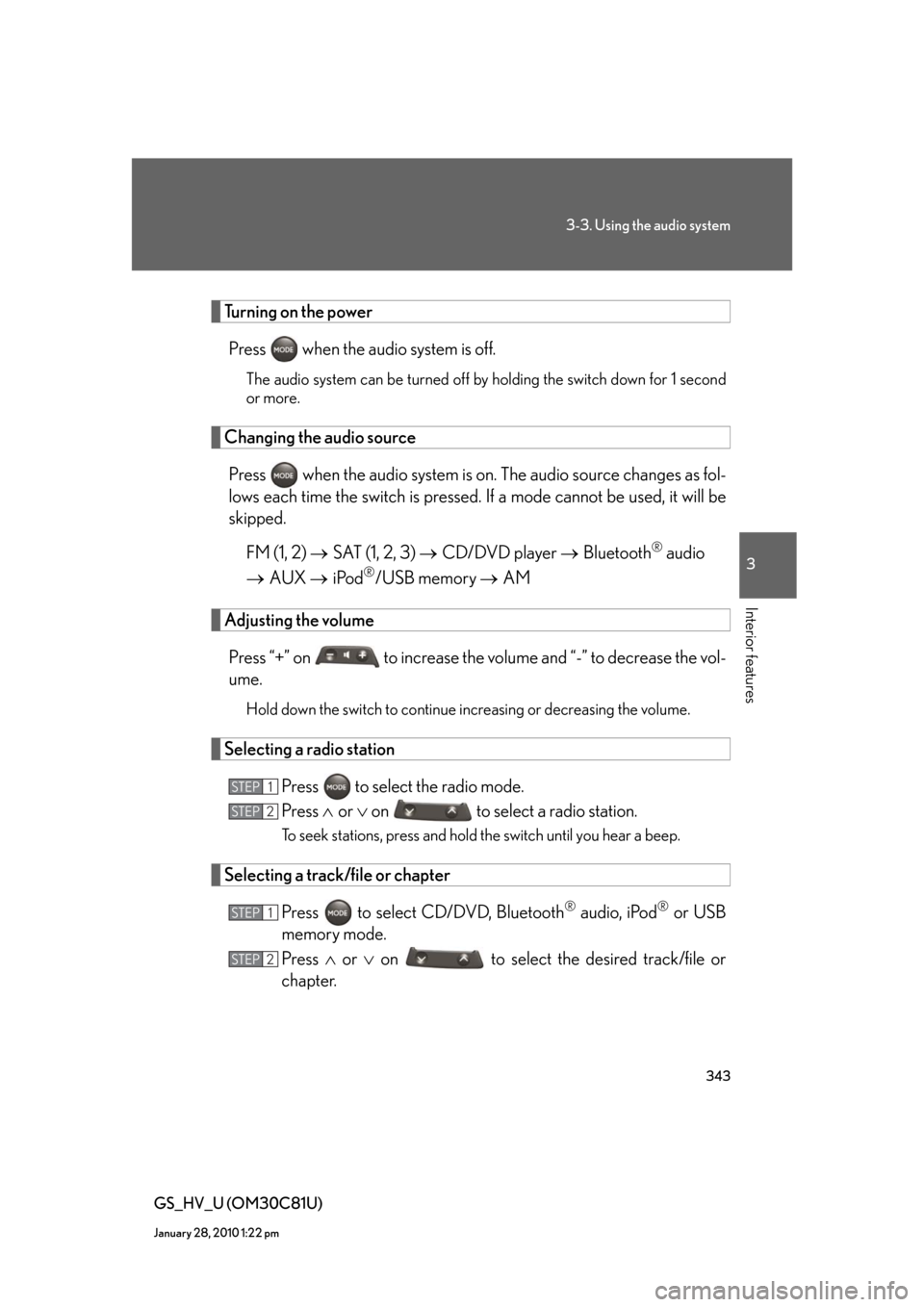
343
3-3. Using the audio system
3
Interior features
GS_HV_U (OM30C81U)
January 28, 2010 1:22 pm
Turning on the power
Press when the audio system is off.
The audio system can be turned off by holding the switch down for 1 second
or more.
Changing the audio source
Press when the audio system is on. The audio source changes as fol-
lows each time the switch is pressed. If a mode cannot be used, it will be
skipped.
FM (1, 2) SAT (1, 2, 3) CD/DVD player Bluetooth
® audio
AUX iPod
®/USB memory AM
Adjusting the volume
Press “+” on to increase the volume and “-” to decrease the vol-
ume.
Hold down the switch to continue increasing or decreasing the volume.
Selecting a radio station
Press to select the radio mode.
Press or on to select a radio station.
To seek stations, press and hold the switch until you hear a beep.
Selecting a track/file or chapter
Press to select CD/DVD, Bluetooth
® audio, iPod® or USB
memory mode.
Press or on to select the desired track/file or
chapter.
STEP1
STEP2
STEP1
STEP2
Page 402 of 644

402
3-6. Using the storage features
GS_HV_U (OM30C81U)
January 28, 2010 10:42 am
Overhead console (if equipped)
The overhead console is useful for
temporarily storing sunglasses and
similar small items.
CAUTION
■Caution while driving
Do not leave the auxiliary box open while driving.
Items may fall out and cause death or serious injury in cause of an accident or sud-
den braking.
Page 625 of 644

625
7
For owners
GS_HV_U (OM30C81U)
January 28, 2010 10:21 am
Seat belt instructions for Canadian owners (in French)
The following is a French explanation of seat belt instructions extracted
from the seat belt section in this manual.
See the seat belt section for more detailed seat belt instructions in
English.
Utilisation adéquate des ceintures de sécurité
Tirez sur la ceinture épaulière
jusqu’à ce qu’elle recouvre
entièrement l’épaule; elle ne
doit cependant pas toucher le
cou ni glisser de l’épaule.
Placez la ceinture abdominale
le plus bas possible sur les
hanches.
Réglez la position du dossier du
siège. Tenez-vous assis dans le
fond du siège, le dos droit.
Ne vrillez pas la ceinture de
sécurité.
Guide des ceintures de sécurité (sièges latéraux arrière)
Si la ceinture épaulière est trop
près du cou d’une personne,
glissez le guide de la ceinture vers
l’avant.