air conditioning Lexus GS450h 2010 Using The Audio System / LEXUS 2010 GS450H OWNERS MANUAL (OM30C81U)
[x] Cancel search | Manufacturer: LEXUS, Model Year: 2010, Model line: GS450h, Model: Lexus GS450h 2010Pages: 644, PDF Size: 15.8 MB
Page 1 of 644
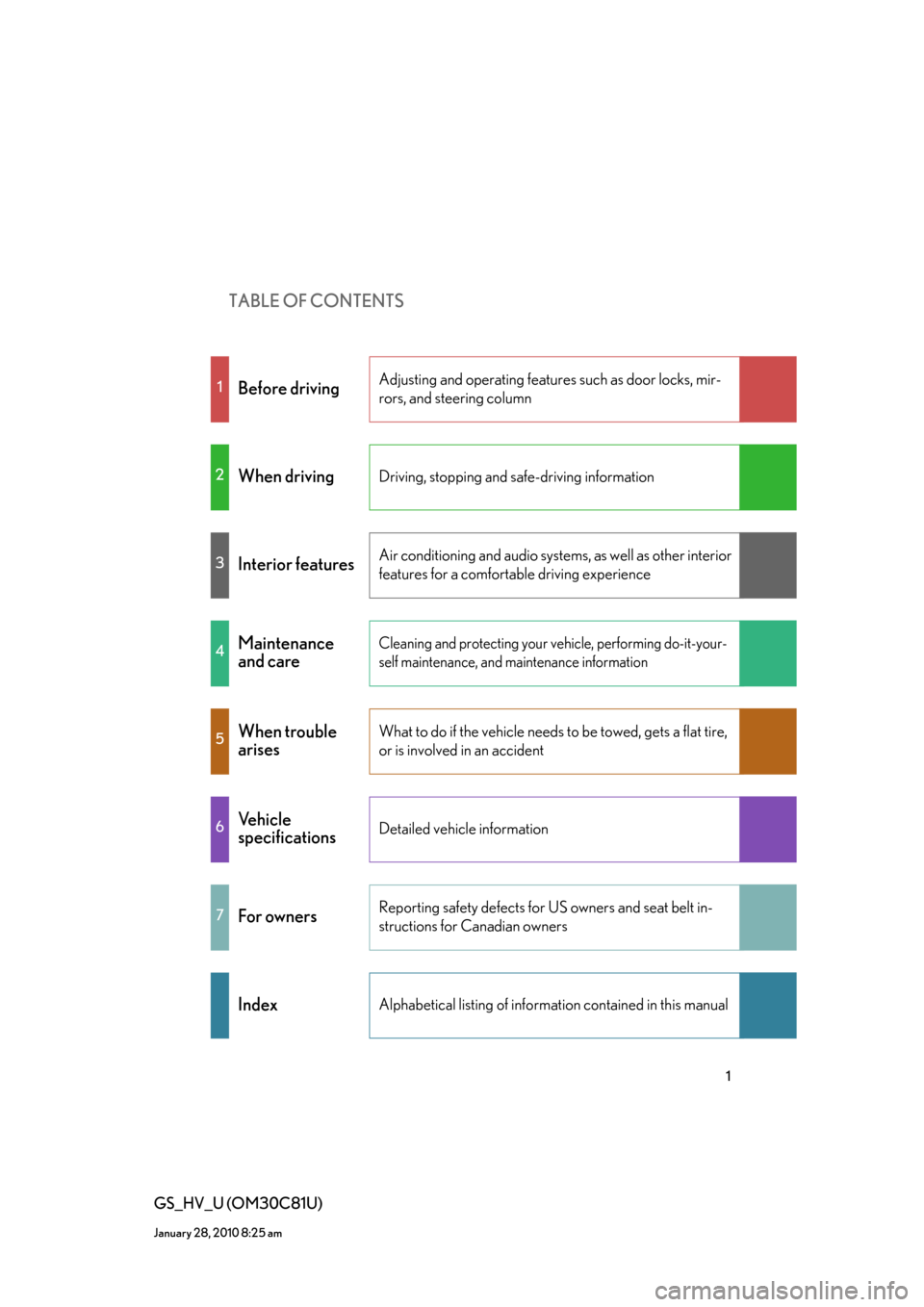
TABLE OF CONTENTS
1
GS_HV_U (OM30C81U)
January 28, 2010 8:25 am
1Before drivingAdjusting and operating features such as door locks, mir-
rors, and steering column
2When drivingDriving, stopping and safe-driving information
3Interior featuresAir conditioning and audio systems, as well as other interior
features for a comfortable driving experience
4Maintenance
and careCleaning and protecting your vehicle, performing do-it-your-
self maintenance, and maintenance information
5When trouble
arisesWhat to do if the vehicle needs to be towed, gets a flat tire,
or is involved in an accident
6Vehicle
specificationsDetailed vehicle information
7For ownersReporting safety defects for US owners and seat belt in-
structions for Canadian owners
IndexAlphabetical listing of information contained in this manual
Page 4 of 644
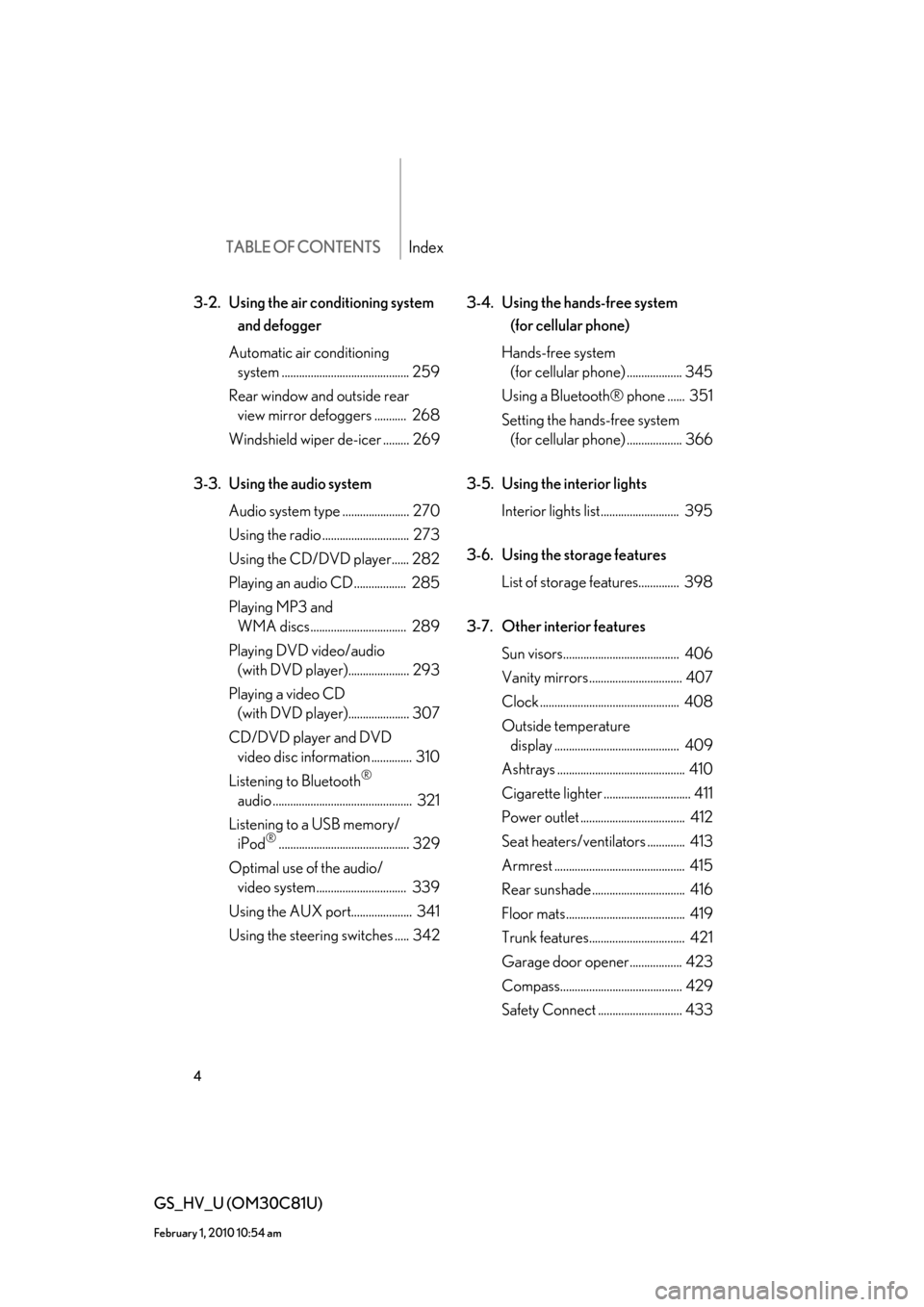
TABLE OF CONTENTSIndex
4
GS_HV_U (OM30C81U)
February 1, 2010 10:54 am
3-2. Using the air conditioning system
and defogger
Automatic air conditioning
system ............................................ 259
Rear window and outside rear
view mirror defoggers ........... 268
Windshield wiper de-icer ......... 269
3-3. Using the audio system
Audio system type ....................... 270
Using the radio .............................. 273
Using the CD/DVD player...... 282
Playing an audio CD .................. 285
Playing MP3 and
WMA discs................................. 289
Playing DVD video/audio
(with DVD player)..................... 293
Playing a video CD
(with DVD player)..................... 307
CD/DVD player and DVD
video disc information .............. 310
Listening to Bluetooth
®
audio ................................................ 321
Listening to a USB memory/
iPod
®............................................. 329
Optimal use of the audio/
video system............................... 339
Using the AUX port..................... 341
Using the steering switches ..... 3423-4. Using the hands-free system
(for cellular phone)
Hands-free system
(for cellular phone) ................... 345
Using a Bluetooth® phone ...... 351
Setting the hands-free system
(for cellular phone) ................... 366
3-5. Using the interior lights
Interior lights list........................... 395
3-6. Using the storage features
List of storage features.............. 398
3-7. Other interior features
Sun visors........................................ 406
Vanity mirrors ................................ 407
Clock ................................................ 408
Outside temperature
display ........................................... 409
Ashtrays ............................................ 410
Cigarette lighter .............................. 411
Power outlet .................................... 412
Seat heaters/ventilators ............. 413
Armrest ............................................. 415
Rear sunshade ................................ 416
Floor mats......................................... 419
Trunk features................................. 421
Garage door opener.................. 423
Compass.......................................... 429
Safety Connect............................. 433
Page 5 of 644
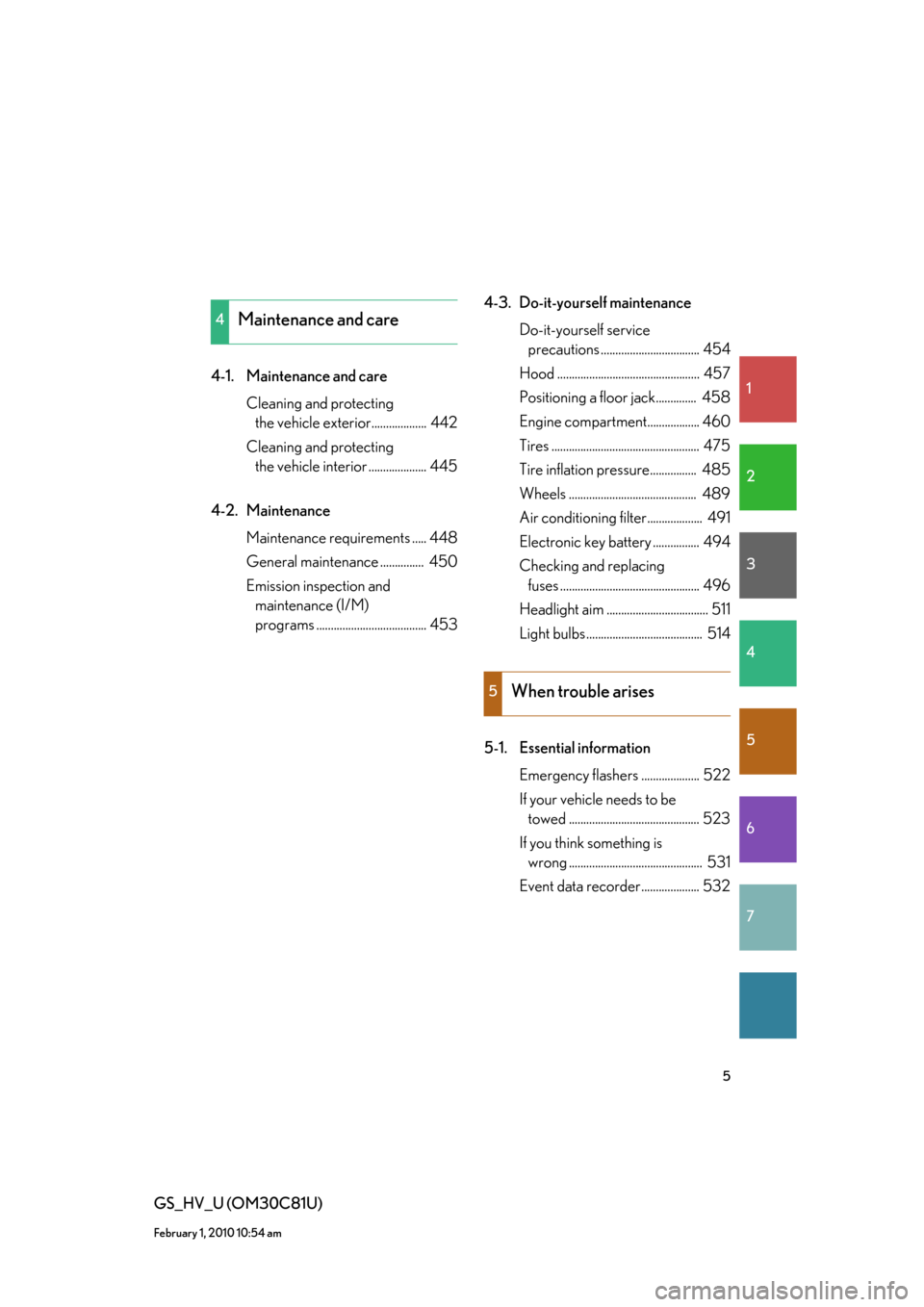
1
2
3
4
5
6
7
5
GS_HV_U (OM30C81U)
February 1, 2010 10:54 am
4-1. Maintenance and care
Cleaning and protecting
the vehicle exterior................... 442
Cleaning and protecting
the vehicle interior .................... 445
4-2. Maintenance
Maintenance requirements ..... 448
General maintenance ............... 450
Emission inspection and
maintenance (I/M)
programs ...................................... 4534-3. Do-it-yourself maintenance
Do-it-yourself service
precautions .................................. 454
Hood ................................................. 457
Positioning a floor jack.............. 458
Engine compartment.................. 460
Tires ................................................... 475
Tire inflation pressure................ 485
Wheels ............................................ 489
Air conditioning filter................... 491
Electronic key battery ................ 494
Checking and replacing
fuses ................................................ 496
Headlight aim ................................... 511
Light bulbs ........................................ 514
5-1. Essential information
Emergency flashers .................... 522
If your vehicle needs to be
towed ............................................. 523
If you think something is
wrong .............................................. 531
Event data recorder.................... 532
4Maintenance and care
5When trouble arises
Page 16 of 644
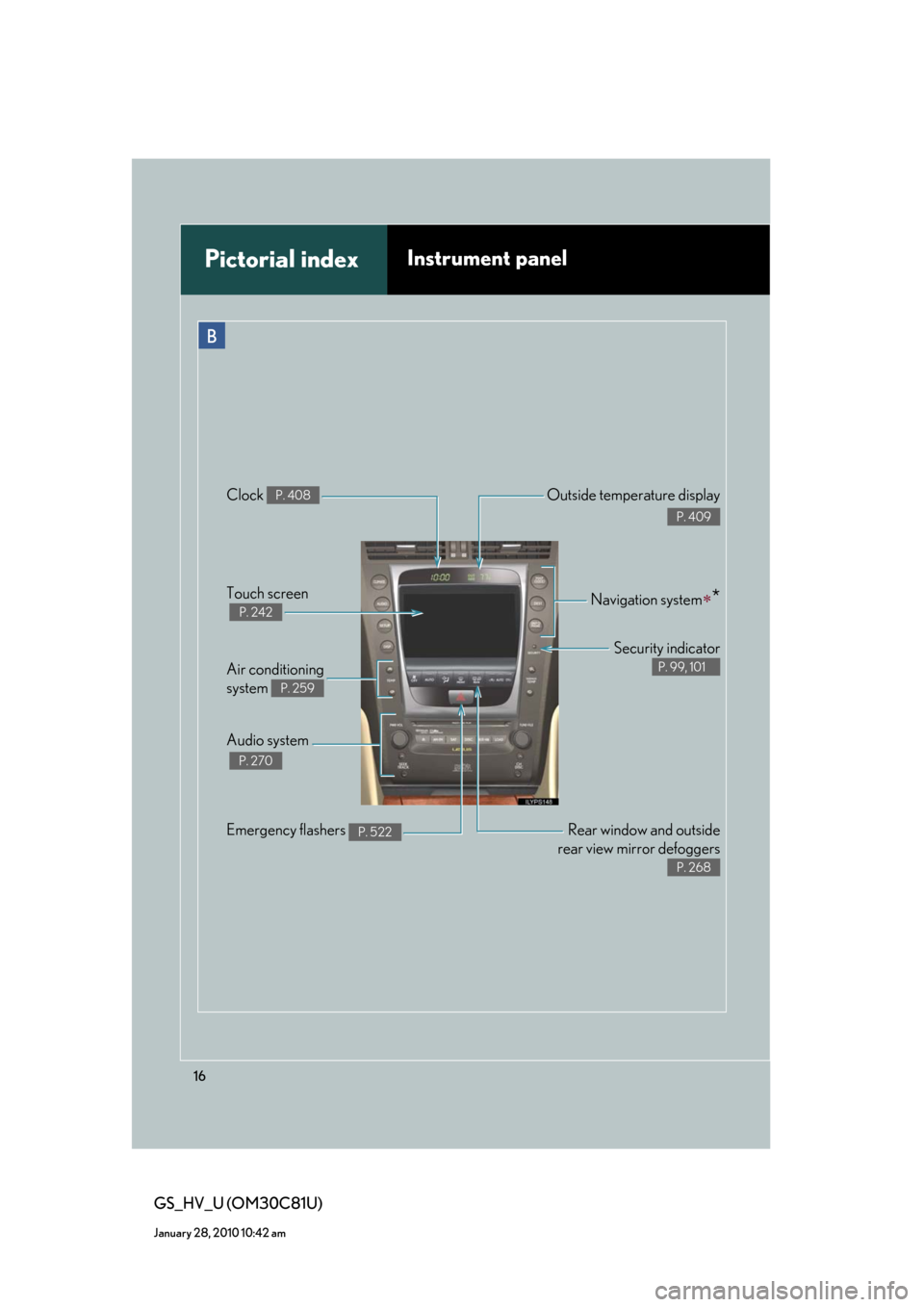
16
GS_HV_U (OM30C81U)
January 28, 2010 10:42 am
Pictorial indexInstrument panel
Rear window and outside
rear view mirror defoggers
P. 268
Emergency flashers P. 522
Air conditioning
system
P. 259
Audio system
P. 270
Navigation system*Touch screen
P. 242
Security indicator
P. 99, 101
Clock P. 408Outside temperature display
P. 409
B
Page 28 of 644

28
1-1. Hybrid system
GS_HV_U (OM30C81U)
February 12, 2010 8:52 am
High voltage components
Take care when handling the hybrid system, as it contains a high voltage
system (about 650V at maximum) as well as parts that become
extremely hot when the hybrid system is operating. Obey the caution
labels attached to the vehicle.Power control unit
Air conditioning compressor
Hybrid battery (Traction bat-
tery)
DC/DC converter Service plug
Electric motor (Traction motor)
High voltage cables (orange
color)
Caution label
Page 206 of 644
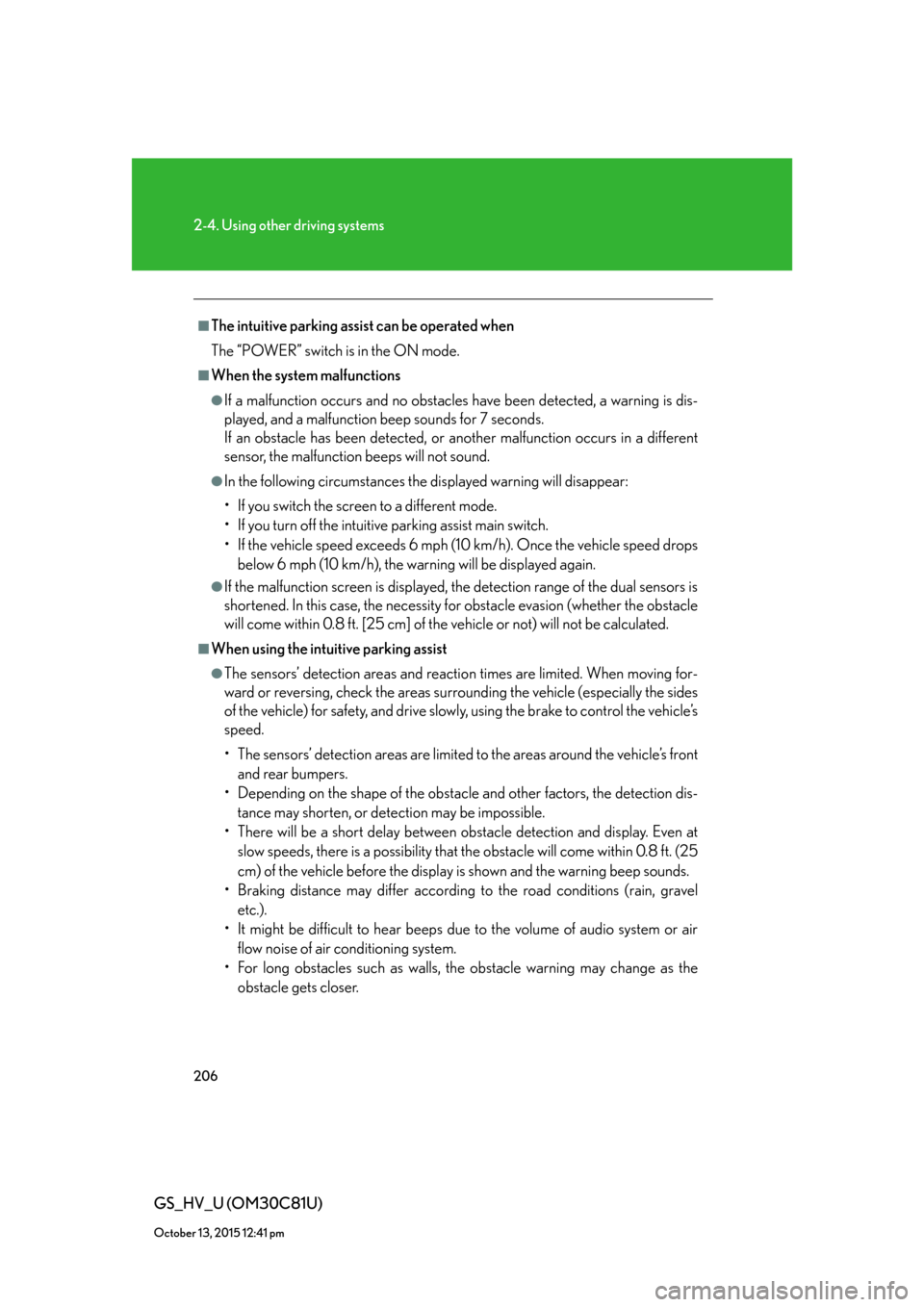
206
2-4. Using other driving systems
GS_HV_U (OM30C81U)
October 13, 2015 12:41 pm
■The intuitive parking assist can be operated when
The “POWER” switch is in the ON mode.
■When the system malfunctions
●If a malfunction occurs and no obstacles have been detected, a warning is dis-
played, and a malfunction beep sounds for 7 seconds.
If an obstacle has been detected, or another malfunction occurs in a different
sensor, the malfunction beeps will not sound.
●In the following circumstances the displayed warning will disappear:
• If you switch the screen to a different mode.
• If you turn off the intuitive parking assist main switch.
• If the vehicle speed exceeds 6 mph (10 km/h). Once the vehicle speed drops
below 6 mph (10 km/h), the warning will be displayed again.
●If the malfunction screen is displayed, the detection range of the dual sensors is
shortened. In this case, the necessity for obstacle evasion (whether the obstacle
will come within 0.8 ft. [25 cm] of the vehicle or not) will not be calculated.
■When using the intuitive parking assist
●The sensors’ detection areas and reaction times are limited. When moving for-
ward or reversing, check the areas surrounding the vehicle (especially the sides
of the vehicle) for safety, and drive slowly, using the brake to control the vehicle’s
speed.
• The sensors’ detection areas are limited to the areas around the vehicle’s front
and rear bumpers.
• Depending on the shape of the obstacle and other factors, the detection dis-
tance may shorten, or detection may be impossible.
• There will be a short delay between obstacle detection and display. Even at
slow speeds, there is a possibility that the obstacle will come within 0.8 ft. (25
cm) of the vehicle before the display is shown and the warning beep sounds.
• Braking distance may differ according to the road conditions (rain, gravel
etc.).
• It might be difficult to hear beeps due to the volume of audio system or air
flow noise of air conditioning system.
• For long obstacles such as walls, the obstacle warning may change as the
obstacle gets closer.
Page 240 of 644

240
GS_HV_U (OM30C81U)
February 1, 2010 11:04 am
3-1. Using the touch screenTouch screen ........................... 242
Setting the touch screen ..... 248
3-2. Using the air conditioning
system and defogger
Automatic air conditioning
system..................................... 259
Rear window and outside rear
view mirror defoggers ....... 268
Windshield wiper
de-icer .................................... 269
Interior features3
Page 242 of 644
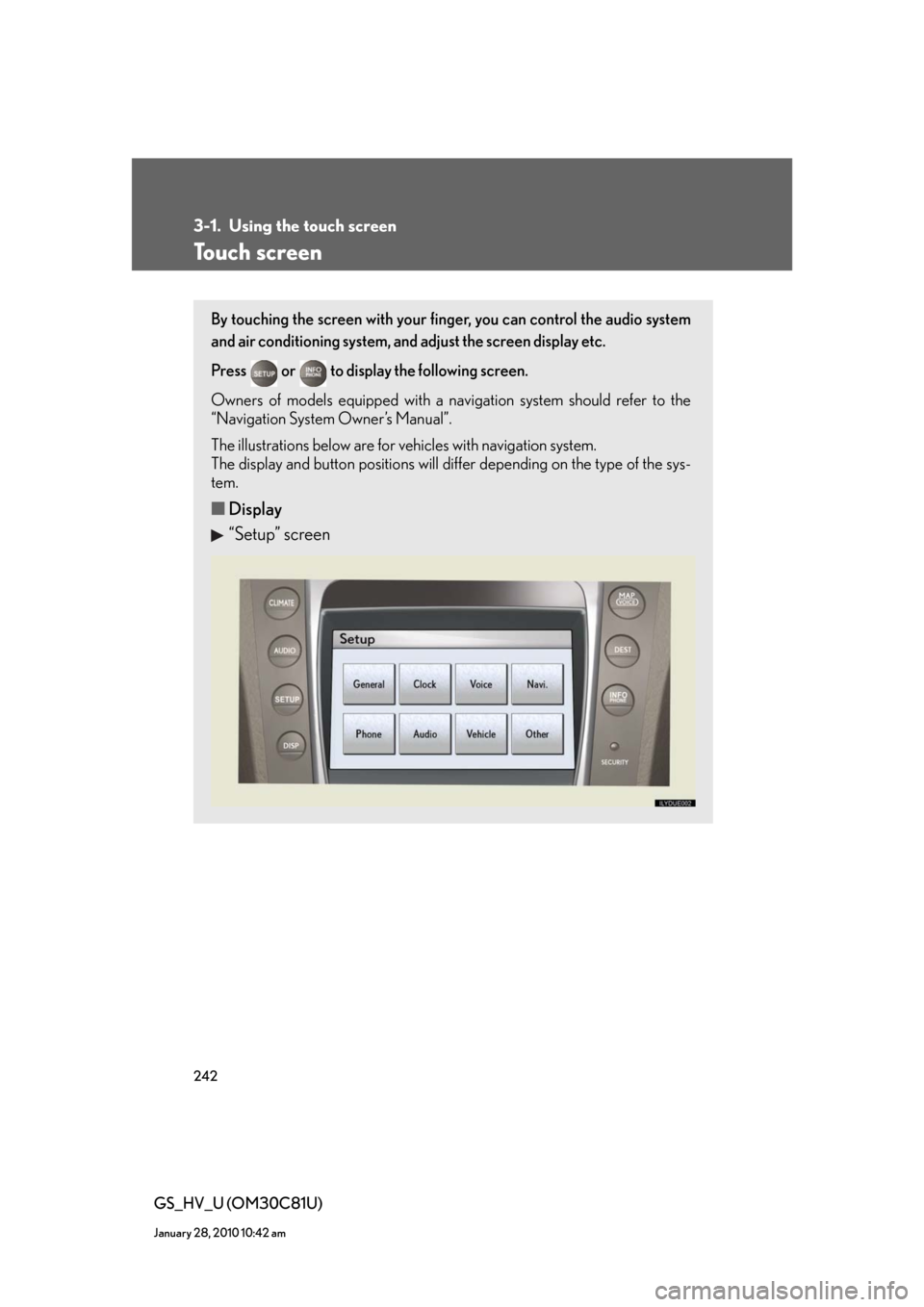
242
GS_HV_U (OM30C81U)
January 28, 2010 10:42 am
3-1. Using the touch screen
Touch screen
By touching the screen with your finger, you can control the audio system
and air conditioning system, and adjust the screen display etc.
Press or to display the following screen.
Owners of models equipped with a navigation system should refer to the
“Navigation System Owner’s Manual”.
The illustrations below are for vehicles with navigation system.
The display and button positions will differ depending on the type of the sys-
tem.
■Display
“Setup” screen
Page 249 of 644

249
3-1. Using the touch screen
3
Interior features
GS_HV_U (OM30C81U)
January 28, 2010 10:42 am
■Select language
Select the desired language.
■Change voice recognition language
The desired voice recognition language can be selected from the list.
■Automatic transition on/off
After 20 seconds of air conditioning or audio system use, the system
will return the display to the previous screen.
Page 259 of 644
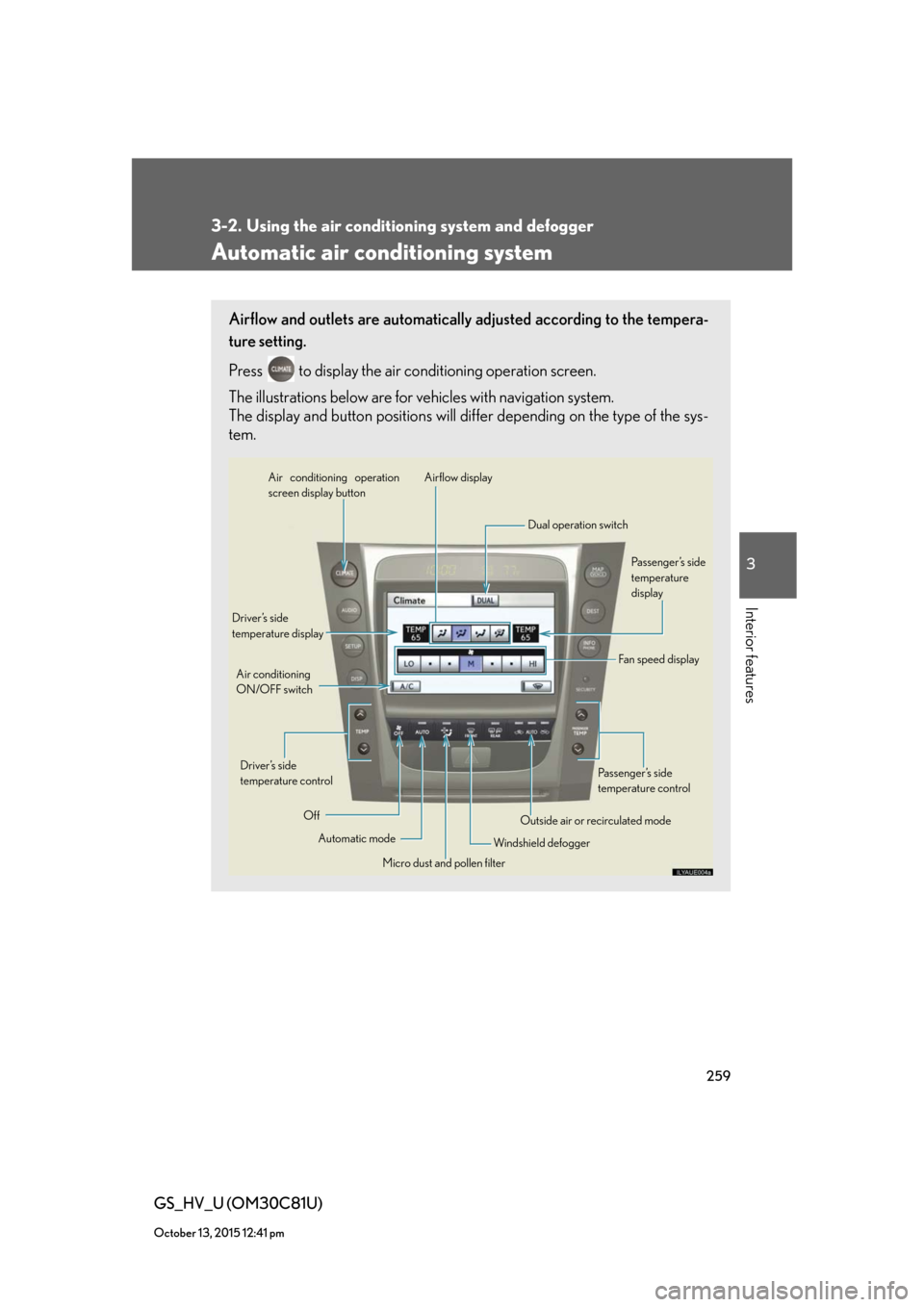
259
3
Interior features
GS_HV_U (OM30C81U)
October 13, 2015 12:41 pm
3-2. Using the air conditioning system and defogger
Automatic air conditioning system
Airflow and outlets are automatically adjusted according to the tempera-
ture setting.
Press
to display the air conditioning operation screen.
The illustrations below are for vehicles with navigation system.
The display and button positions will differ depending on the type of the sys-
tem.
Automatic mode Driver’s side
temperature display
Fan speed display
OffAirflow display Air conditioning operation
screen display button
Passenger’s side
temperature
display
Micro dust and pollen filter Driver’s side
temperature control Air conditioning
ON/OFF switch
Outside air or recirculated mode
Windshield defoggerPassenger’s side
temperature control Dual operation switch