clock setting Lexus GS450h 2010 Using The Audio System / LEXUS 2010 GS450H OWNERS MANUAL (OM30C81U)
[x] Cancel search | Manufacturer: LEXUS, Model Year: 2010, Model line: GS450h, Model: Lexus GS450h 2010Pages: 644, PDF Size: 15.8 MB
Page 4 of 644
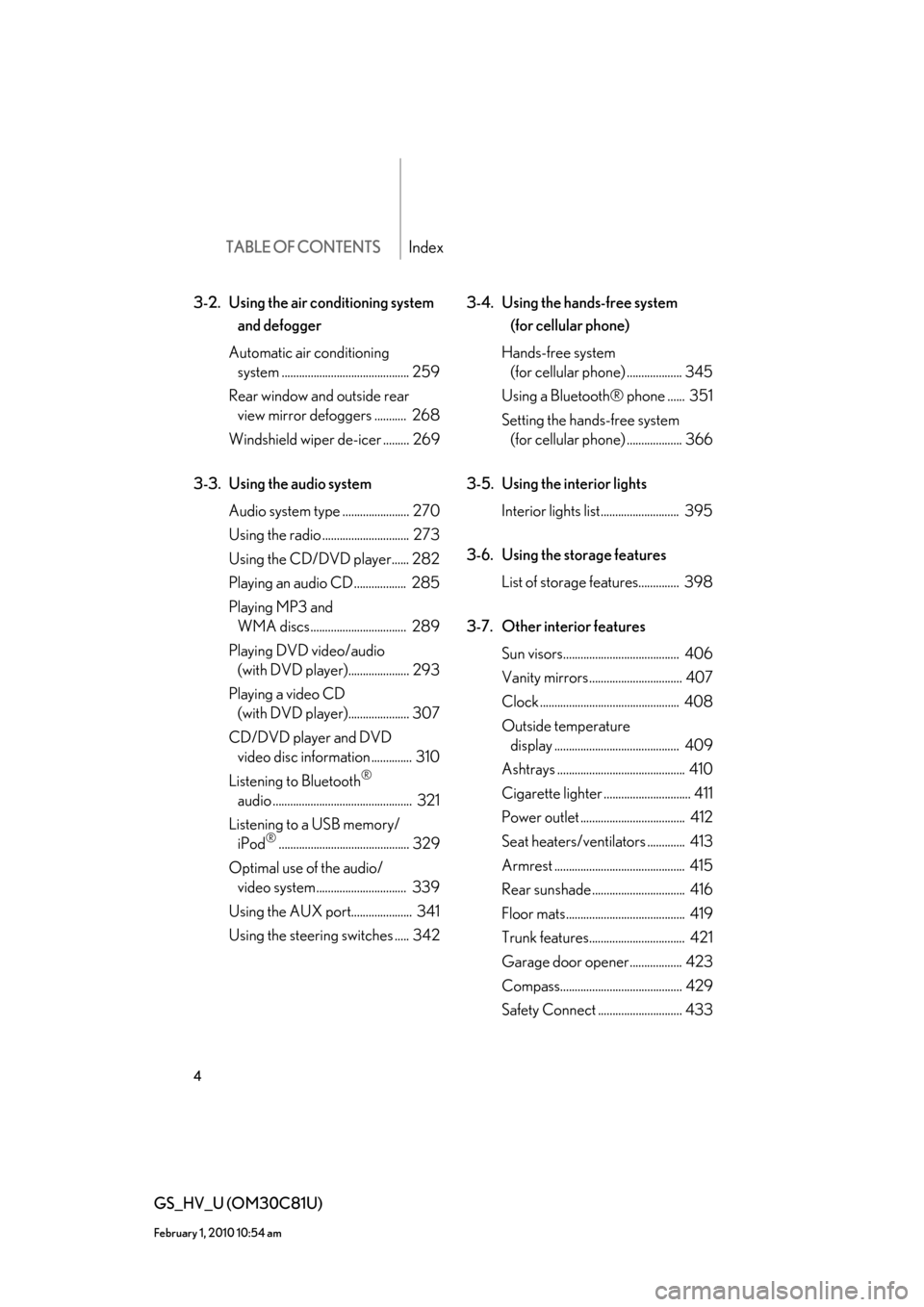
TABLE OF CONTENTSIndex
4
GS_HV_U (OM30C81U)
February 1, 2010 10:54 am
3-2. Using the air conditioning system
and defogger
Automatic air conditioning
system ............................................ 259
Rear window and outside rear
view mirror defoggers ........... 268
Windshield wiper de-icer ......... 269
3-3. Using the audio system
Audio system type ....................... 270
Using the radio .............................. 273
Using the CD/DVD player...... 282
Playing an audio CD .................. 285
Playing MP3 and
WMA discs................................. 289
Playing DVD video/audio
(with DVD player)..................... 293
Playing a video CD
(with DVD player)..................... 307
CD/DVD player and DVD
video disc information .............. 310
Listening to Bluetooth
®
audio ................................................ 321
Listening to a USB memory/
iPod
®............................................. 329
Optimal use of the audio/
video system............................... 339
Using the AUX port..................... 341
Using the steering switches ..... 3423-4. Using the hands-free system
(for cellular phone)
Hands-free system
(for cellular phone) ................... 345
Using a Bluetooth® phone ...... 351
Setting the hands-free system
(for cellular phone) ................... 366
3-5. Using the interior lights
Interior lights list........................... 395
3-6. Using the storage features
List of storage features.............. 398
3-7. Other interior features
Sun visors........................................ 406
Vanity mirrors ................................ 407
Clock ................................................ 408
Outside temperature
display ........................................... 409
Ashtrays ............................................ 410
Cigarette lighter .............................. 411
Power outlet .................................... 412
Seat heaters/ventilators ............. 413
Armrest ............................................. 415
Rear sunshade ................................ 416
Floor mats......................................... 419
Trunk features................................. 421
Garage door opener.................. 423
Compass.......................................... 429
Safety Connect............................. 433
Page 241 of 644
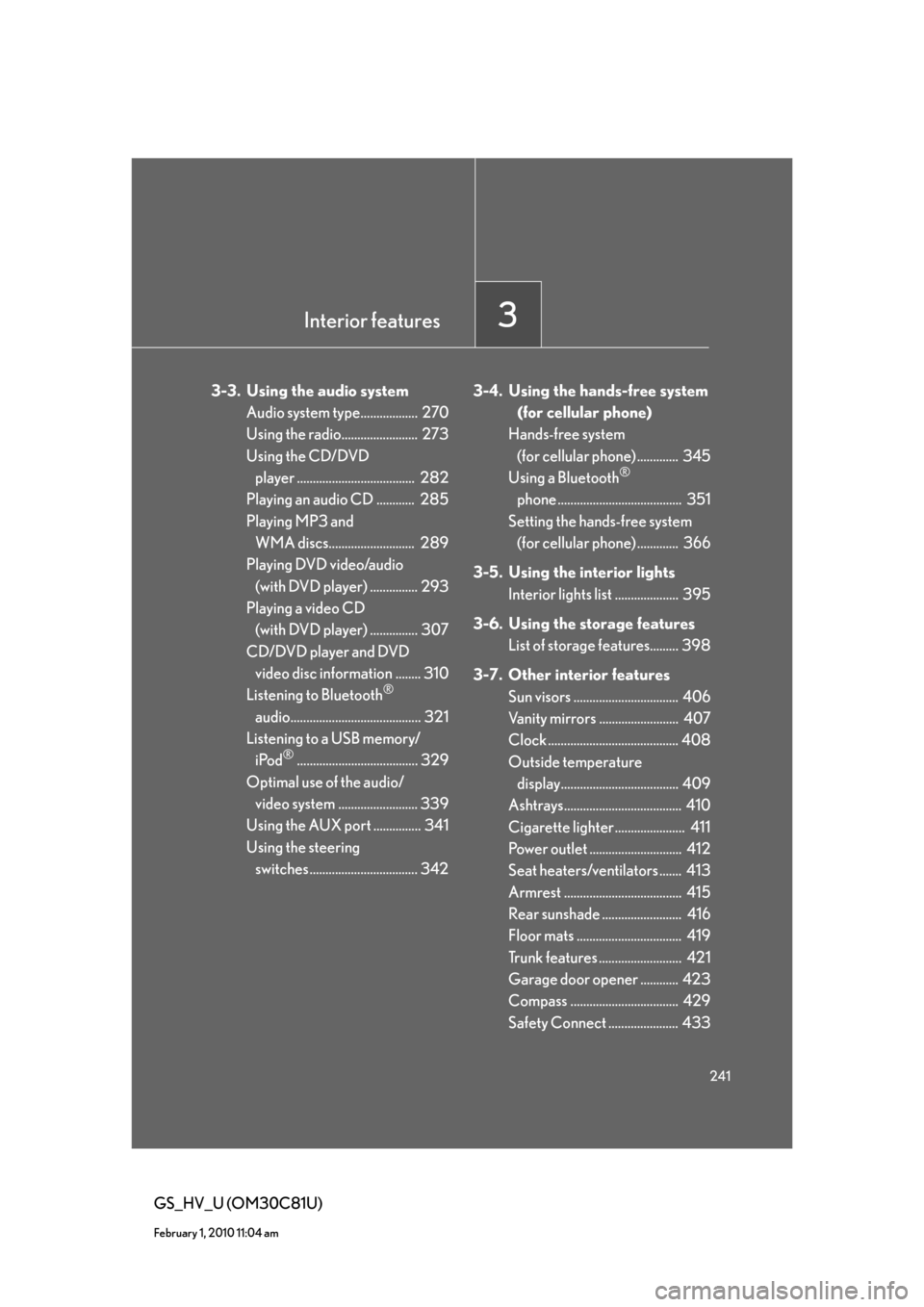
Interior features3
241
GS_HV_U (OM30C81U)
February 1, 2010 11:04 am
3-3. Using the audio system
Audio system type.................. 270
Using the radio........................ 273
Using the CD/DVD
player ..................................... 282
Playing an audio CD ............ 285
Playing MP3 and
WMA discs........................... 289
Playing DVD video/audio
(with DVD player) ............... 293
Playing a video CD
(with DVD player) ............... 307
CD/DVD player and DVD
video disc information ........ 310
Listening to Bluetooth
®
audio......................................... 321
Listening to a USB memory/
iPod
®...................................... 329
Optimal use of the audio/
video system ......................... 339
Using the AUX port ............... 341
Using the steering
switches .................................. 3423-4. Using the hands-free system
(for cellular phone)
Hands-free system
(for cellular phone) ............. 345
Using a Bluetooth
®
phone ....................................... 351
Setting the hands-free system
(for cellular phone) ............. 366
3-5. Using the interior lights
Interior lights list .................... 395
3-6. Using the storage features
List of storage features......... 398
3-7. Other interior features
Sun visors ................................. 406
Vanity mirrors ......................... 407
Clock ......................................... 408
Outside temperature
display..................................... 409
Ashtrays..................................... 410
Cigarette lighter ...................... 411
Power outlet ............................. 412
Seat heaters/ventilators ....... 413
Armrest ..................................... 415
Rear sunshade ......................... 416
Floor mats ................................. 419
Trunk features .......................... 421
Garage door opener ............ 423
Compass .................................. 429
Safety Connect ...................... 433
Page 252 of 644

252
3-1. Using the touch screen
GS_HV_U (OM30C81U)
January 28, 2010 10:42 am
Clock settings
Touch “Clock” on the “Setup” screen.
Select time zone
(with navigation system)
Daylight saving time on/off
Auto adjust clock on/off
(with navigation system)
Manual clock setting
■Manual adjustment
The minutes and hours can be adjusted manually when auto adjust clock is set to off.