maintenance reset Lexus GS450h 2010 Using The Audio System / LEXUS 2010 GS450H OWNERS MANUAL (OM30C81U)
[x] Cancel search | Manufacturer: LEXUS, Model Year: 2010, Model line: GS450h, Model: Lexus GS450h 2010Pages: 644, PDF Size: 15.8 MB
Page 251 of 644
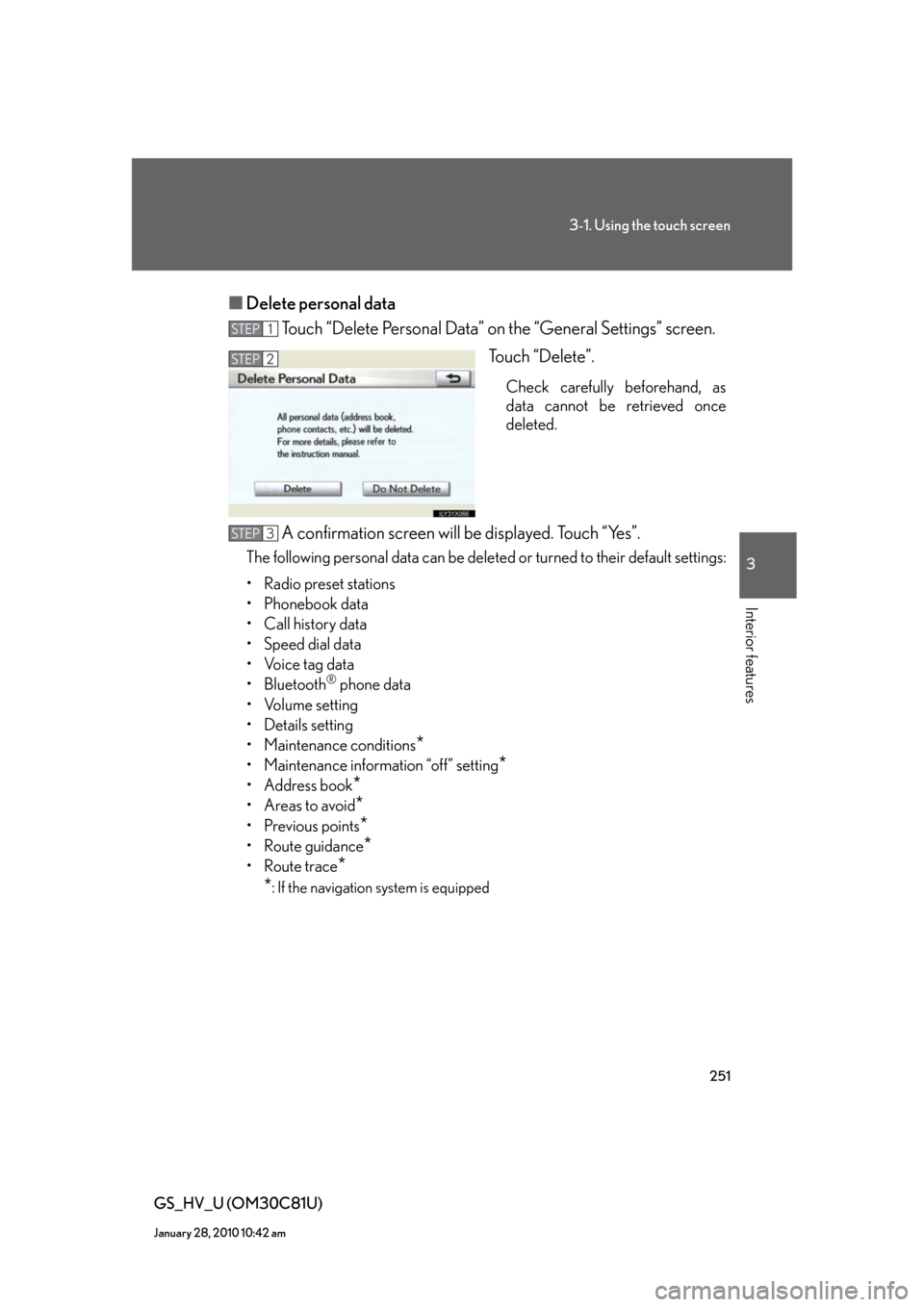
251
3-1. Using the touch screen
3
Interior features
GS_HV_U (OM30C81U)
January 28, 2010 10:42 am
■Delete personal data
Touch “Delete Personal Data” on the “General Settings” screen.
Touch “Delete”.
Check carefully beforehand, as
data cannot be retrieved once
deleted.
A confirmation screen will be displayed. Touch “Yes”.
The following personal data can be deleted or turned to their default settings:
• Radio preset stations
• Phonebook data
• Call history data
• Speed dial data
• Voice tag data
•Bluetooth
® phone data
•Volume setting
• Details setting
• Maintenance conditions
*
• Maintenance information “off” setting*
• Address book*
•Areas to avoid*
•Previous points*
• Route guidance*
• Route trace*
*
: If the navigation system is equipped
STEP1
STEP2
STEP3
Page 464 of 644
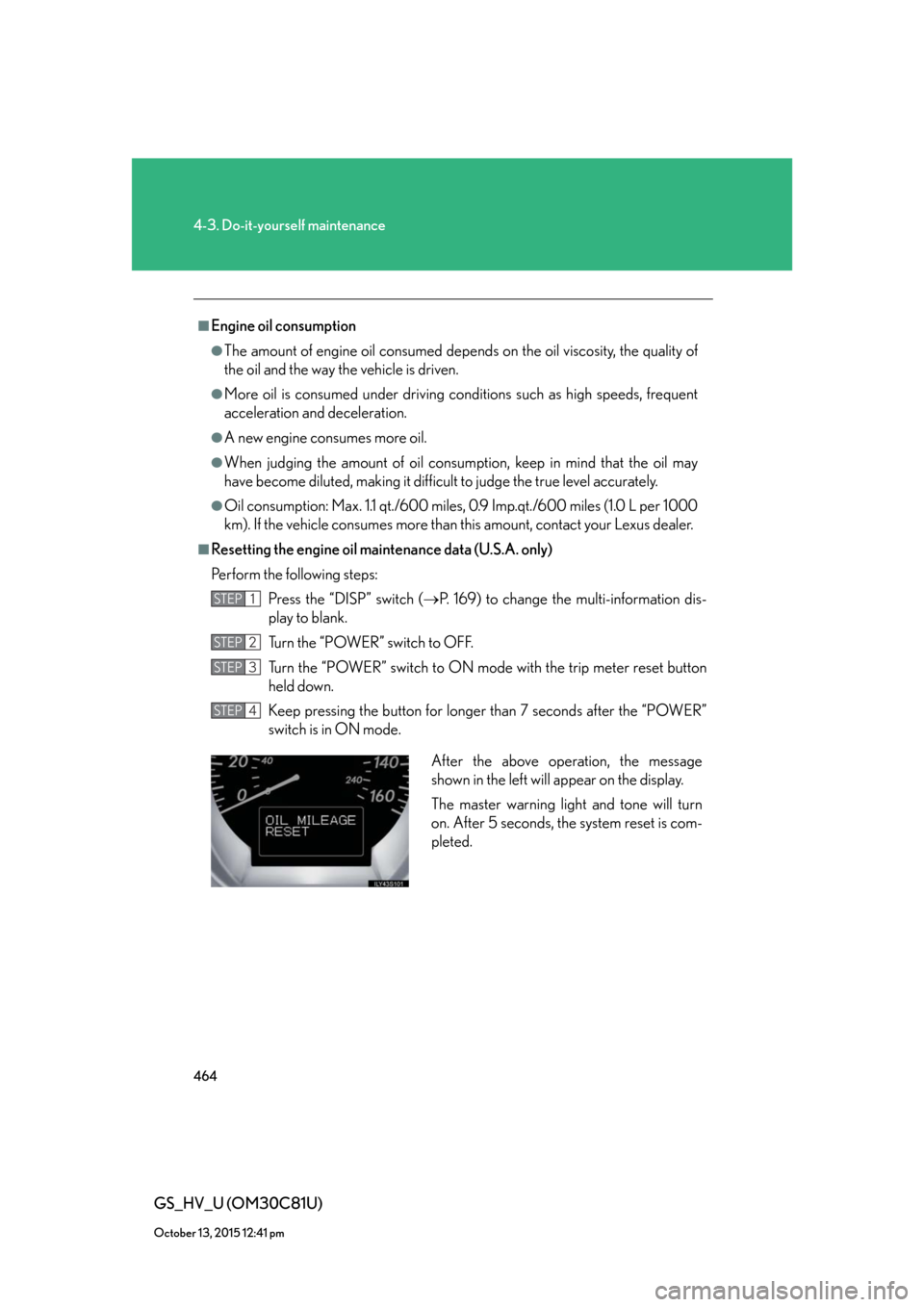
464
4-3. Do-it-yourself maintenance
GS_HV_U (OM30C81U)
October 13, 2015 12:41 pm
■Engine oil consumption
●The amount of engine oil consumed depends on the oil viscosity, the quality of
the oil and the way the vehicle is driven.
●More oil is consumed under driving conditions such as high speeds, frequent
acceleration and deceleration.
●A new engine consumes more oil.
●When judging the amount of oil consumption, keep in mind that the oil may
have become diluted, making it difficult to judge the true level accurately.
●Oil consumption: Max. 1.1 qt./600 miles, 0.9 Imp.qt./600 miles (1.0 L per 1000
km). If the vehicle consumes more than this amount, contact your Lexus dealer.
■Resetting the engine oil maintenance data (U.S.A. only)
Perform the following steps:
Press the “DISP” switch (P. 169) to change the multi-information dis-
play to blank.
Turn the “POWER” switch to OFF.
Turn the “POWER” switch to ON mode with the trip meter reset button
held down.
Keep pressing the button for longer than 7 seconds after the “POWER”
switch is in ON mode.
STEP1
STEP2
STEP3
STEP4
After the above operation, the message
shown in the left will appear on the display.
The master warning light and tone will turn
on. After 5 seconds, the system reset is com-
pleted.
Page 477 of 644

477
4-3. Do-it-yourself maintenance
4
Maintenance and care
GS_HV_U (OM30C81U)
October 13, 2015 12:41 pm
■How to initialize the tire pressure warning system
Park the vehicle in safe place and turn the “POWER” switch to
OFF.
While the vehicle is moving, initialization is not performed.
Adjust the tire inflation pressure to the specified cold tire inflation
pressure level. (P. 5 9 6 )
Make sure to adjust the tire pressure to the specified cold tire inflation
pressure level. The tire pressure warning system will operate based on
this pressure level.
Turn the “POWER” switch to ON mode.
Push and hold the tire pressure
warning reset switch until the tire
pressure warning light blinks
slowly three times and the mes-
sage “PRESSURE INITIAL”
appears on the multi-information
display.
Wait for a few minutes with the ON mode, and then turn the
“POWER” switch to OFF.
STEP1
STEP2
STEP3
STEP4
STEP5
Page 481 of 644

481
4-3. Do-it-yourself maintenance
4
Maintenance and care
GS_HV_U (OM30C81U)
October 13, 2015 12:41 pm
■Initializing the tire pressure warning system
Initialize the tires with the tire inflation pressure adjusted to the specified level.
■If you push the tire pressure warning reset switch accidentally
If initialization is performed, adjust the tire inflation pressure to the specified level
and initialize the system again.
■When the initialization of the tire pressure warning system has failed
Initialization can be completed in a few minutes. However, in the following cases,
the settings have not been recorded and the system will not operate properly. If
repeated attempts to record tire inflation pressure settings are unsuccessful, have
the vehicle inspected by your Lexus dealer.
●When operating the tire pressure warning reset switch, the tire pressure warn-
ing light does not flash 3 times and the setting message does not appear on the
multi-information display.
●After carrying out the initialization procedure, the tire pressure warning light
blinks for 1 minute then stays on after driving for 20 minutes.
■Routine tire inflation pressure checks
The tire pressure warning system does not replace routine tire inflation pressure
checks. Make sure to check tire inflation pressure as part of your routine of daily
vehicle checks.
Page 483 of 644

483
4-3. Do-it-yourself maintenance
4
Maintenance and care
GS_HV_U (OM30C81U)
October 13, 2015 12:41 pm
CAUTION
■Tire pressure warning system operation
The tire pressure warning system may not provide warning immediately if a tire
bursts or if sudden air leakage occurs.
■When inspecting or replacing tires
Observe the following precautions to prevent accidents. Failure to do so may cause
damage to parts of the drive train, as well as dangerous handling characteristics,
which may lead to an accident resulting in death or serious injury.
●Do not mix tires of different makes, models or tread patterns.
Also, do not mix tires of remarkably different treadwear.
●Do not use tire sizes other than those recommended by Lexus.
●Do not mix differently constructed tires (radial, bias-belted or bias-ply tires).
●Do not mix summer, all season and winter tires.
●Do not use tires that have been used on another vehicle.
Do not use tires if you do not know how they were used previously.
■When initializing the tire pressure warning system
Do not push the tire pressure warning reset switch without first adjusting the tire
inflation pressure to the specified level. Otherwise, the tire pressure warning light
may not come on even if the tire inflation pressure is low, or it may come on when
the tire inflation pressure is actually normal.
Page 550 of 644

550
5-2. Steps to take in an emergency
GS_HV_U (OM30C81U)
October 13, 2015 12:41 pm
Wa r n i n g m e s s a g eDetailsCorrection procedure
(U.S.A. only)
The engine oil should be
changed.
Check and change the
engine oil.
Comes on approximately
5000 miles (8000 km)
after the engine oil is
changed (and the oil
maintenance data has
been reset).
(If equipped)
Intuitive parking assist is
dirty or covered with ice.Clean the sensor.
(Flashing)
(If equipped)
The PCS is not currently
functional.
• Clean the grille and the
sensor.
• This message appears
when the pre-collision
system is hot. In this case,
wait until the system
cools down.
(Flashing)
(If equipped)
The radar cruise control
sensor is dirty or covered
with ice.
Clean the sensor.
Page 553 of 644

5
When trouble arises
553
5-2. Steps to take in an emergency
GS_HV_U (OM30C81U)
October 13, 2015 12:41 pm
Wa r n i n g m e s s a g eDetailsCorrection procedure
(Flashing)
The driver’s door is
opened when the trans-
mission is out of “P” with
the hybrid system on.
Shift the shift lever to “P”.
■After changing the engine oil (U.S.A. only)
Make sure to reset the oil maintenance data. (P. 4 6 4 )
■Approach warning message
In the following instances, there is the possibility that the approach warning will not
activate even when the vehicle-to-vehicle distance decreases.
●When your vehicle and the vehicle ahead are traveling at the same speed or the
vehicle ahead is traveling more quickly than your vehicle.
●When the vehicle ahead is traveling at very low speed.
●Immediately after cruise control speed is set.
●At the instant the accelerator pedal is depressed.