ECO mode Lexus GS450h 2010 Using The Audio System / LEXUS GS450H QUICK GUIDE OWNERS MANUAL (OM30B86U)
[x] Cancel search | Manufacturer: LEXUS, Model Year: 2010, Model line: GS450h, Model: Lexus GS450h 2010Pages: 66, PDF Size: 3.57 MB
Page 23 of 66
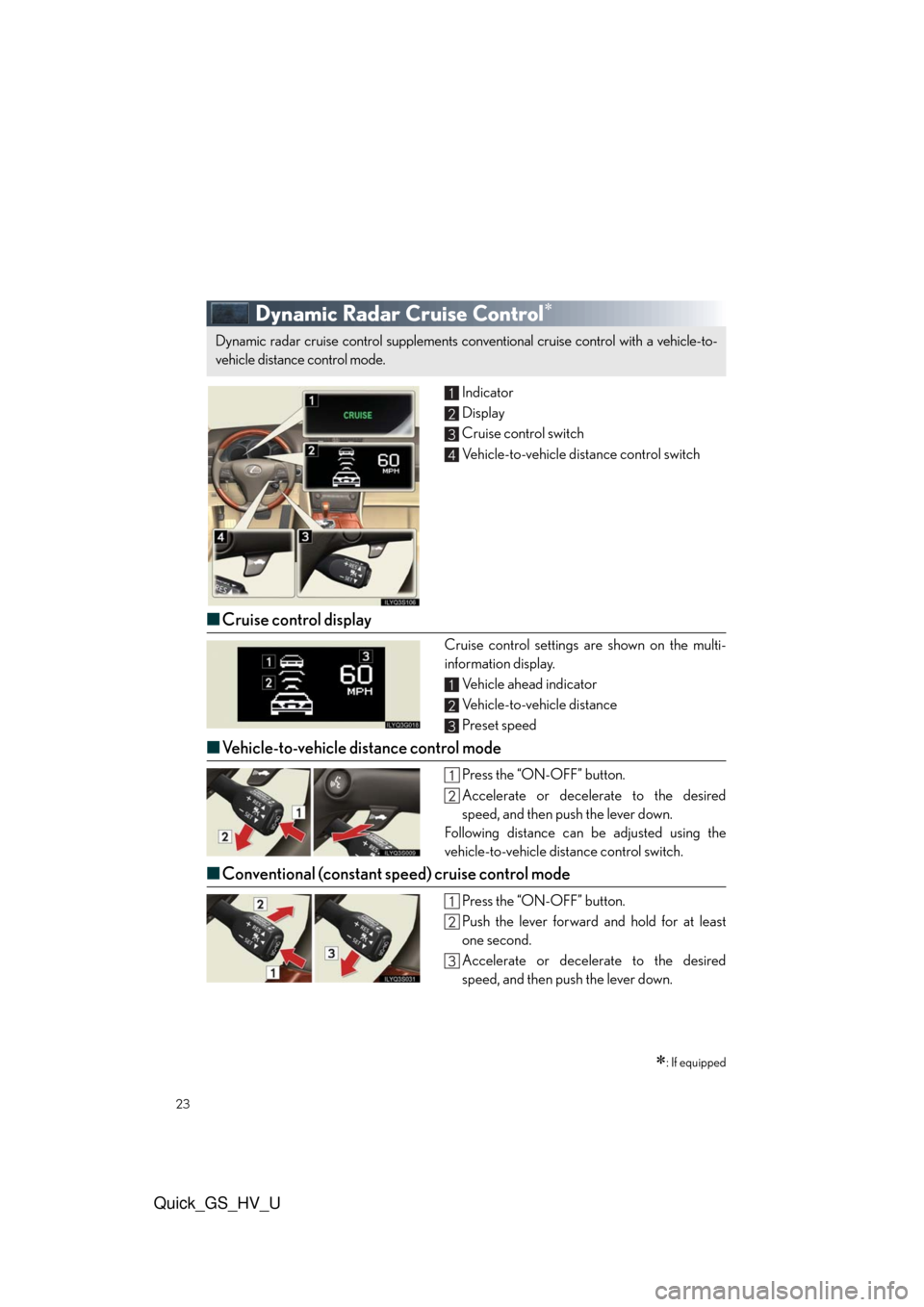
23
Quick_GS_HV_U
Dynamic Radar Cruise Control
Indicator
Display
Cruise control switch
Vehicle-to-vehicle distance control switch
■Cruise control display
Cruise control settings are shown on the multi-
information display.
Vehicle ahead indicator
Vehicle-to-vehicle distance
Preset speed
■Vehicle-to-vehicle distance control mode
Press the “ON-OFF” button.
Accelerate or decelerate to the desired
speed, and then push the lever down.
Following distance can be adjusted using the
vehicle-to-vehicle distance control switch.
■Conventional (constant speed) cruise control mode
Press the “ON-OFF” button.
Push the lever forward and hold for at least
one second.
Accelerate or decelerate to the desired
speed, and then push the lever down.
: If equipped
Dynamic radar cruise control supplements conventional cruise control with a vehicle-to-
vehicle distance control mode.
1
2
3
4
1
2
3
Page 25 of 66
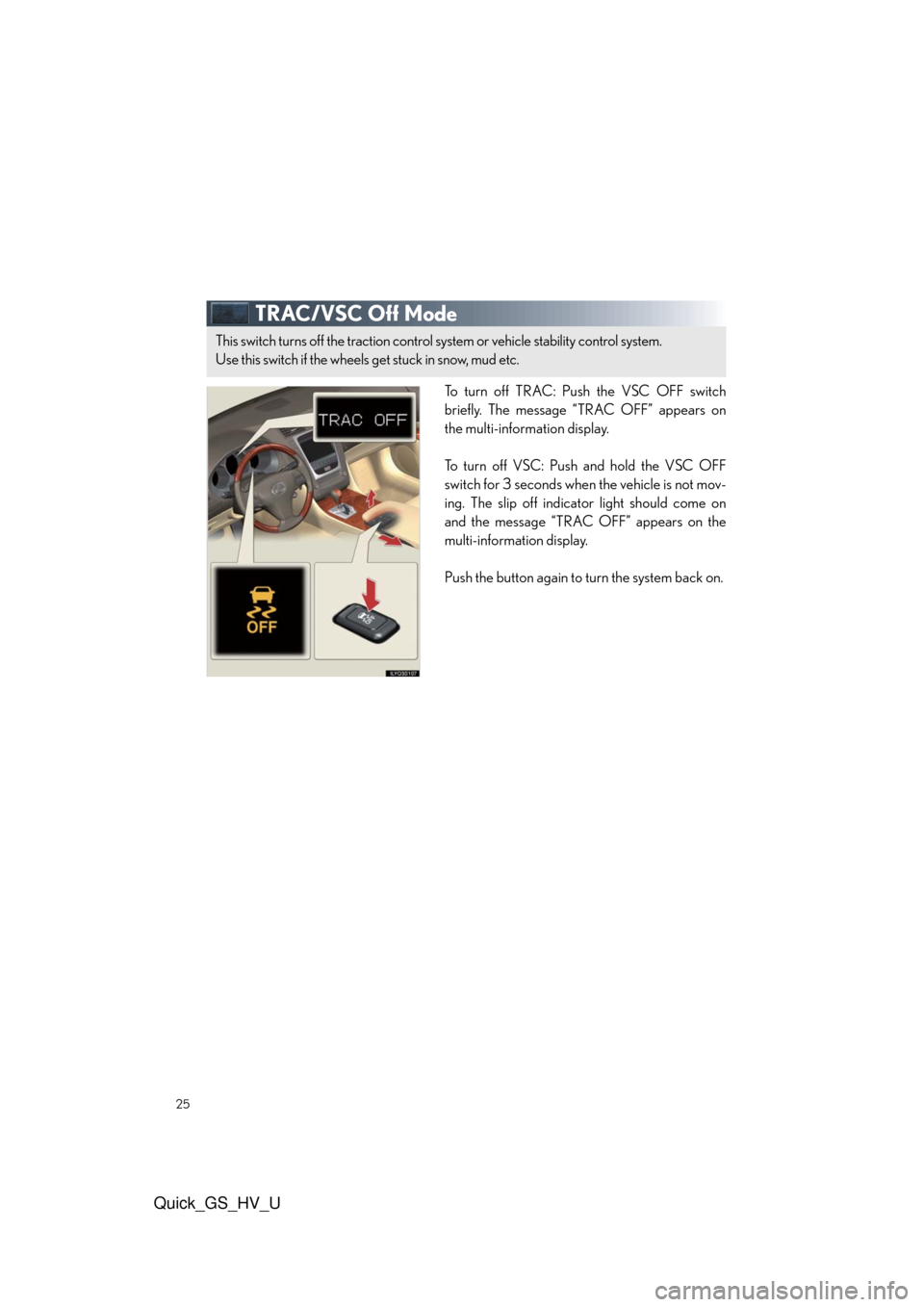
25
Quick_GS_HV_U
TRAC/VSC Off Mode
To turn off TRAC: Push the VSC OFF switch
briefly. The message “TRAC OFF” appears on
the multi-information display.
To turn off VSC: Push and hold the VSC OFF
switch for 3 seconds when the vehicle is not mov-
ing. The slip off indicator light should come on
and the message “TRAC OFF” appears on the
multi-information display.
Push the button again to turn the system back on.
This switch turns off the traction control system or vehicle stability control system.
Use this switch if the wheels get stuck in snow, mud etc.
Page 58 of 66

Quick_GS_HV_U
58
Electronic Key Alarm
The electronic key alarm uses an alarm and warning messages to indicate that the electronic
key has been used improperly. Take appropriate measure in response to any warning mes-
sages that are displayed. In some cases, an alarm may sound without an accompanying
warning message. If so, follow the correction procedure in the table below.
AlarmSituationCorrection procedure
Exterior alarm sounds
once for 2 seconds
Tried to lock the doors
using the entry function
while the electronic key is
still inside the passenger
compartmentRetrieve the electronic key
from the passenger com-
partment and lock the
doors again.
Closed the trunk while the
electronic key is still inside
and all doors are lockedRetrieve the electronic key
from the trunk and close
the trunk lid.
Exterior alarm sounds
once for 60 seconds
Tried to exit the vehicle
with the electronic key and
lock the doors without first
turning the “POWER”
switch OFF
Tu r n t h e “ P O W E R ” s w i t c h
OFF and lock the doors
again.
Exterior alarm sounds
once for 10 secondsTried to lock the vehicle
using the entry function
while a door is openClose all of the doors and
lock the doors again.
Interior alarm sounds
continuouslyTried to open the door and
exit the vehicle without
shifting the shift lever to “P”
Shift the shift lever to “P”.
Interior alarm rings
continuously
Switched to ACCES-
SORY mode while the
driver’s door is open
(Opened the driver’s door
when the “POWER”
switch is in ACCESSORY
mode.)
Tu r n t h e “ P O W E R ” s w i t c h
OFF and close the driver’s
door.
Turned the “POWER”
switch OFF while the
driver’s door is open
Close the driver’s door.