phone Lexus GS450h 2010 Using The Audio System / LEXUS GS450H QUICK GUIDE OWNERS MANUAL (OM30B86U)
[x] Cancel search | Manufacturer: LEXUS, Model Year: 2010, Model line: GS450h, Model: Lexus GS450h 2010Pages: 66, PDF Size: 3.57 MB
Page 1 of 66
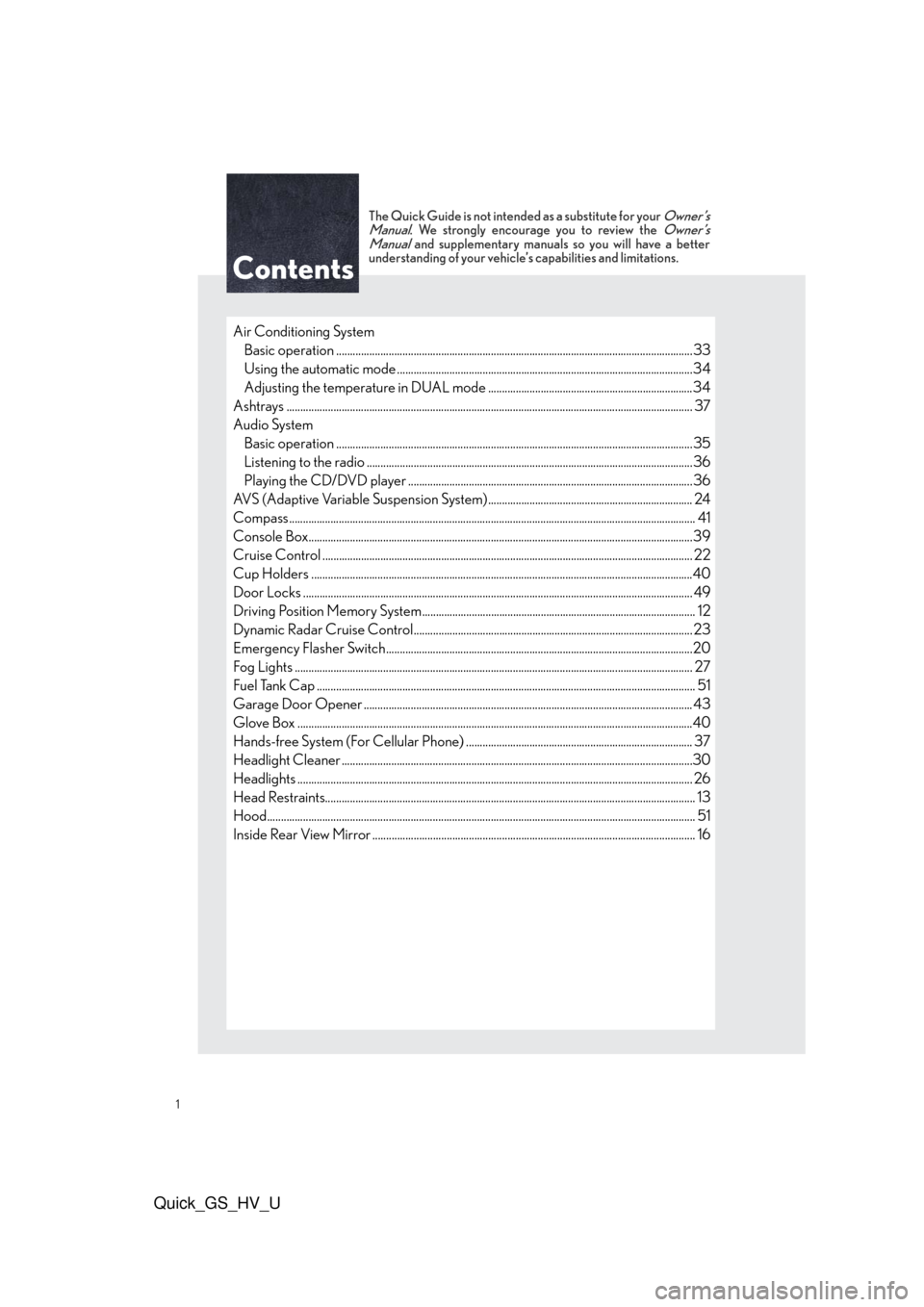
1
Quick_GS_HV_U
Contents
Air Conditioning System
Basic operation .................................................................................................................................33
Using the automatic mode ...........................................................................................................34
Adjusting the temperature in DUAL mode ..........................................................................34
Ashtrays ................................................................................................................................................... 37
Audio System
Basic operation .................................................................................................................................35
Listening to the radio ......................................................................................................................36
Playing the CD/DVD player .......................................................................................................36
AVS (Adaptive Variable Suspension System).......................................................................... 24
Compass................................................................................................................................................... 41
Console Box...........................................................................................................................................39
Cruise Control ...................................................................................................................................... 22
Cup Holders ..........................................................................................................................................40
Door Locks ............................................................................................................................................. 49
Driving Position Memory System................................................................................................... 12
Dynamic Radar Cruise Control..................................................................................................... 23
Emergency Flasher Switch...............................................................................................................20
Fog Lights ................................................................................................................................................ 27
Fuel Tank Cap ......................................................................................................................................... 51
Garage Door Opener ....................................................................................................................... 43
Glove Box ...............................................................................................................................................40
Hands-free System (For Cellular Phone) .................................................................................. 37
Headlight Cleaner ...............................................................................................................................30
Headlights ............................................................................................................................................... 26
Head Restraints...................................................................................................................................... 13
Hood........................................................................................................................................................... 51
Inside Rear View Mirror ..................................................................................................................... 16
The Quick Guide is not intended as a substitute for your Owner’s
Manual. We strongly encourage you to review the Owner’s
Manual and supplementary manuals so you will have a better
understanding of your vehicle’s capabilities and limitations.
Page 6 of 66
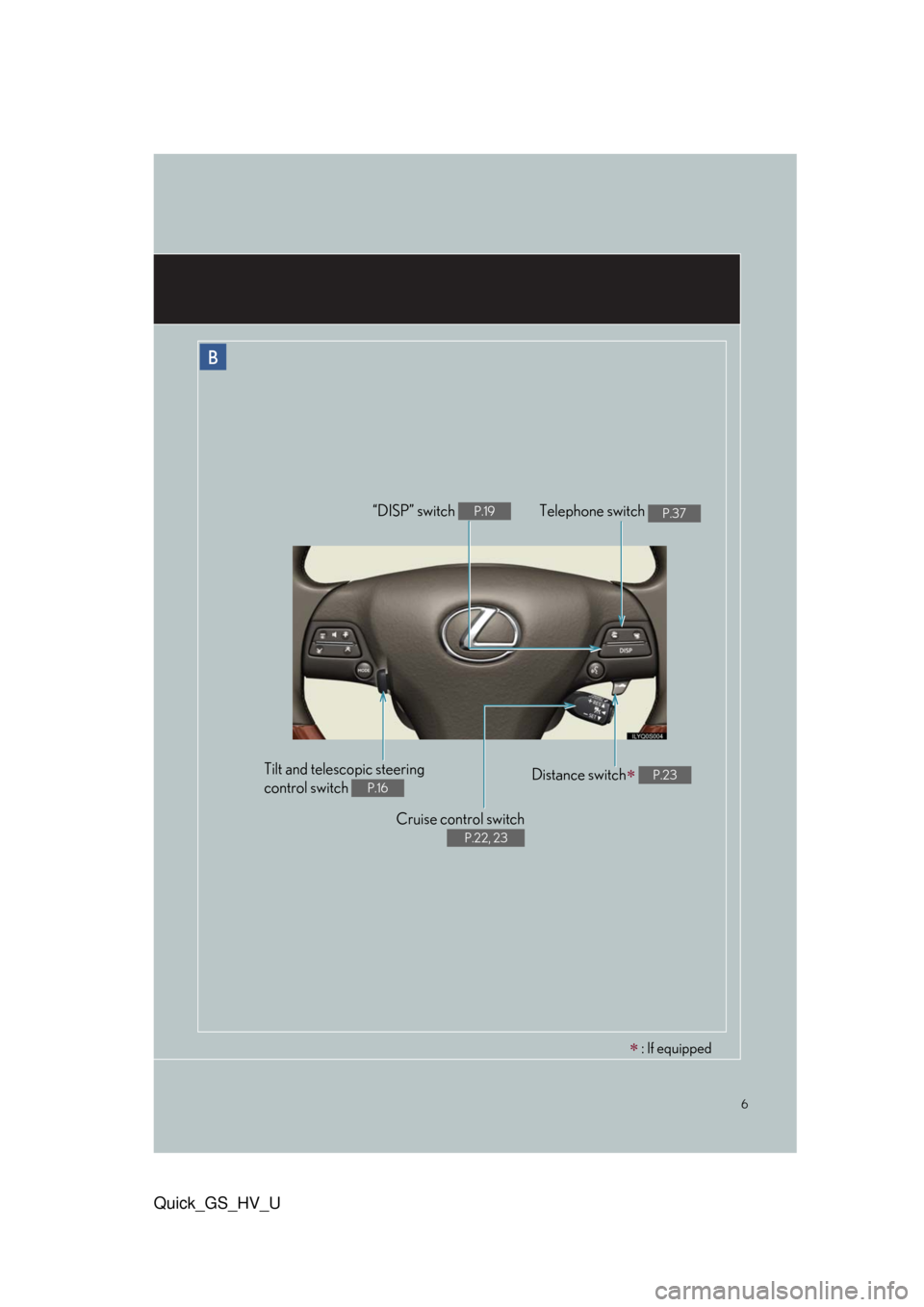
6
Quick_GS_HV_U
B
Cruise control switch
P.22, 23
Telephone switch P.37“DISP” switch P.19
Distance switch P.23Tilt and telescopic steering
control switch
P.16
: If equipped
Page 32 of 66

Quick_GS_HV_U
32
*: See Navigation System Owner’s Manual.
When you press this button...This display appears.
“CLIMATE”Air conditioning operation screen
“A U D I O ”Audio control screen
“SETUP”Setup screen
“DISP”Display screen
“INFO PHONE”Information screen
“General”General setting screen
“Clock”Clock setting screen*
“Voice”Voice setting screen*
“Navi.”Navigation System screen*
“Phone”Phone setting screen/Phone screen
“A u d i o ”Audio setting screen
“Vehicle”Vehicle setting screen*
“Other ”Other setting screen*
“Fuel Consumption”Fuel consumption screen
“Map Data”Map Date screen*
“Calendar ”Calendar screen*
“LEXUS Insider”LEXUS Insider screen*
“XM Sports”XM Sports screen*
“XM Stocks”XM Stocks screen*
“XM NavWeather”XM NavWeather screen*
1
2
3
4
5
6
7
8
9
10
11
12
13
14
15
16
17
18
19
20
Page 37 of 66

37
Quick_GS_HV_U
Hands-free System (For Cellular Phone)
To use the hands-free system, you must register your Bluetooth® phone in the system. For
details, see the Owner’s Manual.
■Making a call
Press .
Touch “Phone” on the “Information” screen.
Inputting the phone number.
For another way of calling, see the Owner’s
Manual.
Touch or press on the steering
switch.
■Hanging up the phone
Touch or press on the steering switch.
Ashtrays
Front
To remove the ashtray, push the release lever.
Rear
To remove the ashtray, press down on the plate
and lift the ashtray out.
Page 45 of 66

45
Quick_GS_HV_U
Safety Connect
■System components
“SOS” button
LED light indicators
Microphone
■Services
Subscribers have the following Safety Connect services available:
●Automatic Collision Notification*
In case of either airbag deployment or severe collision, the system is designed to auto-
matically call the response center. The responding agent receives the vehicle’s location
and attempts to speak with the vehicle occupants to assess the level of emergency. If the
occupants are unable to communicate, the agent automatically treats the call as an
emergency, contacts the nearest emergency services provider to describe the situation,
and requests that assistance be sent to the location.
*: U.S. Patent No. 7,508,298 B2
●Stolen Vehicle Location
If your vehicle is stolen, Safety Connect can work with local authorities to assist them in
locating and recovering the vehicle. After filing a police report, call the Safety Connect
response center at 1-800-25-LEXUS (1-800-255-3987) and follow the prompts for
Safety Connect to initiate this service.
In addition to assisting law enforcement with recovery of a stolen vehicle, Safety-Con-
nect-equipped vehicle location data may, under certain circumstances, be shared with
third parties to locate your vehicle. Further information is available at Lexus.com.
: If equipped
Safety Connect is a subscription-based telematics service that uses Global Positioning
System (GPS) data and embedded cellular technology to provide safety and security
features to subscribers. Safety Connect is supported by Lexus’ designated response
center, which operates 24 hours per day, 7 days per week.
Safety Connect service is available by subscription on select, telematics hardware-
equipped vehicles.
1
2
3