steering Lexus GS450h 2010 Using The Audio System / LEXUS GS450H QUICK GUIDE OWNERS MANUAL (OM30B86U)
[x] Cancel search | Manufacturer: LEXUS, Model Year: 2010, Model line: GS450h, Model: Lexus GS450h 2010Pages: 66, PDF Size: 3.57 MB
Page 2 of 66
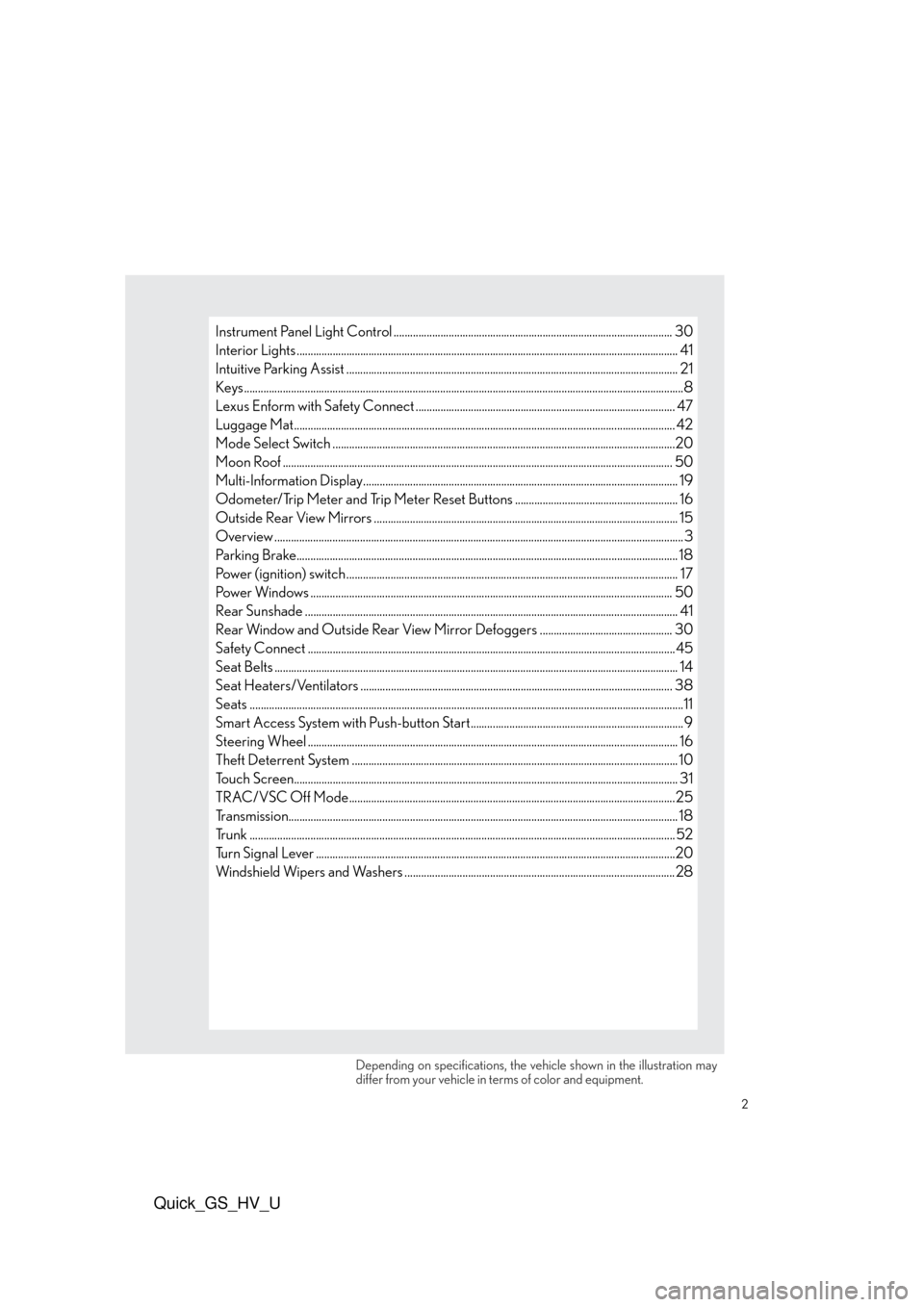
2
Quick_GS_HV_U
Depending on specifications, the vehicle shown in the illustration may
differ from your vehicle in terms of color and equipment.
Instrument Panel Light Control ..................................................................................................... 30
Interior Lights .......................................................................................................................................... 41
Intuitive Parking Assist ........................................................................................................................ 21
Keys...............................................................................................................................................................8
Lexus Enform with Safety Connect .............................................................................................. 47
Luggage Mat.......................................................................................................................................... 42
Mode Select Switch ............................................................................................................................20
Moon Roof ............................................................................................................................................. 50
Multi-Information Display.................................................................................................................. 19
Odometer/Trip Meter and Trip Meter Reset Buttons ........................................................... 16
Outside Rear View Mirrors .............................................................................................................. 15
Overview .................................................................................................................................................... 3
Parking Brake.......................................................................................................................................... 18
Power (ignition) switch ........................................................................................................................ 17
Power Windows ................................................................................................................................... 50
Rear Sunshade ....................................................................................................................................... 41
Rear Window and Outside Rear View Mirror Defoggers ................................................ 30
Safety Connect ..................................................................................................................................... 45
Seat Belts .................................................................................................................................................. 14
Seat Heaters/Ventilators ................................................................................................................. 38
Seats .............................................................................................................................................................11
Smart Access System with Push-button Start............................................................................. 9
Steering Wheel ...................................................................................................................................... 16
Theft Deterrent System ...................................................................................................................... 10
Touch Screen........................................................................................................................................... 31
TRAC/VSC Off Mode......................................................................................................................25
Transmission............................................................................................................................................. 18
Trunk .......................................................................................................................................................... 52
Turn Signal Lever ..................................................................................................................................20
Windshield Wipers and Washers ..................................................................................................28
Page 6 of 66
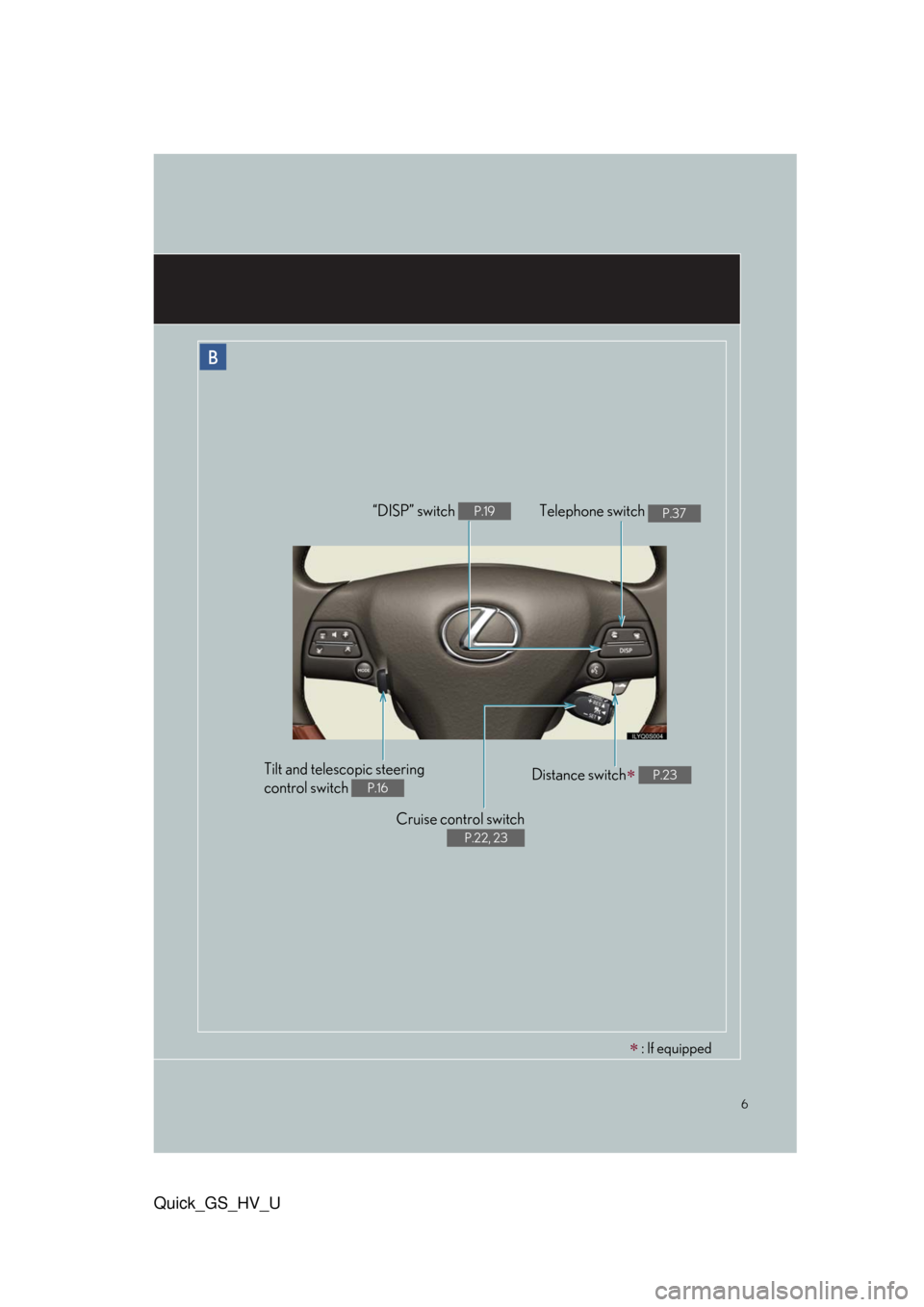
6
Quick_GS_HV_U
B
Cruise control switch
P.22, 23
Telephone switch P.37“DISP” switch P.19
Distance switch P.23Tilt and telescopic steering
control switch
P.16
: If equipped
Page 10 of 66
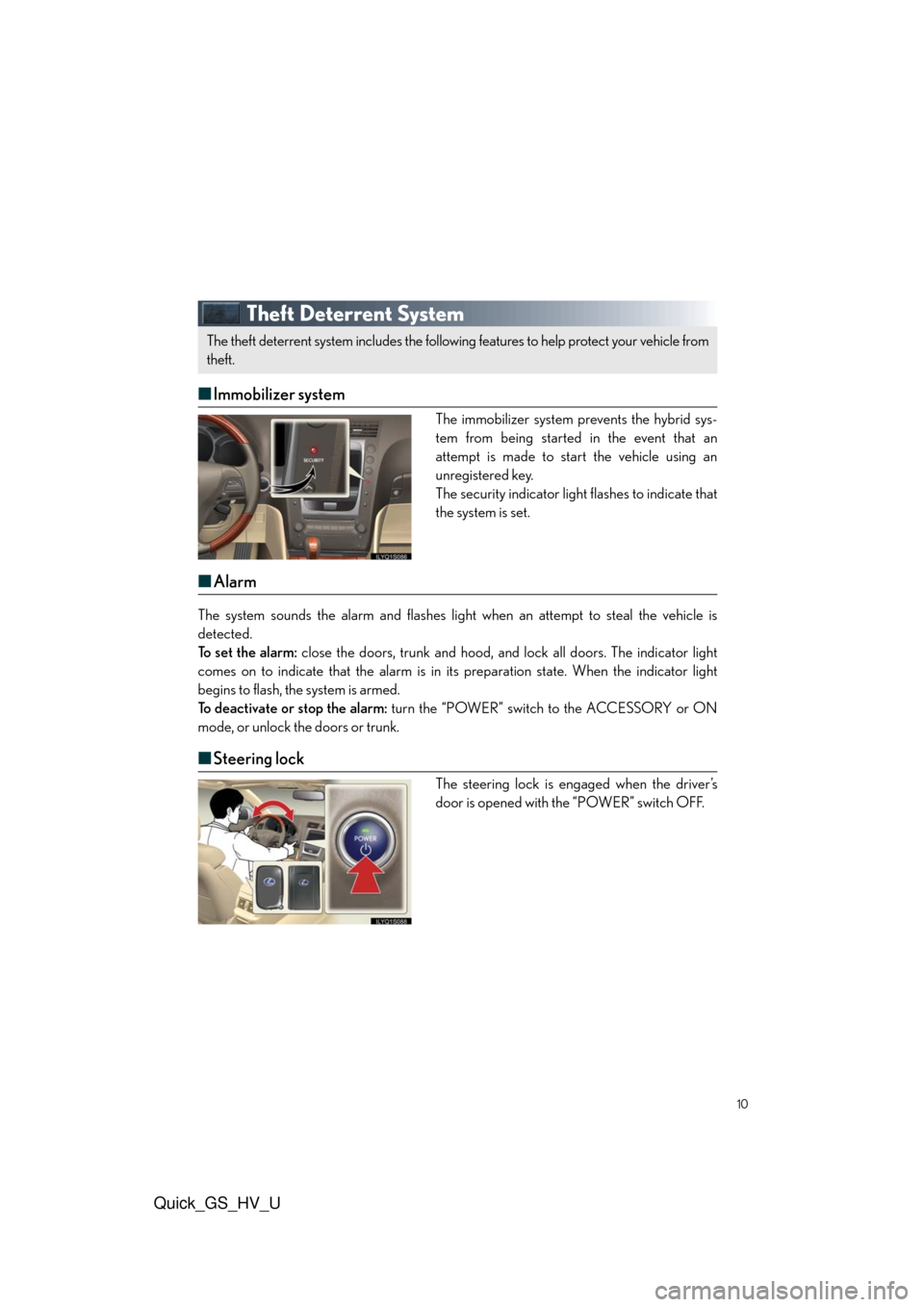
Quick_GS_HV_U
10
Theft Deterrent System
■Immobilizer system
The immobilizer system prevents the hybrid sys-
tem from being started in the event that an
attempt is made to start the vehicle using an
unregistered key.
The security indicator light flashes to indicate that
the system is set.
■Alarm
The system sounds the alarm and flashes light when an attempt to steal the vehicle is
detected.
To s e t t h e a l a r m : close the doors, trunk and hood, and lock all doors. The indicator light
comes on to indicate that the alarm is in its preparation state. When the indicator light
begins to flash, the system is armed.
To deactivate or stop the alarm: turn the “POWER” switch to the ACCESSORY or ON
mode, or unlock the doors or trunk.
■Steering lock
The steering lock is engaged when the driver’s
door is opened with the “POWER” switch OFF.
The theft deterrent system includes the following features to help protect your vehicle from
theft.
Page 12 of 66

Quick_GS_HV_U
12
Driving Position Memory System
■Setting memory positions
While holding the “SET” button, press and hold
one of the memory buttons (“1”, “2”, or “3”) until
you hear a beep.
The current position of the driver’s or front pas-
senger’s seat (if equipped), and the outside rear
view mirror and steering wheel (driver’s side
switch only) are stored.
■Recalling memory positions
Press one of the memory buttons (“1”, “2”, or “3”).
■Linking driving position memory with door unlock operation (driver’s side only)
While holding the desired memory button, press
and hold button on the wireless remote con-
trol until you hear a beep.
To prevent triggering of the alarm, open one of the
doors within 60 seconds after the beep is heard.
The seats can be returned to a previously set position by simply pressing a button.
The position of the steering wheel and the outside rear view mirrors is adjusted along
with the driver’s seat.
Positions can be conveniently stored for the vehicle’s primary drivers and passengers (if equipped).
Linking driving position memory to the door unlock operation allows the memory position
to be recalled automatically when the driver’s door is opened. (The linked function does not
operate if the driver’s door is unlocked using the mechanical key or manually from inside
the vehicle.)
Page 16 of 66

Quick_GS_HV_U
16
Inside Rear View Mirror
To turn auto mode on/off, press the auto button.
The indicator comes on when auto mode is
turned on.
Steering Wheel
Up
Down
Aw a y f ro m t h e d r i v e r
Toward the driver
Odometer/Trip Meter and Trip Meter Reset
Buttons
Changes the display.
Resets the trip meter driving range to “0”.
The mirror uses a sensor to detect light from vehicles behind and automatically reduces glare.
1
2
3
4
The steering wheel retracts automatically when the “POWER” switch is turned OFF to
allow for easy exit and entry. The steering wheel returns automatically to its previously set
position when the “POWER” switch is switched to ACCESSORY or ON mode.
1
2
Page 21 of 66
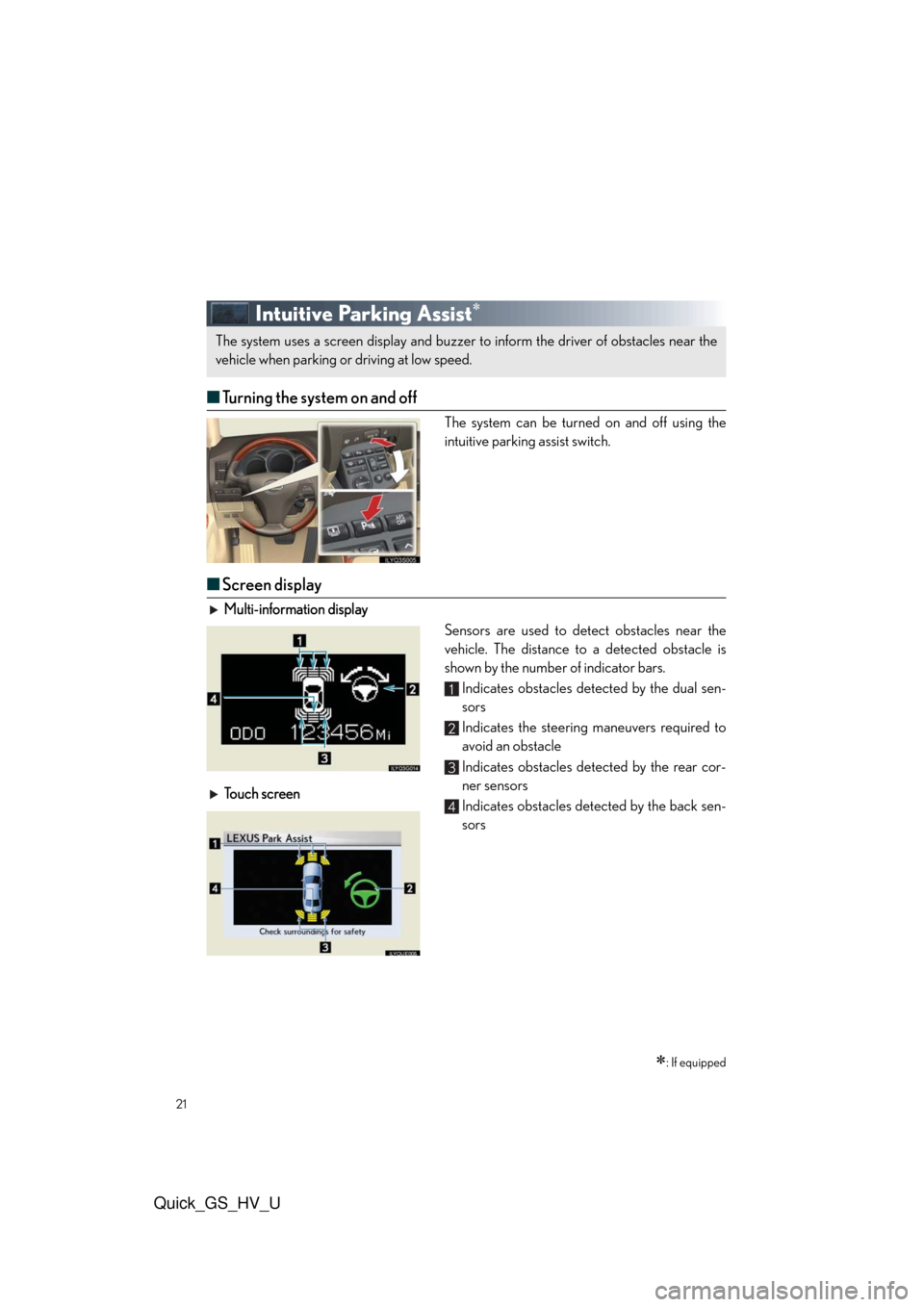
21
Quick_GS_HV_U
Intuitive Parking Assist
■Turning the system on and off
The system can be turned on and off using the
intuitive parking assist switch.
■Screen display
Multi-information display
Sensors are used to detect obstacles near the
vehicle. The distance to a detected obstacle is
shown by the number of indicator bars.
Indicates obstacles detected by the dual sen-
sors
Indicates the steering maneuvers required to
avoid an obstacle
Indicates obstacles detected by the rear cor-
ner sensors
Indicates obstacles detected by the back sen-
sors To u c h s c r e e n
: If equipped
The system uses a screen display and buzzer to inform the driver of obstacles near the
vehicle when parking or driving at low speed.
1
2
3
4
Page 24 of 66
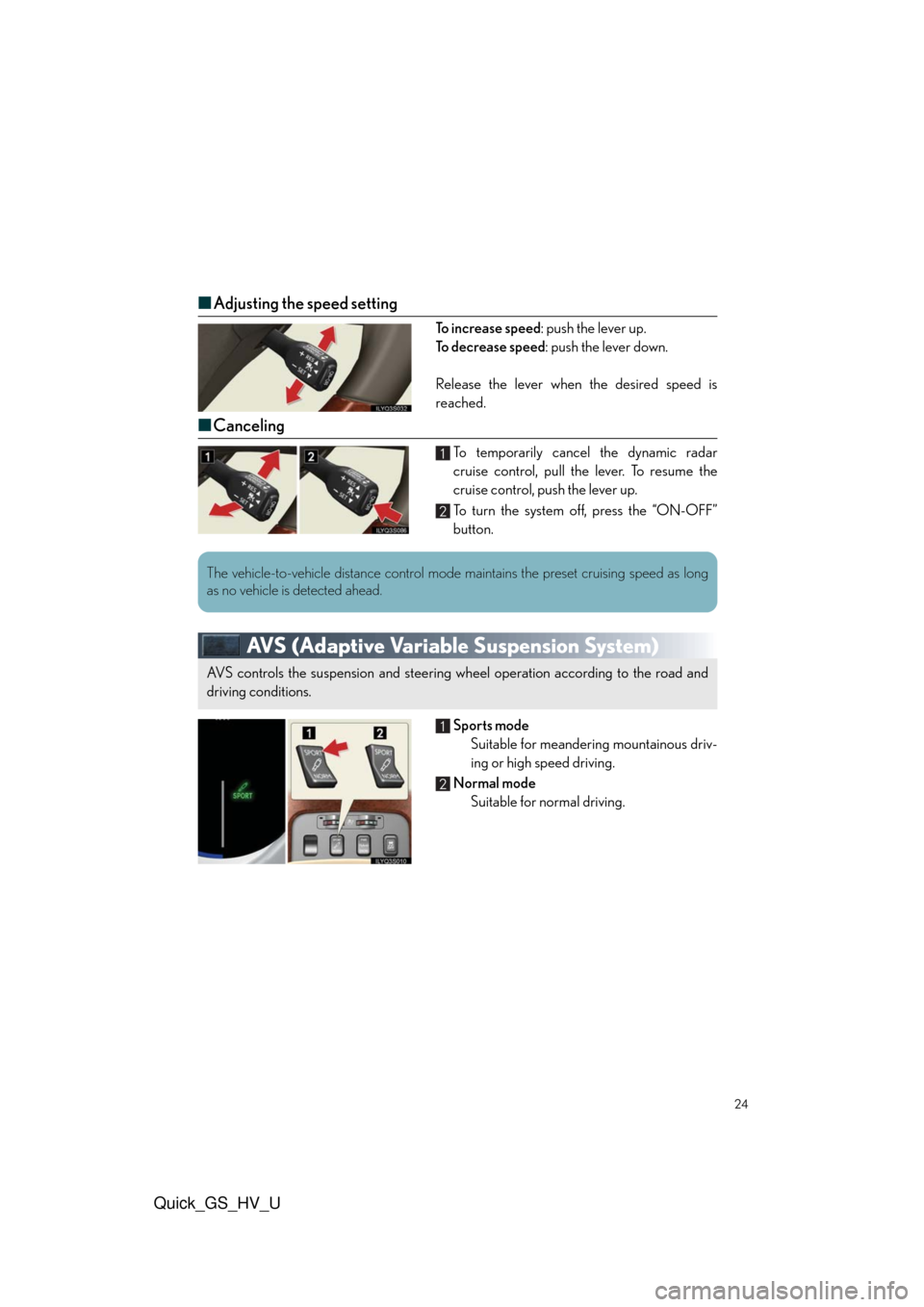
Quick_GS_HV_U
24
■Adjusting the speed setting
To i n c r e a s e s p e e d: push the lever up.
To decrease speed: push the lever down.
Release the lever when the desired speed is
reached.
■Canceling
To temporarily cancel the dynamic radar
cruise control, pull the lever. To resume the
cruise control, push the lever up.
To turn the system off, press the “ON-OFF”
button.
AVS (Adaptive Variable Suspension System)
Sports mode
Suitable for meandering mountainous driv-
ing or high speed driving.
Normal mode
Suitable for normal driving.
1
2
The vehicle-to-vehicle distance control mode maintains the preset cruising speed as long
as no vehicle is detected ahead.
AVS controls the suspension and steering wheel operation according to the road and
driving conditions.
1
2
Page 26 of 66
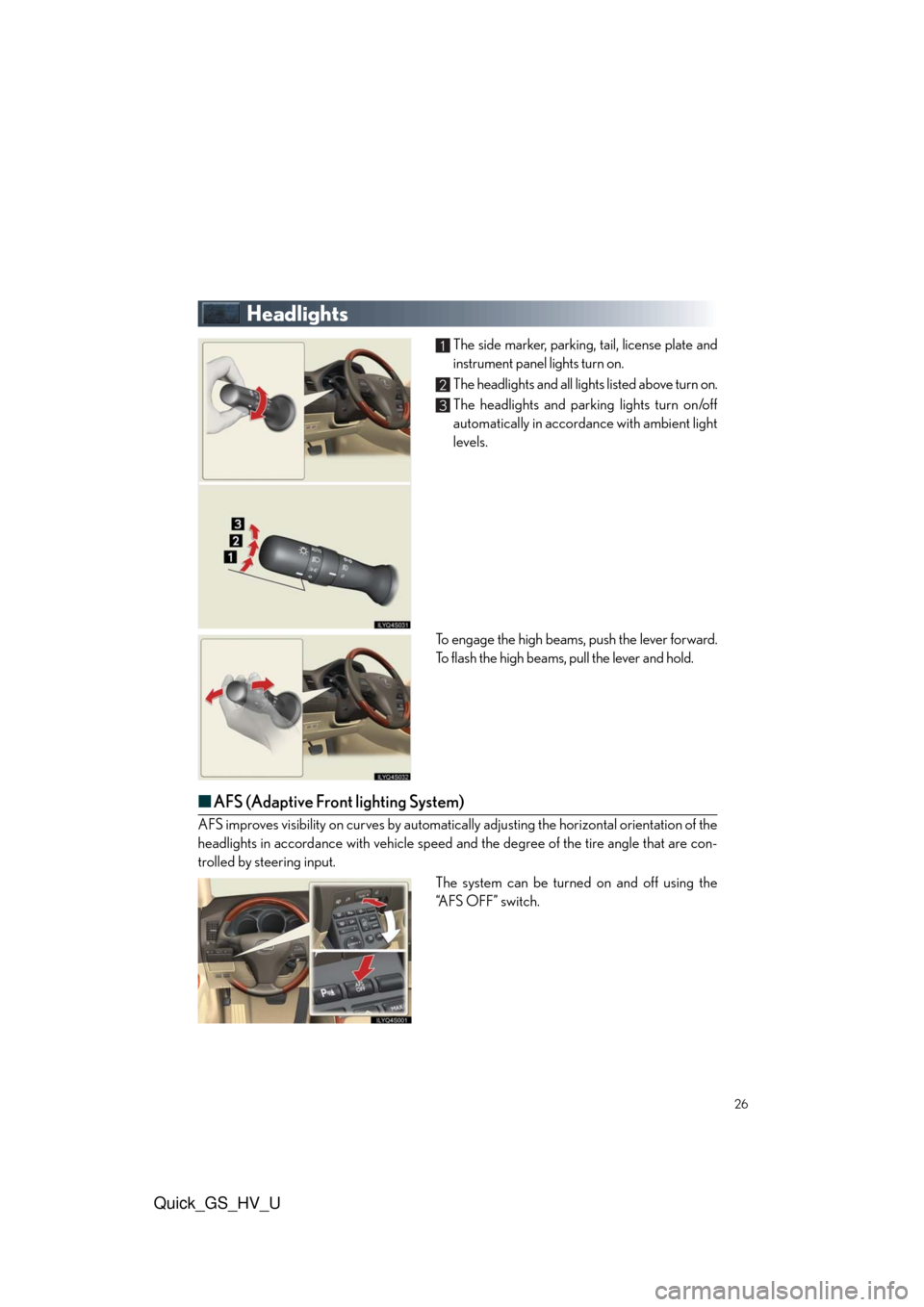
Quick_GS_HV_U
26
Headlights
The side marker, parking, tail, license plate and
instrument panel lights turn on.
The headlights and all lights listed above turn on.
The headlights and parking lights turn on/off
automatically in accordance with ambient light
levels.
To engage the high beams, push the lever forward.
To flash the high beams, pull the lever and hold.
■AFS (Adaptive Front lighting System)
AFS improves visibility on curves by automatically adjusting the horizontal orientation of the
headlights in accordance with vehicle speed and the degree of the tire angle that are con-
trolled by steering input.
The system can be turned on and off using the
“AFS OFF” switch.
1
2
3
Page 37 of 66

37
Quick_GS_HV_U
Hands-free System (For Cellular Phone)
To use the hands-free system, you must register your Bluetooth® phone in the system. For
details, see the Owner’s Manual.
■Making a call
Press .
Touch “Phone” on the “Information” screen.
Inputting the phone number.
For another way of calling, see the Owner’s
Manual.
Touch or press on the steering
switch.
■Hanging up the phone
Touch or press on the steering switch.
Ashtrays
Front
To remove the ashtray, push the release lever.
Rear
To remove the ashtray, press down on the plate
and lift the ashtray out.
Page 53 of 66

What to do if ...
53
Quick_GS_HV_U
List of Warning/Indicator Lights
Stop the vehicle immediately. Continuing to drive the vehicle may be dangerous.
(U.S.A.)
(Canada)Brake system warning light
Stop the vehicle immediately.
Charging system warning light
Have the vehicle inspected immediately.
(U.S.A.)
(Canada)Malfunction
indicator lampSRS warning light
ECB*1 warning light
(U.S.A.)
(Canada)ABS warning light
Electric power steering
warning light
Pre-collision system
warning light*2
(Flashing and
then continu-
ously on)Tire pressure warning light
For further information, refer to the Owner’s Manual.