steering wheel Lexus GS450h 2010 Using The Audio System / LEXUS GS450H QUICK GUIDE OWNERS MANUAL (OM30B86U)
[x] Cancel search | Manufacturer: LEXUS, Model Year: 2010, Model line: GS450h, Model: Lexus GS450h 2010Pages: 66, PDF Size: 3.57 MB
Page 2 of 66
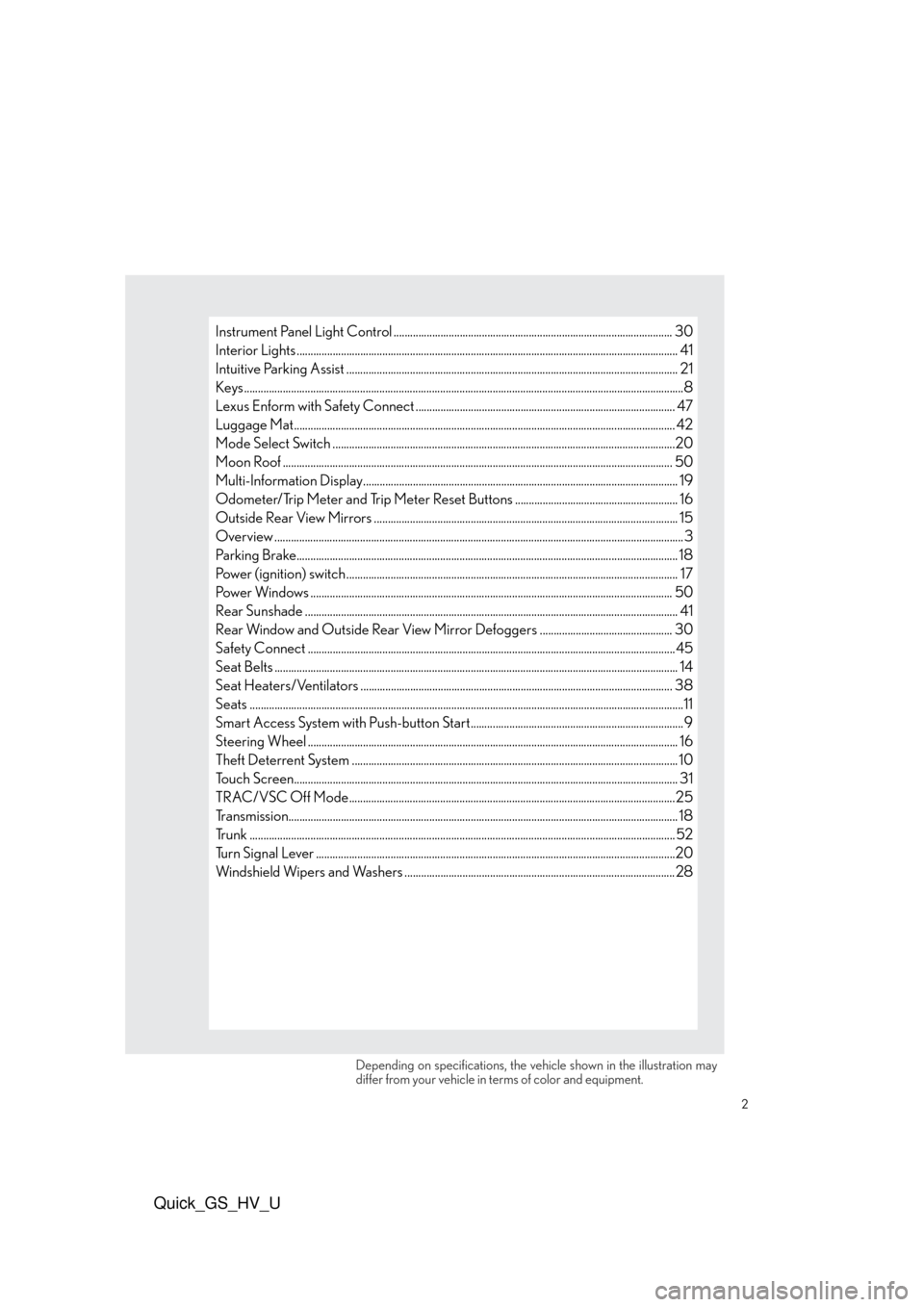
2
Quick_GS_HV_U
Depending on specifications, the vehicle shown in the illustration may
differ from your vehicle in terms of color and equipment.
Instrument Panel Light Control ..................................................................................................... 30
Interior Lights .......................................................................................................................................... 41
Intuitive Parking Assist ........................................................................................................................ 21
Keys...............................................................................................................................................................8
Lexus Enform with Safety Connect .............................................................................................. 47
Luggage Mat.......................................................................................................................................... 42
Mode Select Switch ............................................................................................................................20
Moon Roof ............................................................................................................................................. 50
Multi-Information Display.................................................................................................................. 19
Odometer/Trip Meter and Trip Meter Reset Buttons ........................................................... 16
Outside Rear View Mirrors .............................................................................................................. 15
Overview .................................................................................................................................................... 3
Parking Brake.......................................................................................................................................... 18
Power (ignition) switch ........................................................................................................................ 17
Power Windows ................................................................................................................................... 50
Rear Sunshade ....................................................................................................................................... 41
Rear Window and Outside Rear View Mirror Defoggers ................................................ 30
Safety Connect ..................................................................................................................................... 45
Seat Belts .................................................................................................................................................. 14
Seat Heaters/Ventilators ................................................................................................................. 38
Seats .............................................................................................................................................................11
Smart Access System with Push-button Start............................................................................. 9
Steering Wheel ...................................................................................................................................... 16
Theft Deterrent System ...................................................................................................................... 10
Touch Screen........................................................................................................................................... 31
TRAC/VSC Off Mode......................................................................................................................25
Transmission............................................................................................................................................. 18
Trunk .......................................................................................................................................................... 52
Turn Signal Lever ..................................................................................................................................20
Windshield Wipers and Washers ..................................................................................................28
Page 12 of 66

Quick_GS_HV_U
12
Driving Position Memory System
■Setting memory positions
While holding the “SET” button, press and hold
one of the memory buttons (“1”, “2”, or “3”) until
you hear a beep.
The current position of the driver’s or front pas-
senger’s seat (if equipped), and the outside rear
view mirror and steering wheel (driver’s side
switch only) are stored.
■Recalling memory positions
Press one of the memory buttons (“1”, “2”, or “3”).
■Linking driving position memory with door unlock operation (driver’s side only)
While holding the desired memory button, press
and hold button on the wireless remote con-
trol until you hear a beep.
To prevent triggering of the alarm, open one of the
doors within 60 seconds after the beep is heard.
The seats can be returned to a previously set position by simply pressing a button.
The position of the steering wheel and the outside rear view mirrors is adjusted along
with the driver’s seat.
Positions can be conveniently stored for the vehicle’s primary drivers and passengers (if equipped).
Linking driving position memory to the door unlock operation allows the memory position
to be recalled automatically when the driver’s door is opened. (The linked function does not
operate if the driver’s door is unlocked using the mechanical key or manually from inside
the vehicle.)
Page 16 of 66

Quick_GS_HV_U
16
Inside Rear View Mirror
To turn auto mode on/off, press the auto button.
The indicator comes on when auto mode is
turned on.
Steering Wheel
Up
Down
Aw a y f ro m t h e d r i v e r
Toward the driver
Odometer/Trip Meter and Trip Meter Reset
Buttons
Changes the display.
Resets the trip meter driving range to “0”.
The mirror uses a sensor to detect light from vehicles behind and automatically reduces glare.
1
2
3
4
The steering wheel retracts automatically when the “POWER” switch is turned OFF to
allow for easy exit and entry. The steering wheel returns automatically to its previously set
position when the “POWER” switch is switched to ACCESSORY or ON mode.
1
2
Page 24 of 66
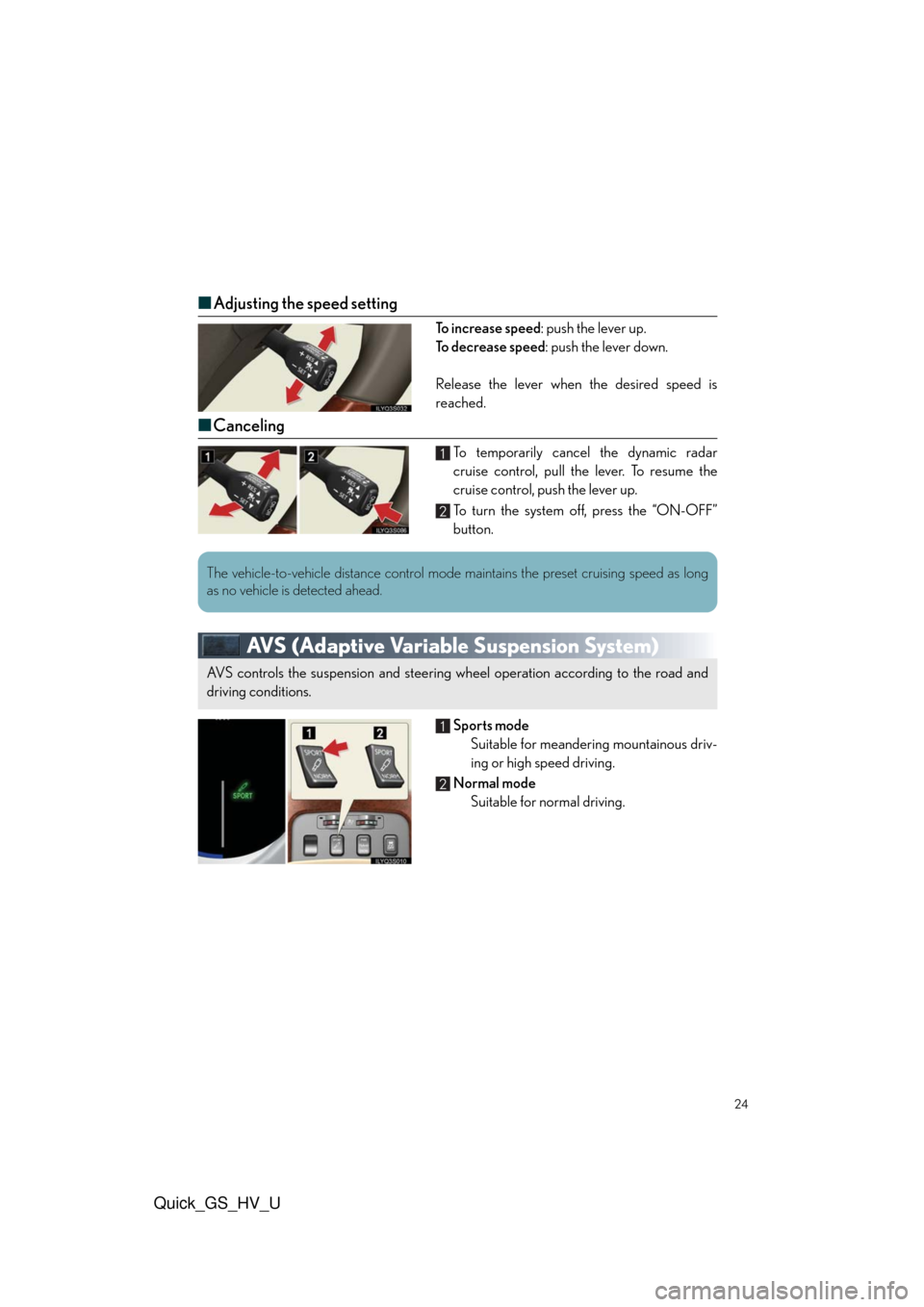
Quick_GS_HV_U
24
■Adjusting the speed setting
To i n c r e a s e s p e e d: push the lever up.
To decrease speed: push the lever down.
Release the lever when the desired speed is
reached.
■Canceling
To temporarily cancel the dynamic radar
cruise control, pull the lever. To resume the
cruise control, push the lever up.
To turn the system off, press the “ON-OFF”
button.
AVS (Adaptive Variable Suspension System)
Sports mode
Suitable for meandering mountainous driv-
ing or high speed driving.
Normal mode
Suitable for normal driving.
1
2
The vehicle-to-vehicle distance control mode maintains the preset cruising speed as long
as no vehicle is detected ahead.
AVS controls the suspension and steering wheel operation according to the road and
driving conditions.
1
2
Page 57 of 66

What to do if ...
57
Quick_GS_HV_U
If the hybrid system does not start
Make sure that the correct operating procedures have been followed.
Make sure that the brake pedal is firmly
depressed when attempting to start the hybrid
system. (P.1 7 )
u
Make sure that the steering lock is released.
To release the steering lock, gently turn the wheel
left or right while pressing the “POWER” switch.
(P.1 0 )
Brake pedal
Steering lock
If the hybrid system still does not start, see the Owner’s Manual for more information or
contact your Lexus dealer.