audio Lexus GS450h 2013 Navigation Manual
[x] Cancel search | Manufacturer: LEXUS, Model Year: 2013, Model line: GS450h, Model: Lexus GS450h 2013Pages: 100, PDF Size: 4.99 MB
Page 2 of 100
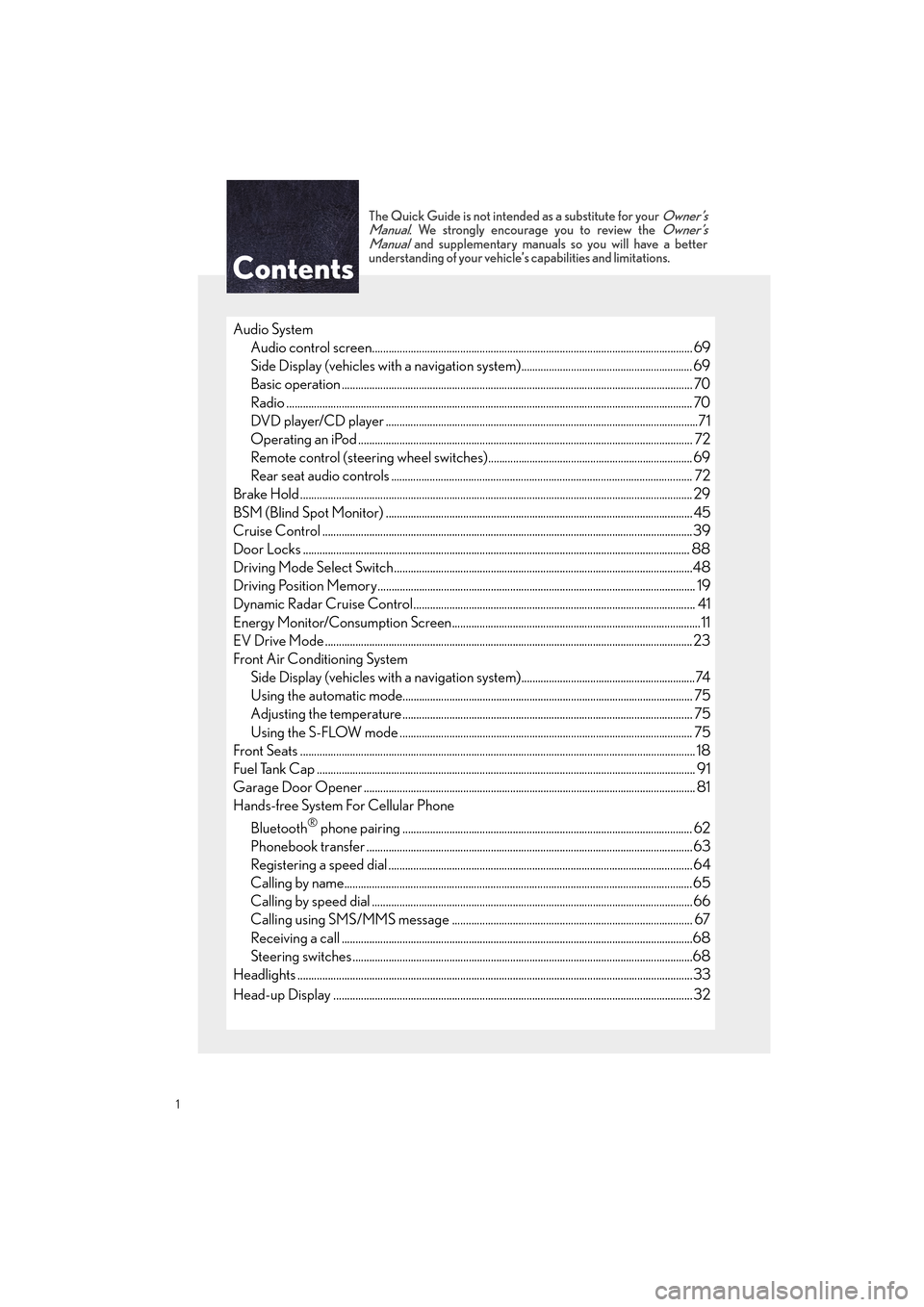
1
GS450h_QG_U (OM30D12U)
The Quick Guide is not intended as a substitute for your Owner’s
Manual. We strongly encourage you to review the Owner’s
Manual and supplementary manuals so you will have a better
understanding of your vehicle’ s capabilities and limitations.
Audio System
Audio control screen........................................................................................................... ......... 69
Side Display (vehicles with a navigation system).............................................................. 69
Basic operation ................................................................................................................ ............... 70
Radio ................................................................................................................................................... 70
DVD player/CD player ........................................................................................................... ......71
Operating an iPod .............................................................................................................. ........... 72
Remote control (steering wheel switches).......................................................................... 69
Rear seat audio controls ....................................................................................................... ...... 72
Brake Hold .............................................................................................................................................. 29
BSM (Blind Spot Monitor) ....................................................................................................... ........ 45
Cruise Control ................................................................................................................. .....................39
Door Locks ............................................................................................................................................ 88
Driving Mode Select Switch..................................................................................................... .......48
Driving Position Memory........................................................................................................ ........... 19
Dynamic Radar Cruise Control................................................................................................... ... 41
Energy Monitor/Consumption Screen..........................................................................................11
EV Drive Mode ..................................................................................................................................... 23
Front Air Conditioning System Side Display (vehicles with a navigation system)...............................................................74
Using the automatic mode....................................................................................................... .. 75
Adjusting the temperature...................................................................................................... ... 75
Using the S-FLOW mode .......................................................................................................... 75
Front Seats .................................................................................................................... ........................... 18
Fuel Tank Cap .................................................................................................................. ....................... 91
Garage Door Opener ............................................................................................................. ........... 81
Hands-free System For Cellular Phone
Bluetooth
® phone pairing ......................................................................................................... 62
Phonebook transfer ............................................................................................................. .........63
Registering a speed dial ....................................................................................................... ....... 64
Calling by name.............................................................................................................................. 65
Calling by speed dial .......................................................................................................... .......... 66
Calling using SMS/MMS message ....................................................................................... 67
Receiving a call ............................................................................................................... ................68
Steering switches .............................................................................................................. .............68
Headlights ..................................................................................................................... ..........................33
Head-up Display ................................................................................................................ .................. 32
GS450h_QG_U.book Page 1 Friday, January 20, 2012 5:54 PM
Page 3 of 100

2
GS450h_QG_U (OM30D12U)
Hybrid System .......................................................................................................................................... 9
Hybrid Transmission ............................................................................................................ ................ 24
Intuitive Parking Assist ....................................................................................................... ................ 44
Keys............................................................................................................................................................. 14
Lexus Enform with Safety Connect ............................................................................................. 85
Lexus Night View ............................................................................................................... .................. 49
LKA (Lane-Keeping Assist)...................................................................................................... ....... 46
Moon Roof ...................................................................................................................... ....................... 90
Multi-information Display ...................................................................................................... .......... 30
Navigation System
Register home .................................................................................................................. ...............56
Destination input - Search by address .................................................................................. 57
Destination input - Search points of interest by name....................................................59
Destination input - Search points of in terest by category.............................................60
Destination input - Search points of in terest by telephone number .......................... 61
Parking Brake.................................................................................................................. .......................28
Portable Audio Device Ports.................................................................................................... ........ 81
Power (Ignition) Switch ........................................................................................................ ..............20
Power Windows ................................................................................................................................... 89
Rear Air Conditioning System
Front controller ............................................................................................................... .................76
Remote Touch ................................................................................................................... ..................... 52
Safety Connect ................................................................................................................. ................... 83
Seat Heaters/Seat Ventilators .................................................................................................. ...... 77
Smart Access System with Push-butto n Start........................................................................... 15
Theft Deterrent System ......................................................................................................... ............. 17
Tire Pressure Warning System ................................................................................................... ...... 51
Trunk .......................................................................................................................................................... 92
Turn Signal Lever .............................................................................................................. .................... 27
Voice Command System
Basic operation ................................................................................................................ ............... 78
Command list ................................................................................................................... ............... 79
Windshield Wipers and Washer ................................................................................................... .35
XM Services.................................................................................................................... ....................... 87
GS450h_QG_U.book Page 2 Friday, January 20, 2012 5:54 PM
Page 5 of 100
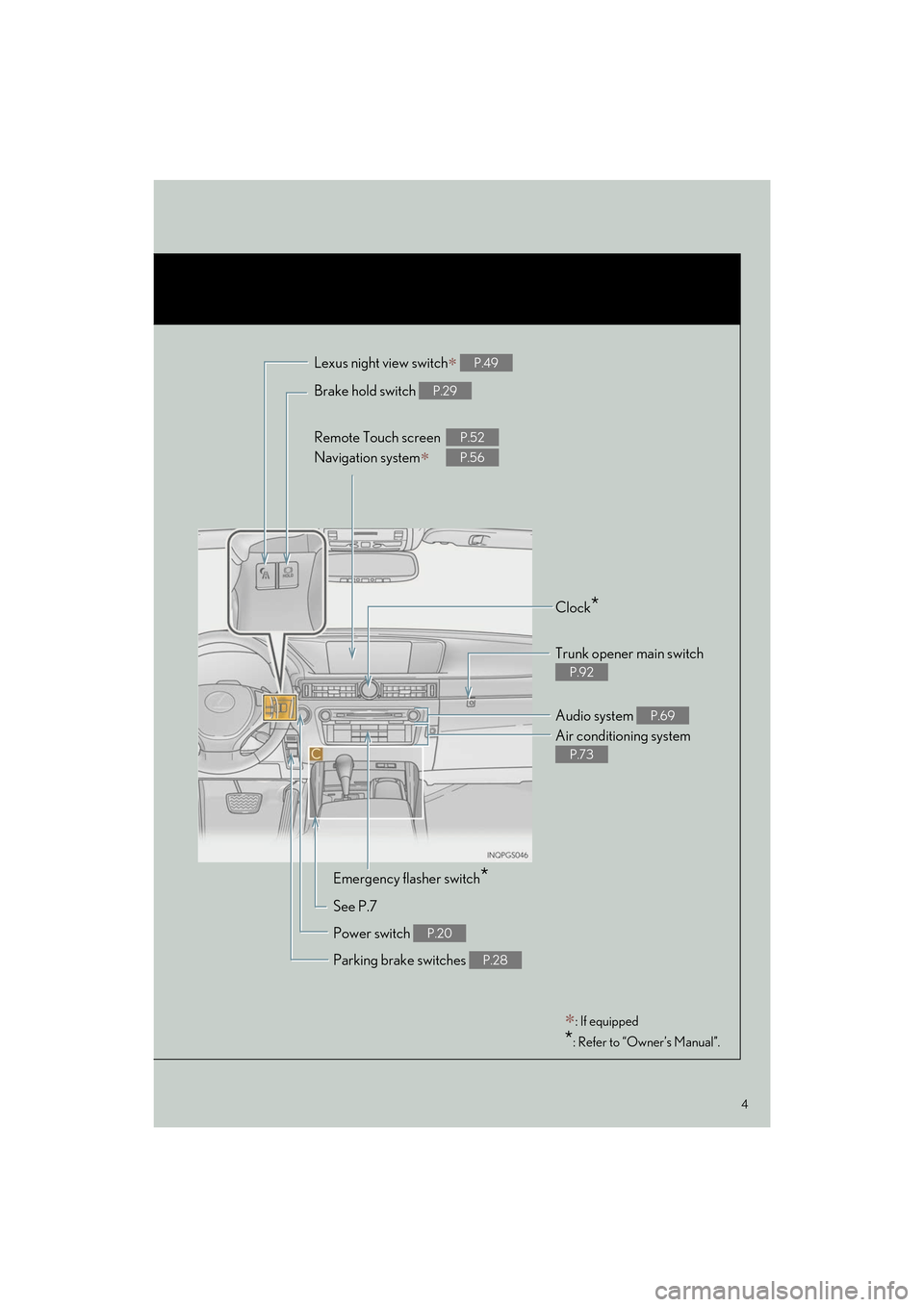
4
GS450h_QG_U (OM30D12U)
Brake hold switch P.29
Remote Touch screen
Navigation system
∗
P.52
P.56
Clock*
Trunk opener main switch
P.92
Audio system P.69
Air conditioning system
P.73
Emergency flasher switch*
See P.7
Power switch
P.20
Parking brake switches P.28
∗: If equipped
*: Refer to “Owner’s Manual”.
Lexus night view switch∗ P.49
Illust TOC_U.fm Page 4 Monday, January 30, 2012 1:18 PM
Page 7 of 100
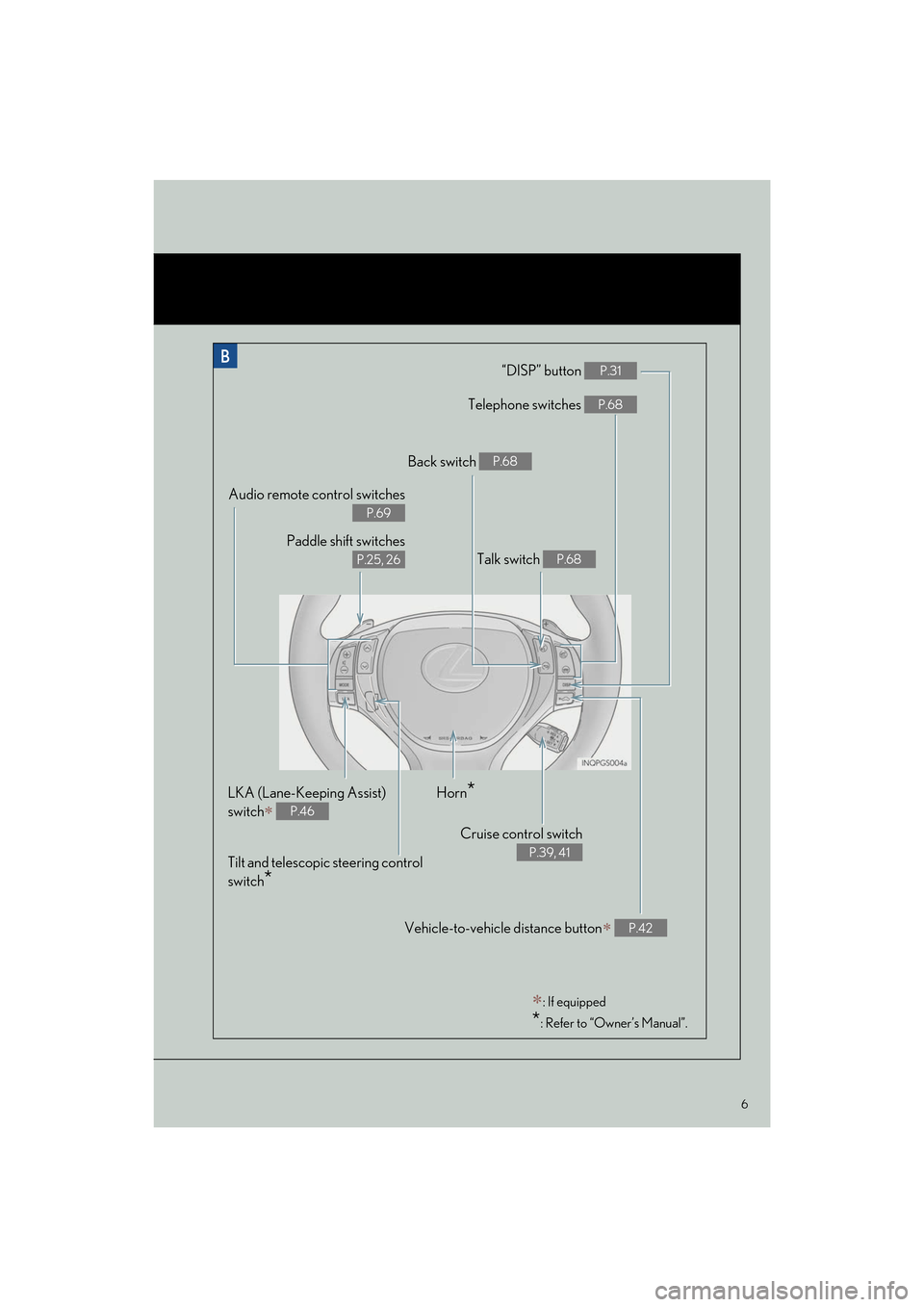
6
GS450h_QG_U (OM30D12U)
“DISP” button P.31
Telephone switches P.68
Vehicle-to-vehicle distance button∗ P.42
Back switch P.68
Talk switch P.68
Audio remote control switches
P.69
Paddle shift switches
P.25, 26
LKA (Lane-Keeping Assist)
switch
∗ P.46
Cruise control switch
P.39, 41
Horn*
Tilt and telescopic steering control
switch
*
∗: If equipped
*: Refer to “Owner’s Manual”.
Illust TOC_U.fm Page 6 Monday, January 30, 2012 1:18 PM
Page 22 of 100

21
GS450h_QG_U (OM30D12U)
■Stopping the hybrid system
Stop the vehicle.
Shift the shift lever to P.
Set the parking brake.
Press the power switch.
Release the brake pedal and check that “POWER ON” on the multi-information dis-
play is off.
■Changing power switch modes
Modes can be changed by pressing the power switch with the brake pedal released. (The
mode changes each time the switch is pressed.)
Off
*
The emergency flashers can be used.
The multi-information display will not be
displayed.
ACCESSORY mode Some electrical components such as the
audio system can be used.
“POWER ON” will be displayed on the
multi-information display.
ON mode All electrical components can be used.
“POWER ON” will be displayed on the
multi-information display.
*: If the shift lever is in a position other than
P when turning off the hybrid system, the
power switch will be turned to ACCES-
SORY mode, not to off.
1
2
3
4
5
GS450h_QG_U.book Page 21 Friday, January 20, 2012 5:54 PM
Page 33 of 100

32
GS450h_QG_U (OM30D12U)
Head-up Display (if equipped)
Head-up display
“HUD” button
Display brightness adjustment switch
Display position adjustment switch
“DISP” button
■Head-up display contents
● Ve h i c l e s p e e d
● Hybrid System Indicator
● Tachometer
● Shift position and shift range
● Audio display
● Route guidance display (vehicles with navigation system)
● Lane departure warning display (LKA [Lane-Keeping Assist]) (if equipped)
● Approach warning display (dynamic radar cruise control) (if equipped)
● Pre-collision braking warning message (pre-collision system) (if equipped)
The head-up display can be used to project vehicle speed and other information onto the
windshield.
1
2
3
4
5
GS450h_QG_U.book Page 32 Friday, January 20, 2012 5:54 PM
Page 55 of 100

54
GS450h_QG_U (OM30D12U)
■Side Display (vehicles with a navigation system)
The following functions can be displayed
and operated on the “Side Display”.
Audio ( →P. 6 9 )
Air conditioning ( →P. 7 3 )
Vehicle information
■ Display
Press the “MENU” button on the Remote
Touch and select “Display” on the “Menu”
screen.
Displays the screen in “Day Mode”
with the headlight switch on
Turns the screen off
Change function
Adjust contrast/brightness
1
2
3
1
2
3
4
Topic03_U.fm Page 54 Monday, January 30, 2012 1:28 PM
Page 70 of 100
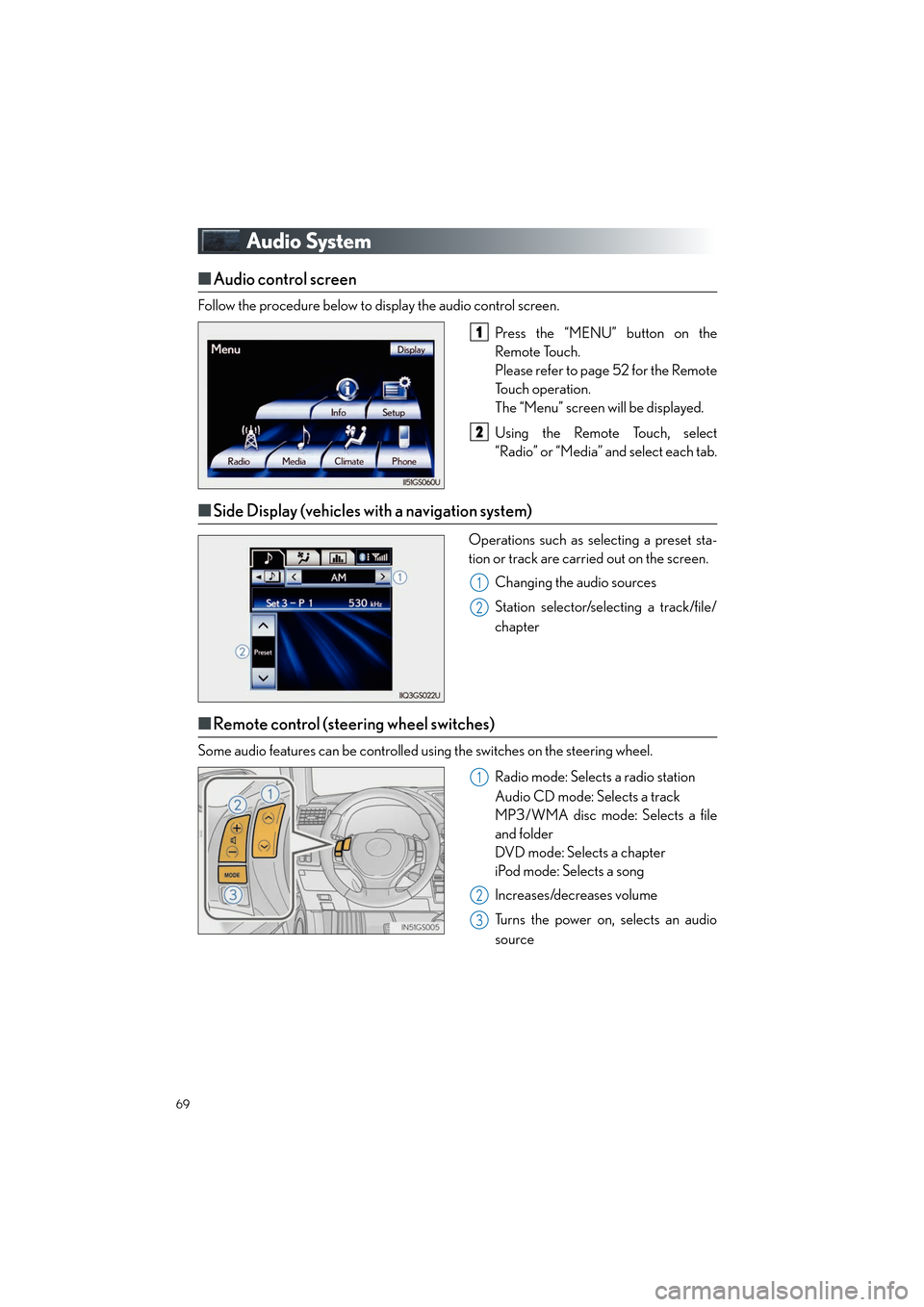
69
GS450h_QG_U (OM30D12U)
Audio System
■Audio control screen
Follow the procedure below to display the audio control screen.
Press the “MENU” button on the
Remote Touch.
Please refer to page 52 for the Remote
To u c h o p e r a t i o n .
The “Menu” screen will be displayed.
Using the Remote Touch, select
“Radio” or “Media” and select each tab.
■Side Display (vehicles with a navigation system)
Operations such as selecting a preset sta-
tion or track are carried out on the screen.
Changing the audio sources
Station selector/selecting a track/file/
chapter
■Remote control (steering wheel switches)
Some audio features can be controlled using the switches on the steering wheel.
Radio mode: Selects a radio station
Audio CD mode: Selects a track
MP3/WMA disc mode: Selects a file
and folder
DVD mode: Selects a chapter
iPod mode: Selects a song
Increases/decreases volume
Turns the power on, selects an audio
source
1
2
1
2
1
2
3
GS450h_QG_U.book Page 69 Friday, January 20, 2012 5:54 PM
Page 71 of 100

70
GS450h_QG_U (OM30D12U)
■Basic operation
Sound quality modes
Audio sources
AM: AM radio
FM: FM radio
SAT: Satellite radio
Apps (if equipped): Internet radio
broadcast
DISC: DVD player/CD player
iPod: iPod
USB: USB memory
BT Audio: Bluetooth
® audio
AUX: Auxiliary audio device
Po w e r/ Vo l u m e
■ Radio
Station selector
Scanning for receivable stations
Using HD Radio
TM Te c h n o l o g y ( i f
equipped)
Adjusting the frequency
Preset turning/seeking the frequency
■Entering station presets
Select the desired station by using the tune, the seek or the scan function.
Using the Remote Touch, select one of the left side screen buttons (1-6) and hold it until
a beep is heard, indicating that the station has been set.
There are 6 sets of 6 presets. There is a total of 36 presets.
1
2
3
1
2
3
4
5
1
2
GS450h_QG_U.book Page 70 Friday, January 20, 2012 5:54 PM
Page 72 of 100

71
GS450h_QG_U (OM30D12U)
■DVD player/CD player
■
Playing an audio CD
Random playback
Repeat play
Playback/pause
Selecting a track
CD eject
■Playing a CD with MP3/WMA files
Random playback
Repeat play
Playback/pause
Selecting a file
Folder selection
CD eject
1
2
3
4
5
1
2
3
4
5
6
Topic03_U.fm Page 71 Monday, January 30, 2012 1:29 PM