Lexus GS450h 2013 Owner's Manual
Manufacturer: LEXUS, Model Year: 2013, Model line: GS450h, Model: Lexus GS450h 2013Pages: 862, PDF Size: 19.06 MB
Page 211 of 862
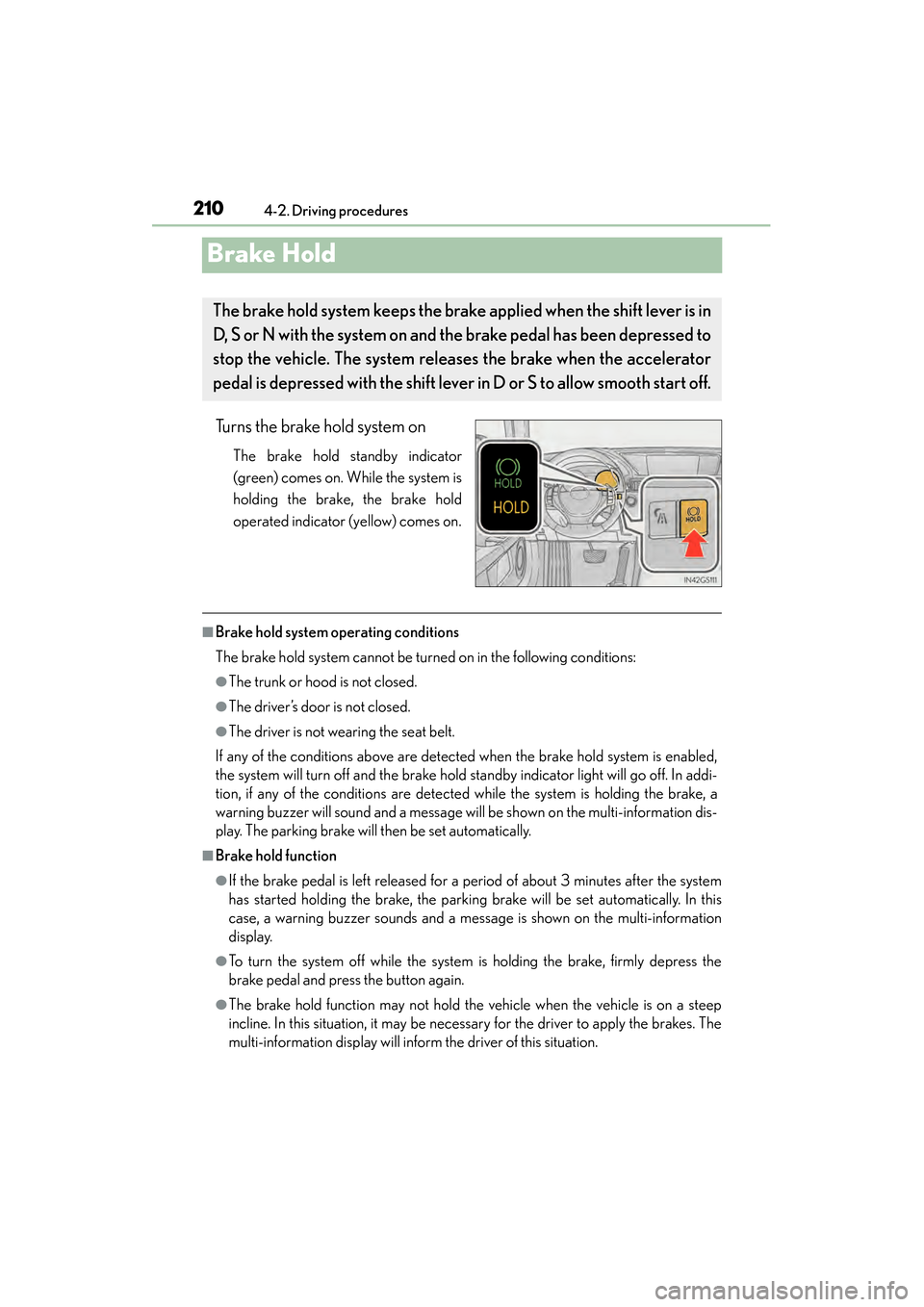
210
GS450h_U (OM30D01U)
4-2. Driving procedures
Brake Hold
Turns the brake hold system on
The brake hold standby indicator
(green) comes on. While the system is
holding the brake, the brake hold
operated indicator (yellow) comes on.
■Brake hold system operating conditions
The brake hold system cannot be turned on in the following conditions:
●The trunk or hood is not closed.
●The driver’s door is not closed.
●The driver is not wearing the seat belt.
If any of the conditions above are detected when the brake hold system is enabled,
the system will turn off and the brake hold standby indicator light will go off. In addi-
tion, if any of the conditions are detected while the system is holding the brake, a
warning buzzer will sound and a message will be shown on the multi-information dis-
play. The parking brake will then be set automatically.
■Brake hold function
●If the brake pedal is left released for a period of about 3 minutes after the system
has started holding the brake, the parking brake will be set automatically. In this
case, a warning buzzer sounds and a message is shown on the multi-information
display.
●To turn the system off while the system is holding the brake, firmly depress the
brake pedal and press the button again.
●The brake hold function may not hold the vehicle when the vehicle is on a steep
incline. In this situation, it may be necessary for the driver to apply the brakes. The
multi-information display will inform the driver of this situation.
The brake hold system keeps the brak e applied when the shift lever is in
D, S or N with the system on and the brake pedal has been depressed to
stop the vehicle. The system releases the brake when the accelerator
pedal is depressed with the shift lever in D or S to allow smooth start off.
GS450h_U.book Page 210 Monday, January 23, 2012 10:20 AM
Page 212 of 862
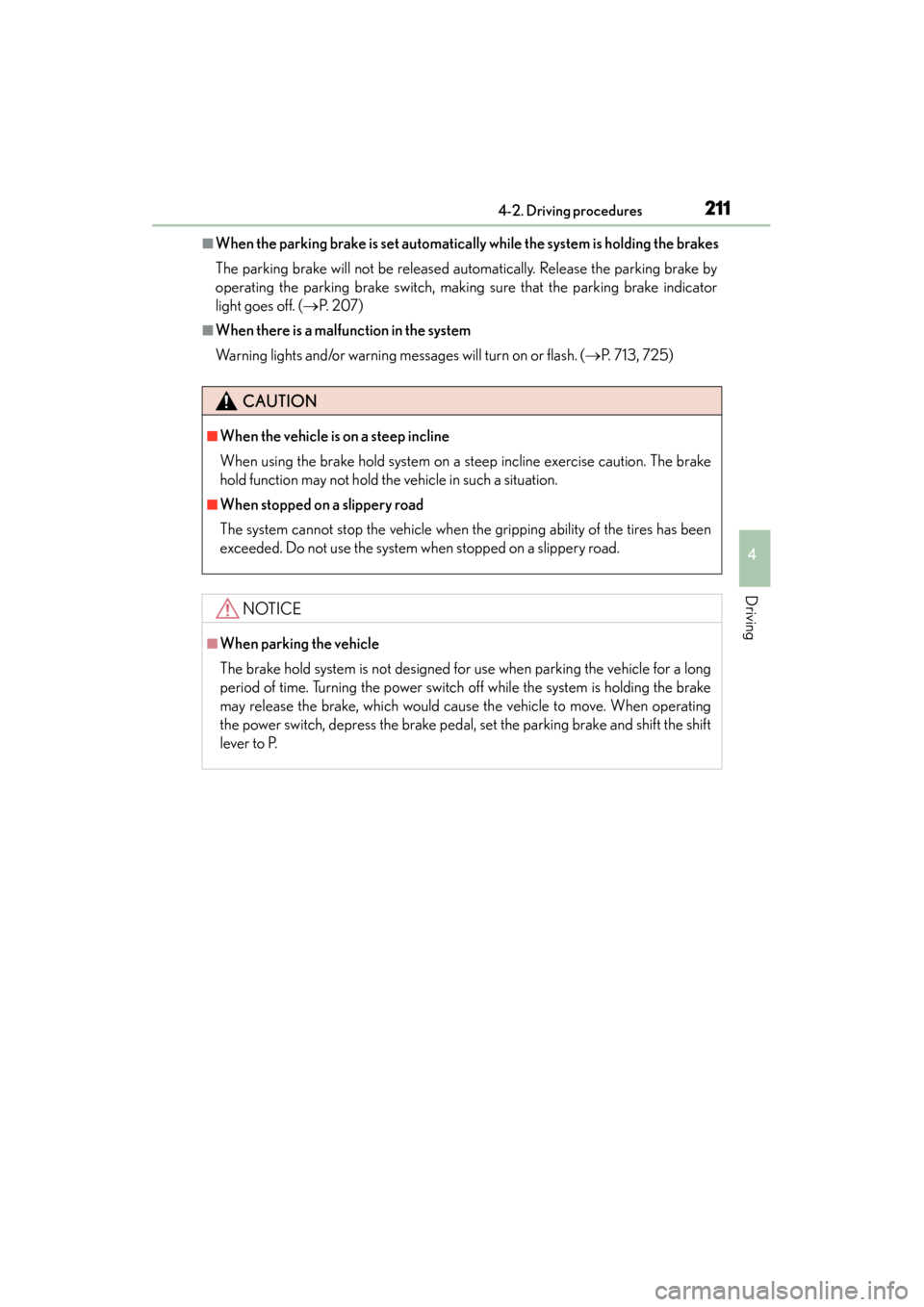
GS450h_U (OM30D01U)
2114-2. Driving procedures
4
Driving
■When the parking brake is set automatically while the system is holding the brakes
The parking brake will not be released automatically. Release the parking brake by
operating the parking brake switch, making sure that the parking brake indicator
light goes off. (→P. 2 0 7 )
■When there is a malfunction in the system
Warning lights and/or warning messages will turn on or flash. ( →P. 7 1 3 , 7 2 5 )
CAUTION
■When the vehicle is on a steep incline
When using the brake hold system on a steep incline exercise caution. The brake
hold function may not hold the vehicle in such a situation.
■When stopped on a slippery road
The system cannot stop the vehicle when the gripping ability of the tires has been
exceeded. Do not use the system when stopped on a slippery road.
NOTICE
■When parking the vehicle
The brake hold system is not designed for use when parking the vehicle for a long
period of time. Turning the power switch off while the system is holding the brake
may release the brake, which would cause the vehicle to move. When operating
the power switch, depress the brake pedal, set the parking brake and shift the shift
lever to P.
GS450h_U.book Page 211 Monday, January 23, 2012 10:20 AM
Page 213 of 862
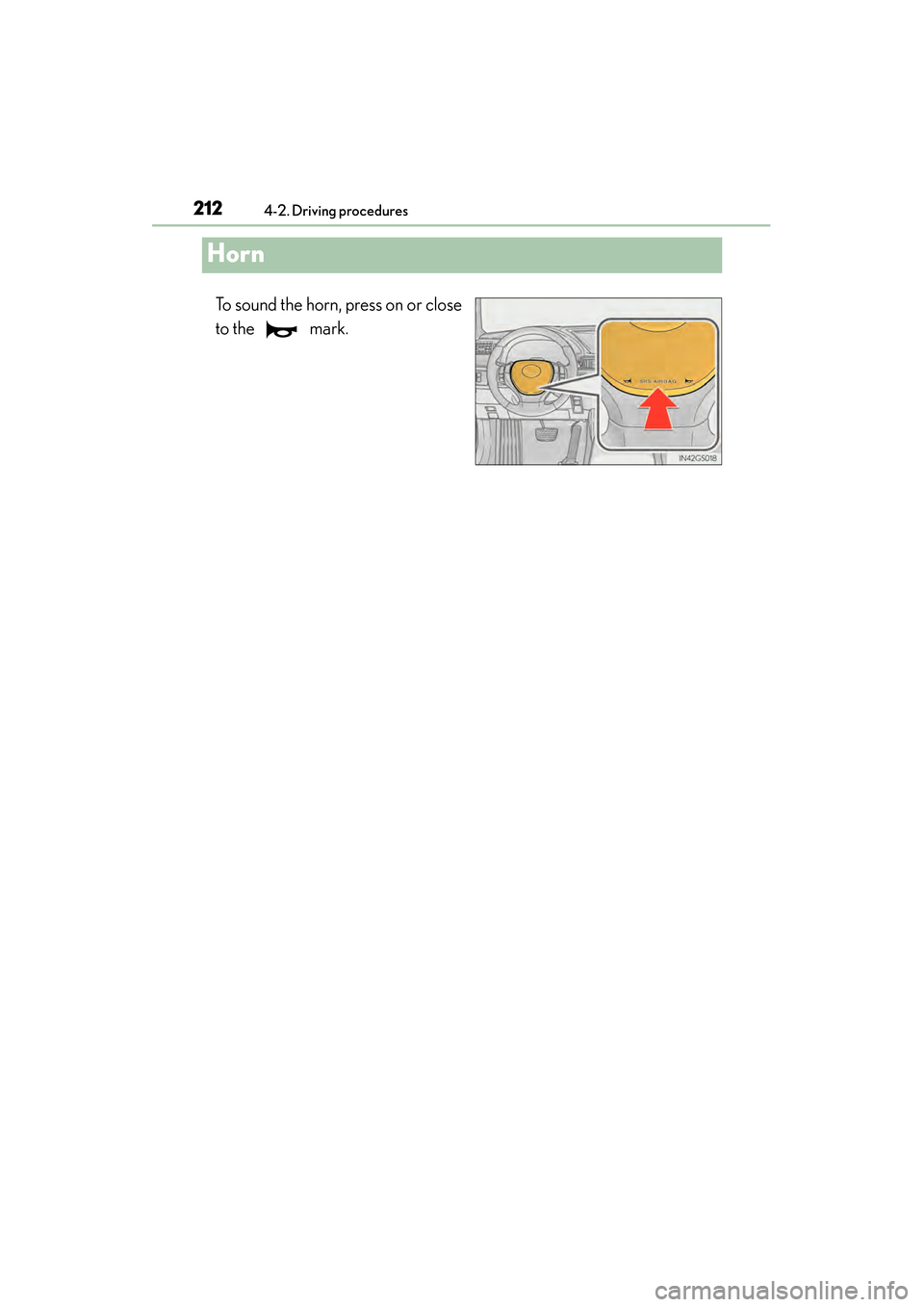
212
GS450h_U (OM30D01U)
4-2. Driving procedures
Horn
To sound the horn, press on or close
to the mark.
GS450h_U.book Page 212 Monday, January 23, 2012 10:20 AM
Page 214 of 862
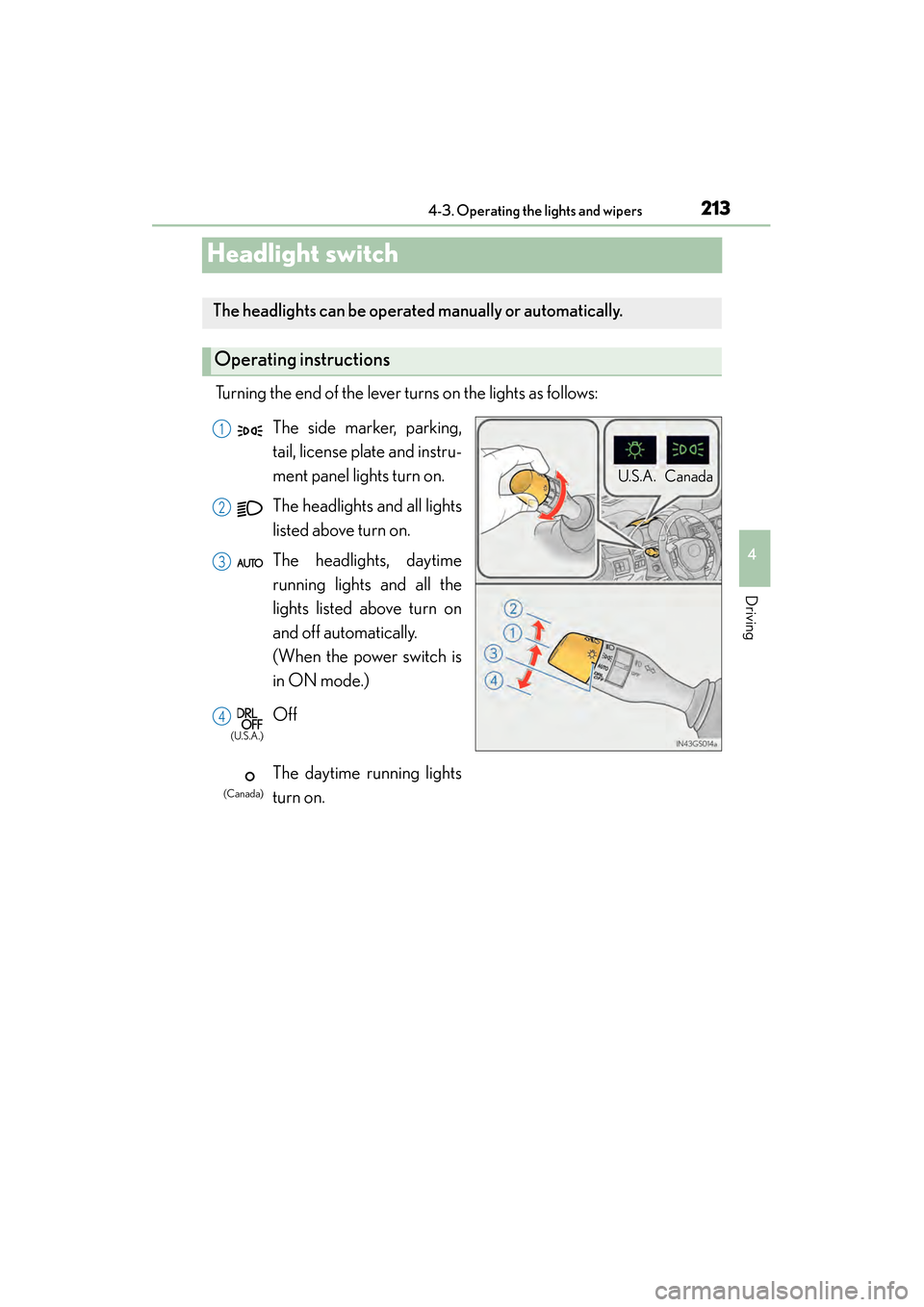
213
GS450h_U (OM30D01U)4-3. Operating the lights and wipers
4
Driving
Headlight switch
Turning the end of the lever turns on the lights as follows:
The headlights can be operated manually or automatically.
Operating instructions
U. S .A . Can ad a
(U.S.A.)
(Canada)
The side marker, parking,
tail, license plate and instru-
ment panel lights turn on.
The headlights and all lights
listed above turn on.
The headlights, daytime
running lights and all the
lights listed above turn on
and off automatically.
(When the power switch is
in ON mode.)
Off
The daytime running lights
turn on.1
2
3
4
GS450h_U.book Page 213 Monday, January 23, 2012 10:20 AM
Page 215 of 862
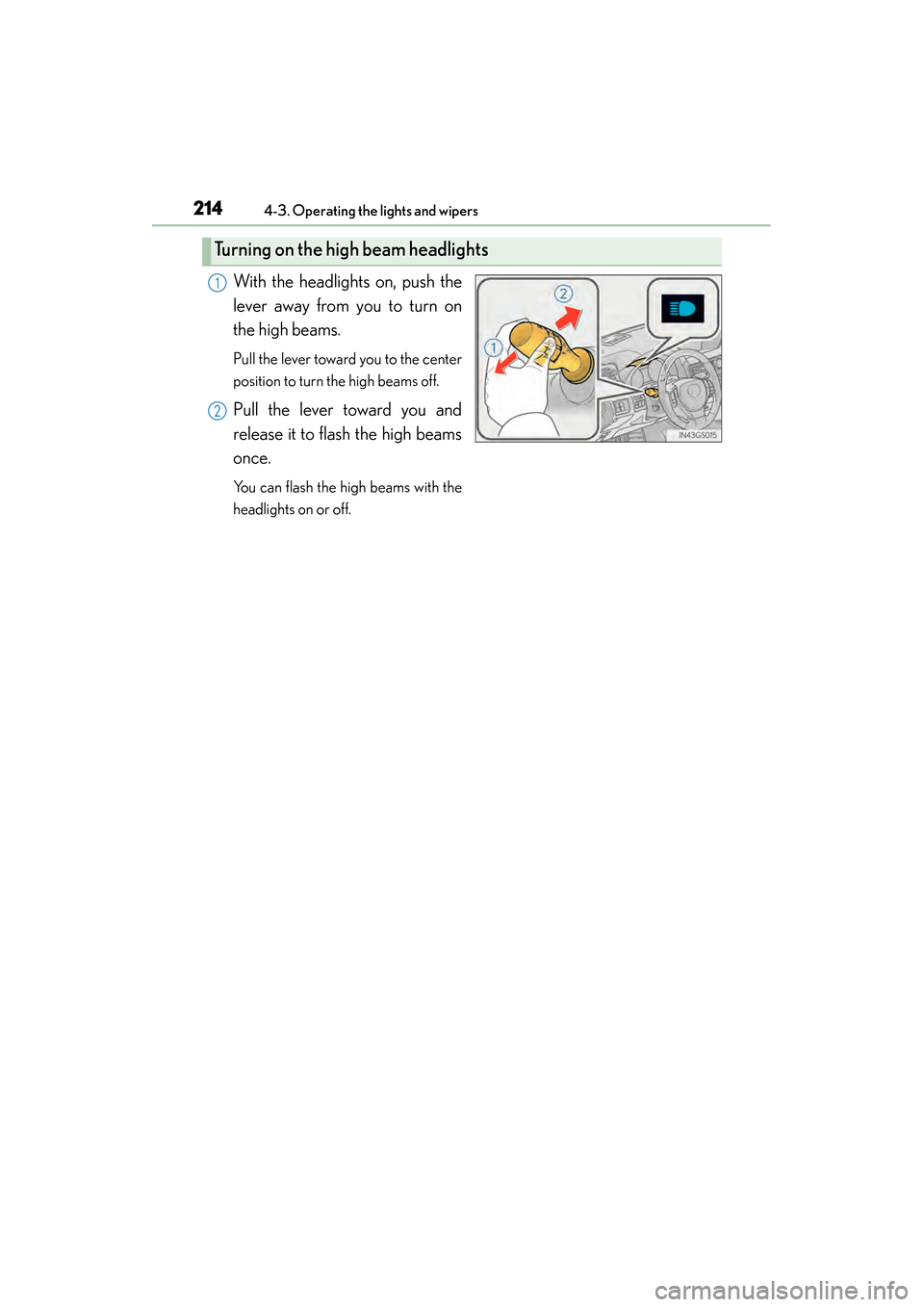
214
GS450h_U (OM30D01U)
4-3. Operating the lights and wipers
With the headlights on, push the
lever away from you to turn on
the high beams.
Pull the lever toward you to the center
position to turn the high beams off.
Pull the lever toward you and
release it to flash the high beams
once.
You can flash the high beams with the
headlights on or off.
Turning on the high beam headlights
1
2
GS450h_U.book Page 214 Monday, January 23, 2012 10:20 AM
Page 216 of 862
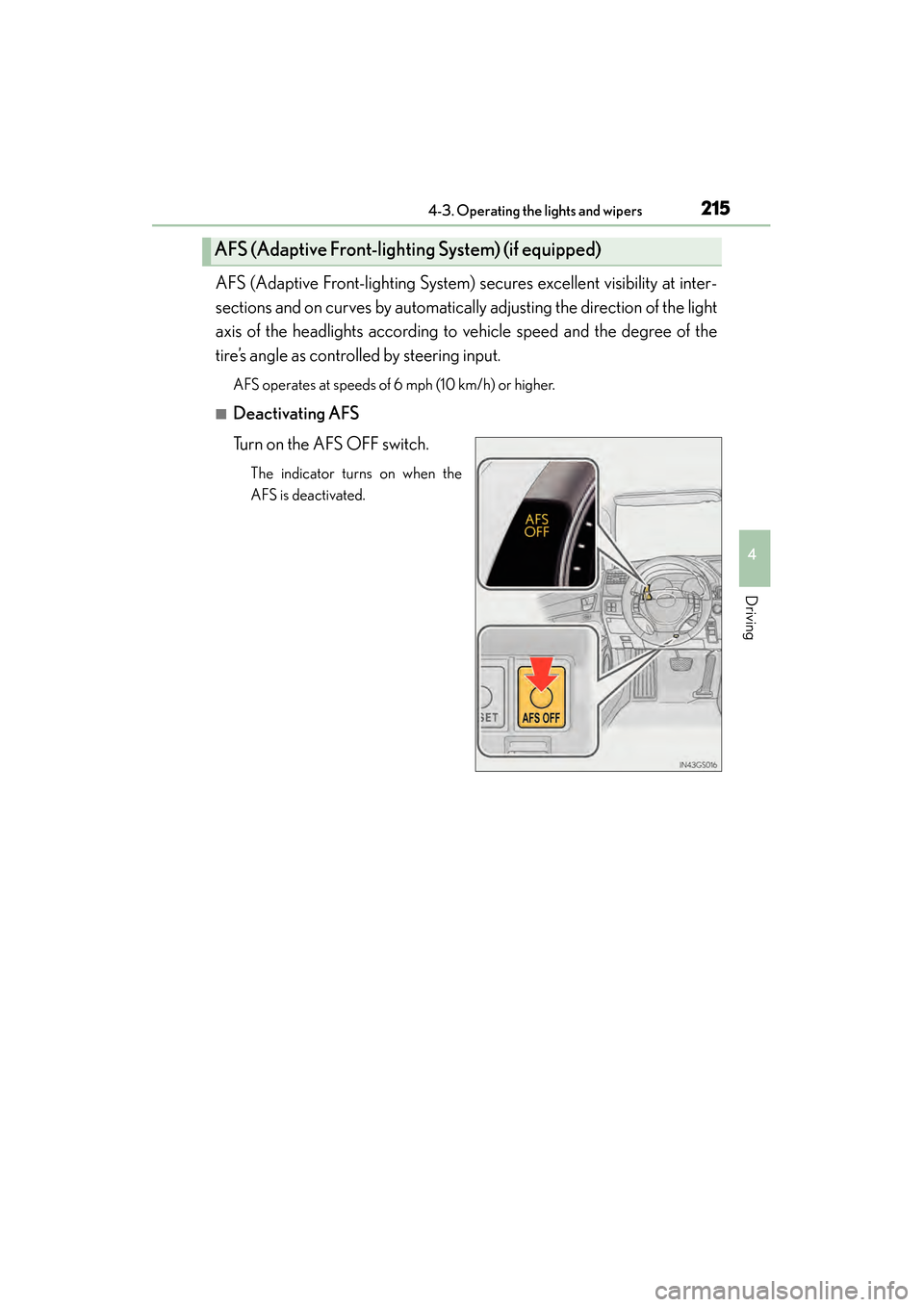
GS450h_U (OM30D01U)
2154-3. Operating the lights and wipers
4
Driving
AFS (Adaptive Front-lighting System) secures excellent visibility at inter-
sections and on curves by automatically adjusting the direction of the light
axis of the headlights according to vehicle speed and the degree of the
tire’s angle as controlled by steering input.
AFS operates at speeds of 6 mph (10 km/h) or higher.
■Deactivating AFS
Turn on the AFS OFF switch.
The indicator turns on when the
AFS is deactivated.
AFS (Adaptive Front-lighting System) (if equipped)
GS450h_U.book Page 215 Monday, January 23, 2012 10:20 AM
Page 217 of 862
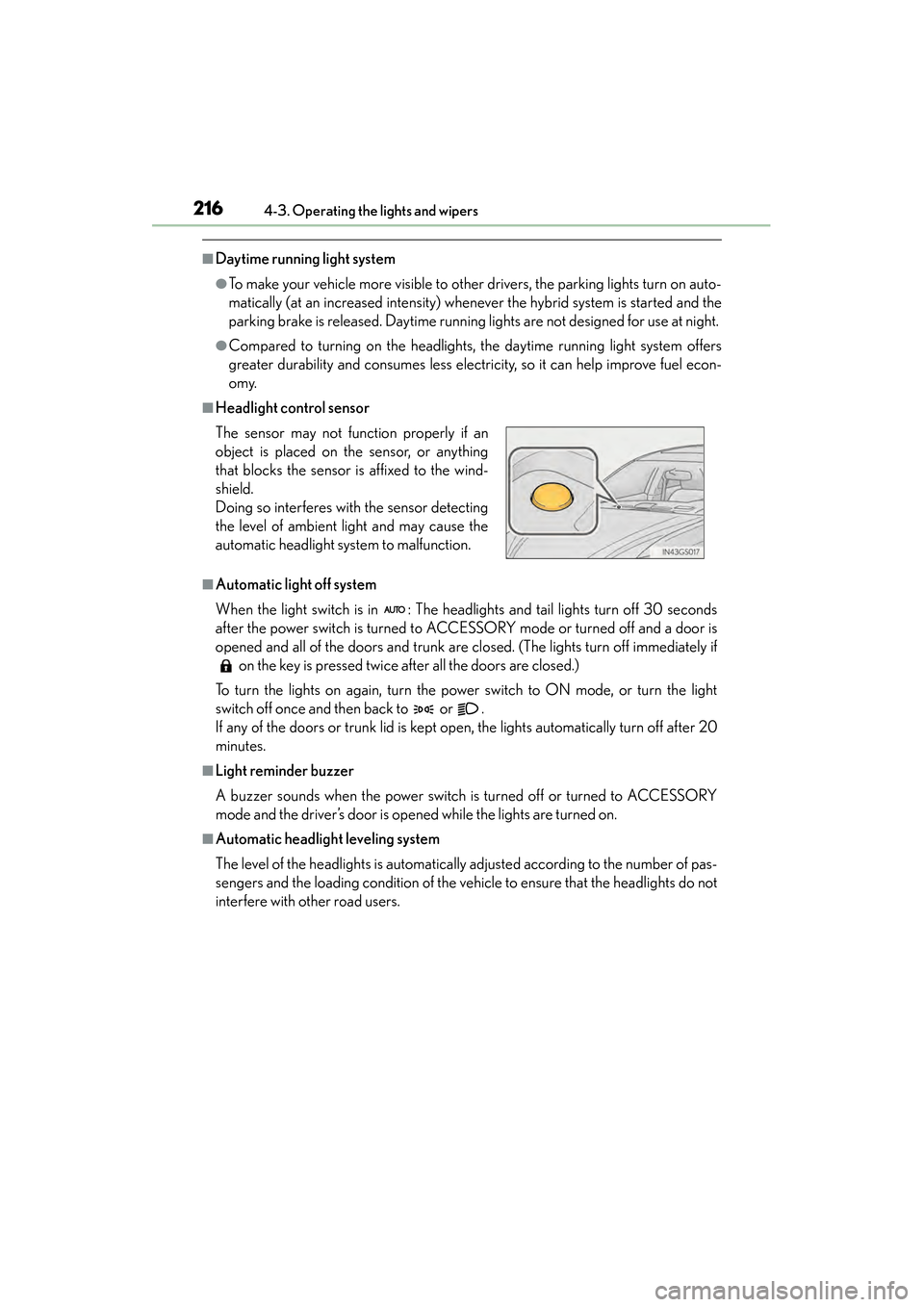
216
GS450h_U (OM30D01U)
4-3. Operating the lights and wipers
■Daytime running light system
●To make your vehicle more visible to other drivers, the parking lights turn on auto-
matically (at an increased intensity) whenever the hybrid system is started and the
parking brake is released. Daytime running lights are not designed for use at night.
●Compared to turning on the headlights, the daytime running light system offers
greater durability and consumes less electricity, so it can help improve fuel econ-
omy.
■Headlight control sensor
■Automatic light off system
When the light switch is in : The headlights and tail lights turn off 30 seconds
after the power switch is turned to ACCESSORY mode or turned off and a door is
opened and all of the doors and trunk are closed. (The lights turn off immediately if on the key is pressed twice after all the doors are closed.)
To turn the lights on again, turn the power switch to ON mode, or turn the light
switch off once and then back to or .
If any of the doors or trunk lid is kept open, the lights automatically turn off after 20
minutes.
■Light reminder buzzer
A buzzer sounds when the power switch is turned off or turned to ACCESSORY
mode and the driver’s door is opened while the lights are turned on.
■Automatic headlight leveling system
The level of the headlights is automatically adjusted according to the number of pas-
sengers and the loading condition of the vehi cle to ensure that the headlights do not
interfere with other road users. The sensor may not function properly if an
object is placed on the sensor, or anything
that blocks the sensor is affixed to the wind-
shield.
Doing so interferes with the sensor detecting
the level of ambient light and may cause the
automatic headlight system to malfunction.
GS450h_U.book Page 216 Monday, January 23, 2012 10:20 AM
Page 218 of 862

GS450h_U (OM30D01U)
2174-3. Operating the lights and wipers
4
Driving
■If the “AFS OFF” indicator flashes
It may indicate a malfunction in the system. Contact your Lexus dealer.
■Customization
Settings (e.g. light sensor sensitivity) can be changed.
(Customizable features: →P. 807)
NOTICE
■To prevent 12-volt battery discharge
Do not leave the lights on longer than necessary when the hybrid system is off.
GS450h_U.book Page 217 Monday, January 23, 2012 10:20 AM
Page 219 of 862
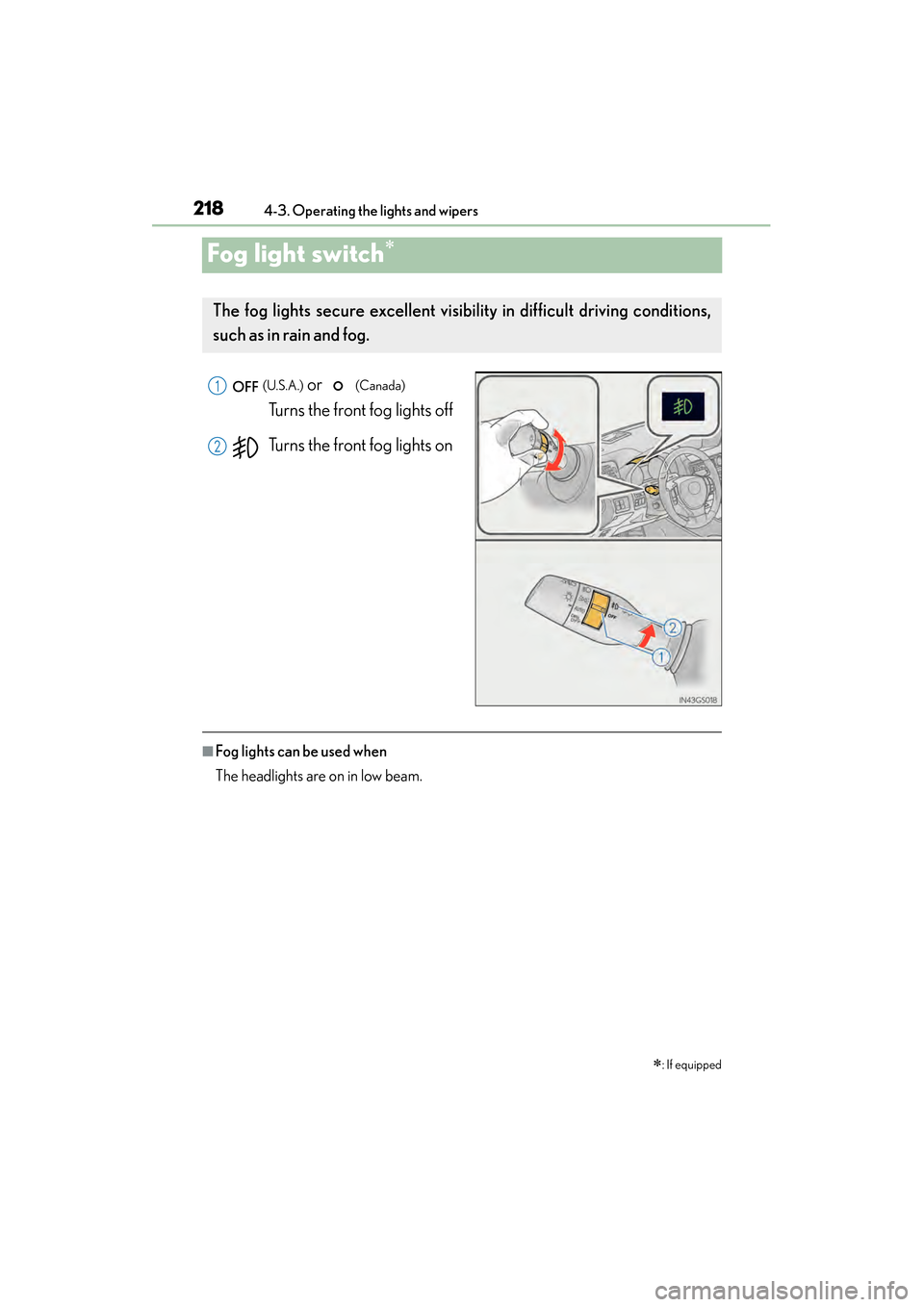
218
GS450h_U (OM30D01U)
4-3. Operating the lights and wipers
Fog light switch∗
(U.S.A.) or (Canada)
Turns the front fog lights off
Turns the front fog lights on
■Fog lights can be used when
The headlights are on in low beam.
∗: If equipped
The fog lights secure excellent visibi lity in difficult driving conditions,
such as in rain and fog.
1
2
GS450h_U.book Page 218 Monday, January 23, 2012 10:20 AM
Page 220 of 862

219
GS450h_U (OM30D01U)4-3. Operating the lights and wipers
4
Driving
Windshield wipers and washer
Operate the lever as follows to operate the wipers. The lever will return to
its original position immediately after operation.
(U.S.A.) or (Canada)
Move the lever up 2 levels
Move the lever up 1 level
(U.S.A.) or (Canada)
Move the lever down 1 level
(U.S.A.) or (Canada)
Move the lever down 2 lev-
els
AUTO mode on/off switch
With AUTO mode selected, the wip-
ers will operate automatically when
the sensor detects falling rain. The sys-
tem automatically adjusts wiper timing
in accordance with rain volume and
vehicle speed.
AUTO mode indicator will turn on
when AUTO mode is selected.
Operating the wiper lever
AUTO mode
indicator
1
2
3
4
5
GS450h_U.book Page 219 Monday, January 23, 2012 10:20 AM