Radar Lexus GS450h 2013 Owner's Manual
[x] Cancel search | Manufacturer: LEXUS, Model Year: 2013, Model line: GS450h, Model: Lexus GS450h 2013Pages: 862, PDF Size: 19.06 MB
Page 4 of 862
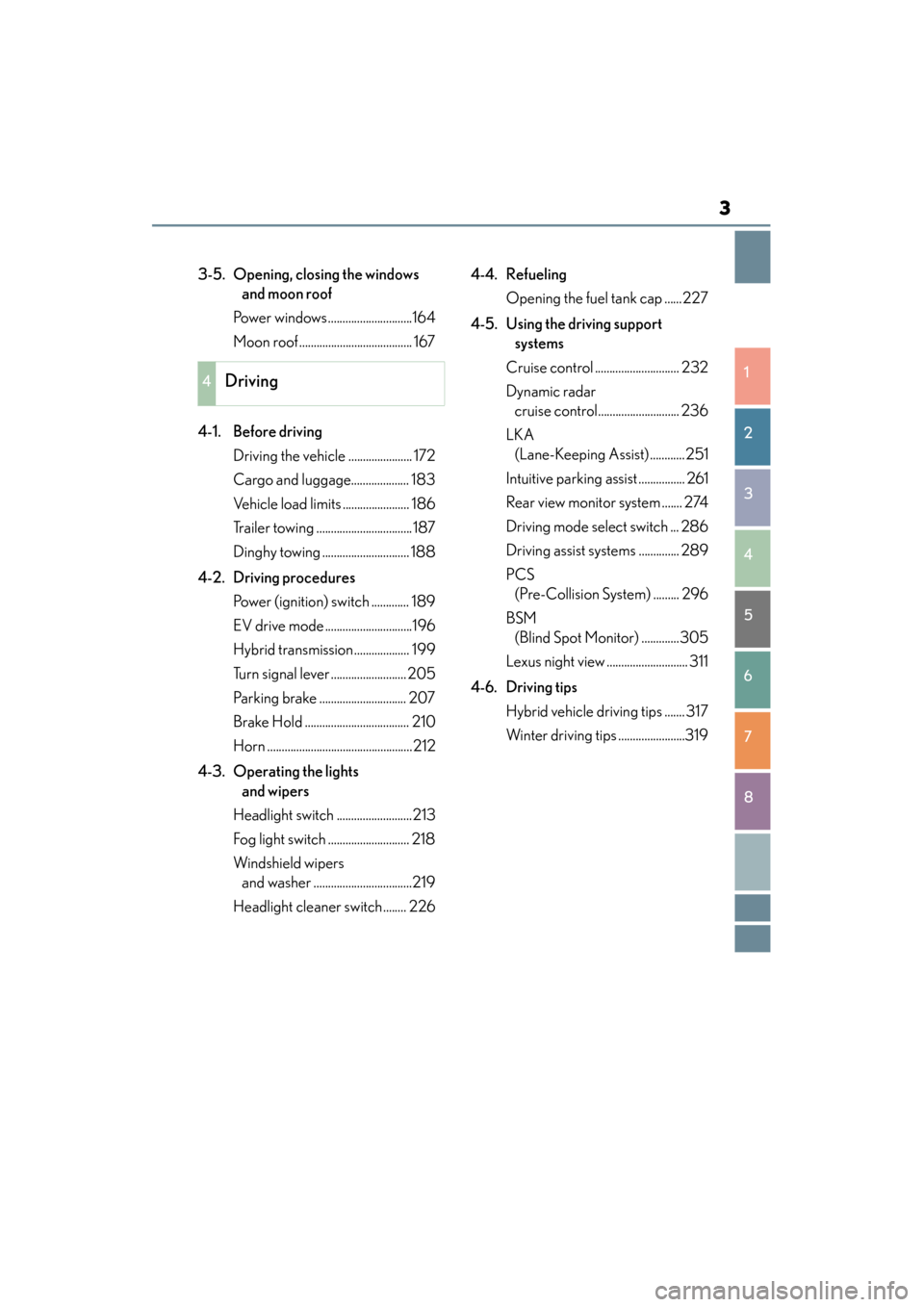
3
1
8 7
6
5
4
3
2
GS450h_U (OM30D01U)
3-5. Opening, closing the windows and moon roof
Power windows.............................164
Moon roof ....................................... 167
4-1. Before driving Driving the vehicle ...................... 172
Cargo and luggage.................... 183
Vehicle load limits ....................... 186
Trailer towing ................................. 187
Dinghy towing .............................. 188
4-2. Driving procedures Power (ignition) switch ............. 189
EV drive mode ..............................196
Hybrid transmission................... 199
Turn signal lever .......................... 205
Parking brake .............................. 207
Brake Hold .................................... 210
Horn ..................................................212
4-3. Operating the lights and wipers
Headlight switch ..........................213
Fog light switch ............................ 218
Windshield wipers and washer ..................................219
Headlight cleaner switch ........ 226 4-4. Refueling
Opening the fuel tank cap ......227
4-5. Using the driving support systems
Cruise control ............................. 232
Dynamic radar cruise control............................ 236
LKA (Lane-Keeping Assist) ............251
Intuitive parking assist ................ 261
Rear view monitor system ....... 274
Driving mode select switch ... 286
Driving assist systems .............. 289
PCS (Pre-Collision System) ......... 296
BSM (Blind Spot Monitor) .............305
Lexus night view ............................ 311
4-6. Driving tips Hybrid vehicle driving tips ....... 317
Winter driving tips .......................319
4Driving
GS450h_U.book Page 3 Monday, January 23, 2012 10:20 AM
Page 10 of 862

GS450h_U (OM30D01U)
9
The installation of a mobile two-way radio system in your vehicle could affect elec-
tronic systems such as:
●Multiport fuel injection system/sequential multiport fuel injection system
●Dynamic radar cruise control system
●Cruise control system
●Anti-lock brake system
●Vehicle dynamics integrated management
●SRS airbag system
●Seat belt pretensioner system
Be sure to check with your Lexus dealer for precautionary measures or special
instructions regarding installation of a mobile two-way radio system.
Installation of a mobile two-way radio system
GS450h_U.book Page 9 Monday, January 23, 2012 10:20 AM
Page 23 of 862
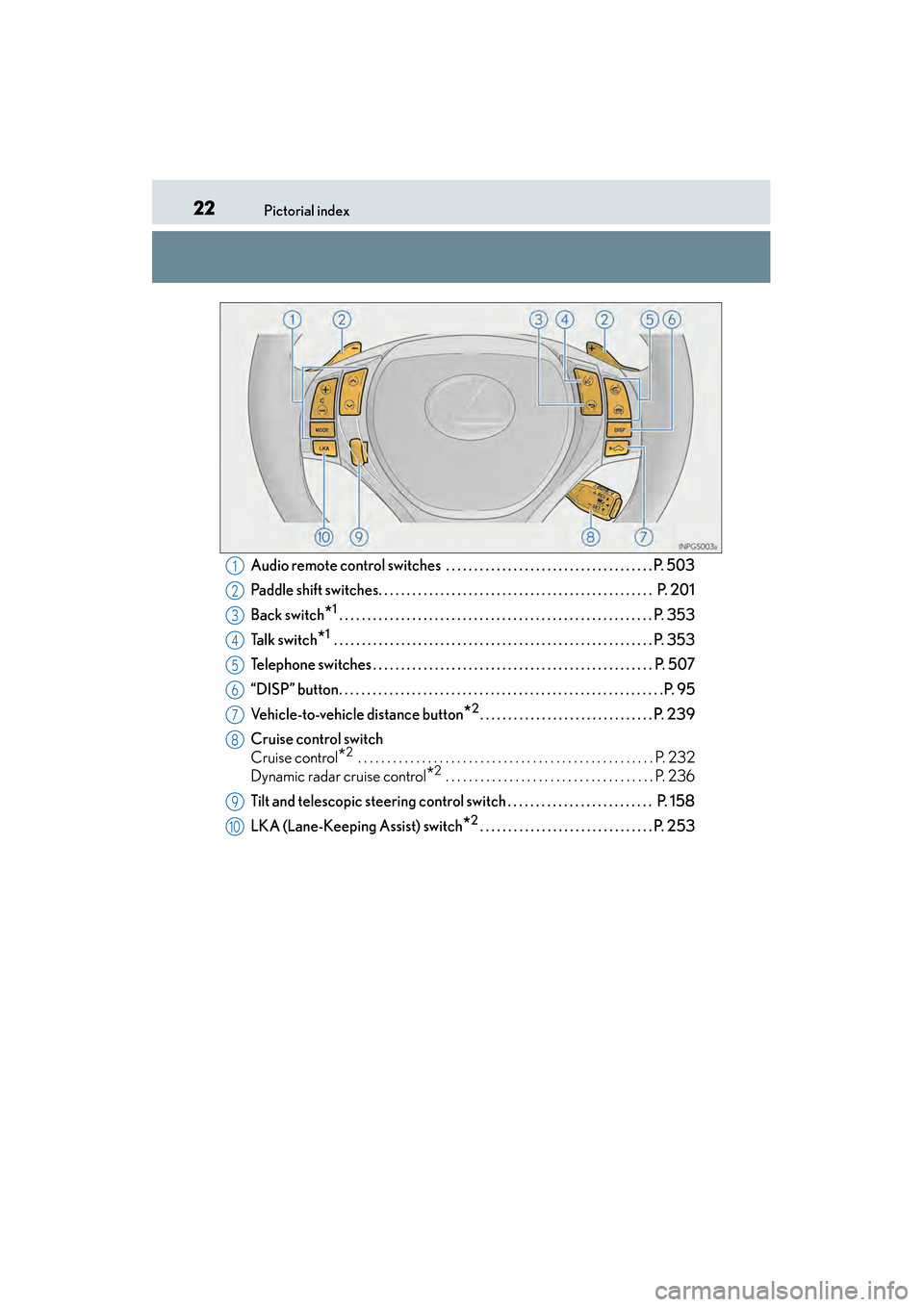
22Pictorial index
GS450h_U (OM30D01U)
Audio remote control switches . . . . . . . . . . . . . . . . . . . . . . . . . . . . . . . . . . . . . P. 503
Paddle shift switches. . . . . . . . . . . . . . . . . . . . . . . . . . . . . . . . . . . . . . . . . . . . . . . . . P. 201
Back switch
*1 . . . . . . . . . . . . . . . . . . . . . . . . . . . . . . . . . . . . . . . . . . . . . . . . . . . . . . . . P. 353
Talk switch
*1 . . . . . . . . . . . . . . . . . . . . . . . . . . . . . . . . . . . . . . . . . . . . . . . . . . . . . . . . . P. 353
Telephone switches . . . . . . . . . . . . . . . . . . . . . . . . . . . . . . . . . . . . . . . . . . . . . . . . . . P. 507
“DISP” button. . . . . . . . . . . . . . . . . . . . . . . . . . . . . . . . . . . . . . . . . . . . . . . . . . . . . . . . . .P. 95
Vehicle-to-vehicle distance button
*2. . . . . . . . . . . . . . . . . . . . . . . . . . . . . . . P. 239
Cruise control switch
Cruise control
*2 . . . . . . . . . . . . . . . . . . . . . . . . . . . . . . . . . . . . . . . . . . . . . . . . . . . P. 232
Dynamic radar cruise control
*2 . . . . . . . . . . . . . . . . . . . . . . . . . . . . . . . . . . . . P. 236
Tilt and telescopic steering control switch . . . . . . . . . . . . . . . . . . . . . . . . . . P. 158
LKA (Lane-Keeping Assist) switch
*2. . . . . . . . . . . . . . . . . . . . . . . . . . . . . . . P. 253
1
2
3
4
5
6
7
8
9
10
GS450h_U.book Page 22 Monday, January 23, 2012 10:20 AM
Page 88 of 862

GS450h_U (OM30D01U)
872. Instrument cluster
2
Instrument cluster
The indicators inform the driver of the operating state of the vehicle’s vari-
ous systems.
Indicators
Turn signal indicator
(→ P. 2 0 5 )
(if equipped)
LKA (Lane-Keeping
Assist) indicator
(→ P. 2 5 1 )
(U.S.A.)
Headlight indicator
(→ P. 2 1 3 )
(if equipped)
Intuitive parking assist indi-
cator ( →P. 2 6 1 )
(Canada)
Tail light indicator
(→ P. 2 1 3 ) *1
(if equipped)
“AFS OFF” indicator
(→ P. 2 1 5 )
Headlight high beam indi-
cator ( →P. 2 1 4 )
*1, 2 Slip indicator
(→ P. 2 9 1 )
(if equipped)
Front fog light indicator
(→ P. 2 1 8 )*1VSC OFF indicator
(→ P. 2 9 1 )
“READY” indicator
( → P. 1 8 9 )
*1, 3
(if equipped)
“PCS” warning light
(→ P. 2 9 7 )
EV indicator ( →P. 7 2 )
(U.S.A.)
Parking brake indicator
(→ P. 2 0 7 )
Cruise control indicator
( → P. 232, 236)
(Canada)
Parking brake indicator
(→ P. 2 0 7 )
(if equipped)
Radar cruise control indi-
cator ( →P. 2 3 6 )*1Brake hold standby indica-
tor ( →P. 2 1 0 )
Cruise control “SET” indi-
cator ( →P. 232, 236)
*1Brake hold operated indi-
cator ( →P. 2 1 0 )
*1“A I R B A G O N /
OFF” indicator
(→ P. 4 9 )
GS450h_U.book Page 87 Monday, January 23, 2012 10:20 AM
Page 95 of 862
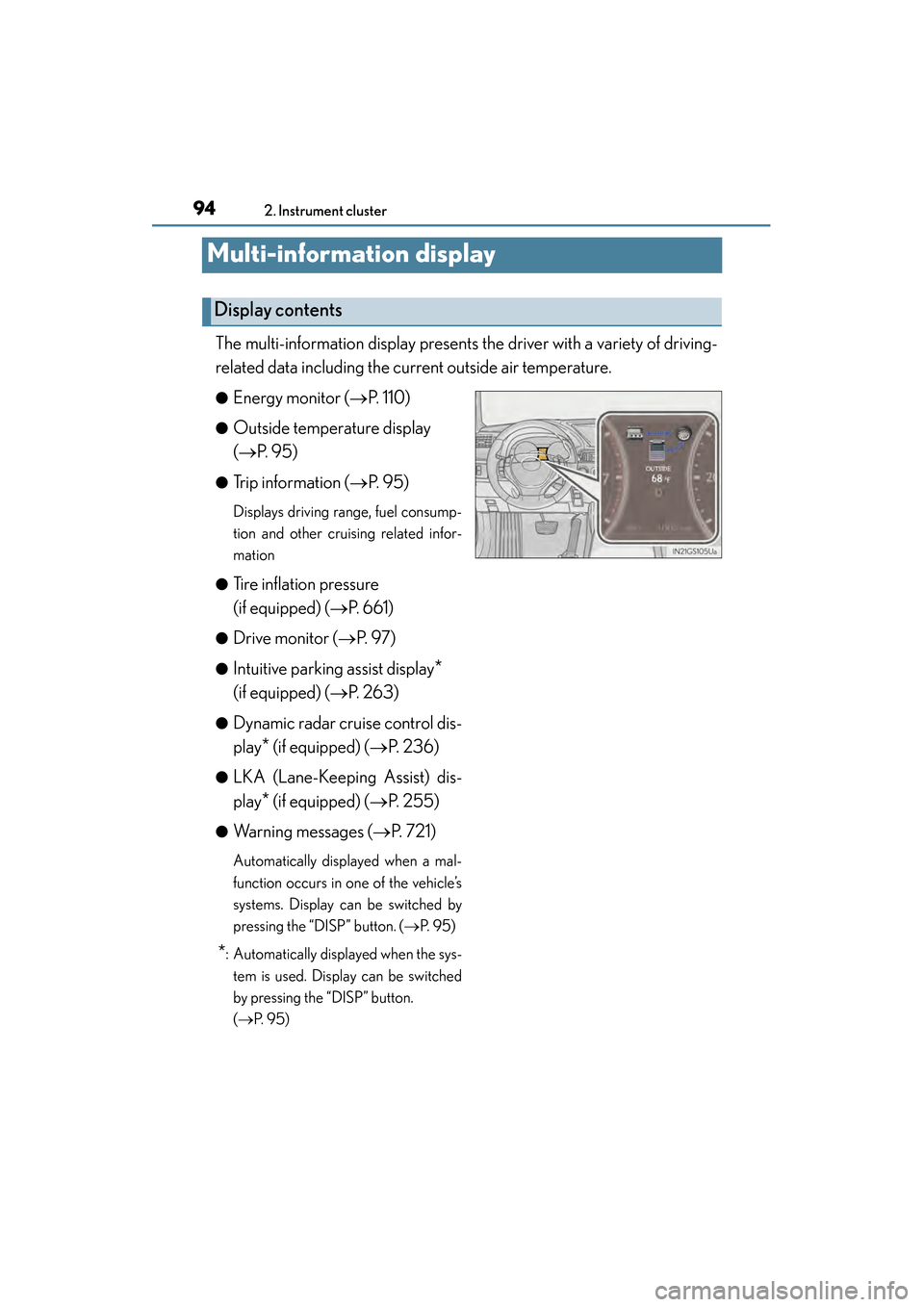
94
GS450h_U (OM30D01U)
2. Instrument cluster
Multi-information display
The multi-information display presents the driver with a variety of driving-
related data including the current outside air temperature.
●Energy monitor (→P. 1 1 0 )
●Outside temperature display
(→ P. 9 5 )
●Trip information ( →P. 9 5 )
Displays driving range, fuel consump-
tion and other cruising related infor-
mation
●
Tire inflation pressure
(if equipped) ( →P. 6 6 1 )
●Drive monitor ( →P. 9 7 )
●Intuitive parking assist display*
(if equipped) ( →P. 263)
●Dynamic radar cruise control dis-
play
* (if equipped) ( →P. 2 3 6 )
●LKA (Lane-Keeping Assist) dis-
play
* (if equipped) ( →P. 255)
●Warning messages ( →P. 7 2 1 )
Automatically displayed when a mal-
function occurs in one of the vehicle’s
systems. Display can be switched by
pressing the “DISP” button. ( →P. 9 5 )
*: Automatically displayed when the sys-
tem is used. Display can be switched
by pressing the “DISP” button.
(→ P. 9 5 )
Display contents
GS450h_U.book Page 94 Monday, January 23, 2012 10:20 AM
Page 104 of 862
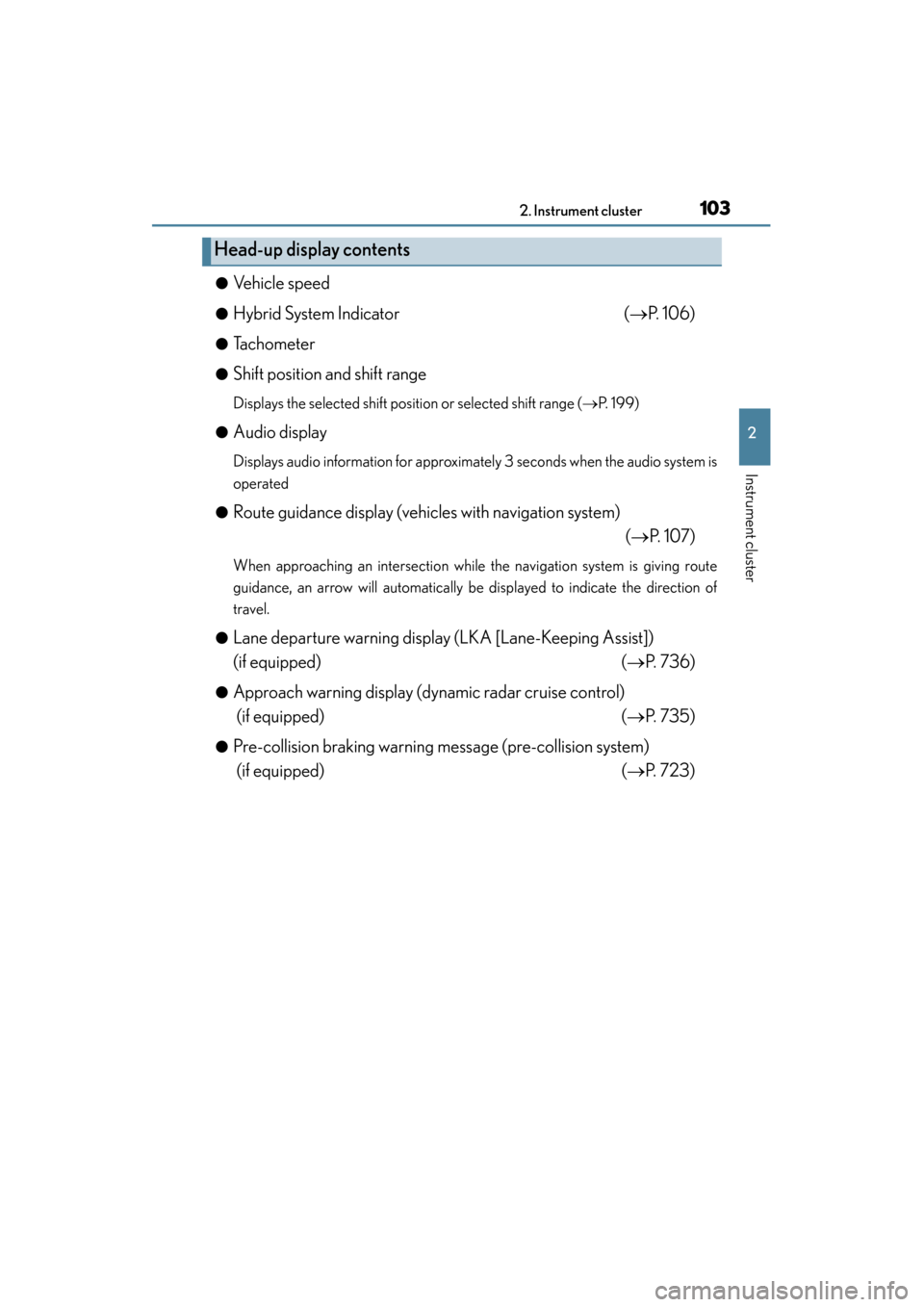
GS450h_U (OM30D01U)
1032. Instrument cluster
2
Instrument cluster
●Ve h i c l e s p e e d
●Hybrid System Indicator(→P. 1 0 6 )
●Tachometer
●Shift position and shift range
Displays the selected shift position or selected shift range ( →P. 199)
●
Audio display
Displays audio information for approximately 3 seconds when the audio system is
operated
●
Route guidance display (vehicles with navigation system) (→P. 1 0 7 )
When approaching an intersection while the navigation system is giving route
guidance, an arrow will automatically be displayed to indicate the direction of
travel.
●
Lane departure warning display (LKA [Lane-Keeping Assist])
(if equipped) ( →P. 7 3 6 )
●Approach warning display (dynamic radar cruise control)
(if equipped) ( →P. 735)
●Pre-collision braking warning message (pre-collision system)
(if equipped) ( →P. 723)
Head-up display contents
GS450h_U.book Page 103 Monday, January 23, 2012 10:20 AM
Page 172 of 862
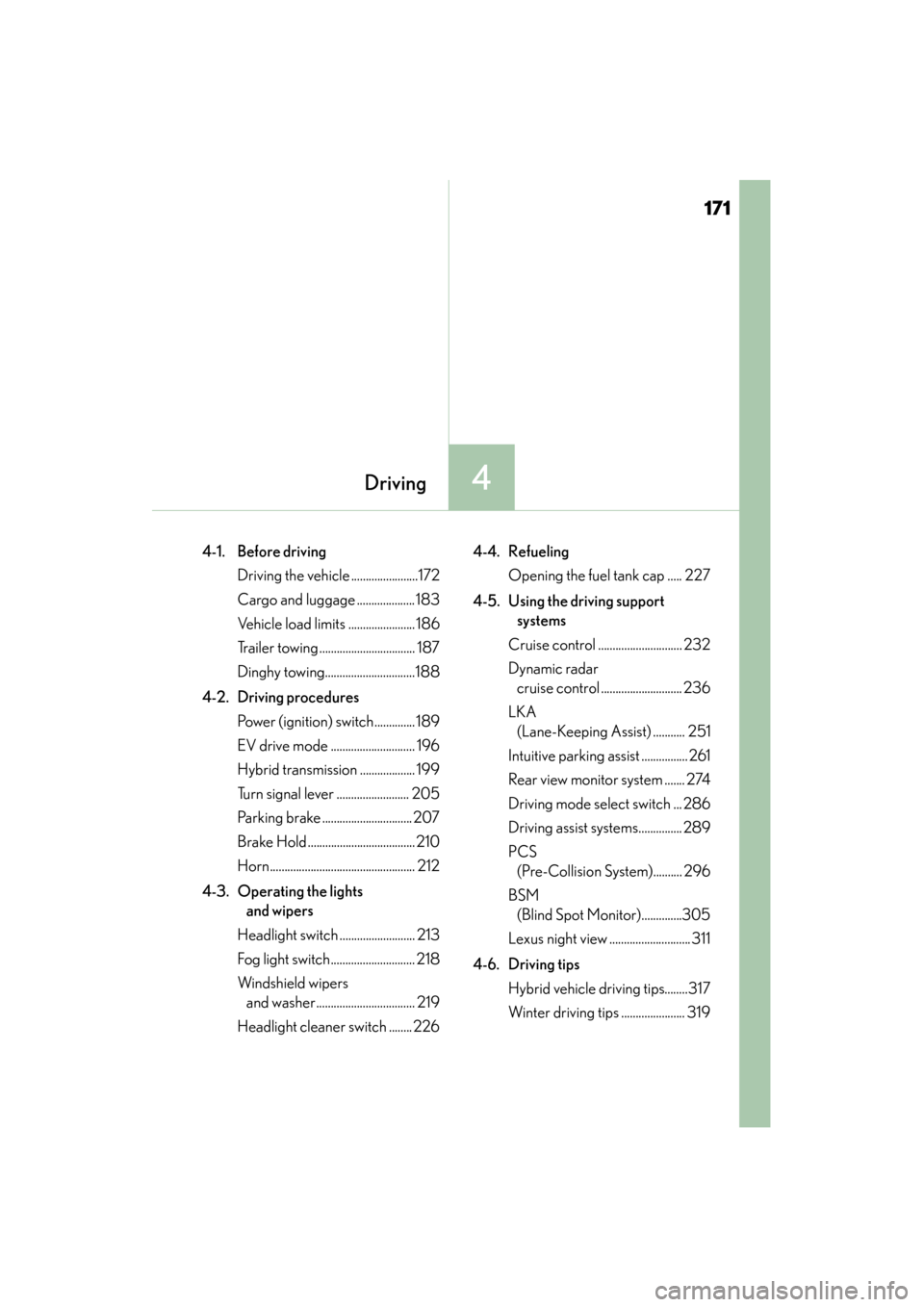
171
GS450h_U (OM30D01U)
4Driving
4-1. Before driving Driving the vehicle .......................172
Cargo and luggage .................... 183
Vehicle load limits ....................... 186
Trailer towing ................................. 187
Dinghy towing...............................188
4-2. Driving procedures Power (ignition) switch.............. 189
EV drive mode ............................. 196
Hybrid transmission ................... 199
Turn signal lever ......................... 205
Parking brake ............................... 207
Brake Hold ..................................... 210
Horn.................................................. 212
4-3. Operating the lights and wipers
Headlight switch .......................... 213
Fog light switch............................. 218
Windshield wipers and washer.................................. 219
Headlight cleaner switch ........ 226 4-4. Refueling
Opening the fuel tank cap ..... 227
4-5. Using the driving support systems
Cruise control ............................. 232
Dynamic radar cruise control ............................ 236
LKA (Lane-Keeping Assist) ........... 251
Intuitive parking assist ................ 261
Rear view monitor system ....... 274
Driving mode select switch ... 286
Driving assist systems............... 289
PCS (Pre-Collision System).......... 296
BSM (Blind Spot Monitor)..............305
Lexus night view ............................ 311
4-6. Driving tips Hybrid vehicle driving tips........317
Winter driving tips ...................... 319
GS450h_U.book Page 171 Monday, January 23, 2012 10:20 AM
Page 237 of 862

236
GS450h_U (OM30D01U)
4-5. Using the driving support systems
Dynamic radar cruise control∗
Dynamic radar cruise control supplements conventional cruise control
with a vehicle-to-vehicle distance control. In vehicle-to-vehicle distance
control mode, the vehicle automatically accelerates or decelerates in
order to maintain a set following distance from vehicles ahead. Vehicle-to-vehicle distance but-
ton
Display
Set speed
Indicators
Cruise control switch
∗
: If equipped
Summary of functions
1
2
3
4
5
GS450h_U.book Page 236 Monday, January 23, 2012 10:20 AM
Page 238 of 862

GS450h_U (OM30D01U)
2374-5. Using the driving support systems
4
Driving
Press the “ON/OFF” button to
activate the cruise control.
Radar cruise control indicator will
come on.
Press the button again to deactivate
the cruise control.
Accelerate or decelerate the
vehicle to the desired speed, and
push the lever down to set the
speed.
“SET” indicator will be displayed.
The vehicle speed at the moment the
lever is released becomes the set
speed.
Setting the vehicle speed (vehicle-to-vehicle distance control
mode)
1
2
GS450h_U.book Page 237 Monday, January 23, 2012 10:20 AM
Page 242 of 862

GS450h_U (OM30D01U)
2414-5. Using the driving support systems
4
Driving
This mode employs a radar sensor to detect the presence of vehicles up to
approximately 400 ft. (120 m) ahead, determines the current vehicle-to-
vehicle following distance, and operates to maintain a suitable following
distance from the vehicle ahead.
Note that vehicle-to-vehicle distance will close in when traveling on long downhill
slopes.
Example of constant speed cruising
When there are no vehicles ahead
The vehicle travels at the speed set by the driver. The desired vehicle-to-vehicle
distance can also be set by operating the vehicle-to-vehicle distance control.
Example of deceleration cruising
When the vehicle ahead is driving slower than the set speed
When a vehicle is detected running ahead of you, the system automatically decel-
erates your vehicle. When a greater reduction in vehicle speed is necessary, the
system applies the brakes. A warning tone warns you when the system cannot
decelerate sufficiently to prevent your vehicle from closing in on the vehicle
ahead.
Driving in vehicle-to-vehicle distance control mode
1
2
GS450h_U.book Page 241 Monday, January 23, 2012 10:20 AM