change language Lexus GS450h 2013 Using the audio system / LEXUS 2013 GS450H (OM30D01U) User Guide
[x] Cancel search | Manufacturer: LEXUS, Model Year: 2013, Model line: GS450h, Model: Lexus GS450h 2013Pages: 860, PDF Size: 9.98 MB
Page 445 of 860

GS450h_U (OM30D01U)
4455-3. Using the audio system
5
Interior features
Select “Subtitle” on the “DVD Options” screen.
Each time you select “Change”,
the next available language is
selected.
The languages available are restricted
to those available on the DVD disc.
“Hide”: Hides the subtitles: Returns to the previous screen
Select “Audio” on the “DVD Options” screen.
Each time you select “Change”,
the next available language is
selected.
The languages available are restricted
to those available on the DVD disc.: Returns to the previous screen
Select “Angle” on the “DVD Options” screen.
Each time you select “Change”,
the next available angle is
selected.
The angles available are restricted to
those available on the DVD disc.: Returns to the previous screen
Changing the subtitle language
1
2
Changing the audio language
1
2
Changing the angle (if the angle option is available)
1
2
Page 448 of 860

448
GS450h_U (OM30D01U)
5-3. Using the audio system
■Displaying “DVD Settings” screenSelect “DVD Settings” on the “DVD Options” screen.
Select the setting to be changed.
After you change the settings,
select “Save”.
“Default”: Restores default settings
: Returns to the previousscreen
■Setting audio language
Select “Audio Language” on the “DVD Settings” screen.
Select the desired language to be heard on the “Audio Language”
screen.
If you cannot find the desired language , select “Other” and input the desired
language code. ( P. 4 5 0 )
■Setting subtitle language
Select “Subtitle Language” on the “DVD Settings” screen.
Select the desired language to be read on the “Subtitle Language”
screen.
If you cannot find the desired language , select “Other” and input the desired
language code. ( P. 4 5 0 )
Initial DVD settings
1
2
1
2
1
2
Page 456 of 860
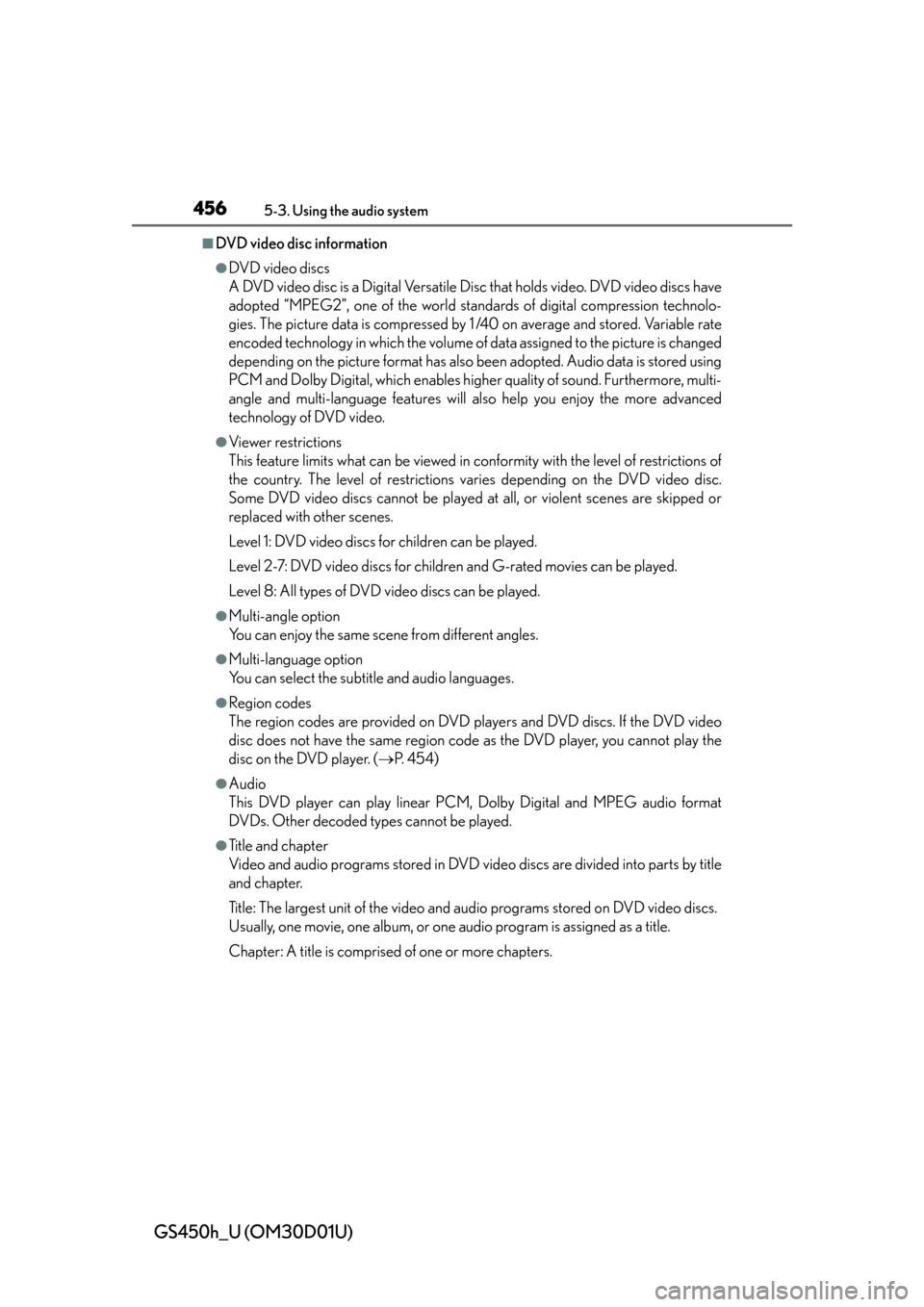
456
GS450h_U (OM30D01U)
5-3. Using the audio system
■DVD video disc information
●DVD video discs
A DVD video disc is a Digital Versatile Disc that holds video. DVD video discs have
adopted “MPEG2”, one of the world standards of digital compression technolo-
gies. The picture data is compressed by 1 /40 on average and stored. Variable rate
encoded technology in which the volume of data assigned to the picture is changed
depending on the picture format has also been adopted. Audio data is stored using
PCM and Dolby Digital, which enables higher quality of sound. Furthermore, multi-
angle and multi-language features will also help you enjoy the more advanced
technology of DVD video.
●Viewer restrictions
This feature limits what can be viewed in conformity with the level of restrictions of
the country. The level of restrictions varies depending on the DVD video disc.
Some DVD video discs cannot be played at all, or violent scenes are skipped or
replaced with other scenes.
Level 1: DVD video discs fo r children can be played.
Level 2-7: DVD video discs for children and G-rated movies can be played.
Level 8: All types of DVD video discs can be played.
●Multi-angle option
You can enjoy the same scene from different angles.
●Multi-language option
You can select the subtitle and audio languages.
●Region codes
The region codes are provided on DVD players and DVD discs. If the DVD video
disc does not have the same region code as the DVD player, you cannot play the
disc on the DVD player. (P. 4 5 4 )
●Audio
This DVD player can play linear PCM, Dolby Digital and MPEG audio format
DVDs. Other decoded types cannot be played.
●Title and chapter
Video and audio programs stored in DVD vi deo discs are divided into parts by title
and chapter.
Title: The largest unit of the video and audio programs stored on DVD video discs.
Usually, one movie, one album, or one audio program is assigned as a title.
Chapter: A title is comprised of one or more chapters.
Page 809 of 860

GS450h_U (OM30D01U)
8098-2. Customization
8
Vehicle specifications
Some function settings are changed simultaneously with other functions
being customized. Contact your Lexus dealer for further details.
Settings that can be changed using the Remote Touch
Settings that can be changed using the “DISP” button
Settings that can be changed by your Lexus dealer
Definition of symbols: O = Available, — = Not available
Customizable features
1
2
3
ItemFunctionDefaultsettingCustom-
ized setting
Multi-infor-
mation
display
( P. 9 4 )
“Language”*1“English”(French)—O—
(Spanish)
“Units”*1“miles
(MPG)”
“km
(km/L)”
—O—“km
(L/100km)”
“ECO lamp”
“ON
(Self-light- ing)”“OFF”
—O—“ON
(Always)”
“Drive monitor”“Outside”
“Fuel
consump- tion”
—O—
“Cruisingrange”
“Tachometer Settings”
“ON
(Self-
changing)”“HV Meter (Always)”
—O—“Tachometer (Always)”
“Lamp brightness”“Standard”“Bright”—O—
“SPORT lamp”“ON”“OFF”—O—
123