rear view mirror Lexus GS450h 2013 Using the audio system / LEXUS 2013 GS450H OWNERS MANUAL (OM30D01U)
[x] Cancel search | Manufacturer: LEXUS, Model Year: 2013, Model line: GS450h, Model: Lexus GS450h 2013Pages: 860, PDF Size: 9.98 MB
Page 2 of 860
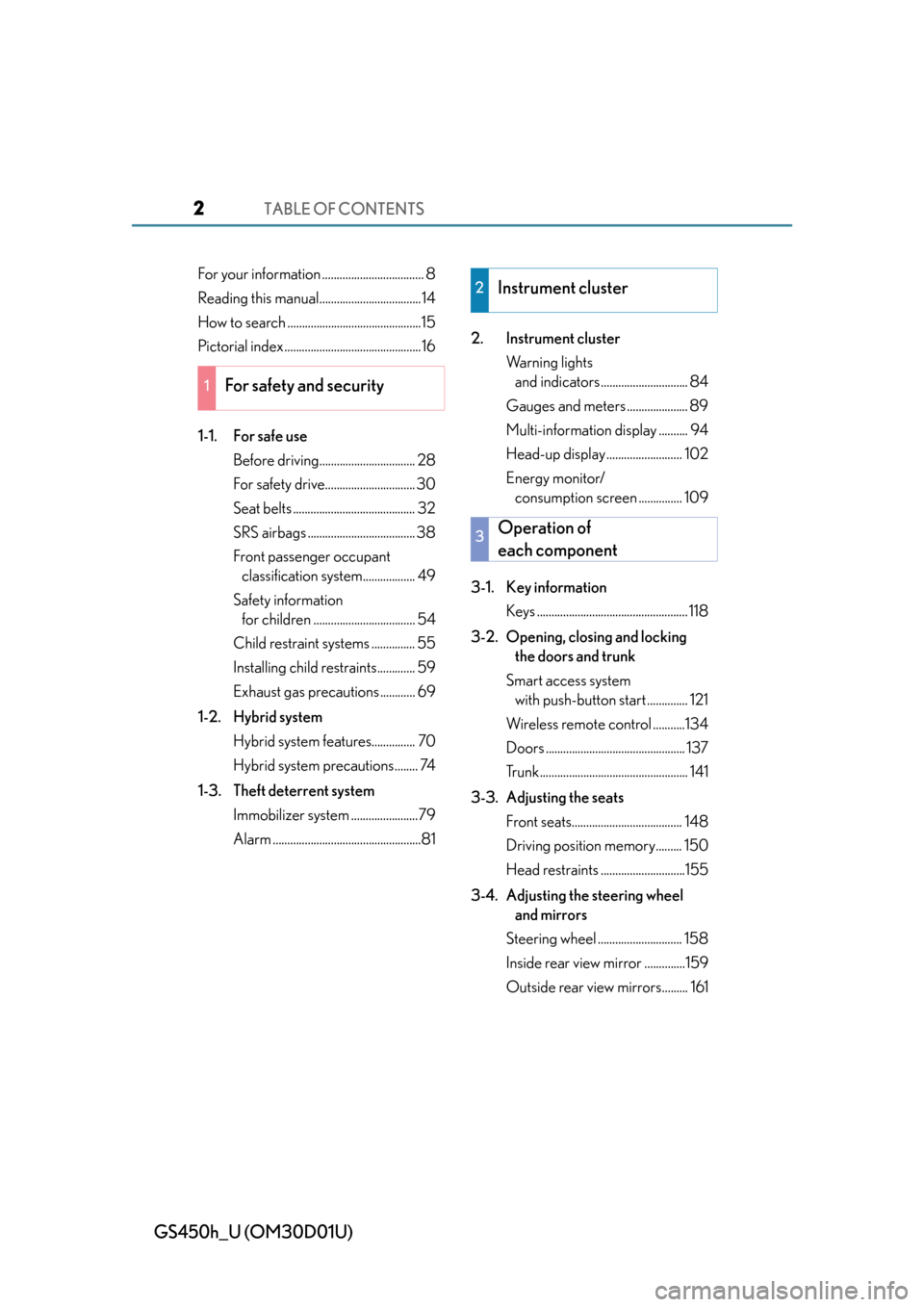
TABLE OF CONTENTS2
GS450h_U (OM30D01U)
For your information ................................... 8
Reading this manual................................... 14
How to search ..............................................15
Pictorial index ...............................................16
1-1. For safe useBefore driving................................. 28
For safety drive............................... 30
Seat belts .......................................... 32
SRS airbags ..................................... 38
Front passenger occupant classification system.................. 49
Safety information for children ................................... 54
Child restraint systems ............... 55
Installing child restraints............. 59
Exhaust gas precautions ............ 69
1-2. Hybrid system Hybrid system features............... 70
Hybrid system precautions........ 74
1-3. Theft deterrent system Immobilizer system .......................79
Alarm ...................................................81 2. Instrument cluster
Warning lights and indicators .............................. 84
Gauges and meters ..................... 89
Multi-information display .......... 94
Head-up display .......................... 102
Energy monitor/ consumption screen ............... 109
3-1. Key information Keys .................................................... 118
3-2. Opening, closing and locking the doors and trunk
Smart access system with push-button start .............. 121
Wireless remote control ...........134
Doors ................................................ 137
Trunk................................................... 141
3-3. Adjusting the seats Front seats...................................... 148
Driving position memory......... 150
Head restraints .............................155
3-4. Adjusting the steering wheel and mirrors
Steering wheel ............................. 158
Inside rear view mirror ..............159
Outside rear view mirrors......... 161
1For safety and security
2Instrument cluster
3Operation of
each component
Page 4 of 860
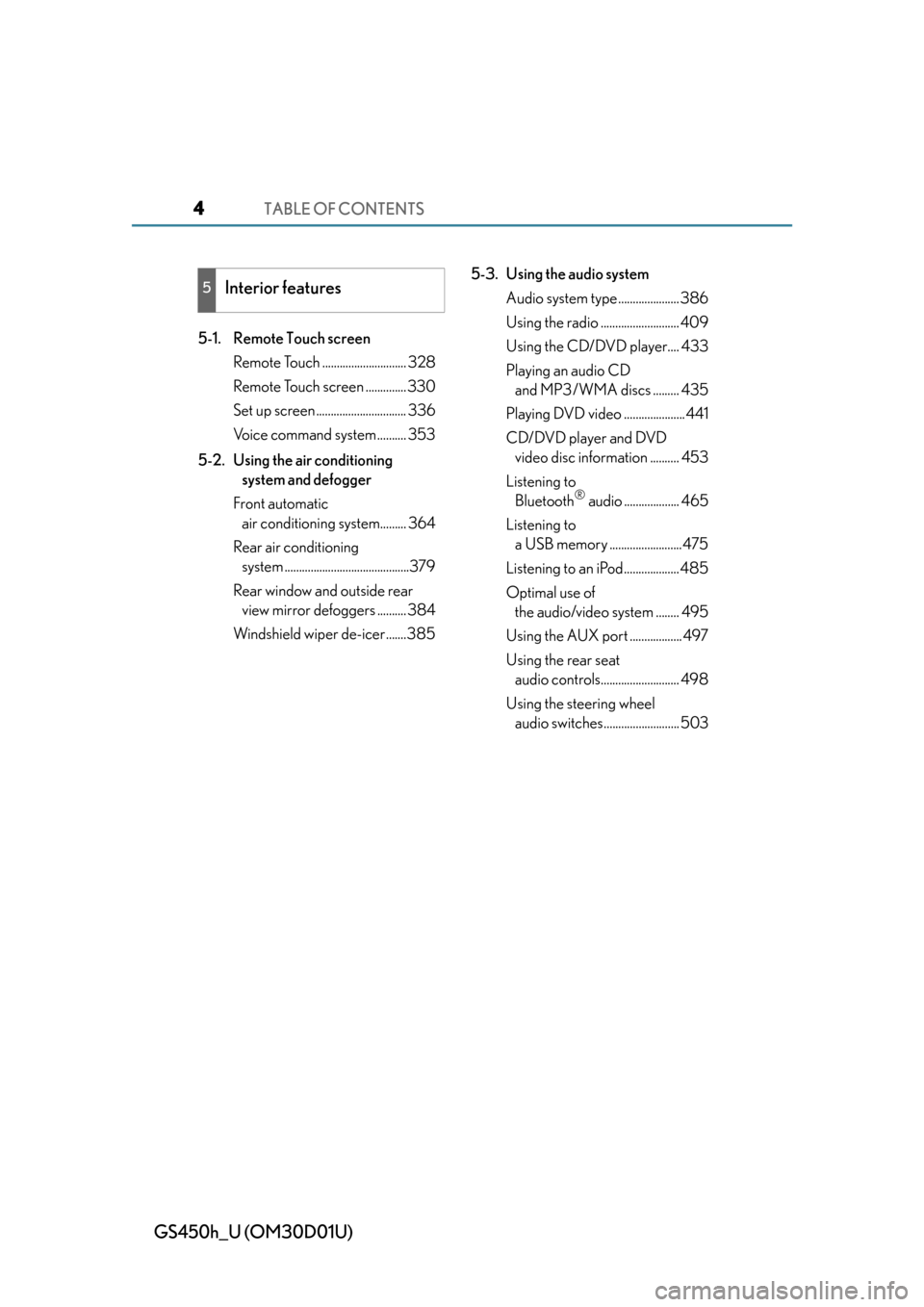
TABLE OF CONTENTS4
GS450h_U (OM30D01U)
5-1. Remote Touch screenRemote Touch ............................. 328
Remote Touch screen .............. 330
Set up screen ............................... 336
Voice command system .......... 353
5-2. Using the air conditioning system and defogger
Front automatic air conditioning system......... 364
Rear air conditioning system ...........................................379
Rear window and outside rear view mirror defoggers .......... 384
Windshield wiper de-icer.......385 5-3. Using the audio system
Audio system type ..................... 386
Using the radio ........................... 409
Using the CD/DVD player.... 433
Playing an audio CD and MP3/WMA discs ......... 435
Playing DVD video ..................... 441
CD/DVD player and DVD video disc information .......... 453
Listening to Bluetooth
® audio ................... 465
Listening to a USB memory .........................475
Listening to an iPod................... 485
Optimal use of the audio/video system ........ 495
Using the AUX port .................. 497
Using the rear seat audio controls........................... 498
Using the steering wheel audio switches.......................... 503
5Interior features
Page 16 of 860

16Pictorial index
GS450h_U (OM30D01U)
Pictorial index
■Exterior
The shape of the headlights may differ depending on the grade, etc. (P. 6 8 7 )
Doors . . . . . . . . . . . . . . . . . . . . . . . . . . . . . . . . . . . . . . . . . . . . . . . . . . . . . . . . . . . . . . . . . P. 137
Locking/unlocking. . . . . . . . . . . . . . . . . . . . . . . . . . . . . . . . . . . . . . . . . . . . . . P. 122, 134
Opening/closing the door glasses . . . . . . . . . . . . . . . . . . . . . . . . . . . . . . . . . . .P. 164
Locking/unlocking by using the mechanical key . . . . . . . . . . . . . . . . . . . . .P. 767
Warning lights/warning messages . . . . . . . . . . . . . . . . . . . . . . . . . . . . . P. 714, 728
Trunk . . . . . . . . . . . . . . . . . . . . . . . . . . . . . . . . . . . . . . . . . . . . . . . . . . . . . . . . . . . . . . . . . . P. 141
Opening from inside the cabin. . . . . . . . . . . . . . . . . . . . . . . . . . . . . . . . . . . . . . . P. 141
Opening from outside . . . . . . . . . . . . . . . . . . . . . . . . . . . . . . . . . . . . . . . . . . P. 122, 134
Opening by using the mechanical key . . . . . . . . . . . . . . . . . . . . . . . . . . . . . . P. 768
Warning lights/warning messages . . . . . . . . . . . . . . . . . . . . . . . . . . . . . P. 714, 729
Outside rear view mirrors . . . . . . . . . . . . . . . . . . . . . . . . . . . . . . . . . . . . . . . . . . . . P. 161
Adjusting the mirror angle . . . . . . . . . . . . . . . . . . . . . . . . . . . . . . . . . . . . . . . . . . . P. 161
Folding the mirrors . . . . . . . . . . . . . . . . . . . . . . . . . . . . . . . . . . . . . . . . . . . . . . . . . . P. 161
Driving position memory . . . . . . . . . . . . . . . . . . . . . . . . . . . . . . . . . . . . . . . . . . . P. 150
Defogging the mirrors . . . . . . . . . . . . . . . . . . . . . . . . . . . . . . . . . . . . . . . . . . . . . . P. 384
1
2
3
Page 21 of 860

21Pictorial index
GS450h_U (OM30D01U)
Driving position memory switches . . . . . . . . . . . . . . . . . . . . . . . . . . . . . . . . . . P. 150
Outside rear view mirror switches . . . . . . . . . . . . . . . . . . . . . . . . . . . . . . . . . . . P. 161
Door lock switches . . . . . . . . . . . . . . . . . . . . . . . . . . . . . . . . . . . . . . . . . . . . . . . . . . . P. 137
Power window switches . . . . . . . . . . . . . . . . . . . . . . . . . . . . . . . . . . . . . . . . . . . . . . P. 164
Window lock switch . . . . . . . . . . . . . . . . . . . . . . . . . . . . . . . . . . . . . . . . . . . . . . . . . . P. 164
PCS OFF switch
* . . . . . . . . . . . . . . . . . . . . . . . . . . . . . . . . . . . . . . . . . . . . . . . . . . . P. 297
Tire pressure warning reset switch . . . . . . . . . . . . . . . . . . . . . . . . . . . . . . . . . . P. 654
AFS OFF switch
*. . . . . . . . . . . . . . . . . . . . . . . . . . . . . . . . . . . . . . . . . . . . . . . . . . . . .P. 215
*: If equipped
1
2
3
4
5
6
7
8
Page 25 of 860
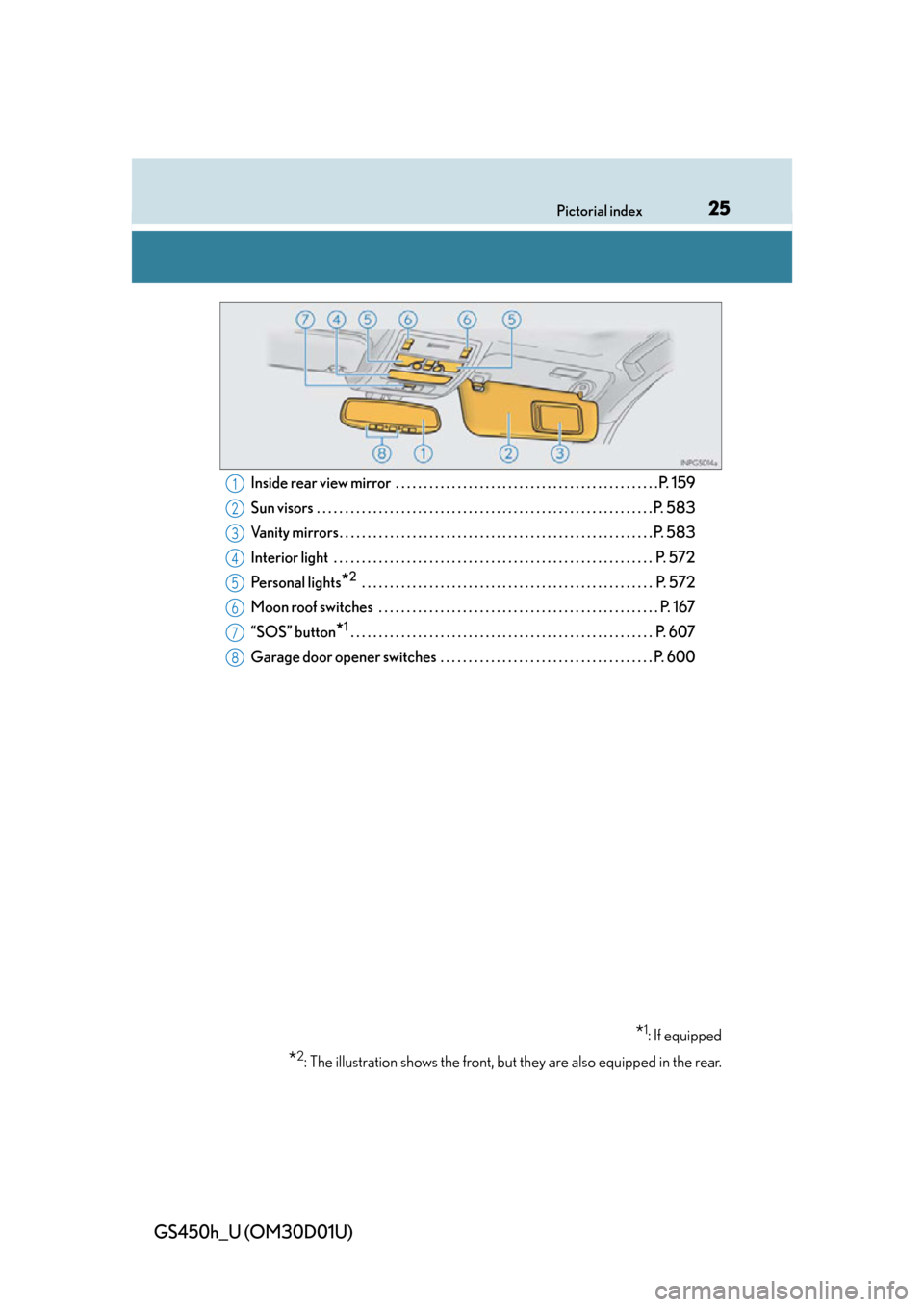
25Pictorial index
GS450h_U (OM30D01U)
Inside rear view mirror . . . . . . . . . . . . . . . . . . . . . . . . . . . . . . . . . . . . . . . . . . . . . . .P. 159
Sun visors . . . . . . . . . . . . . . . . . . . . . . . . . . . . . . . . . . . . . . . . . . . . . . . . . . . . . . . . . . . . P. 583
Vanity mirrors . . . . . . . . . . . . . . . . . . . . . . . . . . . . . . . . . . . . . . . . . . . . . . . . . . . . . . . . P. 583
Interior light . . . . . . . . . . . . . . . . . . . . . . . . . . . . . . . . . . . . . . . . . . . . . . . . . . . . . . . . . P. 572
Pe r s o n a l l i g h t s
*2 . . . . . . . . . . . . . . . . . . . . . . . . . . . . . . . . . . . . . . . . . . . . . . . . . . . . P. 572
Moon roof switches . . . . . . . . . . . . . . . . . . . . . . . . . . . . . . . . . . . . . . . . . . . . . . . . . . P. 167
“SOS” button
*1 . . . . . . . . . . . . . . . . . . . . . . . . . . . . . . . . . . . . . . . . . . . . . . . . . . . . . . P. 607
Garage door opener switches . . . . . . . . . . . . . . . . . . . . . . . . . . . . . . . . . . . . . . P. 600
*1: If equipped
*2: The illustration shows the front, but they are also equipped in the rear.
1
2
3
4
5
6
7
8
Page 31 of 860
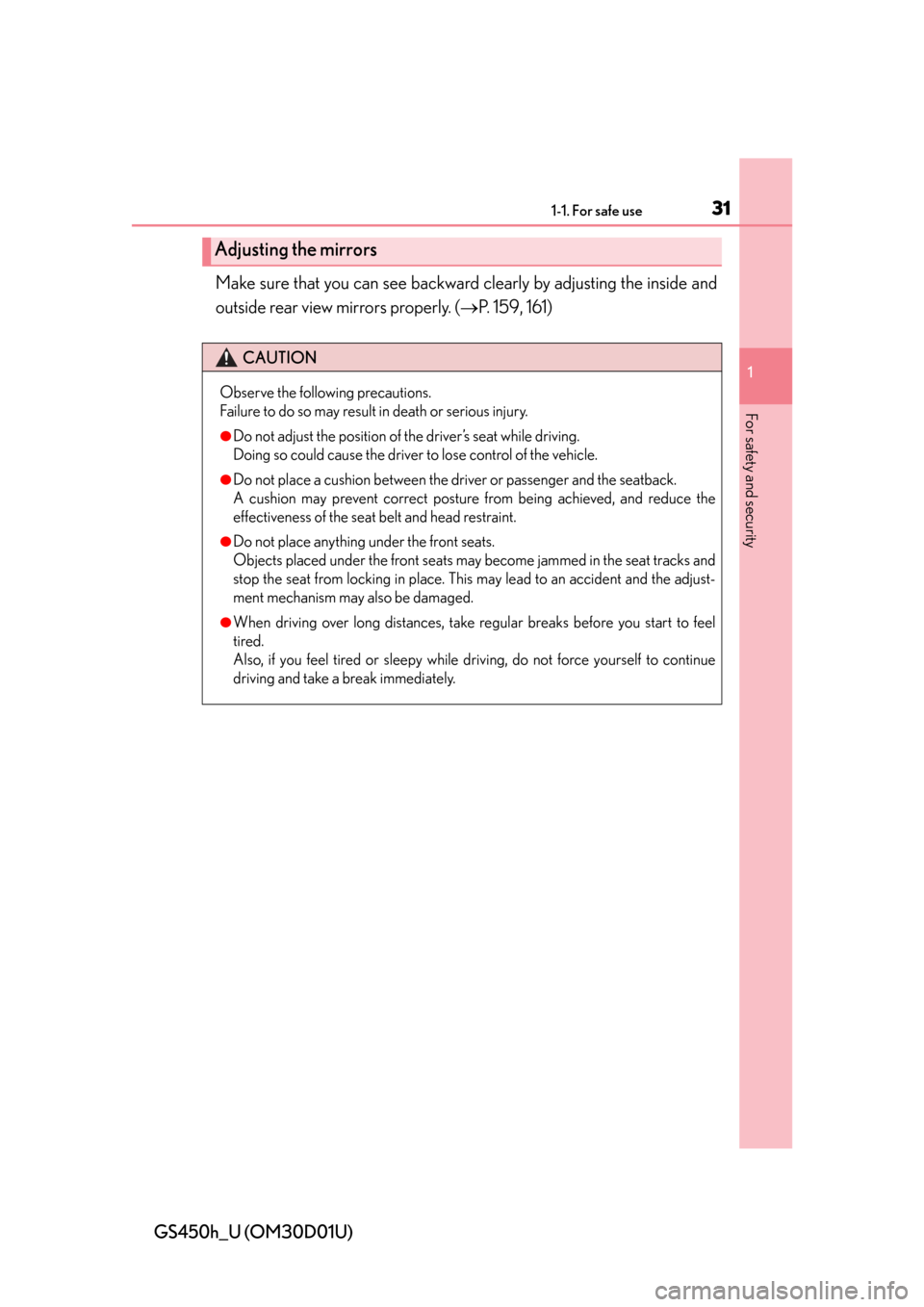
311-1. For safe use
GS450h_U (OM30D01U)
1
For safety and security
Make sure that you can see backward clearly by adjusting the inside and
outside rear view mirrors properly. ( P. 159, 161)
Adjusting the mirrors
CAUTION
Observe the following precautions.
Failure to do so may result in death or serious injury.
●Do not adjust the position of the driver’s seat while driving.
Doing so could cause the driver to lose control of the vehicle.
●Do not place a cushion between the driver or passenger and the seatback.
A cushion may prevent correct posture from being achieved, and reduce the
effectiveness of the seat belt and head restraint.
●Do not place anything under the front seats.
Objects placed under the front seats may become jammed in the seat tracks and
stop the seat from locking in place. This may lead to an accident and the adjust-
ment mechanism may also be damaged.
●When driving over long distances, take regular breaks before you start to feel
tired.
Also, if you feel tired or sleepy while driving, do not force yourself to continue
driving and take a break immediately.
Page 117 of 860

117
GS450h_U (OM30D01U)
3
Operation of
each component
3-1. Key information
Keys ....................................................118
3-2. Opening, closing and locking the doors and trunk
Smart access system with push-button start .............. 121
Wireless remote control .......... 134
Doors ................................................ 137
Trunk ................................................... 141
3-3. Adjusting the seats Front seats ...................................... 148
Driving position memory ......... 150
Head restraints ............................ 155
3-4. Adjusting the steering wheel and mirrors
Steering wheel ............................. 158
Inside rear view mirror.............. 159
Outside rear view mirrors ......... 161
3-5. Opening, closing the windows and moon roof
Power windows ............................ 164
Moon roof ....................................... 167
Page 150 of 860

150
GS450h_U (OM30D01U)
3-3. Adjusting the seats
Driving position memory
Check that the shift lever is in P.
Turn the power switch to ON mode.
Adjust the driver’s seat, steering wheel, and outside rear view mirrors to
the desired positions. (When memorizing the front passenger’s seat,
adjust the front passenger’s se at to the desired positions.)
While pressing the “SET” button,
or within 3 seconds after the
“SET” button is pressed, press
button “1”, “2” or “3” until the sig-
nal beeps.
If the selected button has already
been preset, the previously recorded
position will be overwritten.
Your preferred driving position (the position of the driver’s seat, steer-
ing wheel and outside rear view mirrors) can be memorized and
recalled by pressing a button. It is also possible to set this function to
activate automatically when the doors are unlocked.
Three different driving positions can be entered into memory.
The same buttons are found on the front passenger’s side, allowing the
position of the front passenger’s seat to be memorized (if equipped).
Entering a position to memory
1
2
3
4
Page 159 of 860

1593-4. Adjusting the steering wheel and mirrors
3
Operation of each component
GS450h_U (OM30D01U)
Inside rear view mirror
The height of the rear view mirror can be adjusted to suit your driving pos-
ture.
Adjust the height of the rear view
mirror by moving it up and down.
Responding to the level of brightness of the headlights of vehicles behind,
the reflected light is automatically reduced.
Changing automatic anti-glare
function mode
ON
OFF
When the automatic anti-glare func-
tion is in ON mode, the indicator illu-
minates.
The function will set to ON mode
each time the power switch is turned
to ON mode.
Pressing the button turns the function
to OFF mode. (The indicator also
turns off.)
The rear view mirror’s position can be adjusted to enable sufficient
confirmation of the rear view.
Adjusting the height of rear view mirror
Anti-glare function
Indicator
1
2
Page 160 of 860

1603-4. Adjusting the steering wheel and mirrors
GS450h_U (OM30D01U)
■To prevent sensor error
To ensure that the sensors operate properly,
do not touch or cover them.
CAUTION
Do not adjust the position of the mirror while driving.
Doing so may lead to mishandling of the vehicle and cause an accident, resulting in
death or serious injury.
NOTICE
■Rear view mirror adjustment (vehicles with LKA [Lane-Keeping Assist])
To ensure that the LKA operates properly,
make sure that it does not block the LKA
camera sensor.