audio Lexus GS450h 2013 Using the audio system / LEXUS 2013 GS450H QUICK GUIDE (OM30D12U) User Guide
[x] Cancel search | Manufacturer: LEXUS, Model Year: 2013, Model line: GS450h, Model: Lexus GS450h 2013Pages: 98, PDF Size: 2.19 MB
Page 72 of 98

72
GS450h_QG_U (OM30D12U)
■Playing a DVD
Image display (full screen)
Reverse
Stop
Playback/pause
Fa st for wa rd
Chapter selection
DVD eject
■Operating an iPod
Shuffle playback
Repeat play
Playback/pause
Select play mode
Song selection
■Rear seat audio controls (if equipped)
Some front audio features can be controlled from the rear seats.
Preset station or folder etc.
Track or file etc.
Vo l u m e
Audio sources
Po w e r
1
2
3
4
5
6
7
1
2
3
4
5
1
2
3
4
5
Page 78 of 98
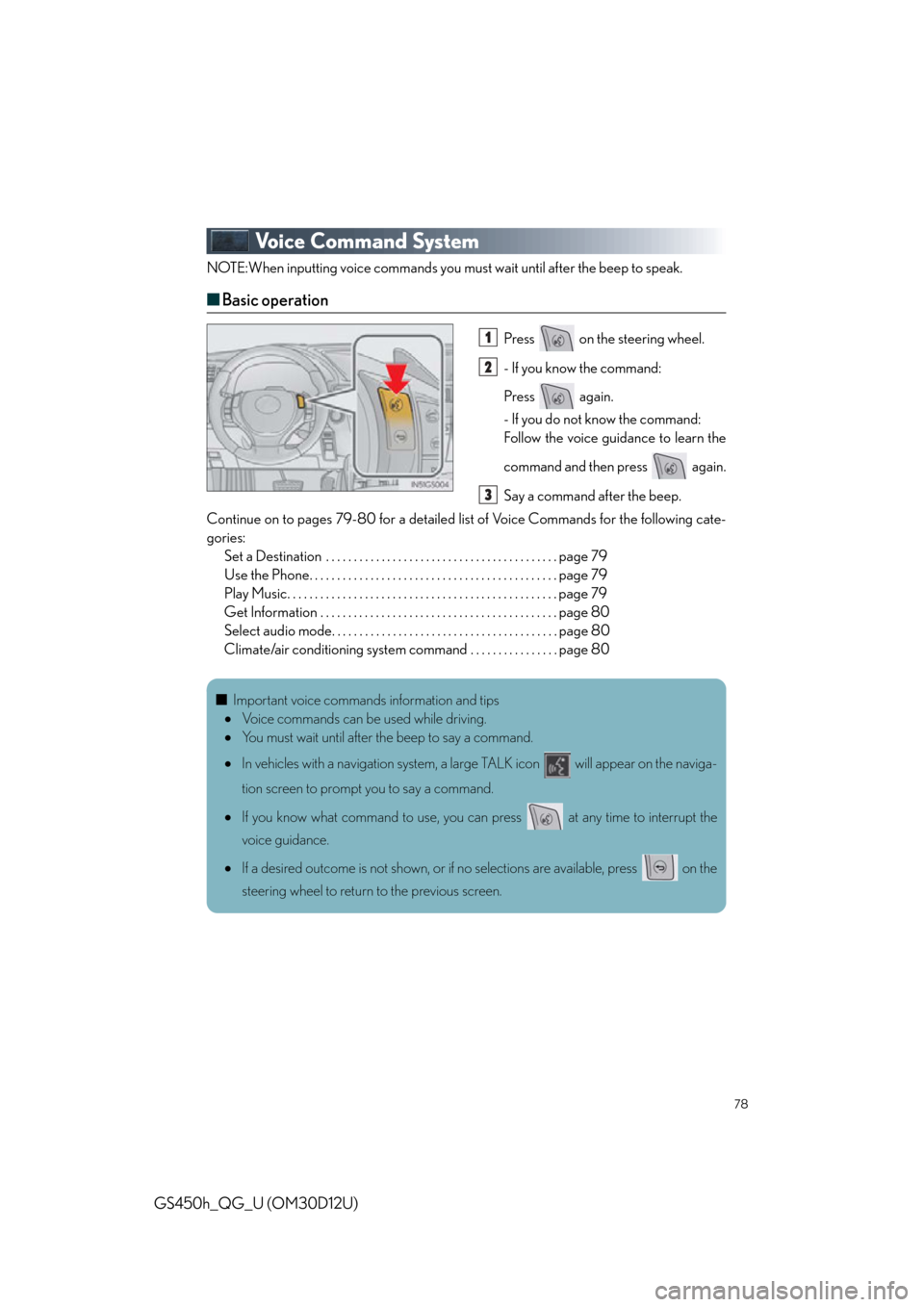
78
GS450h_QG_U (OM30D12U)
Voice Command System
NOTE:When inputting voice commands you must wait until after the beep to speak.
■Basic operation
Press on the steering wheel.
- If you know the command:
Press again.
- If you do not know the command:
Follow the voice guidance to learn the
command and then press again.
Say a command after the beep.
Continue on to pages 79-80 for a detailed list of Voice Commands for the following cate-
gories: Set a Destination . . . . . . . . . . . . . . . . . . . . . . . . . . . . . . . . . . . . . . . . . . page 79
Use the Phone. . . . . . . . . . . . . . . . . . . . . . . . . . . . . . . . . . . . . . . . . . . . . page 79
Play Music. . . . . . . . . . . . . . . . . . . . . . . . . . . . . . . . . . . . . . . . . . . . . . . . . page 79
Get Information . . . . . . . . . . . . . . . . . . . . . . . . . . . . . . . . . . . . . . . . . . . page 80
Select audio mode. . . . . . . . . . . . . . . . . . . . . . . . . . . . . . . . . . . . . . . . . page 80
Climate/air conditioning system command . . . . . . . . . . . . . . . . page 801
2
3
■Important voice commands information and tips
Voice commands can be used while driving.
You must wait until after the beep to say a command.
In vehicles with a navigation system, a large TALK icon will appear on the naviga-
tion screen to prompt you to say a command.
If you know what command to use, you can press at any time to interrupt the
voice guidance.
If a desired outcome is not shown, or if no selections are available, press on the
steering wheel to return to the previous screen.
Page 80 of 98
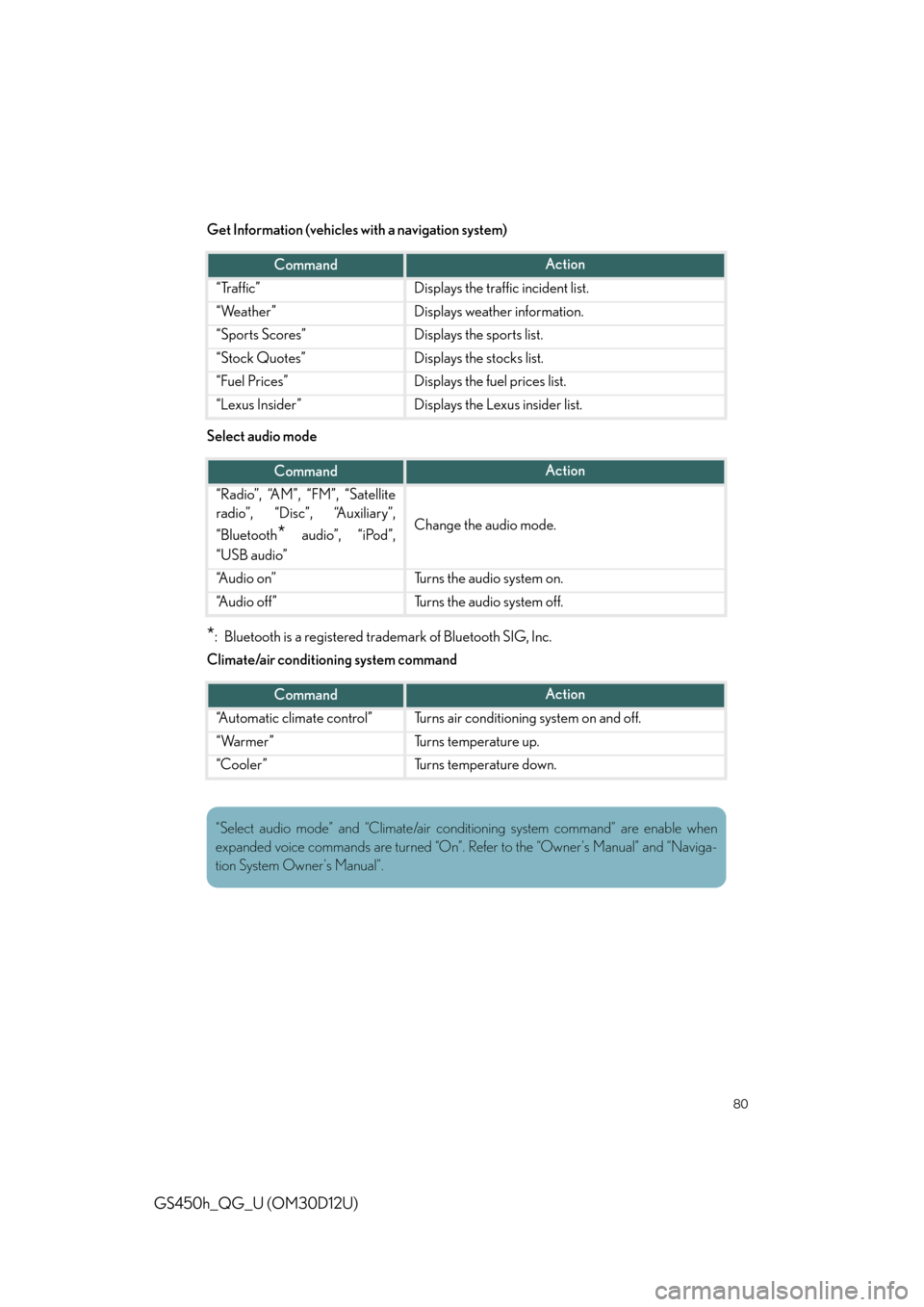
80
GS450h_QG_U (OM30D12U)
Get Information (vehicles with a navigation system)
Select audio mode
*: Bluetooth is a registered trad emark of Bluetooth SIG, Inc.
Climate/air conditioning system command
CommandAction
“Traffic”Displays the traffic incident list.
“Weather”Displays weather information.
“Sports Scores”Displays the sports list.
“Stock Quotes”Displays the stocks list.
“Fuel Prices”Displays the fuel prices list.
“Lexus Insider”Displays the Lexus insider list.
CommandAction
“Radio”, “AM”, “FM”, “Satellite
radio”, “Disc”, “Auxiliary”,
“Bluetooth
* audio”, “iPod”,
“USB audio”Change the audio mode.
“A u d i o o n ”Turns the audio system on.
“Audio off”Turns the audio system off.
CommandAction
“Automatic climate control”Turns air conditioning system on and off.
“Warmer”Turns temperature up.
“Cooler”Turns temperature down.
“Select audio mode” and “Climate/air cond itioning system command” are enable when
expanded voice commands are turned “On”. Refer to the “Owner’s Manual” and “Naviga-
tion System Owner’s Manual”.
Page 81 of 98

81
GS450h_QG_U (OM30D12U)
Portable Audio Device Ports
Open the console box, open the cover and
connect the portable audio device.
Garage Door Opener
The garage door opener (HomeLink® Universal Transceiver) is manufactured under
license from HomeLink
®.
■ Programming the HomeLink® (for U.S.A. owners)
The HomeLink® compatible transceiver in your ve hicle has 3 buttons which can be pro-
grammed to operate 3 different devices. Refer to the programming method below
appropriate for the device.
Indicator light
Buttons
These ports can be used to connect a portable audio device and listen to it through the
vehicle’s speakers.
The garage door opener can be programmed to operate garage doors, gates, entry
doors, door locks, home lighting system s, security systems, and other devices.
1
2
Page 86 of 98

86
GS450h_QG_U (OM30D12U)
●eDestination
With the eDestination feature, you can go online, via the Lexus.com owner’s Web site, to
select and organize destinations of your ch oice and then wirelessly send them to your
vehicle’s navigation system.
You can store up to 200 locations online to access and update at any time.
Your locations can be organized into up to 20 personalized folders.
You must first go online at www.lexus.com/drivers/
to view the Owners site where you
will need to register and log in. After this, you can create your personalized folders con-
taining the locations you wish to send to your vehicle. (See Lexus Enform with Safety
Connect Guide for more information.)
● Lexus Insider
Lexus Insider is an optional service that can send audio messages, or articles, to partici-
pating owners’ vehicles via the navigation sy stem. Potential Lexus Insider subjects might
include, for example, Lexus vehicle technology tips, updates on regional Lexus events, or
audio excerpts from Lexus Magazine articles. Up to 20 articles can be stored at a time.
You may opt out of receiving Lexus Insider messages at any time.
■Subscription
After you have signed the Telematics Subscription Service Agreement and are enrolled,
you can begin receiving services. A variety of subscription terms is available for purchase.
Contact your Lexus dealer, call 1-800-25-LEXUS (1-800-255-3987), or select the “Des-
tination Assist” in your vehicle for further subscription details.
■ Function achieved by using DCM
■
Services
Of the functions included with Lexus Enform with Safety Connect, Safety Connect can be
achieved by using DCM.
● Safety Connect ( P. 8 3 )