Lexus GS450h 2014 Owner's Manual
Manufacturer: LEXUS, Model Year: 2014, Model line: GS450h, Model: Lexus GS450h 2014Pages: 890, PDF Size: 40.62 MB
Page 111 of 890
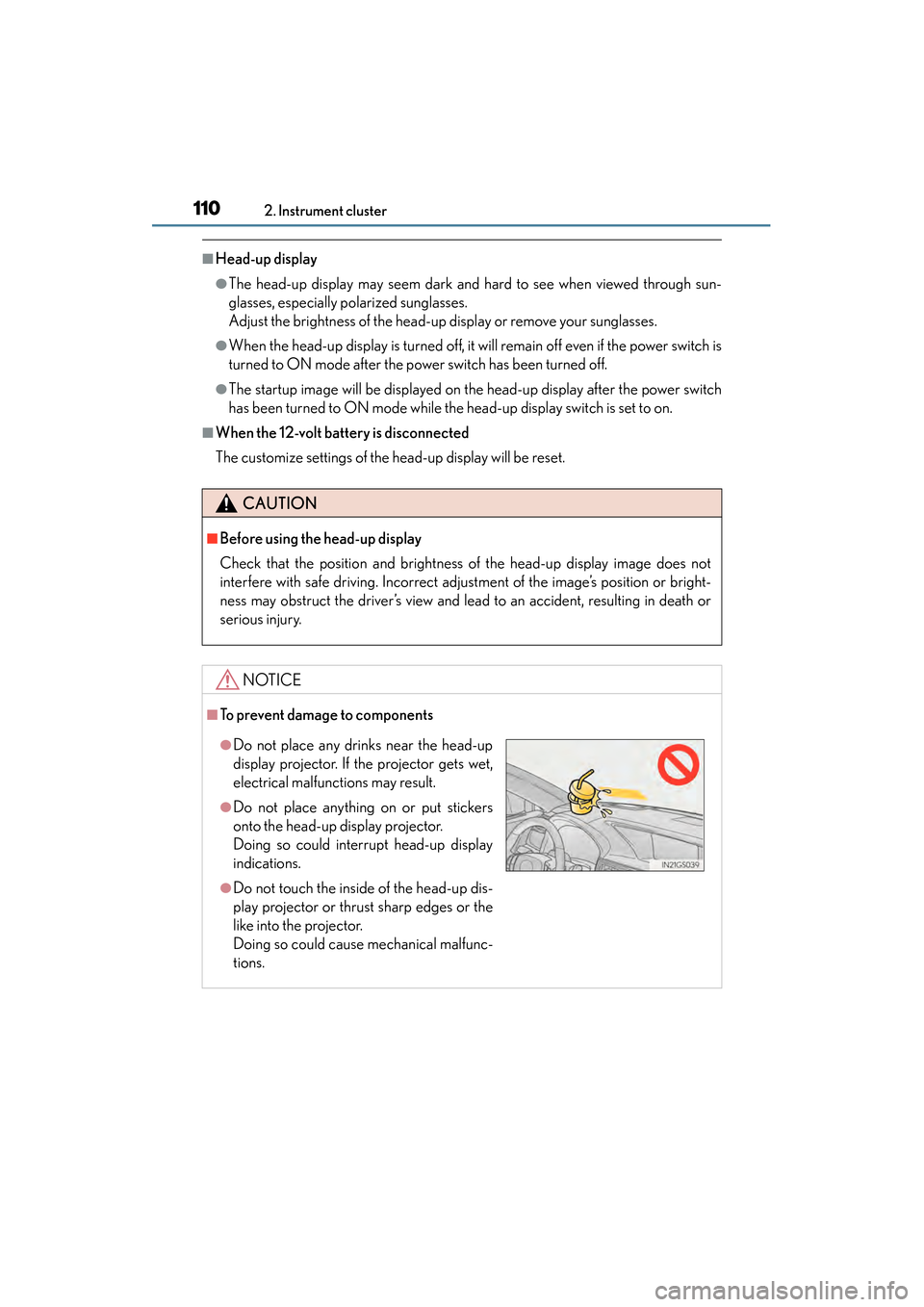
110
GS450h_OM_OM30D52U_(U)
2. Instrument cluster
■Head-up display
●The head-up display may seem dark and hard to see when viewed through sun-
glasses, especially polarized sunglasses.
Adjust the brightness of the head-up display or remove your sunglasses.
●When the head-up display is turned off, it will remain off even if the power switch is
turned to ON mode after the power switch has been turned off.
●The startup image will be displayed on the head-up display after the power switch
has been turned to ON mode while the head-up display switch is set to on.
■When the 12-volt battery is disconnected
The customize settings of the head-up display will be reset.
CAUTION
■Before using the head-up display
Check that the position and brightness of the head-up display image does not
interfere with safe driving. Incorrect adjustment of the image’s position or bright-
ness may obstruct the driver’s view and lead to an accident, resulting in death or
serious injury.
NOTICE
■To prevent damage to components
●Do not place any drinks near the head-up
display projector. If the projector gets wet,
electrical malfunctions may result.
●Do not place anything on or put stickers
onto the head-up display projector.
Doing so could interrupt head-up display
indications.
●Do not touch the inside of the head-up dis-
play projector or thrust sharp edges or the
like into the projector.
Doing so could cause mechanical malfunc-
tions.
GS450h_OM_OM30D52U_(U).book Page 110 Monday, July 29, 2013 12:07 PM
Page 112 of 890
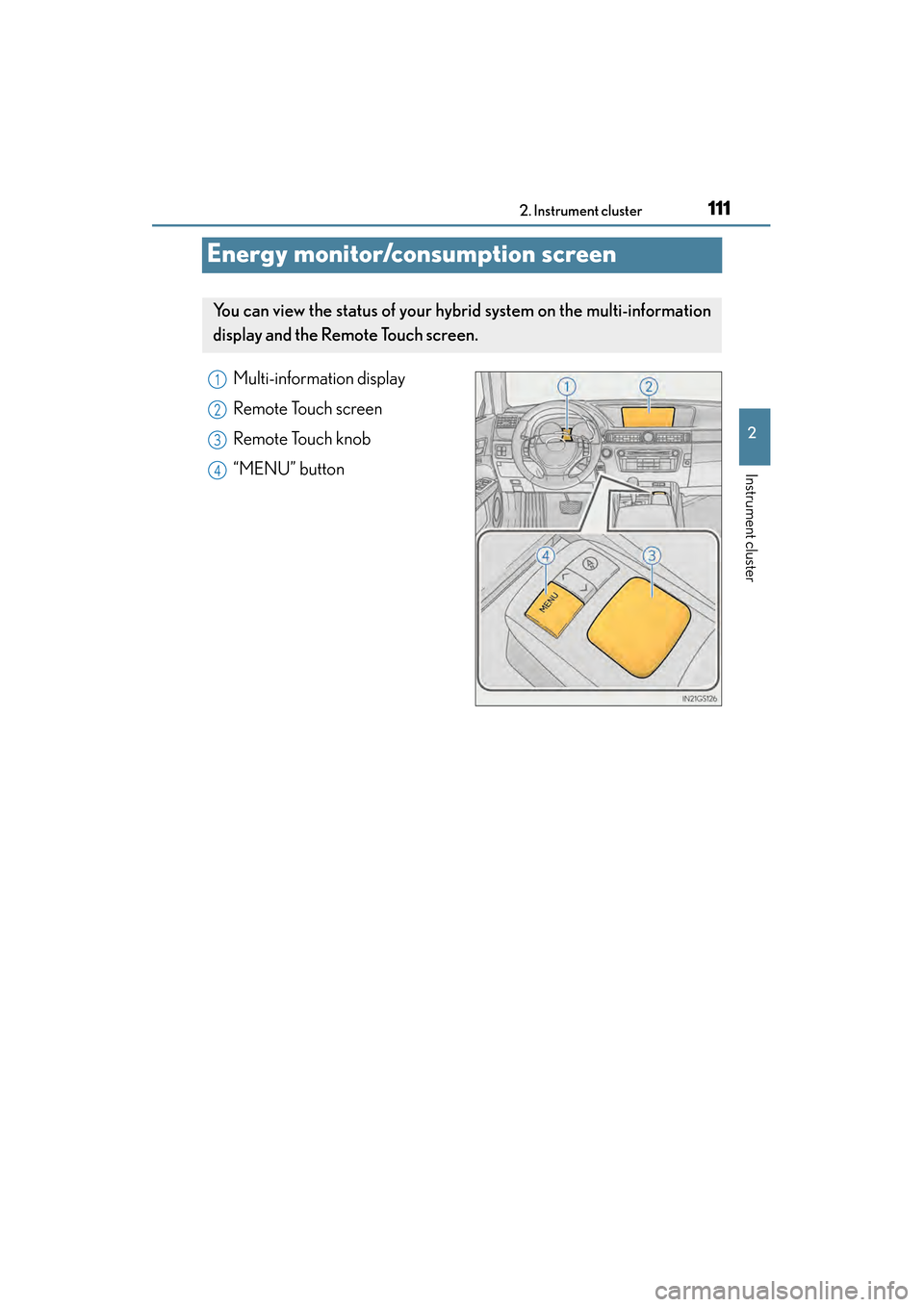
111
GS450h_OM_OM30D52U_(U)2. Instrument cluster
2
Instrument cluster
Energy monitor/consumption screen
Multi-information display
Remote Touch screen
Remote Touch knob
“MENU” button
You can view the status of your hy brid system on the multi-information
display and the Remote Touch screen.
1
2
3
4
GS450h_OM_OM30D52U_(U).book Page 111 Monday, July 29, 2013 12:07 PM
Page 113 of 890

112
GS450h_OM_OM30D52U_(U)
2. Instrument cluster
■Remote Touch screen
�XVehicles without a navigation systemPress the “MENU” button on the Remote Touch.
Select “Info” on the “Menu”
screen.
If the “Trip Information” or “Past
Record” screen is displayed, select
“Energy”.
�XVehicles with a navigation systemPress the “MENU” button on the Remote Touch.
Select “Info/Apps” on the
“Menu” screen.
Select “Fuel Consumption” on
the “Information” screen.
If the “Trip Information” or “Past
Record” screen is displayed, select
“Energy”.
The “Energy Monitor” screen can be displayed on the “Side Display”.
For details, refer to the “Navigation System Owner’s Manual”.
Energy monitor
1
2
1
2
3
GS450h_OM_OM30D52U_(U).book Page 112 Monday, July 29, 2013 12:07 PM
Page 114 of 890
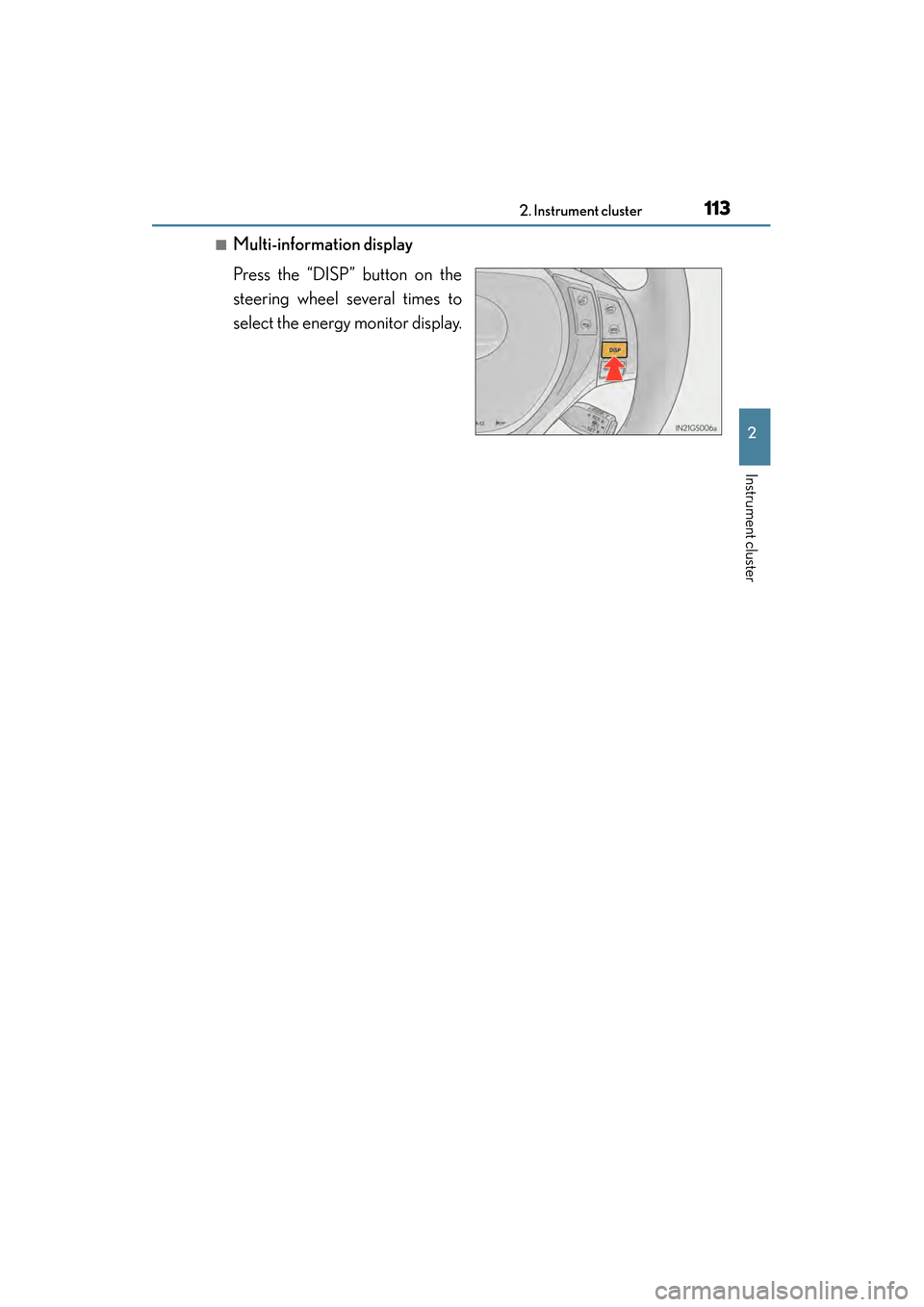
GS450h_OM_OM30D52U_(U)
1132. Instrument cluster
2
Instrument cluster
■Multi-information display
Press the “DISP” button on the
steering wheel several times to
select the energy monitor display.
GS450h_OM_OM30D52U_(U).book Page 113 Monday, July 29, 2013 12:07 PM
Page 115 of 890

114
GS450h_OM_OM30D52U_(U)
2. Instrument cluster
These images are examples only, and may vary slightly from actual conditions.
Remote Touch screenMulti-information display
When the vehicle is pow-
ered by the electric motor
(traction motor)
When the vehicle is pow-
ered by both the gasoline
engine and the electric
motor (traction motor)
When the vehicle is pow-
ered by the gasoline engine
When the vehicle is charg-
ing the hybrid battery (trac-
tion battery)
When there is no energy
flow
Hybrid battery (traction bat-
tery) status
LowFullLowFull
GS450h_OM_OM30D52U_(U).book Page 114 Monday, July 29, 2013 12:07 PM
Page 116 of 890
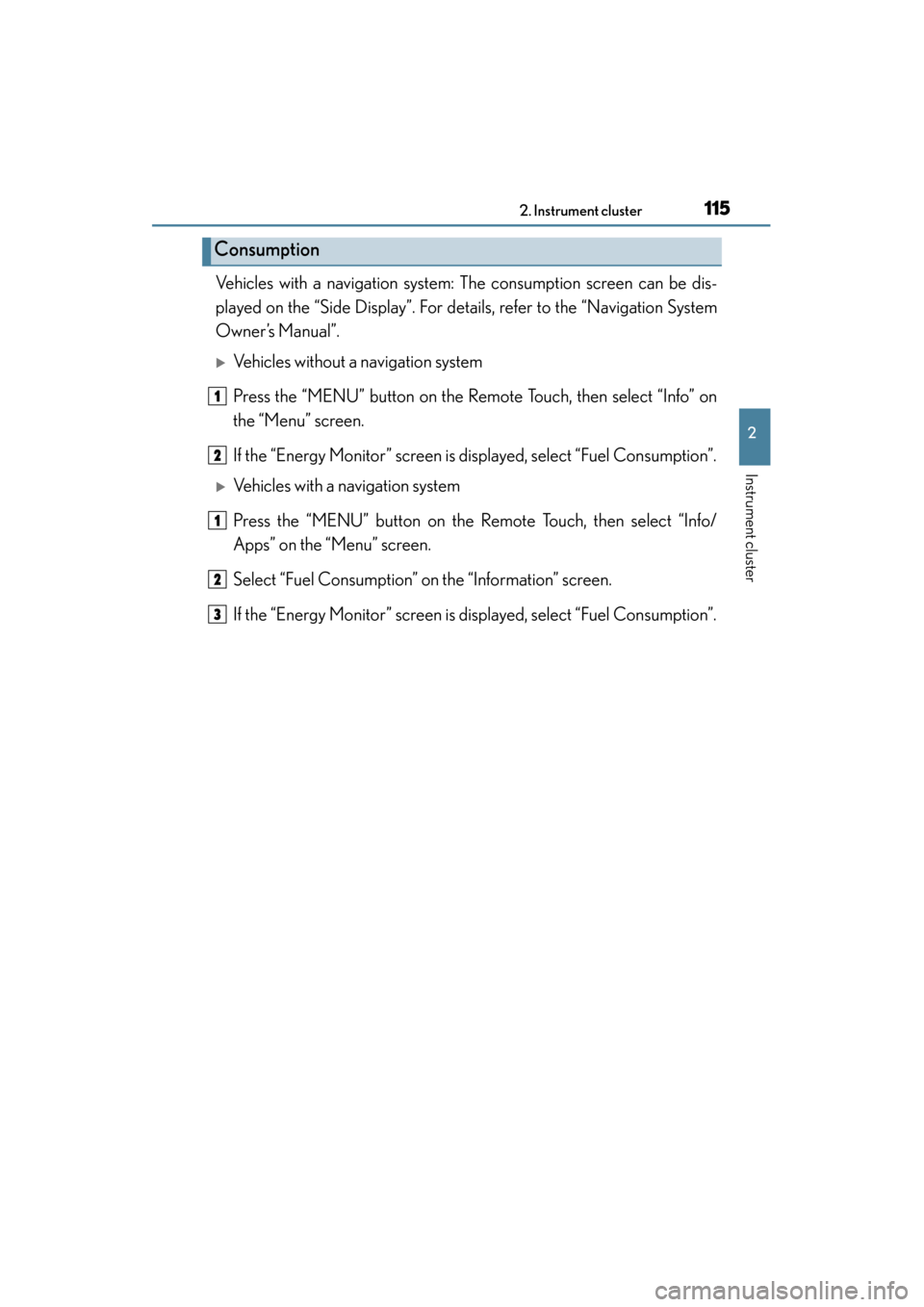
GS450h_OM_OM30D52U_(U)
1152. Instrument cluster
2
Instrument cluster
Vehicles with a navigation system: The consumption screen can be dis-
played on the “Side Display”. For details, refer to the “Navigation System
Owner’s Manual”.
�XVehicles without a navigation system
Press the “MENU” button on the Remote Touch, then select “Info” on
the “Menu” screen.
If the “Energy Monitor” screen is displayed, select “Fuel Consumption”.
�XVehicles with a navigation system
Press the “MENU” button on the Remote Touch, then select “Info/
Apps” on the “Menu” screen.
Select “Fuel Consumption” on the “Information” screen.
If the “Energy Monitor” screen is displayed, select “Fuel Consumption”.
Consumption
1
2
1
2
3
GS450h_OM_OM30D52U_(U).book Page 115 Monday, July 29, 2013 12:07 PM
Page 117 of 890
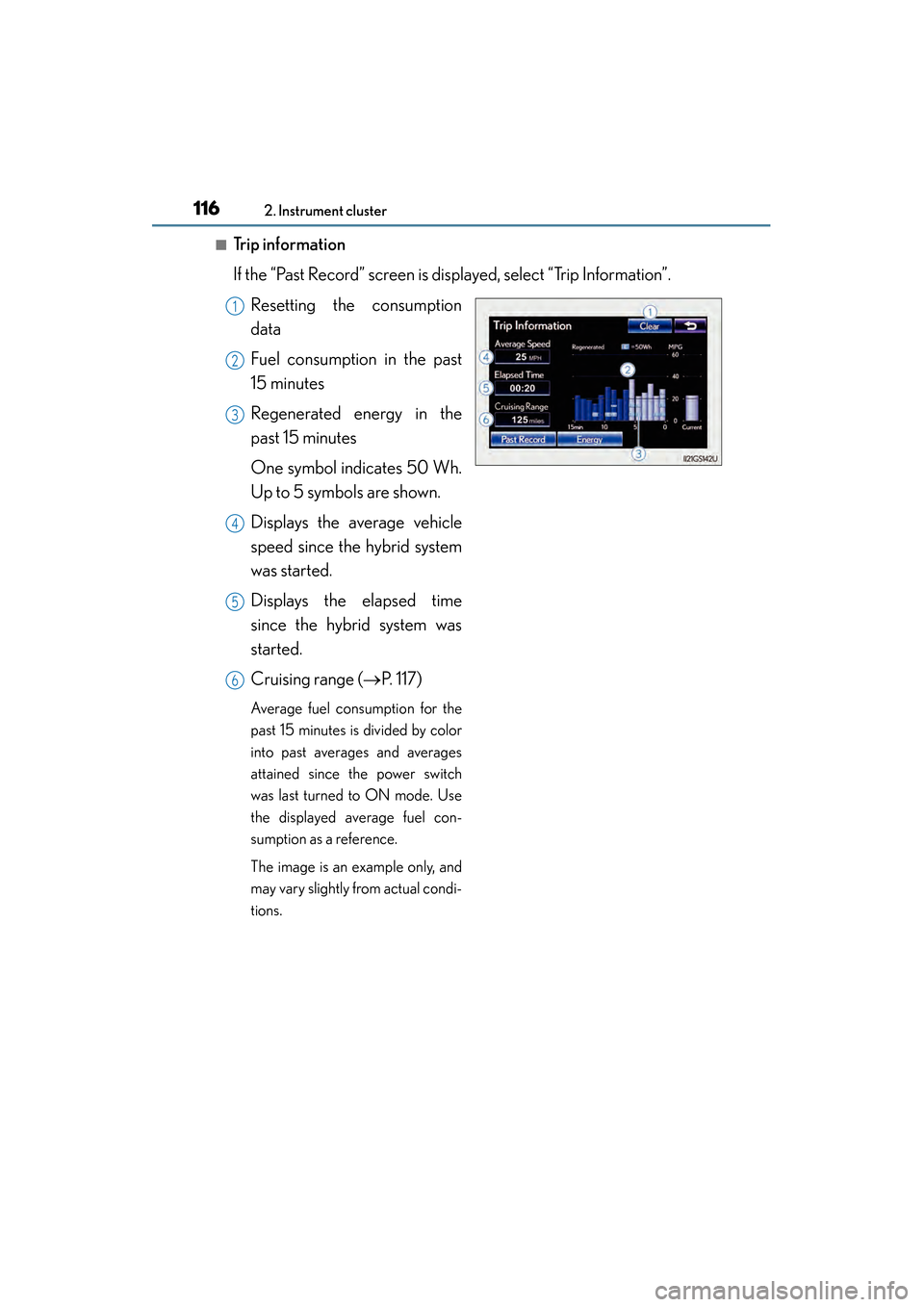
116
GS450h_OM_OM30D52U_(U)
2. Instrument cluster
■Trip information
If the “Past Record” screen is displayed, select “Trip Information”.Resetting the consumption
data
Fuel consumption in the past
15 minutes
Regenerated energy in the
past 15 minutes
One symbol indicates 50 Wh.
Up to 5 symbols are shown.
Displays the average vehicle
speed since the hybrid system
was started.
Displays the elapsed time
since the hybrid system was
started.
Cruising range ( →P. 117)
Average fuel consumption for the
past 15 minutes is divided by color
into past averages and averages
attained since the power switch
was last turned to ON mode. Use
the displayed average fuel con-
sumption as a reference.
The image is an example only, and
may vary slightly from actual condi-
tions.
1
2
3
4
5
6
GS450h_OM_OM30D52U_(U).book Page 116 Monday, July 29, 2013 12:07 PM
Page 118 of 890

GS450h_OM_OM30D52U_(U)
1172. Instrument cluster
2
Instrument cluster
■Past record
If the “Trip Information” screen is displayed, select “Past Record”.Updating the average fuel
consumption data
Resetting the past record data
Best recorded fuel consump-
tion
Average fuel consumption
Previous fuel consumption
record
The average fuel consumption his-
tory is divided by color into past
averages and the average fuel con-
sumption since the last updated.
Use the displayed average fuel
consumption as a reference.
The image is an example only, and
may vary slightly from actual condi-
tions.
■Updating the past record data
Update the average fuel consumption by selecting “Update” to measure the current
fuel consumption again.
■Resetting the data
The fuel consumption data can be deleted by selecting “Clear”.
■Cruising range
Displays the estimated maximum distance that can be driven with the quantity of fuel
remaining.
This distance is computed based on your average fuel consumption.
As a result, the actual distance that can be driven may differ from that displayed.
1
2
3
4
5
GS450h_OM_OM30D52U_(U).book Page 117 Monday, July 29, 2013 12:07 PM
Page 119 of 890
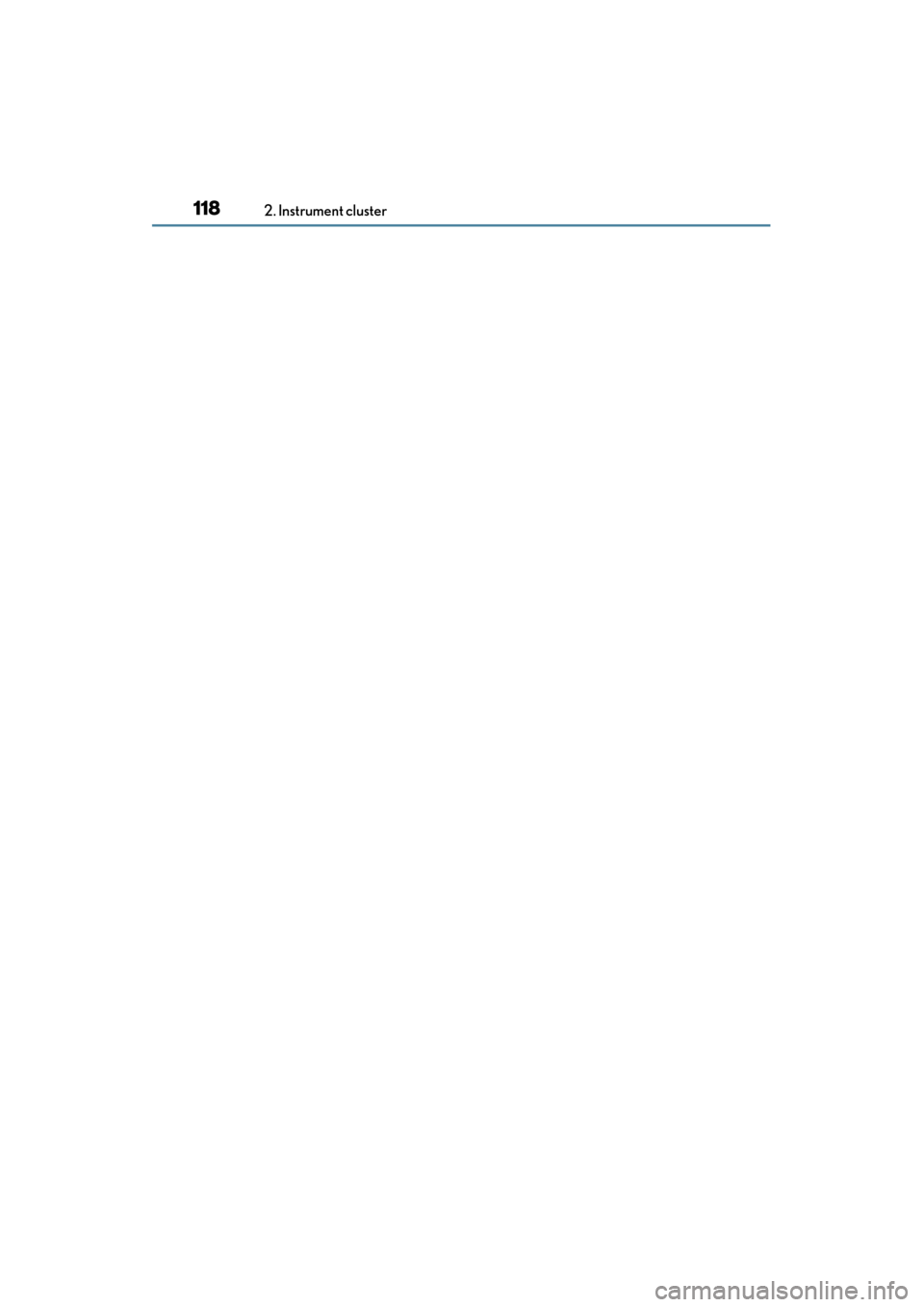
118
GS450h_OM_OM30D52U_(U)
2. Instrument cluster
GS450h_OM_OM30D52U_(U).book Page 118 Monday, July 29, 2013 12:07 PM
Page 120 of 890
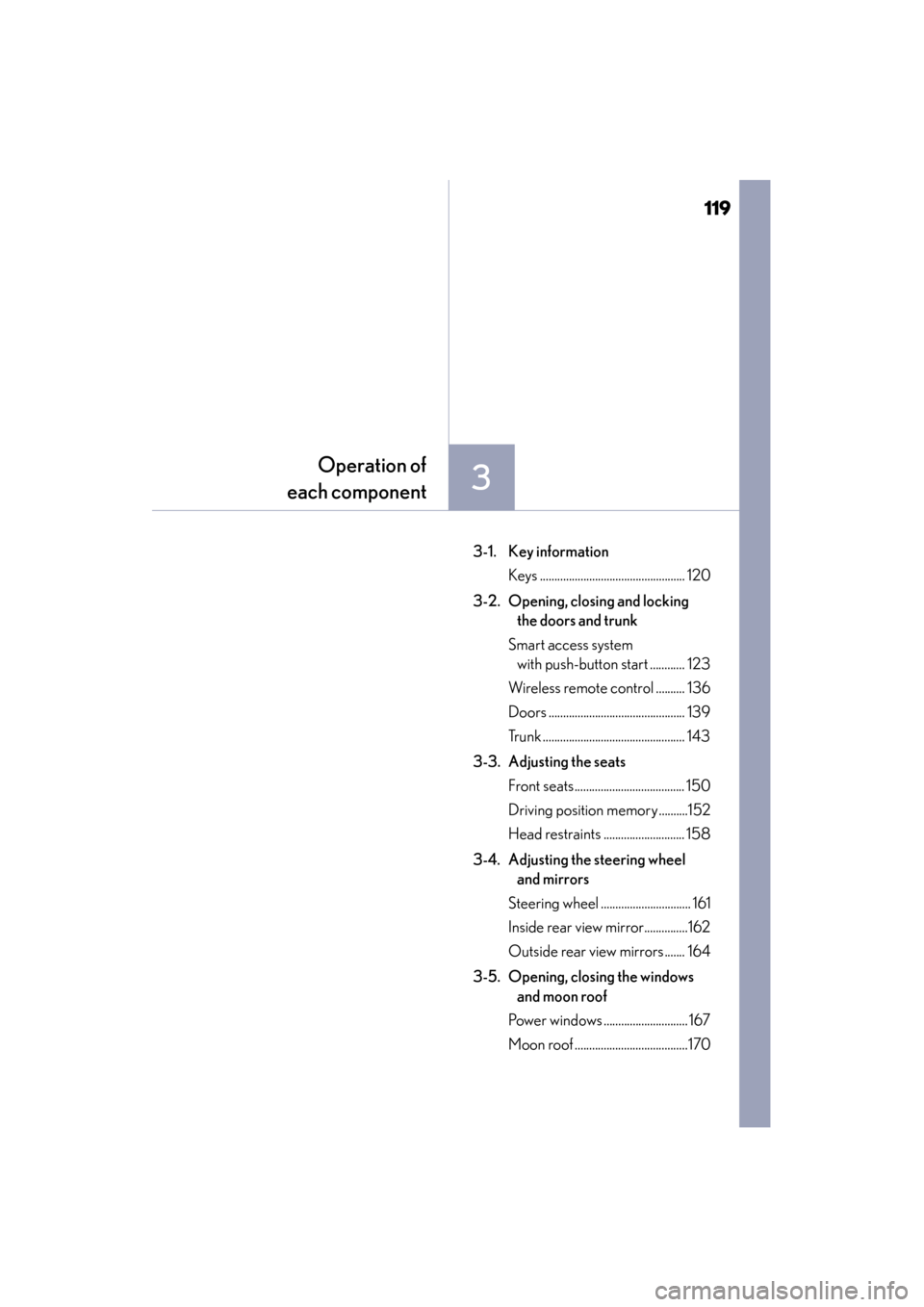
119
GS450h_OM_OM30D52U_(U)
3
Operation of
each component
3-1. Key information
Keys .................................................. 120
3-2. Opening, closing and locking the doors and trunk
Smart access system with push-button start ............ 123
Wireless remote control .......... 136
Doors ............................................... 139
Trunk ................................................. 143
3-3. Adjusting the seats Front seats...................................... 150
Driving position memory ..........152
Head restraints ............................ 158
3-4. Adjusting the steering wheel and mirrors
Steering wheel ............................... 161
Inside rear view mirror...............162
Outside rear view mirrors ....... 164
3-5. Opening, closing the windows and moon roof
Power windows ............................. 167
Moon roof .......................................170
GS450h_OM_OM30D52U_(U).book Page 119 Monday, July 29, 2013 12:07 PM