lock Lexus GS450h 2015 Opening, closing and locking the doors and trunk / LEXUS 2015 GS450H FROM MAR. 2015 PROD. (OM30F70U) Manual Online
[x] Cancel search | Manufacturer: LEXUS, Model Year: 2015, Model line: GS450h, Model: Lexus GS450h 2015Pages: 652, PDF Size: 8.21 MB
Page 351 of 652
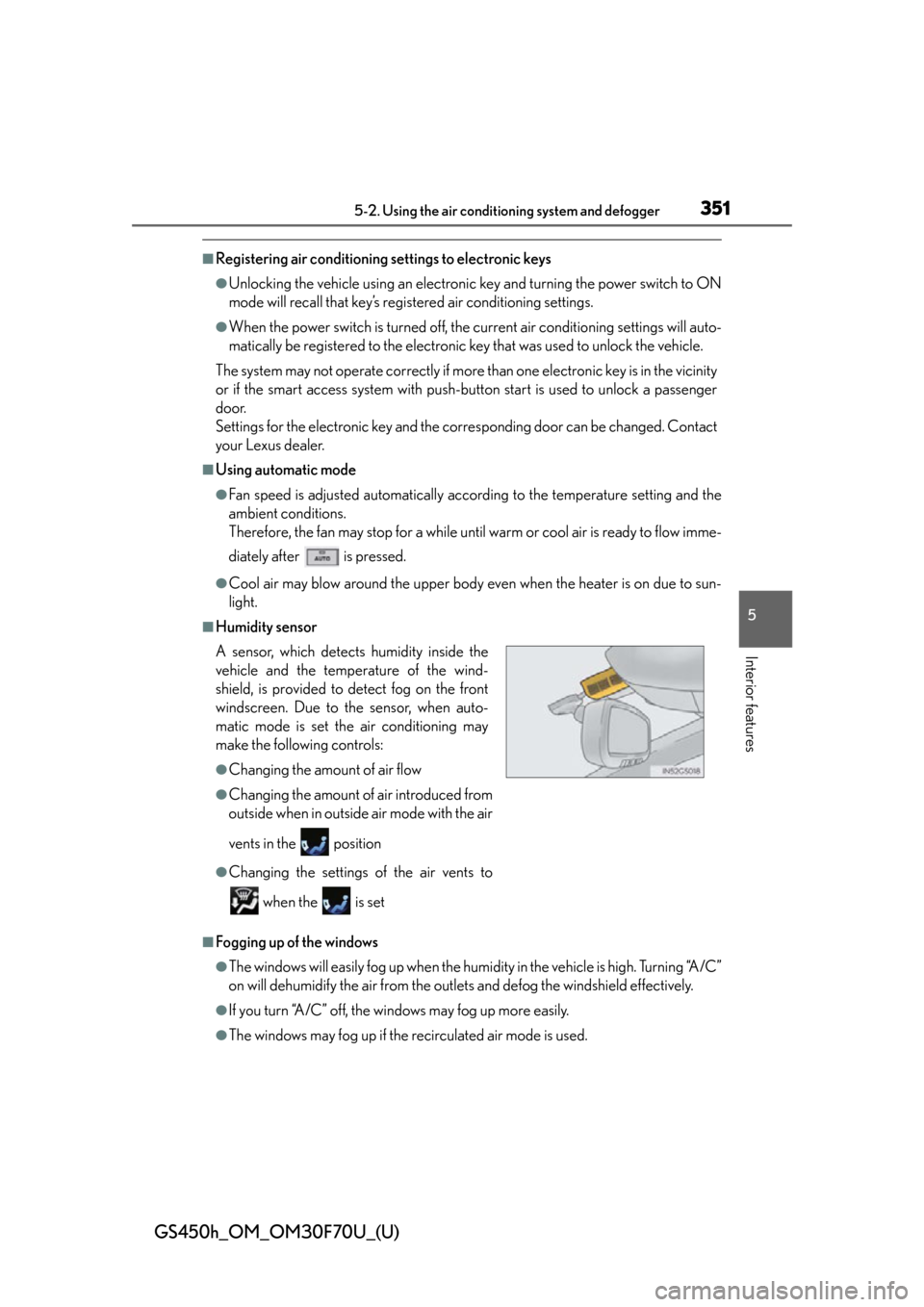
GS450h_OM_OM30F70U_(U)
3515-2. Using the air conditioning system and defogger
5
Interior features
■Registering air conditioning settings to electronic keys
●Unlocking the vehicle using an electronic key and turning the power switch to ON
mode will recall that key’s registered air conditioning settings.
●When the power switch is turned off, the current air conditioning settings will auto-
matically be registered to the electronic key that was used to unlock the vehicle.
The system may not operate correctly if more than one electronic key is in the vicinity
or if the smart access system with push-button start is used to unlock a passenger
door.
Settings for the electronic key and the co rresponding door can be changed. Contact
your Lexus dealer.
■Using automatic mode
●Fan speed is adjusted automatically according to the temperature setting and the
ambient conditions.
Therefore, the fan may stop for a while until warm or cool air is ready to flow imme-
diately after is pressed.
●Cool air may blow around the upper body even when the heater is on due to sun-
light.
■Humidity sensor
■Fogging up of the windows
●The windows will easily fog up when the humidity in the vehicle is high. Turning “A/C”
on will dehumidify the air from the outlets and defog the windshield effectively.
●If you turn “A/C” off, the windows may fog up more easily.
●The windows may fog up if the recirculated air mode is used.
A sensor, which detects humidity inside the
vehicle and the temperature of the wind-
shield, is provided to detect fog on the front
windscreen. Due to the sensor, when auto-
matic mode is set the air conditioning may
make the following controls:
●Changing the amount of air flow
●Changing the amount of air introduced from
outside when in outside air mode with the air
vents in the position
●Changing the settings of the air vents to
when the is set
Page 354 of 652
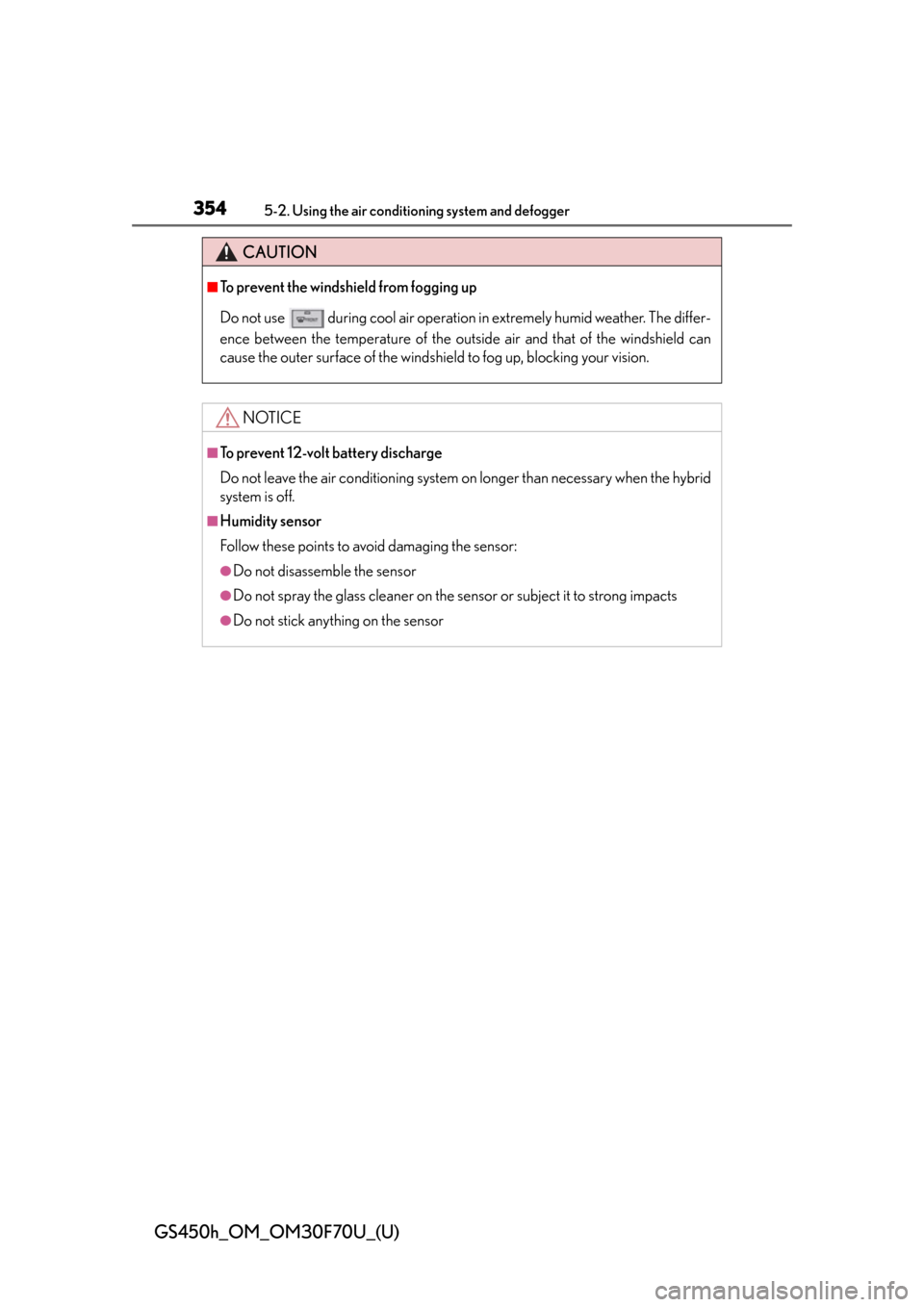
354
GS450h_OM_OM30F70U_(U)
5-2. Using the air conditioning system and defogger
CAUTION
■To prevent the windshield from fogging up
Do not use
during cool air operation in extremely humid weather. The differ-
ence between the temperature of the outs ide air and that of the windshield can
cause the outer surface of the windshield to fog up, blocking your vision.
NOTICE
■To prevent 12-volt battery discharge
Do not leave the air conditioning system on longer than necessary when the hybrid
system is off.
■Humidity sensor
Follow these points to avoid damaging the sensor:
●Do not disassemble the sensor
●Do not spray the glass cleaner on the sensor or subject it to strong impacts
●Do not stick anything on the sensor
Page 355 of 652
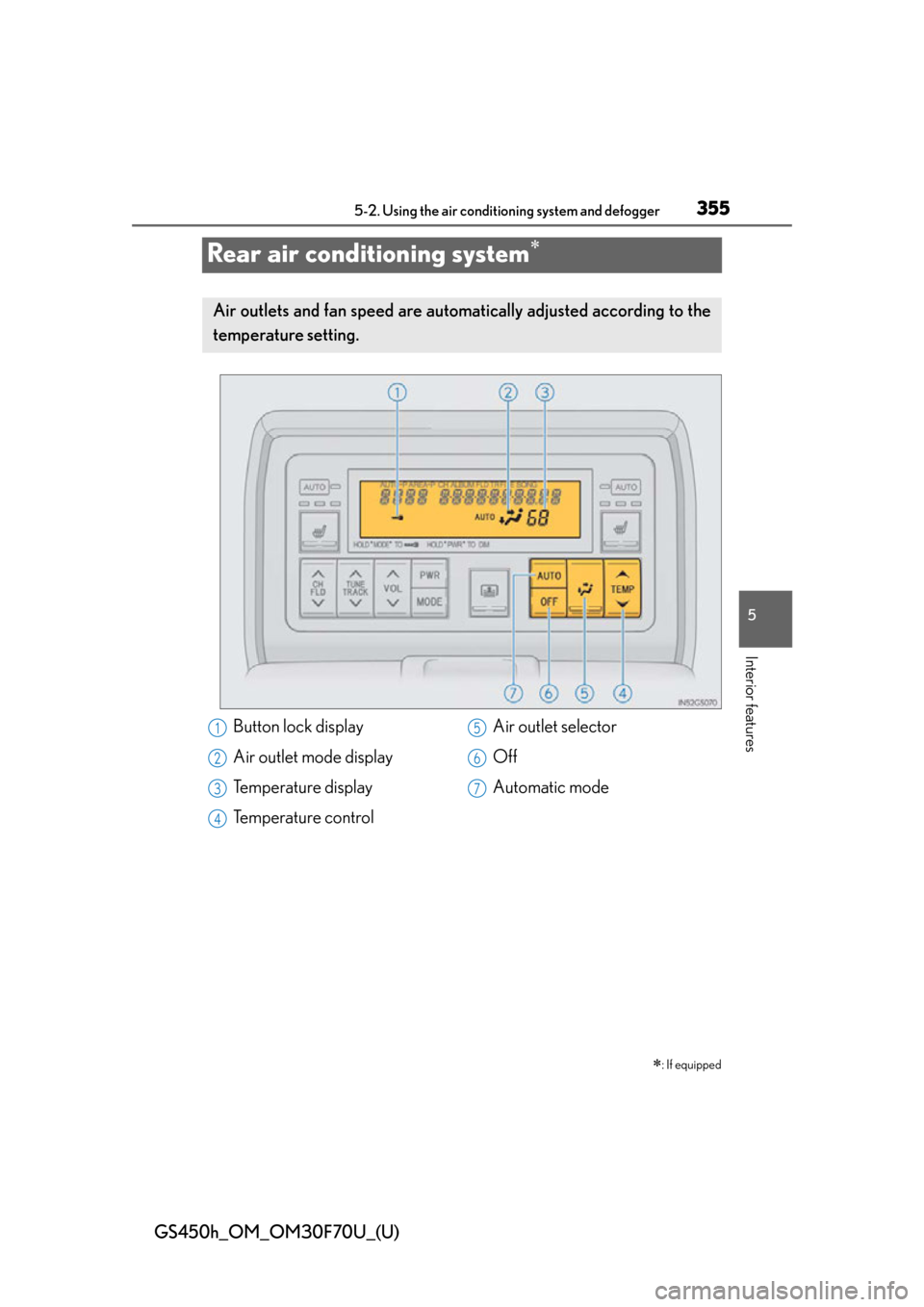
355
GS450h_OM_OM30F70U_(U)5-2. Using the air conditio ning system and defogger
5
Interior features
Rear air conditioning system
: If equipped
Air outlets and fan speed are automatica lly adjusted according to the
temperature setting.
Button lock display
Air outlet mode display
Temperature display
Temperature control Air outlet selector
Off
Automatic mode1
2
3
4
5
6
7
Page 359 of 652

GS450h_OM_OM30F70U_(U)
3595-2. Using the air conditioning system and defogger
5
Interior features
■Button lock function
■Rear control panel illumination off function To prevent inadvertent operation, the buttons
on the rear armrest can be locked. Press
until you hear a beep to lock the but-
tons. Pressing again until you hear a
beep will release the lock.
The indicator appears on the display when the
buttons are locked.
Control panel illumination on the rear armrest
can be turned off. Press until you hear a
beep to turn the illumination off. Pressing again until you hear a beep will turn the
illumination on.
NOTICE
■To prevent 12-volt battery discharge
Do not leave the air conditioning system on longer than necessary when the hybrid
system is off.
Page 365 of 652
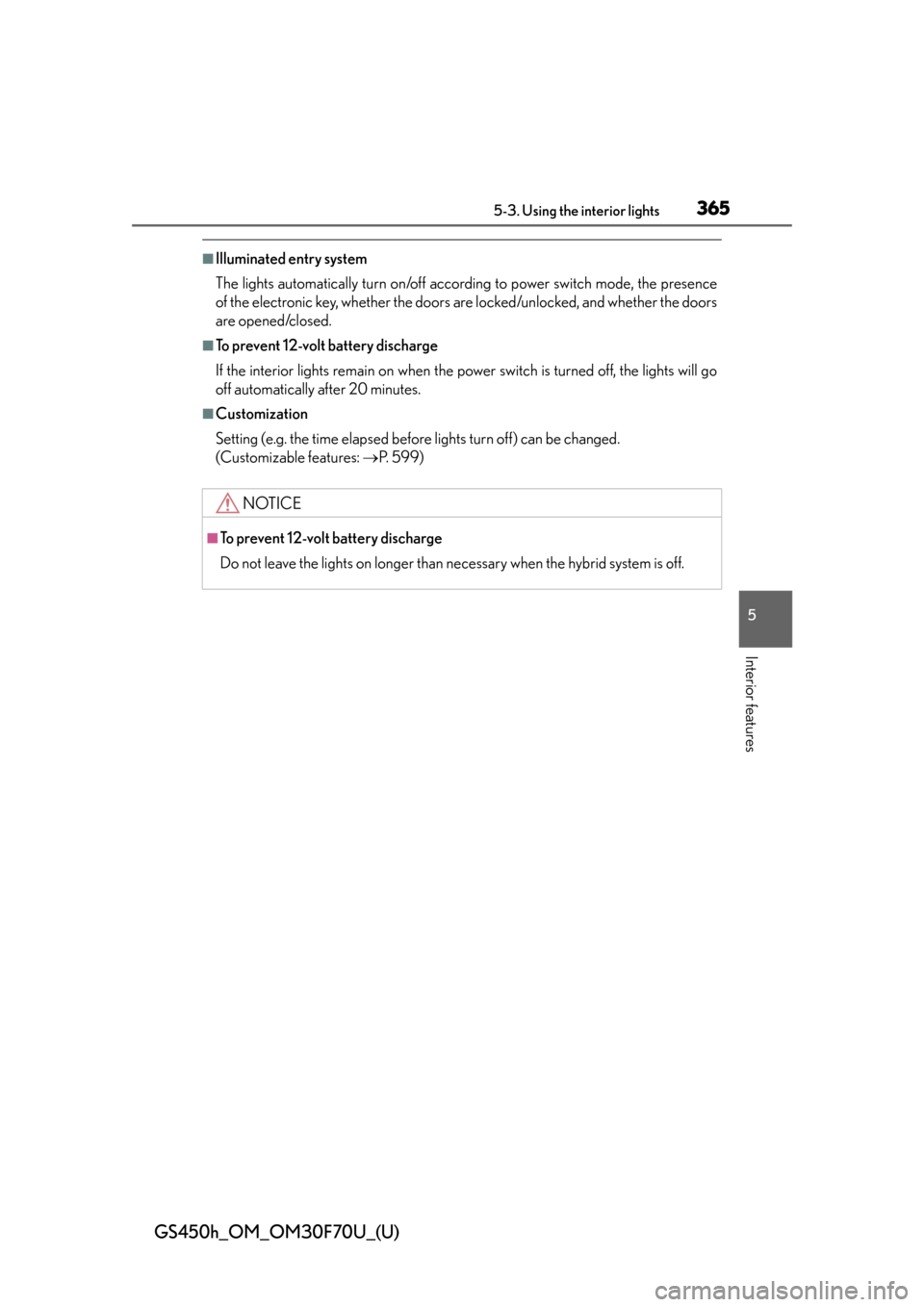
GS450h_OM_OM30F70U_(U)
3655-3. Using the interior lights
5
Interior features
■Illuminated entry system
The lights automatically turn on/off according to power switch mode, the presence
of the electronic key, whether the doors are locked/unlocked, and whether the doors
are opened/closed.
■To prevent 12-volt battery discharge
If the interior lights remain on when the power switch is turned off, the lights will go
off automatically after 20 minutes.
■Customization
Setting (e.g. the time elapsed before lights turn off) can be changed.
(Customizable features: P. 5 9 9 )
NOTICE
■To prevent 12-volt battery discharge
Do not leave the lights on longer than necessary when the hybrid system is off.
Page 368 of 652
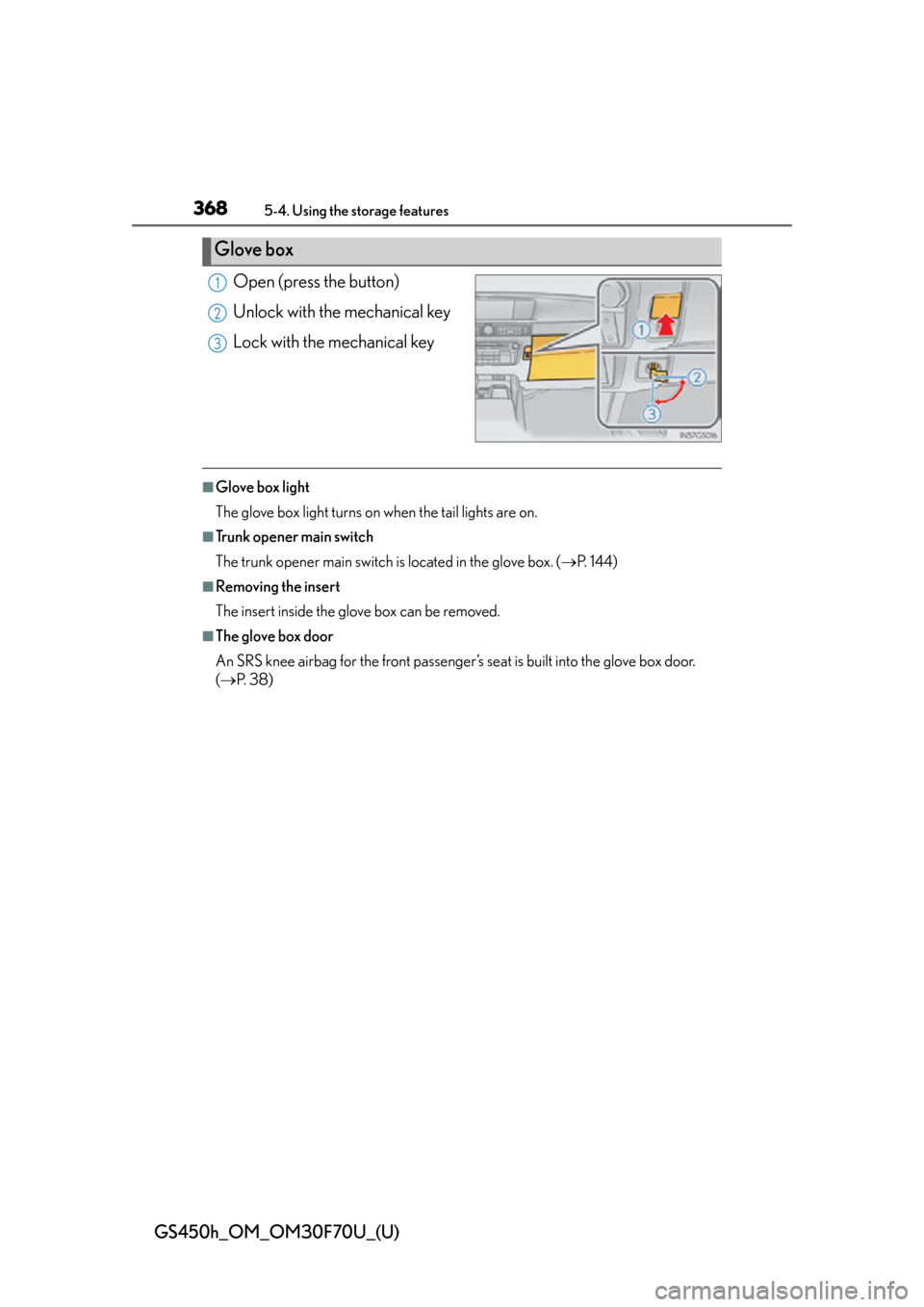
368
GS450h_OM_OM30F70U_(U)
5-4. Using the storage features
Open (press the button)
Unlock with the mechanical key
Lock with the mechanical key
■Glove box light
The glove box light turns on when the tail lights are on.
■Trunk opener main switch
The trunk opener main switch is located in the glove box. ( P. 144)
■Removing the insert
The insert inside the glove box can be removed.
■The glove box door
An SRS knee airbag for the front passenger’ s seat is built into the glove box door.
( P. 3 8 )
Glove box
1
2
3
Page 369 of 652
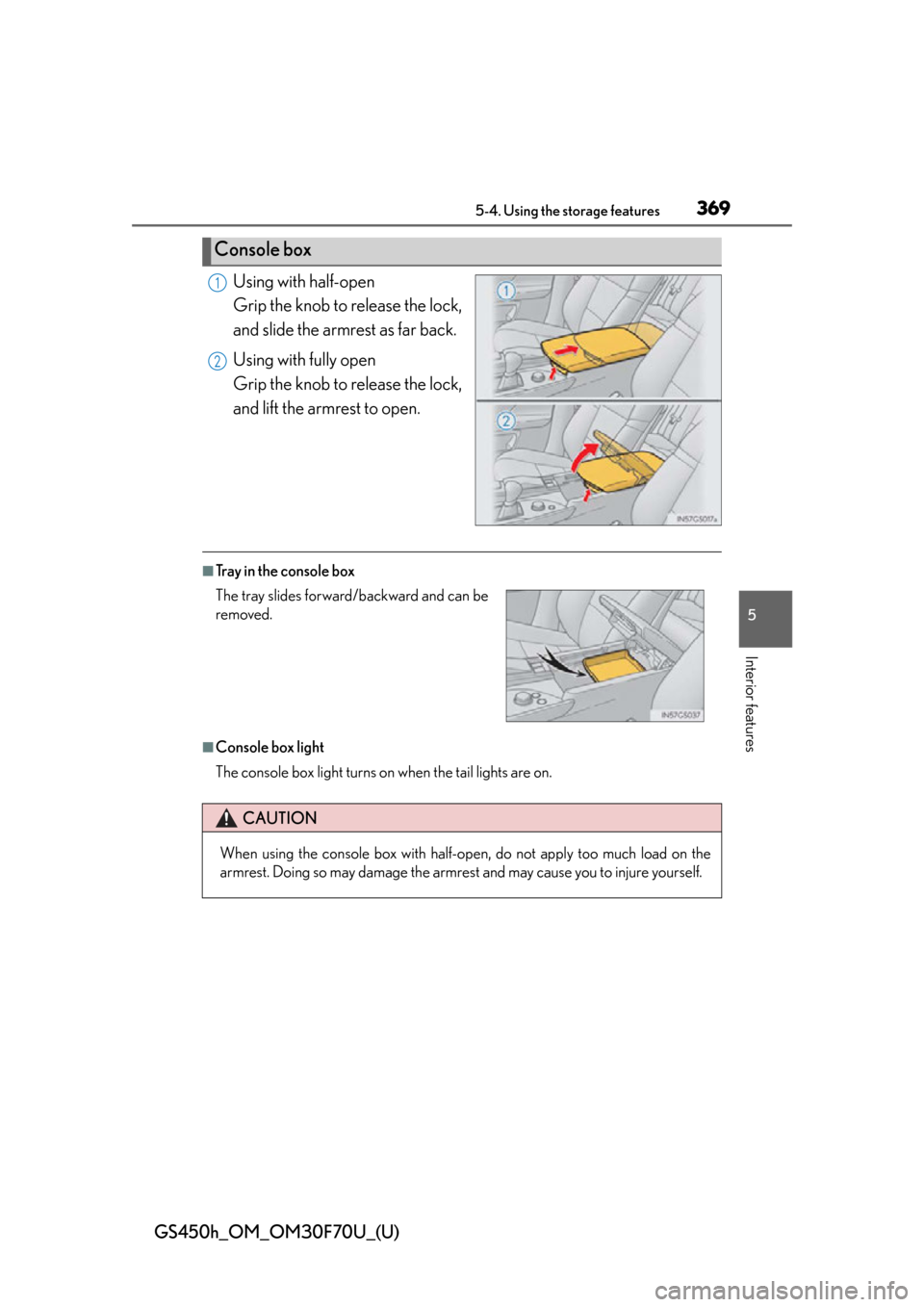
GS450h_OM_OM30F70U_(U)
3695-4. Using the storage features
5
Interior features
Using with half-open
Grip the knob to release the lock,
and slide the armrest as far back.
Using with fully open
Grip the knob to release the lock,
and lift the armrest to open.
■Tray in the console box
■Console box light
The console box light turns on when the tail lights are on.
Console box
1
2
The tray slides forward/backward and can be
removed.
CAUTION
When using the console box with half-open, do not apply too much load on the
armrest. Doing so may damage the armrest and may cause you to injure yourself.
Page 372 of 652
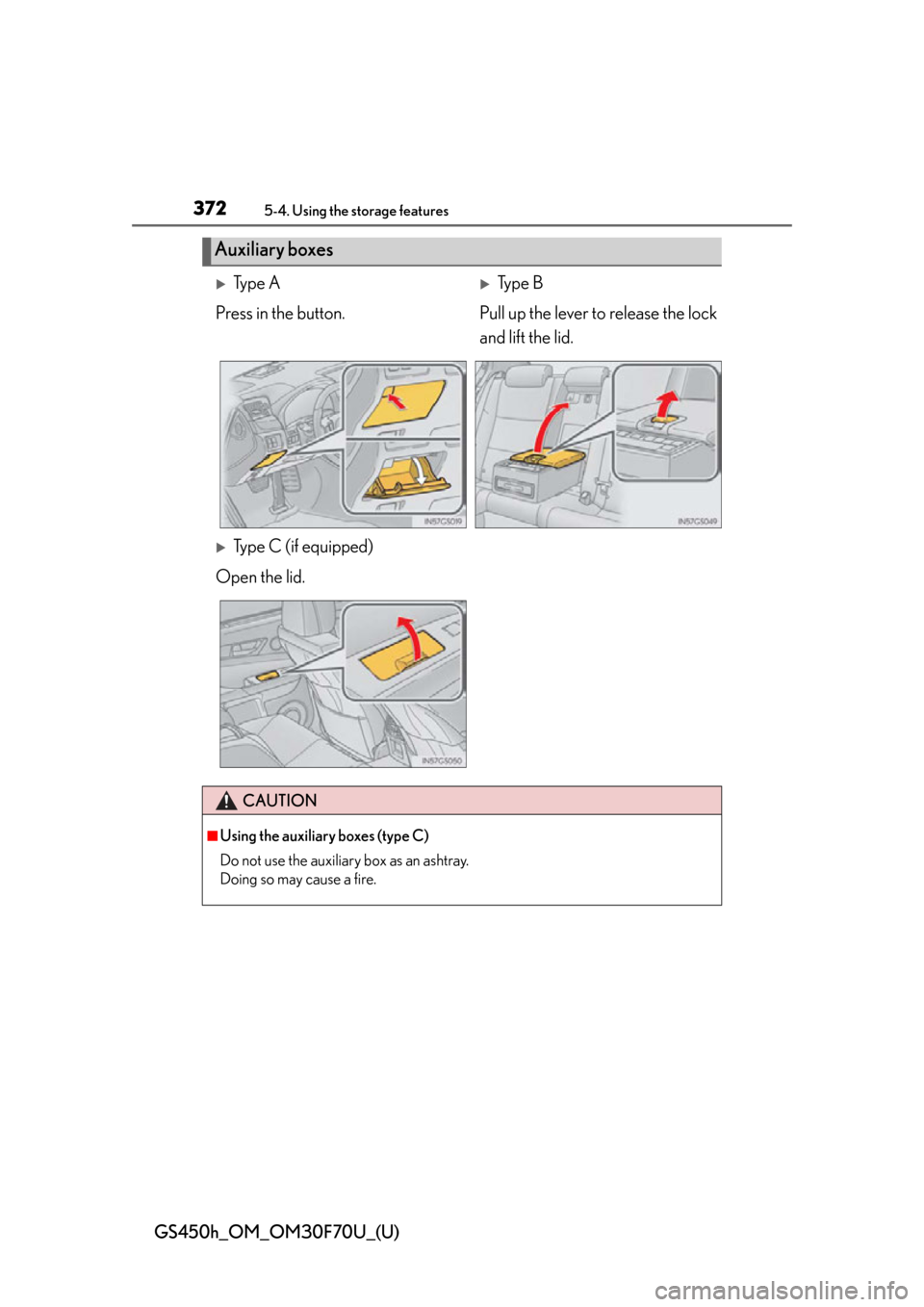
372
GS450h_OM_OM30F70U_(U)
5-4. Using the storage features
Auxiliary boxes
Ty p e AType B
Press in the button. Pull up the lever to release the lock and lift the lid.
Type C (if equipped)
Open the lid.
CAUTION
■Using the auxiliary boxes (type C)
Do not use the auxiliary box as an ashtray.
Doing so may cause a fire.
Page 376 of 652
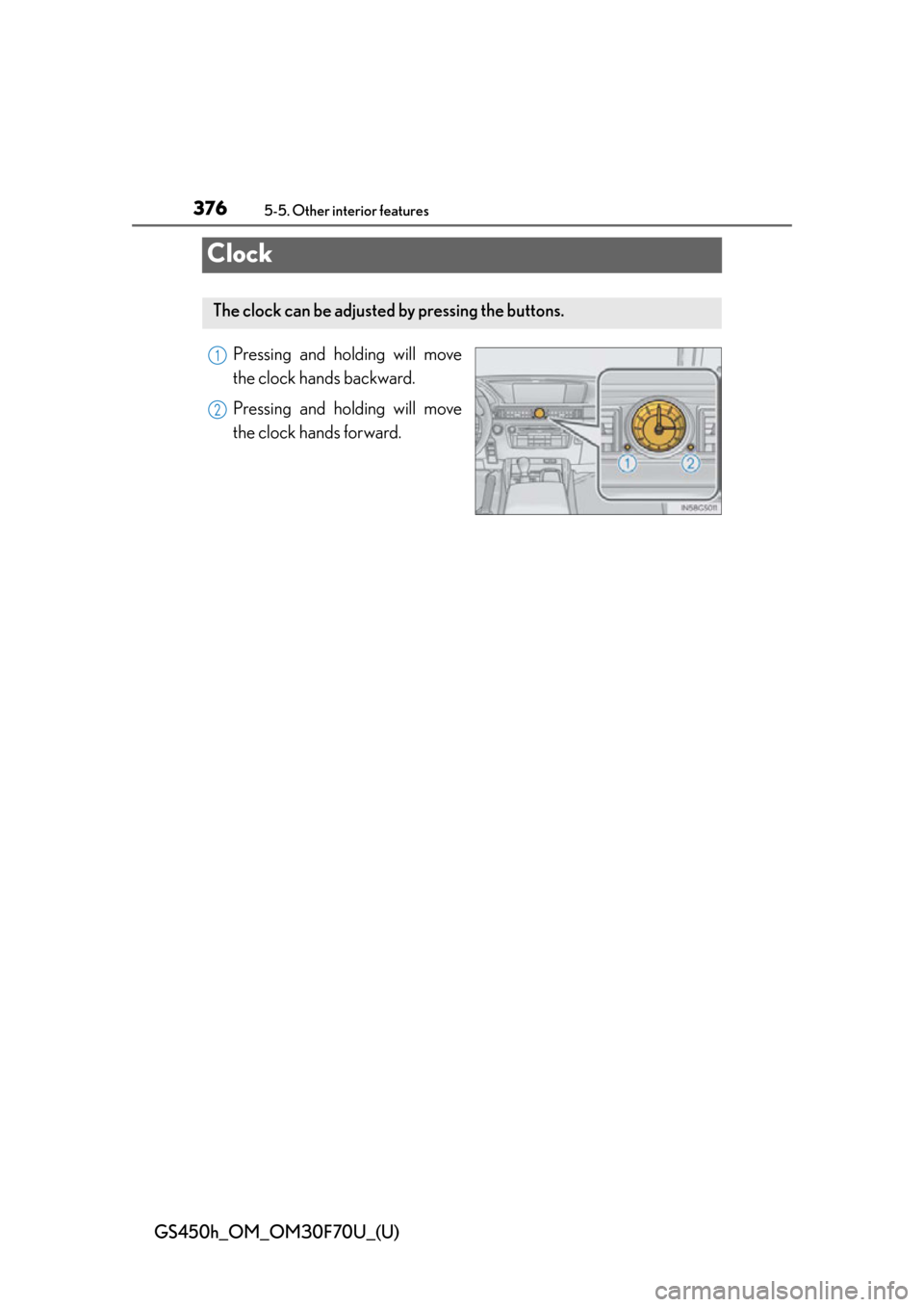
376
GS450h_OM_OM30F70U_(U)
5-5. Other interior features
Clock
Pressing and holding will move
the clock hands backward.
Pressing and holding will move
the clock hands forward.
The clock can be adjusted by pressing the buttons.
1
2
Page 383 of 652
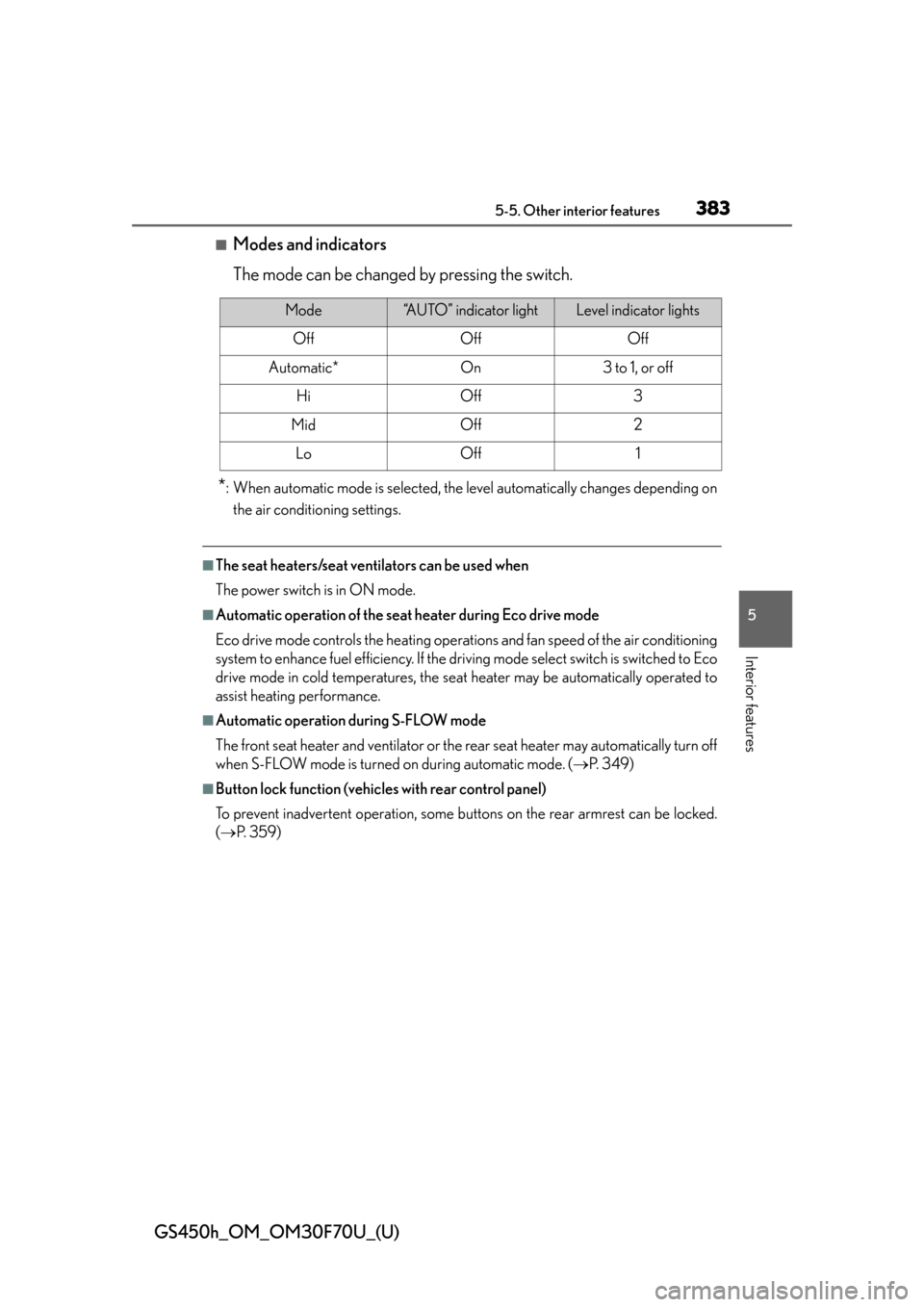
GS450h_OM_OM30F70U_(U)
3835-5. Other interior features
5
Interior features
■Modes and indicators
The mode can be changed by pressing the switch.
*: When automatic mode is selected, the level automatically changes depending onthe air conditioning settings.
■The seat heaters/seat ventilators can be used when
The power switch is in ON mode.
■Automatic operation of the seat heater during Eco drive mode
Eco drive mode controls the heating operat ions and fan speed of the air conditioning
system to enhance fuel efficiency. If the driving mode select switch is switched to Eco
drive mode in cold temperatures, the seat heater may be automatically operated to
assist heating performance.
■Automatic operation during S-FLOW mode
The front seat heater and ventilator or the rear seat heater may automatically turn off
when S-FLOW mode is turned on during automatic mode. ( P. 3 4 9 )
■Button lock function (vehicles with rear control panel)
To prevent inadvertent operation, some buttons on the rear armrest can be locked.
( P. 3 5 9 )
Mode“AUTO” indicator lightLevel indicator lights
OffOffOff
Automatic*On3 to 1, or off
HiOff3
MidOff2
LoOff1