air condition Lexus GS450h 2015 Opening, closing and locking the doors and trunk / LEXUS 2015 GS450H FROM MAR. 2015 PROD. QUICK GUIDE OWNERS MANUAL (OM30F72U)
[x] Cancel search | Manufacturer: LEXUS, Model Year: 2015, Model line: GS450h, Model: Lexus GS450h 2015Pages: 102, PDF Size: 1.99 MB
Page 1 of 102
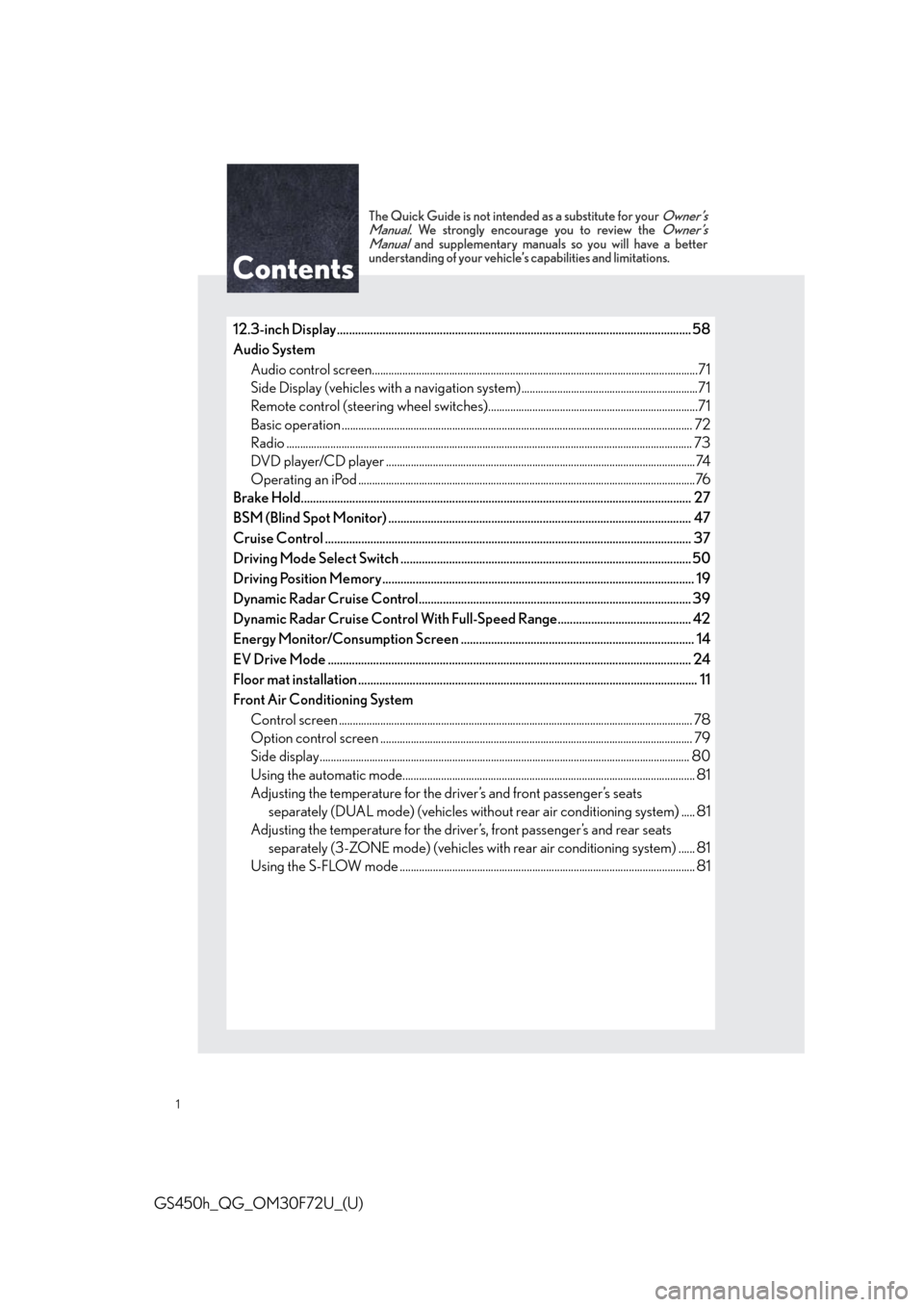
1
GS450h_QG_OM30F72U_(U)
The Quick Guide is not intended as a substitute for your Owner’s
Manual. We strongly encourage you to review the Owner’s
Manual and supplementary manuals so you will have a better
understanding of your vehicle’s capabilities and limitations.
12.3-inch Display.............................................................................................................. ....... 58
Audio System Audio control screen........................................................................................................... ...........71
Side Display (vehicles with a navigation system)................................................................71
Remote control (steering wheel switches)............................................................................71
Basic operation ................................................................................................................ ............... 72
Radio ................................................................................................................................................... 73
DVD player/CD player ........................................................................................................... .....74
Operating an iPod .............................................................................................................. ............76
Brake Hold..................................................................................................................... ............ 27
BSM (Blind Spot Monitor) .................................................................................................... 47
Cruise Control ................................................................................................................. ........ 37
Driving Mode Select Switch ................................................................................................ 50
Driving Position Memory....................................................................................................... 1 9
Dynamic Radar Cruise Control.......................................................................................... 39
Dynamic Radar Cruise Control With Full-Speed Range............................................ 42
Energy Monitor/Consumption Screen ............................................................................. 14
EV Drive Mode .................................................................................................................. ...... 24
Floor mat installation ......................................................................................................... ....... 11
Front Air Conditioning System Control screen ................................................................................................................. ............... 78
Option control screen .......................................................................................................... ....... 79
Side display................................................................................................................... ................... 80
Using the automatic mode.......................................................................................................... 81
Adjusting the temperature for the driver’s and front passenger’s seats separately (DUAL mode) (veh icles without rear air conditioning system) ..... 81
Adjusting the temperature for the driver’s, front passenger’s and rear seats separately (3-ZONE mode) (vehicles with rear air conditioning system) ...... 81
Using the S-FLOW mode .......................................................................................................... .81
Page 3 of 102
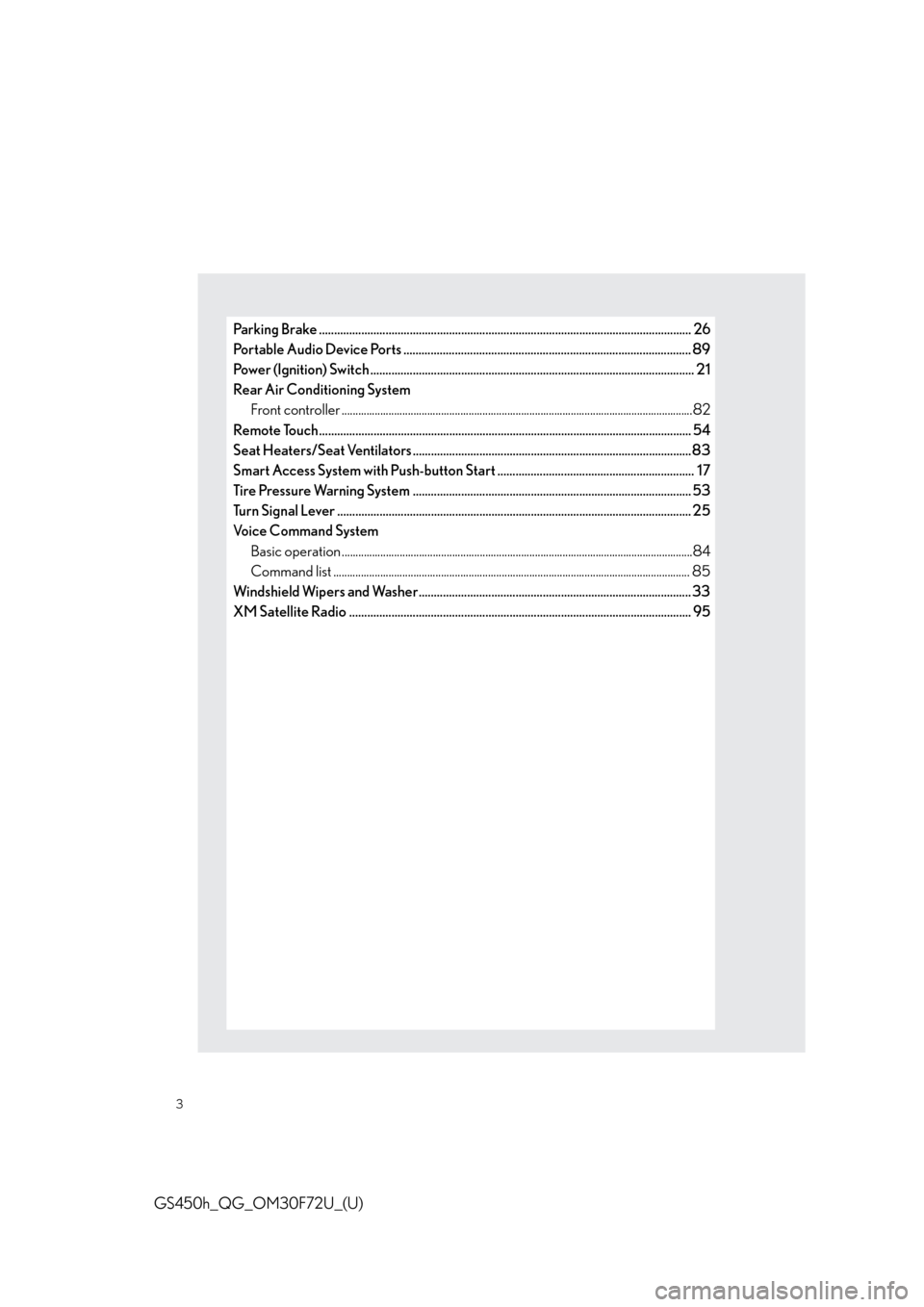
3
GS450h_QG_OM30F72U_(U)
Parking Brake ........................................................................................................................... 26
Portable Audio Device Ports ............................................................................................... 89
Power (Ignition) Switch ........................................................................................................ ... 21
Rear Air Conditioning System
Front controller ............................................................................................................... ................82
Remote Touch................................................................................................................... ........ 54
Seat Heaters/Seat Ventilators ............................................................................................83
Smart Access System with Push-button Start ................................................................. 17
Tire Pressure Warning System ............................................................................................ 53
Turn Signal Lever .............................................................................................................. ....... 25
Voice Command System Basic operation ................................................................................................................ ...............84
Command list ................................................................................................................... .............. 85
Windshield Wipers and Washer.......................................................................................... 33
XM Satellite Radio ............................................................................................................. .... 95
Page 6 of 102
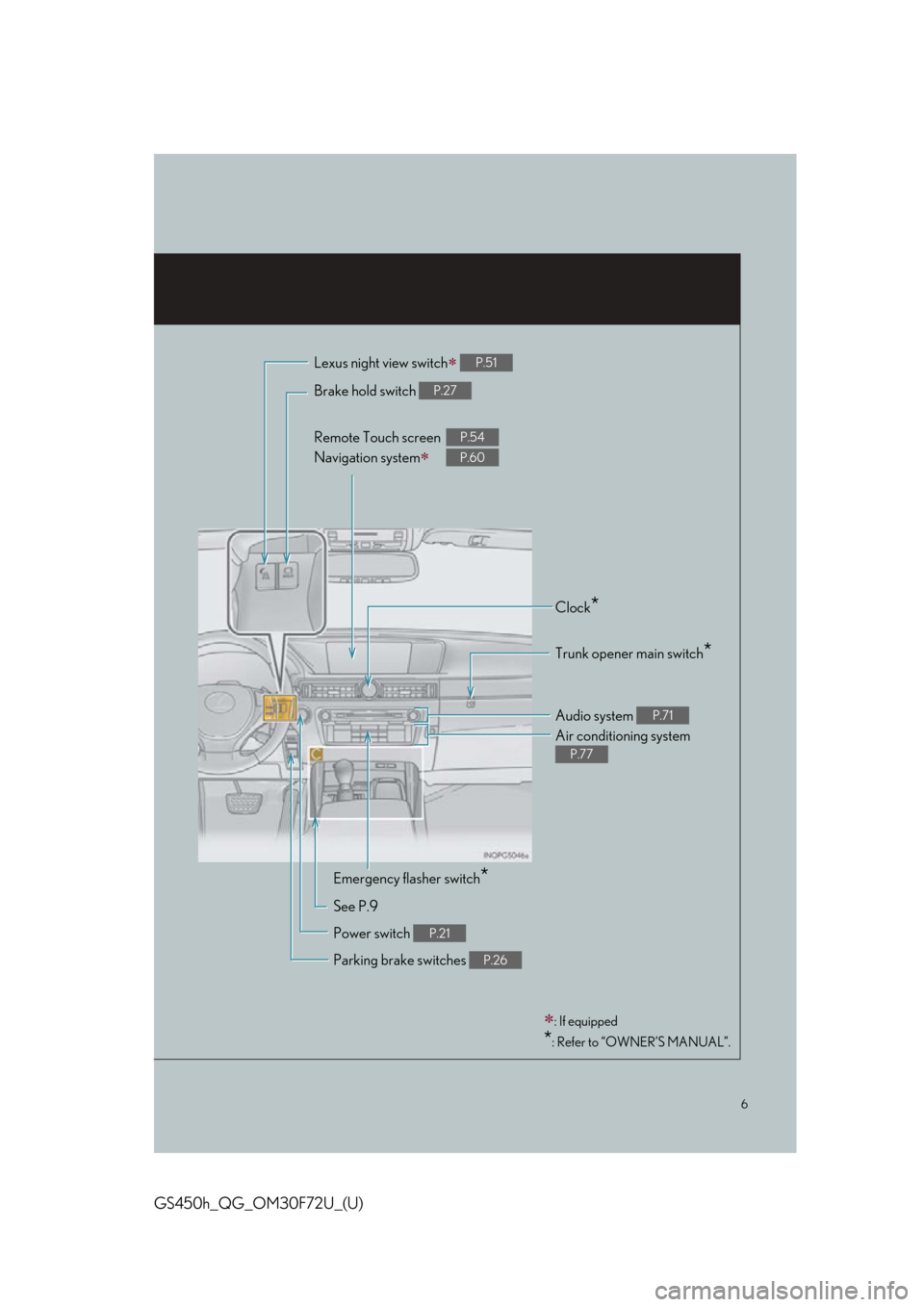
6
GS450h_QG_OM30F72U_(U)
Brake hold switch P.27
Remote Touch screen
Navigation system
P.54
P.60
Clock*
Trunk opener main switch*
Audio system P.71
Air conditioning system
P.77
Emergency flasher switch*
See P.9
Power switch
P.21
Parking brake switches P.26
: If equipped
*: Refer to “OWNER’S MANUAL”.
Lexus night view switch P.51
Page 58 of 102
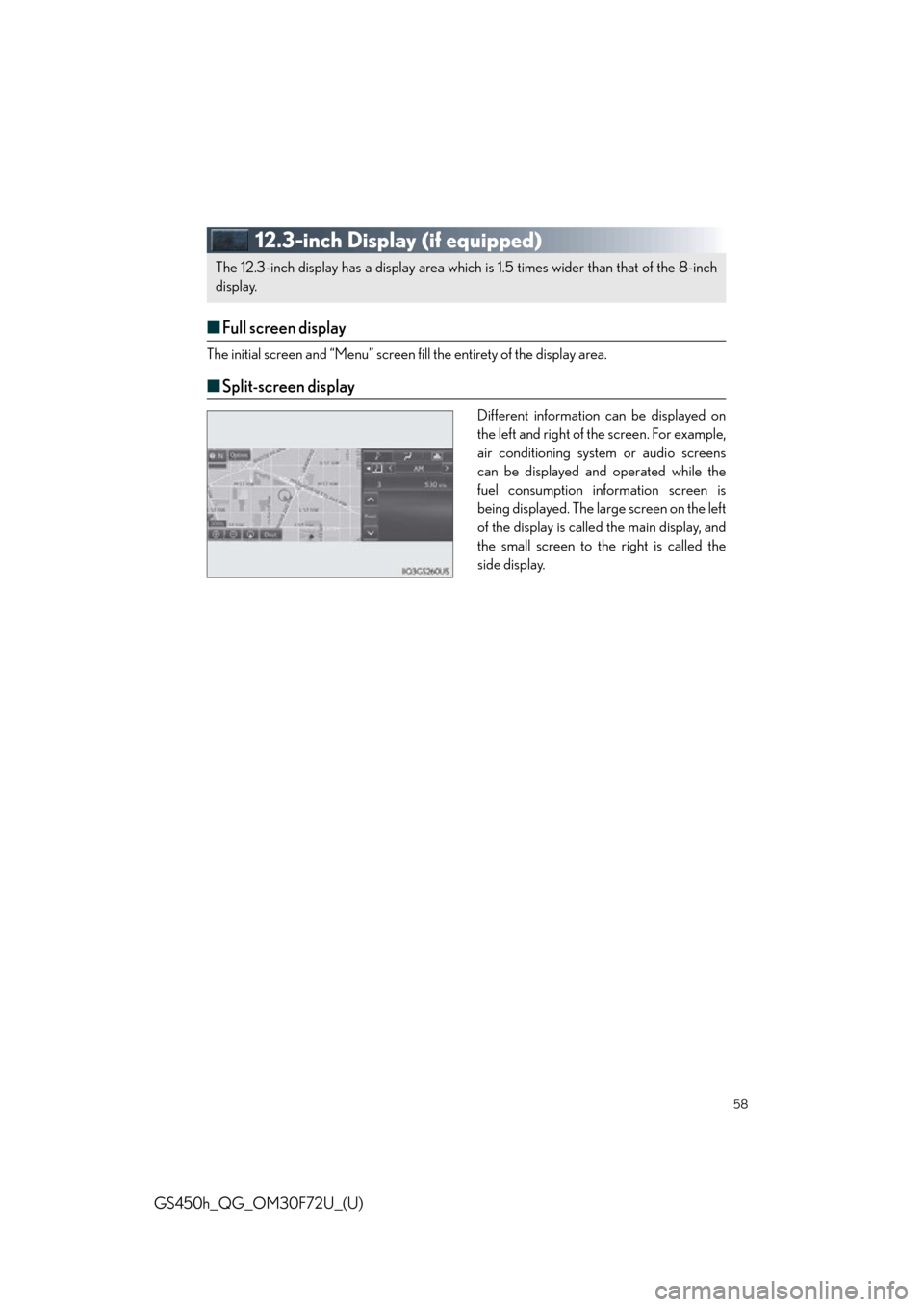
58
GS450h_QG_OM30F72U_(U)
12.3-inch Display (if equipped)
■Full screen display
The initial screen and “Menu” screen fill the entirety of the display area.
■Split-screen display
Different information can be displayed on
the left and right of the screen. For example,
air conditioning system or audio screens
can be displayed and operated while the
fuel consumption information screen is
being displayed. The large screen on the left
of the display is called the main display, and
the small screen to the right is called the
side display.
The 12.3-inch display has a display area which is 1.5 times wider than that of the 8-inch
display.
Page 59 of 102
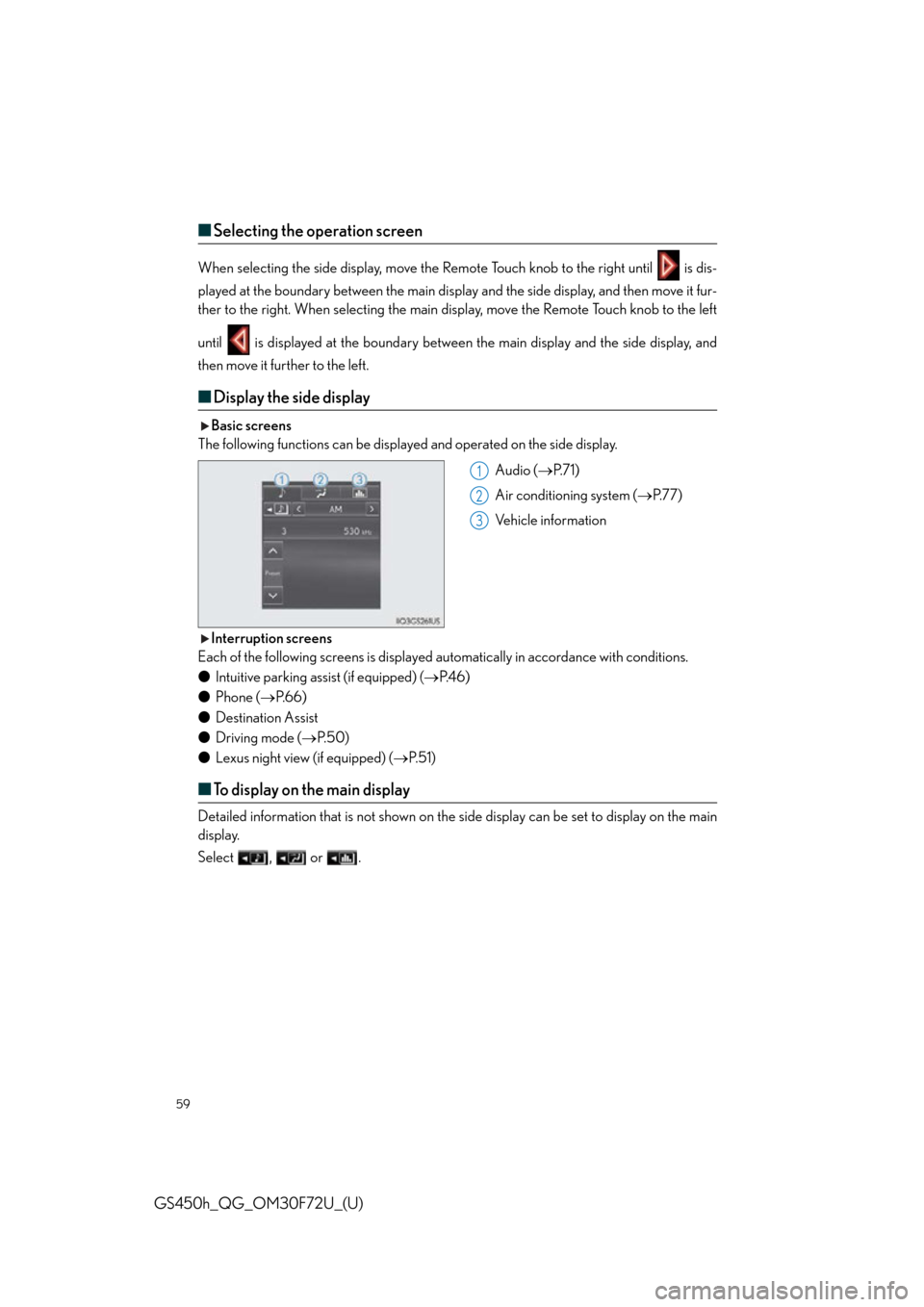
59
GS450h_QG_OM30F72U_(U)
■Selecting the operation screen
When selecting the side display, move the Re mote Touch knob to the right until is dis-
played at the boundary between the main display and the side display, and then move it fur-
ther to the right. When selecting the main display, move the Remote Touch knob to the left
until is displayed at the bo undary between the main displa y and the side display, and
then move it further to the left.
■ Display the side display
Basic screens
The following functions can be displaye d and operated on the side display.
Audio (P. 7 1 )
Air conditioning system ( P.77)
Vehicle information
Interruption screens
Each of the following screens is displayed au tomatically in accordance with conditions.
● Intuitive parking assist (if equipped) ( P. 4 6 )
● Phone ( P. 6 6 )
● Destination Assist
● Driving mode ( P. 5 0 )
● Lexus night view (if equipped) ( P. 5 1 )
■To display on the main display
Detailed information that is not shown on the si de display can be set to display on the main
display.
Select , or .
1
2
3
Page 77 of 102
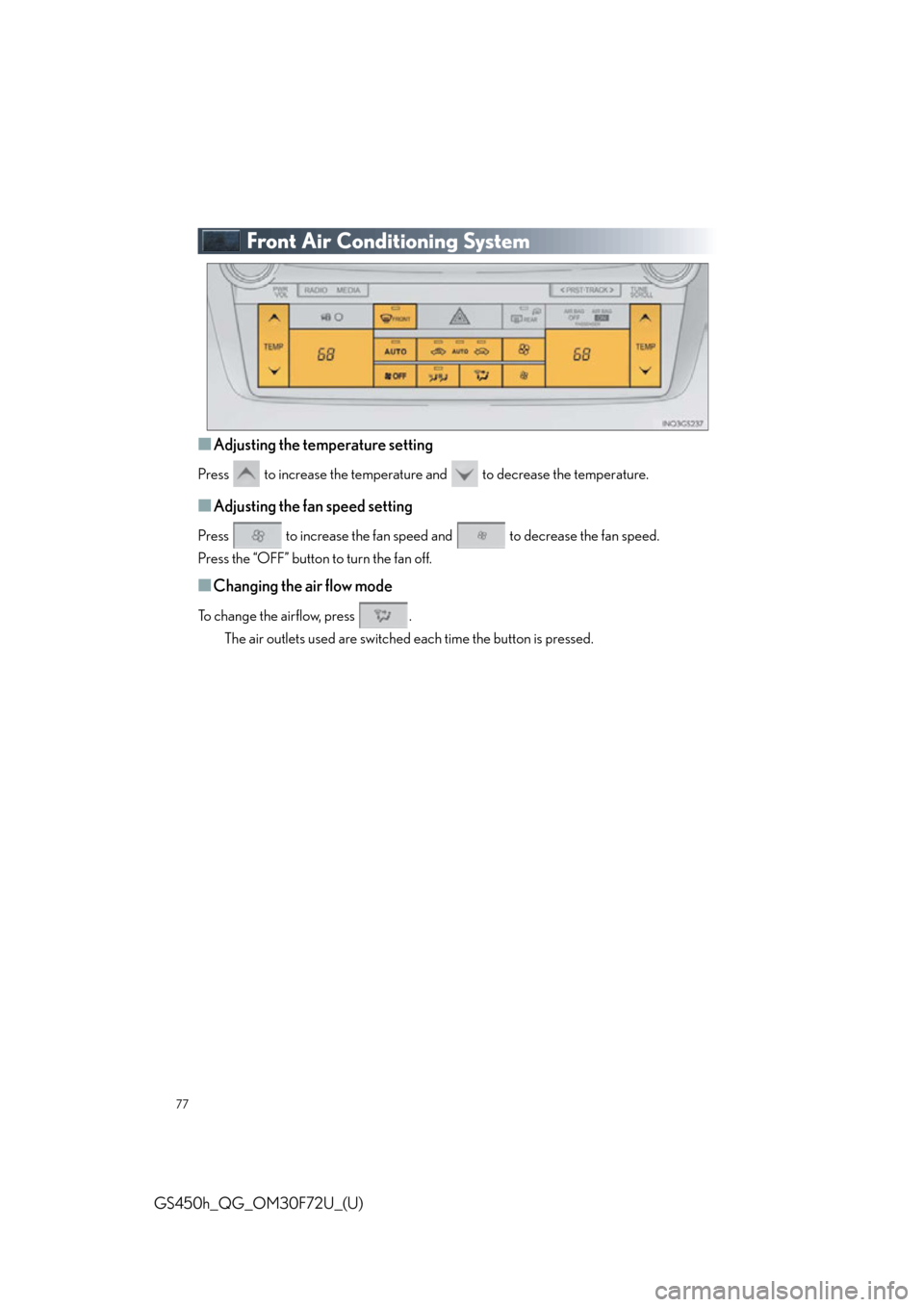
77
GS450h_QG_OM30F72U_(U)
Front Air Conditioning System
■Adjusting the temperature setting
Press to increase the temperature and to decrease the temperature.
■Adjusting the fan speed setting
Press to increase the fan speed and to decrease the fan speed.
Press the “OFF” button to turn the fan off.
■Changing the air flow mode
To change the airflow, press . The air outlets used are switched each time the button is pressed.
Page 78 of 102
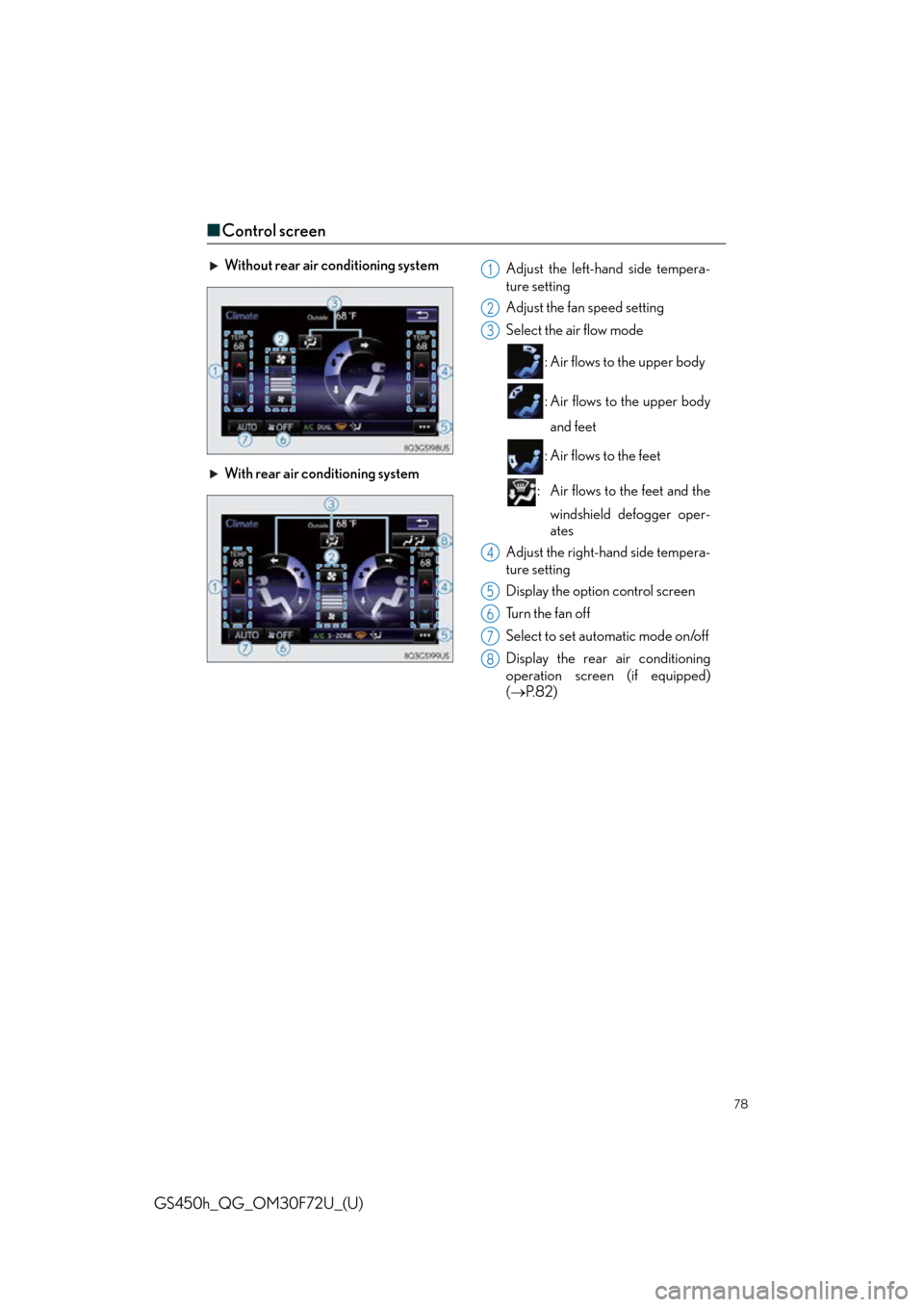
78
GS450h_QG_OM30F72U_(U)
■Control screen
Without rear air conditioning system
Adjust the left-hand side tempera-
ture setting
Adjust the fan speed setting
Select the air flow mode
: Air flows to the upper body
: Air flows to the upper bodyand feet
: Air flows to the feet
: Air flows to the feet and the windshield defogger oper-
ates
Adjust the right-ha nd side tempera-
ture setting
Display the option control screen
Tu r n t h e f a n o f f
Select to set automatic mode on/off
Display the rear air conditioning
operation screen (if equipped)
( P. 8 2 )
With rear air conditioning system1
2
3
4
5
6
7
8
Page 79 of 102
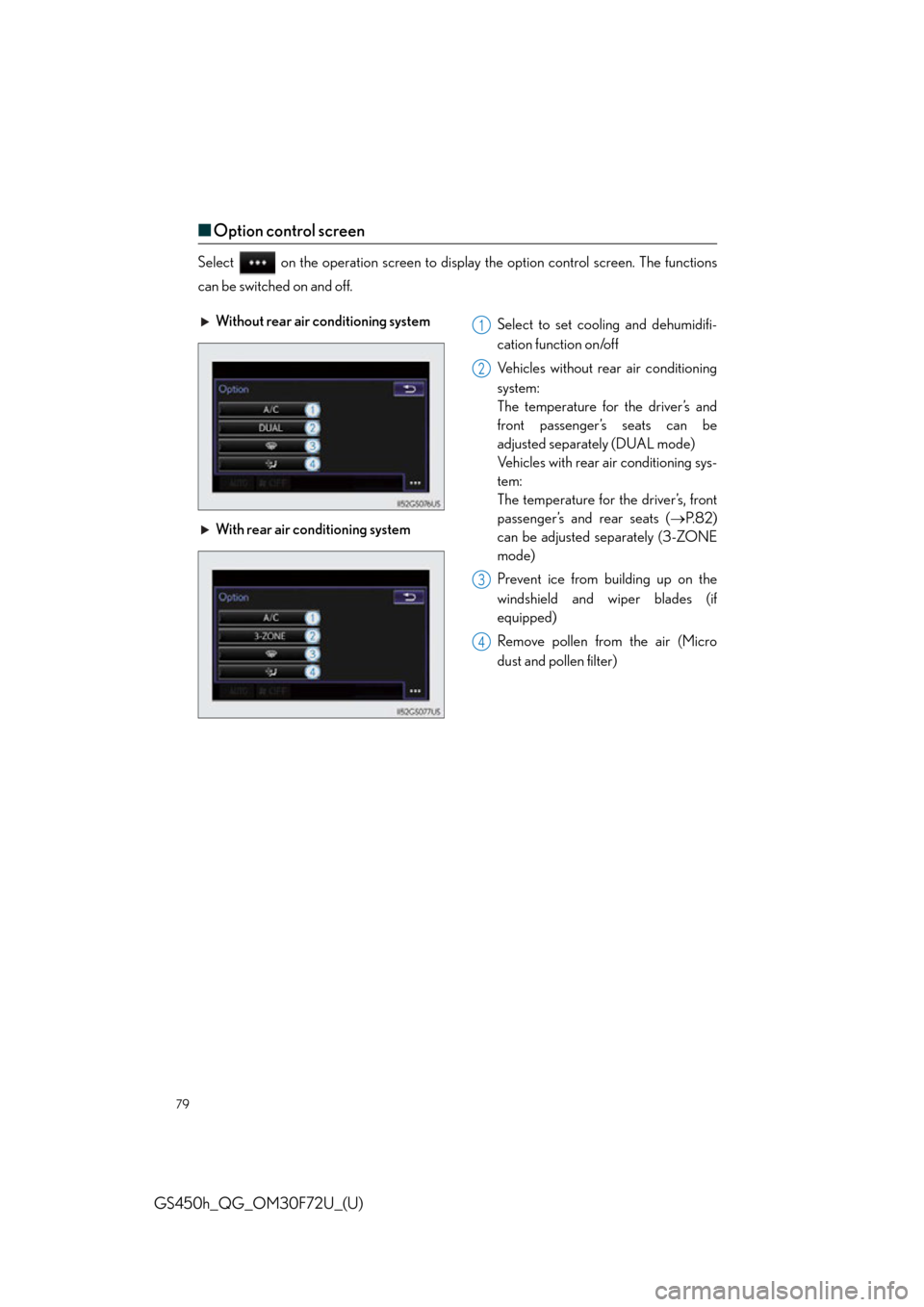
79
GS450h_QG_OM30F72U_(U)
■Option control screen
Select on the operation screen to displa y the option control screen. The functions
can be switched on and off.
Without rear air conditioning system Select to set cooling and dehumidifi-
cation function on/off
Vehicles without rear air conditioning
system:
The temperature for the driver’s and
front passenger’s seats can be
adjusted separately (DUAL mode)
Vehicles with rear air conditioning sys-
tem:
The temperature for the driver’s, front
passenger’s and rear seats (P. 8 2 )
can be adjusted separately (3-ZONE
mode)
Prevent ice from building up on the
windshield and wiper blades (if
equipped)
Remove pollen from the air (Micro
dust and pollen filter)
With rear air conditioning system1
2
3
4
Page 80 of 102
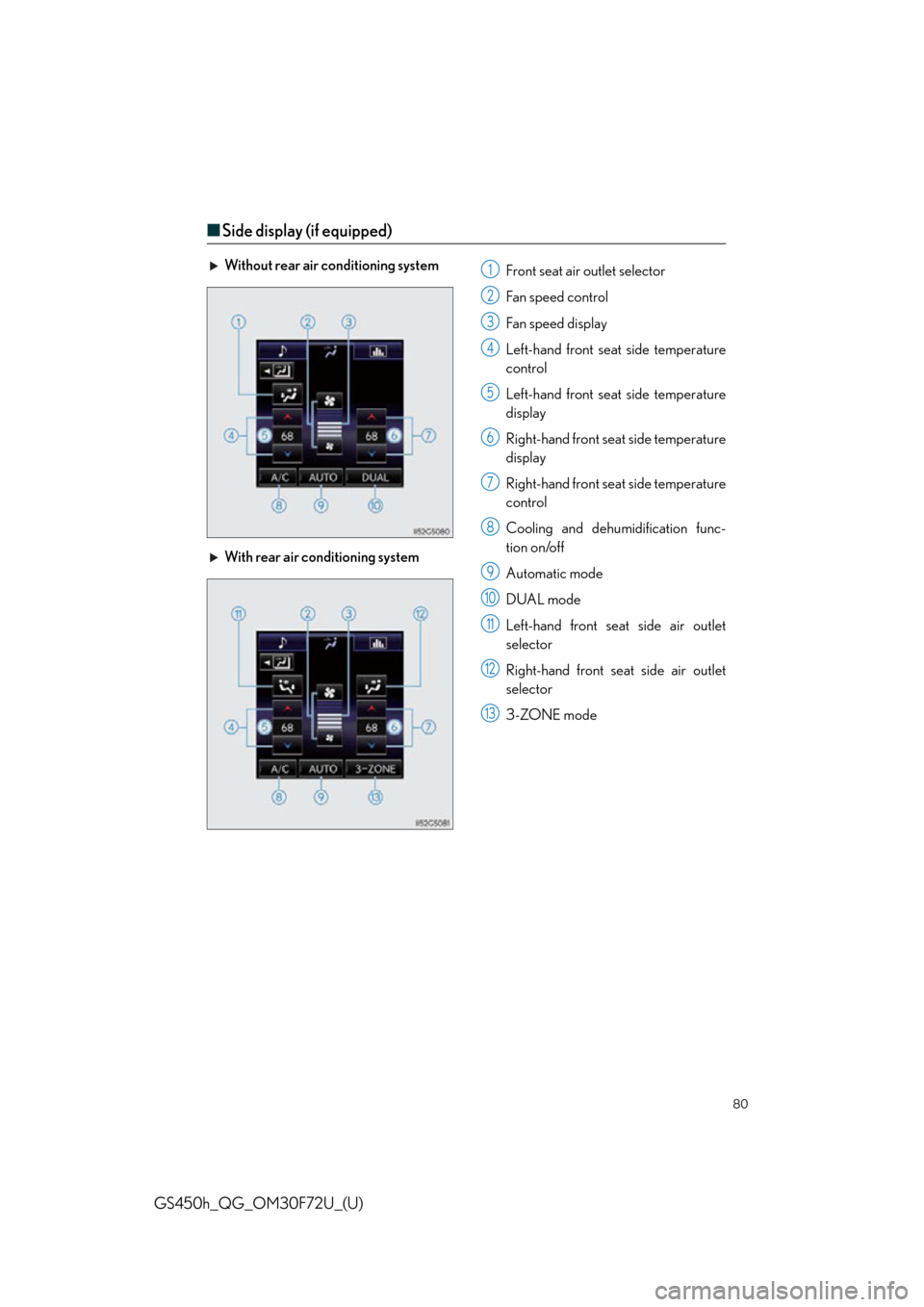
80
GS450h_QG_OM30F72U_(U)
■Side display (if equipped)
Without rear air conditioning system
Front seat air outlet selector
Fan speed control
Fan speed display
Left-hand front seat side temperature
control
Left-hand front seat side temperature
display
Right-hand front seat side temperature
display
Right-hand front seat side temperature
control
Cooling and dehumidification func-
tion on/off
Automatic mode
DUAL mode
Left-hand front seat side air outlet
selector
Right-hand front seat side air outlet
selector
3-ZONE mode
With rear air conditioning system1
2
3
4
5
6
7
8
9
10
11
12
13
Page 81 of 102
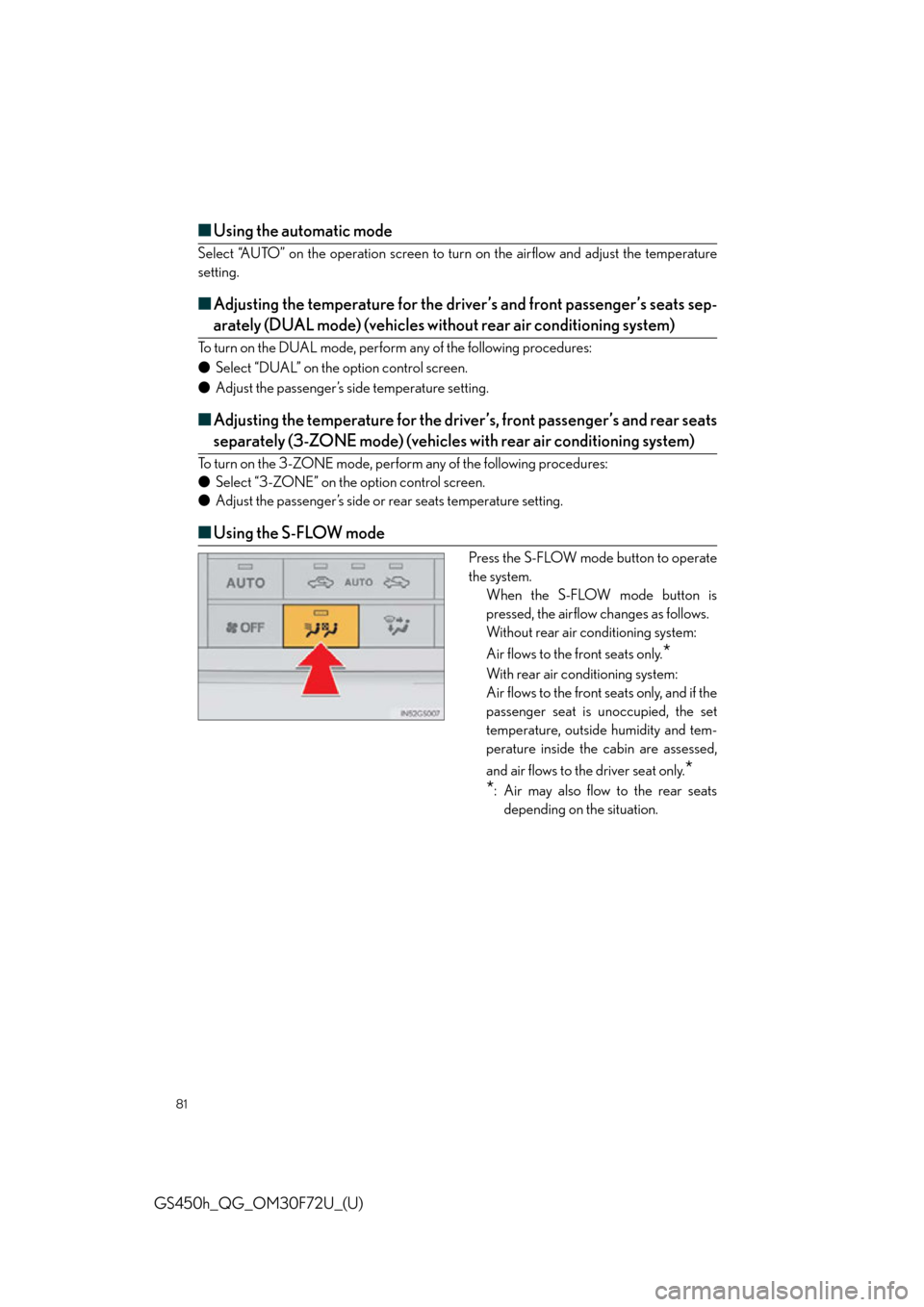
81
GS450h_QG_OM30F72U_(U)
■Using the automatic mode
Select “AUTO” on the operation screen to turn on the airflow and adjust the temperature
setting.
■Adjusting the temperature for the driv er’s and front passenger’s seats sep-
arately (DUAL mode) (vehicles without rear air conditioning system)
To turn on the DUAL mode, perform any of the following procedures:
● Select “DUAL” on the option control screen.
● Adjust the passenger’s side temperature setting.
■Adjusting the temperature for the driver’s, front passenger’s and rear seats
separately (3-ZONE mode) (vehicles with rear air conditioning system)
To turn on the 3-ZONE mode, perform any of the following procedures:
● Select “3-ZONE” on the option control screen.
● Adjust the passenger’s side or rear seats temperature setting.
■Using the S-FLOW mode
Press the S-FLOW mode button to operate
the system.
When the S-FLOW mode button is
pressed, the airflow changes as follows.
Without rear air conditioning system:
Air flows to the front seats only.
*
With rear air conditioning system:
Air flows to the front seats only, and if the
passenger seat is unoccupied, the set
temperature, outside humidity and tem-
perature inside the cabin are assessed,
and air flows to the driver seat only.
*
*
: Air may also flow to the rear seats
depending on the situation.