light Lexus GS450h 2015 Opening, closing and locking the doors and trunk / LEXUS 2015 GS450H OWNERS MANUAL (OM30E26U)
[x] Cancel search | Manufacturer: LEXUS, Model Year: 2015, Model line: GS450h, Model: Lexus GS450h 2015Pages: 652, PDF Size: 8.22 MB
Page 383 of 652
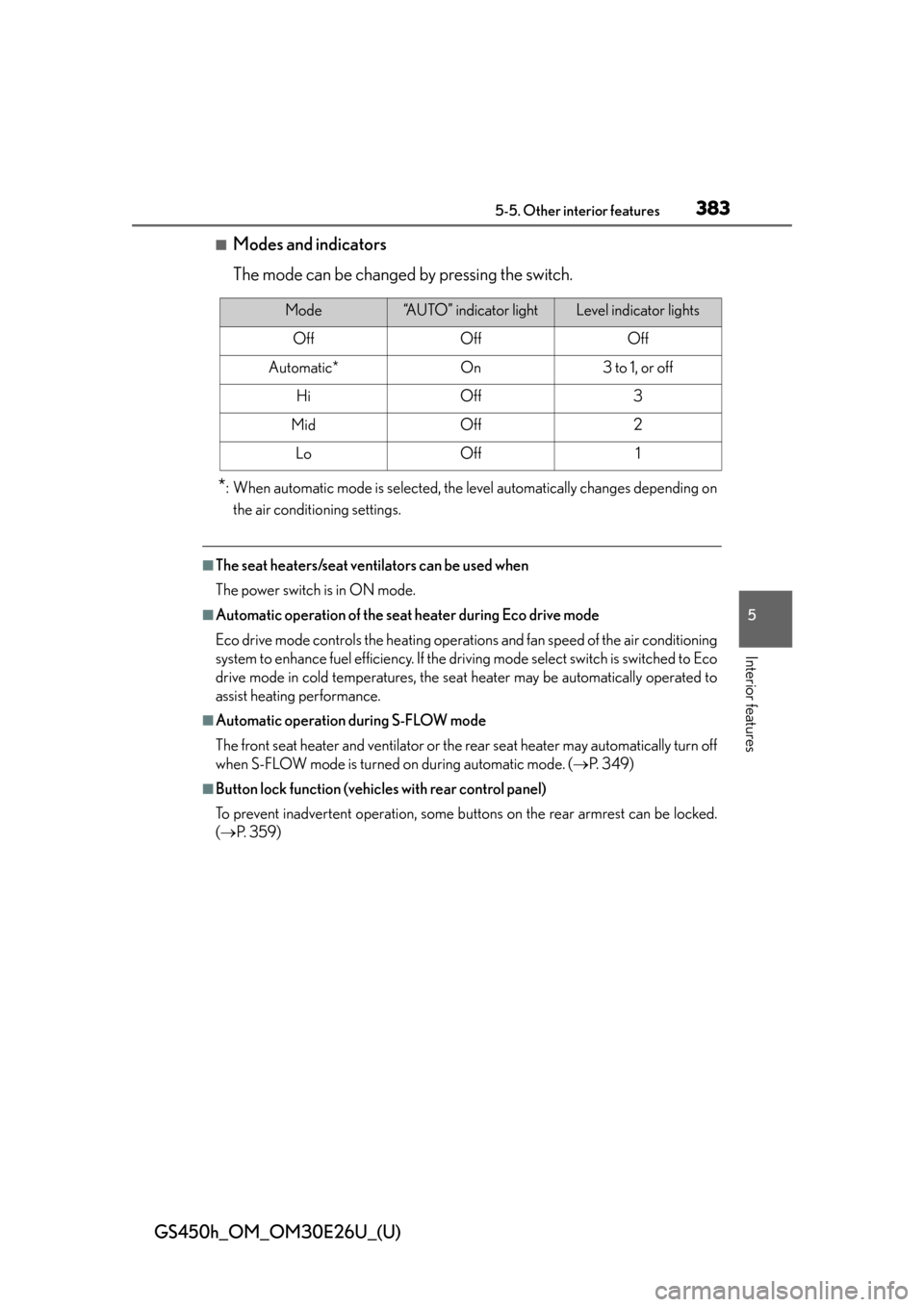
GS450h_OM_OM30E26U_(U)
3835-5. Other interior features
5
Interior features
■Modes and indicators
The mode can be changed by pressing the switch.
*: When automatic mode is selected, the level automatically changes depending onthe air conditioning settings.
■The seat heaters/seat ventilators can be used when
The power switch is in ON mode.
■Automatic operation of the seat heater during Eco drive mode
Eco drive mode controls the heating operat ions and fan speed of the air conditioning
system to enhance fuel efficiency. If the driving mode select switch is switched to Eco
drive mode in cold temperatures, the seat heater may be automatically operated to
assist heating performance.
■Automatic operation during S-FLOW mode
The front seat heater and ventilator or the rear seat heater may automatically turn off
when S-FLOW mode is turned on during automatic mode. ( P. 3 4 9 )
■Button lock function (vehicles with rear control panel)
To prevent inadvertent operation, some buttons on the rear armrest can be locked.
( P. 3 5 9 )
Mode“AUTO” indicator lightLevel indicator lights
OffOffOff
Automatic*On3 to 1, or off
HiOff3
MidOff2
LoOff1
Page 393 of 652
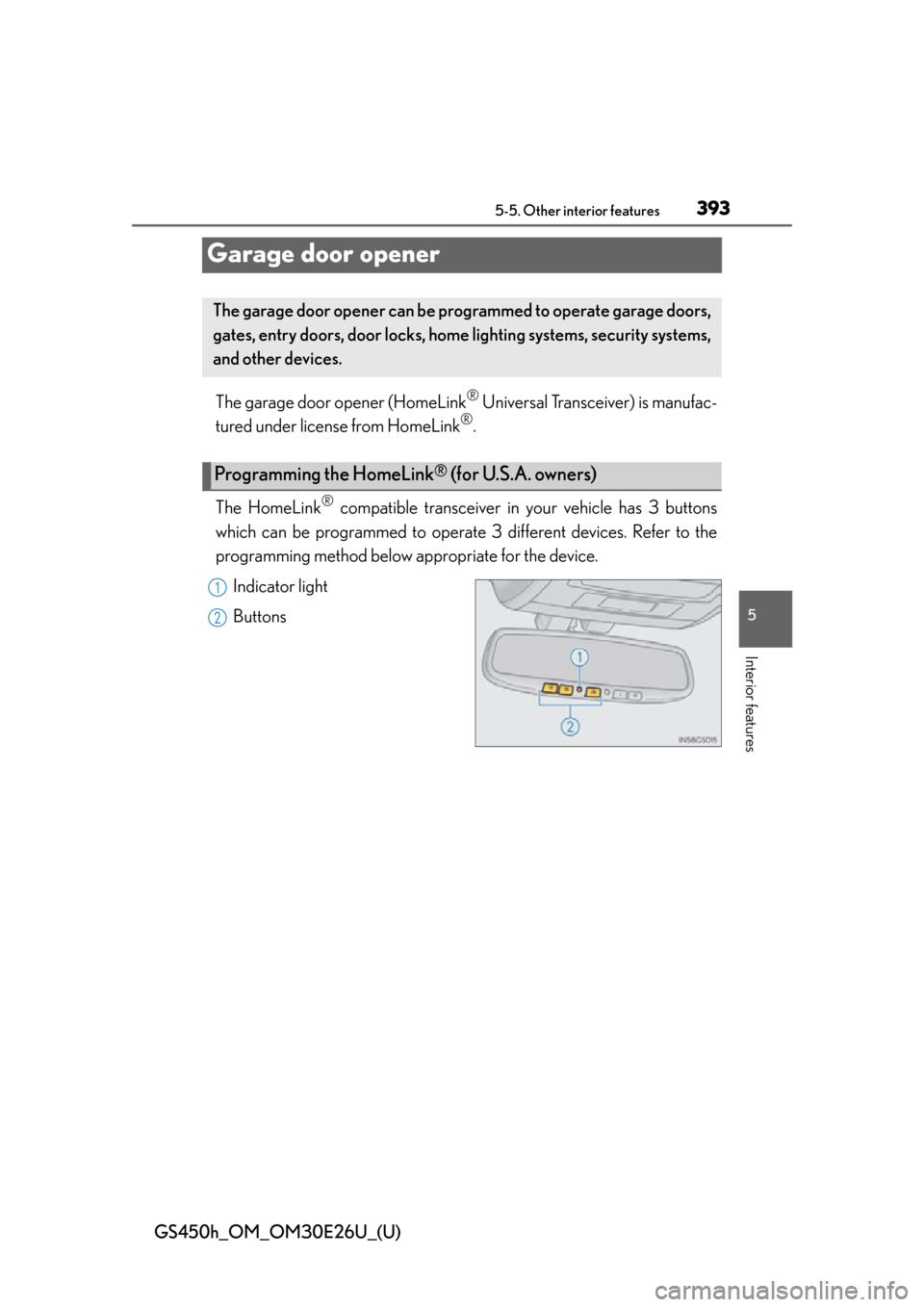
393
GS450h_OM_OM30E26U_(U)5-5. Other interior features
5
Interior features
Garage door opener
The garage door opener (HomeLink® Universal Transceiver) is manufac-
tured under license from HomeLink
®.
The HomeLink
® compatible transceiver in your vehicle has 3 buttons
which can be programmed to operate 3 different devices. Refer to the
programming method below appropriate for the device.
Indicator light
Buttons
The garage door opener can be programmed to operate garage doors,
gates, entry doors, door locks, home lighting systems, security systems,
and other devices.
Programming the HomeLink® (for U.S.A. owners)
1
2
Page 394 of 652
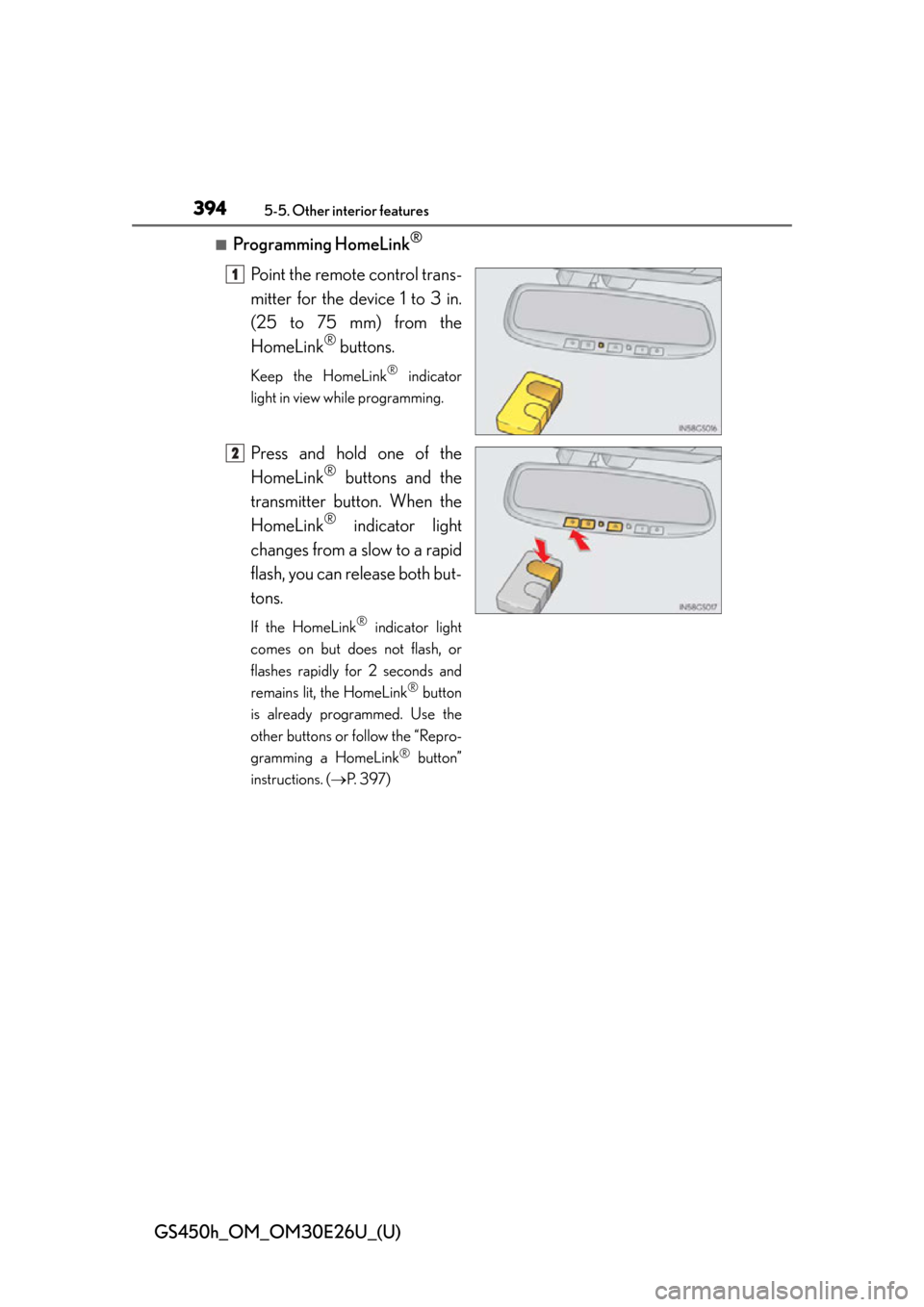
394
GS450h_OM_OM30E26U_(U)
5-5. Other interior features
■Programming HomeLink®
Point the remote control trans-
mitter for the device 1 to 3 in.
(25 to 75 mm) from the
HomeLink
® buttons.
Keep the HomeLink® indicator
light in view while programming.
Press and hold one of the
HomeLink
® buttons and the
transmitter button. When the
HomeLink
® indicator light
changes from a slow to a rapid
flash, you can release both but-
tons.
If the HomeLink® indicator light
comes on but does not flash, or
flashes rapidly for 2 seconds and
remains lit, the HomeLink
® button
is already programmed. Use the
other buttons or follow the “Repro-
gramming a HomeLink
® button”
instructions. ( P. 3 9 7 )
1
2
Page 395 of 652
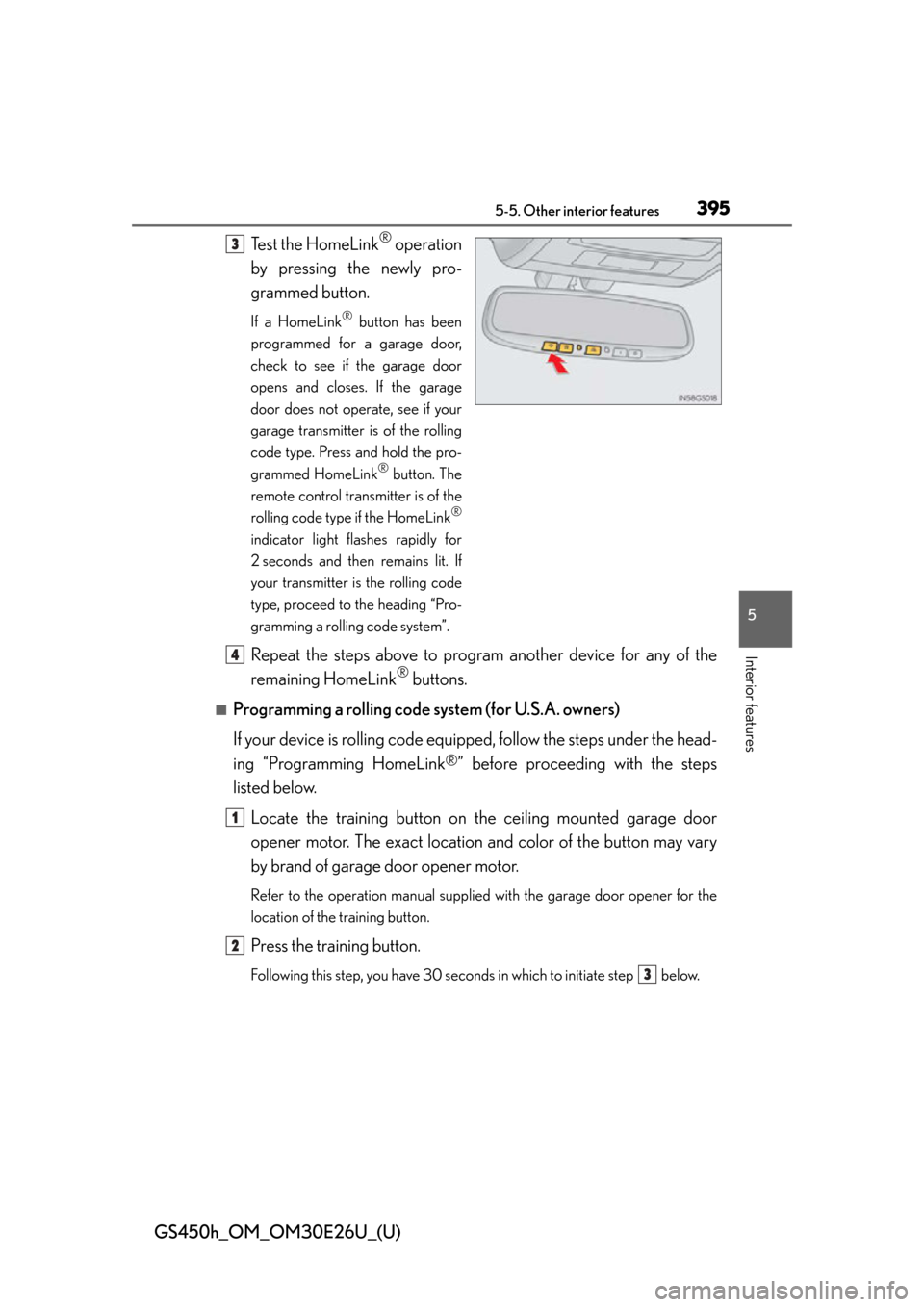
GS450h_OM_OM30E26U_(U)
3955-5. Other interior features
5
Interior features
Test the HomeLink® operation
by pressing the newly pro-
grammed button.
If a HomeLink® button has been
programmed for a garage door,
check to see if the garage door
opens and closes. If the garage
door does not operate, see if your
garage transmitter is of the rolling
code type. Press and hold the pro-
grammed HomeLink
® button. The
remote control transmitter is of the
rolling code type if the HomeLink
®
indicator light fl ashes rapidly for
2 seconds and then remains lit. If
your transmitter is the rolling code
type, proceed to the heading “Pro-
gramming a rolling code system”.
Repeat the steps above to progra m another device for any of the
remaining HomeLink
® buttons.
■Programming a rolling code system (for U.S.A. owners)
If your device is rolling code equipped, follow th e steps under the head-
ing “Programming HomeLink
®” before proceeding with the steps
listed below.
Locate the training button on th e ceiling mounted garage door
opener motor. The exact location and color of the button may vary
by brand of garage door opener motor.
Refer to the operation manual supplied with the garage door opener for the
location of the training button.
Press the training button.
Following this step, you have 30 seconds in which to initiate step below.
3
4
1
2
3
Page 396 of 652
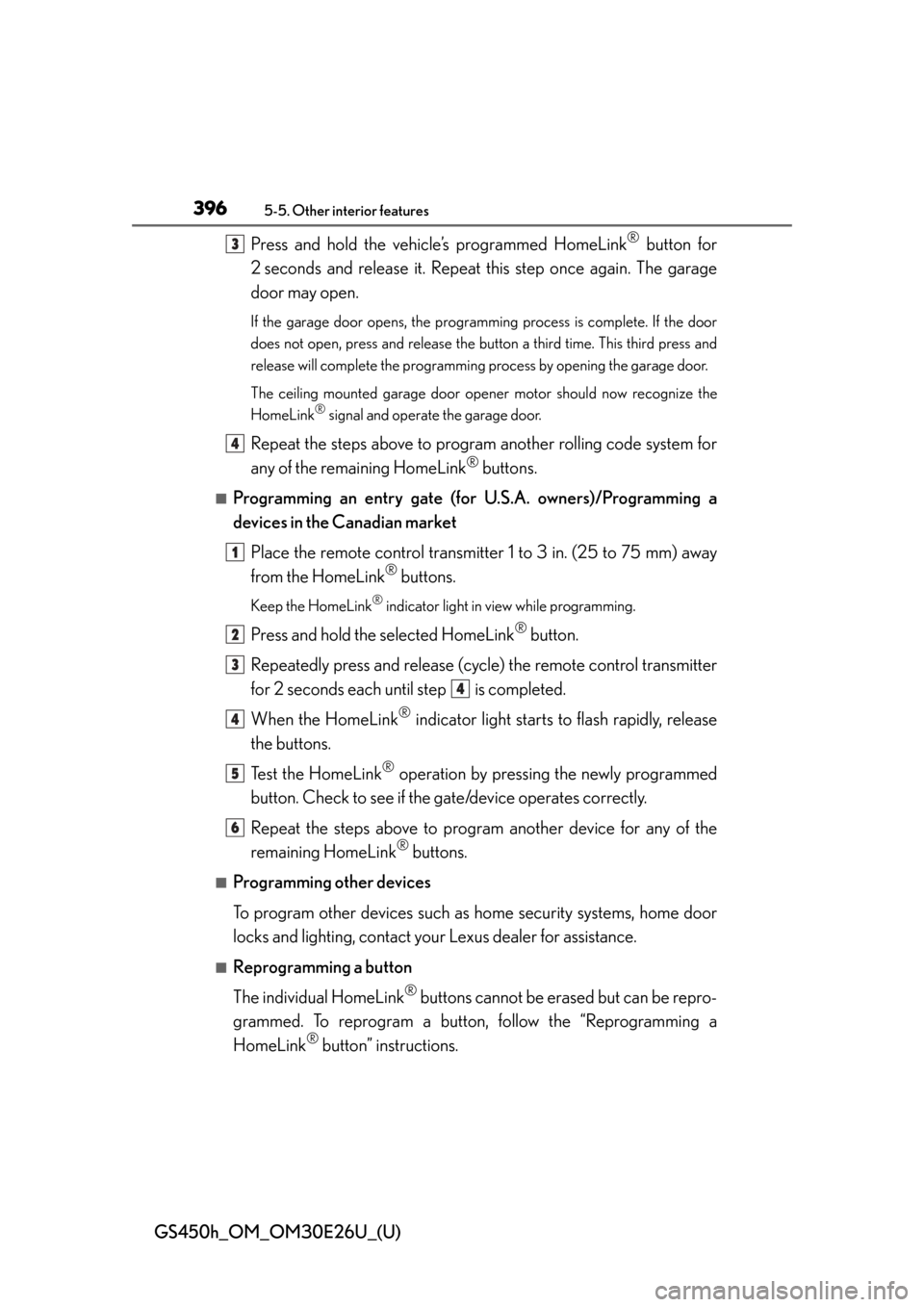
396
GS450h_OM_OM30E26U_(U)
5-5. Other interior features
Press and hold the vehicle’s programmed HomeLink® button for
2 seconds and release it. Repeat th is step once again. The garage
door may open.
If the garage door opens, the progra mming process is complete. If the door
does not open, press and release the button a third time. This third press and
release will complete the programming process by opening the garage door.
The ceiling mounted garage door open er motor should now recognize the
HomeLink
® signal and operate the garage door.
Repeat the steps above to program another rolling code system for
any of the remaining HomeLink
® buttons.
■Programming an entry gate (for U.S.A. owners)/Programming a
devices in the Canadian market
Place the remote control transmitter 1 to 3 in. (25 to 75 mm) away
from the HomeLink
® buttons.
Keep the HomeLink® indicator light in view while programming.
Press and hold the selected HomeLink® button.
Repeatedly press and release (cyc le) the remote control transmitter
for 2 seconds each until step is completed.
When the HomeLink
® indicator light starts to flash rapidly, release
the buttons.
Test the HomeLink
® operation by pressing the newly programmed
button. Check to see if the gate/device operates correctly.
Repeat the steps above to progra m another device for any of the
remaining HomeLink
® buttons.
■Programming other devices
To program other devices such as home security systems, home door
locks and lighting, contact your Lexus dealer for assistance.
■Reprogramming a button
The individual HomeLink
® buttons cannot be erased but can be repro-
grammed. To reprogram a button, follow the “Reprogramming a
HomeLink
® button” instructions.
3
4
1
2
3
4
4
5
6
Page 397 of 652
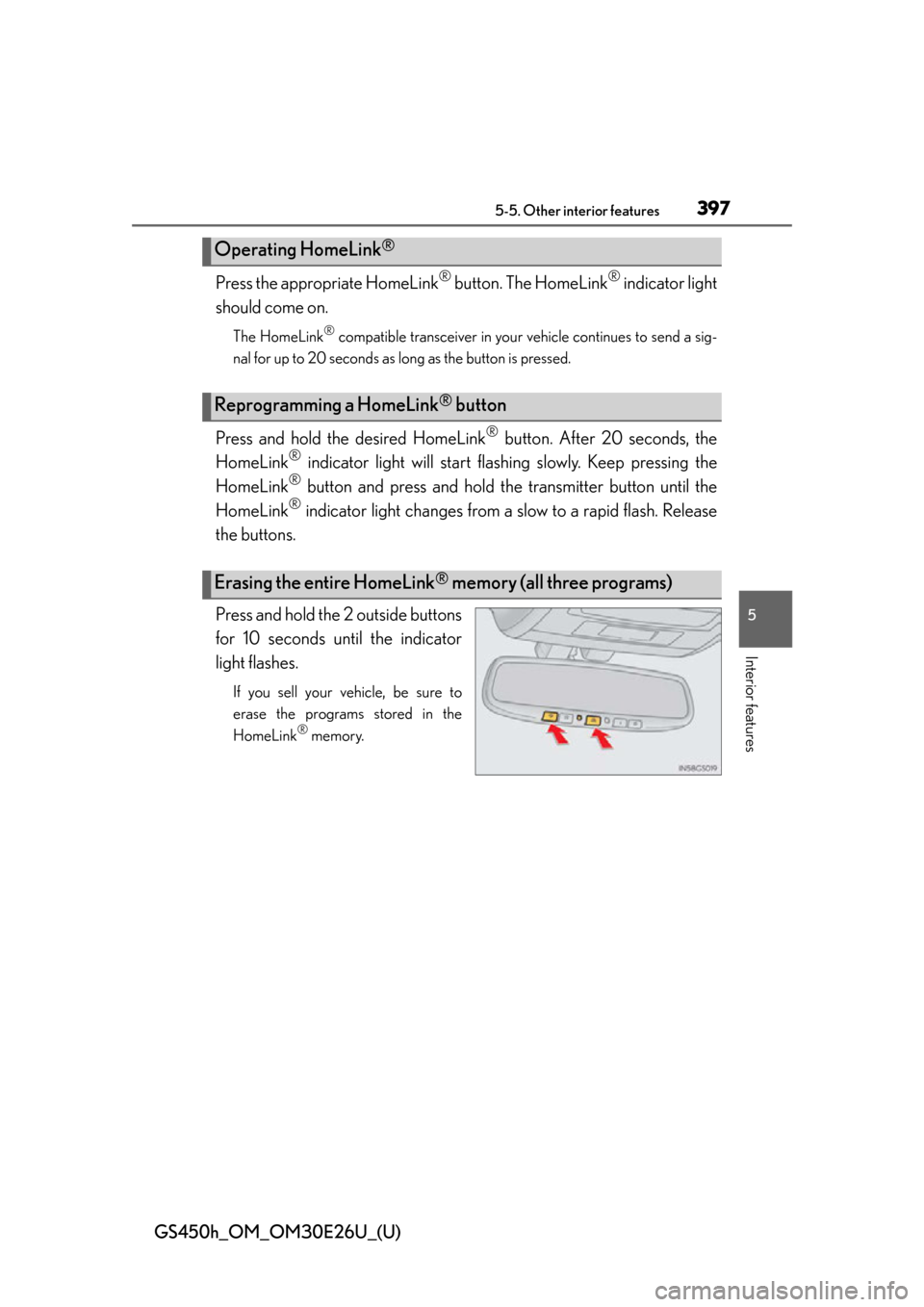
GS450h_OM_OM30E26U_(U)
3975-5. Other interior features
5
Interior features
Press the appropriate HomeLink® button. The HomeLink® indicator light
should come on.
The HomeLink® compatible transceiver in your vehicle continues to send a sig-
nal for up to 20 seconds as long as the button is pressed.
Press and hold the desired HomeLink® button. After 20 seconds, the
HomeLink
® indicator light will start fla shing slowly. Keep pressing the
HomeLink
® button and press and hold th e transmitter button until the
HomeLink
® indicator light changes from a slow to a rapid flash. Release
the buttons.
Press and hold the 2 outside buttons
for 10 seconds until the indicator
light flashes.
If you sell your vehicle, be sure to
erase the programs stored in the
HomeLink
® memory.
Operating HomeLink®
Reprogramming a HomeLink® button
Erasing the entire HomeLink® memory (all three programs)
Page 400 of 652

400
GS450h_OM_OM30E26U_(U)
5-5. Other interior features
LEXUS Enform Safety Connect
“SOS” button
LED light indicators
Microphone
: If equipped
Safety Connect is a subscription-based telematics service that uses
Global Positioning System (GPS ) data and embedded cellular technol-
ogy to provide safety and security fe atures to subscribers. Safety Con-
nect is supported by Lexus’ designated response center, which
operates 24 hours per day, 7 days per week.
Safety Connect service is available by subscription on select, telemat-
ics hardware-equipped vehicles.
By using the Safety Connect servic e, you are agreeing to be bound by
the Telematics Subscription Service Agreement and its Terms and
Conditions, as in effect and amen ded from time to time, a current copy
of which is available at Lexus.co m. All use of the Safety Connect ser-
vice is subject to such then-applicable Terms and Conditions.
System components
1
2
3
Page 403 of 652
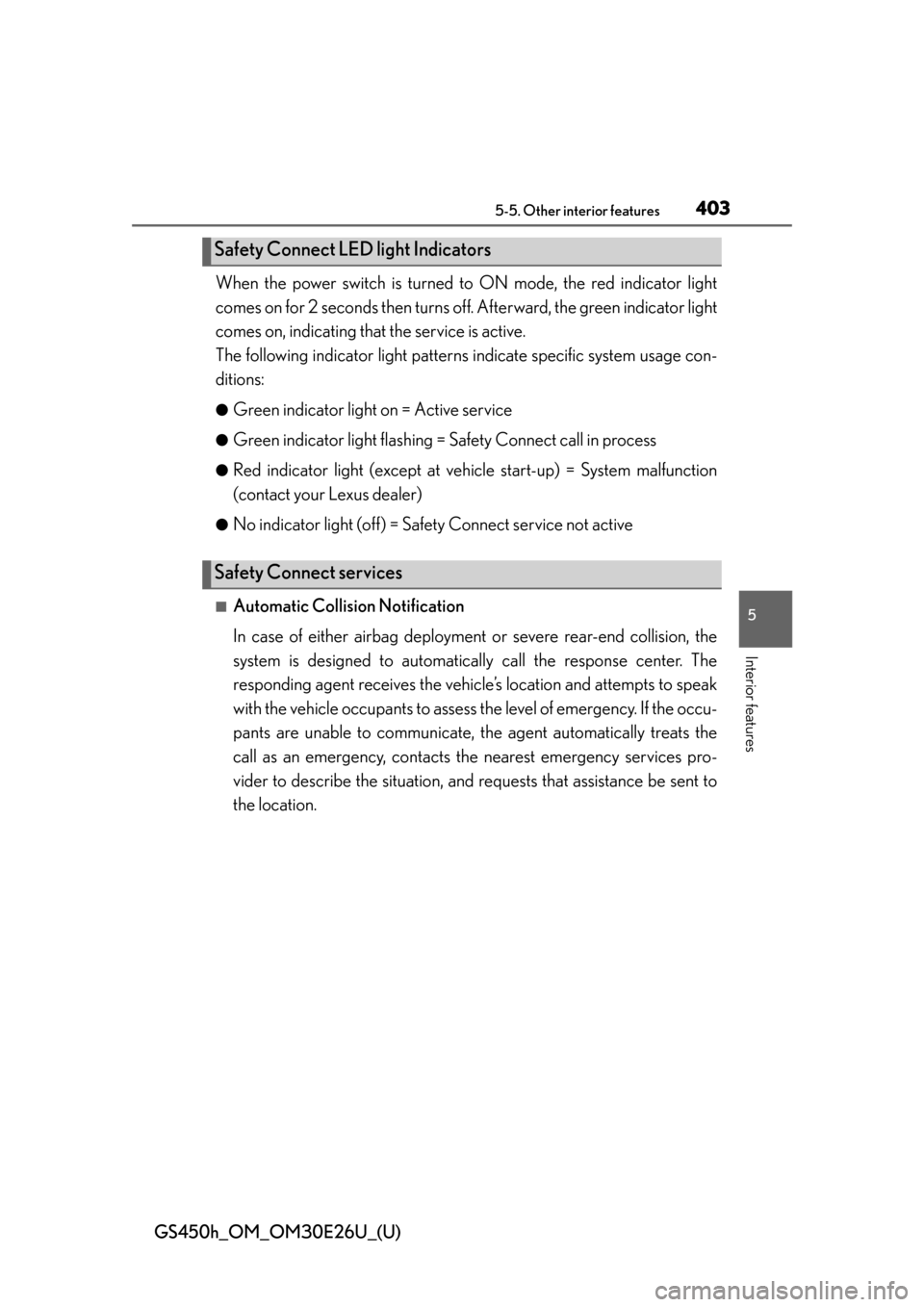
GS450h_OM_OM30E26U_(U)
4035-5. Other interior features
5
Interior features
When the power switch is turned to ON mode, the red indicator light
comes on for 2 seconds then turns off. Afterward, the green indicator light
comes on, indicating that the service is active.
The following indicator light patter ns indicate specific system usage con-
ditions:
●Green indicator light on = Active service
●Green indicator light flashing = Safety Connect call in process
●Red indicator light (except at vehicle start-up) = System malfunction
(contact your Lexus dealer)
●No indicator light (off) = Safety Connect service not active
■Automatic Collision Notification
In case of either airbag deployment or severe rear-end collision, the
system is designed to automatically call the response center. The
responding agent receives the vehicl e’s location and attempts to speak
with the vehicle occupants to assess the level of emergency. If the occu-
pants are unable to communicate, th e agent automatically treats the
call as an emergency, contacts th e nearest emergency services pro-
vider to describe the situation, and re quests that assistance be sent to
the location.
Safety Connect LE D light Indicators
Safety Connect services
Page 407 of 652
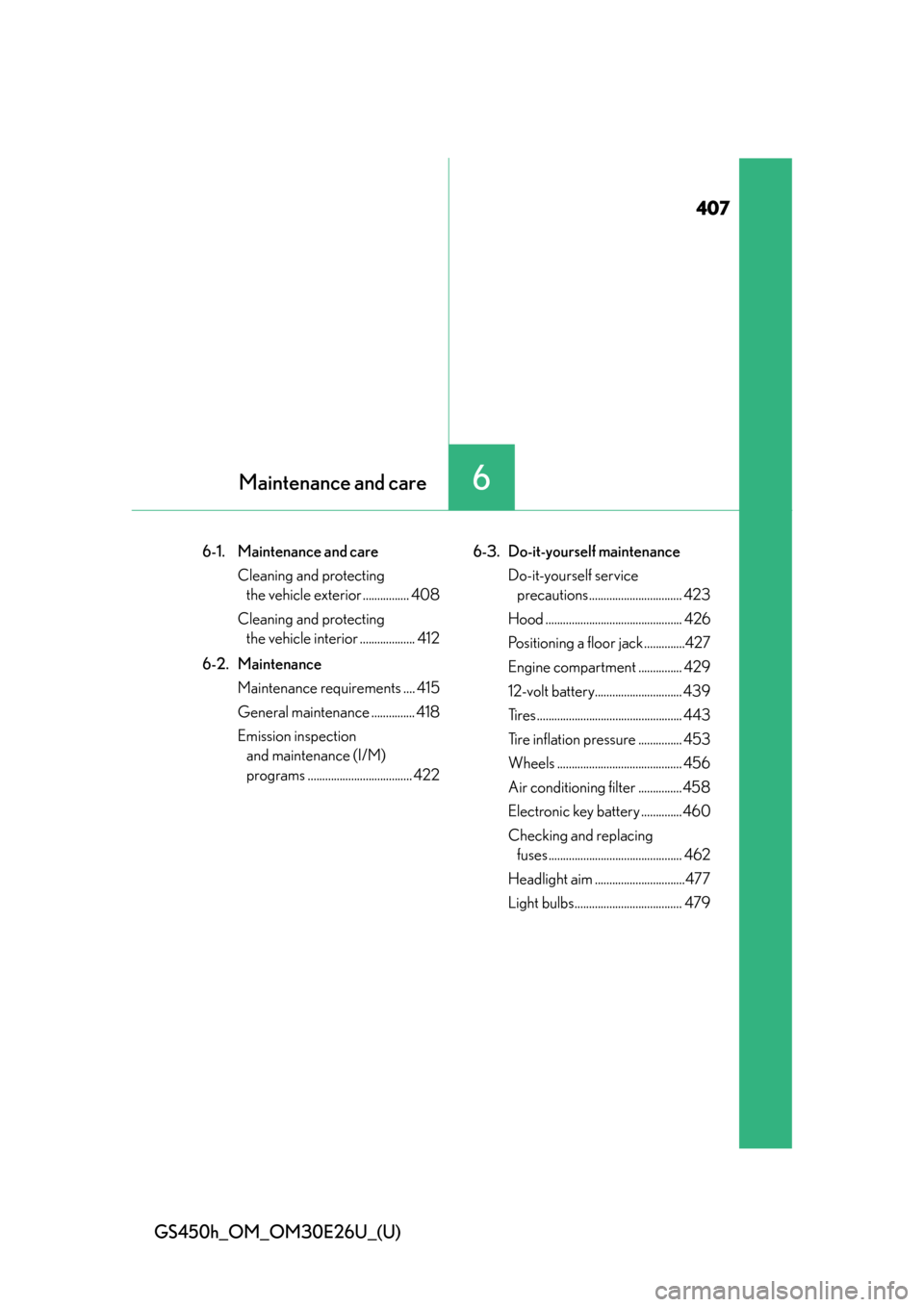
407
GS450h_OM_OM30E26U_(U)
6Maintenance and care
6-1. Maintenance and care Cleaning and protecting the vehicle exterior ................ 408
Cleaning and protecting the vehicle interior ................... 412
6-2. Maintenance Maintenance requirements .... 415
General maintenance ............... 418
Emission inspection and maintenance (I/M)
programs .................................... 422 6-3. Do-it-yourself maintenance
Do-it-yourself service precautions ................................ 423
Hood ............................................... 426
Positioning a floor jack ..............427
Engine compartment ............... 429
12-volt battery.............................. 439
Tires .................................................. 443
Tire inflation pressure ............... 453
Wheels ........................................... 456
Air conditioning filter ............... 458
Electronic key battery ..............460
Checking and replacing fuses .............................................. 462
Headlight aim ...............................477
Light bulbs..................................... 479
Page 411 of 652
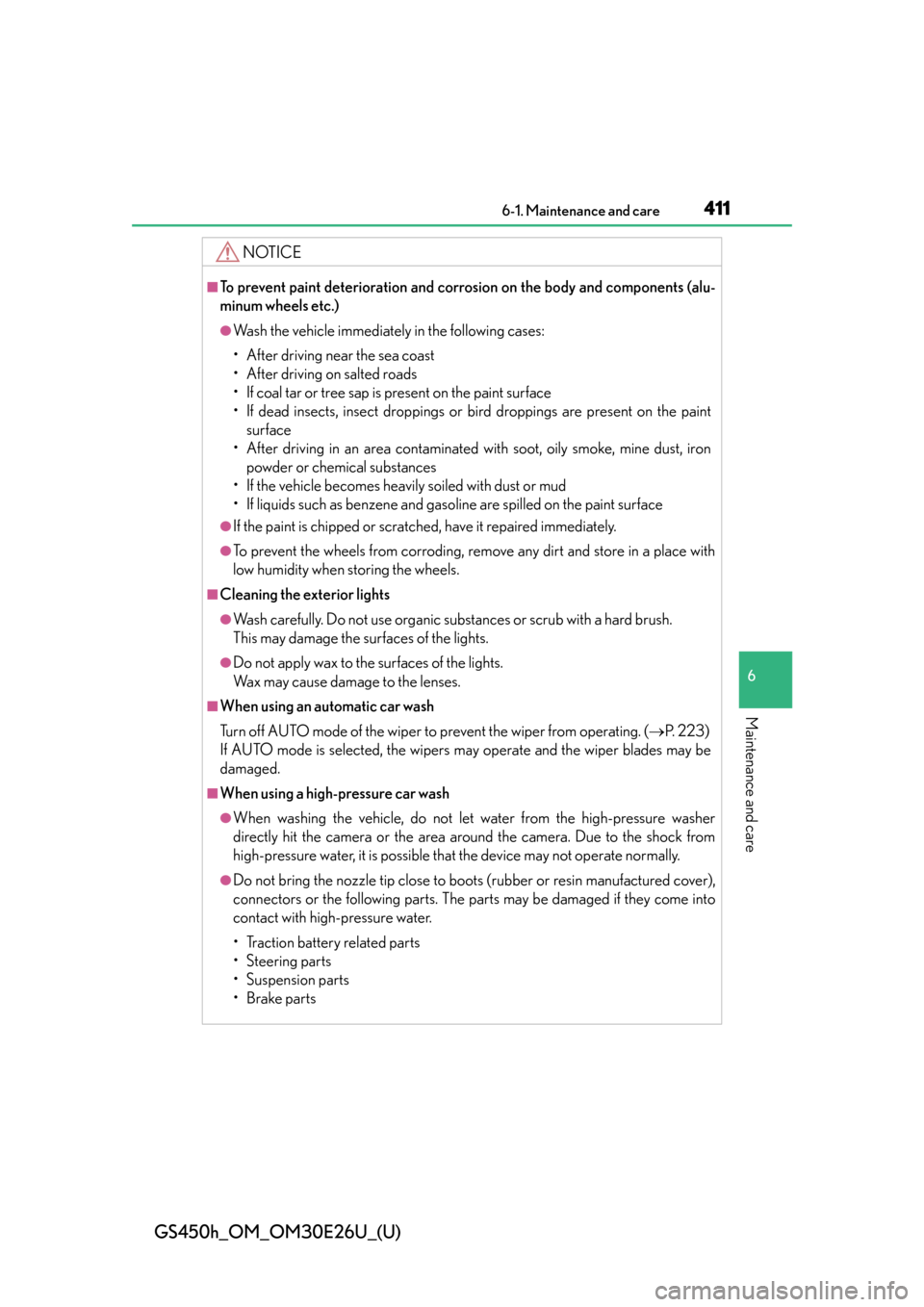
GS450h_OM_OM30E26U_(U)
4116-1. Maintenance and care
6
Maintenance and care
NOTICE
■To prevent paint deterioration and corrosion on the body and components (alu-
minum wheels etc.)
●Wash the vehicle immediately in the following cases:
• After driving near the sea coast
• After driving on salted roads
• If coal tar or tree sap is present on the paint surface
• If dead insects, insect droppings or bird droppings are present on the paintsurface
• After driving in an area contaminated with soot, oily smoke, mine dust, iron
powder or chemical substances
• If the vehicle becomes heavily soiled with dust or mud
• If liquids such as benzene and gasoline are spilled on the paint surface
●If the paint is chipped or scratched, have it repaired immediately.
●To prevent the wheels from corroding, remove any dirt and store in a place with
low humidity when storing the wheels.
■Cleaning the exterior lights
●Wash carefully. Do not use organic subs tances or scrub with a hard brush.
This may damage the surfaces of the lights.
●Do not apply wax to the surfaces of the lights.
Wax may cause damage to the lenses.
■When using an automatic car wash
Turn off AUTO mode of the wiper to prevent the wiper from operating. (P. 2 2 3 )
If AUTO mode is selected, the wipers may operate and the wiper blades may be
damaged.
■When using a high-pressure car wash
●When washing the vehicle, do not let water from the high-pressure washer
directly hit the camera or the area around the camera. Due to the shock from
high-pressure water, it is possible that the device may not operate normally.
●Do not bring the nozzle tip close to boots (rubber or resin manufactured cover),
connectors or the following parts. The parts may be damaged if they come into
contact with high-pressure water.
• Traction battery related parts
• Steering parts
• Suspension parts
•Brake parts