display Lexus GS450h 2015 Opening, closing and locking the doors and trunk / LEXUS 2015 GS450H QUICK GUIDE (OM30E61U) User Guide
[x] Cancel search | Manufacturer: LEXUS, Model Year: 2015, Model line: GS450h, Model: Lexus GS450h 2015Pages: 102, PDF Size: 2 MB
Page 24 of 102
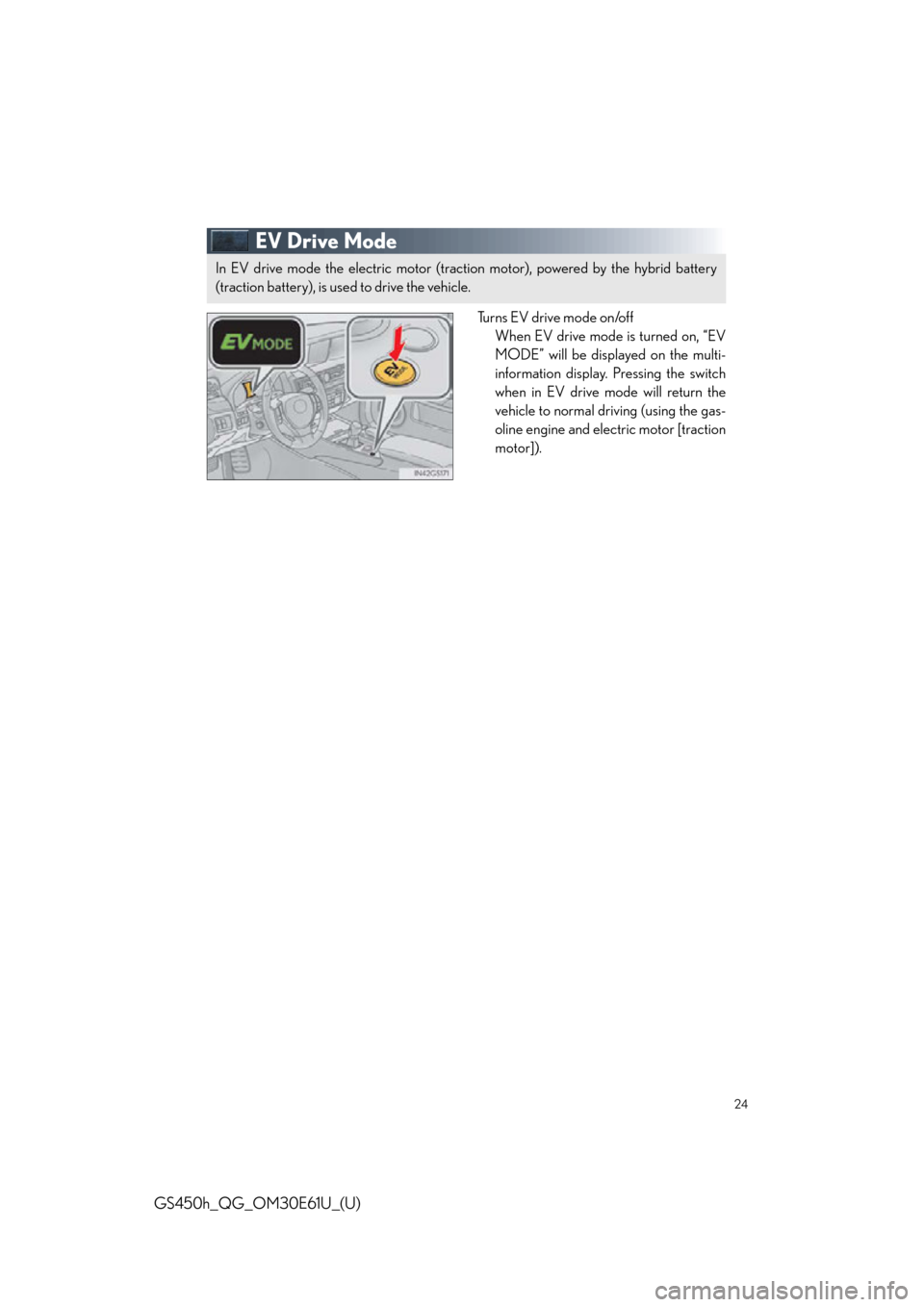
24
GS450h_QG_OM30E61U_(U)
EV Drive Mode
Turns EV drive mode on/offWhen EV drive mode is turned on, “EV
MODE” will be displayed on the multi-
information display. Pressing the switch
when in EV drive mode will return the
vehicle to normal driving (using the gas-
oline engine and electric motor [traction
motor]).
In EV drive mode the electric motor (traction motor), powered by the hybrid battery
(traction battery), is used to drive the vehicle.
Page 28 of 102
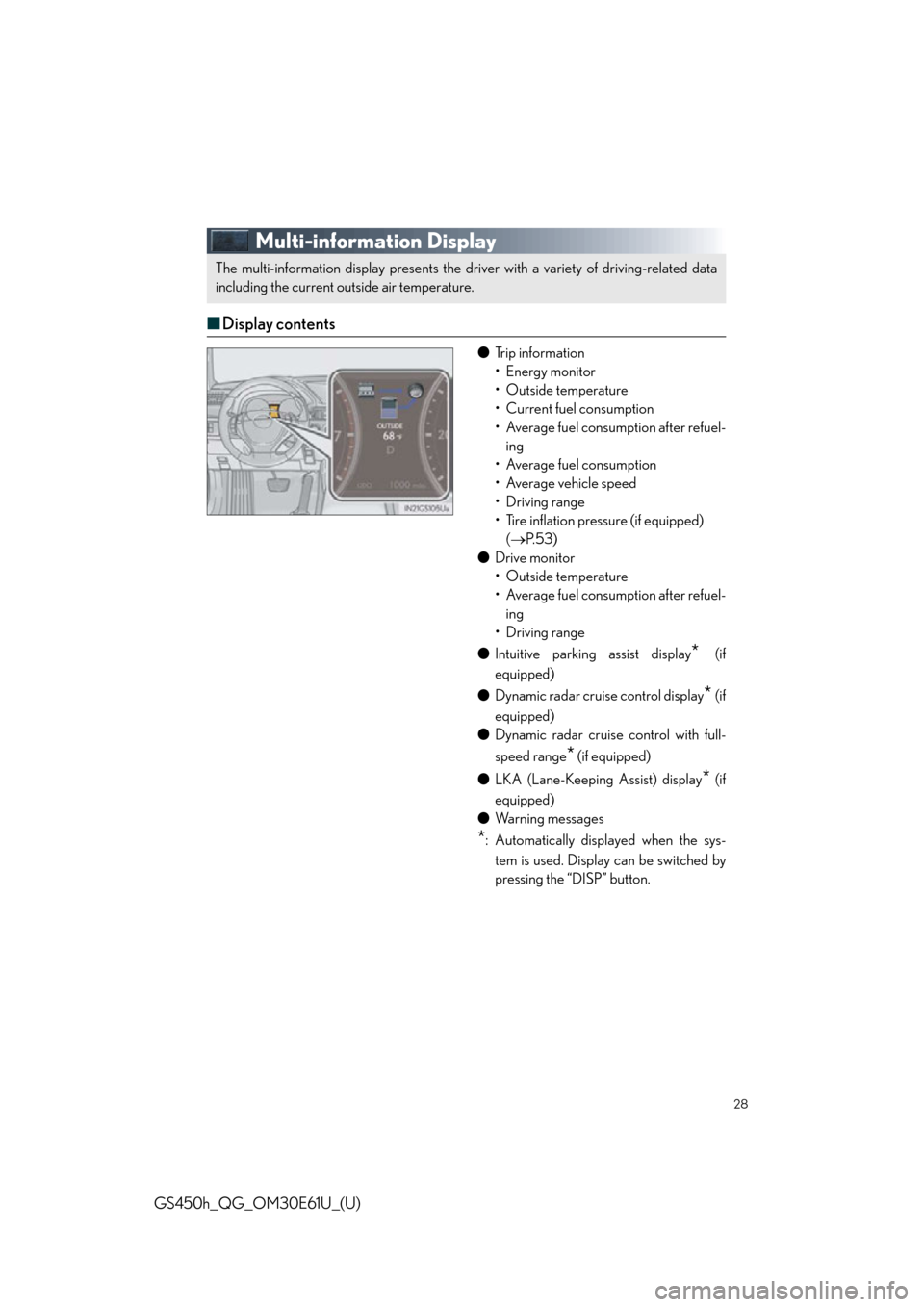
28
GS450h_QG_OM30E61U_(U)
Multi-information Display
■Display contents
● Trip information
• Energy monitor
• Outside temperature
• Current fuel consumption
• Average fuel consumption after refuel-
ing
• Average fuel consumption
• Average vehicle speed
• Driving range
• Tire inflation pressure (if equipped) ( P. 5 3 )
● Drive monitor
• Outside temperature
• Average fuel consumption after refuel-
ing
• Driving range
● Intuitive parking assist display
* (if
equipped)
● Dynamic radar cruise control display
* (if
equipped)
● Dynamic radar cruise control with full-
speed range
* (if equipped)
● LKA (Lane-Keeping Assist) display
* (if
equipped)
● Wa r n i n g m e s s a g e s
*: Automatically displayed when the sys-
tem is used. Display can be switched by
pressing the “DISP” button.
The multi-information display presents the dr iver with a variety of driving-related data
including the current outside air temperature.
Page 29 of 102
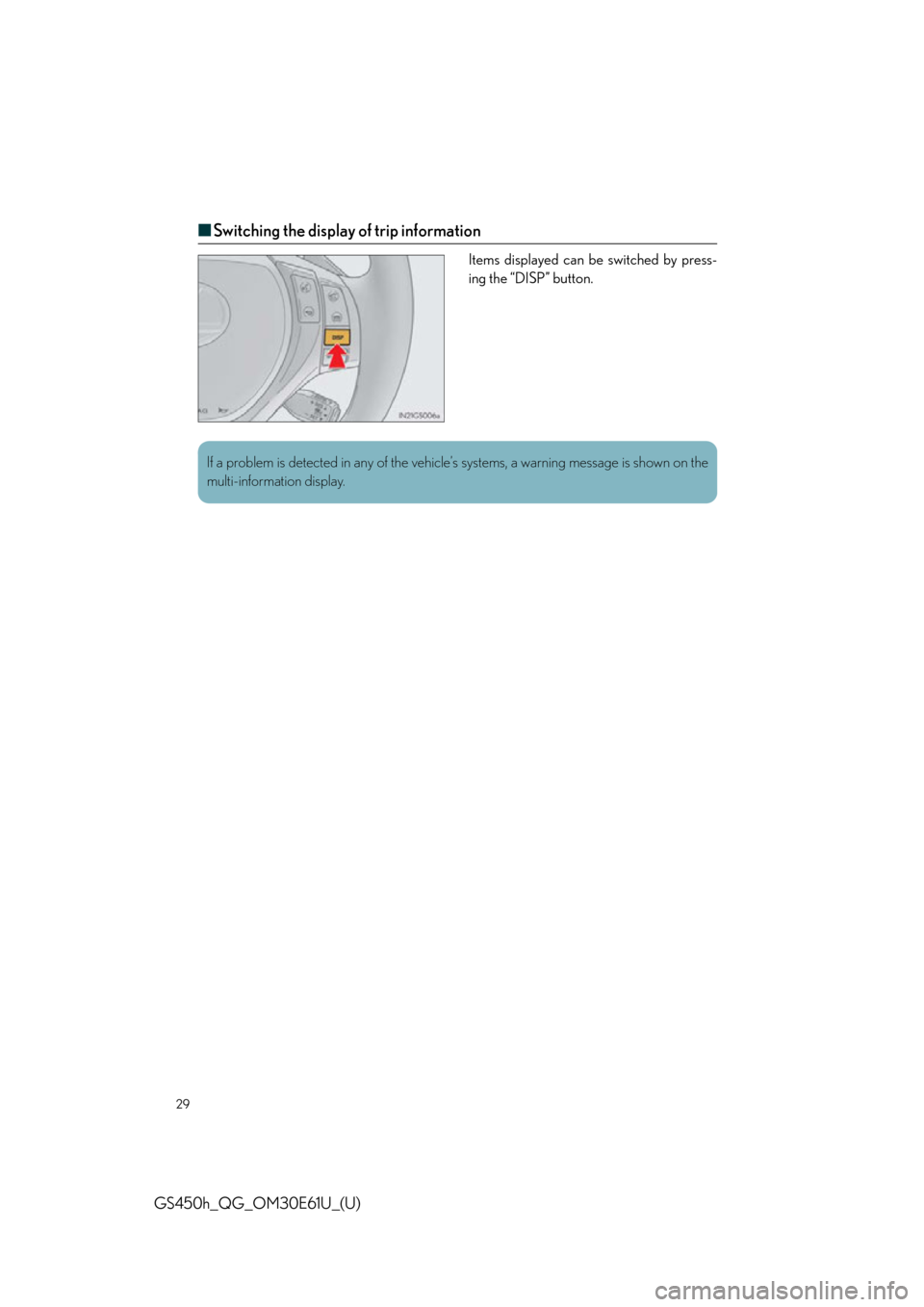
29
GS450h_QG_OM30E61U_(U)
■Switching the display of trip information
Items displayed can be switched by press-
ing the “DISP” button.
If a problem is detected in any of the vehicl e’s systems, a warning message is shown on the
multi-information display.
Page 30 of 102
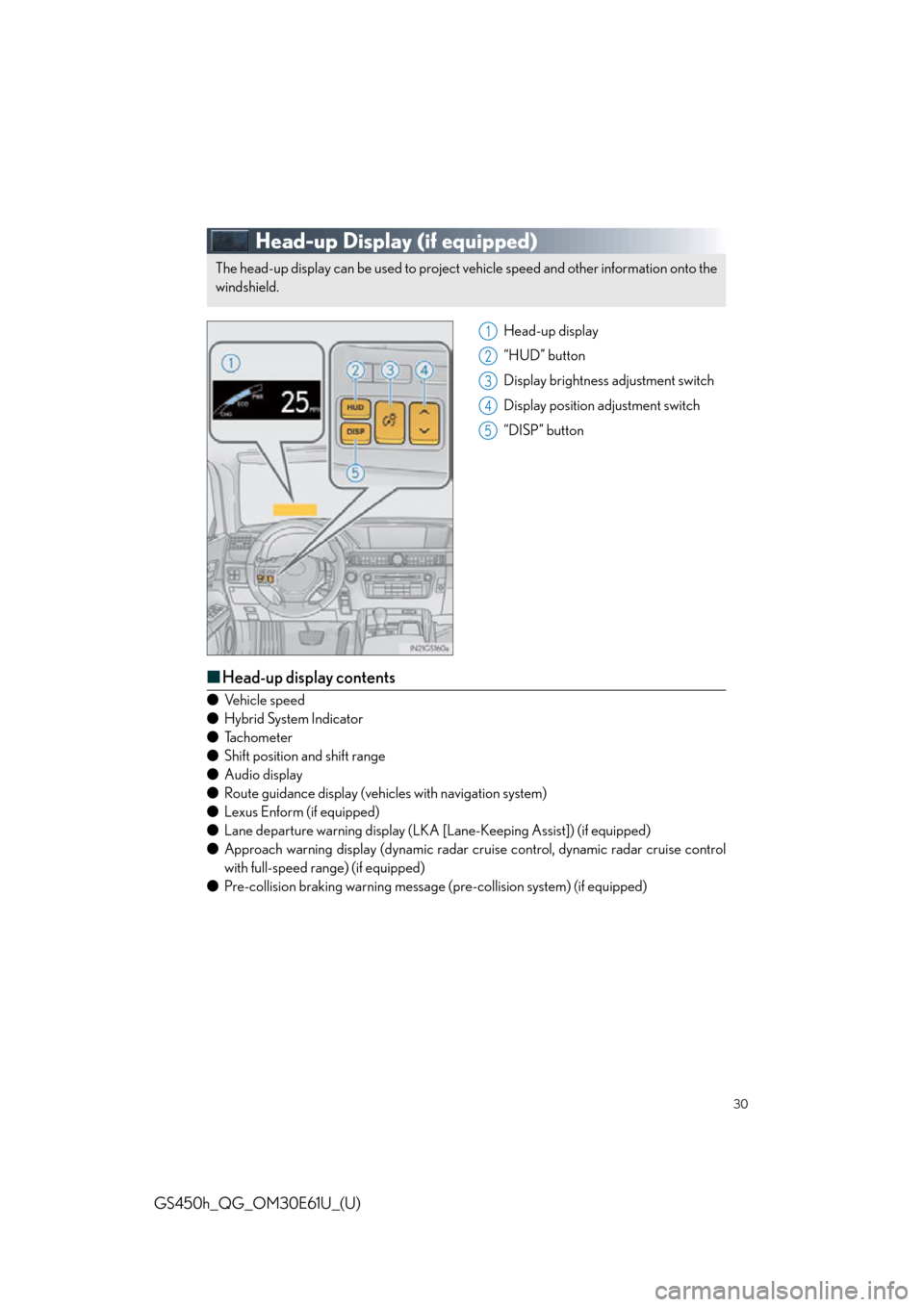
30
GS450h_QG_OM30E61U_(U)
Head-up Display (if equipped)
Head-up display
“HUD” button
Display brightness adjustment switch
Display position adjustment switch
“DISP” button
■ Head-up display contents
● Vehicle speed
● Hybrid System Indicator
● Tachometer
● Shift position and shift range
● Audio display
● Route guidance display (vehic les with navigation system)
● Lexus Enform (if equipped)
● Lane departure warning display (LKA [Lane-Keeping Assist]) (if equipped)
● Approach warning display (dynamic radar cruise control, dynamic radar cruise control
with full-speed range) (if equipped)
● Pre-collision braking warning message (pre-collision system) (if equipped)
The head-up display can be used to project vehicle speed and other information onto the
windshield.
1
2
3
4
5
Page 39 of 102
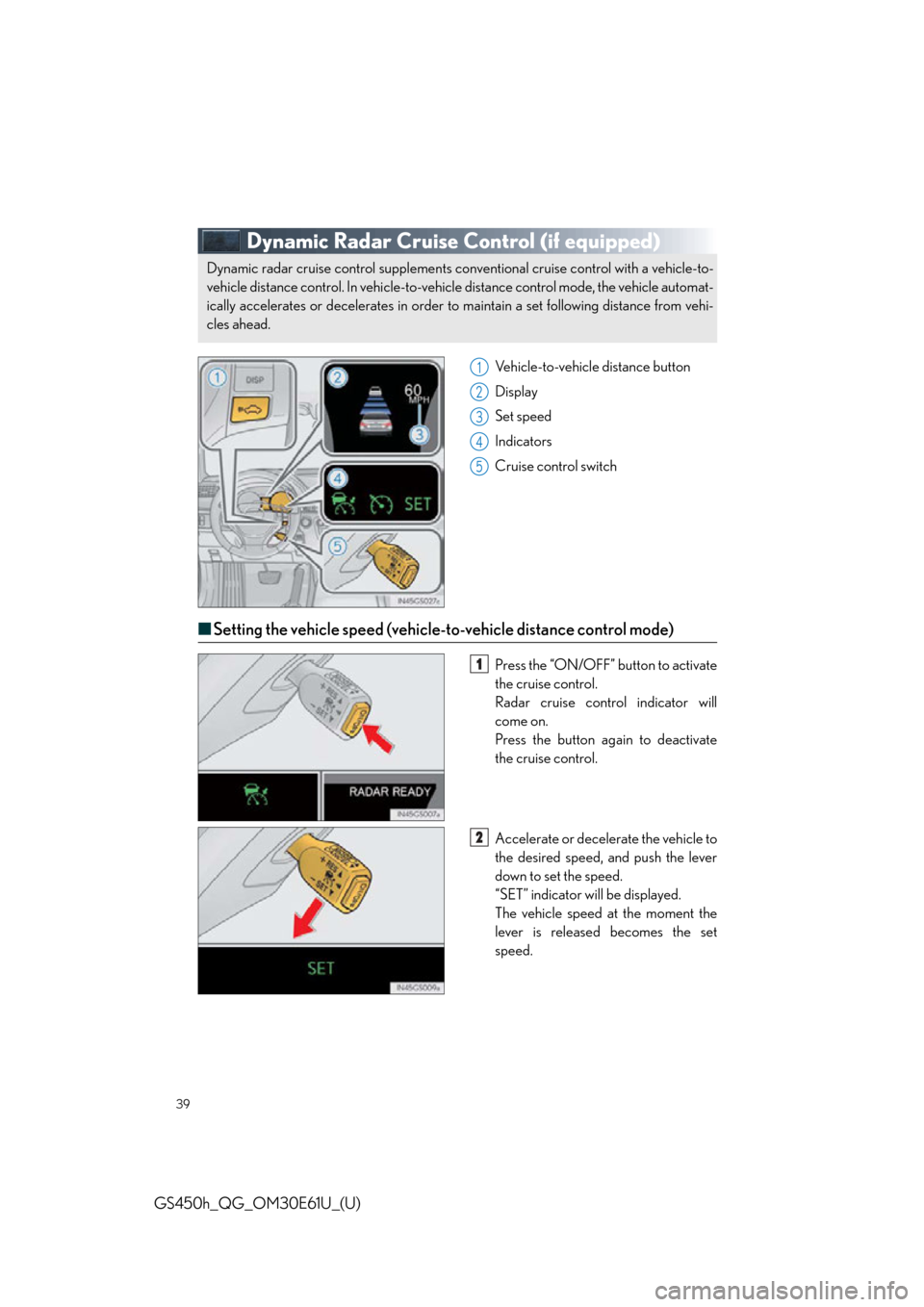
39
GS450h_QG_OM30E61U_(U)
Dynamic Radar Cruise Control (if equipped)
Vehicle-to-vehicle distance button
Display
Set speed
Indicators
Cruise control switch
■Setting the vehicle speed (vehicle-to-vehicle distance control mode)
Press the “ON/OFF” button to activate
the cruise control.
Radar cruise control indicator will
come on.
Press the button again to deactivate
the cruise control.
Accelerate or decelerate the vehicle to
the desired speed, and push the lever
down to set the speed.
“SET” indicator will be displayed.
The vehicle speed at the moment the
lever is released becomes the set
speed.
Dynamic radar cruise control supplements conventional cruise control with a vehicle-to-
vehicle distance control. In vehicle-to-vehicle distance control mode, the vehicle automat-
ically accelerates or decelerate s in order to maintain a set following distance from vehi-
cles ahead.
1
2
3
4
5
1
2
Page 42 of 102

42
GS450h_QG_OM30E61U_(U)
Dynamic Radar Cruise Control
With Full-Speed Range (if equipped)
Vehicle-to-vehicle distance button
Display
Set speed
Indicators
Cruise control switch
Dynamic Radar Cruise Control with full-speed range supplements conventional cruise
control with a vehicle-to-vehicle distance control. In vehicle-to-vehicle distance control
mode, the vehicle automatically accelerates, de celerates or stops in order to maintain a
set following distance from vehicles ahead.
1
2
3
4
5
Page 43 of 102
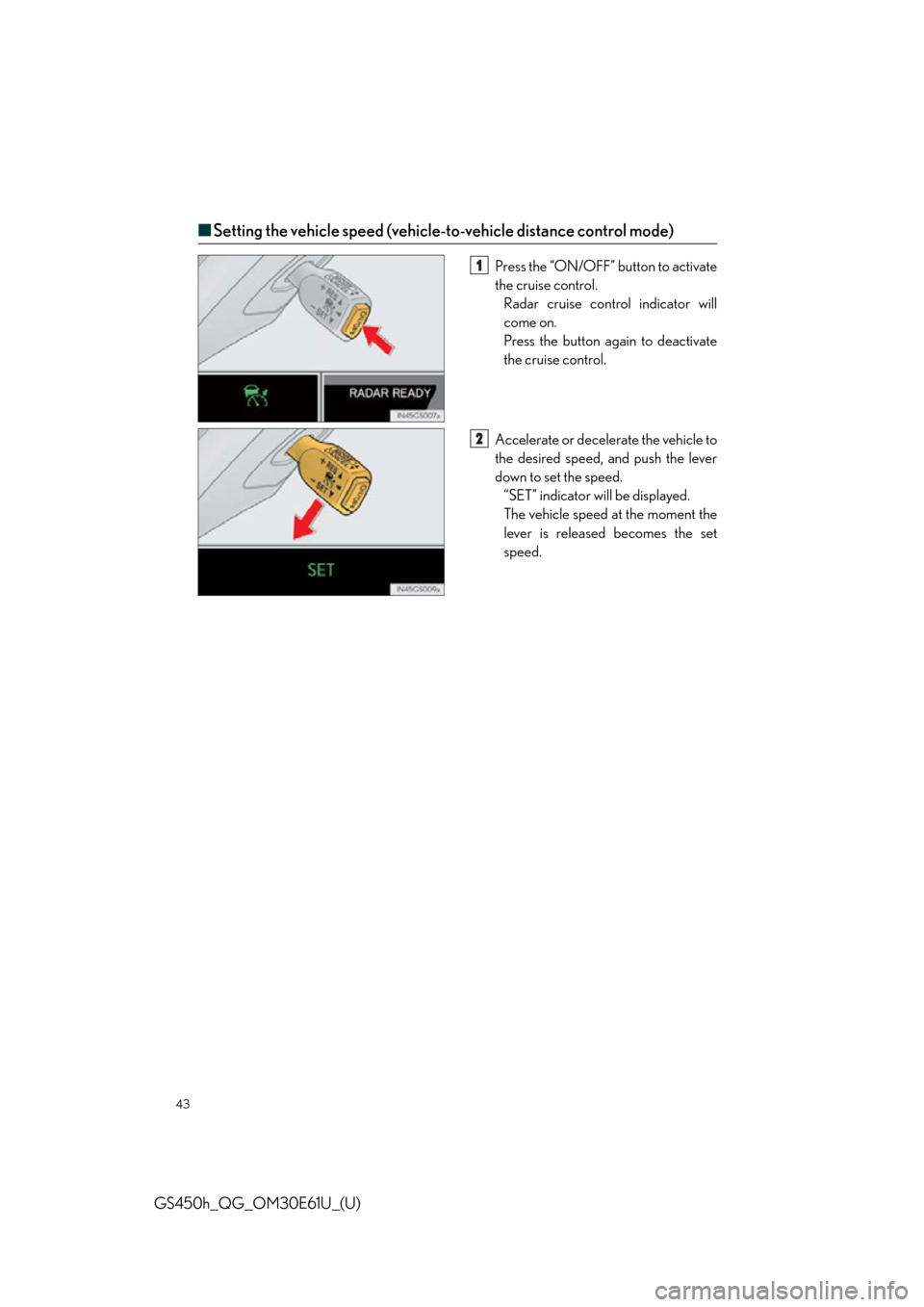
43
GS450h_QG_OM30E61U_(U)
■Setting the vehicle speed (vehicle-to-vehicle distance control mode)
Press the “ON/OFF” button to activate
the cruise control.
Radar cruise control indicator will
come on.
Press the button again to deactivate
the cruise control.
Accelerate or decelerate the vehicle to
the desired speed, and push the lever
down to set the speed. “SET” indicator will be displayed.
The vehicle speed at the moment the
lever is released becomes the set
speed.1
2
Page 46 of 102
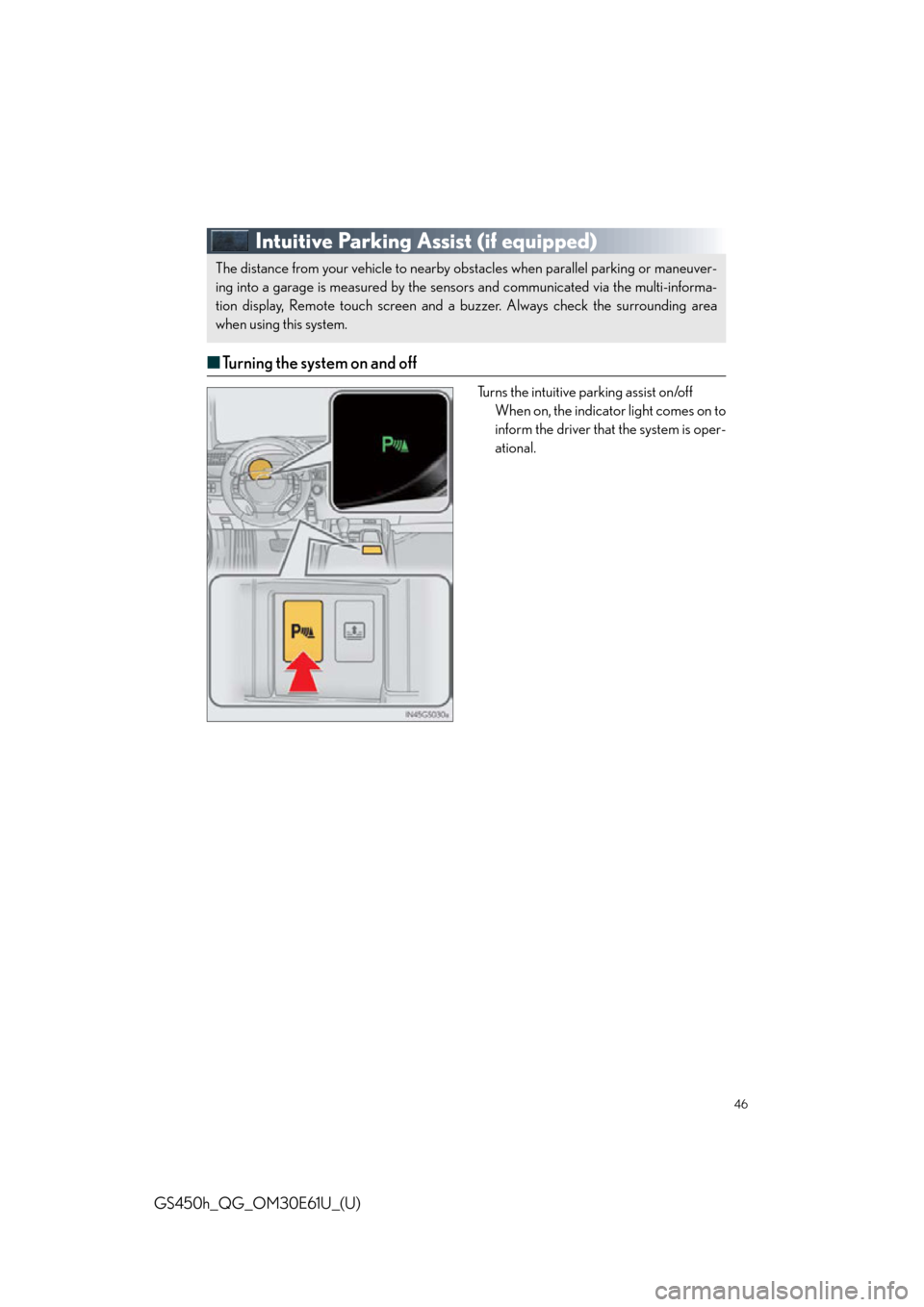
46
GS450h_QG_OM30E61U_(U)
Intuitive Parking Assist (if equipped)
■Turning the system on and off
Turns the intuitive parking assist on/off
When on, the indicator light comes on to
inform the driver that the system is oper-
ational.
The distance from your vehicle to nearby ob stacles when parallel parking or maneuver-
ing into a garage is measured by the sens ors and communicated via the multi-informa-
tion display, Remote touch screen and a buzzer. Always check the surrounding area
when using this system.
Page 48 of 102
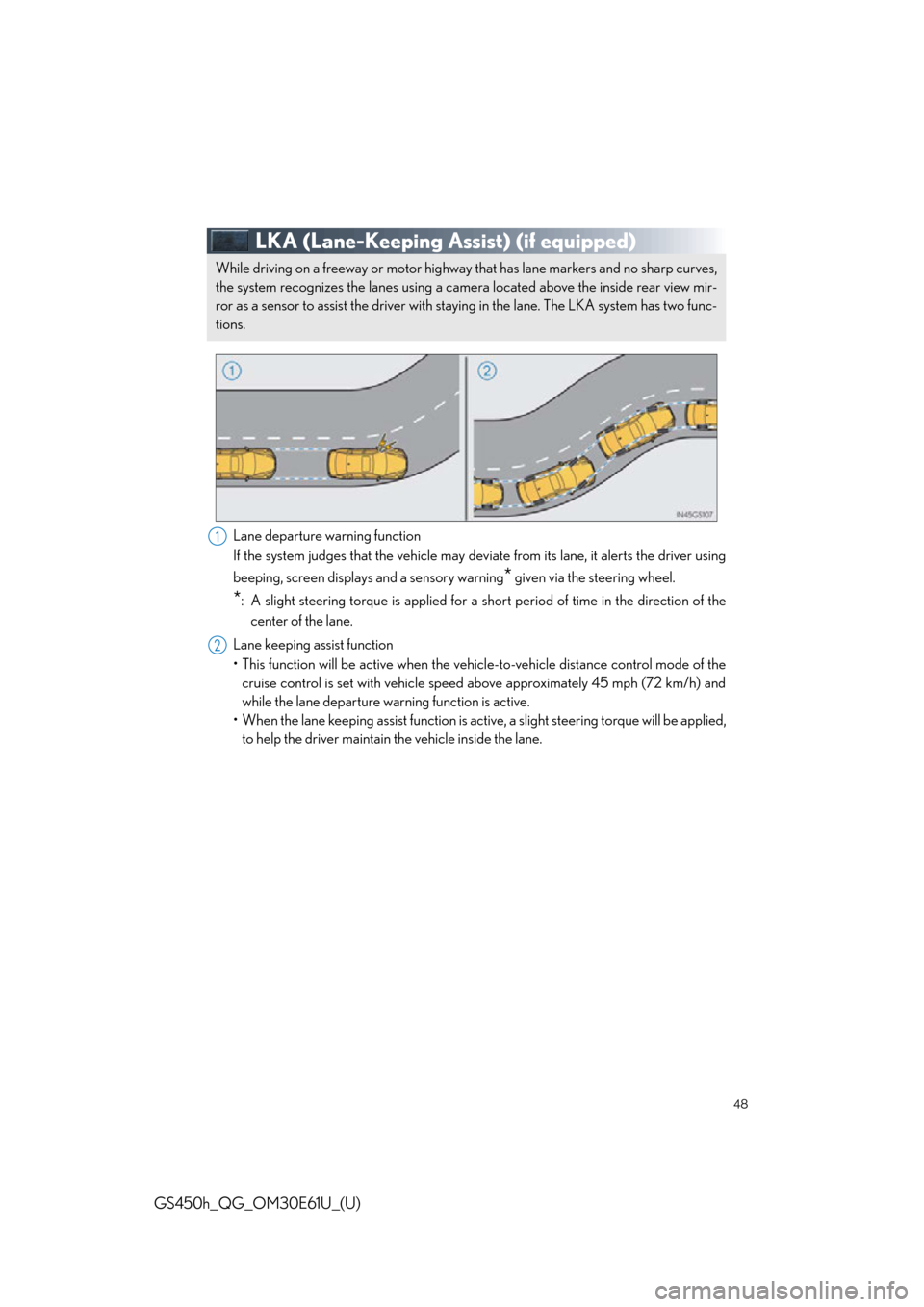
48
GS450h_QG_OM30E61U_(U)
LKA (Lane-Keeping Assist) (if equipped)
Lane departure warning function
If the system judges that the vehicle may deviate from its lane, it alerts the driver using
beeping, screen displays and a sensory warning
* given via the steering wheel.
*: A slight steering torque is applied for a short period of time in the direction of thecenter of the lane.
Lane keeping assist function
• This function will be active when the vehicl e-to-vehicle distance control mode of the
cruise control is set with vehicle speed above approximately 45 mph (72 km/h) and
while the lane departure wa rning function is active.
• When the lane keeping assist function is acti ve, a slight steering torque will be applied,
to help the driver maintain the vehicle inside the lane.
While driving on a freeway or motor highway that has lane markers and no sharp curves,
the system recognizes the lanes using a came ra located above the inside rear view mir-
ror as a sensor to assist the driver with st aying in the lane. The LKA system has two func-
tions.
1
2
Page 49 of 102
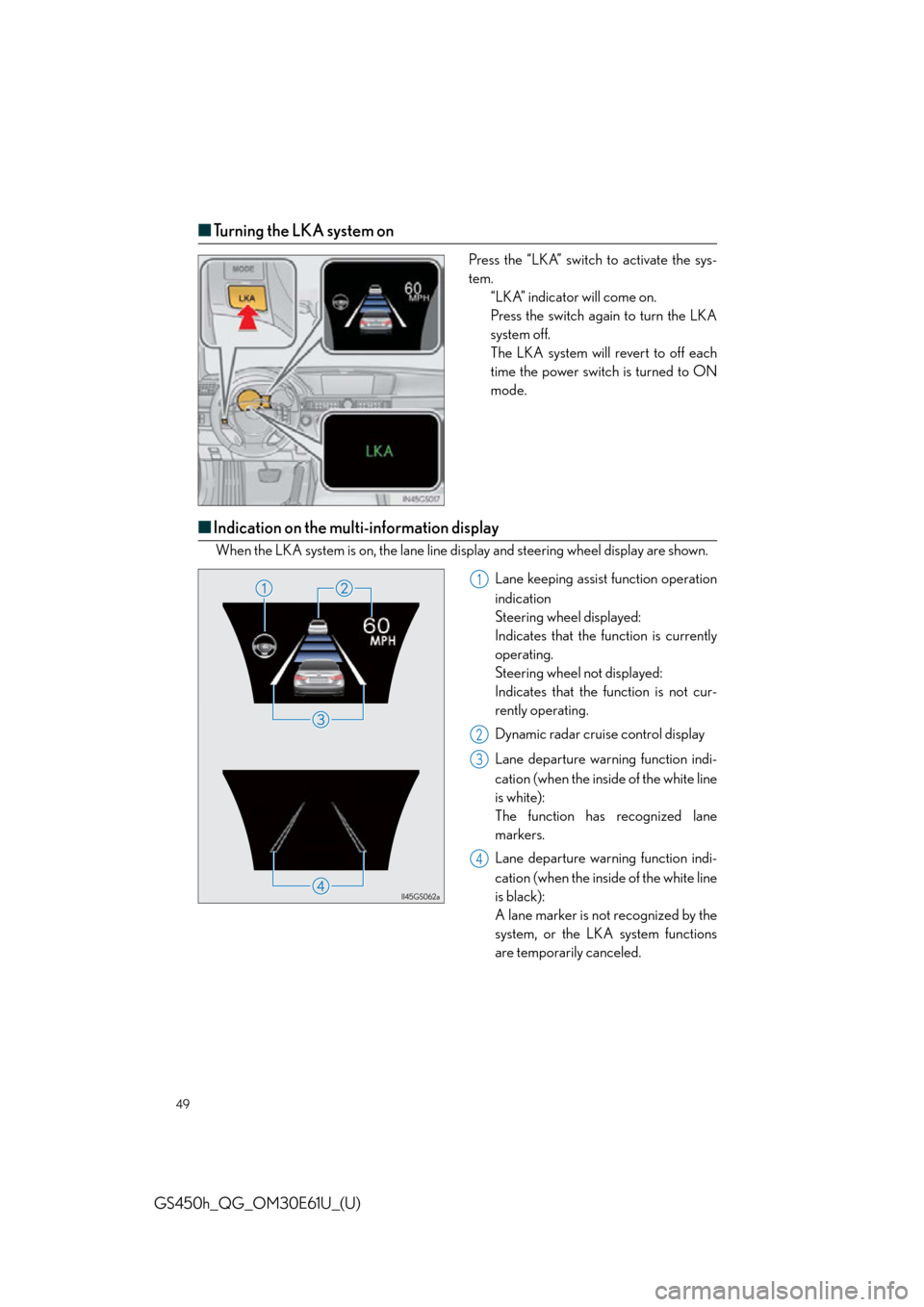
49
GS450h_QG_OM30E61U_(U)
■Turning the LKA system on
Press the “LKA” switch to activate the sys-
tem.
“LKA” indicator will come on.
Press the switch again to turn the LKA
system off.
The LKA system will revert to off each
time the power switch is turned to ON
mode.
■Indication on the multi-information display
When the LKA system is on, the lane line display and steering wheel display are shown.
Lane keeping assist function operation
indication
Steering wheel displayed:
Indicates that the function is currently
operating.
Steering wheel not displayed:
Indicates that the function is not cur-
rently operating.
Dynamic radar cruise control display
Lane departure warning function indi-
cation (when the inside of the white line
is white):
The function has recognized lane
markers.
Lane departure warning function indi-
cation (when the inside of the white line
is black):
A lane marker is not recognized by the
system, or the LKA system functions
are temporarily canceled.
1
2
3
4