Lexus GS450h 2016 Owner's Manual / LEXUS 2016 GS450H OWNERS MANUAL (OM30E99U)
Manufacturer: LEXUS, Model Year: 2016, Model line: GS450h, Model: Lexus GS450h 2016Pages: 544, PDF Size: 11.6 MB
Page 101 of 544
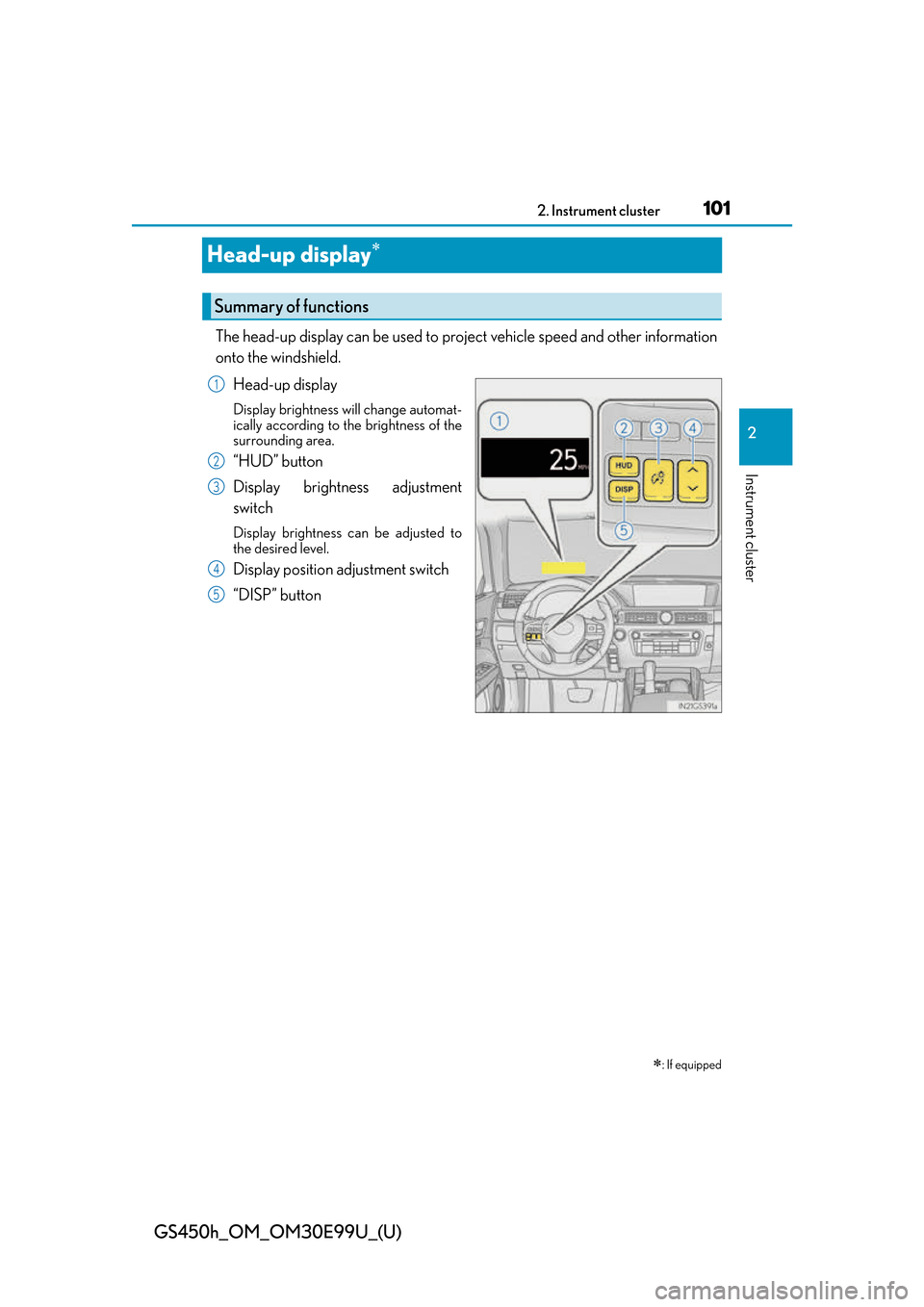
101
GS450h_OM_OM30E99U_(U)2. Instrument cluster
2
Instrument cluster
Head-up display
The head-up display can be used to proj ect vehicle speed and other information
onto the windshield.
Head-up display
Display brightness will change automat-
ically according to the brightness of the
surrounding area.
“HUD” button
Display brightness adjustment
switch
Display brightness can be adjusted to
the desired level.
Display position adjustment switch
“DISP” button
: If equipped
Summary of functions
1
2
3
4
5
Page 102 of 544
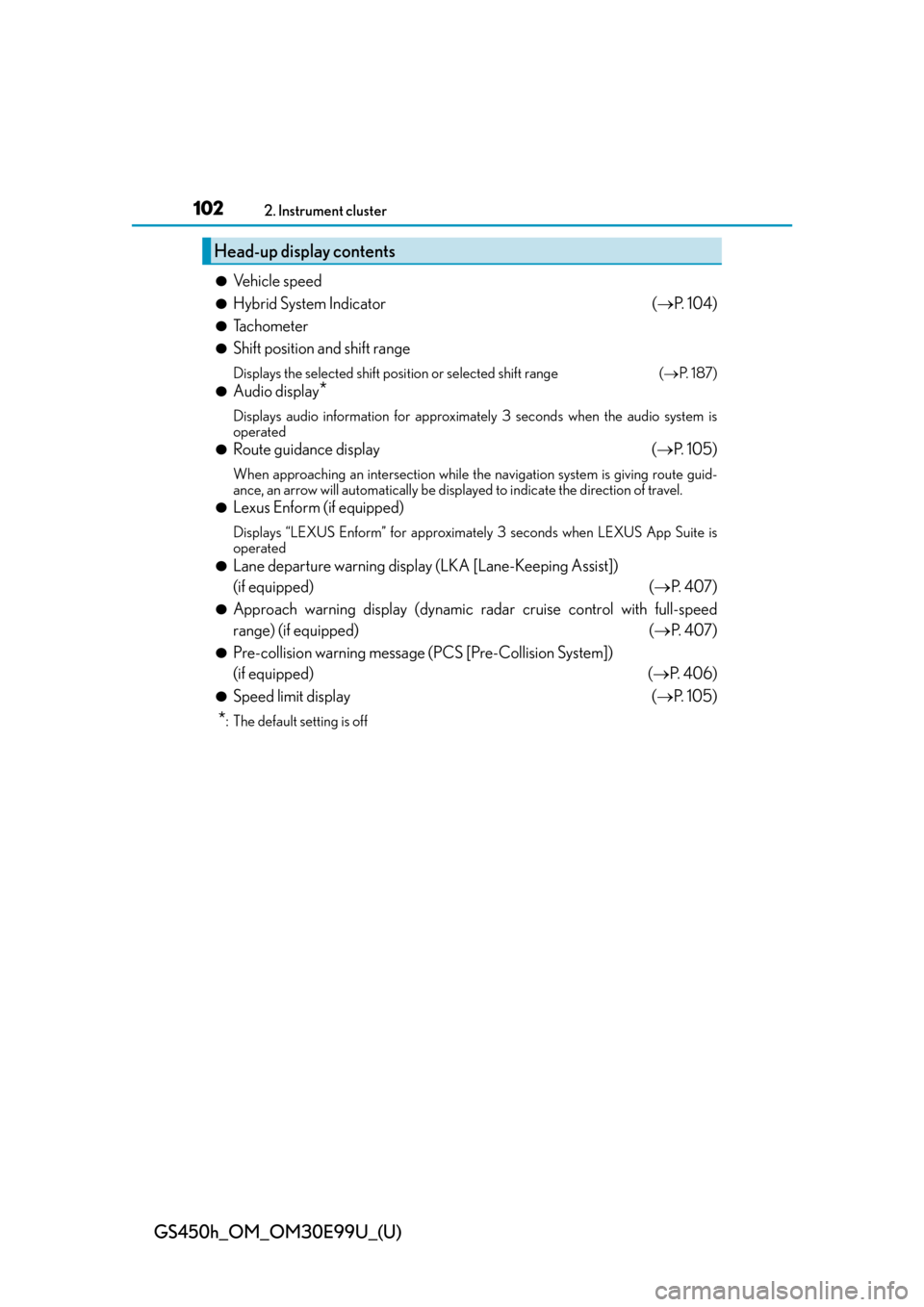
102
GS450h_OM_OM30E99U_(U)
2. Instrument cluster
●Vehicle speed
●Hybrid System Indicator( P. 1 0 4 )
●Tachometer
●Shift position and shift range
Displays the selected shift posi tion or selected shift range ( P. 1 8 7 )
●Audio display*
Displays audio information for approximately 3 seconds when the audio system is
operated
●Route guidance display (P. 1 0 5 )
When approaching an intersec tion while the navigation system is giving route guid-
ance, an arrow will automatically be displayed to indicate the direction of travel.
●Lexus Enform (if equipped)
Displays “LEXUS Enform” for approximat ely 3 seconds when LEXUS App Suite is
operated
●Lane departure warning display (LKA [Lane-Keeping Assist])
(if equipped) ( P. 4 0 7 )
●Approach warning display (dynamic radar cruise control with full-speed
range) (if equipped) ( P. 4 0 7 )
●Pre-collision warning message (PCS [Pre-Collision System])
(if equipped) ( P. 4 0 6 )
●Speed limit display (P. 1 0 5 )
*: The default setting is off
Head-up display contents
Page 103 of 544
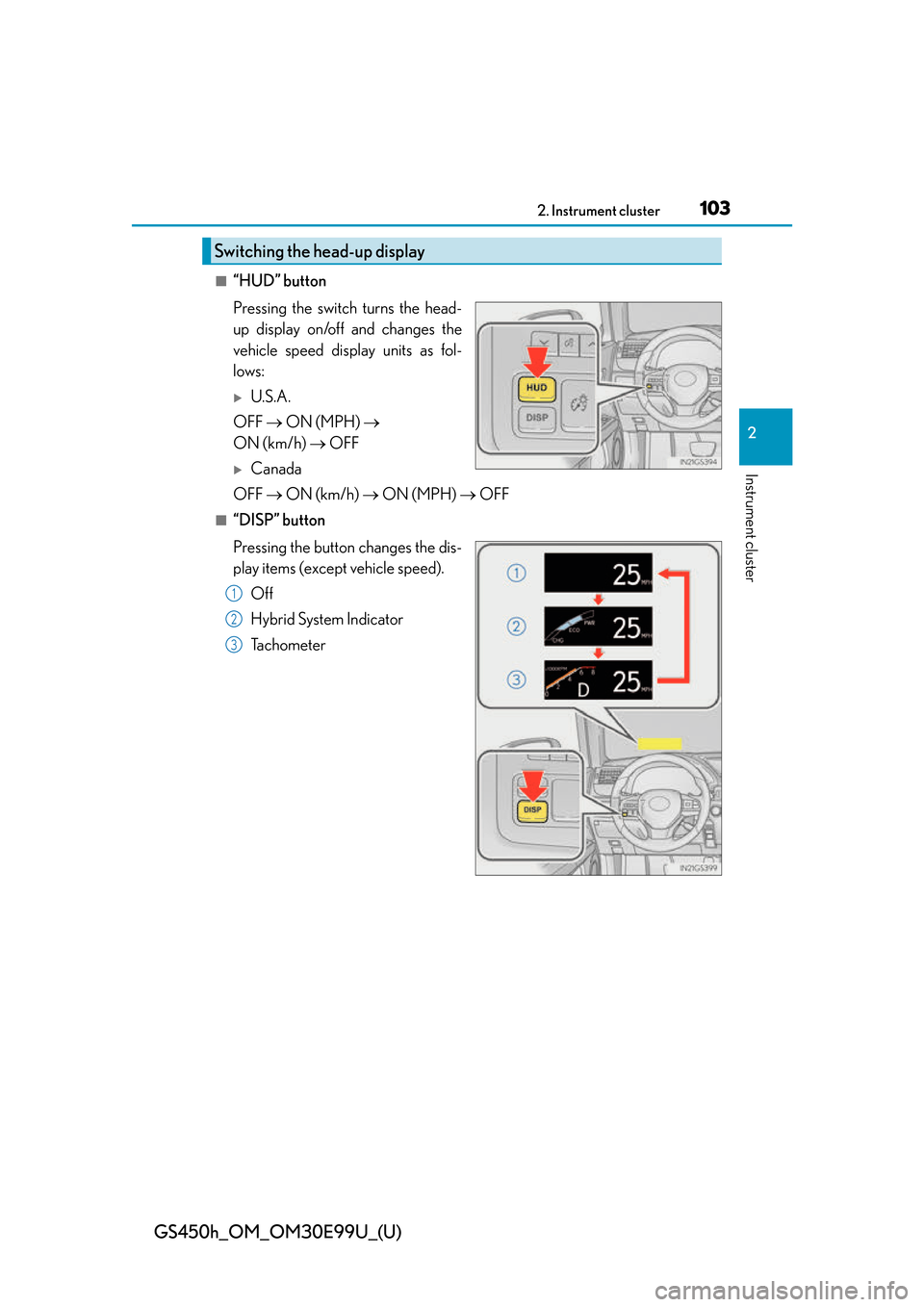
GS450h_OM_OM30E99U_(U)
1032. Instrument cluster
2
Instrument cluster
■“HUD” button
Pressing the switch turns the head-
up display on/off and changes the
vehicle speed display units as fol-
lows:
U.S.A.
OFF ON (MPH)
ON (km/h) OFF
Canada
OFF ON (km/h) ON (MPH) OFF
■“DISP” button
Pressing the button changes the dis-
play items (except vehicle speed).
Off
Hybrid System Indicator
Tachometer
Switching the head-up display
1
2
3
Page 104 of 544
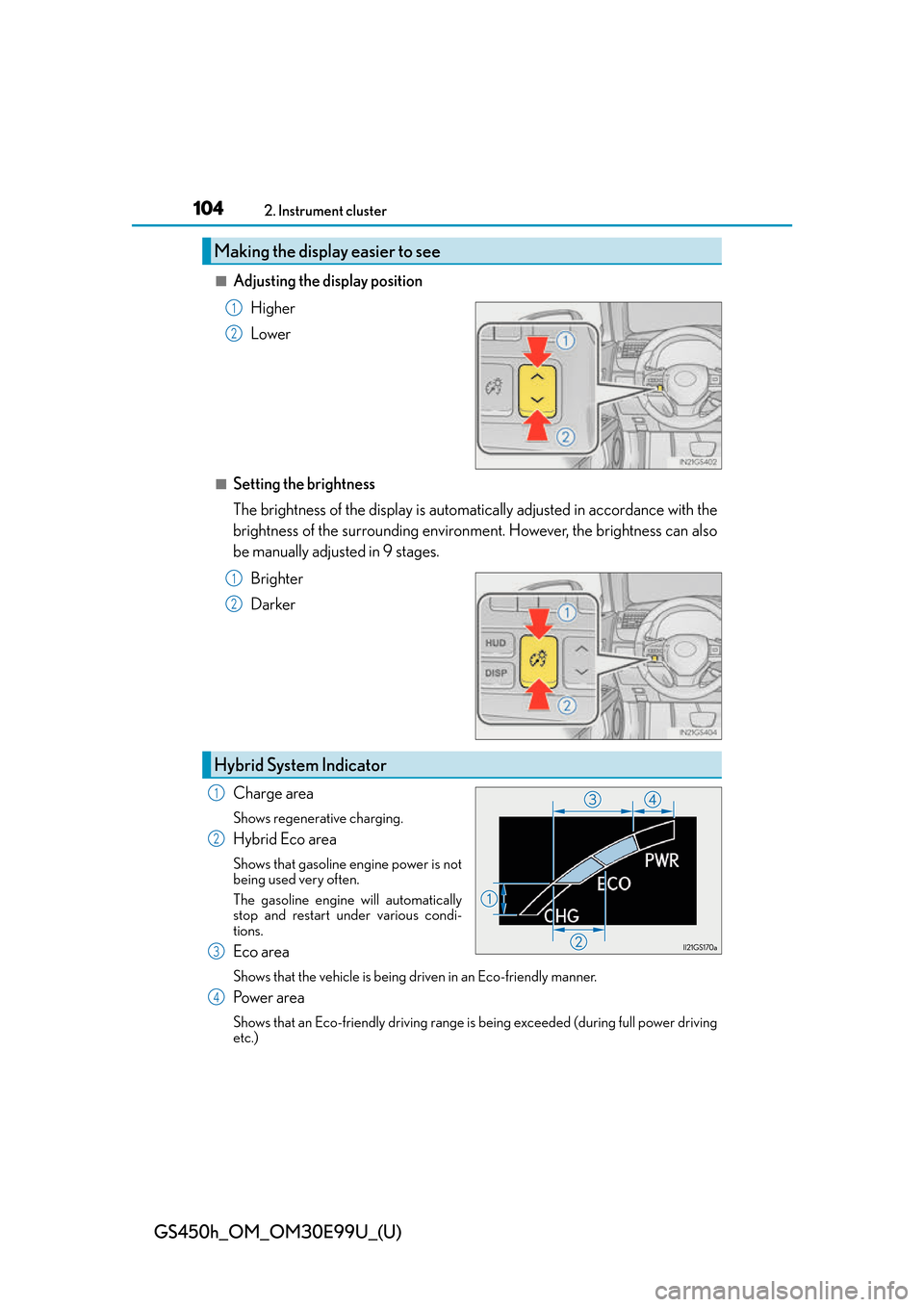
104
GS450h_OM_OM30E99U_(U)
2. Instrument cluster
■Adjusting the display positionHigher
Lower
■Setting the brightness
The brightness of the display is automa tically adjusted in accordance with the
brightness of the surrounding environm ent. However, the brightness can also
be manually adjusted in 9 stages.
Brighter
Darker
Charge area
Shows regenerative charging.
Hybrid Eco area
Shows that gasoline engine power is not
being used very often.
The gasoline engine will automatically
stop and restart under various condi-
tions.
Eco area
Shows that the vehicle is being dr iven in an Eco-friendly manner.
Po w e r a r e a
Shows that an Eco-friendly driving range is being exceeded (during full power driving
etc.)
Making the display easier to see
1
2
1
2
Hybrid System Indicator
1
2
3
4
Page 105 of 544

GS450h_OM_OM30E99U_(U)
1052. Instrument cluster
2
Instrument cluster
When the vehicle approaches an inter-
section, the direction the vehicle should
go is guided by the arrow.
When the vehicle approaches an inter-
section, the route guidance will start
and the distance* to the intersection
will also be displayed.
*: The distance decreases in increments of164 ft. (50 m) and the distance indica-
tion will disappear when the vehicle
passes through the intersection.
Displays the speed limit for the current
road.
Display of the following screen s can be switched on or off.
●Audio display
●Route guidance display
■Changing the settings
Continue holding the “DISP” but-
ton until the screen changes, and
repeat the process until the set-
ting you want to change is dis-
played.
Customization can be performed
when the head-up display is on and
the vehicle is traveling at less than
5 mph (8 km/h).
Route guidance display
Speed limit display
Display customization
1
Page 106 of 544
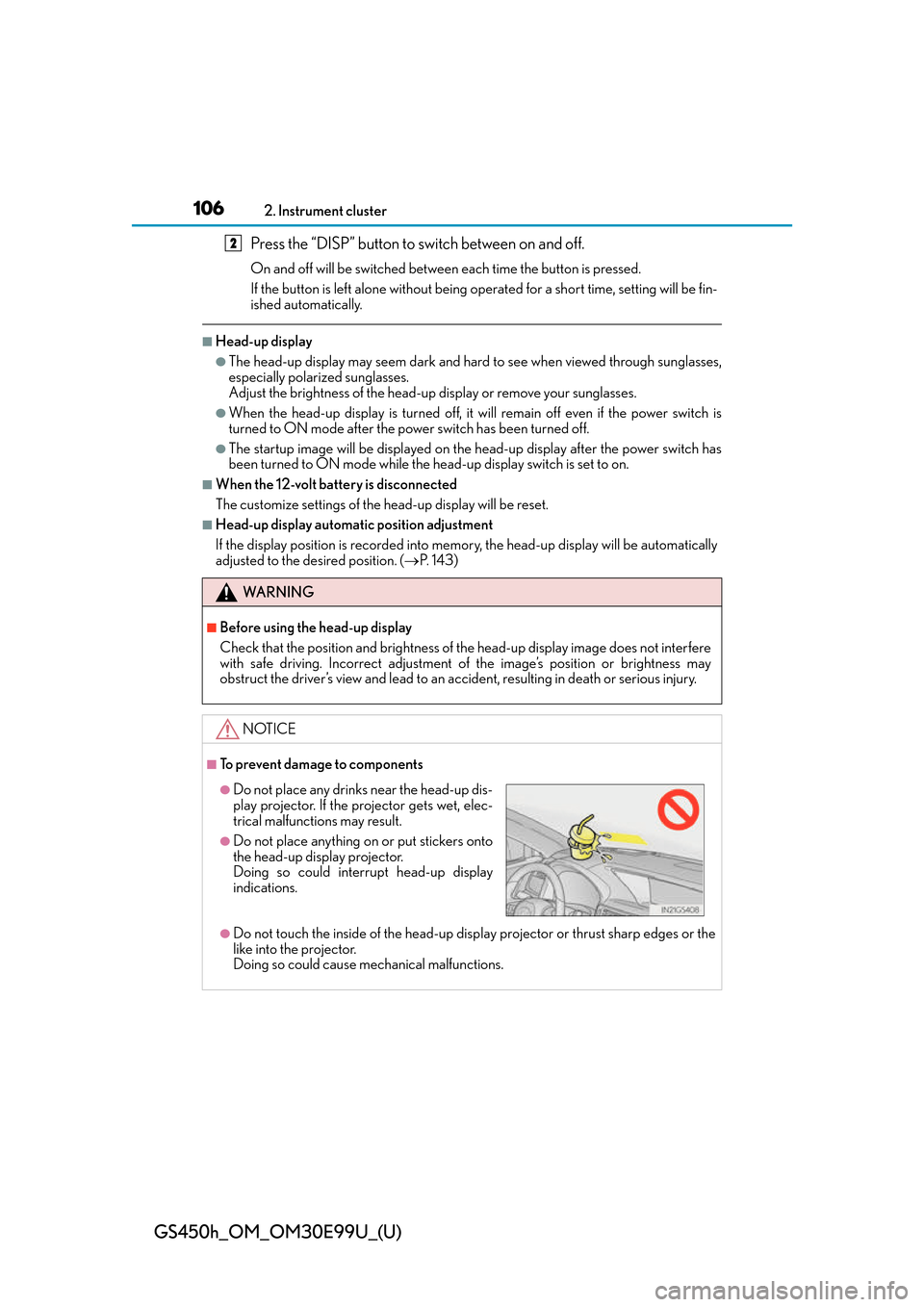
106
GS450h_OM_OM30E99U_(U)
2. Instrument cluster
Press the “DISP” button to switch between on and off.
On and off will be switched between each time the button is pressed.
If the button is left alone without being operated for a short time, setting will be fin-
ished automatically.
■Head-up display
●The head-up display may seem dark and hard to see when viewed through sunglasses,
especially polarized sunglasses.
Adjust the brightness of the head-up display or remove your sunglasses.
●When the head-up display is turned off, it will remain off even if the power switch is
turned to ON mode after the power switch has been turned off.
●The startup image will be displayed on the head-up display after the power switch has
been turned to ON mode while the he ad-up display switch is set to on.
■When the 12-volt battery is disconnected
The customize settings of the head-up display will be reset.
■Head-up display automatic position adjustment
If the display position is recorded into me mory, the head-up display will be automatically
adjusted to the desired position. ( P. 1 4 3 )
WA R N I N G
■Before using the head-up display
Check that the position and brightness of the head-up display image does not interfere
with safe driving. Incorrec t adjustment of the image’s position or brightness may
obstruct the driver’s view and lead to an a ccident, resulting in death or serious injury.
NOTICE
■To prevent damage to components
●Do not touch the inside of the head-up disp lay projector or thrust sharp edges or the
like into the projector.
Doing so could cause mechanical malfunctions.
2
●Do not place any drinks near the head-up dis-
play projector. If the projector gets wet, elec-
trical malfunctions may result.
●Do not place anything on or put stickers onto
the head-up display projector.
Doing so could interrupt head-up display
indications.
Page 107 of 544
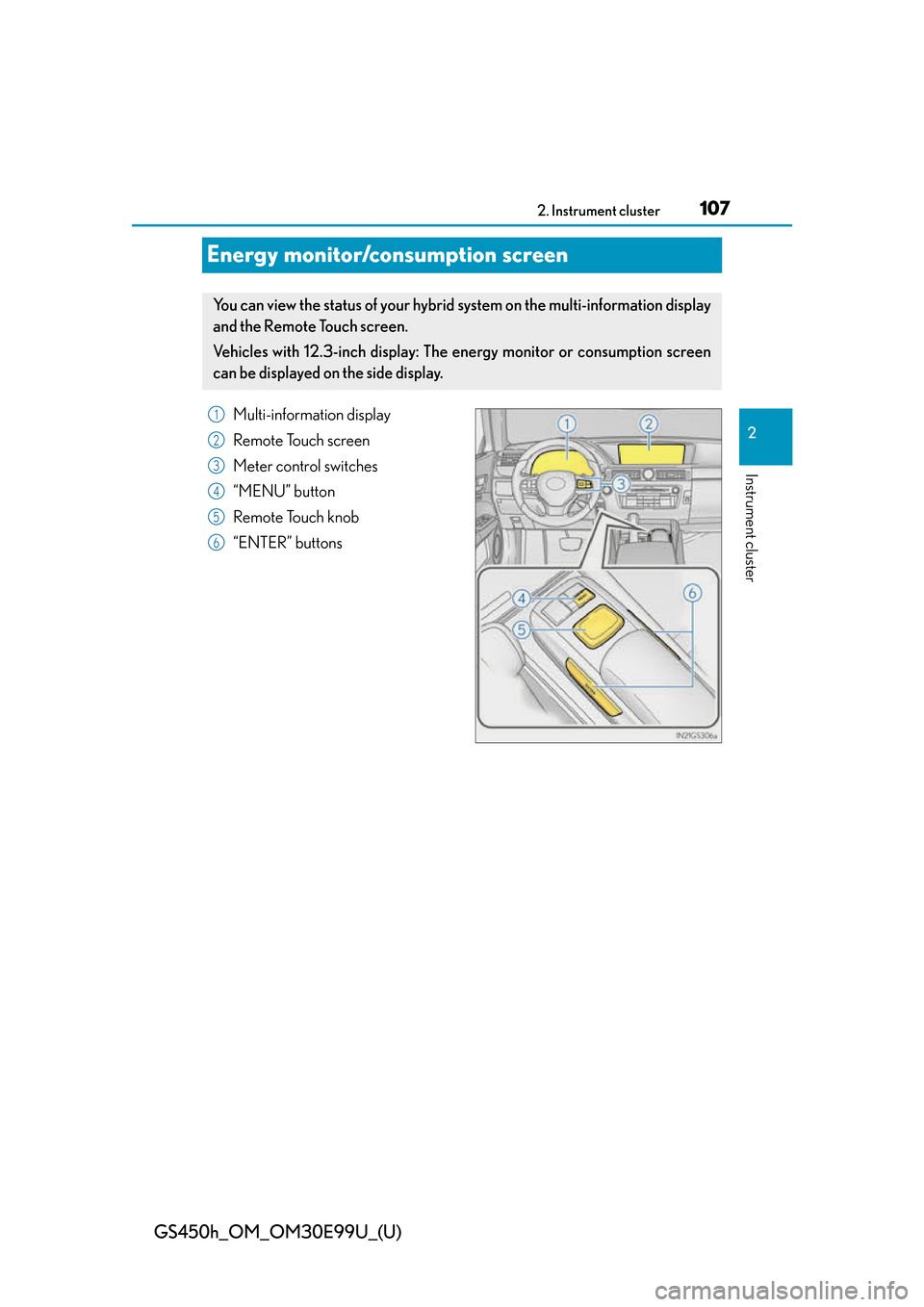
107
GS450h_OM_OM30E99U_(U)2. Instrument cluster
2
Instrument cluster
Energy monitor/consumption screen
Multi-information display
Remote Touch screen
Meter control switches
“MENU” button
Remote Touch knob
“ENTER” buttons
You can view the status of your hybrid system on the multi-information display
and the Remote Touch screen.
Vehicles with 12.3-inch display: The energy monitor or consumption screen
can be displayed on the side display.
1
2
3
4
5
6
Page 108 of 544

108
GS450h_OM_OM30E99U_(U)
2. Instrument cluster
■Remote Touch screen
Press the “MENU” button on the Remote Touch, then select on the
“Menu” screen, and then select “Fuel Consumption”.
If the “Trip Information” or “Past Record” screen is displayed, select “Energy”.
■Multi-information display
Press or of the meter control switches and select , and then press
or to select the energy monitor display.
Energy monitor
Remote Touch screen Multi-information display
When the vehicle is powered by the electric motor (traction motor)
When the vehicle is powered by both the gasoline engine and the electric motor (trac-
tion motor)
When the vehicle is powered by the gasoline engine
Page 109 of 544

GS450h_OM_OM30E99U_(U)
1092. Instrument cluster
2
Instrument cluster
These images are examples only, and may vary slightly from actual conditions.
When the vehicle is charging the hybrid battery (traction battery)
When there is no energy flow
Hybrid battery (traction battery) status
LowFullLowFull
Remote Touch screen Multi-information display
Page 110 of 544
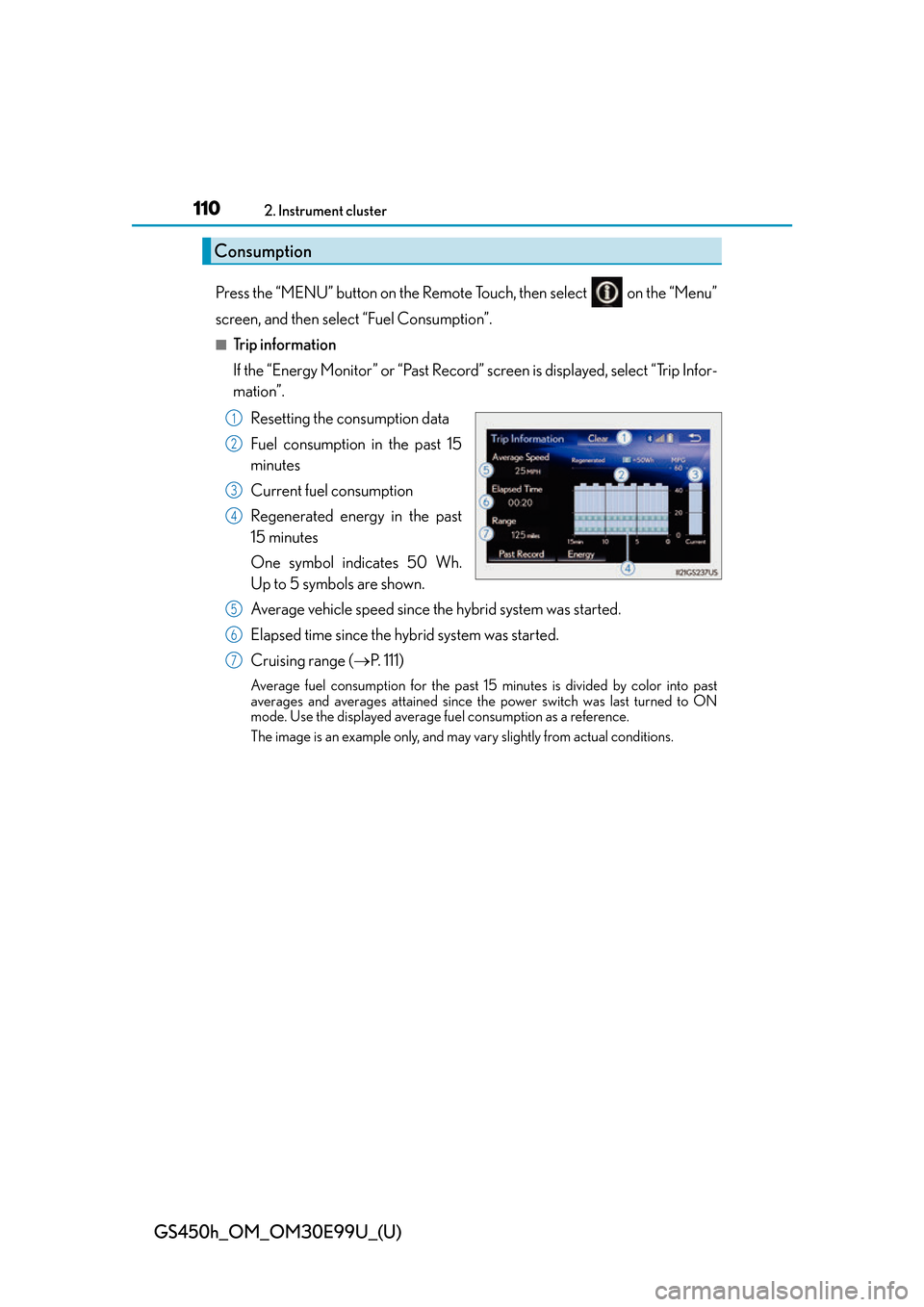
110
GS450h_OM_OM30E99U_(U)
2. Instrument cluster
Press the “MENU” button on the Remote Touch, then select on the “Menu”
screen, and then select “Fuel Consumption”.
■Trip information
If the “Energy Monitor” or “Past Record” screen is displayed, select “Trip Infor-
mation”.Resetting the consumption data
Fuel consumption in the past 15
minutes
Current fuel consumption
Regenerated energy in the past
15 minutes
One symbol indicates 50 Wh.
Up to 5 symbols are shown.
Average vehicle speed since the hybrid system was started.
Elapsed time since the hybrid system was started.
Cruising range ( P. 111)
Average fuel consumption for the past 15 minutes is divided by color into past
averages and averages attained since th e power switch was last turned to ON
mode. Use the displayed average fuel consumption as a reference.
The image is an example only, and may vary slightly from actual conditions.
Consumption
1
2
3
4
5
6
7