Lexus GS460 2008 Scheduled Maintenace Guide /
Manufacturer: LEXUS, Model Year: 2008, Model line: GS460, Model: Lexus GS460 2008Pages: 66, PDF Size: 4.06 MB
Page 41 of 66

Topic 5
Driving Comfort
41
Quick_GS_G_U
December 3, 2007 7:00 pm
■Hanging up the phone
Touch or press on the steering switch.
Ashtrays
Front
To remove the ashtray, push the release lever.
Rear To remove the ashtray, press down on the plate
and lift the ashtray out.
Page 42 of 66

Topic 5
Driving Comfort
42
Entering and Exiting
When Driving
Rain and
Night Driving
Driving ComfortDriving Comfort
Opening and Closing
What to do if ...
Customizing Your Lexus
Before Driving
Quick_GS_G_U
December 3, 2007 7:00 pm
Seat Heaters/Ventilators (If Equipped)
Seat heaters
Turn the dial toward .
Seat heaters and ventilators Seat heaters: turn the dial toward .
Ventilators: turn the dial toward .
1
1
2
Page 43 of 66
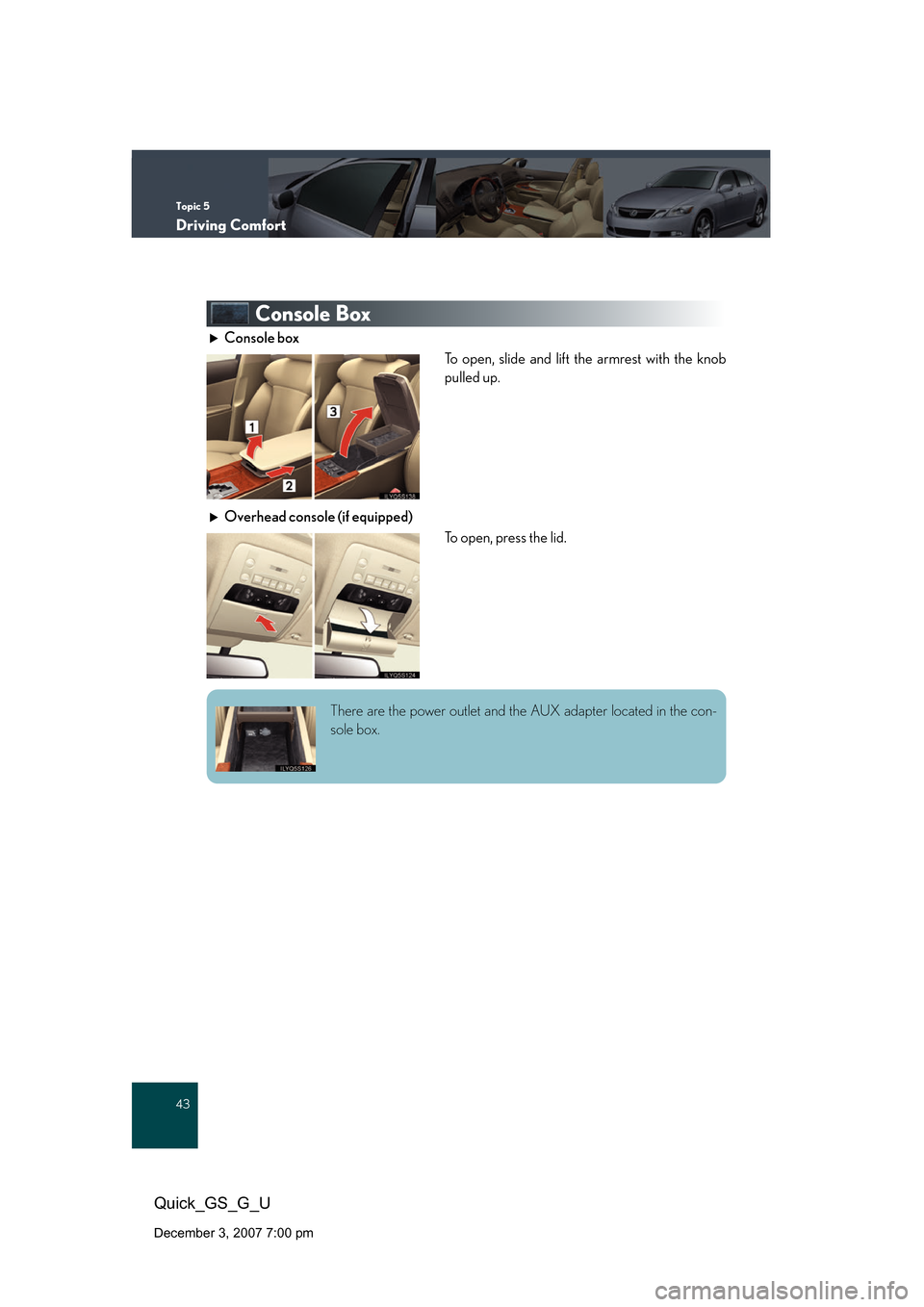
Topic 5
Driving Comfort
43
Quick_GS_G_U
December 3, 2007 7:00 pm
Console Box
Console boxTo open, slide and lift the armrest with the knob
pulled up.
Overhead console (if equipped) To open, press the lid.
There are the power outlet and the AUX adapter located in the con-
sole box.
Page 44 of 66
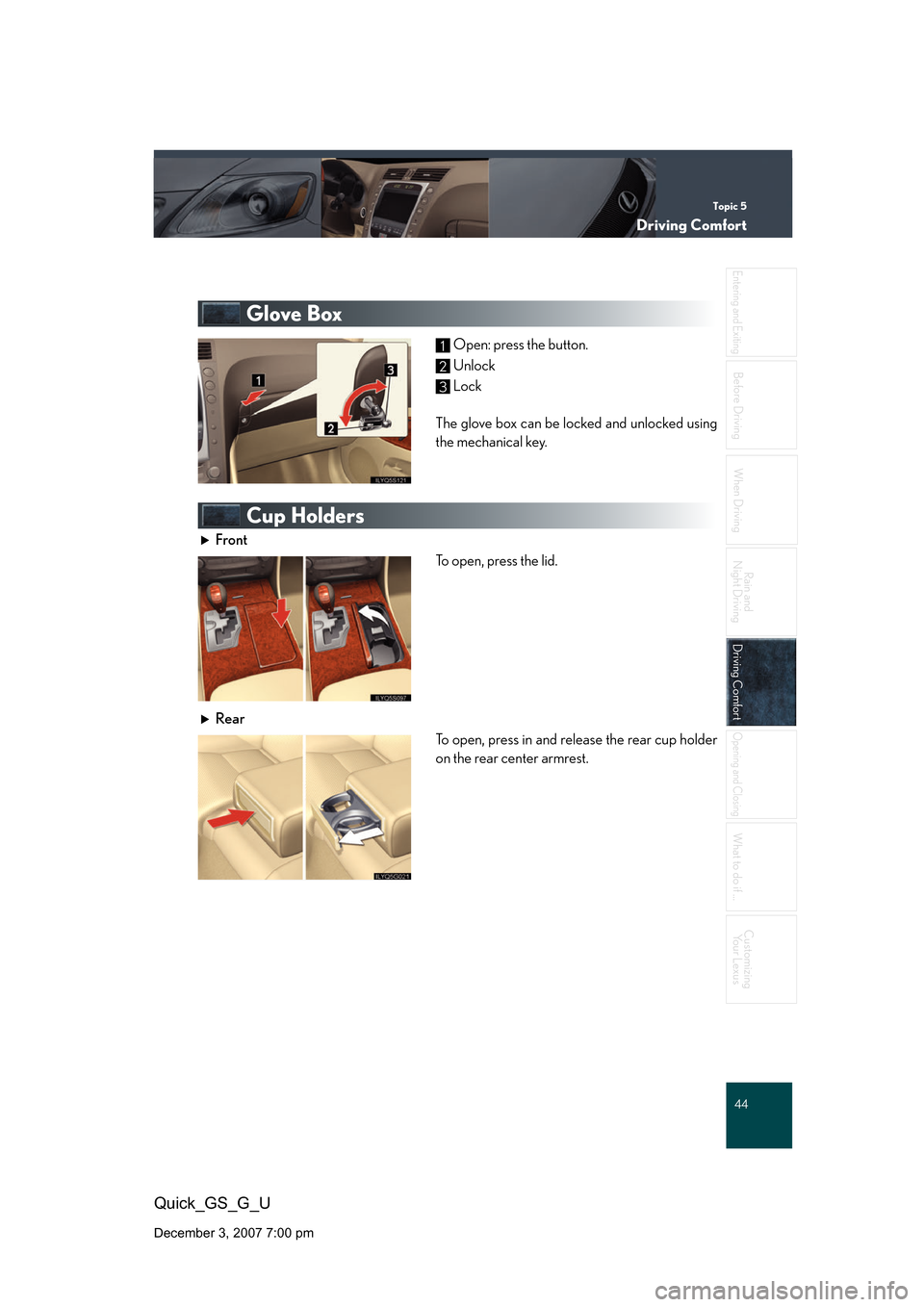
Topic 5
Driving Comfort
44
Entering and Exiting
When Driving
Rain and
Night Driving
Driving ComfortDriving Comfort
Opening and Closing
What to do if ...
Customizing Your Lexus
Before Driving
Quick_GS_G_U
December 3, 2007 7:00 pm
Glove Box
Open: press the button.
Unlock
Lock
The glove box can be locked and unlocked using
the mechanical key.
Cup Holders
Front To open, press the lid.
Rear To open, press in and release the rear cup holder
on the rear center armrest.
1
2
3
Page 45 of 66

Topic 5
Driving Comfort
45
Quick_GS_G_U
December 3, 2007 7:00 pm
Interior Lights
ON
OFF
The light comes on if a door is opened.
Rear Sunshade (If Equipped)
To raise the rear sunshade, press the switch.
Press the switch again to lower it.
The sunshade automatically lowers to ensure visi-
bility when reversing.
Compass
To display the compass, press and hold the
“AUTO” for 3 or more seconds.
To cancel the display, press and hold the “AUTO”
again for 3 or more seconds.
1
2
3
Page 46 of 66

Topic 5
Driving Comfort
46
Entering and Exiting
When Driving
Rain and
Night Driving
Driving ComfortDriving Comfort
Opening and Closing
What to do if ...
Customizing Your Lexus
Before Driving
Quick_GS_G_U
December 3, 2007 7:00 pm
Luggage Mat
Pull the lever upwards when lifting the luggage
mat up.
The lever can be hooked on the edge of the trunk.
Garage Door Opener
The garage door opener (HomeLink® Universal Transceiver) is manufactured under
license from HomeLink®.
The HomeLink
® compatible transceiver in your
vehicle has 3 buttons which can be programmed
to operate 3 different devices.
The garage door opener can be programmed to operate garage doors, gates, entry
doors, door locks, home lighting system s, security systems, and other devices.
Page 47 of 66
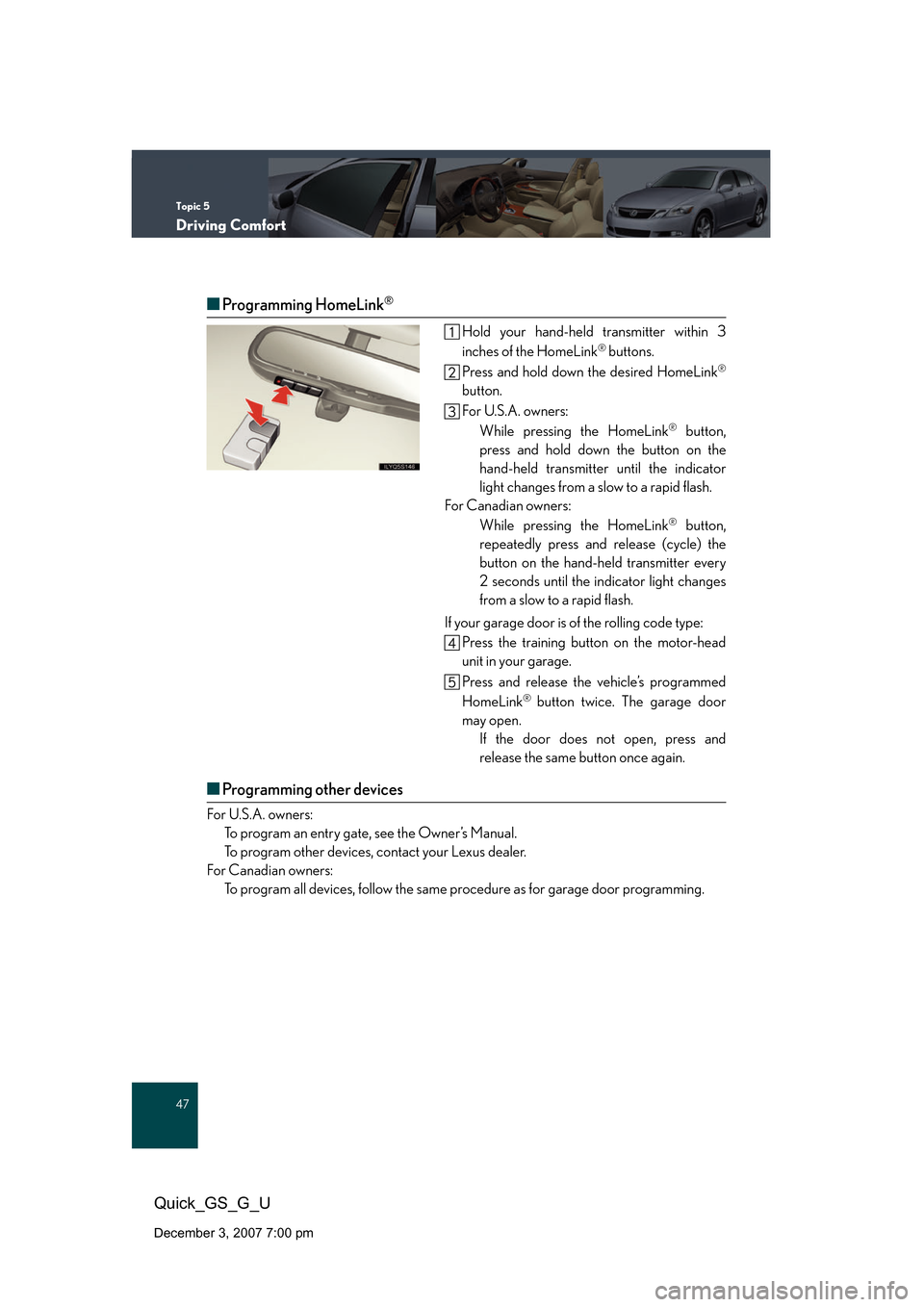
Topic 5
Driving Comfort
47
Quick_GS_G_U
December 3, 2007 7:00 pm
■Programming HomeLink®
Hold your hand-held transmitter within 3
inches of the HomeLink® buttons.
Press and hold down the desired HomeLink
®
button.
For U.S.A. owners: While pressing the HomeLink
® button,
press and hold down the button on the
hand-held transmitter until the indicator
light changes from a slow to a rapid flash.
For Canadian owners:
While pressing the HomeLink
® button,
repeatedly press and release (cycle) the
button on the hand-held transmitter every
2 seconds until the indicator light changes
from a slow to a rapid flash.
If your garage door is of the rolling code type:
Press the training button on the motor-head
unit in your garage.
Press and release the vehicle’s programmed
HomeLink
® button twice. The garage door
may open. If the door does not open, press and
release the same button once again.
■Programming other devices
For U.S.A. owners:To program an entry gate, see the Owner’s Manual.
To program other devices, contact your Lexus dealer.
For Canadian owners: To program all devices, follow the same procedure as for garage door programming.
Page 48 of 66

Topic 5
Driving Comfort
48
Entering and Exiting
When Driving
Rain and
Night Driving
Driving ComfortDriving Comfort
Opening and Closing
What to do if ...
Customizing Your Lexus
Before Driving
Quick_GS_G_U
December 3, 2007 7:00 pm
■Operating HomeLink®
Press the appropriate HomeLink®button. The
indicator light should come on.
Lexus Link System (If Equipped)
■ Buttons
Voice keypad button
Sends number tones to an automated phone
system for example to access voicemail, dur-
ing a phone call
Volume control
Adjusts your Lexus Link System audio volume
Phone button
Makes or answers a phone call using the
hands-free personal calling service
Ends a call
“SERVICES” button
Contacts the Lexus Link Call Center for
information, directions or other services
Records a conversation for later playback
Emergency button
Makes a priority call to the Lexus Link Call
Center
The Lexus Link System is a communication service that uses GPS (Global Positioning
System) data and cellular service to provide you with safety, security and convenience.
Button operation and voice commands are used to operate the system. To operate the
system, follow the voice guidance instructions.
1
2
3
4
5
Page 49 of 66

Topic 5
Driving Comfort
49
Quick_GS_G_U
December 3, 2007 7:00 pm
■Services
The Lexus Link System offers the following se rvices. For details about the services and sub-
scription, refer to the Owner’s Manual or ca ll the Lexus Link Call Center at 1-800-25-
LEXUS (1-800-255-3987) (toll-free).
● Airbag deployment notification
If an airbag deploys, an emergency call is automatically placed to the Lexus Link Call
Center with your vehicle’s location. You do not need to press any buttons.
● Emergency assistance
When you press the Emergency button, a priority call is placed to the Lexus Link Call
Center with your vehicle’s location. At the Call Center, the Lexus Link Advisor can deter-
mine your vehicle’s location, communicate with you, and, if appropriate, contact the near-
est emergency service provider.
● Stolen vehicle location assistance
If your vehicle is stolen, call the Lexus Link Call Center and then select the option for
Lexus Link.
● Remote horn/lights and remote door lock/unlock
The remote operations are performed by contacting the Lexus Link Call Center from the
outside of the vehicle. When necessary, call the Lexus Link Call Center and then select
the option for Lexus Link.
● Advisor record
You can record a conversation with the Lexus Link Advisor.
● Personal calling
A hands-free personal calling feature can be added to the Lexus Link System as an
option.
● Other services
Press the “SERVICES” button in the vehicle or call the Lexus Link Call Center and then
select the option for Lexus Link. The services provided will depend on the service plan
level.
The system is only operational in GPS (Global Positioning System) and cellular coverage
areas.
Page 50 of 66
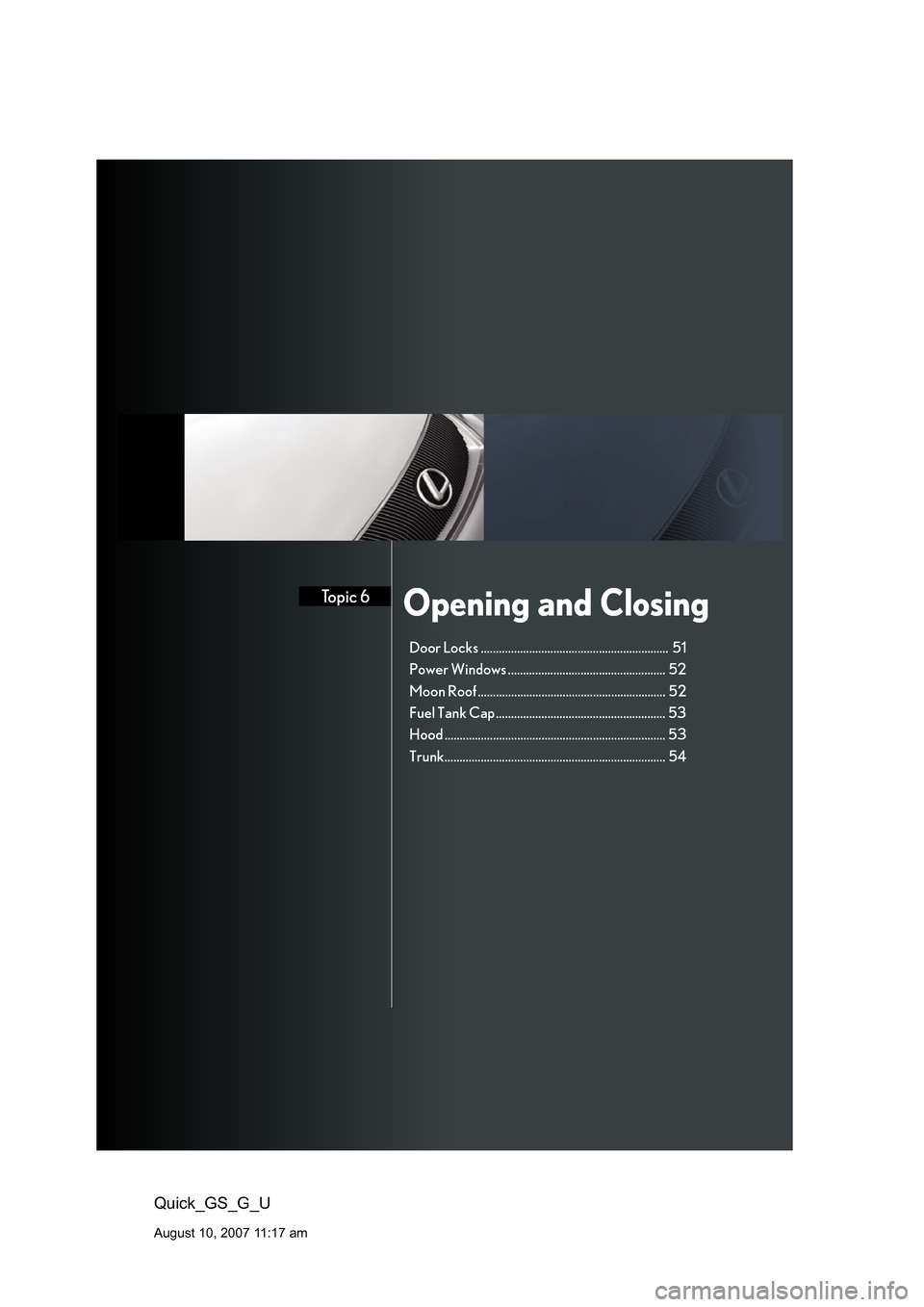
Opening and ClosingTopic 6
Quick_GS_G_U
August 10, 2007 11:17 am
Door Locks .............................................................. 51
Power Windows .................................................... 52
Moon Roof .............................................................. 52
Fuel Tank Cap........................................................ 53
Hood ......................................................................... 53
Trunk......................................................................... 54