window Lexus GX460 2010 Navigation Manual
[x] Cancel search | Manufacturer: LEXUS, Model Year: 2010, Model line: GX460, Model: Lexus GX460 2010Pages: 428, PDF Size: 6.27 MB
Page 311 of 428

AIR CONDITIONING
310
(i) Micro dust and pollen filter
"Without rear air conditioning system
"With rear air conditioning system
Touch the micro dust and pollen filter
button.
Outside air mode switches to recirculated
air mode. Pollen is removed from the air
flows to the upper part of the body.
Usually the system will turn off automati-
cally after approximately 3 minutes.
To stop the operation, touch the micro dust
and pollen filter button again.
INFORMATION
D In order to prevent the window
from fogging up when the outside
air is cold, the following may oc-
cur:
D Outside air mode does not
switch to recirculated air mode.
D The air conditioning system op-
erates automatically.
D The operation cancels after 1
minute.
D In rainy weather, the windows may
fog up. Push the windshield air
flow button.
GX460 Navi (U)
OM60E73U
Finish
09.09.24
Page 315 of 428
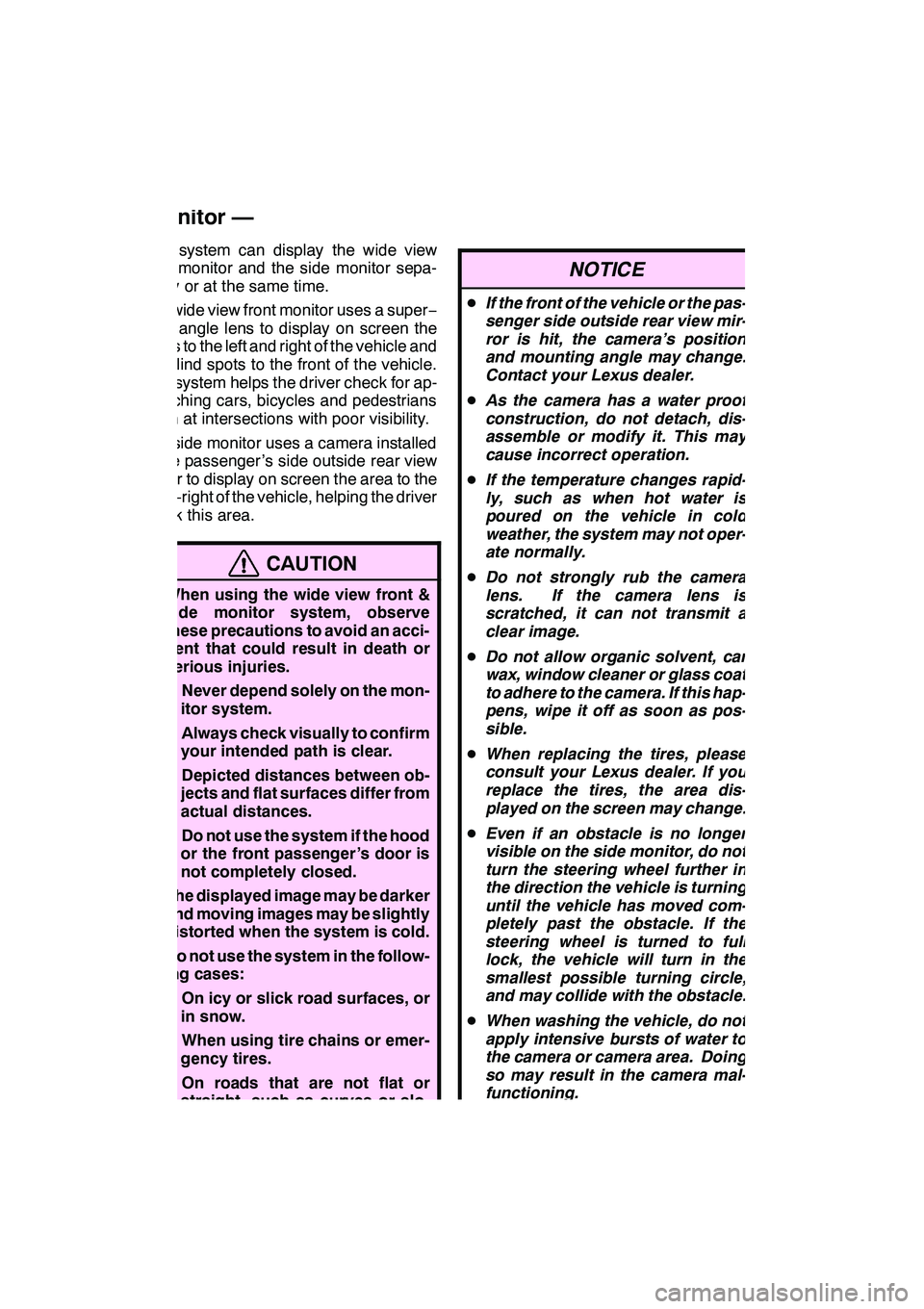
WIDE VIEW FRONT & SIDE MONITOR
314
This system can display the wide view
front monitor and the side monitor sepa-
rately or at the same time.
The wide view front monitor uses a super−
wide angle lens to display on screen the
areas to the left and right of the vehicle and
the blind spots to the front of the vehicle.
This system helps the driver check for ap-
proaching cars, bicycles and pedestrians
when at intersections with poor visibility.
The side monitor uses a camera installed
in the passenger ’s side outside rear view
mirror to display on screen the area to the
front− right of the vehicle, helping the driver
check this area.
CAUTION
DWhen using the wide view front &
side monitor system, observe
these precautions to avoid an acci-
dent that could result in death or
serious injuries.
DNever depend solely on the mon-
itor system.
DAlways check visually to confirm
your intended path is clear.
DDepicted distances between ob-
jects and flat surfaces differ from
actual distances.
DDo not use the system if the hood
or the front passenger ’s door is
not completely closed.
DThe displayed image may be darker
and moving images may be slightly
distorted when the system is cold.
DDo not use the system in the follow-
ing cases:
DOn icy or slick road surfaces, or
in snow.
DWhen using tire chains or emer-
gency tires.
DOn roads that are not flat or
straight, such as curves or slo-
pes.
NOTICE
D If the front of the vehicle or the pas-
senger side outside rear view mir-
ror is hit, the camera’s position
and mounting angle may change.
Contact your Lexus dealer.
D As the camera has a water proof
construction, do not detach, dis-
assemble or modify it. This may
cause incorrect operation.
D If the temperature changes rapid-
ly, such as when hot water is
poured on the vehicle in cold
weather, the system may not oper-
ate normally.
D Do not strongly rub the camera
lens. If the camera lens is
scratched, it can not transmit a
clear image.
D Do not allow organic solvent, car
wax, window cleaner or glass coat
to adhere to the camera. If this hap-
pens, wipe it off as soon as pos-
sible.
D When replacing the tires, please
consult your Lexus dealer. If you
replace the tires, the area dis-
played on the screen may change.
D Even if an obstacle is no longer
visible on the side monitor, do not
turn the steering wheel further in
the direction the vehicle is turning
until the vehicle has moved com-
pletely past the obstacle. If the
steering wheel is turned to full
lock, the vehicle will turn in the
smallest possible turning circle,
and may collide with the obstacle.
D When washing the vehicle, do not
apply intensive bursts of water to
the camera or camera area. Doing
so may result in the camera mal-
functioning.
GX460 Navi (U)
OM60E73U
Finish
09.09.24
Wide view front & side
monitor —
Page 407 of 428

APPENDIX
406
This navigation system calculates the
current vehicle position using satellite
signals, various vehicle signals, map
data, etc. However, the accurate posi-
tion may not be shown depending on
the satellite condition, road configura-
tion, vehicle condition or other circum-
stances.
The Global Positioning System (GPS) de-
veloped and operated by the U.S. Depart-
ment of Defense provides an accurate cur-
rent vehicle position, normally using 4 or
more satellites, and in some case 3 satel-
lites. The GPS system has a certain level
of inaccuracy. While the navigation sys-
tem will compensate for this most of the
time, occasional positioning errors of up to
300 feet (100 m) can and should be expec-
ted. Generally, position errors will be cor-
rected within a few seconds.
When your vehicle is receiving signals
from the satellites, the “GPS” mark ap-
pears at the top left of the screen.
The GPS signal may be physically ob-
structed, leading to inaccurate vehicle
position on the map display. Tunnels, tall
buildings, trucks, or even the placement of
objects on the instrument panel may ob-
struct the GPS signals.
The GPS satellites may not send signals
due to repairs or improvements being
made to them.
Even when the navigation system is re-
ceiving clear GPS signals, the vehicle
position may not be shown accurately or
inappropriate route guidance may occur in
some cases.
NOTICE
The installation of window tinting
may obstruct the GPS signals. Most
window tinting contains some metal-
lic content that will interfere with GPS
signal reception of the antenna in the
instrument panel. We advise against
the use of window tinting on vehicles
equipped with navigation systems.
GX460 Navi (U)
OM60E73U
Finish
09.09.24Limitations of the
navigation system
Page 424 of 428

INDEX
423
M
Maintenance
395
......................
Maintenance information 27
.............
Maintenance information items 397 ......
Maintenance information setting 396 .....
Manage phone 351
....................
Map button 20, 81 .....................
Map coverage area 417 ................
Map data button 23 ....................
Map database information 408 ..........
Map database updates 408 .............
Map database version 417 ..............
Map icons 44 .........................
Map scale 42 .........................
Map screen 10 ........................
Map screen operation 33 ...............
MAP/VOICE button 10, 33, 34 ...........
Mark button 10 ........................
Marks shown on DVD video discs 244 ....
Memory point names 120 ...............
Message button 198 ...................
Micro dust and pollen filter 310 ..........
Micro dust and pollen filter button 296, 298 ......................
Microphone 44, 130 ....................
Mid 193 ..............................
MODE button 304 .....................
MP3 214, 271 .........................
N
Names of areas to be avoided 125 .......
Natural speech information 47 ...........
Navigation button 22 ...................
Navigation settings 110, 340 ............
North− up 10, 43.......................
Number key 28 .......................
O
OFF button 296, 298
...................
Off function 10 ........................
Operating a DVD disc 226, 270 ..........
OPP (Object Push Profile) 130 ..........
Orientation of the map 43 ...............
Other settings 403 .....................
Outside air mode 305 ..................
Outside rear view mirror defogging 309 ......................
Outside temperature display 296, 298 ....
P
PAL format 285
.......................
Parental lock 235, 279 ..................
Past record 149 .......................
Pause guidance 101 ...................
Phone button 22, 23 ...................
Phonebook 140, 359, 360 ...............
Playing a Bluetooth raudio 250 ..........
Playing a disc 210, 225 .................
Playing a DVD disc 227, 271 ............
Playing a MP3/WMA disc 214, 271 .......
Playing a USB memory or iPod r254
.....
Playing a video CD 240 ................
Playing an audio disc 211, 270 ..........
POI as a destination 105 ...............
POI category change 345 ...............
POI icons hidden 106 ..................
POI information 36 ....................
Point of interest button 20, 69 ...........
POIs near the search point 74 ...........
POIs to be displayed 103 ...............
Pop− up information 348 ................
Portable audio players 195, 245, 253, 388
..................
Preset destination buttons 20, 64 ........
Preset destinations 14, 64, 114 ..........
Presetting a channel 202 ...............
Presetting a station 197 ................
Previous destinations button 20, 76 ......
PWR/VOL knob 184, 186 ...............
R
Radio data system 198
.................
Radio ID 201
.........................
Radio operation 196, 200, 269
...........
RAND button 213, 218, 252, 260
........
RDS 198
.............................
Rear air conditioning controls 306 ........
Rear seat entertainment system
controller 264
.......................
Rear seat entertainment system
displays 264
........................
Rear seat entertainment system
features 263
........................
Rear system lock 332
..................
Rear window defogger button 296, 298 ...
Rear window defogging 309
.............
Receive on the Bluetooth rphone 146 ....
Receive sports information 164
..........
Receive stock data 166
................
GX460 Navi (U)
OM60E73U
Finish
09.09.24
Idx