CD player Lexus GX460 2010 Navigation Manual
[x] Cancel search | Manufacturer: LEXUS, Model Year: 2010, Model line: GX460, Model: Lexus GX460 2010Pages: 428, PDF Size: 6.27 MB
Page 250 of 428

AUDIO/VIDEO SYSTEM
249
Touch “Connect”.
When the connection is completed, this
screen is displayed. Now you can use the
portable player.
This screen will appear when the connec-
tion has failed.
DWhen the connection method is
“From Portable Player”
Operate the portable player and con-
nect it to the Bluetooth raudio system.
For the operation procedure for the
portable player, see the instruction
manual that comes with it.
Touch “Connect”.
Connect the portable audio player to the
Bluetooth raudio system.
This screen will appear when the connec-
tion has been successfully established.
GX460 Navi (U)
OM60E73U
Finish
09.09.24
7
Page 251 of 428
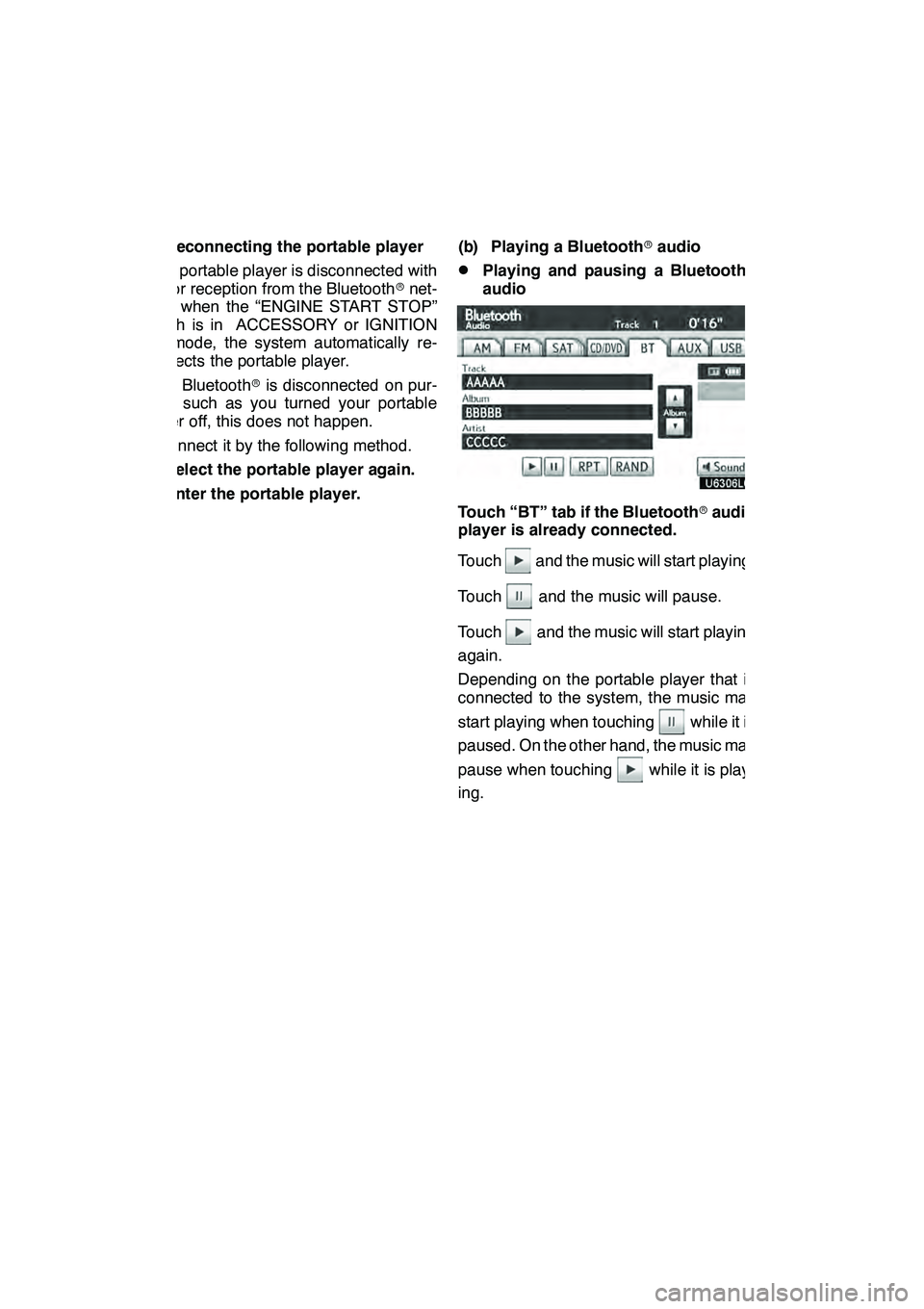
AUDIO/VIDEO SYSTEM
250 D
Reconnecting the portable player
If the portable player is disconnected with
a poor reception from the Bluetooth rnet-
work when the “ENGINE START STOP”
switch is in ACCESSORY or IGNITION
ON mode, the system automatically re-
connects the portable player.
If the Bluetooth ris disconnected on pur-
pose such as you turned your portable
player off, this does not happen.
Reconnect it by the following method.
DSelect the portable player again.
DEnter the portable player. (b) Playing a Bluetooth
raudio
DPlaying and pausing a Bluetooth r
audio
Touch “BT” tab if the Bluetooth raudio
player is already connected.
Touch
and the music will start playing.
Touch
and the music will pause.
Touch
and the music will start playing
again.
Depending on the portable player that is
connected to the system, the music may
start playing when touching
while it is
paused. On the other hand, the music may
pause when touching
while it is play-
ing.
GX460 Navi (U)
OM60E73U
Finish
09.09.24
Page 252 of 428

AUDIO/VIDEO SYSTEM
251
Some titles may not be displayed depend-
ing on the type of portable player.
DSelecting a desired track
“SEEK·TRACK” button:Use for direct
access to a desired track.
Push the “
”or “”button of
“SEEK·TRACK” and repeat it until the de-
sired track number appears on the screen.
As you release the button, the portable
player will start playing the selected track
from the beginning.
Fast forward:
Push and hold the “
”button of
“SEEK·TRACK” to fast forward the play-
er. When you release the button, the porta-
ble player will resume playing from that
position.
Reverse:
Push and hold the “
”button of
“SEEK·TRACK” to reverse the player.
When you release the button, the player
will resume playing.
INFORMATION
Depending on the portable player that
is connected to the system, certain
functions may not be available.
GX460 Navi (U)
OM60E73U
Finish
09.09.24
7
Page 253 of 428
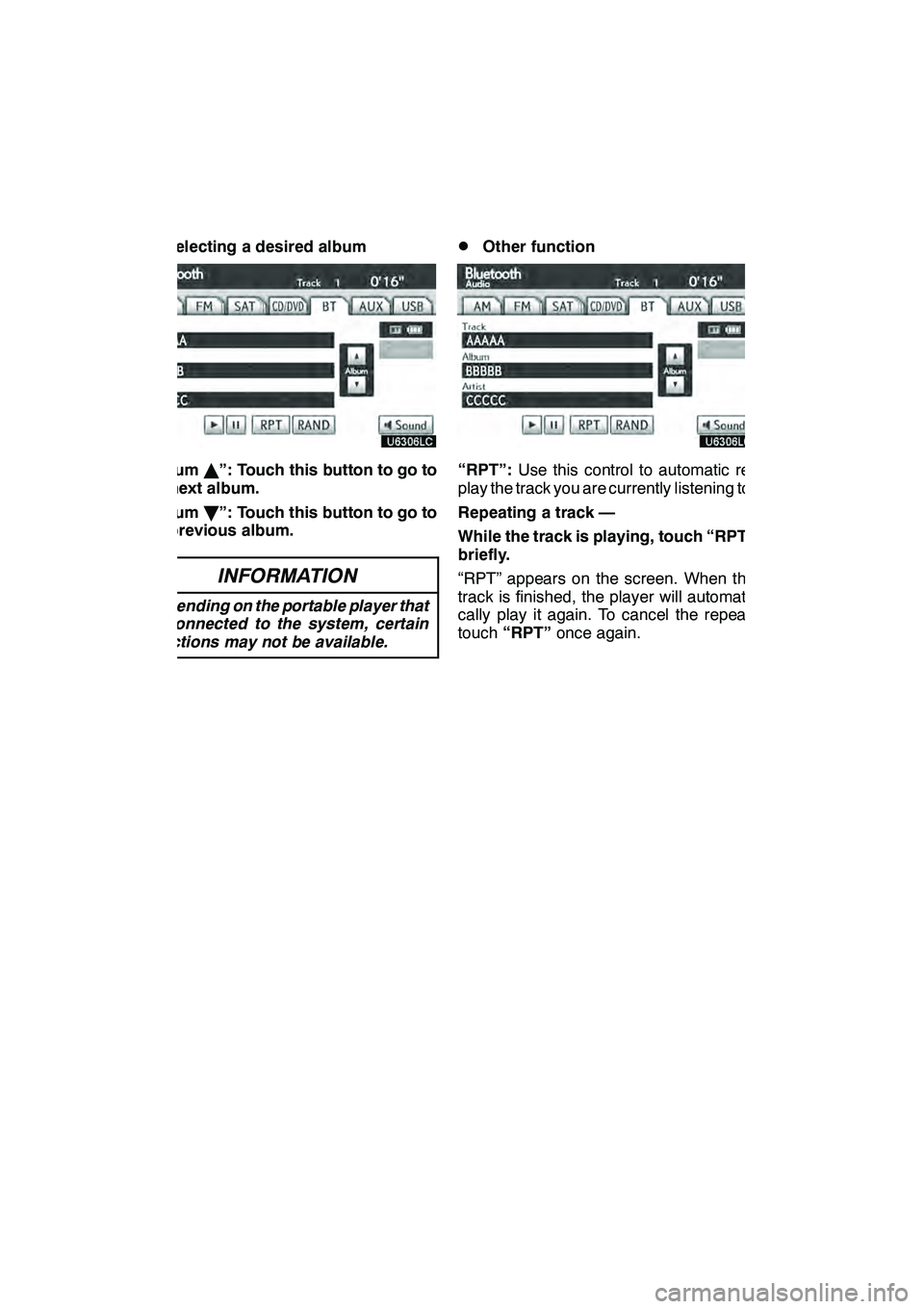
AUDIO/VIDEO SYSTEM
252 D
Selecting a desired album
“AlbumY”: Touch this button to go to
the next album.
“Album B”: Touch this button to go to
the previous album.
INFORMATION
Depending on the portable player that
is connected to the system, certain
functions may not be available.
DOther function
“RPT”: Use this control to automatic re-
play the track you are currently listening to.
Repeating a track —
While the track is playing, touch “RPT”
briefly.
“RPT” appears on the screen. When the
track is finished, the player will automati-
cally play it again. To cancel the repeat,
touch “RPT” once again.
GX460 Navi (U)
OM60E73U
Finish
09.09.24
Page 254 of 428

AUDIO/VIDEO SYSTEM
253
“RAND”:Use this for automatic and ran-
dom selection of tracks on the album that
you are currently listening to.
Playing the tracks in the album in ran-
dom order —
While the track is playing, touch
“RAND” briefly.
“RAND” appears on the screen. The sys-
tem selects a track in the album you are
currently listening to. To cancel this func-
tion, touch “RAND”once again.
INFORMATION
Depending on the portable player that
is connected to the system, certain
functions may not be available.
Connecting a USB memory or iPod ren-
ables you to enjoy music from the ve-
hicle speakers.
CAUTION
Do not operate the player ’s controls
or connect to the USB memory or
iPod rwhile driving.
NOTICE
DDo not leave your portable player in
the car. In particular, high tempera-
tures inside the vehicle may dam-
age the portable player.
DDo not push down on or apply un-
necessary pressure to the portable
player while it is connected as this
may damage the portable player or
its terminal.
DDo not insert foreign objects into
the port as this may damage the
portable player or its terminal.
GX460 Navi (U)
OM60E73U
Finish
09.09.24
— USB memory/
iPod
Roperation
7
Page 258 of 428

AUDIO/VIDEO SYSTEM
257
D
Selecting a desired file or track
“SEEK·TRACK” button:
Use for direct
access to a desired file or track.
Push the “
”or “”button of
“SEEK·TRACK” and repeat it until the
desired file or track appears on the screen.
As you release the button, the USB
memory or iPod rwill start playing the
selected file or track from the beginning.
Fast forward:
Push and hold the “
”button of
“SEEK·TRACK” to fast forward the play-
er. When you release the button, the play-
er will resume playing from that position.
Reverse:
Push and hold the “
”button of
“SEEK·TRACK” to reverse the player.
When you release the button, the player
will resume playing.
“TUNE/FILE” knob: Use for direct access
to a desired file or track in the player.
Turn the “TUNE/FILE” knob to step up or
down all the files or tracks in the player you
are currently listening to.
GX460 Navi (U)
OM60E73U
Finish
09.09.24
7
Page 261 of 428

AUDIO/VIDEO SYSTEM
260 D
Other function
"USB memory
"iPod r
“RPT”: Use this control to automatic re-
play the file or track you are currently lis-
tening to.
Repeating a file or track —
While the file or track is playing, touch
“RPT” briefly.
“RPT” appears on the screen. When the
file or track is finished, the player will auto-
matically play it again. To cancel the re-
peat, touch “RPT”once again. Repeating a folder
(USB memory only) —
While the folder is playing, touch “RPT”
for longer than a second.
“FLD.RPT” appears on the screen. When
the folder is finished, the changer will auto-
matically go back to the beginning of the
folder and play the folder again. To cancel
it, touch
“RPT”once again.
“RAND”: Use this for automatic and ran-
dom selection of files or tracks on the al-
bum that you are currently listening to.
Playing the file or track in random
order —
While the file or track is playing, touch
“RAND” briefly.
“RAND” appears on the screen. The sys-
tem selects a file or track you are currently
listening to. To cancel this function, touch
“RAND” once again.
Playing the files in all files in random or-
der —
Touch “RAND” for longer than a second
while the music is playing. “FLD.RAND”
appears on the screen. The system se-
lects a file in all files. To cancel it, touch
“RAND” once again.
When a file is skipped or the system is in-
operative, touch “RAND”to reset.
GX460 Navi (U)
OM60E73U
Finish
09.09.24
Page 263 of 428

AUDIO/VIDEO SYSTEM
262
Bluetoothraudio player
Use this switch to skip up or down to a dif-
ferent track or album in either direction.
To select a desired track:
Quickly push and release the “
”or “”
side of the switch until the track you want
to listen to is set. If you want to return to the
beginning of the current track, push the
“
” side of the switch once quickly.
To select a desired album:
Push and hold “
”or “”switch until
you hear a beep to change to the next or
the previous album. Repeat this operation
until you reach the album you want to listen
to.
USB memory/iPod r
Use this switch to skip up or down to a dif-
ferent file or track in either direction.
To select a desired file or track:
Push the “
”or “”side of the switch
until the file or track you want to listen to is
set. If you want to return to the beginning
of the current file or track, push the “
”
side of the switch once quickly.
To select a desired folder (USB memory
only):
Push and hold “
”or “”switch until
you hear a beep to change to the next or
the previous folder. Repeat this operation
until you reach the folder you want to listen
to.
3“MODE” switch
Push “MODE” switch to select an audio
mode. Each push changes the mode se-
quentially if the desired mode is ready to
use.
To turn the audio/video system on, push
the “MODE” switch.
To turn the audio/video system off, push
and hold the “MODE”switch until you hear
a beep.
GX460 Navi (U)
OM60E73U
Finish
09.09.24
Page 276 of 428

AUDIO/VIDEO SYSTEM
275
DESCRIPTION OF DVD AUDIO SET-
TINGS
“Setup”:The initial set up screen ap-
pears. (See page 279.)
“Select Number”: The track or number
search screen appears. (See page 277.)
“Search”: The group search screen ap-
pears. (See page 276.)
“Return”: Selecting this will display the
predetermined scene and start playing
from there.
“Prev. Page”: Select this button to re-
verse the pages.
“Next Page”: Select this button to forward
the pages.
“Subtitle”: The subtitle changing screen
appears. (See page 277.)
“Angle”: The angle selection screen ap-
pears. (See page 279.)
When you select
, the previous
screen returns. SEARCHING BY TITLE
DVD video only—
Select “Search” on the settings screen.
Enter the title number and select “OK”.
The player starts playing video for that
title number.
When you push
“
”or “”of “TUNE” ,
you can select a chapter.
If you enter the wrong numbers, select
to delete the numbers.
When you select
, the previous
screen returns.
GX460 Navi (U)
OM60E73U
Finish
09.09.24
7
Page 277 of 428

AUDIO/VIDEO SYSTEM
276
SEARCHING BY GROUP
DVD audio only —
Select “Search” on the settings screen.
Enter the group number and select
“OK”. The player starts playing the
disc for that group number.
When you push“
”or “”of “TUNE” ,
you can select a track.
If you enter the wrong numbers, select
to delete the numbers.
When you select
, the previous
screen returns. SELECTING THE BONUS GROUP
DVD audio only —
Select “Search” on the settings screen.
Enter the bonus group number on the
searching group screen and select
“OK”.
The “Enter Key Code” screen will appear.
To enter the number of the group you want
to play, select the group number.
If you enter the wrong numbers, select
to delete the numbers.
When you select
, the previous
screen returns.
Select “OK” on the screen.
The player starts playing the disc from the
selected bonus group number.
GX460 Navi (U)
OM60E73U
Finish
09.09.24