air filter Lexus GX460 2010 Navigation Manual
[x] Cancel search | Manufacturer: LEXUS, Model Year: 2010, Model line: GX460, Model: Lexus GX460 2010Pages: 428, PDF Size: 6.27 MB
Page 297 of 428

AIR CONDITIONING
296
Operations such as changing the air outlets or fan speed are carried out on the screen.
To display the air conditioning control screen, push the“CLIMATE”button.
" Without rear air conditioning system
1“CLIMATE” button
(Air conditioning operation screen
display button) 299 ..............
2Outside temperature display
(In degrees Fahrenheit or Centi-
grade) 311.....................
3Air flow control buttons 304
....
4Fan speed control buttons
303
...........................
5Windshieled wiper
de− icer button 308
.............
6Micro dust and pollen filter button
310
...........................
7“A/C” 307
.....................
8“PASSENGER TEMP” buttons
(Passenger side temperature control
button)
When you touch this button, the
“DUAL” indicator light will be yellow,
and then mode will be independent
mode. 301, 303 .................
9Air intake control button
302, 305
.......................
10“DUAL”
(Temperature setting mode change
button) 301, 303 ................
11Rear window defogger button
309
...........................
GX460 Navi (U)
OM60E73U
Finish
09.09.24
Automatic air conditioning controls
Page 299 of 428

AIR CONDITIONING
298
"With rear air conditioning system
1“CLIMATE” button
(Air conditioning operation screen
display button) 299 ..............
2Rear air conditioning control
touch−screen button 306
.......
3“3 −ZONE”
(Temperature setting mode change
touch− screen button) 301 ........
4Outside temperature display
(In degrees Fahrenheit or Centi-
grade) 311.....................
5Air flow control buttons 304
....
6Fan speed control buttons
303
...........................
7Windshieled wiper
de− icer button 308
.............
8Micro dust and pollen filter button
310
...........................
9“A/C” 307
.....................
10“PASSENGER TEMP” buttons
(Passenger side temperature control
button)
When you touch this button, the
“3− ZONE” indicator light will be yel-
low, and then mode will be indepen-
dent mode. 301, 303 .............
11Air intake control button
302, 305
.......................
12“REAR” button
Owner’s manual
................
13Rear window defogger button
309
...........................
14Windshield air flow button
306
...........................
15“OFF” button 300, 303
..........
16“AUTO” button 300
............
GX460 Navi (U)
OM60E73U
Finish
09.09.30
Page 311 of 428

AIR CONDITIONING
310
(i) Micro dust and pollen filter
"Without rear air conditioning system
"With rear air conditioning system
Touch the micro dust and pollen filter
button.
Outside air mode switches to recirculated
air mode. Pollen is removed from the air
flows to the upper part of the body.
Usually the system will turn off automati-
cally after approximately 3 minutes.
To stop the operation, touch the micro dust
and pollen filter button again.
INFORMATION
D In order to prevent the window
from fogging up when the outside
air is cold, the following may oc-
cur:
D Outside air mode does not
switch to recirculated air mode.
D The air conditioning system op-
erates automatically.
D The operation cancels after 1
minute.
D In rainy weather, the windows may
fog up. Push the windshield air
flow button.
GX460 Navi (U)
OM60E73U
Finish
09.09.24
Page 398 of 428
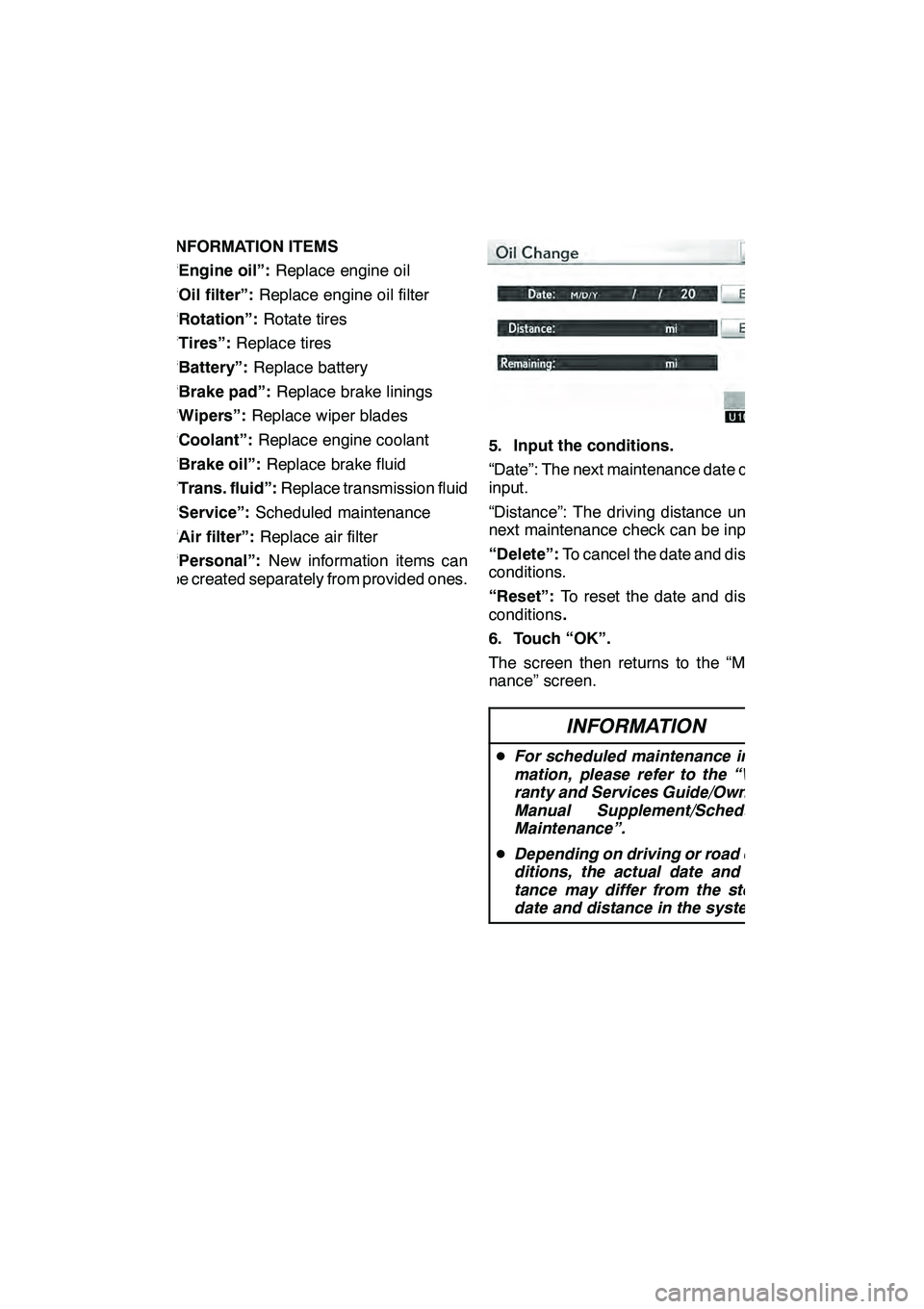
SETUP
397
INFORMATION ITEMS
“Engine oil”:Replace engine oil
“Oil filter”: Replace engine oil filter
“Rotation”: Rotate tires
“Tires”: Replace tires
“Battery”: Replace battery
“Brake pad”: Replace brake linings
“Wipers”: Replace wiper blades
“Coolant”: Replace engine coolant
“Brake oil”: Replace brake fluid
“Trans. fluid”: Replace transmission fluid
“Service”: Scheduled maintenance
“Air filter”: Replace air filter
“Personal”: New information items can
be created separately from provided ones.
5. Input the conditions.
“Date”: The next maintenance date can be
input.
“Distance”: The driving distance until the
next maintenance check can be input.
“Delete”: To cancel the date and distance
conditions.
“Reset”: To reset the date and distance
conditions .
6. Touch “OK”.
The screen then returns to the “Mainte-
nance” screen.
INFORMATION
D For scheduled maintenance infor-
mation, please refer to the “War-
ranty and Services Guide/Owner’s
Manual Supplement/Scheduled
Maintenance”.
D Depending on driving or road con-
ditions, the actual date and dis-
tance may differ from the stored
date and distance in the system.
GX460 Navi (U)
OM60E73U
Finish
09.09.24
11
Page 424 of 428

INDEX
423
M
Maintenance
395
......................
Maintenance information 27
.............
Maintenance information items 397 ......
Maintenance information setting 396 .....
Manage phone 351
....................
Map button 20, 81 .....................
Map coverage area 417 ................
Map data button 23 ....................
Map database information 408 ..........
Map database updates 408 .............
Map database version 417 ..............
Map icons 44 .........................
Map scale 42 .........................
Map screen 10 ........................
Map screen operation 33 ...............
MAP/VOICE button 10, 33, 34 ...........
Mark button 10 ........................
Marks shown on DVD video discs 244 ....
Memory point names 120 ...............
Message button 198 ...................
Micro dust and pollen filter 310 ..........
Micro dust and pollen filter button 296, 298 ......................
Microphone 44, 130 ....................
Mid 193 ..............................
MODE button 304 .....................
MP3 214, 271 .........................
N
Names of areas to be avoided 125 .......
Natural speech information 47 ...........
Navigation button 22 ...................
Navigation settings 110, 340 ............
North− up 10, 43.......................
Number key 28 .......................
O
OFF button 296, 298
...................
Off function 10 ........................
Operating a DVD disc 226, 270 ..........
OPP (Object Push Profile) 130 ..........
Orientation of the map 43 ...............
Other settings 403 .....................
Outside air mode 305 ..................
Outside rear view mirror defogging 309 ......................
Outside temperature display 296, 298 ....
P
PAL format 285
.......................
Parental lock 235, 279 ..................
Past record 149 .......................
Pause guidance 101 ...................
Phone button 22, 23 ...................
Phonebook 140, 359, 360 ...............
Playing a Bluetooth raudio 250 ..........
Playing a disc 210, 225 .................
Playing a DVD disc 227, 271 ............
Playing a MP3/WMA disc 214, 271 .......
Playing a USB memory or iPod r254
.....
Playing a video CD 240 ................
Playing an audio disc 211, 270 ..........
POI as a destination 105 ...............
POI category change 345 ...............
POI icons hidden 106 ..................
POI information 36 ....................
Point of interest button 20, 69 ...........
POIs near the search point 74 ...........
POIs to be displayed 103 ...............
Pop− up information 348 ................
Portable audio players 195, 245, 253, 388
..................
Preset destination buttons 20, 64 ........
Preset destinations 14, 64, 114 ..........
Presetting a channel 202 ...............
Presetting a station 197 ................
Previous destinations button 20, 76 ......
PWR/VOL knob 184, 186 ...............
R
Radio data system 198
.................
Radio ID 201
.........................
Radio operation 196, 200, 269
...........
RAND button 213, 218, 252, 260
........
RDS 198
.............................
Rear air conditioning controls 306 ........
Rear seat entertainment system
controller 264
.......................
Rear seat entertainment system
displays 264
........................
Rear seat entertainment system
features 263
........................
Rear system lock 332
..................
Rear window defogger button 296, 298 ...
Rear window defogging 309
.............
Receive on the Bluetooth rphone 146 ....
Receive sports information 164
..........
Receive stock data 166
................
GX460 Navi (U)
OM60E73U
Finish
09.09.24
Idx