ECU Lexus GX460 2010 Operating Other Driving Systems / LEXUS 2010 GX460 (OM60E69U) Workshop Manual
[x] Cancel search | Manufacturer: LEXUS, Model Year: 2010, Model line: GX460, Model: Lexus GX460 2010Pages: 825, PDF Size: 9.27 MB
Page 559 of 825
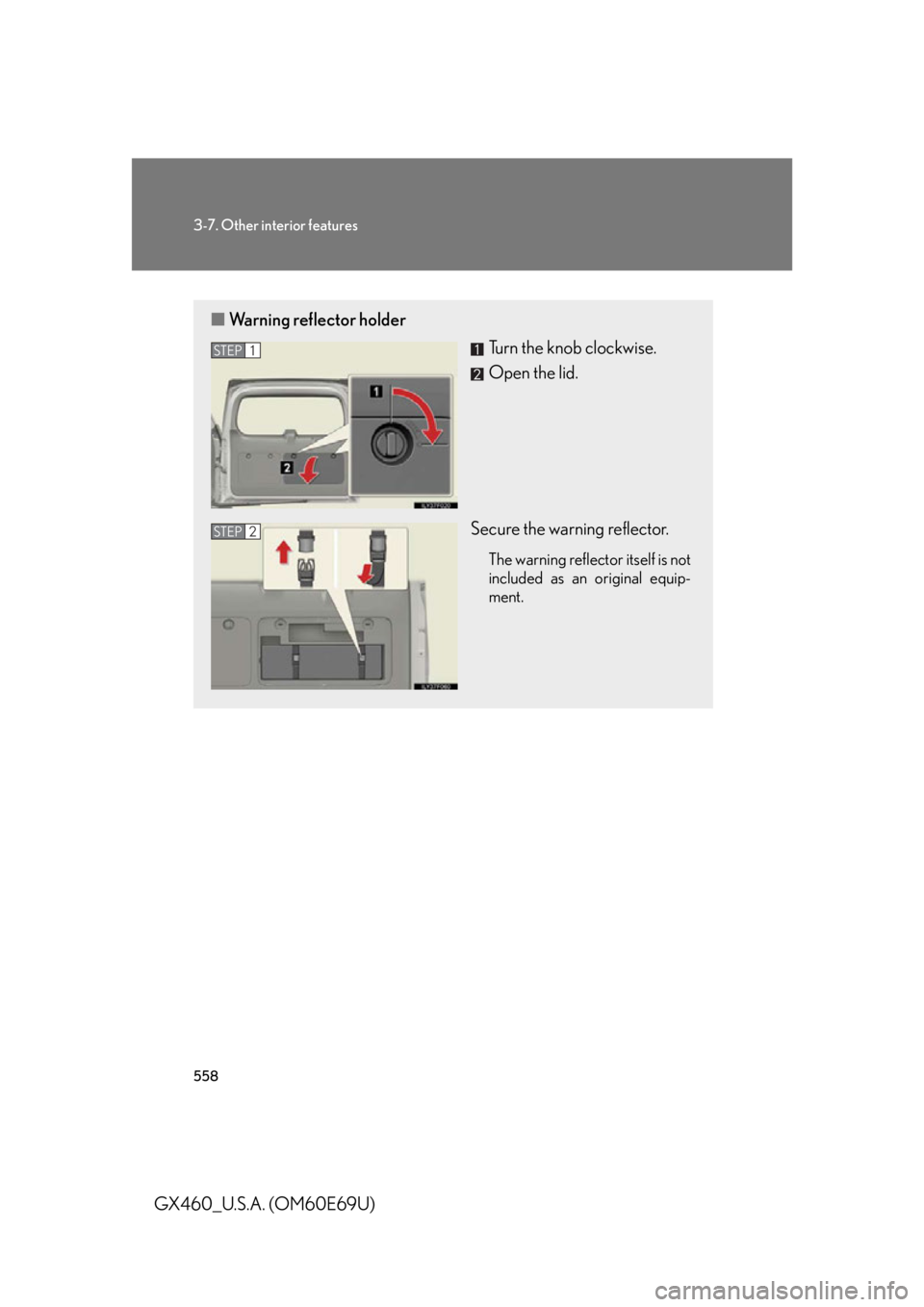
558
3-7. Other interior features
GX460_U.S.A. (OM60E69U)
■Warning reflector holder
Turn the knob clockwise.
Open the lid.
Secure the warning reflector.
The warning reflector itself is not
included as an original equip-
ment.
STEP1
STEP2
Page 563 of 825

562
3-7. Other interior features
GX460_U.S.A. (OM60E69U)Push the case until it locks.
Check that the lock release button
can be seen.
Vehicles without a rear automatic
air conditioning system: Shorten
one side only.
Vehicles with a rear automatic air
conditioning system: Shorten both
sides.
Secure the luggage cover with lug-
gage cover restraining bands.
Check that luggage cover and lug-
gage cover restraining bands are
secured.
Fold over the cover and the sub
cover.
STEP2
Lock release button
STEP3
STEP4
Page 566 of 825

565
3-7. Other interior features
3
Interior features
GX460_U.S.A. (OM60E69U)
CAUTION
■When the cargo hooks are not in use
To avoid injury, always return the cargo hooks to their stowed positions.
■Caution while driving
●Keep the auxiliary box closed. In the event of sudden braking or sudden swerv-
ing, an accident may occur due to an occu pant being struck by an open auxiliary
box or the items stored inside.
●Keep the both sides of the luggage cover case locked. Otherwise, the luggage
cover may fly out in case of the sudden braking, sudden serving or an accident,
resulting in death or serious injury. (vehicles without third seats)
●When stowing the luggage cover in the luggage compartment, use the luggage
cover restraining bands to secure the left and right sides of the luggage cover.
Otherwise, the luggage cover may fly out in case of the sudden braking, sudden
serving or an accident, resulting in death or serious injury. (vehicles without third
seats)
■Caution for the luggage cover
Do not allow children to climb on the luggage cover. Climbing on the luggage
cover could result in damage to the luggage cover, possibly causing death or seri-
ous injury to the child.
Page 567 of 825

566
3-7. Other interior features
GX460_U.S.A. (OM60E69U)
NOTICE
■To prevent damage to the luggage cover (vehicles without third seats)
●When stowing the luggage cover, do not put luggage on the luggage cover.
●Do not use the luggage cover restraining bands for anything other than securing
the luggage cover.
●Do not insert coins etc. into the area shown
in the illustration.
Page 568 of 825

567
3-7. Other interior features
3
Interior features
GX460_U.S.A. (OM60E69U)
Garage door opener
The garage door opener (HomeLink® Universal Transceiver) is manufactured
under license from HomeLink®.
Programming HomeLink® (for U.S. owners)
The HomeLink
® compatible transceiver in your vehicle has 3 buttons
which can be programmed to operate 3 different devices. Refer to the
programming method below appropriate for the device.
Indicator light
Buttons
The garage door opener can be programmed to operate garage doors,
gates, entry doors, door locks, home lighting systems, and security systems,
and other devices.
Page 572 of 825

571
3-7. Other interior features
3
Interior features
GX460_U.S.A. (OM60E69U)■
Programming an entry gate (for U.S. owners)/Programming a
device in the Canadian market
Place the remote control transmitter 1 in. (25 mm) away from the
HomeLink
® buttons.
Keep the HomeLink® indicator light in view while programming.
Press and hold the selected HomeLink® button.
Repeatedly press and release (cycle) the remote control trans-
mitter for 2 seconds each until step 4 is completed.
When the HomeLink
® indicator light starts to flash rapidly,
release the buttons.
Test the HomeLink
® operation by pressing the newly pro-
grammed button. Check to see if the gate/device operates cor-
rectly.
Repeat the steps above to program another device for each of
the remaining HomeLink
® buttons.
■ Programming other devices
To program other devices such as home security systems, home door
locks or lighting, contact your Lexus dealer for assistance.
■ Reprogramming a button
The individual HomeLink
® buttons cannot be erased but can be
reprogrammed. To reprogram a button, follow the “Reprogramming a
HomeLink
® button” instructions.
STEP1
STEP2
STEP3
STEP4
STEP5
STEP6
Page 579 of 825

578
3-7. Other interior features
GX460_U.S.A. (OM60E69U)
■Conditions unfavorable to correct operation
The compass may not show the correct direction in the following conditions:
●The vehicle is stopped immediately after turning.
●The vehicle is on an inclined surface.
●The vehicle is in a place where the earth’s magnetic field is subject to interfer-
ence by artificial magnetic fields (underground car park/parking lot, under a
steel tower, between buildings, roof car park/parking lot, near an intersection,
near a large vehicle, etc.).
●The vehicle has become magnetized.
(There is a magnet or metal object near the inside rear view mirror.)
●The battery has been disconnected.
●A door is open.
CAUTION
■While driving the vehicle
Do not adjust the display. Adjust the di splay only when the vehicle is stopped.
■When doing the circling calibration
Secure a wide space, and watch out for people and vehicles in the vicinity. Do not
violate any local traffic rules while performing circling calibration.
Page 581 of 825

580
3-7. Other interior features
GX460_U.S.A. (OM60E69U)
Safety Connect
: If equipped
Safety Connect is a subscription-based telematics service that uses Global
Positioning System (GPS) data and emb edded cellular technology to pro-
vide safety and security features to subscribers. Safety Connect is sup-
ported by Lexus’ designated response center, which operates 24 hours per
day, 7 days per week.
Safety Connect service is available by subscription on select, telematics
hardware-equipped vehicles.
By using the Safety Connect service, you are agreeing to be bound by the
Telematics Subscription Service Agreement and its Terms and Conditions,
as in effect and amended from time to time, a current copy of which is avail-
able at Lexus.com. All use of the Safety Connect service is subject to such
then-applicable Terms and Conditions.
■ System components
Microphone
LED light indicators
“SOS” button
Page 599 of 825

598
4-2. Maintenance
GX460_U.S.A. (OM60E69U)
Vehicle interior
ItemsCheck points
Accelerator pedal
• The accelerator pedal should move smoothly (without uneven pedal
effort or catching).
Automatic transmission “Park”
mechanism• When parked on a slope and the shift lever is in P, is the vehicle
securely stopped?
Brake pedal
• Does the brake pedal move smoothly?
• Does the brake pedal have appro- priate clearance from the floor?
• Does the brake pedal have the cor-
rect amount of free play?
Brakes
• The vehicle should not pull to one side when the brakes are applied.
• The brakes should work effectively.
• The brake pedal should not feel
spongy.
• The brake pedal should not get too
close to the floor when the brakes
are applied.
Page 600 of 825

599
4-2. Maintenance
4
Maintenance and care
GX460_U.S.A. (OM60E69U)
ItemsCheck points
Head restraints• Do the head restraints move smoothly and lock securely?
Indicators/buzzers• Do the indicators and buzzers
function properly?
Lights• Do all the lights come on?
Pa r k i n g b r a ke
• Does the parking brake lever or pedal move smoothly?
• When parked on a slope and the parking brake is on, is the vehicle
securely stopped?
Seat belts
• Do the seat belts operate smoothly?
• The seat belts should not be dam- aged.
Seats• Do the seat controls operate prop-erly?
Steering wheel
• Does the steering wheel rotate smoothly?
• Does the steering wheel have the
correct amount of free play?
• There should not be any strange sounds coming from the steering
wheel.