second start Lexus GX460 2010 User Guide
[x] Cancel search | Manufacturer: LEXUS, Model Year: 2010, Model line: GX460, Model: Lexus GX460 2010Pages: 830, PDF Size: 17.01 MB
Page 185 of 830
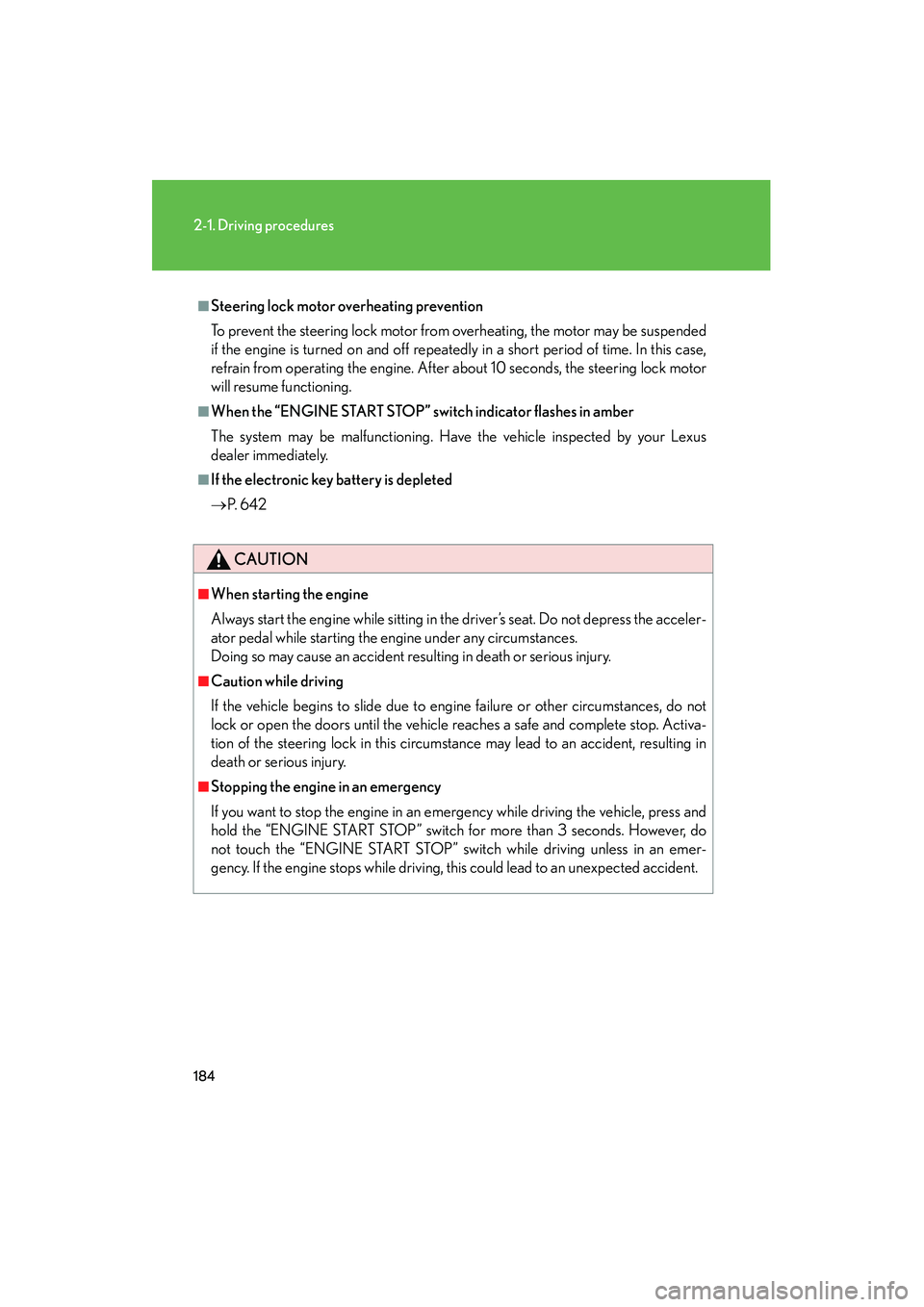
184
2-1. Driving procedures
GX460_CANADA (OM60F29U)
■Steering lock motor overheating prevention
To prevent the steering lock motor from overheating, the motor may be suspended
if the engine is turned on and off repeatedly in a short period of time. In this case,
refrain from operating the engine. After about 10 seconds, the steering lock motor
will resume functioning.
■When the “ENGINE START STOP” switch indicator flashes in amber
The system may be malfunctioning. Have the vehicle inspected by your Lexus
dealer immediately.
■If the electronic key battery is depleted
→ P. 6 4 2
CAUTION
■When starting the engine
Always start the engine while sitting in the driver’s seat. Do not depress the acceler-
ator pedal while starting the engine under any circumstances.
Doing so may cause an accident resulting in death or serious injury.
■Caution while driving
If the vehicle begins to slide due to engine failure or other circumstances, do not
lock or open the doors until the vehicle reaches a safe and complete stop. Activa-
tion of the steering lock in this circumstance may lead to an accident, resulting in
death or serious injury.
■Stopping the engine in an emergency
If you want to stop the engine in an emergency while driving the vehicle, press and
hold the “ENGINE START STOP” switch for more than 3 seconds. However, do
not touch the “ENGINE START STOP” switch while driving unless in an emer-
gency. If the engine stops while driving, this could lead to an unexpected accident.
GX460_CANADA.book Page 184 Thursday, February 4, 2010 11:54 AM
Page 189 of 830

188
2-1. Driving procedures
GX460_CANADA (OM60F29U)
■Selecting second start mode
Use second start mode for accelerating and driving on slippery
road surfaces such as snow.
Press the menu switch.
The multi-information display
will change modes to electronic
features control mode.
Press the “ENTER” switch
upwards or downwards until
“2ND START” appears.
Press the “ENTER” switch to
change to “ON”.
The “2nd STRT” indicator will be
displayed.
Each pressing of the switch
turns second start mode on and
off.
Press the menu switch to
change to the normal display.
STEP1
STEP2
GX460_CANADA.book Page 188 Thursday, February 4, 2010 11:54 AM
Page 202 of 830
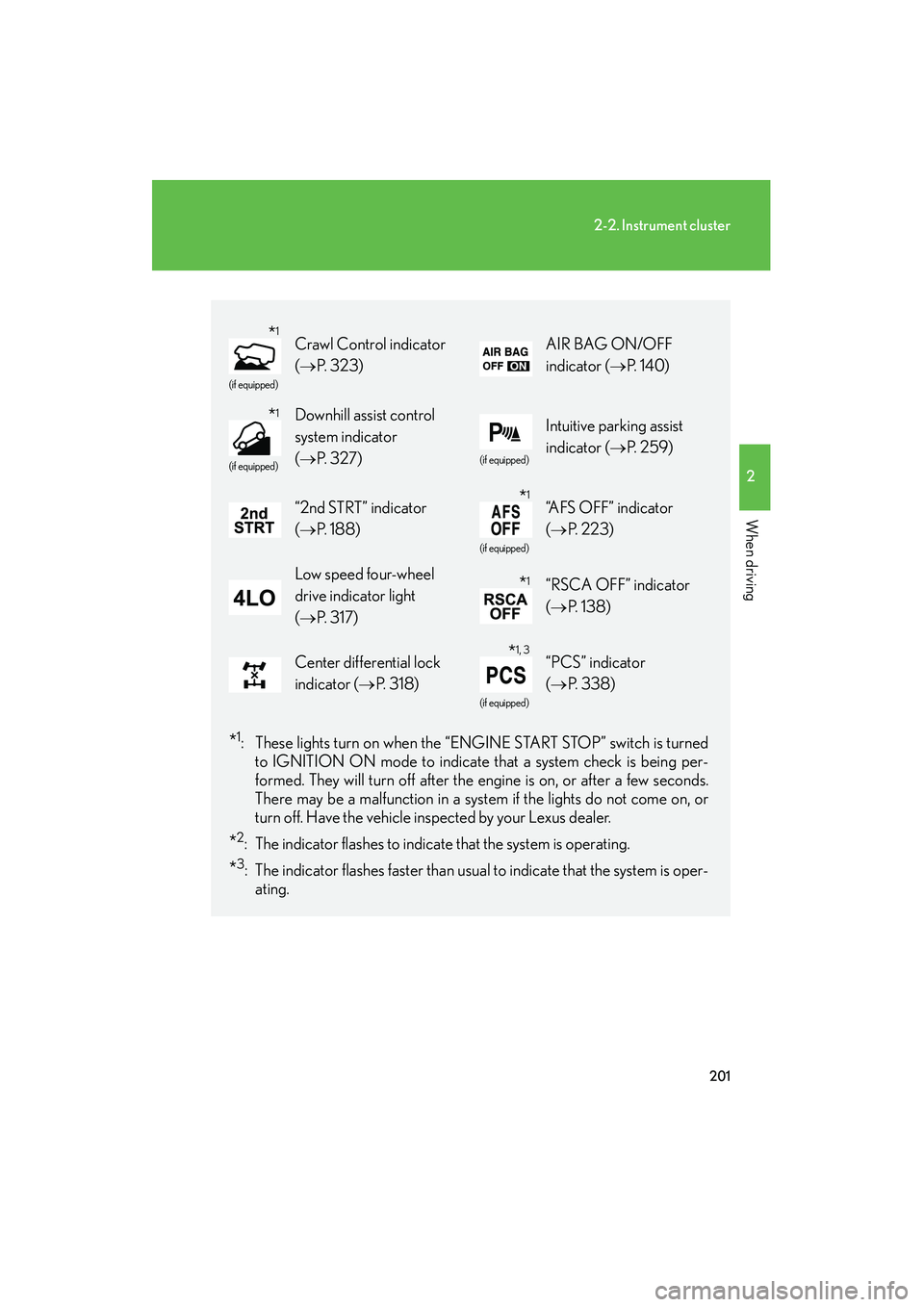
201
2-2. Instrument cluster
2
When driving
GX460_CANADA (OM60F29U)
*1: These lights turn on when the “ENGINE START STOP” switch is turnedto IGNITION ON mode to indicate that a system check is being per-
formed. They will turn off after the engine is on, or after a few seconds.
There may be a malfunction in a system if the lights do not come on, or
turn off. Have the vehicle inspected by your Lexus dealer.
*2: The indicator flashes to indicate that the system is operating.
*3: The indicator flashes faster than usual to indicate that the system is oper-
ating.
(if equipped)
Crawl Control indicator
( → P. 323)AIR BAG ON/OFF
indicator ( →P. 1 4 0 )
(if equipped)
Downhill assist control
system indicator
(→ P. 3 2 7 )
(if equipped)
Intuitive parking assist
indicator ( →P. 2 5 9 )
“2nd STRT” indicator
(→ P. 1 8 8 )
(if equipped)
“AFS OFF” indicator
(→ P. 223)
Low speed four-wheel
drive indicator light
(→ P. 3 1 7 )“RSCA OFF” indicator
(→ P. 1 3 8 )
Center differential lock
indicator ( →P. 3 1 8 )
(if equipped)
“PCS” indicator
(→ P. 3 3 8 )
*1
*1
*1
*1
*1, 3
GX460_CANADA.book Page 201 Thursday, February 4, 2010 11:54 AM
Page 203 of 830
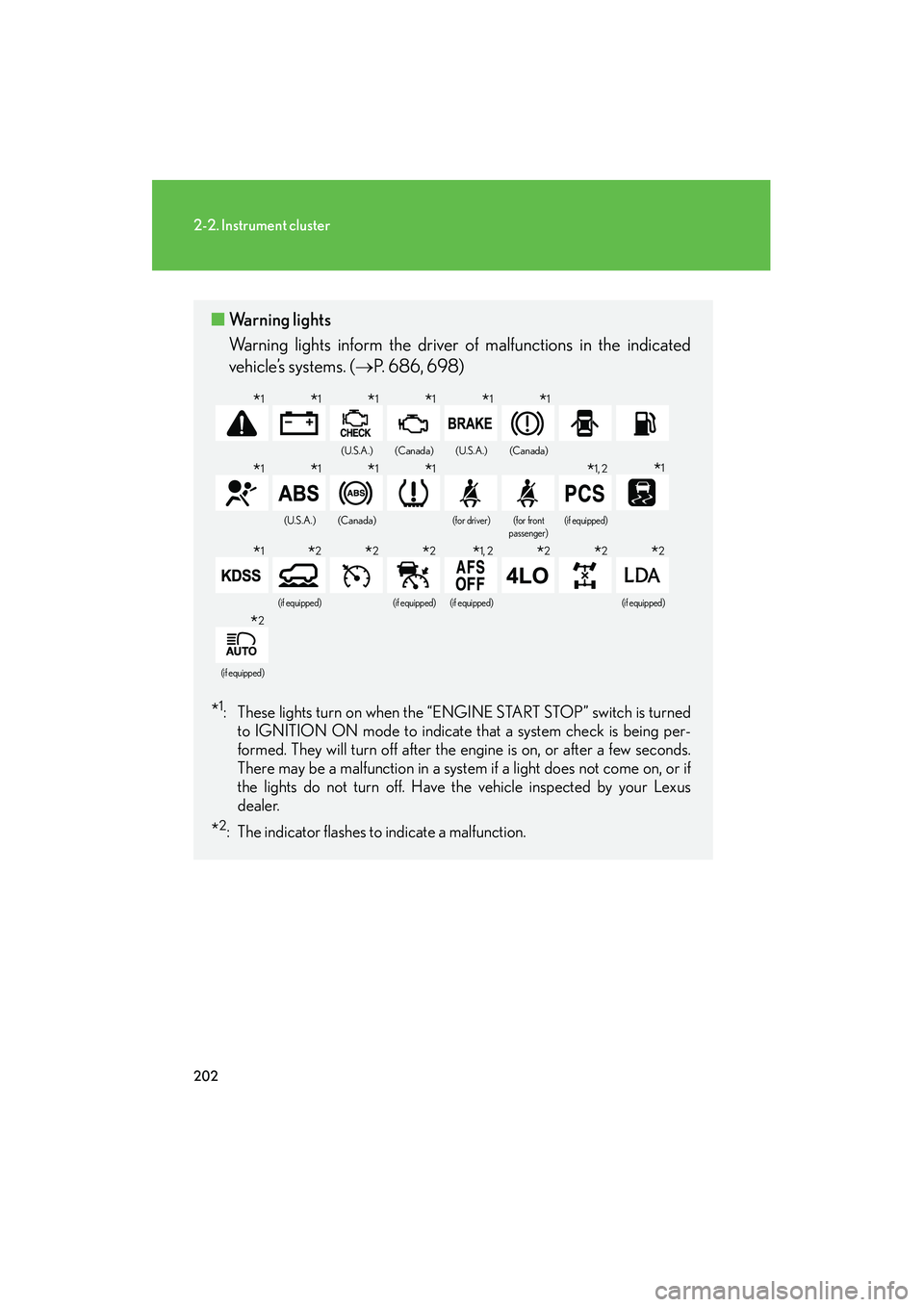
202
2-2. Instrument cluster
GX460_CANADA (OM60F29U)
■Warning lights
Warning lights inform the driver of malfunctions in the indicated
vehicle’s systems. ( →P. 686, 698)
*1: These lights turn on when the “ENGINE START STOP” switch is turned
to IGNITION ON mode to indicate that a system check is being per-
formed. They will turn off after the engine is on, or after a few seconds.
There may be a malfunction in a system if a light does not come on, or if
the lights do not turn off. Have the vehicle inspected by your Lexus
dealer.
*2: The indicator flashes to indicate a malfunction.
(U.S.A.)(Canada)(U.S.A.)(Canada)
(U.S.A.)(Canada)(for driver)(for front
passenger)(if equipped)
(if equipped)(if equipped)(if equipped)(if equipped)
(if equipped)
*1*1*1*1*1*1
*1*1*1*1*1, 2*1
*1*2*2*2*1, 2*2*2*2
*2
GX460_CANADA.book Page 202 Thursday, February 4, 2010 11:54 AM
Page 208 of 830

207
2-2. Instrument cluster
2
When driving
GX460_CANADA (OM60F29U)●
Average fuel consumption and Eco Driving Indicator Zone Display
(→ P. 2 1 0 )
● Average vehicle speed
● Elapsed time
● Display off
A blank screen is displayed Displays the average fuel consumption since the
function was reset
The function can be reset by pressing the “ENTER”
switch for longer than 1 second when the average
fuel consumption is displayed.
Displays the average vehicle speed since the
engine was started or the function was reset
The function can be reset by pressing the “ENTER”
switch for longer than 1 second when the average
vehicle speed is displayed.
Displays the elapsed time since the function was
last reset
The function can be reset by pressing the “ENTER”
switch for longer than 1 second when the elapsed
time is displayed.
GX460_CANADA.book Page 207 Thursday, February 4, 2010 11:54 AM
Page 209 of 830
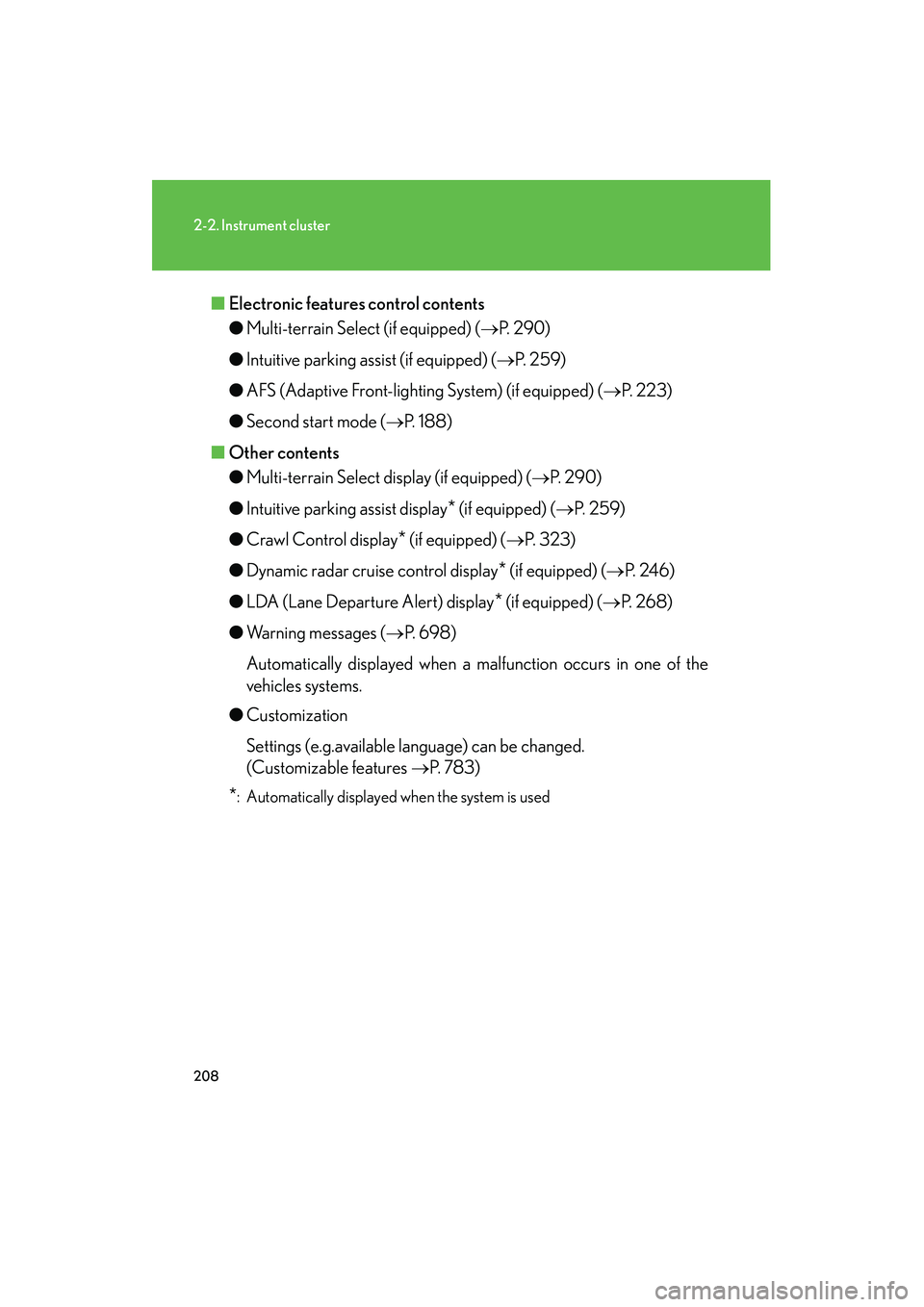
208
2-2. Instrument cluster
GX460_CANADA (OM60F29U)■
Electronic features control contents
●Multi-terrain Select (if equipped) ( →P. 2 9 0 )
● Intuitive parking assist (if equipped) ( →P. 2 5 9 )
● AFS (Adaptive Front-lighting System) (if equipped) ( →P. 223)
● Second start mode ( →P. 188)
■ Other contents
●Multi-terrain Select display (if equipped) ( →P. 2 9 0 )
● Intuitive parking assist display
* (if equipped) ( →P. 2 5 9 )
● Crawl Control display
* (if equipped) ( →P. 323)
● Dynamic radar cruise control display
* (if equipped) (→ P. 2 4 6 )
● LDA (Lane Departure Alert) display
* (if equipped) (→ P. 2 6 8 )
● Warning messages ( →P. 6 9 8 )
Automatically displayed when a malfunction occurs in one of the
vehicles systems.
● Customization
Settings (e.g.available language) can be changed.
(Customizable features →P. 783)
*: Automatically displayed when the system is used
GX460_CANADA.book Page 208 Thursday, February 4, 2010 11:54 AM
Page 211 of 830

210
2-2. Instrument cluster
GX460_CANADA (OM60F29U)
■Eco Driving IndicatorEco Driving Indicator Light
During Eco-friendly acceleration (Eco
driving), Eco Driving Indicator Light will
turn on.
Eco Driving Indicator Zone Display
Suggests Zone of Eco driving with current
Eco driving ratio based on acceleration.
Zone of Eco driving
Eco driving ratio based on acceleration
If the vehicle exceeds Zone of Eco driving,
the right side of Eco Driving Indicator
Zone Display will blink and Eco Driving
Indicator Light will turn off.
Eco Driving Indicator will operate when the
vehicle is being driven with the shift lever in D.
Eco Driving Indicator will not operate when
the vehicle is in second start mode.
GX460_CANADA.book Page 210 Thursday, February 4, 2010 11:54 AM
Page 225 of 830

224
2-3. Operating the lights and windshield wipers
GX460_CANADA (OM60F29U)
■Daytime running light system
●To make your vehicle more visible to other drivers, the headlights turn on auto-
matically (at a reduced intensity) whenever the engine is started and the parking
brake is released. Daytime running lights are not designed for use at night.
For the U.S.A.: Daytime running lights can be turned off by operating the switch.
●Compared to the headlights, the daytime running light system offers greater
durability and consumes less electricity, so it can help fuel economy.
■Headlight control sensor
■Automatic light off system
●When only the tail lights come on: The parking/front side marker, tail, license
plate and fog lights turn off if the “ENGINE START STOP” switch is turned to
ACCESSORY mode or turned off and the driver’s door is opened.
●When the headlights come on: The headlights, parking/front side marker, tail,
license plate and fog lights turn off 30 seconds after a door or the glass hatch is
opened and closed. (The lights turn off immediately if on the key is
pressed after all the doors are locked.)
To turn the lights on again, turn the “ENGINE START STOP” switch to IGNITION
ON mode, or turn the light switch off once and then back to
or .
The sensor may not function properly if an
object is placed on the sensor, or anything
that blocks the sensor is affixed to the wind-
shield.
Doing so interferes with the sensor detecting
the level of ambient light and may cause the
automatic headlight system to malfunction.
GX460_CANADA.book Page 224 Thursday, February 4, 2010 11:54 AM
Page 232 of 830

231
2-3. Operating the lights and windshield wipers
2
When driving
GX460_CANADA (OM60F29U)
■If the Automatic High Beam indicator flashes...
It may indicate a malfunction in the system. Contact your Lexus dealer.
■Temporary lowering sensor sensitivity
The sensitivity of the sensor can be temporarily lowered.
To lower the sensitivity, push and hold the “AUTO” button on the inside rear view
mirror for 15 to 20 seconds, and release. The indicator light on the inside rear view
mirror will flash to indicate that the sensitivity has been lowered.
When the “ENGINE START STOP” switch is turned off, the sensitivity will be
returned to its normal level.
■Customization that can be configured at your Lexus dealer
The Automatic High Beam can be turned off.
GX460_CANADA.book Page 231 Thursday, February 4, 2010 11:54 AM
Page 248 of 830

247
2-4. Using other driving systems
2
When driving
GX460_CANADA (OM60F29U)
Selecting conventional con-
stant speed control mode: Press the “ON-OFF” button
to activate the cruise control.
Press the button again to deacti-
vate the cruise control.
Vehicle-to-vehicle distance con-
trol mode is always reset when
the “ENGINE START STOP”
switch is turned to IGNITION
ON mode.
Switch to constant speed
control mode.
(Push the lever forward and
hold for approximately one
second.)
Cruise control indicator will
come on.
GX460_CANADA.book Page 247 Thursday, February 4, 2010 11:54 AM