transfer Lexus GX460 2010 User Guide
[x] Cancel search | Manufacturer: LEXUS, Model Year: 2010, Model line: GX460, Model: Lexus GX460 2010Pages: 830, PDF Size: 17.01 MB
Page 492 of 830
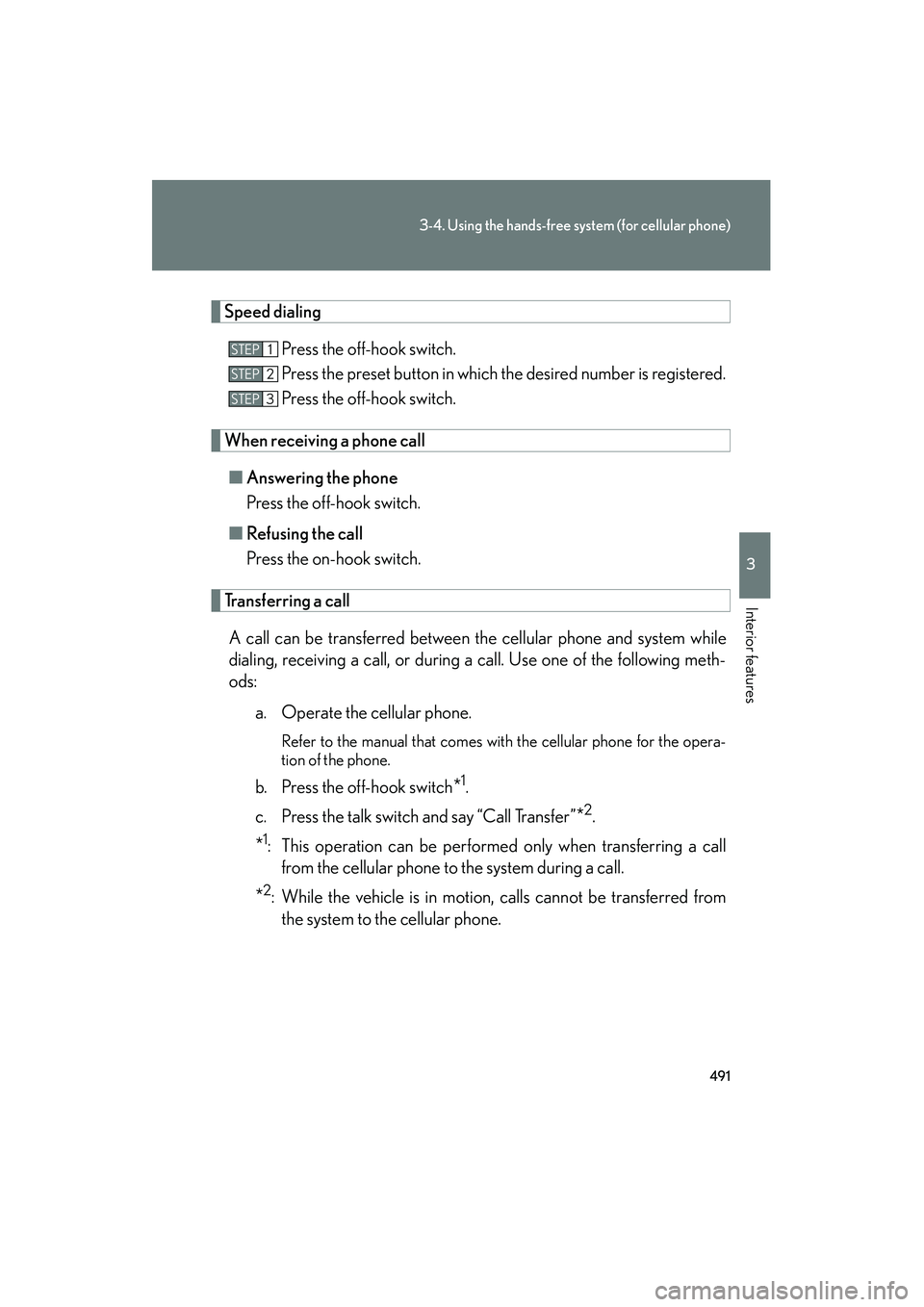
491
3-4. Using the hands-free system (for cellular phone)
3
Interior features
GX460_CANADA (OM60F29U)
Speed dialingPress the off-hook switch.
Press the preset button in which the desired number is registered.
Press the off-hook switch.
When receiving a phone call■ Answering the phone
Press the off-hook switch.
■ Refusing the call
Press the on-hook switch.
Transferring a call
A call can be transferred between the cellular phone and system while
dialing, receiving a call, or during a call. Use one of the following meth-
ods: a. Operate the cellular phone.
Refer to the manual that comes with the cellular phone for the opera-
tion of the phone.
b. Press the off-hook switch*1.
c. Press the talk switch and say “Call Transfer”
*2.
*1: This operation can be performed only when transferring a call from the cellular phone to the system during a call.
*2: While the vehicle is in motion, calls cannot be transferred fromthe system to the cellular phone.
STEP1
STEP2
STEP3
GX460_CANADA.book Page 491 Thursday, February 4, 2010 11:54 AM
Page 505 of 830
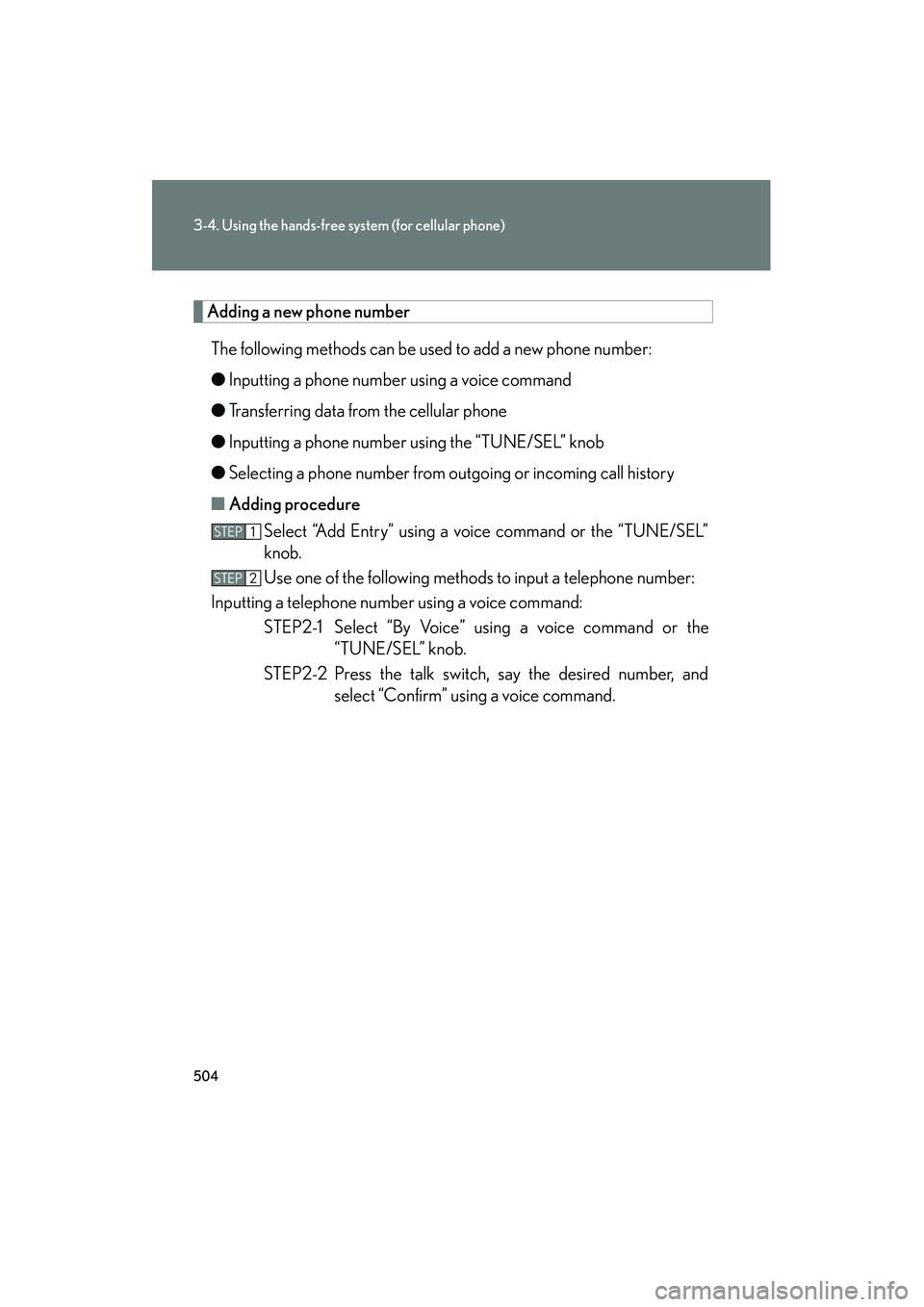
504
3-4. Using the hands-free system (for cellular phone)
GX460_CANADA (OM60F29U)
Adding a new phone number
The following methods can be used to add a new phone number:
● Inputting a phone number using a voice command
● Transferring data from the cellular phone
● Inputting a phone number using the “TUNE/SEL” knob
● Selecting a phone number from outgoing or incoming call history
■ Adding procedure
Select “Add Entry” using a voice command or the “TUNE/SEL”
knob.
Use one of the following methods to input a telephone number:
Inputting a telephone number using a voice command:
STEP2-1 Select “By Voice” using a voice command or the “TUNE/SEL” knob.
STEP2-2 Press the talk switch, say the desired number, and select “Confirm” using a voice command.
STEP1
STEP2
GX460_CANADA.book Page 504 Thursday, February 4, 2010 11:54 AM
Page 506 of 830

505
3-4. Using the hands-free system (for cellular phone)
3
Interior features
GX460_CANADA (OM60F29U)Transferring data from the cellular phone:
STEP2-1 Select “By Phone” and then “Confirm” using a voice command or the “TUNE/SEL” knob.
STEP2-2 Transfer the data from the cellular phone.
Refer to the manual that comes with the cellular phone for
the details of transferring data.
STEP2-3 Select the data to be registered by either of the follow- ing methods:
a. Say “Previous” or “Next” until the desired data is dis-played, and select “Confirm” using a voice com-
mand.
b. Select the desired data using the “TUNE/SEL” knob.
Inputting a phone number using the “TUNE/SEL” knob: STEP2-1 Select “Manual Input” using the “TUNE/SEL” knob.
STEP2-2 Input a phone number using the “TUNE/SEL” knob, and press the “TUNE/SEL” knob again.
Input the phone number 1 digit at a time.
GX460_CANADA.book Page 505 Thursday, February 4, 2010 11:54 AM
Page 681 of 830
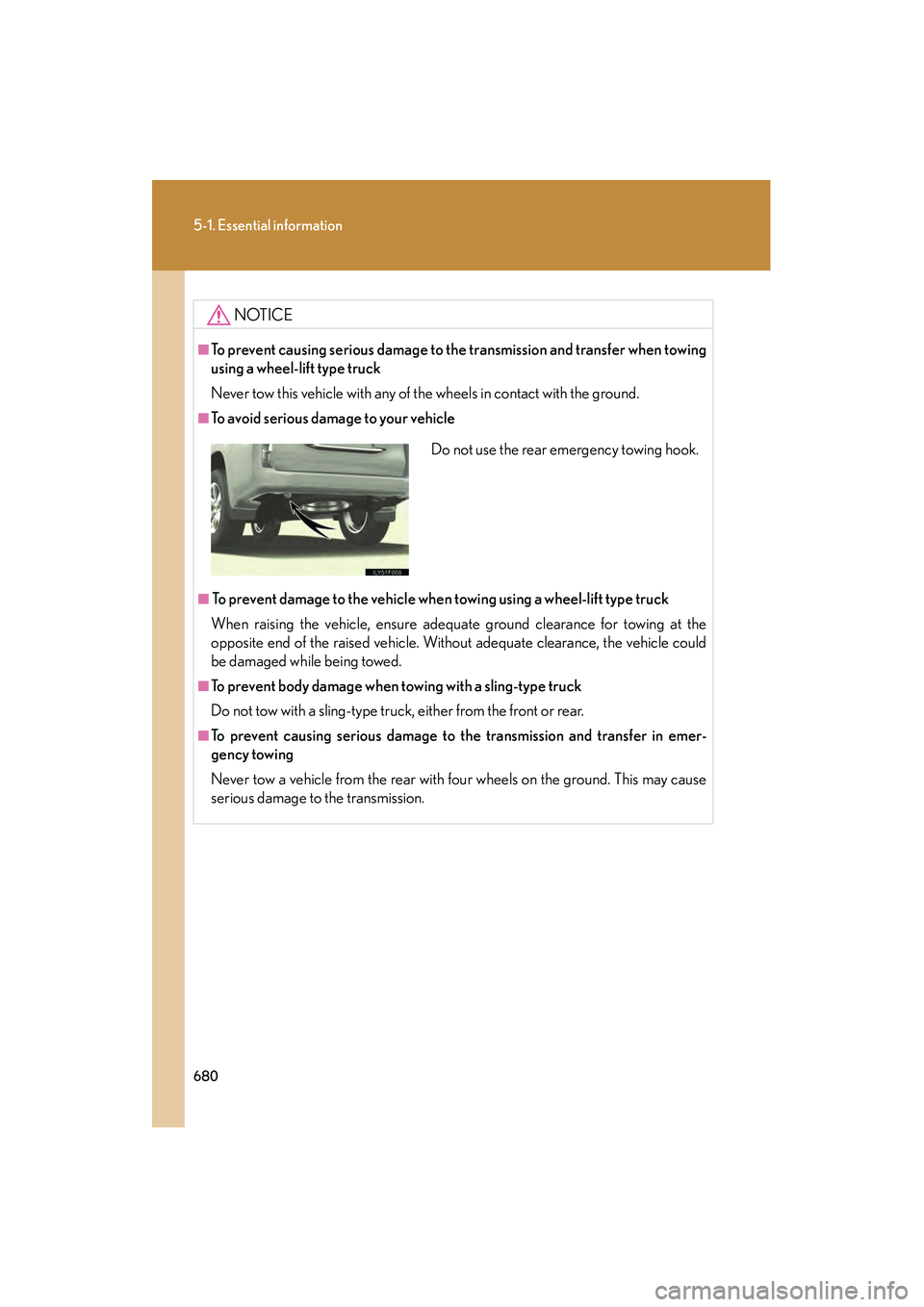
680
5-1. Essential information
GX460_CANADA (OM60F29U)
NOTICE
■To prevent causing serious damage to the transmission and transfer when towing
using a wheel-lift type truck
Never tow this vehicle with any of the wheels in contact with the ground.
■To avoid serious damage to your vehicle
■]To prevent damage to the vehicle when towing using a wheel-lift type truck
When raising the vehicle, ensure adequate ground clearance for towing at the
opposite end of the raised vehicle. Without adequate clearance, the vehicle could
be damaged while being towed.
■To prevent body damage when towing with a sling-type truck
Do not tow with a sling-type truck, either from the front or rear.
■To prevent causing serious damage to the transmission and transfer in emer-
gency towing
Never tow a vehicle from the rear with four wheels on the ground. This may cause
serious damage to the transmission.
Do not use the rear emergency towing hook.
sec_05_01.fm Page 680 Thursday, February 4, 2010 5:37 PM
Page 762 of 830

761
6-1. Specifications
6
Vehicle specifications
GX460_CANADA (OM60F29U)
Tr a n s f e r
*: “Toyota Genuine Transfer Gear oil LF” is filled in your Lexus vehicle at factoryfill. Use Lexus approved “Toyota Genuine Transfer Gear oil LF” or an equivalent
of matching quality to satisfy the above specification. Please contact your Lexus
dealer for further details.
Brakes
*1: Minimum pedal clearance when depressed with a force of 110 lbf (490 N, 50 kgf) while the engine is running.
*2: Parking brake pedal travel when depressed with a force of 45.0 lbf (200 N,20.4 kgf).
Oil capacity1.5 qt. (1.4 L, 1.2 Imp.qt.)
Oil type*To y o t a G e n u i n e Tr a n s f e r
Gear oil LF or equivalent
Recommended oil viscositySAE 75W
Pe d a l c l e a r a n c e*13.4 in. (86 mm) Min.
Pedal free play0.04 0.24 in. (1.0 6.0 mm)
Brake pad wear limit0.04 in. (1.0 mm)
Parking brake lining wear limit0.04 in. (1.0 mm)
Parking brake pedal travel*25 7 clicks
Fluid typeSAE J1703 or FMVSS No. 116 DOT 3
GX460_CANADA.book Page 761 Thursday, February 4, 2010 11:54 AM