steering Lexus GX460 2010 Repair Manual
[x] Cancel search | Manufacturer: LEXUS, Model Year: 2010, Model line: GX460, Model: Lexus GX460 2010Pages: 830, PDF Size: 17.01 MB
Page 310 of 830

309
2-4. Using other driving systems
2
When driving
GX460_CANADA (OM60F29U)
NOTICE
■When using the Multi-terrain Monitor
●Even if an obstacle is no longer visible on the side monitor, do not turn the steer-
ing wheel further in the direction the vehicle is turning until the vehicle has moved
completely past the obstacle. If the steering wheel is turned to full lock, the vehi-
cle will turn in the smallest possible turning circle, and may collide with the obsta-
cle.
●It may be difficult to judge distance with the image from the front camera due to
the characteristics of the lens. Drive carefully while checking the actual distance
to the obstacles displayed on the screen. Also, give your full attention to sudden
bumps in the road.
GX460_CANADA.book Page 309 Thursday, February 4, 2010 11:54 AM
Page 327 of 830

326
2-4. Using other driving systems
GX460_CANADA (OM60F29U)
■If the automatic transmission system overheats
The system will cease operation, a buzzer will sound and a warning message will be
displayed to alert the driver. Stop the vehicle in a safe place until the warning mes-
sage turns off. (→P. 6 9 8 )
■Sounds and vibrations caused by the Crawl Control system
●A sound may be heard from the engine compartment when the engine is
started or just after the vehicle begins to move. This sound does not indicate that
a malfunction has occurred in Crawl Control system.
●Either of the following conditions may occur when the Crawl Control system is
operating. None of these are indicators that a malfunction has occurred.
• Vibrations may be felt through the vehicle body and steering.
• A motor sound may be heard after the vehicle comes to a stop.
■If the slip indicator comes on...
It may indicate a malfunction in the system. Consult your Lexus dealer.
CAUTION
■When using Crawl Control
Do not rely solely on the Crawl Control. This function does not extend the vehicle’s
performance limitations. Always thoroughly check the road conditions, and drive
safely.
■These conditions may cause the system not to operate properly
When driving on the following surfaces, the system may not be able to maintain a
fixed low speed, which may result in an accident:
●Extremely steep inclines.
●Extremely uneven surfaces.
●Snow-covered roads, or other slippery surfaces.
GX460_CANADA.book Page 326 Thursday, February 4, 2010 11:54 AM
Page 329 of 830
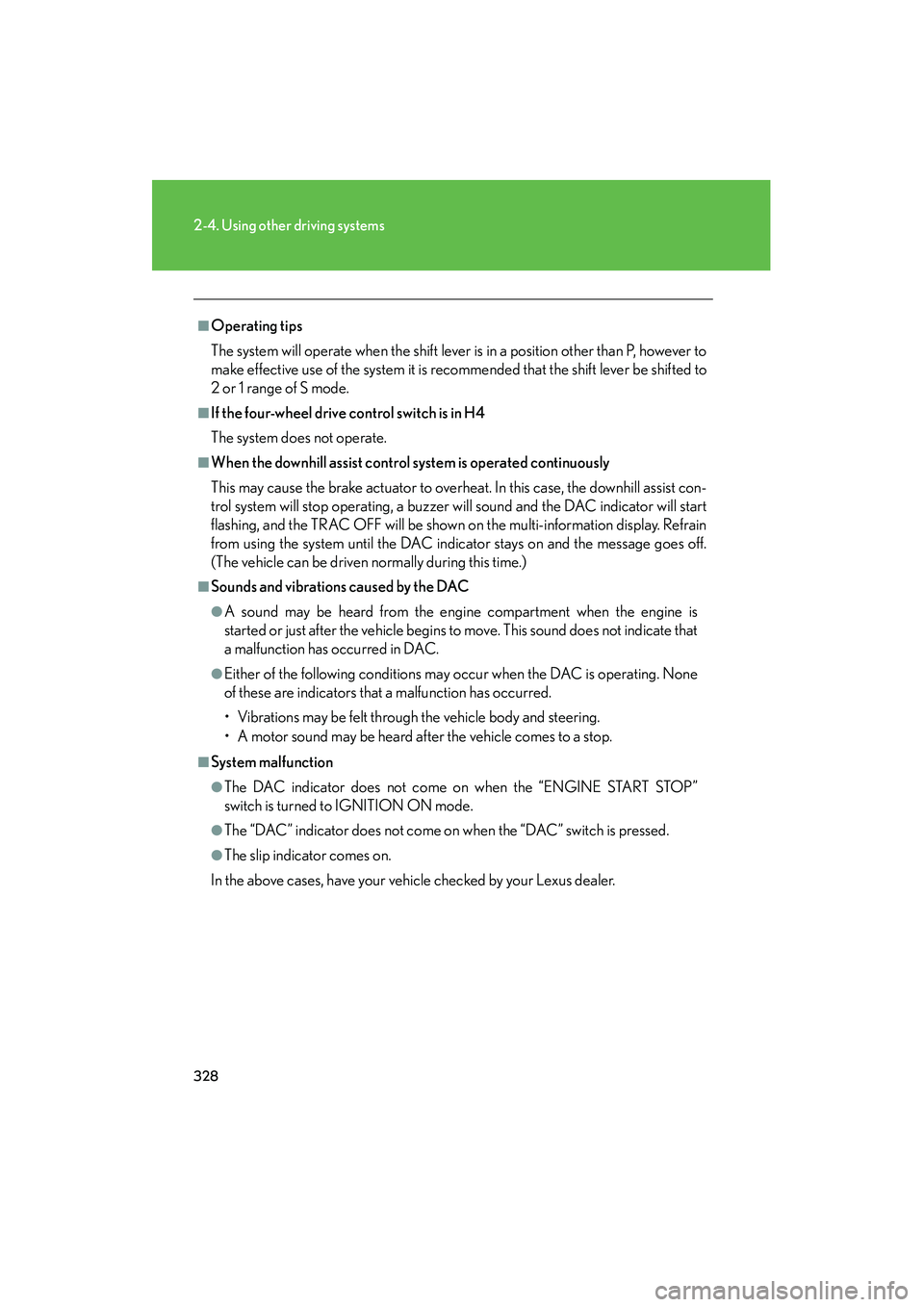
328
2-4. Using other driving systems
GX460_CANADA (OM60F29U)
■Operating tips
The system will operate when the shift lever is in a position other than P, however to
make effective use of the system it is recommended that the shift lever be shifted to
2 or 1 range of S mode.
■If the four-wheel drive control switch is in H4
The system does not operate.
■When the downhill assist control system is operated continuously
This may cause the brake actuator to overheat. In this case, the downhill assist con-
trol system will stop operating, a buzzer will sound and the DAC indicator will start
flashing, and the TRAC OFF will be shown on the multi-information display. Refrain
from using the system until the DAC indicator stays on and the message goes off.
(The vehicle can be driven normally during this time.)
■Sounds and vibrations caused by the DAC
●A sound may be heard from the engine compartment when the engine is
started or just after the vehicle begins to move. This sound does not indicate that
a malfunction has occurred in DAC.
●Either of the following conditions may occur when the DAC is operating. None
of these are indicators that a malfunction has occurred.
• Vibrations may be felt through the vehicle body and steering.
• A motor sound may be heard after the vehicle comes to a stop.
■System malfunction
●The DAC indicator does not come on when the “ENGINE START STOP”
switch is turned to IGNITION ON mode.
●The “DAC” indicator does not come on when the “DAC” switch is pressed.
●The slip indicator comes on.
In the above cases, have your vehicle checked by your Lexus dealer.
GX460_CANADA.book Page 328 Thursday, February 4, 2010 11:54 AM
Page 335 of 830

334
2-4. Using other driving systems
GX460_CANADA (OM60F29U)
■Hill-start assist control operation conditions
●The shift lever is in D or S.
●The brake pedal is not depressed.
■Sounds and vibrations caused by the ABS/Multi Terrain ABS, brake assist, VSC,
TRAC/Active TRAC and hill-start assist control systems
●A sound may be heard from the engine compartment when the engine is
started or just after the vehicle begins to move. This sound does not indicate that
a malfunction has occurred in any of these systems.
●Any of the following conditions may occur when the above systems are operat-
ing. None of these indicates that a malfunction has occurred.
• Vibrations may be felt through the vehicle body and steering.
• A motor sound may be heard after the vehicle comes to a stop.
• The brake pedal may pulsate slightly after the ABS/Multi Terrain ABS is acti-vated.
• The brake pedal may move down slightly after the ABS/Multi Terrain ABS is activated.
■Reactivation of the TRAC or Active TRAC/VSC systems after turning off the
engine
Turning off the engine after turning off the TRAC or Active TRAC/VSC systems
will automatically reactivate them.
■Reactivation of the TRAC or Active TRAC system linked to vehicle speed
When only the TRAC or Active TRAC system is turned off, the TRAC or Active
TRAC system will turn on when vehicle speed increases. However, when both
TRAC or Active TRAC and VSC systems are turned off, the systems will not turn on
even when vehicle speed increases.
GX460_CANADA.book Page 334 Thursday, February 4, 2010 11:54 AM
Page 352 of 830

351
2-5. Driving information
2
When driving
GX460_CANADA (OM60F29U)
CAUTION
■Off-road driving precautions
Always observe the following precautions to minimize the risk of death, serious
injury or damage to your vehicle:
●Drive carefully when off the road. Do not take unnecessary risks by driving in
dangerous places.
●Do not grip the steering wheel spokes when driving off-road. A bad bump could
jerk the wheel and injure your hands. Keep both hands and especially your
thumbs on the outside of the rim.
●Always check your brakes for effectiveness immediately after driving in sand,
mud, water or snow.
●After driving through tall grass, mud, rock, sand, rivers, etc., check that there is no
grass, bush, paper, rags, stone, sand, etc. adhering or trapped on the underbody.
Clear off any such matter from the underbody. If the vehicle is used with these
materials trapped or adhering to the underbody, a breakdown or fire could occur.
●When driving off-road or in rugged terrain, do not drive at excessive speeds,
jump, make sharp turns, strike objects, etc. This may cause loss of control or vehi-
cle rollover causing death or serious injury. You are also risking expensive dam-
age to your vehicle’s suspension and chassis.
GX460_CANADA.book Page 351 Thursday, February 4, 2010 11:54 AM
Page 359 of 830
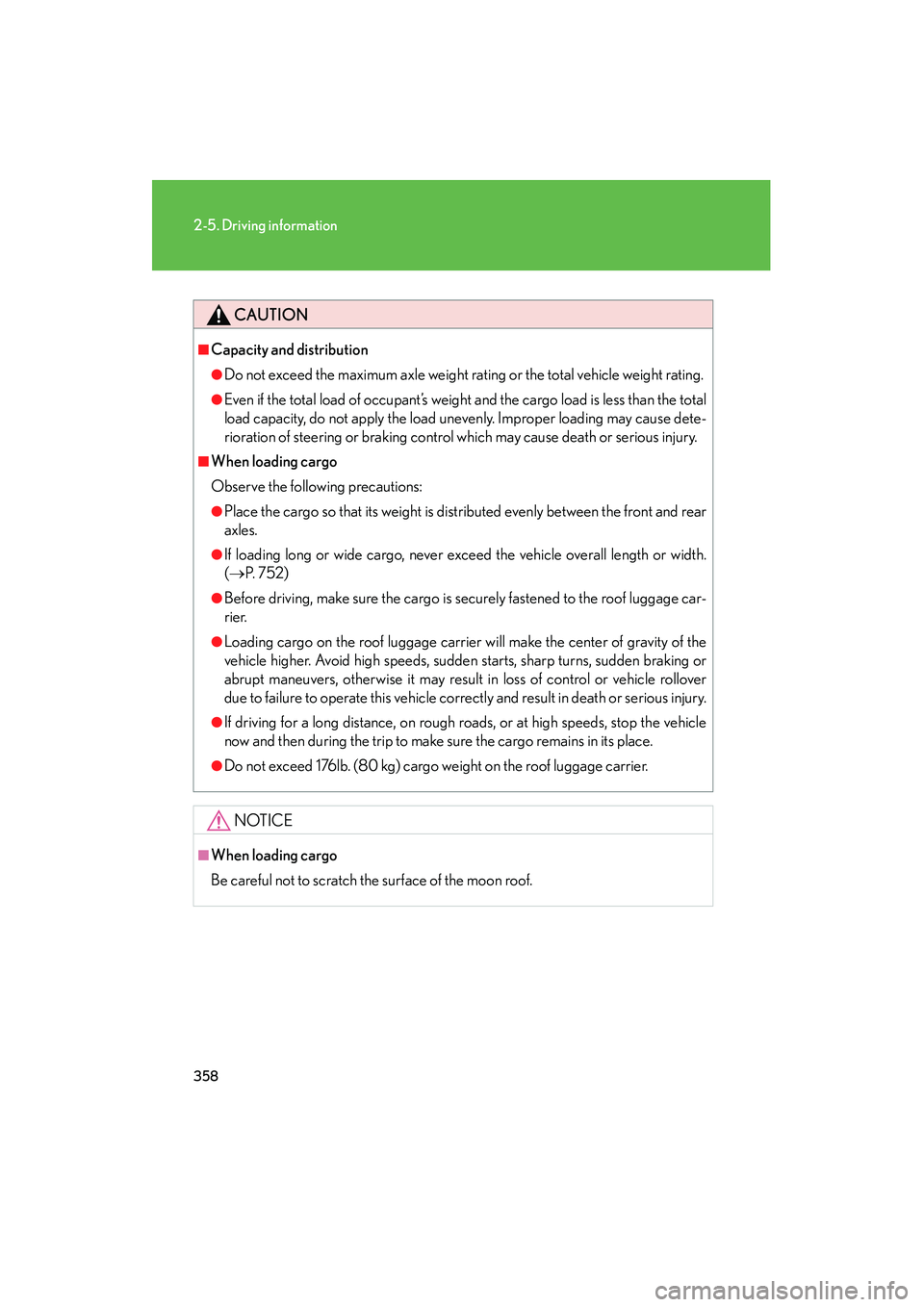
358
2-5. Driving information
GX460_CANADA (OM60F29U)
CAUTION
■Capacity and distribution
●Do not exceed the maximum axle weight rating or the total vehicle weight rating.
●Even if the total load of occupant’s weight and the cargo load is less than the total
load capacity, do not apply the load unevenly. Improper loading may cause dete-
rioration of steering or braking control which may cause death or serious injury.
■When loading cargo
Observe the following precautions:
●Place the cargo so that its weight is distributed evenly between the front and rear
axles.
●If loading long or wide cargo, never exceed the vehicle overall length or width.
(→ P. 7 5 2 )
●Before driving, make sure the cargo is securely fastened to the roof luggage car-
rier.
●Loading cargo on the roof luggage carrier will make the center of gravity of the
vehicle higher. Avoid high speeds, sudden starts, sharp turns, sudden braking or
abrupt maneuvers, otherwise it may result in loss of control or vehicle rollover
due to failure to operate this vehicle correctly and result in death or serious injury.
●If driving for a long distance, on rough roads, or at high speeds, stop the vehicle
now and then during the trip to make sure the cargo remains in its place.
●Do not exceed 176lb. (80 kg) cargo weight on the roof luggage carrier.
NOTICE
■When loading cargo
Be careful not to scratch the surface of the moon roof.
GX460_CANADA.book Page 358 Thursday, February 4, 2010 11:54 AM
Page 361 of 830
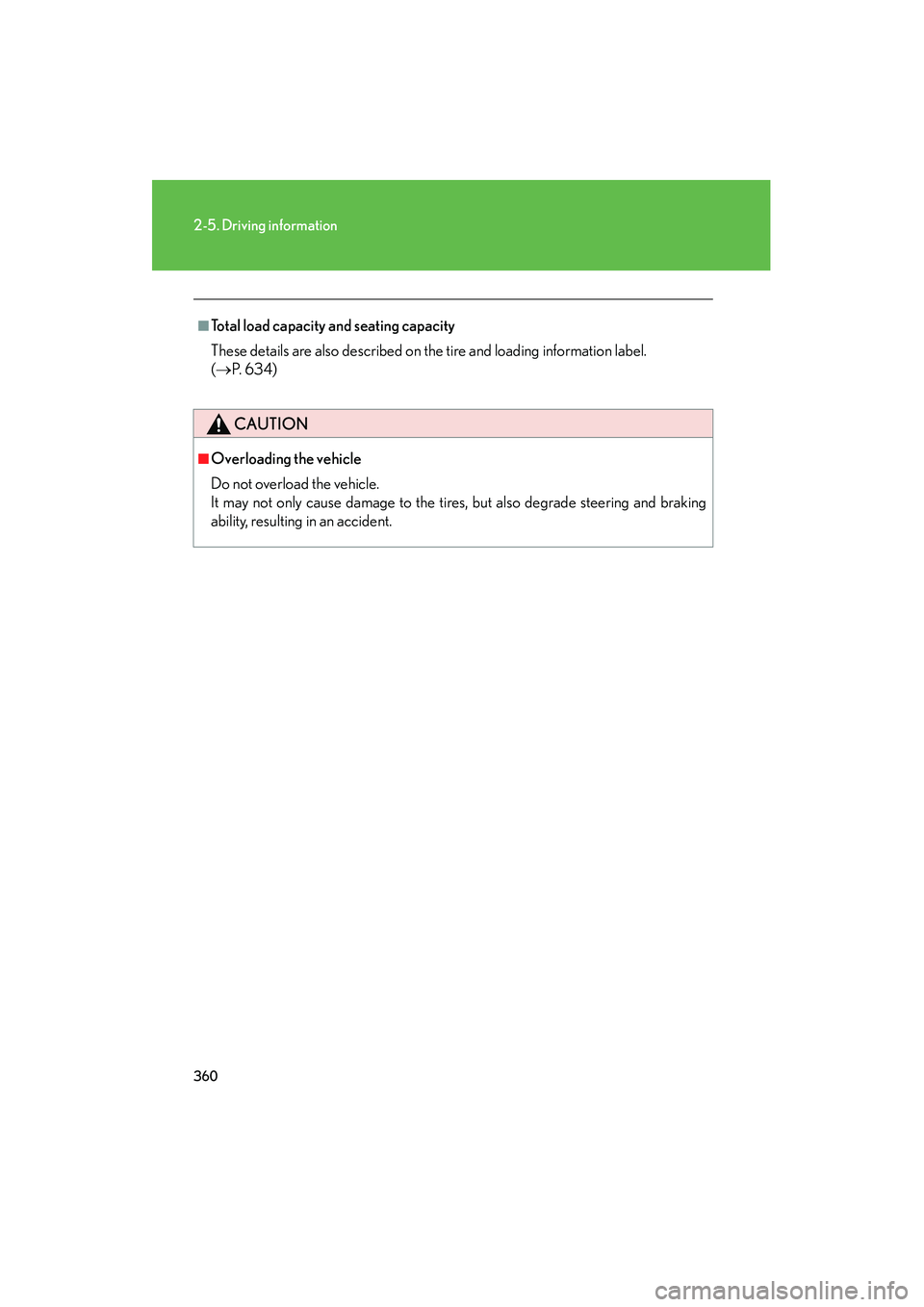
360
2-5. Driving information
GX460_CANADA (OM60F29U)
■Total load capacity and seating capacity
These details are also described on the tire and loading information label.
( → P. 6 3 4 )
CAUTION
■Overloading the vehicle
Do not overload the vehicle.
It may not only cause damage to the tires, but also degrade steering and braking
ability, resulting in an accident.
GX460_CANADA.book Page 360 Thursday, February 4, 2010 11:54 AM
Page 378 of 830

377
2-5. Driving information
2
When driving
GX460_CANADA (OM60F29U)
Trailer towing tipsYour vehicle will handle differently when towing a trailer. The 3 main
causes of vehicle-trailer accidents are driver error, excessive speed and
improper trailer loading. Keep the following in mind when towing:
● Before starting out, check the trailer lights and the vehicle-trailer con-
nections. Recheck after driving a short distance.
● Practice turning, stopping and rever sing with the trailer attached in an
area away from traffic until you become accustomed to the feel of the
vehicle.
● Reversing with a trailer attached is difficult and requires practice Grip
the bottom of the steering wheel and move your hand to the left to
move the trailer to the left. Move your hand to the right to move the
trailer to right. (This is generally opposite to reversing without a trailer
attached.) Avoid sharp or prolon ged turning. Have someone guide
you when reversing to reduce the risk of an accident.
● As stopping distance is increased when towing a trailer, vehicle-to-
vehicle distance should be increased. For each 10 mph (16 km/h) of
speed, allow at least one vehicle and trailer length.
● Avoid sudden braking as you may skid, resulting in jackknifing and loss
of control. This is especially true on wet or slippery surfaces.
GX460_CANADA.book Page 377 Thursday, February 4, 2010 11:54 AM
Page 379 of 830

378
2-5. Driving information
GX460_CANADA (OM60F29U)●
Avoid jerky starts or sudden acceleration.
● Avoid jerky steering and sharp turns, and slow down before making
turns.
● Note that when making a turn, the trailer wheels will be closer than the
vehicle wheels to the inside of the turn. Compensate by making a
larger than normal turning radius.
● Crosswinds and rough roads will adversely affect handling of your
vehicle and trailer, causing sway. Periodically check the rear to prepare
for being passed by large trucks or buses, which may cause your vehi-
cle and trailer to sway. If swaying occurs, firmly grip the steering wheel,
reduce speed immediately but gradually, and steer straight ahead.
Never increase speed. If you make no extreme correction with the
steering or brakes, your vehicle and trailer will stabilize.
● Take care when passing other vehicles. Passing requires considerable
distance. After passing a vehicle, do not forget the length of your
trailer, and be sure you have plenty of room before changing lanes.
● In order to maintain efficient engine braking and electrical charging
performance, do not use overdrive. Transmission shift range position
must be in 5, in S mode.
● Due to the added load of the trailer, your vehicle’s engine may overheat
on hot days (at temperatures over 85 °F [30 °C]) when driving up a
long or steep grade. If the engine coolant temperature gauge indicates
overheating, immediately turn off the air conditioning (if in use), pull
your vehicle off the road and stop in a safe spot. (
→P. 74 4 )
GX460_CANADA.book Page 378 Thursday, February 4, 2010 11:54 AM
Page 383 of 830
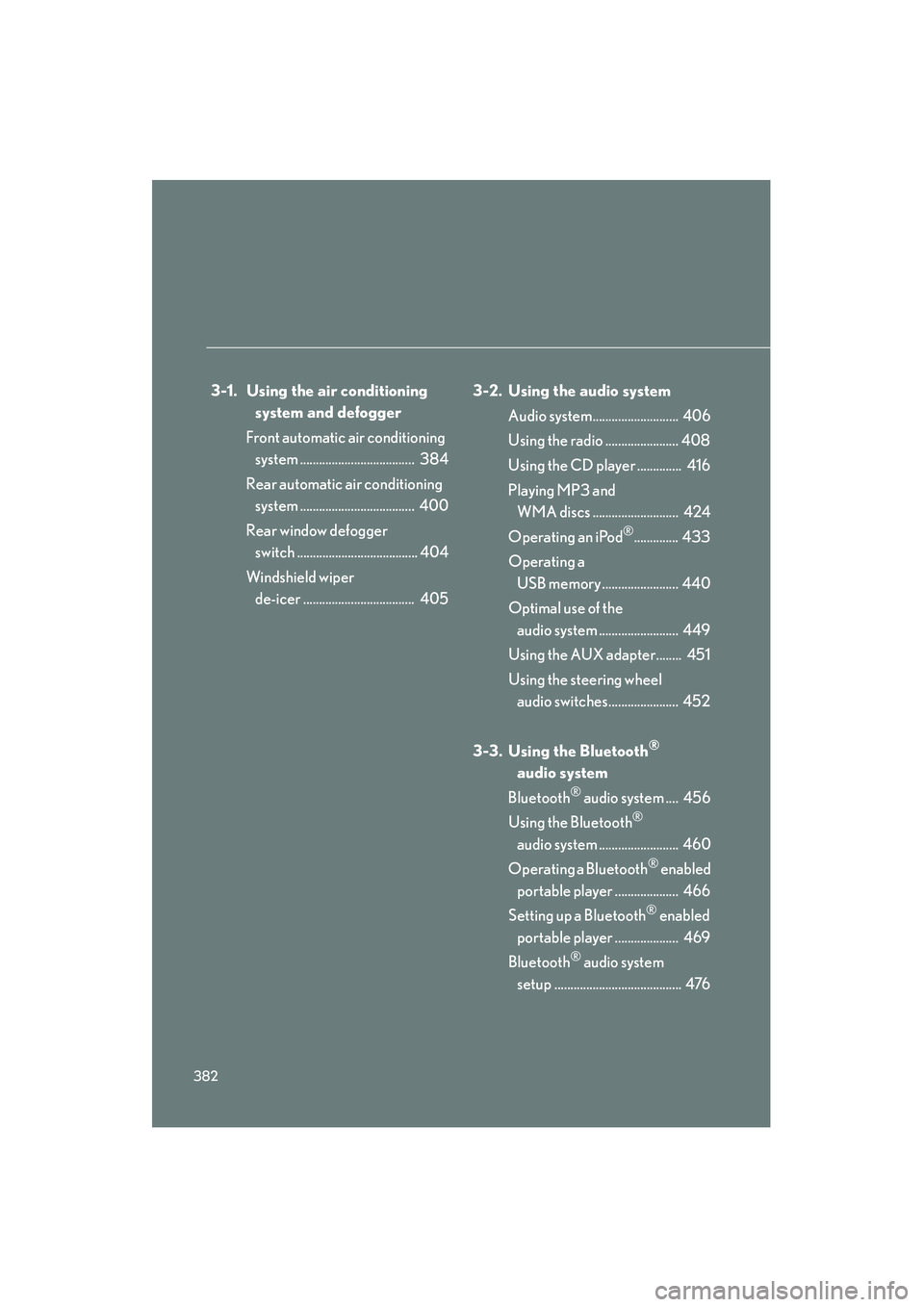
382
GX460_CANADA (OM60F29U)
3-1. Using the air conditioning system and defogger
Front automatic air conditioning system .................................... 384
Rear automatic air conditioning system .................................... 400
Rear window defogger switch ...................................... 404
Windshield wiper de-icer ................................... 405 3-2. Using the audio system
Audio system........................... 406
Using the radio ....................... 408
Using the CD player .............. 416
Playing MP3 and WMA discs ........................... 424
Operating an iPod
®.............. 433
Operating a USB memory ........................ 440
Optimal use of the audio system ......................... 449
Using the AUX adapter........ 451
Using the steering wheel audio switches...................... 452
3-3. Using the Bluetooth
®
audio system
Bluetooth
® audio system .... 456
Using the Bluetooth
®
audio system ......................... 460
Operating a Bluetooth
® enabled
portable player .................... 466
Setting up a Bluetooth
® enabled
portable player .................... 469
Bluetooth
® audio system
setup ........................................ 476
GX460_CANADA.book Page 382 Thursday, February 4, 2010 11:54 AM