display Lexus GX460 2010 Manual Online
[x] Cancel search | Manufacturer: LEXUS, Model Year: 2010, Model line: GX460, Model: Lexus GX460 2010Pages: 830, PDF Size: 17.01 MB
Page 339 of 830

338
2-4. Using other driving systems
GX460_CANADA (OM60F29U)
PCS (Pre-Collision System)∗
∗: If equipped
When the system detects the possibility of a frontal collision, the systems
such as the brakes and seat belts are automatically engaged to lessen
impact and injuries to occupants as well as vehicle damage.
■ Pre-collision seat belts (front seat belts only)
If the system detects that a collision is unavoidable, the system will
retract the seat belt before the collision occurs.
The same will happen if the driver makes an emergency braking or
loses control of the vehicle. ( →P. 88)
However, when the VSC system is disabled, the system will not
operate in the event of skidding.
■ Pre-collision brake assist
When there is a high possibility of a frontal collision, the system
applies greater braking force in relation to how strongly the brake
pedal is depressed.
■ Pre-collision braking
When there is a high possibility of a frontal collision, the system
warns the driver using a warning light, warning display and buzzer. If
the system determines that a collision is unavoidable, the brakes are
automatically applied to reduce the collision speed. Pre-collision
braking can be disabled using the pre-collision braking off switch.
GX460_CANADA.book Page 338 Thursday, February 4, 2010 11:54 AM
Page 387 of 830
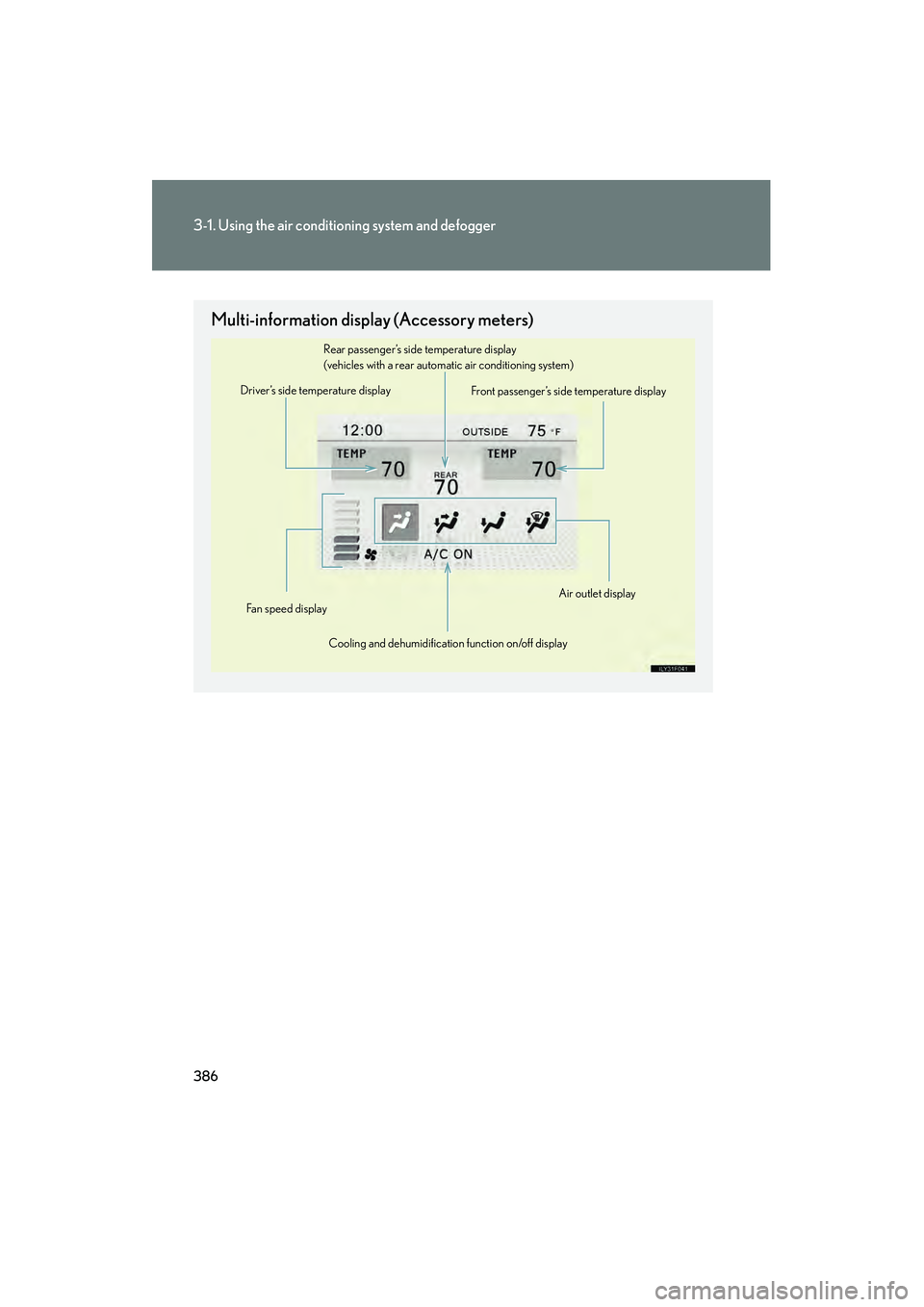
386
3-1. Using the air conditioning system and defogger
GX460_CANADA (OM60F29U)
Multi-information display (Accessory meters)
Driver’s side temperature displayFront passenger’s side temperature display
Rear passenger’s side temperature display
(vehicles with a rear automatic air conditioning system)
Cooling and dehumidification function on/off display
Fan speed displayAir outlet display
GX460_CANADA.book Page 386 Thursday, February 4, 2010 11:54 AM
Page 390 of 830

389
3-1. Using the air conditioning system and defogger
3
Interior features
GX460_CANADA (OM60F29U)
Adjusting the settings manually
■ Basic setting
Vehicles without a rear autom atic air conditioning system
To turn on the air conditioning system and adjust the fan speed,
press “ ∧” on to increase the fan speed and “ ∨” to
decrease the fan speed.
Press to turn the fan off.
To adjust the temperature setting, press “ ∧” on the temperature
control button on the driver’s side to increase the temperature
and “ ∨” to decrease the temperature.
The air conditioning system switches between individual and simulta-
neous modes each time the “DUAL” button is pressed.
When the “DUAL” button is pressed (the indicator on the “DUAL” but-
ton is on) or the passenger’s side temperature control button is pressed,
the temperature for the driver and passenger seats can be adjusted
separately.
To change the air outlets, press “ <” or “ >” on .
The air outlets used are switched each time either side of the button is
pressed. The air flow shown on the display indicates the following:
STEP1
STEP2
STEP3
GX460_CANADA.book Page 389 Thursday, February 4, 2010 11:54 AM
Page 391 of 830

390
3-1. Using the air conditioning system and defogger
GX460_CANADA (OM60F29U)Vehicles with a rear automatic air conditioning system
To turn on the air conditioning system and adjust the fan speed,
press “∧” on to increase the fan speed and “ ∨” to
decrease the fan speed.
Press to turn the fan off.
To adjust the temperature setting, press “ ∧” on the temperature
control button on the driver’s side to increase the temperature
and “ ∨” to decrease the temperature.
The air conditioning system switch es between individual and simulta-
neous modes each time the “3ZONE” button is pressed.
When the “3ZONE” button is pressed (the indicator on the “3ZONE”
button is on), the front passenger’s side temperature control button is
pressed or the “REAR/TEMP” button is pressed, the temperature for
the driver’s, front passenger’s and rear seats ( →P. 4 0 0 ) c a n b e
adjusted separately.
To change the air outlets, press “ <” or “ >” on .
The air outlets used are switched each time either side of the button is
pressed. The air flow shown on the display indicates the following:
STEP1
STEP2
STEP3
GX460_CANADA.book Page 390 Thursday, February 4, 2010 11:54 AM
Page 399 of 830

398
3-1. Using the air conditioning system and defogger
GX460_CANADA (OM60F29U)
■Switching between outside air and recirculated air modes
Recirculated air mode or outside air mode may be automatically switched to in
accordance with the temperature setting, the inside temperature, outside tempera-
ture, etc.
■Using the system in recirculated air mode
The windows will fog up more easily if the recirculated air mode is used.
■Window defogger feature
Recirculated air mode may automatically switch to
(outside air) mode in situ-
ations where the windows need to be defogged.
■Automatic mode for air intake control (vehicles with a rear automatic air condi-
tioning system)
In automatic mode, the system detects exhaust gas and other pollutants and auto-
matically switches between outside air and recirculated air modes.
When the air conditioning is off, and the fan is operating, turning automatic mode
on will activate the air conditioning system.
■Micro dust and pollen filter
●In order to prevent the windows from fogging up when the outside air is cold,
the following may occur.
• Outside air mode does not switch to (recirculated air) mode.
• The air conditioning system operates automatically.
• The operation cancels after 1 minute.
●In rainy weather, the windows may fog up. Press .
■When outside air temperature is below 32 °F (0 °C)
The cooling and dehumidification function may not operate even when the “A/C”
button is pressed.
■When the “A/C ON” in the multi-information display (accessory meter) flashes
Press
the “A/C” button and turn off the cooling and dehumidification function and
turn it on again. There may be a problem in the air conditioning system if the indica-
tor light continues to flash. Turn the air conditioning system off and have it inspected
by your Lexus dealer.
GX460_CANADA.book Page 398 Thursday, February 4, 2010 11:54 AM
Page 401 of 830

400
3-1. Using the air conditioning system and defogger
GX460_CANADA (OM60F29U)
Rear automatic air conditioning system∗
Using automatic air conditioning systemPress the “AUTO” button.
The air conditioning system will operate, and air outlets and fan
speed will be adjusted automatically.
Press “∧” on the “TEMP” button to increase the temperature and
“ ∨ ” to decrease the temperature.
∗: If equipped
Air outlets and fan speed are automatically adjusted according to the tem-
perature setting.
Fan speed display Air outlet display
Temperature display
Temperature control
button
Air outlet selector button
Off button
Automatic mode button
Fan speed control button
STEP1
STEP2
GX460_CANADA.book Page 400 Thursday, February 4, 2010 11:54 AM
Page 402 of 830

401
3-1. Using the air conditioning system and defogger
3
Interior features
GX460_CANADA (OM60F29U)
Adjusting the settings manually
■ Adjusting the temperature setting
Press “ ∧” on the “TEMP” button to increase the temperature and “ ∨”
to decrease the temperature.
■ Changing the air outlets
Press the air outlet selector button.
The air outlets used are switched each time either side of the button is
pressed. The air flow shown on the display indicates the following:
Air flows to the upper body.
GX460_CANADA.book Page 401 Thursday, February 4, 2010 11:54 AM
Page 409 of 830

408
3-2. Using the audio system
GX460_CANADA (OM60F29U)
Using the radio
Traffic information button
Station selector
Changing the program type
Seeking the frequency
Displaying text message
AM•FM/SAT mode buttons Po w e r Vo l u m e
Scanning for receivable stationsAdjusting the frequency
GX460_CANADA.book Page 408 Thursday, February 4, 2010 11:54 AM
Page 412 of 830

411
3-2. Using the audio system
3
Interior features
GX460_CANADA (OM60F29U)■
Displaying radio station names
Press the “TEXT” button.
■ Displaying radio text messages
Press the “TEXT” button twice.
A text message is displayed when “MSG” is shown on the screen.
If the text continues past the end of the display, is displayed. Press and
hold the “TEXT” button until you hear a beep.
XM® Satellite Radio (if equipped)
■ Receiving XM
® Satellite Radio
Press the “SAT” button.
The display changes as follows each time the button is pressed:
“SAT1” → “SAT2” → “SAT3”
Turn the “TUNE/SEL” knob to select the desired channel in all the
categories or press “ ∧” or “ ∨” on the “SEEK•TRACK” button to
select the desired channel in the current category.
STEP1
STEP2
GX460_CANADA.book Page 411 Thursday, February 4, 2010 11:54 AM
Page 413 of 830

412
3-2. Using the audio system
GX460_CANADA (OM60F29U)■
Setting XM
® Satellite Radio channel presets
Select the desired channel. Press and hold the button (from the 1 but-
ton to the 6 button) the channel is to be set to until you hear a beep.
■ Changing the channel category
Press “ ∧” or “ ∨” on the “TYPE•DISC” button.
■ Scanning the XM
® Satellite Radio channels
● Scanning the channels in the current category
Press the “SCAN” button.
When the desired channel is reached, press the button
again.
● Scanning the preset channels
Press and hold the “SCAN” button until you hear a beep.
When the desired channel is reached, press the button
again.
■ Displaying text information
Press the “TEXT” button.
The display will show up to 10 characters.
The display changes as follows each time the button is pressed:
● CH NAME
● TITLE (SONG/PROGRAM TITLE)
● NAME (ARTIST NAME/FEATURE)
● CH NUMBER
STEP1
STEP2
STEP1
STEP2
GX460_CANADA.book Page 412 Thursday, February 4, 2010 11:54 AM