clock setting Lexus GX460 2010 Owner's Manual
[x] Cancel search | Manufacturer: LEXUS, Model Year: 2010, Model line: GX460, Model: Lexus GX460 2010Pages: 830, PDF Size: 17.01 MB
Page 384 of 830
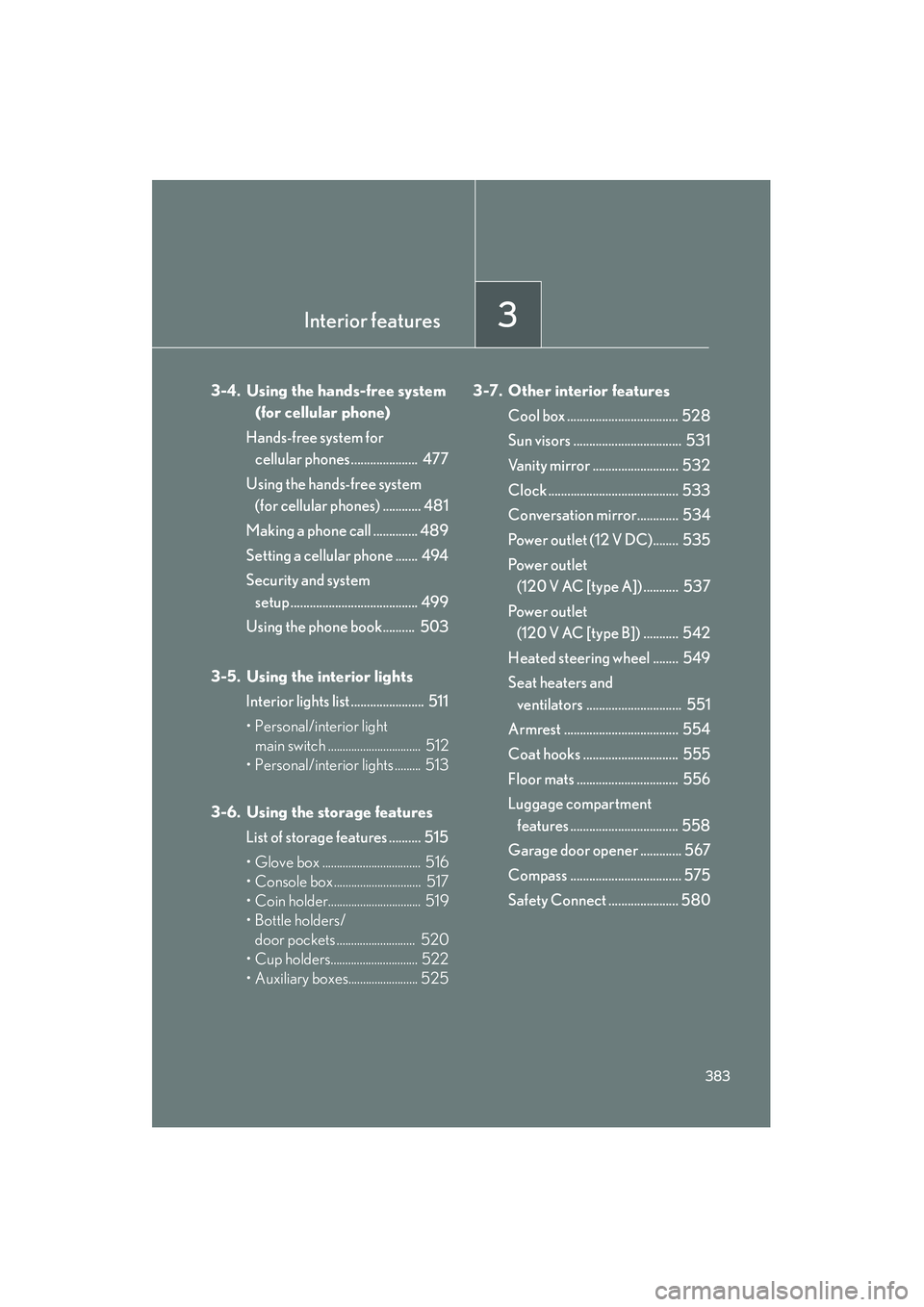
Interior features3
383
GX460_CANADA (OM60F29U)
3-4. Using the hands-free system (for cellular phone)
Hands-free system for cellular phones..................... 477
Using the hands-free system (for cellular phones) ............ 481
Making a phone call .............. 489
Setting a cellular phone ....... 494
Security and system setup ........................................ 499
Using the phone book.......... 503
3-5. Using the interior lights Interior lights list ....................... 511
• Personal/interior light main switch ................................ 512
• Personal/interior lights ......... 513
3-6. Using the storage features List of storage features .......... 515
• Glove box .................................. 516
• Console box .............................. 517
• Coin holder................................ 519
•Bottle holders/door pockets ........................... 520
• Cup holders.............................. 522
• Auxiliary boxes........................ 525 3-7. Other interior features
Cool box ................................... 528
Sun visors .................................. 531
Vanity mirror ........................... 532
Clock ......................................... 533
Conversation mirror............. 534
Power outlet (12 V DC)........ 535
Powe r o u t le t (120 V AC [type A]) ........... 537
Powe r o u t le t (120 V AC [type B]) ........... 542
Heated steering wheel ........ 549
Seat heaters and ventilators .............................. 551
Armrest .................................... 554
Coat hooks .............................. 555
Floor mats ................................ 556
Luggage compartment features .................................. 558
Garage door opener ............. 567
Compass ................................... 575
Safety Connect ...................... 580
GX460_CANADA.book Page 383 Thursday, February 4, 2010 11:54 AM
Page 502 of 830

501
3-4. Using the hands-free system (for cellular phone)
3
Interior features
GX460_CANADA (OM60F29U)
Setting voice guidance volumeSelect “Guidance Vol” using the “TUNE/SEL” knob.
Change the voice guidance volume.
To decrease the volume: Turn the “TUNE/SEL” knob counterclockwise.
To increase the volume: Turn the “TUNE/SEL” knob clockwise.
Displaying the Bluetooth® device address and name
Select “Device Name” using the “TUNE/SEL” knob.
Turn the “TUNE/SEL” knob to display the Bluetooth
® device
address and name.
Select “Go Back” using the “TUNE/ SEL” knob to return to “Sys-
tem Setup”.
Initializing the system
Select “Initialize” and then “Confirm” using the “TUNE/SEL”
knob.
Select “Confirm” again using the “TUNE/SEL” knob.
STEP1
STEP2
STEP1
STEP2
STEP3
STEP1
STEP2
GX460_CANADA.book Page 501 Thursday, February 4, 2010 11:54 AM