navigation system Lexus GX460 2010 Owner's Manual
[x] Cancel search | Manufacturer: LEXUS, Model Year: 2010, Model line: GX460, Model: Lexus GX460 2010Pages: 830, PDF Size: 17.01 MB
Page 16 of 830
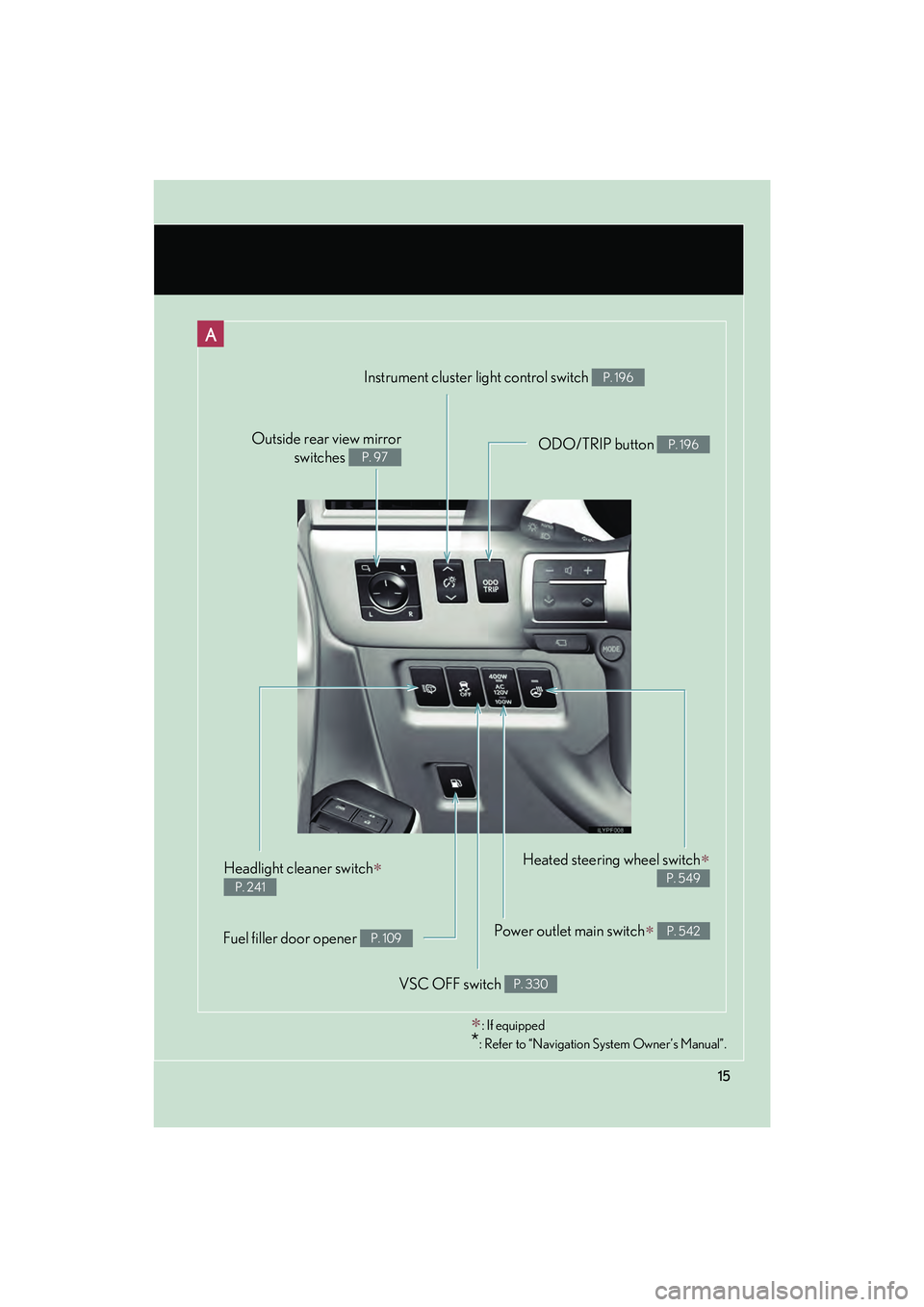
15
GX460_CANADA (OM60F29U)
Headlight cleaner switch∗
P. 241
A
Fuel filler door opener P. 109
VSC OFF switch P. 330
Power outlet main switch∗ P. 542
Heated steering wheel switch∗
P. 549
ODO/TRIP button P. 196
Instrument cluster light control switch P. 196
Outside rear view mirrorswitches
P. 97
∗: If equipped
*: Refer to “Navigation System Owner’s Manual”.
GX460_CANADA.book Page 15 Thursday, February 4, 2010 11:54 AM
Page 18 of 830

17
GX460_CANADA (OM60F29U)
Accessory meter∗ P. 212
∗: If equipped
*: Refer to “Navigation System Owner’s Manual”.
Vehicles without a navigation system
Vehicles with a navigation system
C
Security indicator P. 114, 116
Rear window defogger switch P. 404
Air conditioning system P. 384
Navigation system*Security indicator P. 114, 116
Air conditioning system*
Rear window defogger switch*
Windshield wiper de-icer P. 405
GX460_CANADA.book Page 17 Thursday, February 4, 2010 11:54 AM
Page 115 of 830

114
GX460_CANADA (OM60F29U)
1-6. Theft deterrent system
Engine immobilizer system
The vehicle’s keys have built-in transponder chips that prevent the engine
from starting if a key has not been previously registered in the vehicle’s on-
board computer.
Never leave the keys inside the vehicle when you leave the vehicle.
Vehicles without a navigation systemThe indicator light flashes after
the “ENGINE START STOP”
switch has been turned OFF to
indicate that the system is oper-
ating.
The indicator light stops flashing
after the “ENGINE START
STOP” switch has been turned
to ACCESSORY or IGNITION
ON mode to indicate that the
system has been canceled.
Vehicles with a navigation system The indicator light flashes after
the “ENGINE START STOP”
switch has been turned OFF to
indicate that the system is oper-
ating.
The indicator light stops flashing
after the “ENGINE START
STOP” switch has been turned
to ACCESSORY or IGNITION
ON mode to indicate that the
system has been canceled.
GX460_CANADA.book Page 114 Thursday, February 4, 2010 11:54 AM
Page 117 of 830

116
1-6. Theft deterrent system
GX460_CANADA (OM60F29U)
Alarm
The system sounds the alarm and flashes the lights when forced entry is
detected.
■Triggering of the alarm
The alarm is triggered in the following situations:
●A locked door or glass hatch is unlocked or opened in any way
other than using the entry function, wireless remote control or
mechanical key with the alarm being set. (The doors will lock
again automatically.)
● The hood is opened with the alarm being set.
■ Setting the alarm system
Vehicles without a navigation system Close the doors, glass hatch
and hood, and lock all the doors.
The system will be set automati-
cally after 30 seconds.
The indicator light changes from
being on to flashing when the
system is set.
GX460_CANADA.book Page 116 Thursday, February 4, 2010 11:54 AM
Page 118 of 830

117
1-6. Theft deterrent system
1
Before driving
GX460_CANADA (OM60F29U)
Vehicles with a navigation systemClose the doors, glass hatch
and hood, and lock all the doors.
The system will be set automati-
cally after 30 seconds.
The indicator light changes from
being on to flashing when the
system is set.
■Deactivating or stopping the alarm
Do one of the following to de activate or stop the alarms:
● Unlock the doors.
● Start the engine. (The alarm will be deactivated or stopped after a
few seconds.)
GX460_CANADA.book Page 117 Thursday, February 4, 2010 11:54 AM
Page 199 of 830
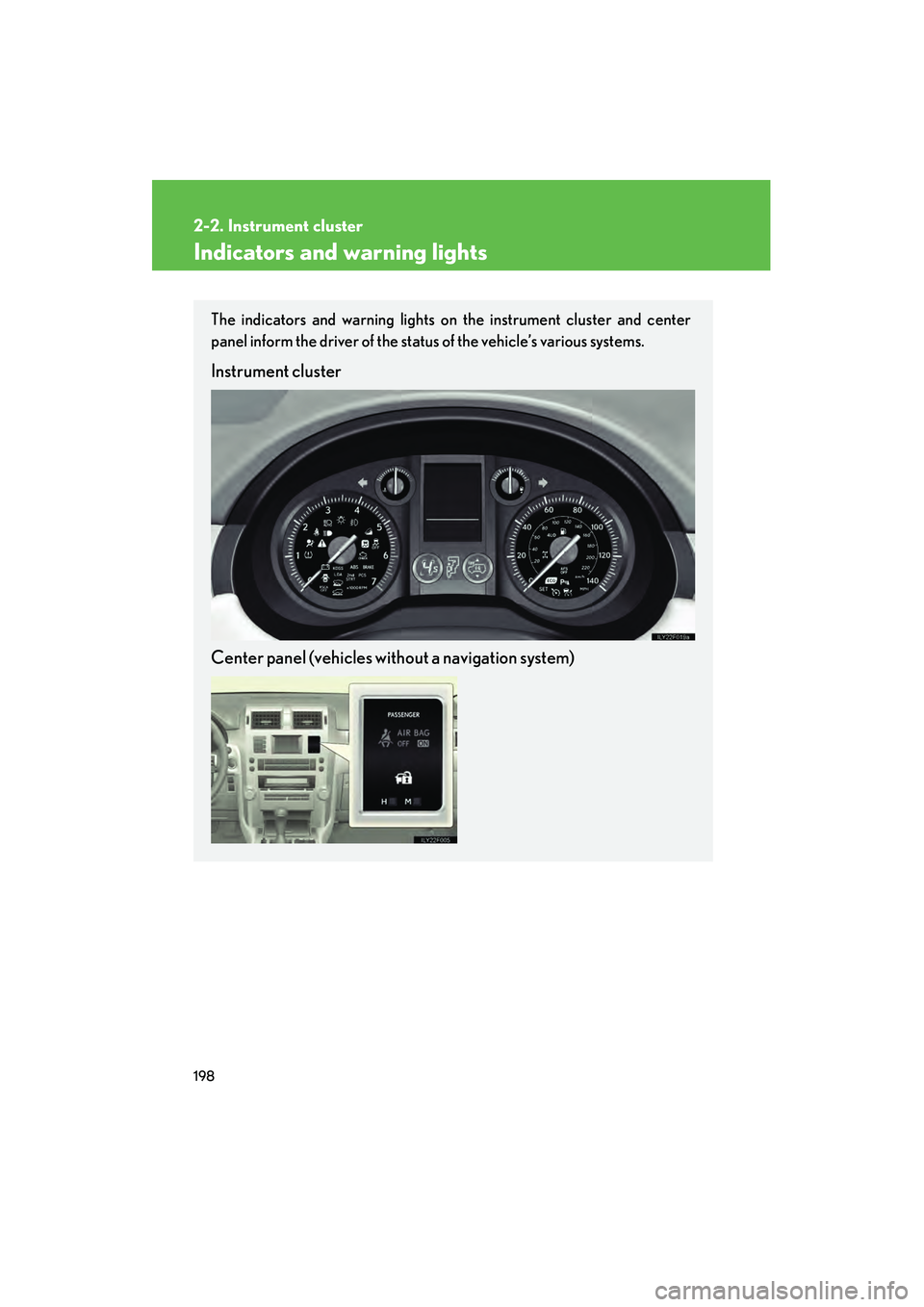
198
2-2. Instrument cluster
GX460_CANADA (OM60F29U)
Indicators and warning lights
The indicators and warning lights on the instrument cluster and center
panel inform the driver of the status of the vehicle’s various systems.
Instrument cluster
Center panel (vehicles without a navigation system)
GX460_CANADA.book Page 198 Thursday, February 4, 2010 11:54 AM
Page 200 of 830

199
2-2. Instrument cluster
2
When driving
GX460_CANADA (OM60F29U)
Center panel (vehicles with a navigation system)
GX460_CANADA.book Page 199 Thursday, February 4, 2010 11:54 AM
Page 260 of 830

259
2-4. Using other driving systems
2
When driving
GX460_CANADA (OM60F29U)
Intuitive parking assist∗
∗: If equipped
The distance from your vehicle to nearby obstacles when parallel parking
or maneuvering into a garage is measured by the sensors and communi-
cated via the multi-information display and a buzzer. Always check the sur-
rounding area when using this system.
Vehicles with a navigation system
Refer to the “Navigation System Owner’s Manual”.
Vehicles without a navigation system
■ Types of sensors
Front corner sensors
Front center sensors
Rear corner sensors
Rear center sensors
GX460_CANADA.book Page 259 Thursday, February 4, 2010 11:54 AM
Page 275 of 830

274
2-4. Using other driving systems
GX460_CANADA (OM60F29U)
Rear view monitor system
The rear view monitor assists the driver by displaying an image of the area
behind the vehicle while reversing. The image is displayed in reverse on the
screen. This reversed image is a similar image to the one on the inside rear
view mirror.
The rear view image is displayed
when the shift lever is in the R
position.
If the shift lever is shifted out of
R, the screen returns to the pre-
vious one.
Accessory meter (vehicles
without navigation system) or
touch screen (vehicles with
navigation system)
GX460_CANADA.book Page 274 Thursday, February 4, 2010 11:54 AM
Page 280 of 830

279
2-4. Using other driving systems
2
When driving
GX460_CANADA (OM60F29U)
Wide view front & side monitor∗
∗: If equipped
This system can display the wide view front monitor and the side monitor.
The wide view front monitor uses a super-wide angle lens to display on
screen the areas to the left and right of the vehicle and the blind spots to the
front of the vehicle. This system he lps the driver check for approaching
cars, bicycles and pedestrians when at intersections with poor visibility.
The side monitor uses a camera installed in the passenger’s side outside
rear view mirror to display on screen the area to the right of the vehicle,
helping the driver check this area.
Vehicles with a navigation system
Refer to the “Navigation System Owner’s Manual”.
Vehicles without a navigation system
On/off
The camera image is displayed
when the wide view front & side
monitor switch is pressed.
GX460_CANADA.book Page 279 Thursday, February 4, 2010 11:54 AM