ECO mode Lexus GX460 2010 Scheduled Maintenance Guide /
[x] Cancel search | Manufacturer: LEXUS, Model Year: 2010, Model line: GX460, Model: Lexus GX460 2010Pages: 94, PDF Size: 5.4 MB
Page 1 of 94
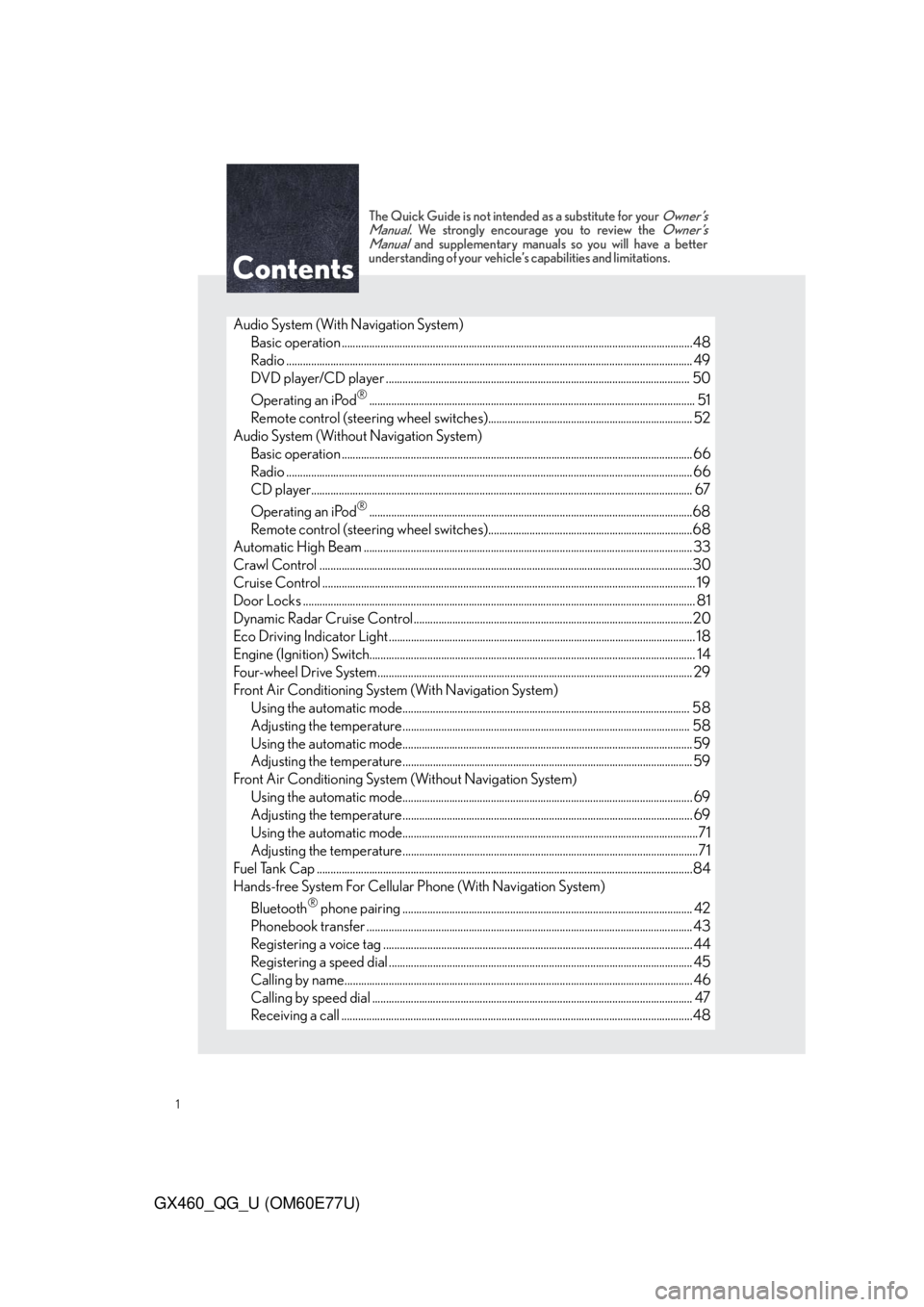
1
GX460_QG_U (OM60E77U)
The Quick Guide is not intended as a substitute for your Owner’s
Manual. We strongly encourage you to review the Owner’s
Manual and supplementary manuals so you will have a better
understanding of your vehicle’s capabilities and limitations.
Audio System (With Navigation System)
Basic operation ...............................................................................................................................48
Radio ................................................................................................................................................... 49
DVD player/CD player .............................................................................................................. 50
Operating an iPod
®...................................................................................................................... 51
Remote control (steering wheel switches).......................................................................... 52
Audio System (Without Navigation System)
Basic operation ............................................................................................................................... 66
Radio ................................................................................................................................................... 66
CD player.......................................................................................................................................... 67
Operating an iPod
®.....................................................................................................................68
Remote control (steering wheel switches)..........................................................................68
Automatic High Beam .......................................................................................................................33
Crawl Control .......................................................................................................................................30
Cruise Control ....................................................................................................................................... 19
Door Locks .............................................................................................................................................. 81
Dynamic Radar Cruise Control.....................................................................................................20
Eco Driving Indicator Light ............................................................................................................... 18
Engine (Ignition) Switch...................................................................................................................... 14
Four-wheel Drive System.................................................................................................................. 29
Front Air Conditioning System (With Navigation System)
Using the automatic mode........................................................................................................58
Adjusting the temperature........................................................................................................ 58
Using the automatic mode.........................................................................................................59
Adjusting the temperature.........................................................................................................59
Front Air Conditioning System (Without Navigation System)
Using the automatic mode......................................................................................................... 69
Adjusting the temperature......................................................................................................... 69
Using the automatic mode...........................................................................................................71
Adjusting the temperature...........................................................................................................71
Fuel Tank Cap ........................................................................................................................................84
Hands-free System For Cellular Phone (With Navigation System)
Bluetooth
® phone pairing ......................................................................................................... 42
Phonebook transfer ...................................................................................................................... 43
Registering a voice tag ................................................................................................................ 44
Registering a speed dial .............................................................................................................. 45
Calling by name.............................................................................................................................. 46
Calling by speed dial .................................................................................................................... 47
Receiving a call ...............................................................................................................................48
Page 14 of 94

14
GX460_QG_U (OM60E77U)
Engine (Ignition) Switch
■Starting the engine
Check that the parking brake is set.
Check that the shift lever is set in P.
Firmly depress the brake pedal.
The “ENGINE START STOP” switch
indicator will turn green. If the indica-
tor does not turn green, the engine
cannot be started.
Press the “ENGINE START STOP”
switch.
The engine will crank until it starts or
for up to 25 seconds, whichever is
less.
Continue depressing the brake pedal
until the engine is completely started.
The engine can be started from any
mode.
■Stopping the engine
Stop the vehicle.
Shift the shift lever to P.
Set the parking brake.
Press the “ENGINE START STOP” switch.
Release the brake pedal and check that the indicator on the “ENGINE START STOP”
switch is off.
Performing the following operations when carrying the electronic key on your person
starts the engine or changes “ENGINE START STOP” switch modes.
Page 21 of 94

21
GX460_QG_U (OM60E77U)
■Selecting cruise mode
Selecting vehicle-to-vehicle distance con-
trol mode:
Press the “ON-OFF” button to activate the
cruise control.
Press the button again to deactivate the
cruise control.
Selecting conventional constant speed con-
trol mode:
Press the “ON-OFF” button to activate
the cruise control.
Press the button again to deactivate the
cruise control.
Vehicle-to-vehicle distance control
mode is always reset when the
“ENGINE START STOP” switch is
turned to IGNITION ON mode.
Switch to constant speed control mode.
(Push the lever forward and hold for
approximately one second.)
Cruise control indicator will come on.
■Driving in the selected cruise control mode
Accelerate or decelerate to the desired
speed, and push the lever down to set the
speed.
“SET” indicator will come on.
Page 68 of 94

68
GX460_QG_U (OM60E77U)
■Loading multiple CDs
Press and hold the “LOAD” button until you hear a beep.
“WAIT” is shown on the display.
Insert a CD when the indicators on the slot turn from amber to green.
The display changes from “WAIT” to “LOAD”.
The indicators on the slot turn to amber when the CD is inserted.
Insert the next CD when the indicators on the slot turn from amber to green again.
Repeat the procedure for the remaining CDs.
To cancel the operation, press the “LOAD” button. If you do not insert a CD within 15
seconds, loading will cancelled automatically.
■Operating an iPod®
Shuffle playback
Repeat play
Pause/Playback
Go back
Menu/Track select
Playback
Track select/rewind/fast-forward
Text information
■Remote control (steering wheel switches)
The audio system can be operated using the remote control located on the steering wheel.
Vo l u m e
Radio mode: radio tuner
CD mode: disc/track/file (MP3/
WMA) select
iPod
mode: track select
Power on/change mode: press
Power off: press and hold
Page 89 of 94

What to do if ...
89
GX460_QG_U (OM60E77U)
■Starting the engine
Ensure that the shift lever is in P and
depress the brake pedal.
Touch the Lexus emblem side of the
electronic key to the “ENGINE START
STOP” switch.
If any of the doors is opened or
closed while the key is being touched
to the switch, an alarm will sound to
indicate that the start function cannot
detect the electronic key.
To change “ENGINE START STOP”
switch modes: Within 10 seconds of the
buzzer sounding, release the brake
pedal and press the “ENGINE START
STOP” switch. Modes can be changed
each time the switch is pressed. (P.1 5 )
To start the engine: Press the “ENGINE
START STOP” switch within 10 seconds
of the buzzer sounding, keeping the
brake pedal depressed.
In the event that the “ENGINE START STOP” switch still cannot be operated, contact your
Lexus dealer.
If the electronic key battery becomes depleted, replace it with a new battery. For instruc-
tions on replacing the battery, refer to the Owner’s Manual. If you need further assistance,
contact your Lexus dealer.