radio Lexus GX460 2010 Scheduled Maintenance Guide /
[x] Cancel search | Manufacturer: LEXUS, Model Year: 2010, Model line: GX460, Model: Lexus GX460 2010Pages: 94, PDF Size: 5.4 MB
Page 1 of 94
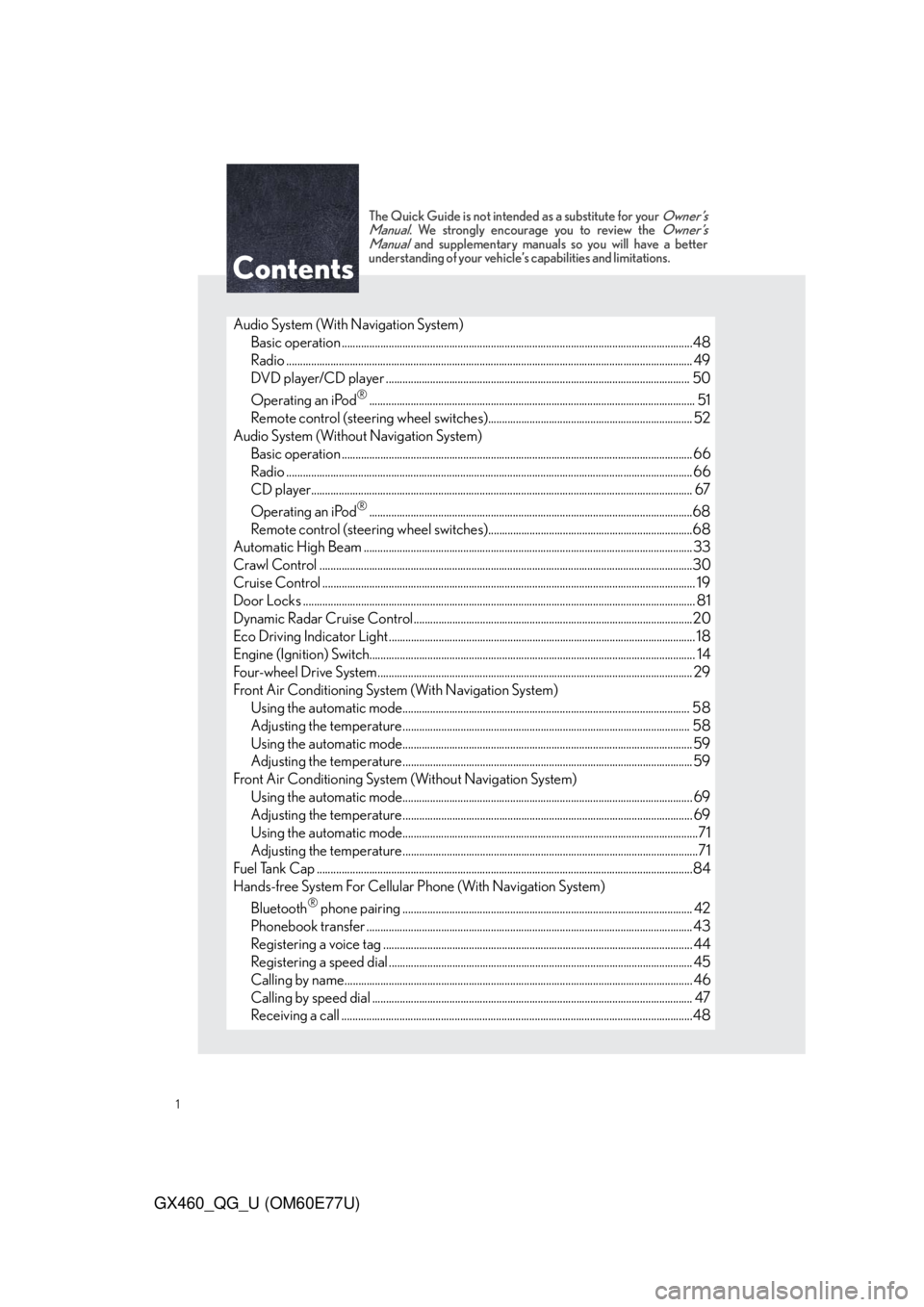
1
GX460_QG_U (OM60E77U)
The Quick Guide is not intended as a substitute for your Owner’s
Manual. We strongly encourage you to review the Owner’s
Manual and supplementary manuals so you will have a better
understanding of your vehicle’s capabilities and limitations.
Audio System (With Navigation System)
Basic operation ...............................................................................................................................48
Radio ................................................................................................................................................... 49
DVD player/CD player .............................................................................................................. 50
Operating an iPod
®...................................................................................................................... 51
Remote control (steering wheel switches).......................................................................... 52
Audio System (Without Navigation System)
Basic operation ............................................................................................................................... 66
Radio ................................................................................................................................................... 66
CD player.......................................................................................................................................... 67
Operating an iPod
®.....................................................................................................................68
Remote control (steering wheel switches)..........................................................................68
Automatic High Beam .......................................................................................................................33
Crawl Control .......................................................................................................................................30
Cruise Control ....................................................................................................................................... 19
Door Locks .............................................................................................................................................. 81
Dynamic Radar Cruise Control.....................................................................................................20
Eco Driving Indicator Light ............................................................................................................... 18
Engine (Ignition) Switch...................................................................................................................... 14
Four-wheel Drive System.................................................................................................................. 29
Front Air Conditioning System (With Navigation System)
Using the automatic mode........................................................................................................58
Adjusting the temperature........................................................................................................ 58
Using the automatic mode.........................................................................................................59
Adjusting the temperature.........................................................................................................59
Front Air Conditioning System (Without Navigation System)
Using the automatic mode......................................................................................................... 69
Adjusting the temperature......................................................................................................... 69
Using the automatic mode...........................................................................................................71
Adjusting the temperature...........................................................................................................71
Fuel Tank Cap ........................................................................................................................................84
Hands-free System For Cellular Phone (With Navigation System)
Bluetooth
® phone pairing ......................................................................................................... 42
Phonebook transfer ...................................................................................................................... 43
Registering a voice tag ................................................................................................................ 44
Registering a speed dial .............................................................................................................. 45
Calling by name.............................................................................................................................. 46
Calling by speed dial .................................................................................................................... 47
Receiving a call ...............................................................................................................................48
Page 48 of 94

48
GX460_QG_U (OM60E77U)
■Receiving a call
When a call is received, this screen is
displayed with a sound.
Push on the steering wheel to talk
on the phone.
To ignore the call, push on the steering
wheel.
Audio System (With Navigation System)
■Basic operation
Display the audio control screen
Sound quality modes
Audio sources
AM
FM:AM radio/FM radio
SAT:Satellite radio
DISC:DVD changer
(if equipped)
CD:CD changer
(if equipped)
AUX
USB:Auxiliary audio device/
USB memory/iPod
®/
Bluetooth
® audio
Pow e r/ Vo l u m e
Page 49 of 94

49
GX460_QG_U (OM60E77U)
■Radio
Display the audio control screen
Station presets
Scanning radio stations
Radio tune
Station select
Seek
■Entering station presets
Select the desired station by using the tune, seek or scan function.
Touch one of the touch-screen buttons (1-6) you want and hold it until a beep is heard.
Page 52 of 94

52
GX460_QG_U (OM60E77U)
■Remote control (steering wheel switches)
The audio system can be operated using the remote control located on the steering wheel.
Vo l u m e
Radio mode: radio tuner
DVD mode: track/chapter/disc select
CD mode: disc/track/file (MP3/
WMA) select
iPod
mode (if equipped): track select
Power on/change mode: press
Power off: press and hold
Rear Seat Entertainment System
(If Equipped)
The rear seat entertainment system is designed for the rear passengers to enjoy audio
and DVD video.
Front audio system
Displays
Rear seat entertainment system controller
A/V input adapter
Headphone volume control dials and headphone jacks
Page 53 of 94

53
GX460_QG_U (OM60E77U)
■Headphone jacks
To listen to the rear audio, use headphones.
Headphone jacks
Volume: Turn the knob clockwise to
increase.
Turn the knob counterclockwise
to decrease.
■Changing the source
Turning on the audio source selection
screen
Inputting the selected icon
Selecting an icon
Push “SOURCE” to display the audio
source selection screen.
■Radio
Selecting a preset station
Tu r n i n g t h e s t a t i o n
Select radio mode on the source screen to
display the control screen.
Page 66 of 94

66
GX460_QG_U (OM60E77U)
Audio System (Without Navigation System)
■Basic operation Pow e r/ Vo l u m e
Audio sources
AM•FM:AM radio/FM radio
SAT:Satellite radio
CD:CD player
AUX•USB:Auxiliary audio
device/USB memory
/iPod
®/Bluetooth®
audio
Sound quality modes
■Radio
Station presets
Radio tune
Scanning radio stations
Traffic information
RDS genre select
Seek
Te x t m e s s a g e s
■Entering station presets
Select the desired station by using the tune, the seek or the scan function.
Press and hold one of the preset buttons (1-6) until you hear a beep, indicating that the
station is set.
Page 68 of 94

68
GX460_QG_U (OM60E77U)
■Loading multiple CDs
Press and hold the “LOAD” button until you hear a beep.
“WAIT” is shown on the display.
Insert a CD when the indicators on the slot turn from amber to green.
The display changes from “WAIT” to “LOAD”.
The indicators on the slot turn to amber when the CD is inserted.
Insert the next CD when the indicators on the slot turn from amber to green again.
Repeat the procedure for the remaining CDs.
To cancel the operation, press the “LOAD” button. If you do not insert a CD within 15
seconds, loading will cancelled automatically.
■Operating an iPod®
Shuffle playback
Repeat play
Pause/Playback
Go back
Menu/Track select
Playback
Track select/rewind/fast-forward
Text information
■Remote control (steering wheel switches)
The audio system can be operated using the remote control located on the steering wheel.
Vo l u m e
Radio mode: radio tuner
CD mode: disc/track/file (MP3/
WMA) select
iPod
mode: track select
Power on/change mode: press
Power off: press and hold
Page 75 of 94

75
GX460_QG_U (OM60E77U)
AUDIO
To Turn Audio On or
Off, SAY:“A u d i o O N ”
“Audio OFF”
To C h a n g e t h e A u d i o
Mode, SAY:
FM, FM (1, 2, 3), AM,
Radio, Satellite Radio,
Satellite Radio (1, 2, 3),
Auxiliary, CD, CD
Changer, DVD, DVD
Changer, Bluetooth
®
Audio, iPod
®, USB
Audio
To Change to a different
CD/DVD track, SAY:“Track Up”, “Track
Down” or “Previous
Tr a c k ”
To Change to a different
CD/DVD, SAY:“Disc Up” “Disc Down”
To C h a n g e R a d i o
Stations, SAY:
“Seek Up” or “Seek
Down”
“Type Up” or “Type
Down”
CLIMATE CONTROL/AIR CONDITIONING
To Turn On and Adjust setting
for Climate Control and
Temperature, SAY:“Automatic Climate Control”
“Raise Temperature”
“Lower Temperature”
To Set a Specific Temperature,
SAY:“70 Degrees” or “65 Degrees” ETC.
Page 80 of 94

80
GX460_QG_U (OM60E77U)
●XM® Sports and Stocks*2
XM® Sports and Stocks is a service included with XM® satellite radio subscriptions for
Lexus Enform vehicles. With this service, you can receive updates via the navigation sys-
tem on your personally selected sports teams and stocks.
●XM NavWeather
TM*3
The subscription-based XM NavWeatherTM service allows the navigation system to dis-
play weather information on the map.
●XM
® NavTraffic*3
The subscription-based XM® NavTraffic service allows the navigation system to display
traffic information on the map.
The following navigation-based Lexus Enform features are available without a subscription:
●Lexus Insider
Lexus Insider is an optional service that can send audio messages, or articles, to partici-
pating owner’s vehicles via the navigation system. Potential Lexus Insider subjects might
include, for example, Lexus vehicle technology tips, updates on regional Lexus events, or
audio excerpts from Lexus Magazine articles. Up to 20 articles can be stored at a time.
●Voice Command
The voice command system enables you to operate the navigation system, audio system
and hands-free system by giving a command.
*
1: U.S. Patent No. 7,508,298 B2
*
2: Available at no extra charge with an active XM® satellite radio subscription.
*
3: Available via separate XM® subscription(s).
■Subscription
After you have signed the Telematics Subscription Service Agreement and are enrolled,
you can begin receiving services. A variety of subscription terms is available for purchase.
Contact your Lexus dealer, call 1-800-25-LEXUS (1-800-255-3987), or push the “Desti-
nation Assist” button in your vehicle for further subscription details. XM
® NavTraffic and
XM NavWeather
TM require separate XM® subscription(s). XM® Sports and Stocks is
available with an XM
® Satellite Radio subscription. After a 90-day free trial, you must set
up the appropriate XM
® subscription(s) to continue receiving these services.