steering Lexus GX460 2010 Scheduled Maintenance Guide /
[x] Cancel search | Manufacturer: LEXUS, Model Year: 2010, Model line: GX460, Model: Lexus GX460 2010Pages: 94, PDF Size: 5.4 MB
Page 1 of 94
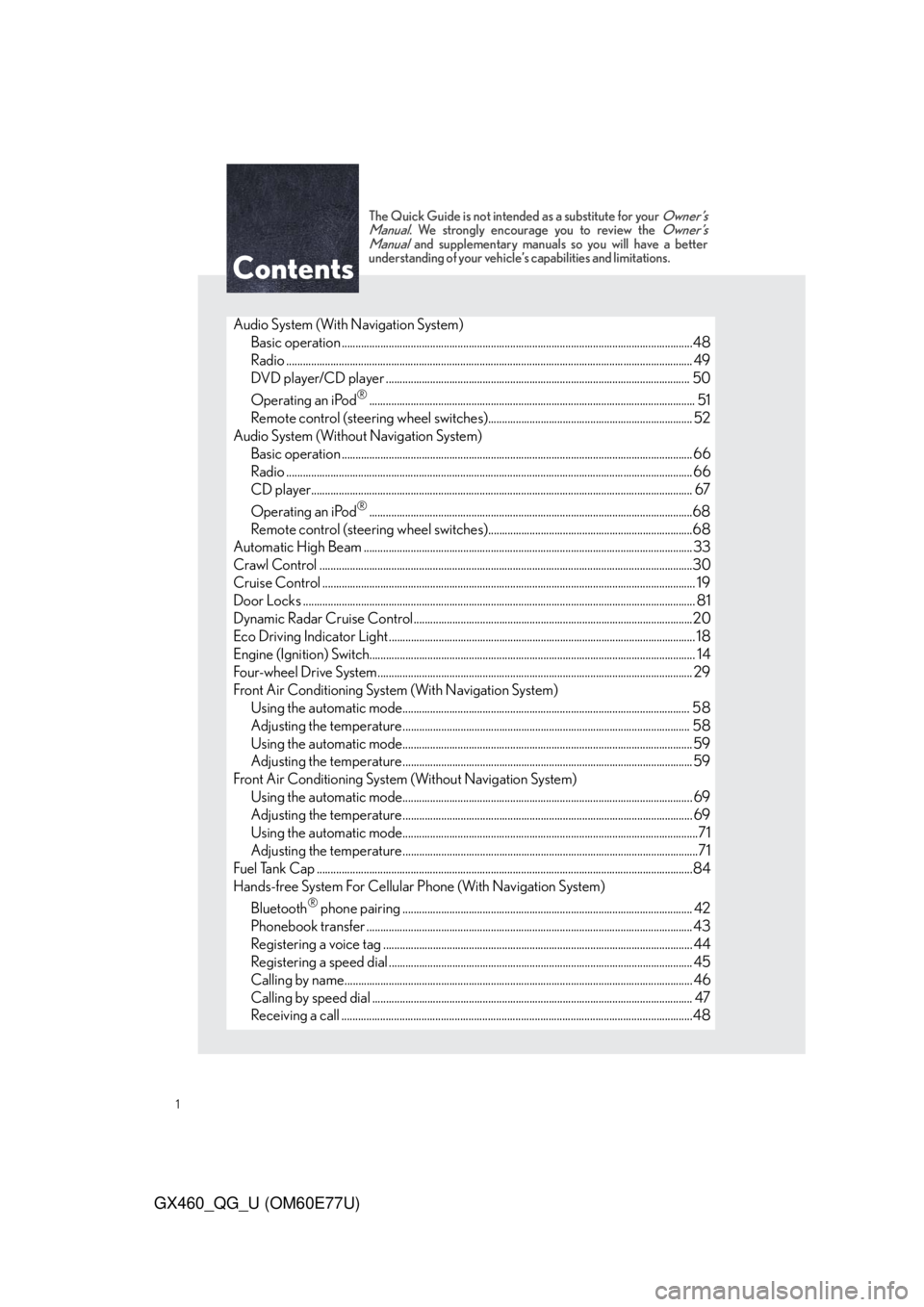
1
GX460_QG_U (OM60E77U)
The Quick Guide is not intended as a substitute for your Owner’s
Manual. We strongly encourage you to review the Owner’s
Manual and supplementary manuals so you will have a better
understanding of your vehicle’s capabilities and limitations.
Audio System (With Navigation System)
Basic operation ...............................................................................................................................48
Radio ................................................................................................................................................... 49
DVD player/CD player .............................................................................................................. 50
Operating an iPod
®...................................................................................................................... 51
Remote control (steering wheel switches).......................................................................... 52
Audio System (Without Navigation System)
Basic operation ............................................................................................................................... 66
Radio ................................................................................................................................................... 66
CD player.......................................................................................................................................... 67
Operating an iPod
®.....................................................................................................................68
Remote control (steering wheel switches)..........................................................................68
Automatic High Beam .......................................................................................................................33
Crawl Control .......................................................................................................................................30
Cruise Control ....................................................................................................................................... 19
Door Locks .............................................................................................................................................. 81
Dynamic Radar Cruise Control.....................................................................................................20
Eco Driving Indicator Light ............................................................................................................... 18
Engine (Ignition) Switch...................................................................................................................... 14
Four-wheel Drive System.................................................................................................................. 29
Front Air Conditioning System (With Navigation System)
Using the automatic mode........................................................................................................58
Adjusting the temperature........................................................................................................ 58
Using the automatic mode.........................................................................................................59
Adjusting the temperature.........................................................................................................59
Front Air Conditioning System (Without Navigation System)
Using the automatic mode......................................................................................................... 69
Adjusting the temperature......................................................................................................... 69
Using the automatic mode...........................................................................................................71
Adjusting the temperature...........................................................................................................71
Fuel Tank Cap ........................................................................................................................................84
Hands-free System For Cellular Phone (With Navigation System)
Bluetooth
® phone pairing ......................................................................................................... 42
Phonebook transfer ...................................................................................................................... 43
Registering a voice tag ................................................................................................................ 44
Registering a speed dial .............................................................................................................. 45
Calling by name.............................................................................................................................. 46
Calling by speed dial .................................................................................................................... 47
Receiving a call ...............................................................................................................................48
Page 3 of 94
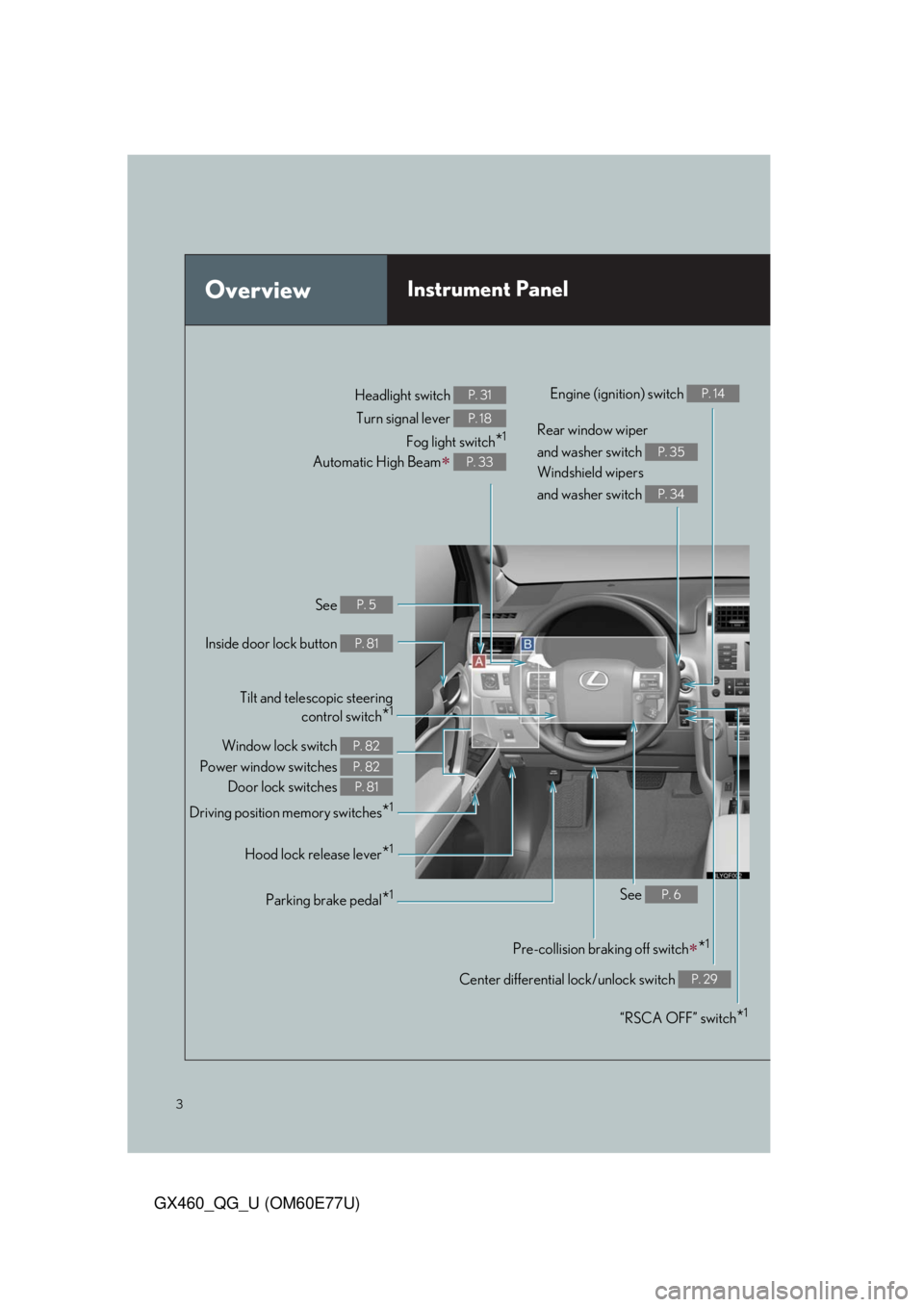
3
GX460_QG_U (OM60E77U)
OverviewInstrument Panel
See P. 5
Inside door lock button P. 81
Door lock switches P. 81
Power window switches P. 82
Window lock switch P. 82
Driving position memory switches*1
Hood lock release lever*1
See P. 6
Tilt and telescopic steering
control switch
*1
Parking brake pedal*1
Pre-collision braking off switch*1
Center differential lock/unlock switch P. 29
Fog light switch*1
Automatic High Beam P. 33
Rear window wiper
and washer switch
Windshield wipers
and washer switch
P. 35
P. 34
Engine (ignition) switch P. 14Headlight switch P. 31
Turn signal lever P. 18
“RSCA OFF” switch*1
Page 5 of 94
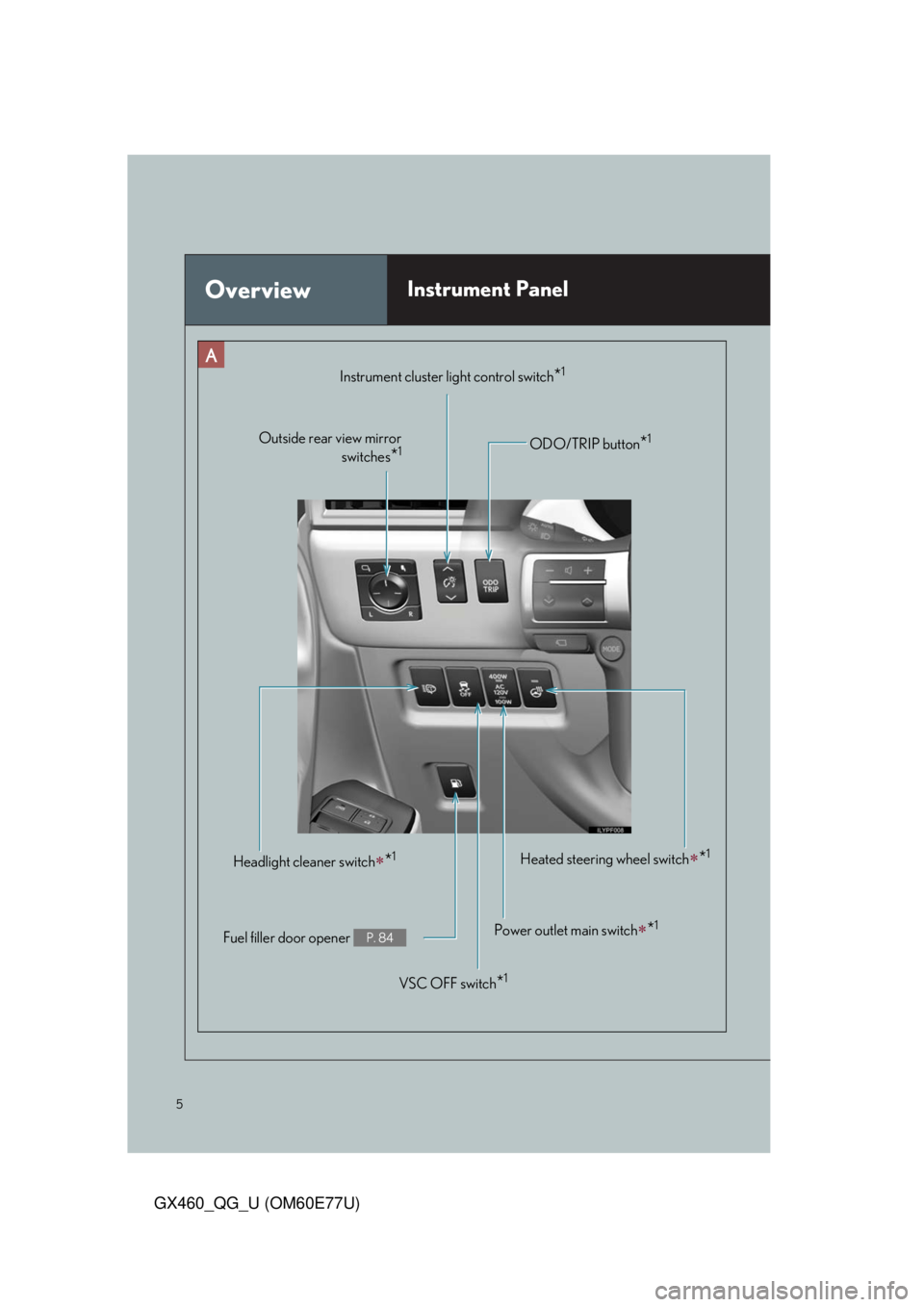
5
GX460_QG_U (OM60E77U)
OverviewInstrument Panel
Headlight cleaner switch*1
Fuel filler door opener P. 84
VSC OFF switch*1
Power outlet main switch*1
Heated steering wheel switch*1
ODO/TRIP button*1
Instrument cluster light control switch*1
Outside rear view mirror
switches
*1
Page 13 of 94
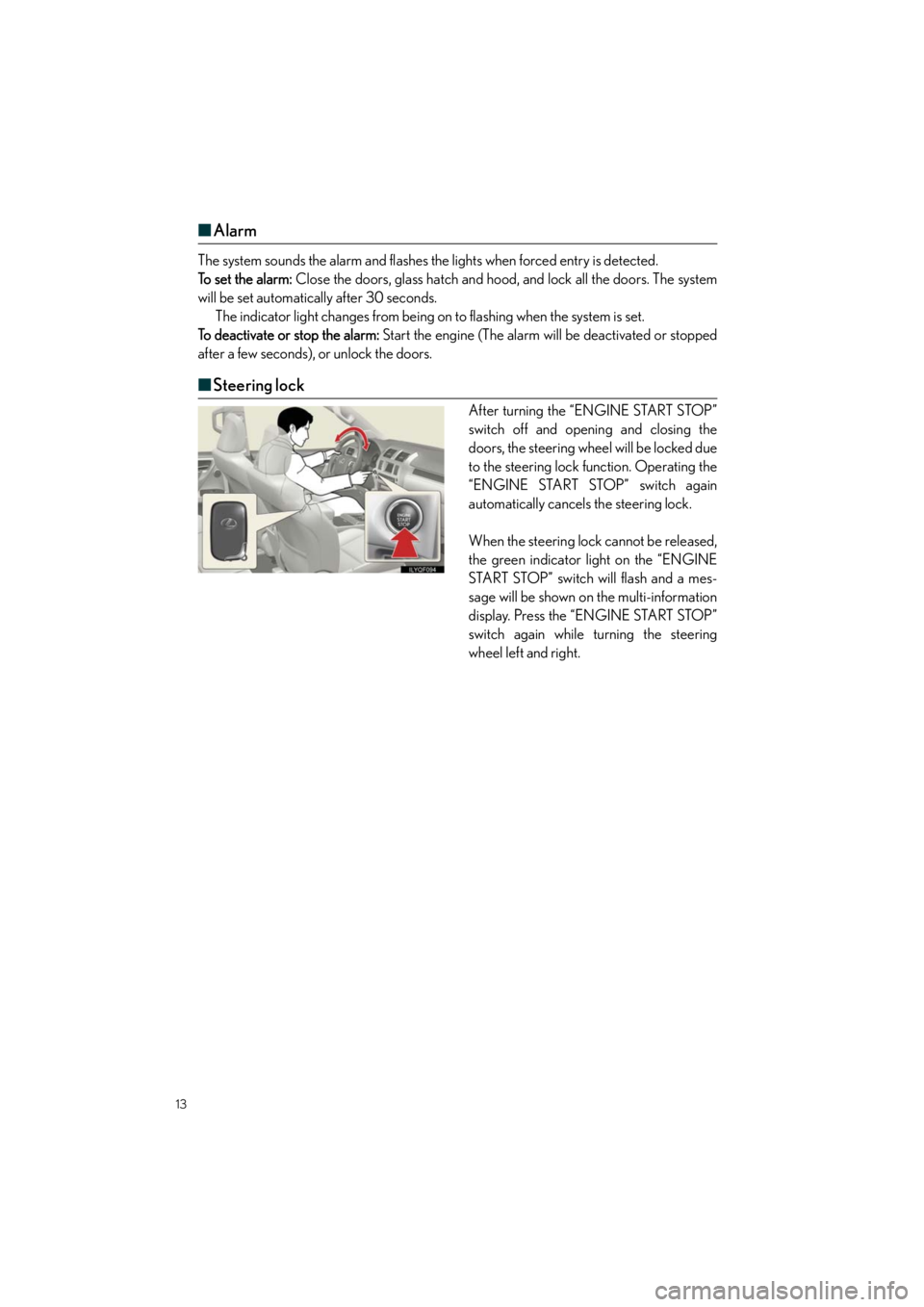
13
GX460_QG_U (OM60E77U)
■Alarm
The system sounds the alarm and flashes the lights when forced entry is detected.
To set the alarm: Close the doors, glass hatch and hood, and lock all the doors. The system
will be set automatically after 30 seconds.
The indicator light changes from being on to flashing when the system is set.
To deactivate or stop the alarm: Start the engine (The alarm will be deactivated or stopped
after a few seconds), or unlock the doors.
■Steering lock
After turning the “ENGINE START STOP”
switch off and opening and closing the
doors, the steering wheel will be locked due
to the steering lock function. Operating the
“ENGINE START STOP” switch again
automatically cancels the steering lock.
When the steering lock cannot be released,
the green indicator light on the “ENGINE
START STOP” switch will flash and a mes-
sage will be shown on the multi-information
display. Press the “ENGINE START STOP”
switch again while turning the steering
wheel left and right.
Page 32 of 94

32
GX460_QG_U (OM60E77U)
■Turning on the high beam headlights
With the headlights on, push the lever
away from you to turn on the high
beams.
When the light switch is in “AUTO” posi-
tion, the Automatic High Beam system
will be activated.
Pull the lever toward you to the center
position to turn the high beams off.
Pull the lever toward you and release it
to flash the high beams once.
You can flash the high beams with the
headlights on or off.
■AFS (Adaptive Front-lighting System) (if equipped)
AFS (Adaptive Front-lighting System) secures excellent visibility at intersections and on
curves by automatically adjusting the direction of the light axis of the headlights according
to vehicle speed and the degree of the tire’s angle as controlled by steering input.
AFS operates at speeds of 6 mph (10 km/h) or higher.
■Deactivating AFS
Press the menu switch.
The multi-information display will
change modes to electronic features
control mode.
Press the “ENTER” switch upwards or
downwards until “AFS” appears.
Press the “ENTER” switch to change to
“OFF”.
The “AFS OFF” indicator will be dis-
played.
Each pressing of the switch turns “AFS”
on and off.
Press the menu switch to change to the nor-
mal display.
Page 48 of 94

48
GX460_QG_U (OM60E77U)
■Receiving a call
When a call is received, this screen is
displayed with a sound.
Push on the steering wheel to talk
on the phone.
To ignore the call, push on the steering
wheel.
Audio System (With Navigation System)
■Basic operation
Display the audio control screen
Sound quality modes
Audio sources
AM
FM:AM radio/FM radio
SAT:Satellite radio
DISC:DVD changer
(if equipped)
CD:CD changer
(if equipped)
AUX
USB:Auxiliary audio device/
USB memory/iPod
®/
Bluetooth
® audio
Pow e r/ Vo l u m e
Page 52 of 94

52
GX460_QG_U (OM60E77U)
■Remote control (steering wheel switches)
The audio system can be operated using the remote control located on the steering wheel.
Vo l u m e
Radio mode: radio tuner
DVD mode: track/chapter/disc select
CD mode: disc/track/file (MP3/
WMA) select
iPod
mode (if equipped): track select
Power on/change mode: press
Power off: press and hold
Rear Seat Entertainment System
(If Equipped)
The rear seat entertainment system is designed for the rear passengers to enjoy audio
and DVD video.
Front audio system
Displays
Rear seat entertainment system controller
A/V input adapter
Headphone volume control dials and headphone jacks
Page 68 of 94

68
GX460_QG_U (OM60E77U)
■Loading multiple CDs
Press and hold the “LOAD” button until you hear a beep.
“WAIT” is shown on the display.
Insert a CD when the indicators on the slot turn from amber to green.
The display changes from “WAIT” to “LOAD”.
The indicators on the slot turn to amber when the CD is inserted.
Insert the next CD when the indicators on the slot turn from amber to green again.
Repeat the procedure for the remaining CDs.
To cancel the operation, press the “LOAD” button. If you do not insert a CD within 15
seconds, loading will cancelled automatically.
■Operating an iPod®
Shuffle playback
Repeat play
Pause/Playback
Go back
Menu/Track select
Playback
Track select/rewind/fast-forward
Text information
■Remote control (steering wheel switches)
The audio system can be operated using the remote control located on the steering wheel.
Vo l u m e
Radio mode: radio tuner
CD mode: disc/track/file (MP3/
WMA) select
iPod
mode: track select
Power on/change mode: press
Power off: press and hold
Page 72 of 94

72
GX460_QG_U (OM60E77U)
Voice Command System
NOTE:When inputting voice commands you must wait until after the beep to speak.
■Basic operation
Press on the steering wheel.
- If you know the command:
Press again.
- If you do not know the command:
Follow the voice guidance to learn the
command and then press again.
Say a command after the beep.
Continue on to pages 73-75 for a detailed list of Voice Commands for the following cate-
gories:
PHONE. . . . . . . . . . . . . . . . . . . . . . . . . . . . . . . . . . . . . . . . . . . . . . . . . . . page 74
GENERAL NAVIGATION COMMANDS . . . . . . . . . . . . . . . page 73
AUDIO . . . . . . . . . . . . . . . . . . . . . . . . . . . . . . . . . . . . . . . . . . . . . . . . . . . page 75
CLIMATE CONTROL/AIR CONDITIONING. . . . . . . . . . . page 75
■Important voice commands information and tips
Voice commands can be used while driving.
You must wait until after the beep to say a command.
In vehicles with a navigation system, a large TALK icon will appear on the naviga-
tion screen to prompt you to say a command.
If you know what command to use, you can press at any time to interrupt the
voice guidance.
Page 90 of 94

90
GX460_QG_U (OM60E77U)
If the engine does not start
Make sure that the correct operating procedures have been followed.
Make sure that the brake pedal is firmly
depressed when attempting to start the
engine. (P.1 4 )
Make sure that the steering lock is released.
To release the steering lock, gently turn the
wheel left or right while pressing the
“ENGINE START STOP” switch. (P.1 2 )
Brake pedal
Steering lock
If the engine still does not start, see the Owner’s Manual for more information or contact
your Lexus dealer.