light Lexus GX460 2010 Using The Bluetooth Audio System / LEXUS 2010 GX460 OWNERS MANUAL (OM60E69U)
[x] Cancel search | Manufacturer: LEXUS, Model Year: 2010, Model line: GX460, Model: Lexus GX460 2010Pages: 825, PDF Size: 9.27 MB
Page 309 of 825

309
2-4. Using other driving systems
2
When driving
GX460_U.S.A. (OM60E69U)
CAUTION
■Conditions which may affect the Multi-terrain Monitor system
●If the front or the rear of the vehicle or the outside rear view mirror has been hit,
the camera’s position and mounting angle may have changed. Have the vehicle
inspected by your Lexus dealer.
●As the camera has a water proof constr uction, do not detach, disassemble or
modify it. This may cause incorrect operation.
●Rapid temperature changes, such as when hot water is poured on the vehicle in
cold weather, may cause the system to function abnormally.
●If the camera lens is dirty, it cannot transmit a clear image. Rinse with water and
wipe with a soft cloth. If the camera lens is extremely dirty, wash with a mild
cleanser and rinse.
●Do not strongly rub the camera lens. If the camera lens is scratched, it cannot
transmit a clear image.
●Do not allow organic solvent, car wax, window cleaner or glass coat to adhere to
the camera. If this happens, wipe it off as soon as possible.
●The displayed image may be darker and mo ving images may be slightly distorted
when the system is cold.
●Situations unsuitable for Multi-terrain Monitor
• On icy or slick road surfaces, or in snow
• When using tire chains
●When washing the vehicle, do not apply intensive bursts of water to the camera
or camera area. Doing so may result in the camera malfunctioning.
Page 320 of 825

320
2-4. Using other driving systems
GX460_U.S.A. (OM60E69U)
Shifting between H4 and L4■ Shifting from H4 to L4
Stop the vehicle completely with brake pedal held down.
Shift the shift lever to N.
Push and shift the four-wheel drive control switch to L4.
Maintain this condition until the lo w speed four-wheel drive indicator
light turns on.
■ Shifting from L4 to H4
Stop the vehicle completely with brake pedal held down.
Shift the shift lever to N.
Push and shift the four-wheel drive control switch to H4.
Maintain this condition until the lo w speed four-wheel drive indicator
light turns off.
STEP1
STEP2
STEP3
STEP1
STEP2
STEP3
Page 321 of 825
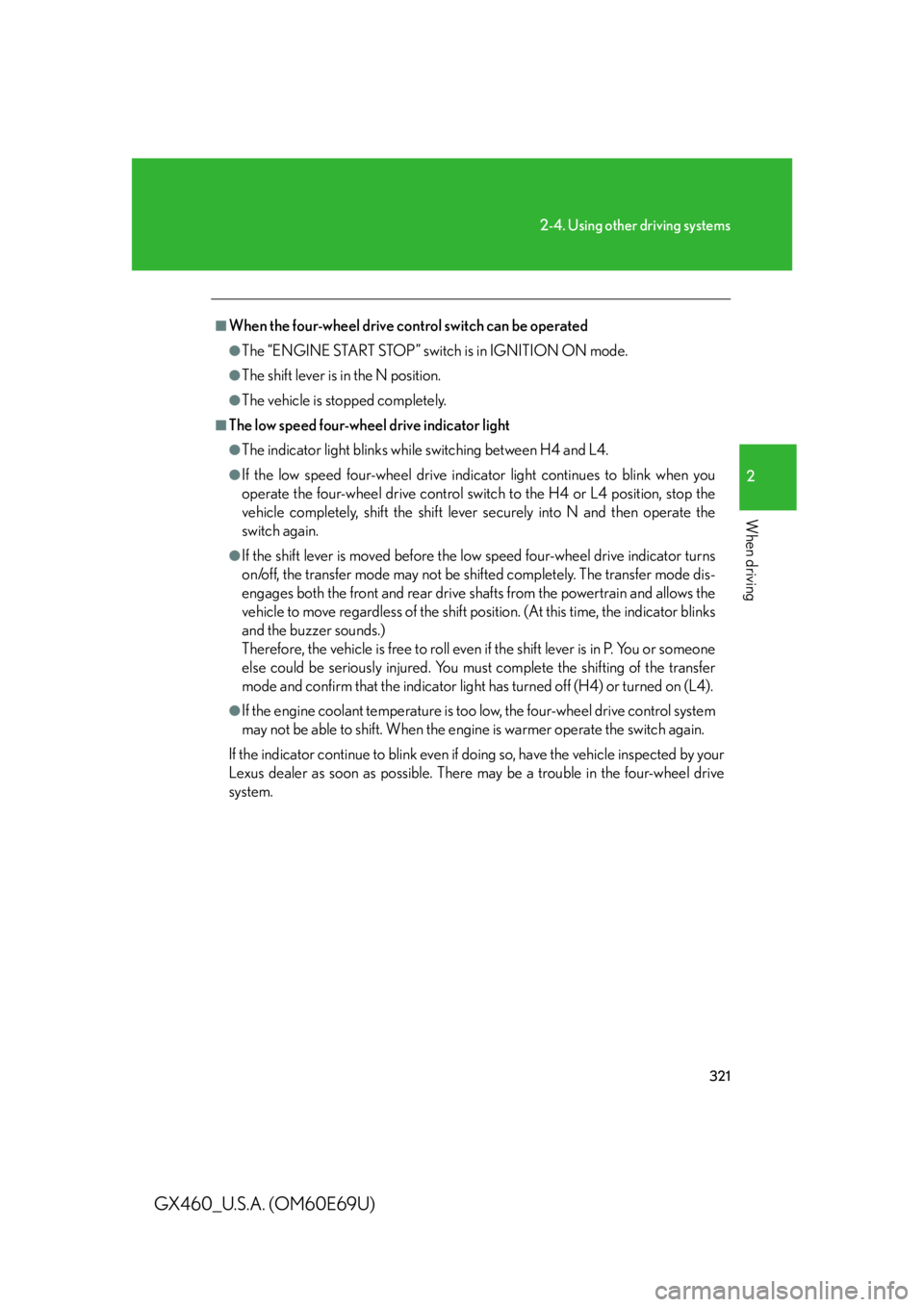
321
2-4. Using other driving systems
2
When driving
GX460_U.S.A. (OM60E69U)
■When the four-wheel drive control switch can be operated
●The “ENGINE START STOP” switch is in IGNITION ON mode.
●The shift lever is in the N position.
●The vehicle is stopped completely.
■The low speed four-wheel drive indicator light
●The indicator light blinks while switching between H4 and L4.
●If the low speed four-wheel drive indicator light continues to blink when you
operate the four-wheel drive control switch to the H4 or L4 position, stop the
vehicle completely, shift the shift lever securely into N and then operate the
switch again.
●If the shift lever is moved before the low speed four-wheel drive indicator turns
on/off, the transfer mode may not be shifted completely. The transfer mode dis-
engages both the front and rear drive shafts from the powertrain and allows the
vehicle to move regardless of the shift position. (At this time, the indicator blinks
and the buzzer sounds.)
Therefore, the vehicle is free to roll even if the shift lever is in P. You or someone
else could be seriously injured. You must complete the shifting of the transfer
mode and confirm that the indicator light has turned off (H4) or turned on (L4).
●If the engine coolant temperature is too low, the four-wheel drive control system
may not be able to shift. When the engine is warmer operate the switch again.
If the indicator continue to blink even if doing so, have the vehicle inspected by your
Lexus dealer as soon as possible. There may be a trouble in the four-wheel drive
system.
Page 322 of 825

322
2-4. Using other driving systems
GX460_U.S.A. (OM60E69U)
■When the center differential lock/unlock switch can be operated
The “ENGINE START STOP” switch is in IGNITION ON mode.
■The center differential lock indicator light
●The indicator light blinks while lockin g/unlocking the center differential.
●If the center differential lock indicator light blinks and the buzzer sounds when
the center differential is locked, stop the slipping or spinning and push the
switch again.
If the indicator continue to blink even if doing so, have the vehicle inspected by your
Lexus dealer as soon as possible. There may be a trouble in the four-wheel drive
system.
■Locking/unlocking the center differential
●When the four-wheel drive control switch is in L4 with the center differential
locked, VSC is automatically turned off. (The center differential lock and VSC
OFF indicator light will come on.)
●If the operation is not completed, the center differential lock indicator blinks. If
the indicator light does not turn off when unlocking the center differential, drive
straight ahead while accelerating or decelerating, or drive in reverse.
●Avoid turning suddenly while the center diff erential is locked. If you do turn sud-
denly, the difference in turning speeds between the front and rear wheels may
have a similar effect to braking, thus making driving difficult.
Page 328 of 825

328
2-4. Using other driving systems
GX460_U.S.A. (OM60E69U)
DAC (Downhill Assist Control system)
: If equipped
The DAC helps to prevent excessive speed on steep downhill slopes.
The system will operate when the ve hicle is traveling under 15 mph
(25 km/h) and the four-wheel drive cont rol switch is in the L4 position.
■System operation
Shift the “DAC” switch to ON.
The downhill assist control indi-
cator light comes on and the
system will operate.
When the system is in operation,
the slip indicator light will flash,
and the stop lights/high
mounted stop lights will be lit.
■Turning off the system
Shift the “DAC” switch to OFF while the system is in operation. The
downhill assist control indicator will flash as the system gradually
ceases operation, and will turn off when the system is fully off.
Shift the “DAC” switch to ON while the downhill assist control indi-
cator is flashing to start the system again.
Page 333 of 825

333
2-4. Using other driving systems
2
When driving
GX460_U.S.A. (OM60E69U)
When the VSC/TRAC or Active TRAC/hill-start assist control systems
are operatingIf the vehicle is in danger of slip-
ping or rolling backward when
starting on an incline, or if any of
the drive wheels spins, the slip indi-
cator light flashes to indicate that
the VSC/TRAC or Active TRAC/
hill-start assist control systems are
operating.
A buzzer (intermittent) sounds to
indicate that VSC is operating.
The stop lights and high mounted
stoplight turn on when the hill-start
assist control system is operating.
Page 334 of 825
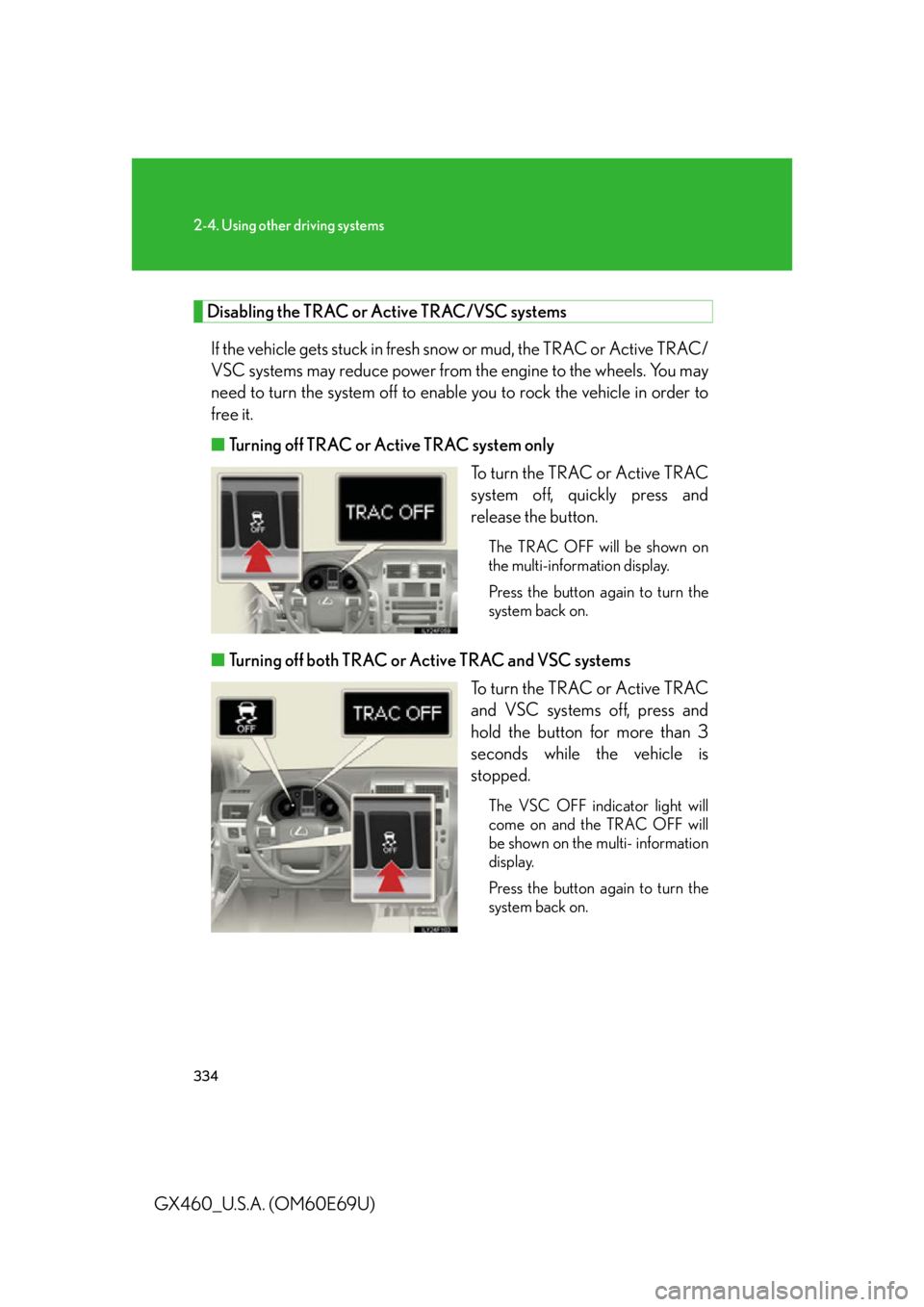
334
2-4. Using other driving systems
GX460_U.S.A. (OM60E69U)
Disabling the TRAC or Active TRAC/VSC systemsIf the vehicle gets stuck in fresh snow or mud, the TRAC or Active TRAC/
VSC systems may reduce power from the engine to the wheels. You may
need to turn the system off to enable you to rock the vehicle in order to
free it.
■ Turning off TRAC or Active TRAC system only
To turn the TRAC or Active TRAC
system off, quickly press and
release the button.
The TRAC OFF will be shown on
the multi-information display.
Press the button again to turn the
system back on.
■Turning off both TRAC or Active TRAC and VSC systems
To turn the TRAC or Active TRAC
and VSC systems off, press and
hold the button for more than 3
seconds while the vehicle is
stopped.
The VSC OFF indicator light will
come on and the TRAC OFF will
be shown on the multi- information
display.
Press the button again to turn the
system back on.
Page 335 of 825

335
2-4. Using other driving systems
2
When driving
GX460_U.S.A. (OM60E69U)
■Hill-start assist control operation conditions
●The shift lever is in D or S.
●The brake pedal is not depressed.
■Sounds and vibrations caused by the ABS/Multi Terrain ABS, brake assist, VSC,
TRAC/Active TRAC and hill-start assist control systems
●A sound may be heard from the engine compartment when the engine is
started or just after the vehicle begins to move. This sound does not indicate that
a malfunction has occurred in any of these systems.
●Any of the following conditions may occur when the above systems are operat-
ing. None of these indicates that a malfunction has occurred.
• Vibrations may be felt through the vehicle body and steering.
• A motor sound may be heard after the vehicle comes to a stop.
• The brake pedal may pulsate slightly after the ABS/Multi Terrain ABS is acti-
vated.
• The brake pedal may move down slightly after the ABS/Multi Terrain ABS is activated.
■Reactivation of the TRAC or Active TRAC/VSC systems after turning off the
engine
Turning off the engine after turning off the TRAC or Active TRAC/VSC systems
will automatically reactivate them.
■Reactivation of the TRAC or Active TRAC system linked to vehicle speed
When only the TRAC or Active TRAC system is turned off, the TRAC or Active
TRAC system will turn on when vehicl e speed increases. However, when both
TRAC or Active TRAC and VSC systems are turned off, the systems will not turn on
even when vehicle speed increases.
Page 337 of 825

337
2-4. Using other driving systems
2
When driving
GX460_U.S.A. (OM60E69U)
CAUTION
■TRAC/Active TRAC may not operate effectively when
Directional control and power may not be achievable while driving on slippery road
surfaces, even if the TRAC/Active TRAC is operating.
Do not drive the vehicle in conditions where stability and power may be lost.
■Hill- start assist control does not operate effectively when
Do not overly rely on the hill-start assist co ntrol. The hill-start assist control may not
operate effectively on steep incl ines and roads covered with ice.
■When the VSC is activated
The slip indicator light flashes and a warning buzzer sounds. Always drive carefully.
Reckless driving may cause an accident. Ex ercise particular care when the indica-
tor light flashes and a buzzer sounds.
■When the TRAC or Active TRAC/VSC systems are turned off
Be especially careful and drive at a speed appropriate to the road conditions. As
these are the systems to ensure vehicle stability and driving force, do not turn the
TRAC or Active TRAC/VSC systems off unless necessary.
■Replacing tires
Make sure that all tires are of the same size, brand, tread pattern and total load
capacity. In addition, make sure that the tires are inflated to the recommended tire
inflation pressure level.
The ABS/Multi Terrain ABS and VSC systems will not function correctly if different
tires are installed on the vehicle.
Contact your Lexus dealer for further info rmation when replacing tires or wheels.
Page 339 of 825

339
2-4. Using other driving systems
2
When driving
GX460_U.S.A. (OM60E69U)
PCS (Pre-Collision System)
: If equipped
When the system detects the possibilit y of a frontal collision, the systems
such as the brakes and seat belts are automatically engaged to lessen
impact and injuries to occupant s as well as vehicle damage.
■Pre-collision seat belts (front seat belts only)
If the system detects that a collisio n is unavoidable, the system will
retract the seat belt be fore the collision occurs.
The same will happen if the driver makes an emergency braking or
loses control of the vehicle. ( P. 8 8 )
However, when the VSC system is disabled, the system will not
operate in the event of skidding.
■ Pre-collision brake assist
When there is a high possibility of a frontal collision, the system
applies greater braking force in rela tion to how strongly the brake
pedal is depressed.
■ Pre-collision braking
When there is a high possibility of a frontal collision, the system
warns the driver using a warning light , warning display and buzzer. If
the system determines that a collision is unavoidable, the brakes are
automatically applied to reduce the collision speed. Pre-collision
braking can be disabled using th e pre-collision braking off switch.