AUX Lexus GX460 2010 Using The Bluetooth Audio System / LEXUS 2010 GX460 (OM60E69U) User Guide
[x] Cancel search | Manufacturer: LEXUS, Model Year: 2010, Model line: GX460, Model: Lexus GX460 2010Pages: 825, PDF Size: 9.27 MB
Page 452 of 825

451
3-2. Using the audio system
3
Interior features
GX460_U.S.A. (OM60E69U)
Using the AUX adapter
■Operating portable audio devices connected to the audio system
The volume can be adjusted using the vehicle’s audio controls. All other adjust-
ments must be made on the portable audio device itself.
■When using a portable audio device connected to the power outlet
Noise may occur during playback. Use the power source of the portable audio
device.
This adapter can be used to connect a po rtable audio device and listen to it
through the vehicle’s speakers.
Slide the auxiliary box lid.
Open the cover and connect
the portable audio device.
Press the “AUX•USB” button.STEP1
STEP2
STEP3
Page 454 of 825

453
3-2. Using the audio system
3
Interior features
GX460_U.S.A. (OM60E69U)
Turning the power onPress the “MODE” button when the audio system is turned off.
The audio system can be turned off by holding the switch down for 1 second
or more.
Changing the audio source
Press the “MODE” button when the au dio system is turned on. The audio
source changes as follows each time th e button is pressed. If no discs are
inserted in the player, that mode will be skipped.
FM1 FM2 SAT1 SAT2 SAT3 CD player
Bluetooth
® audio AUX iPod® or USB memory AM FM1
Adjusting the volume
Press “+” on to increase the vo lume and “-” to decrease the vol-
ume.
Hold down the button to continue increasing or decreasing the volume.
Selecting a radio station
Press the “MODE” button to select radio mode.
Press “” or “ ” on to select a radio station.
To scan for receivable stations, press and hold “ ” or “ ” on the button
until you hear a beep.
STEP1
STEP2
Page 462 of 825
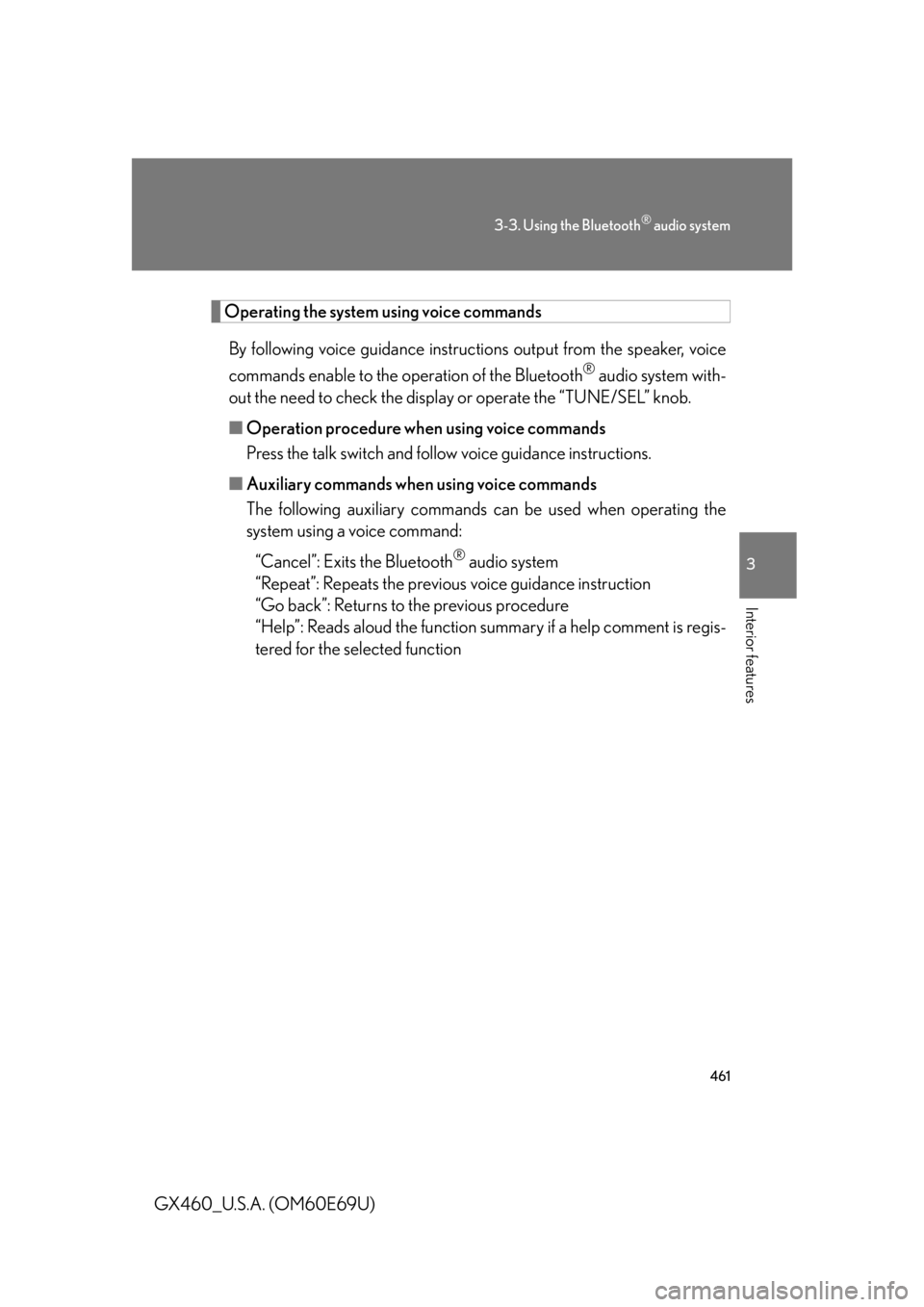
461
3-3. Using the Bluetooth® audio system
3
Interior features
GX460_U.S.A. (OM60E69U)
Operating the system using voice commandsBy following voice guidance instructio ns output from the speaker, voice
commands enable to the operation of the Bluetooth
® audio system with-
out the need to check the display or operate the “TUNE/SEL” knob.
■ Operation procedure when using voice commands
Press the talk switch and follow voice guidance instructions.
■ Auxiliary commands when using voice commands
The following auxiliary commands ca n be used when operating the
system using a voice command:
“Cancel”: Exits the Bluetooth
® audio system
“Repeat”: Repeats the previous voice guidance instruction
“Go back”: Returns to the previous procedure
“Help”: Reads aloud the function summary if a help comment is regis-
tered for the selected function
Page 484 of 825
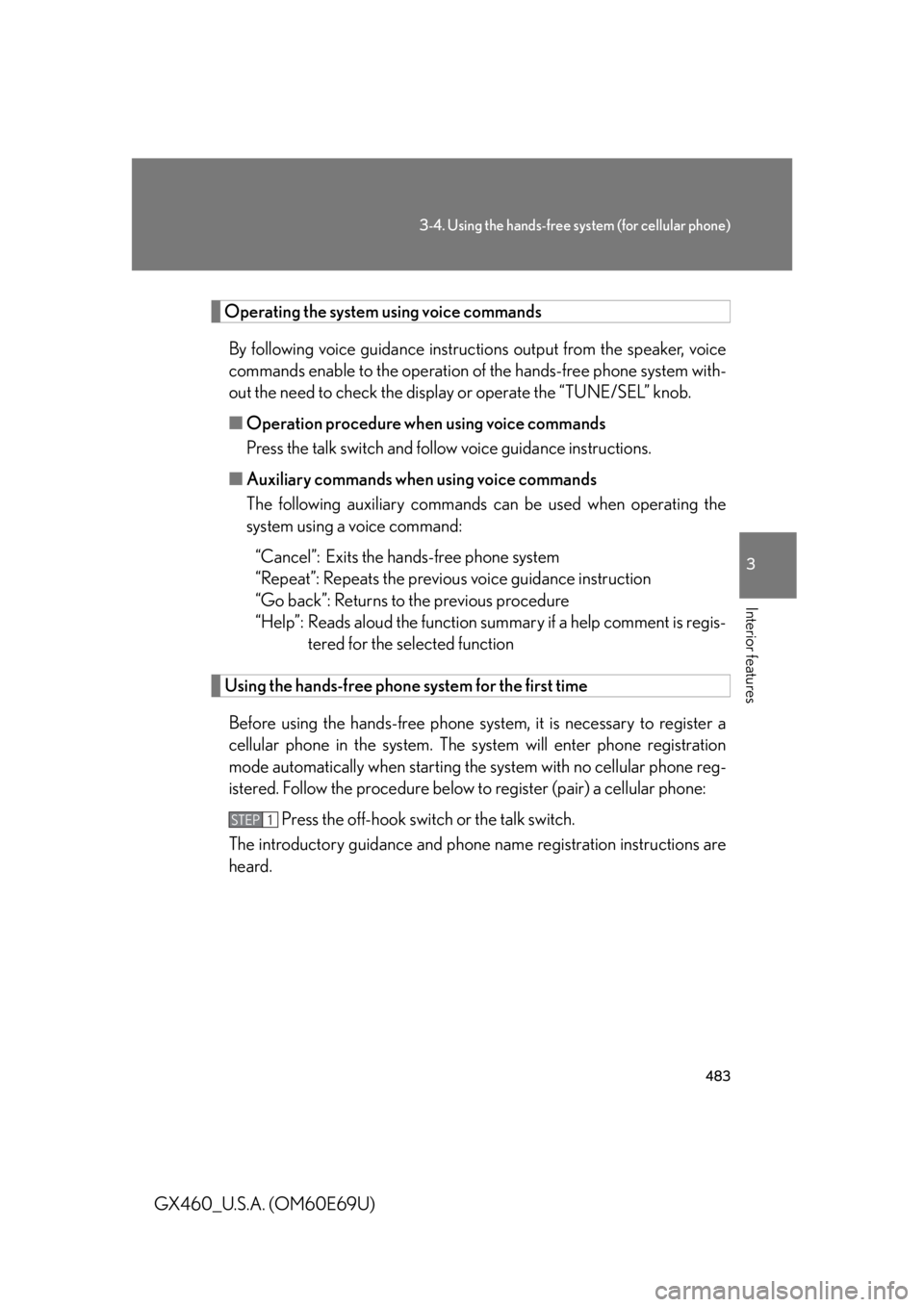
483
3-4. Using the hands-free system (for cellular phone)
3
Interior features
GX460_U.S.A. (OM60E69U)
Operating the system using voice commandsBy following voice guidance instructio ns output from the speaker, voice
commands enable to the operation of the hands-free phone system with-
out the need to check the display or operate the “TUNE/SEL” knob.
■ Operation procedure when using voice commands
Press the talk switch and follow voice guidance instructions.
■ Auxiliary commands when using voice commands
The following auxiliary commands ca n be used when operating the
system using a voice command:
“Cancel”: Exits the hands-free phone system
“Repeat”: Repeats the previous voice guidance instruction
“Go back”: Returns to the previous procedure
“Help”: Reads aloud the function summary if a help comment is regis-
tered for the selected function
Using the hands-free phone system for the first time
Before using the hands-free phone sy stem, it is necessary to register a
cellular phone in the system. The system will enter phone registration
mode automatically when starting th e system with no cellular phone reg-
istered. Follow the procedure below to register (pair) a cellular phone:
Press the off-hook switch or the talk switch.
The introductory guidance and phone name registration instructions are
heard.
STEP1
Page 516 of 825

515
3
Interior features
GX460_U.S.A. (OM60E69U)
3-6. Using the storage features
List of storage features
Cup holders
Auxiliary boxes
Bottle holders/door pockets
Glove box
Console box (if equipped)
Coin holder (if equipped)
Page 526 of 825

525
3-6. Using the storage features
3
Interior features
GX460_U.S.A. (OM60E69U)
Auxiliary boxesTy p e A Press in the button and then pull
down the lid. The overhead con-
sole is useful for temporarily stor-
ing sunglasses and similar small
items.
Ty p e B Slide the auxiliary box lid.
Auxiliary boxes
Page 527 of 825

526
3-6. Using the storage features
GX460_U.S.A. (OM60E69U)Type C (for third left side seat of the vehicles with a DVD changer)
■Closing the auxiliary box lid
Slide the auxiliary box lid forward.
Auxiliary boxes
Page 528 of 825

527
3-6. Using the storage features
3
Interior features
GX460_U.S.A. (OM60E69U)
CAUTION
■Items that should not be left in the auxiliary box (type A)
Do not leave glasses or lighters in the box.
If the interior of the vehi cle becomes hot, lighters may explode and glasses may
warp or crack.
■Caution while driving
●Keep the auxiliary boxes closed. In the event of sudden braking or sudden swerv-
ing, an accident may occur due to an occu pant being struck by an open auxiliary
box or the items stored inside.
●Do not place cups, aluminum cans or bottles in the box. They may be thrown out
of the box in the event of sudden braking, sudden swerving or an accident, result-
ing in injury. (type B and C)
■Items unsuitable for storing (type A)
●Do not store items heavier than 0.4 lb. (0.2 kg).
Doing so may cause the auxiliary box to open and the items inside may fall out,
resulting in an accident.
●Do not put large items in the overhead console.
The overhead console may not be able to be shut from the conversation mirror
state.
Auxiliary boxes
Page 536 of 825

535
3-7. Other interior features
3
Interior features
GX460_U.S.A. (OM60E69U)
Power outlet (12 V DC)
The power outlet can be used for 12 V accessories that run on less than 10
A.
Center cluster
Slide the auxiliary box lid.
STEP1
STEP2
Page 560 of 825

559
3-7. Other interior features
3
Interior features
GX460_U.S.A. (OM60E69U)
■Cargo net hooks
Vehicles without third seats
Vehicles with third seats
To hang the cargo net, use the
cargo net hooks.
The cargo net itself is not
included as an original equip-
ment.
■ Auxiliary box (if equipped)
Remove the cover.