alarm Lexus GX460 2010 Using The Bluetooth Audio System / LEXUS 2010 GX460 (OM60E69U) User Guide
[x] Cancel search | Manufacturer: LEXUS, Model Year: 2010, Model line: GX460, Model: Lexus GX460 2010Pages: 825, PDF Size: 9.27 MB
Page 45 of 825

45
1-2. Opening, closing and locking the doors and trunk
1
Before driving
GX460_U.S.A. (OM60E69U)
■Electronic key battery depletion
●The standard battery life is 1 to 2 years.
●If the battery becomes low, an alarm will sound in the cabin when the engine will
stop. (P. 3 4 )
●As the electronic key always transmits radio waves, the battery will become
depleted even if the electronic key is not used. The following symptoms indicate
that the electronic key battery may be depleted. Replace the battery when nec-
essary. ( P. 6 4 2 )
• The smart access system with push-but ton start or the wireless remote con-
trol does not operate.
• The detection area becomes smaller.
• The LED indicator on the key surface does not turn on.
●To avoid serious deterioration, do not leave the electronic key within 3 ft. (1 m) of
the following electrical appliances that produce a magnetic field:
•TVs
• Personal computers
• Cellular phones, cordless phones and battery chargers
• Recharging cellular phones or cordless phones
•Glass top ranges
• Table lamps
■When the electronic key battery is fully depleted
P. 6 4 2
■Customization
Settings (e.g. smart access system with push-button start) can be changed.
(Customizable features P. 7 8 1 )
Page 48 of 825
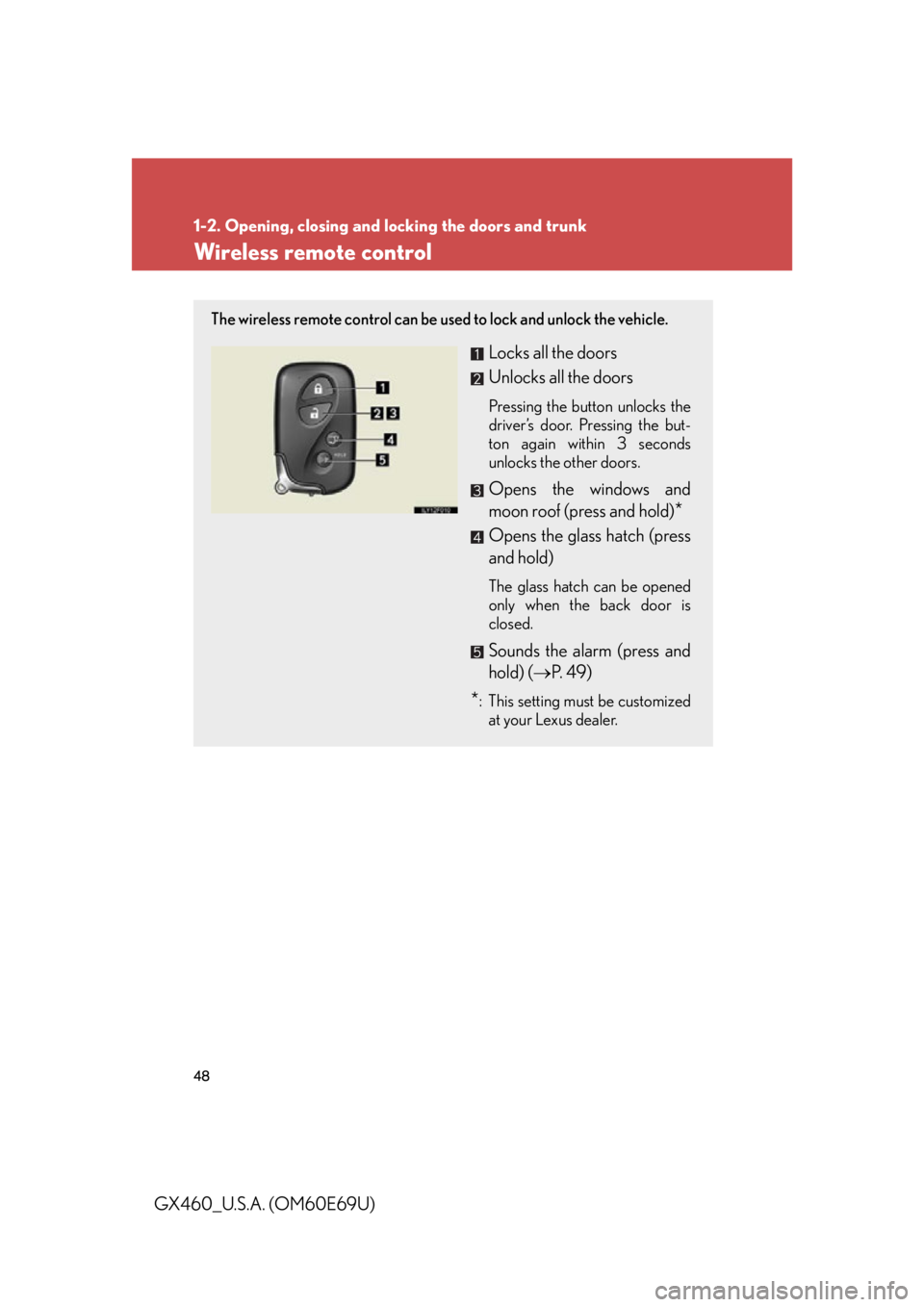
48
1-2. Opening, closing and locking the doors and trunk
GX460_U.S.A. (OM60E69U)
Wireless remote control
The wireless remote control can be used to lock and unlock the vehicle.
Locks all the doors
Unlocks all the doors
Pressing the button unlocks the
driver’s door. Pressing the but-
ton again within 3 seconds
unlocks the other doors.
Opens the windows and
moon roof (press and hold)
*
Opens the glass hatch (press
and hold)
The glass hatch can be opened
only when the back door is
closed.
Sounds the alarm (press and
hold) (P. 4 9 )
*: This setting must be customized
at your Lexus dealer.
Page 49 of 825

49
1-2. Opening, closing and locking the doors and trunk
1
Before driving
GX460_U.S.A. (OM60E69U)
■Operation signals
Doors: A buzzer sounds and the emergency flashers flash to indicate that the doors
have been locked/unlocked. (Locked: Once; Unlocked: Twice)
Windows and moon roof: A buzzer sounds to indicate that the windows and moon
roof are operating.
Glass hatch: A buzzer sounds once to indicate that the glass hatch have been
opened.
■Door lock buzzer
If an attempt to lock the doors is made when a door is not fully closed, a buzzer
sounds continuously. Fully close the door to stop the buzzer, and lock the vehicle
once more.
■Pa n i c m o d e
■Security feature
P. 3 8
■Alarm
Using the wireless remote control to lock the doors will set the alarm system.
( P. 116)
When is pressed for longer than about
one second, an alarm will sound intermit-
tently and the vehicle lights will flash to deter
any person from trying to break into or dam-
age your vehicle.
To stop the alarm, press any button on the
electronic key.
Page 60 of 825
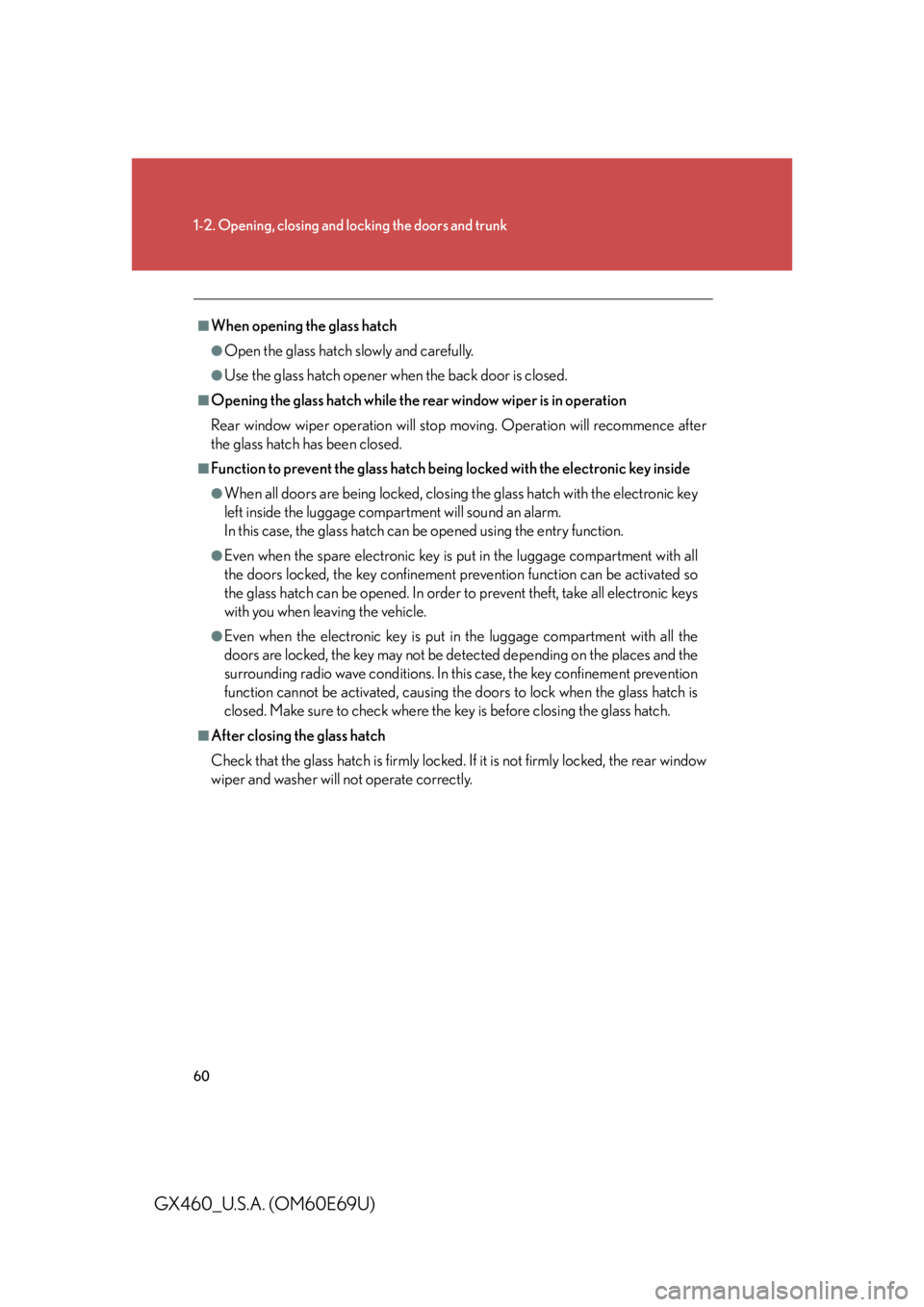
60
1-2. Opening, closing and locking the doors and trunk
GX460_U.S.A. (OM60E69U)
■When opening the glass hatch
●Open the glass hatch slowly and carefully.
●Use the glass hatch opener when the back door is closed.
■Opening the glass hatch while the rear window wiper is in operation
Rear window wiper operation will stop moving. Operation will recommence after
the glass hatch has been closed.
■Function to prevent the glass hatch bein g locked with the electronic key inside
●When all doors are being locked, closing the glass hatch with the electronic key
left inside the luggage compartment will sound an alarm.
In this case, the glass hatch can be opened using the entry function.
●Even when the spare electronic key is put in the luggage compartment with all
the doors locked, the key confinement prev ention function can be activated so
the glass hatch can be opened. In order to prevent theft, take all electronic keys
with you when leaving the vehicle.
●Even when the electronic key is put in the luggage compartment with all the
doors are locked, the key may not be detected depending on the places and the
surrounding radio wave conditions. In this case, the key confinement prevention
function cannot be activate d, causing the doors to lock when the glass hatch is
closed. Make sure to check where the key is before closing the glass hatch.
■After closing the glass hatch
Check that the glass hatch is firmly locked. If it is not firmly locked, the rear window
wiper and washer will not operate correctly.
Page 106 of 825

106
1-4. Opening and closing the windows and moon roof
GX460_U.S.A. (OM60E69U)
■Moon roof open reminder function
An alarm will sound when the driver’s door is opened with the moon roof not fully
closed and the “ENGINE START STOP” switch off.
■When the moon roof does not close normally
Perform the following procedure:
●If the moon roof closes but then re-opens slightlyStop the vehicle.
Press and hold “ ” on the .
*1
The moon roof will close, re-open and pause for approximately 10 sec-
onds.
*2 Then it will close again, tilt up and pause for approximately 1 sec-
ond. Finally, it will tilt down, open and close.
Check to make sure that the moon roof is completely closed and then
release the switch.
STEP1
STEP2
STEP3
Page 116 of 825

116
1-6. Theft deterrent system
GX460_U.S.A. (OM60E69U)
Alarm
The system sounds the alarm and flashes the lights when forced entry is
detected.
■Triggering of the alarm
The alarm is triggered in the following situations:
●A locked door or glas s hatch is unlocked or opened in any way
other than using the entry function, wireless remote control or
mechanical key with the alarm being set. (The doors will lock
again automatically.)
● The hood is opened with the alarm being set.
■ Setting the alarm system
Vehicles without a navigation system Close the doors, glass hatch
and hood, and lock all the doors.
The system will be set automati-
cally after 30 seconds.
The indicator light changes from
being on to flashing when the
system is set.
Page 117 of 825

117
1-6. Theft deterrent system
1
Before driving
GX460_U.S.A. (OM60E69U)
Vehicles with a navigation systemClose the doors, glass hatch
and hood, and lock all the doors.
The system will be set automati-
cally after 30 seconds.
The indicator light changes from
being on to flashing when the
system is set.
■Deactivating or stopping the alarm
Do one of the following to deactivate or stop the alarms:
●Unlock the doors.
● Start the engine. (The alarm will be deactivated or stopped after a
few seconds.)
Page 118 of 825

118
1-6. Theft deterrent system
GX460_U.S.A. (OM60E69U)
■Items to check before locking the vehicle
To prevent unexpected triggering of the alarm and vehicle theft, make sure of the
following:
●Nobody is in the vehicle.
●The windows and moon roof are closed before the alarm is set.
●No valuables or other personal items are left in the vehicle.
■Tr i g g e r i n g o f t h e a l a r m
The alarm may be triggered in the following situations:
(Stopping the alarm deactivates the alarm system.)
●A person inside the vehicle opens a door or hood.
●The battery is recharged or replaced when the vehicle is locked.
■Alarm memory function
After the alarm is activated, when you unlock any door using a entry function, wire-
less remote control or mechanical key, the tail lights turn on for about 2 seconds to
inform you that the system was activated.
NOTICE
■To ensure the system operates correctly
Do not modify or remove the system. If mo dified or removed, the proper operation
of the system cannot be guaranteed.
Page 271 of 825

271
2-4. Using other driving systems
2
When driving
GX460_U.S.A. (OM60E69U)
■When the vehicle has been parked in the sun
The LDA system may not be available for a while after driving has started. In such
cases, turn the LDA system off and turn it on again after normal temperature
returns. When the temperature in the cab in decreases and the temperature around
the camera sensor becomes suitable for it s operation, the functions will begin to
operate.
■Warning lights and messages for LDA
Warning lights and messages ar e used to indicate a system malfunction or to inform
the driver of the need for caution while driving. ( P. 6 9 8 )
CAUTION
■Before using the LDA system
This system provides information to the driver in accordance with the road geome-
try and the driving conditions. Be aware of your surroundings at all times, correct
the driving path while driving appropriately and be responsible for your own safety.
This system operates by using the camera to identify lane markers when the LDA
switch is on and the vehicle is being driven at the system operating speed.
Operation may be temporarily suspended if the camera cannot recognize the lane
markers or if the system cannot operate due to the road environment or driving
conditions. Also, since an alarm may sound unnecessarily if the lane markers cannot
be correctly identified, make sure to drive responsibly even while the system is
operating.
If a malfunction occurs in the system, the driver will be alerted by a buzzer and a dis-
play, and LDA operation will be temporarily suspended. However, this does not
present a problem to normal driving.
If the alert is displayed even after restarti ng the engine, have your vehicle inspected
by your Lexus dealer.
Page 345 of 825

345
2-4. Using other driving systems
2
When driving
GX460_U.S.A. (OM60E69U)
CAUTION
■Limitations of the pre-collision system
Do not overly rely on the pre-collision system. Always drive safely, taking care to
observe your surroundings and checking for any obstacles or other road hazards.
■Cautions regarding the assist contents of the system
By means of alarms and brake control, the pre-collision system is intended to assist
the driver in avoiding collisions through the process of “LOOK-JUDGE-ACT”.
There are limits to the degree of assistance the system can provide, so please keep
in mind the following important points.
●Assisting the driver in watching the road
The pre-collision system is only able to detect obstacles directly in front of the
vehicle, and only within a limited range. It is not a mechanism that allows careless
or inattentive driving, and it is not a system that can assist the driver in low-visibil-
ity conditions. It is still necessary for the driver to pay close attention to the vehi-
cle’s surroundings.
●Assisting the driver in making correct judgment
When attempting to estimate the likelihood of a collision, the only data available
to the pre-collision system is that from obstacles it has detected directly in front of
the vehicle. Therefore, it is absolutely necessary for the driver to remain vigilant
and to determine whether or not there is a possibility of collision in any given situ-
ation.
●Assisting the driver in taking action
The pre-collision system’s braking assist feature is designed to help reduce the
severity of a collision, and so only acts when the system has judged that a collision
is unavoidable. This system by itself is not capable of automatically avoiding a col-
lision or bringing the vehicle to a stop sa fety. For this reason, when encountering a
dangerous situation the driver must take direct and immediate action in order to
ensure the safety of all involved.