engine Lexus GX460 2010 Using The Bluetooth Audio System / LEXUS 2010 GX460 (OM60E69U) User Guide
[x] Cancel search | Manufacturer: LEXUS, Model Year: 2010, Model line: GX460, Model: Lexus GX460 2010Pages: 825, PDF Size: 9.27 MB
Page 36 of 825

36
1-2. Opening, closing and locking the doors and trunk
GX460_U.S.A. (OM60E69U)
AlarmSituationCorrection procedure
Interior alarm pings
continuously
*1
The “ENGINE START
STOP” switch was turned to
ACCESSORY mode while
the driver’s door was open
(or the driver’s door was
opened while the “ENGINE
START STOP” switch was in
ACCESSORY mode)
Tu r n t h e “ E N G I N E
START STOP” switch
OFF and close the
driver’s door
Interior alarm
sounds continu-
ously
*1
When the “ENGINE START
STOP” switch is in IGNI-
TION ON or ACCESSORY
mode, an attempt was made
to open the door and exit the
vehicle, and the shift lever
was not in P
Shift the shift lever to P
and turn the “ENGINE
START STOP” switch
OFF
Page 37 of 825

37
1-2. Opening, closing and locking the doors and trunk
1
Before driving
GX460_U.S.A. (OM60E69U)
AlarmSituationCorrection procedure
Interior and exte-
rior alarms sound
continuously
*1
When the “ENGINE START
STOP” switch is in IGNI-
TION ON or ACCESSORY
mode, the driver’s door was
closed after the key was car-
ried outside the vehicle, and
the shift lever not in P
Shift the shift lever to P,
turn the “ENGINE
START STOP” switch
OFF and close the
driver’s door again
Interior alarm pings
once
*1
The electronic key has a low
batteryReplace the electronic
key battery
An attempt was made to start
the engine without the elec-
tronic key being present, or
the electronic key was not
functioning normally
Start the engine with the
electronic key
present
*2
Page 38 of 825

38
1-2. Opening, closing and locking the doors and trunk
GX460_U.S.A. (OM60E69U)
*1: A message will be shown on the multi-information display in the instrument cluster.
*2: If the engine does not start when the electronic key is inside the vehicle, the electronic key battery may be depleted or there may be difficulties receiving
signal from the key. ( P. 7 3 9 )
■Security feature
If a door is not opened within approx imately 60 seconds after the vehicle is
unlocked, the security feature automatically locks the vehicle again.
AlarmSituationCorrection procedure
Interior alarm pings
once and exterior
alarm sounds 3
times
*1
The driver’s door was closed
after the key was carried out-
side the vehicle, and the
“ENGINE START STOP”
switch was not turned OFFTu r n t h e “ E N G I N E
START STOP” switch
OFF and close the
driver’s door again
An occupant carried the
electronic key outside the
vehicle and closed the door
while the “ENGINE START
STOP” switch was not OFF
Bring the electronic key
back into the vehicle
Page 39 of 825
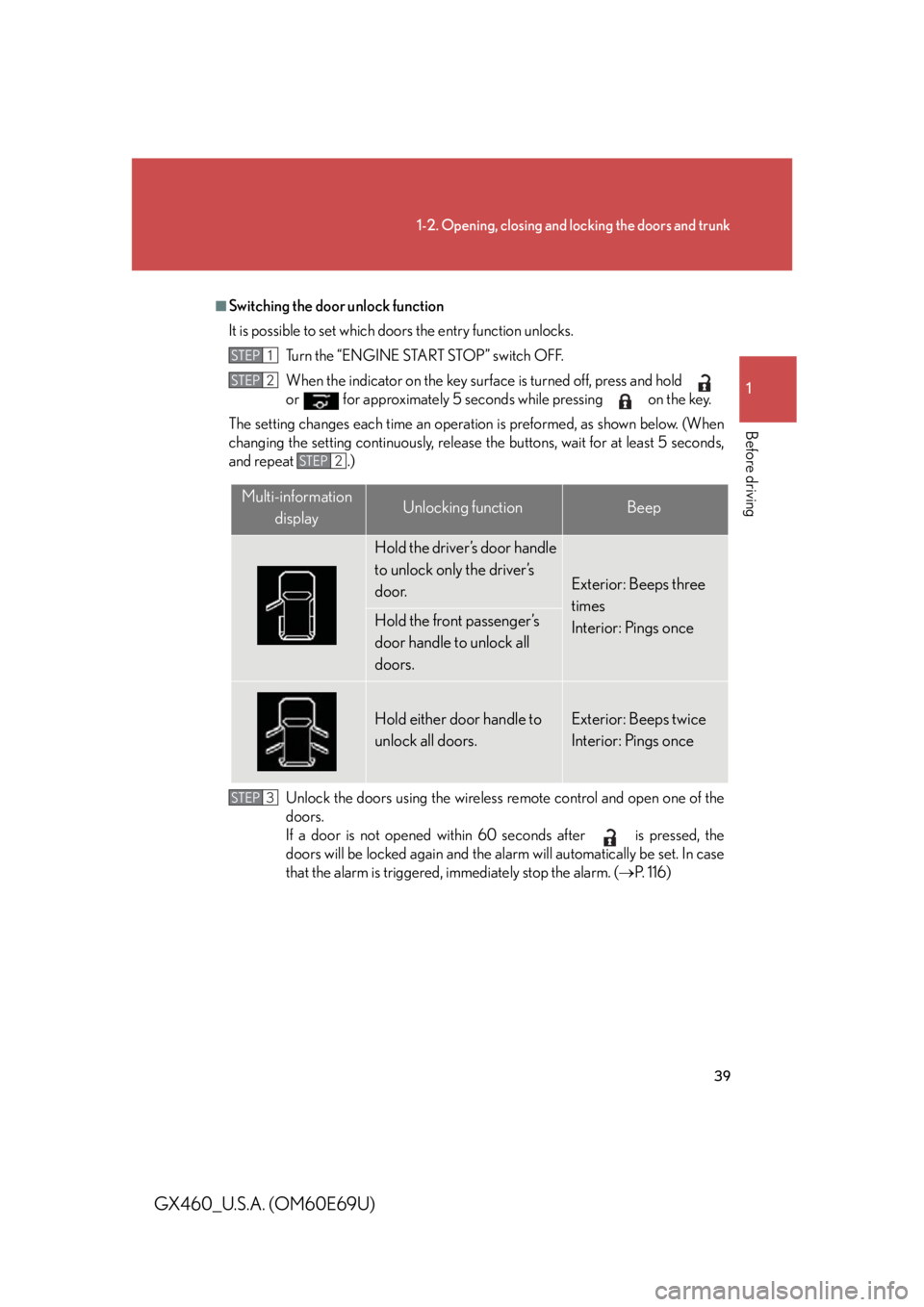
39
1-2. Opening, closing and locking the doors and trunk
1
Before driving
GX460_U.S.A. (OM60E69U)
■Switching the door unlock function
It is possible to set which doors the entry function unlocks.Turn the “ENGINE START STOP” switch OFF.
When the indicator on the key surfac e is turned off, press and hold
or for approximately 5 seconds while pressing on the key.
The setting changes each time an operation is preformed, as shown below. (When
changing the setting continuously, release th e buttons, wait for at least 5 seconds,
and repeat .)
Unlock the doors using the wireless remote control and open one of the
doors.
If a door is not opened within 60 seconds after is pressed, the
doors will be locked again and the alarm will automatically be set. In case
that the alarm is triggered, immediately stop the alarm. ( P. 116)
STEP1
STEP2
STEP2
Multi-information
displayUnlocking functionBeep
Hold the driver’s door handle
to unlock only the driver’s
door.
Exterior: Beeps three
times
Interior: Pings once
Hold the front passenger’s
door handle to unlock all
doors.
Hold either door handle to
unlock all doors.Exterior: Beeps twice
Interior: Pings once
STEP3
Page 44 of 825

44
1-2. Opening, closing and locking the doors and trunk
GX460_U.S.A. (OM60E69U)
■Note for the unlocking function
●Gripping the door handle when wearing a glove may not unlock the door.
●A sudden approach to the effective range or door handle may prevent the
doors from being unlocked. In this case, return the door handle to the original
position and check that the doors unlock before pulling the door handle again.
●If there is another electronic key in the detection area, it may take slightly longer
to unlock the doors after the door handle is gripped.
■When the vehicle is not driven for extended periods
●To prevent theft of the vehicle, do not le ave the electronic key within 6 ft. (2 m)
of the vehicle.
●The smart access system with push-button start can be deactivated in advance.
( P. 7 8 1 )
■To operate the system properly
Make sure to carry the electronic key wh en operating the system. Do not get the
electronic key too close to the vehicle when operating the system from the outside
of the vehicle.
Depending on the position and holding condition of the electronic key, the key may
not be detected corr ectly and the system may not operate properly. (The alarm may
go off accidentally, or the door lock prevention may not function.)
■If the smart access system with push-button start does not operate properly
●Locking and unlocking the doors: Use the mechanical key. ( P. 7 3 8 )
●Starting the engine: P. 7 3 9
Page 45 of 825

45
1-2. Opening, closing and locking the doors and trunk
1
Before driving
GX460_U.S.A. (OM60E69U)
■Electronic key battery depletion
●The standard battery life is 1 to 2 years.
●If the battery becomes low, an alarm will sound in the cabin when the engine will
stop. (P. 3 4 )
●As the electronic key always transmits radio waves, the battery will become
depleted even if the electronic key is not used. The following symptoms indicate
that the electronic key battery may be depleted. Replace the battery when nec-
essary. ( P. 6 4 2 )
• The smart access system with push-but ton start or the wireless remote con-
trol does not operate.
• The detection area becomes smaller.
• The LED indicator on the key surface does not turn on.
●To avoid serious deterioration, do not leave the electronic key within 3 ft. (1 m) of
the following electrical appliances that produce a magnetic field:
•TVs
• Personal computers
• Cellular phones, cordless phones and battery chargers
• Recharging cellular phones or cordless phones
•Glass top ranges
• Table lamps
■When the electronic key battery is fully depleted
P. 6 4 2
■Customization
Settings (e.g. smart access system with push-button start) can be changed.
(Customizable features P. 7 8 1 )
Page 65 of 825

65
1-3. Adjustable components (seats, mirrors, steering wheel, etc.)
1
Before driving
GX460_U.S.A. (OM60E69U)
Power easy access systemWhen the driver enters and exits the vehicle, the driver’s seat and steer-
ing wheel will automatically perf orm the following operations:
Exiting the vehicle: When all of the
following actions have been per-
formed, the steering wheel will
move up and back to the point far-
thest away from the driver and the
seat will move backward (auto
away function):
• The shift lever has been shifted to P
• The “ENGINE START STOP” switch has been turned off
• The driver seat belt has been unfastened
Entering the vehicl e: When either
of the following actions has been
performed, the steering wheel will
move toward the driver and seat
will move forward (auto return
function):
• The “ENGINE START STOP”
switch has been turned to ACCES-
SORY mode
• The driver seat belt has been fas- tened
Page 75 of 825

75
1-3. Adjustable components (seats, mirrors, steering wheel, etc.)
1
Before driving
GX460_U.S.A. (OM60E69U)■
Returning the third seats
Press and hold .
Two beeps sound and seatback
and seat cushion begin to move.
When operating is completed, two
beeps sound again.
Lift the head restraints up until they
lock.
STEP1
STEP2
■The third power seats can be operated when
●The “ENGINE START STOP” switch is off.
●The shift lever is in P position with the “ENGINE START STOP” switch in IGNI-
TION ON mode.
■During third power seat stowing operation
Do not remove your hand from the switch until the operation stops automatically. If
you remove your hand from the switch, the operation will stop and the buzzer will
sound continuously. The seat cannot be used in this state. The buzzer will stop when
the switch is pressed again.
Page 76 of 825

76
1-3. Adjustable components (seats, mirrors, steering wheel, etc.)
GX460_U.S.A. (OM60E69U)
■Enlarging the luggage compartment (vehicles with third seats)
The third seat can be used for sitting when it is in the position shown in of
the folding down the third seats. (P. 7 3 )
This can be convenient for enlarging the luggage compartment, for instance when
the luggage is against the back of the seatback.
■If the warning buzzer sounds continuously (vehicles with third seats)
If there is an abnormality in the system, the warning buzzer will sound continuously
while the “ENGINE START STOP” switch is in IGNITION ON mode. In this case,
take the following operations:
Press and hold .
Press and hold to stow the seat.
For each step, wait until the seat moveme nt stops automatically and the two beeps
sound twice before removing your hand from the switch.
If the warning buzzer does not stop even after performing the above procedure
correctly, perform the following operations:
Press and hold on the rear door side.
While holding , press forward on 5 times within 10 seconds
and keep holding until 3 beeps sound. The beep will then sound
continuously again.
Repeat and .
STEP2
STEP1
STEP2
STEP3
STEP4
STEP5STEP1STEP2
Page 79 of 825

79
1
1-3. Adjustable components (seats, mirrors, steering wheel, etc.)
Before driving
GX460_U.S.A. (OM60E69U)
Driving position memory (driver’s seat)
Your preferred driving position (the po sition of the driver’s seat, steering
wheel and angle of the outside rear view mirrors) can be memorized and
recalled with the touch of a button. It is also possible to set this function to
activate automatically when the doors are unlocked.
Two different driving positions can be entered into memory.
■Entering a position into memory
Check that the shift lever is in P.
Turn the “ENGINE START STOP ” switch to IGNITION ON
mode.
Adjust the driver’s seat, steering wheel, and outside rear view
mirrors to the desired positions.
While pressing the “SET” but-
ton, or within 3 seconds after
the “SET” button is pressed,
press button 1 or 2 until the sig-
nal beeps.
If the selected button has
already been preset, the previ-
ously recorded position will be
overwritten.
STEP1
STEP2
STEP3
STEP4