bluetooth Lexus GX460 2010 Using The Bluetooth Audio System / LEXUS 2010 GX460 (OM60E69U) Owner's Guide
[x] Cancel search | Manufacturer: LEXUS, Model Year: 2010, Model line: GX460, Model: Lexus GX460 2010Pages: 825, PDF Size: 9.27 MB
Page 482 of 825
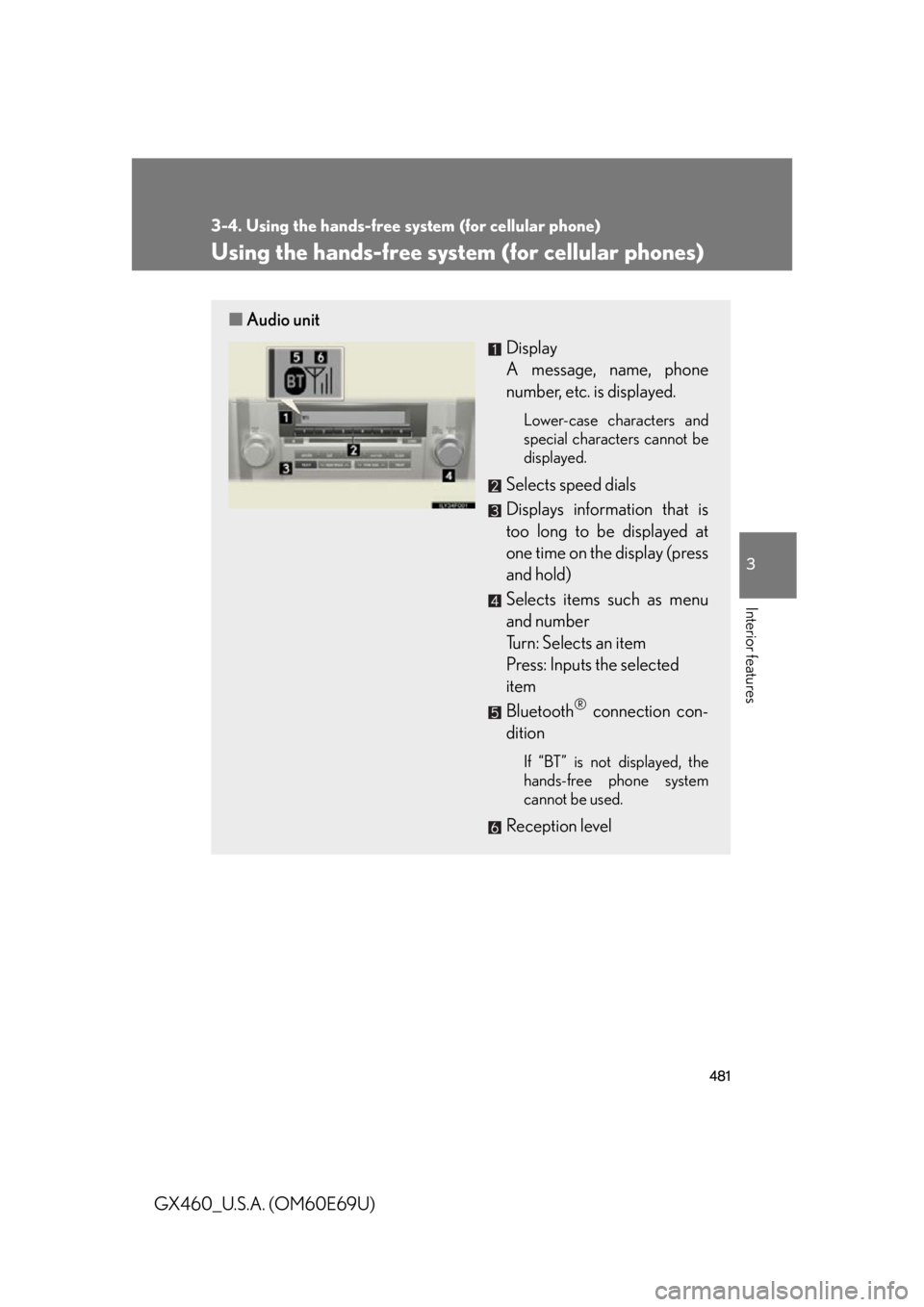
481
3-4. Using the hands-free system (for cellular phone)
3
Interior features
GX460_U.S.A. (OM60E69U)
Using the hands-free system (for cellular phones)
■Audio unit
Display
A message, name, phone
number, etc. is displayed.
Lower-case characters and
special characters cannot be
displayed.
Selects speed dials
Displays information that is
too long to be displayed at
one time on the display (press
and hold)
Selects items such as menu
and number
Turn: Selects an item
Press: Inputs the selected
item
Bluetooth
® connection con-
dition
If “BT” is not displayed, the
hands-free phone system
cannot be used.
Reception level
Page 485 of 825
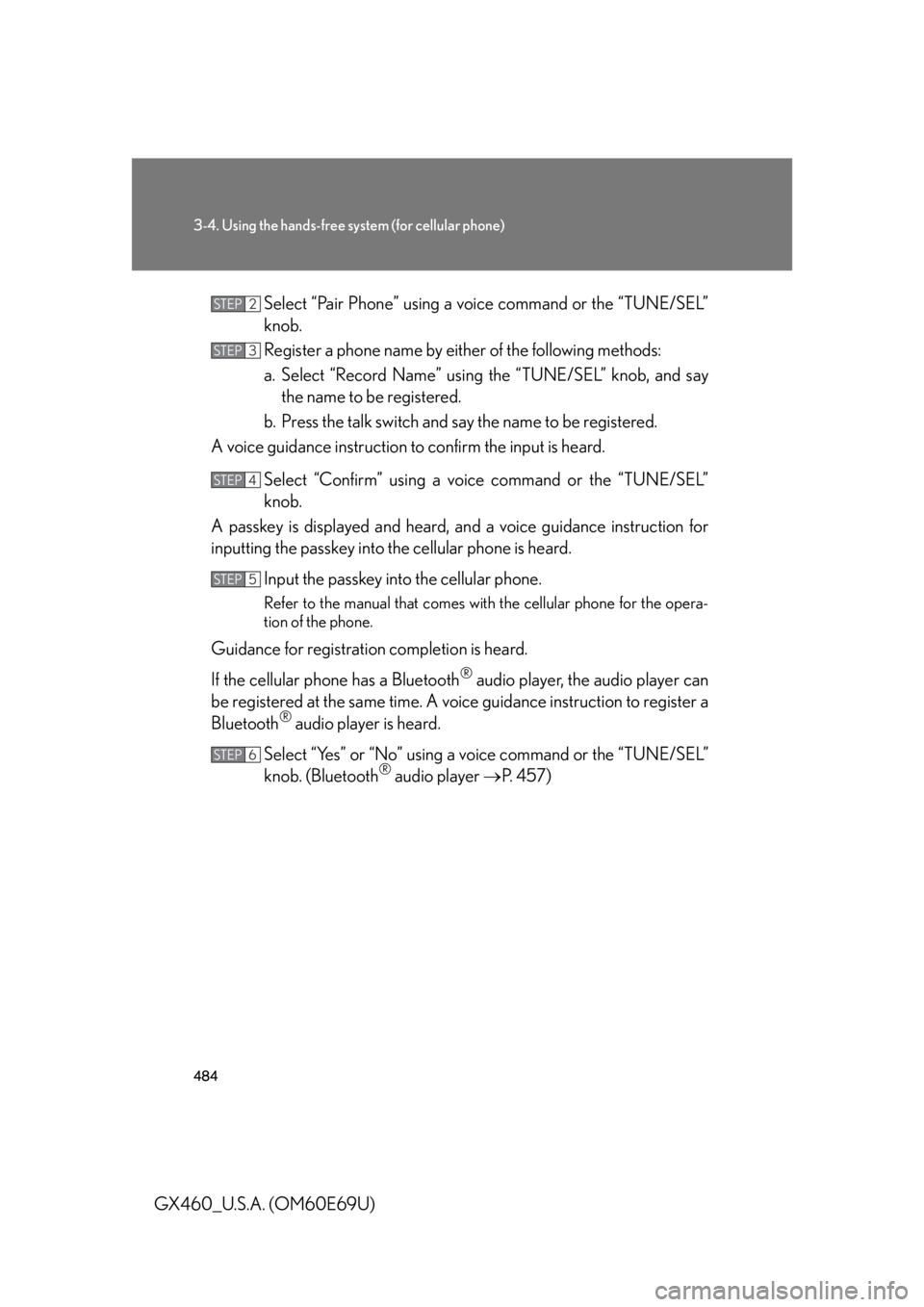
484
3-4. Using the hands-free system (for cellular phone)
GX460_U.S.A. (OM60E69U)Select “Pair Phone” using a voice command or the “TUNE/SEL”
knob.
Register a phone name by either of the following methods:
a. Select “Record Name” using the “TUNE/SEL” knob, and say
the name to be registered.
b. Press the talk switch and say the name to be registered.
A voice guidance instruction to confirm the input is heard.
Select “Confirm” using a voic e command or the “TUNE/SEL”
knob.
A passkey is displayed and heard, an d a voice guidance instruction for
inputting the passkey into the cellular phone is heard.
Input the passkey into the cellular phone.
Refer to the manual that comes with the cellular phone for the opera-
tion of the phone.
Guidance for registration completion is heard.
If the cellular phone has a Bluetooth
® audio player, the audio player can
be registered at the same time. A vo ice guidance instruction to register a
Bluetooth
® audio player is heard.
Select “Yes” or “No” using a vo ice command or the “TUNE/SEL”
knob. (Bluetooth
® audio player P. 4 5 7 )
STEP2
STEP3
STEP4
STEP5
STEP6
Page 487 of 825
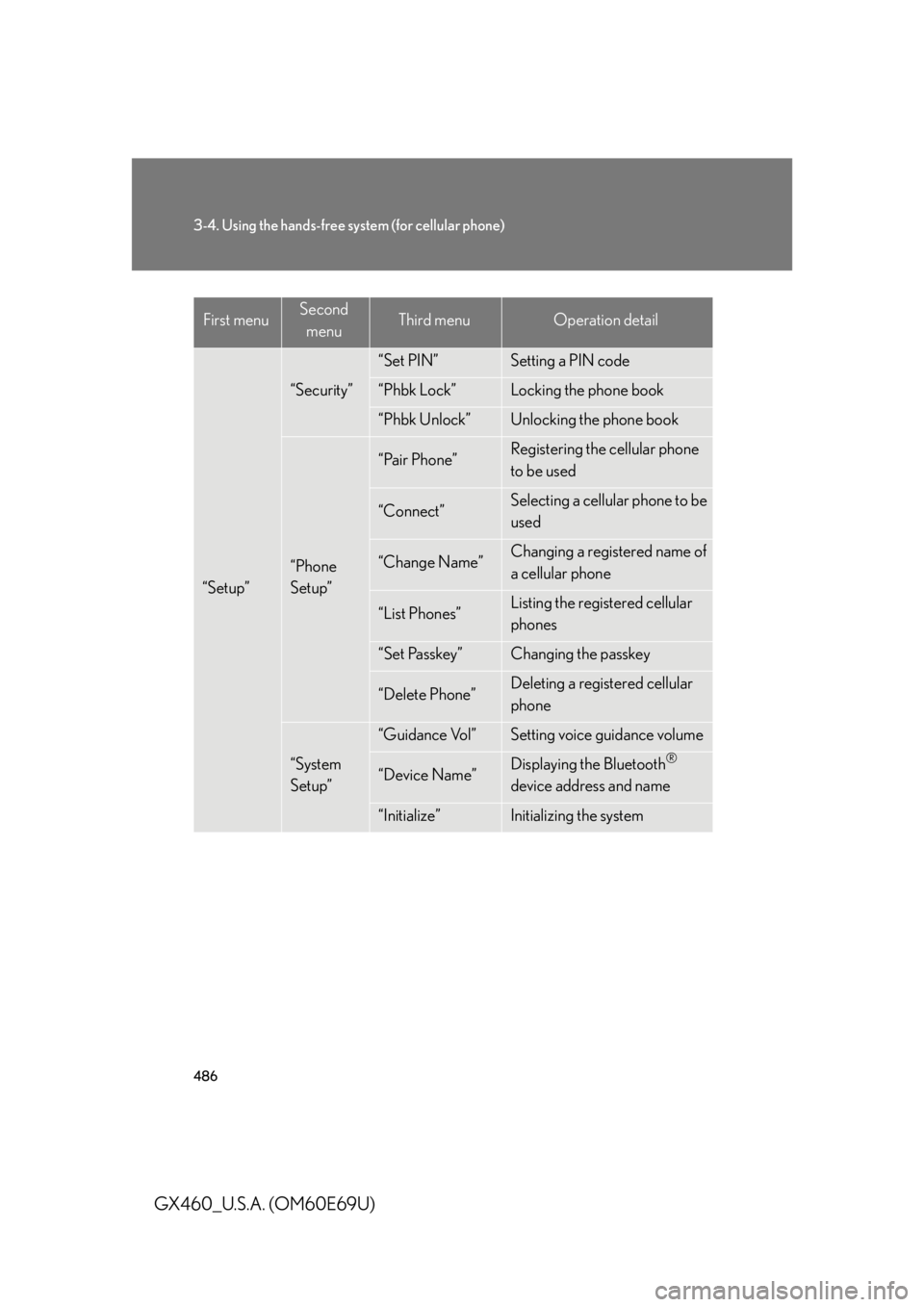
486
3-4. Using the hands-free system (for cellular phone)
GX460_U.S.A. (OM60E69U)
“Setup”
“Security”
“Set PIN”Setting a PIN code
“Phbk Lock”Locking the phone book
“Phbk Unlock”Unlocking the phone book
“Phone
Setup”
“Pair Phone”Registering the cellular phone
to be used
“Connect”Selecting a cellular phone to be
used
“Change Name”Changing a registered name of
a cellular phone
“List Phones”Listing the registered cellular
phones
“Set Passkey”Changing the passkey
“Delete Phone”Deleting a registered cellular
phone
“System
Setup”
“Guidance Vol”Setting voice guidance volume
“Device Name”Displaying the Bluetooth®
device address and name
“Initialize”Initializing the system
First menuSecond
menuThird menuOperation detail
Page 499 of 825

498
3-4. Using the hands-free system (for cellular phone)
GX460_U.S.A. (OM60E69U)
Deleting a registered cellular phoneSelect “Delete Phone” using a voice command or the “TUNE/
SEL” knob.
Pattern A
Select the cellular phone to be deleted by either of the following
methods and select “Confirm” using a voice command or the
“TUNE/SEL” knob:
a. Press the talk switch and say the name of the desired cellular
phone.
b. Press the talk switch and say “Li st Phones”. When the name of
the desired cellular phone is read aloud, press the talk switch.
Pattern B
Select the desired cellular phone to be deleted using the “TUNE/
SEL” knob.
If the cellular phone to be deleted is paired as a Bluetooth
® audio player,
the registration of the audio player can be deleted at the same time. A
voice guidance instructio n to delete a Bluetooth
® audio player is heard.
Select “Yes” or “No” using a vo ice command or the “TUNE/SEL”
knob. (Bluetooth
® audio player P. 4 5 7 )
■The number of cellular phones that can be registered
Up to 6 cellular phones can be registered in the system.
STEP1
STEP2
STEP2
STEP3
Page 500 of 825

499
3-4. Using the hands-free system (for cellular phone)
3
Interior features
GX460_U.S.A. (OM60E69U)
Security and system setup
■Security setting items and operation procedures
To enter the menu for each function , follow the steps below using a
voice command or the “TUNE/SEL” knob:
●Setting or changing the PIN (Personal Identification Number)
1. “Setup” 2. “Security” 3. “Set PIN”
● Locking the phone book
1. “Setup” 2. “Security” 3. “Phonebook Lock (Phbk Lock)”
● Unlocking the phone book
1. “Setup” 2. “Security”
3. “Phonebook Unlock (Phbk Unlock)”
■ System setup items and operation procedures
To enter the menu for each function , follow the steps below using the
“TUNE/SEL” knob:
●Setting voice guidance volume
1. “Setup” 2. “System Setup” 3. “Guidance Vol”
● Displaying the Bluetooth
® device address and name
1. “Setup” 2. “System Setup” 3. “Device Name”
● Initializing the system
1. “Setup” 2. “System Setup” 3. “Initialize”
Page 502 of 825

501
3-4. Using the hands-free system (for cellular phone)
3
Interior features
GX460_U.S.A. (OM60E69U)
Setting voice guidance volumeSelect “Guidance Vol” using the “TUNE/SEL” knob.
Change the voice guidance volume.
To decrease the volume: Turn the “TUNE/SEL” knob counterclockwise.
To increase the volume: Turn the “TUNE/SEL” knob clockwise.
Displaying the Bluetooth® device address and name
Select “Device Name” using the “TUNE/SEL” knob.
Turn the “TUNE/SEL” knob to display the Bluetooth
® device
address and name.
Select “Go Back” using the “TUNE/SEL” knob to return to “Sys-
tem Setup”.
Initializing the system
Select “Initialize” and then “Confirm” using the “TUNE/SEL”
knob.
Select “Confirm” again using the “TUNE/SEL” knob.
STEP1
STEP2
STEP1
STEP2
STEP3
STEP1
STEP2
Page 503 of 825

502
3-4. Using the hands-free system (for cellular phone)
GX460_U.S.A. (OM60E69U)
■Initialization
●The following data in the system can be initialized:
•Phone book
• Outgoing and incoming call history
•Speed dials
• Registered cellular phone data
•Security code
• Registered Bluetooth
® enabled portable player data
• Passkey for the cellular phones
• Passkey for the Bluetooth
® audio players
•Guidance volume
• Receiver volume
• Ring tone volume
●Once the initialization has been complete d, the data cannot be restored to its
original state.
■When the phone book is locked
The following functions cannot be used:
●Dialing by inputting a name
●Speed dialing
●Dialing a number stored in the call history memory
●Using the phone book
Page 583 of 825

582
3-7. Other interior features
GX460_U.S.A. (OM60E69U)
■Safety Connect Services Information
●Phone calls using the vehicles Bluetooth® technology will not be possible dur-
ing Safety Connect.
●Safety Connect is available beginning Fall 2009 on select Lexus models. Con-
tact with the Safety Connect response ce nter is dependent upon the telematics
device being in operative condition, ce llular connection availability, and GPS
satellite signal reception, which can limit the ability to reach the response center
or receive emergency service support. Enrollment and Telematics Subscription
Service Agreement required. A variety of subscription terms is available;
charges vary by subscription term selected.
●Safety Connect services will function in the United States, including Hawaii and
Alaska, and in Canada. The services will not function outside of the United
States in countries other than Canada. For details about the service, contact
your Lexus dealer.
●Safety Connect services ar e not subject to section 255 of the Telecommunica-
tions Act and the device is not TTY compatible.
■Languages
The Safety Connect response center will offer support in multiple languages. The
Safety Connect system will offer voice prompts in English and Spanish. Please indi-
cate your language of choice when enrolling.
■When contacting th e response center
You may be unable to contact the response center if the network is busy.
Page 812 of 825

811
Alphabetical index
GX460_U.S.A. (OM60E69U)
Back-up lightsReplacing light bulbs ....................... 669
Wattage ................................................... 761
Battery Battery......................................................622
Checking ................................................622
If the vehicle has discharged
battery.................................................... 741
Preparing and checking
before winter ...................................... 361
Bluetooth
®...................................456, 477
Bottle holders/door pockets........... 520
Brake Fluid ............................................................618
Parking brake ........................................ 193
Brake assist ............................................. 330
Brake in tips .............................................. 169
Brightness control Multi-information display light
control ................................................... 216
Instrument cluster light control.....196
Care Exterior .................................................. 588
Interior..................................................... 592
Seat belts ............................................... 593
Cargo capacity ..................................... 354
Cargo hooks ...........................................557
Cargo net hooks .................................. 559
CD player/changer .............................. 416
Center differential lock/unlock .......318
Chains......................................................... 361
Child restraint system Booster seats, definition................... 147
Booster seats, installation ................155
Convertible seats, definition .......... 147 Convertible seats, installation ....... 155
Front passenger occupant
classification system ....................... 140
Infant seats, definition .........................147
Infant seats, installation ..................... 155
Installing CRS with lower
anchorages......................................... 153
Installing CRS with seatbelts ......... 155
Installing CRS with top straps......... 161
Child safety Airbag precautions ............................ 133
Battery precautions .............. 622, 743
Child restraint system ........................147
Child-protectors ................................... 52
How your child should wear
the seatbelt............................................89
Installing child restraints................... 152
Moon roof precautions....................108
Power window lock switch .............. 101
Power window precautions .......... 103
Removed electronic key
battery precautions .......................644
Seat belt extender precautions...... 93
Seat belt precautions ..........................90
Seat heater precautions................. 553
Child-protectors ...................................... 52
Cleaning Exterior................................................... 588
Interior .....................................................592
Seat belts ............................................... 593
Clock .........................................................533
Coat hooks ..............................................555
Coin holder .............................................. 519
Compass .................................................. 575
Condenser ................................................617
Console box ............................................ 517
C