key Lexus GX460 2010 Using The Bluetooth Audio System / LEXUS 2010 GX460 (OM60E69U) Manual PDF
[x] Cancel search | Manufacturer: LEXUS, Model Year: 2010, Model line: GX460, Model: Lexus GX460 2010Pages: 825, PDF Size: 9.27 MB
Page 739 of 825

738
5-2. Steps to take in an emergency
GX460_U.S.A. (OM60E69U)
If the electronic key does not operate properly
Locking and unlocking the doors and key linked functions
Use the mechanical key (P. 2 6 )
in order to perform the following
operations (driver’s door only):
Locks all the doors
Closes the windows and moon
roof (turn and hold)
*
Unlocks the door
Turning the key rearward unlocks
the driver’s door. Turning the key
once again unlocks the other
doors.
Opens the windows and moon
roof (turn and hold)
*
*
: This setting must be customized at your Lexus dealer.
If communication between the electron ic key and vehicle is interrupted
( P. 40) or the electronic key cannot be used because the battery is
depleted, the smart access system with push-button start and wireless
remote control cannot be used. In such cases, the doors can be opened or
the engine can be started by following the procedure below.
Page 740 of 825

5
When trouble arises
739
5-2. Steps to take in an emergency
GX460_U.S.A. (OM60E69U)
Changing “ENGINE START STOP” switch modes and starting the engine
Ensure that the shift lever is in P and depress the brake pedal.Touch the Lexus emblem side of
the electronic key to the
“ENGINE START STOP” switch.
If any of the doors is opened or
closed while the key is being
touched to the switch, an alarm will
sound to indicate that the start
function cannot detect the elec-
tronic key.
To change “ENGINE START STOP” switch modes: Within 10
seconds of the buzzer sounding , release the brake pedal and
press the “ENGINE START STOP” switch. Modes can be
changed each time the switch is pressed. ( P. 1 8 1 )
To start the engine: Press th e “ENGINE START STOP” switch
within 10 seconds of the buzz er sounding, keeping the brake
pedal depressed.
In the event that the “ENGINE START STOP” switch still cannot be oper-
ated, contact your Lexus dealer.
STEP1
STEP2
STEP3
Page 741 of 825

740
5-2. Steps to take in an emergency
GX460_U.S.A. (OM60E69U)
■Stopping the engine
Shift the shift lever to P and press the “ENGINE START STOP” switch as you nor-
mally do when stopping the engine.
■Replacing the key battery
As the above procedure is a temporary measure, it is recommended that the elec-
tronic key battery be replaced immediately when the battery is depleted.
( P. 6 4 2 )
Page 784 of 825

783
6-2. Customization
6
Vehicle specifications
GX460_U.S.A. (OM60E69U)
Customizable featuresVehicles with a navigation system: Settings that can be changed using
the screen of the navigation system
Vehicles with a navigation system: Settings that can be changed using
the menu switch and the “ENTER” switch
Vehicles without a navigation system: Settings that can be changed
using the menu switch and the “ENTER” switch
Settings that can be changed by your Lexus dealer
Definition of symbols: O = Available, – =Not available
ItemFunctionDefault
settingCustomized setting
Door lock
( P. 5 1 ,
738)
Unlock on Sec-
ond Key Turn
(Allows all
doors to be
unlocked by
turning the
mechanical key
once in the
driver’s door)
*1
Driver’s
door
unlocked in
first step, all
doors
unlocked in
second step
All doors
unlocked in
first step
O––O
Page 788 of 825

787
6-2. Customization
6
Vehicle specifications
GX460_U.S.A. (OM60E69U)
Smart
access sys-
tem with
push-but-
ton start
and wire-
less remote
control
(
P. 2 9 ,
48)
AUTO.
RELOCK TIME
ADJUSTMENT
(Adjust the time
elapsed before
the automatic
door lock func-
tion is activated
if a door is not
opened after
being unlocked)
60 seconds
Off
O–OO30 seconds
120 seconds
Open door
reminder
buzzer (When
locking the
vehicle)
OnOff–––O
Glass hatch
opening opera-
tion (When the
electronic key is
used)
Push and
hold (Short)
Push twice
–––O
One short push
Push and
hold (Long)
Off
ItemFunctionDefault settingCustomized setting
Page 789 of 825

788
6-2. Customization
GX460_U.S.A. (OM60E69U)
Smart
access
system with
push-
button start
(
P. 2 9 )
SELECT
DOORS TO
UNLOCK
(The doors that
are unlocked
using the smart
access system
with push but-
ton start can be
selected)
Driver’s doorAll the doorsO–OO
ACCESS SYS-
TEM WITH
ELEC. KEY
(Smart access
system with
push button
start can be dis-
abled)
OnOffO–OO
ItemFunctionDefault
settingCustomized setting
Page 790 of 825
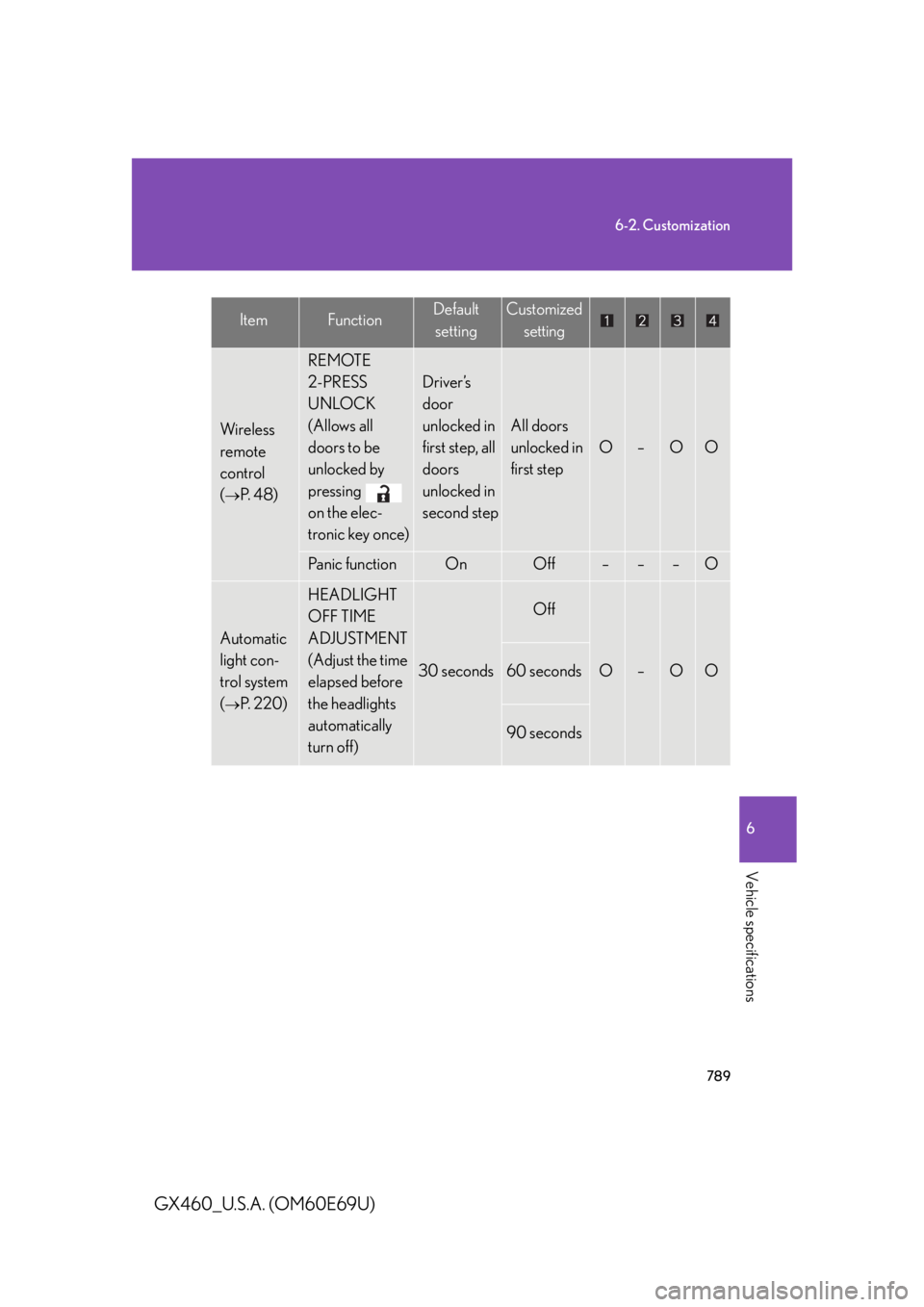
789
6-2. Customization
6
Vehicle specifications
GX460_U.S.A. (OM60E69U)
Wireless
remote
control
(
P. 4 8 )
REMOTE
2-PRESS
UNLOCK
(Allows all
doors to be
unlocked by
pressing
on the elec-
tronic key once)
Driver’s
door
unlocked in
first step, all
doors
unlocked in
second step
All doors
unlocked in
first step
O–OO
Panic function OnOff–––O
Automatic
light con-
trol system
(
P. 220)
HEADLIGHT
OFF TIME
ADJUSTMENT
(Adjust the time
elapsed before
the headlights
automatically
turn off)
30 seconds
Off
O–OO60 seconds
90 seconds
ItemFunctionDefault
settingCustomized setting
Page 793 of 825

792
6-2. Customization
GX460_U.S.A. (OM60E69U)
Illumination
(
P. 511)
Operation after
the “ENGINE
START STOP”
switch is turned
to OFF
*4
OnOff–––O
Operation
when the doors
are unlocked
with the smart
access system
with push-but-
ton start or the
wireless remote
control func-
tion
*4
OnOff–––O
Operation
when you
approach the
vehicle with the
electronic key
on your per-
son
*4
OnOff–––O
ItemFunctionDefault settingCustomized setting
Page 798 of 825

797
6-2. Customization
6
Vehicle specifications
GX460_U.S.A. (OM60E69U)
Eco Driv-
ing Indica-
tor Light
(
P. 2 1 0 )
ECO INDICA-
TIOR DISPLAY
(The Eco Driv-
ing Indicator
Light indicator
can be enabled/
disabled)
OnOff–OO–
Pow e r
windows
(
P. 1 0 1 )
Mechanical key
linked operationOffOn–––O
Wireless
remote control
linked operation
OffOn–––O
Moon roof
(
P. 1 0 4 )
Mechanical key
linked operationOffOn–––O
Wireless
remote control
linked opera-
tion
*5
OffOn–––O
ItemFunctionDefault
settingCustomized setting
Page 812 of 825

811
Alphabetical index
GX460_U.S.A. (OM60E69U)
Back-up lightsReplacing light bulbs ....................... 669
Wattage ................................................... 761
Battery Battery......................................................622
Checking ................................................622
If the vehicle has discharged
battery.................................................... 741
Preparing and checking
before winter ...................................... 361
Bluetooth
®...................................456, 477
Bottle holders/door pockets........... 520
Brake Fluid ............................................................618
Parking brake ........................................ 193
Brake assist ............................................. 330
Brake in tips .............................................. 169
Brightness control Multi-information display light
control ................................................... 216
Instrument cluster light control.....196
Care Exterior .................................................. 588
Interior..................................................... 592
Seat belts ............................................... 593
Cargo capacity ..................................... 354
Cargo hooks ...........................................557
Cargo net hooks .................................. 559
CD player/changer .............................. 416
Center differential lock/unlock .......318
Chains......................................................... 361
Child restraint system Booster seats, definition................... 147
Booster seats, installation ................155
Convertible seats, definition .......... 147 Convertible seats, installation ....... 155
Front passenger occupant
classification system ....................... 140
Infant seats, definition .........................147
Infant seats, installation ..................... 155
Installing CRS with lower
anchorages......................................... 153
Installing CRS with seatbelts ......... 155
Installing CRS with top straps......... 161
Child safety Airbag precautions ............................ 133
Battery precautions .............. 622, 743
Child restraint system ........................147
Child-protectors ................................... 52
How your child should wear
the seatbelt............................................89
Installing child restraints................... 152
Moon roof precautions....................108
Power window lock switch .............. 101
Power window precautions .......... 103
Removed electronic key
battery precautions .......................644
Seat belt extender precautions...... 93
Seat belt precautions ..........................90
Seat heater precautions................. 553
Child-protectors ...................................... 52
Cleaning Exterior................................................... 588
Interior .....................................................592
Seat belts ............................................... 593
Clock .........................................................533
Coat hooks ..............................................555
Coin holder .............................................. 519
Compass .................................................. 575
Condenser ................................................617
Console box ............................................ 517
C